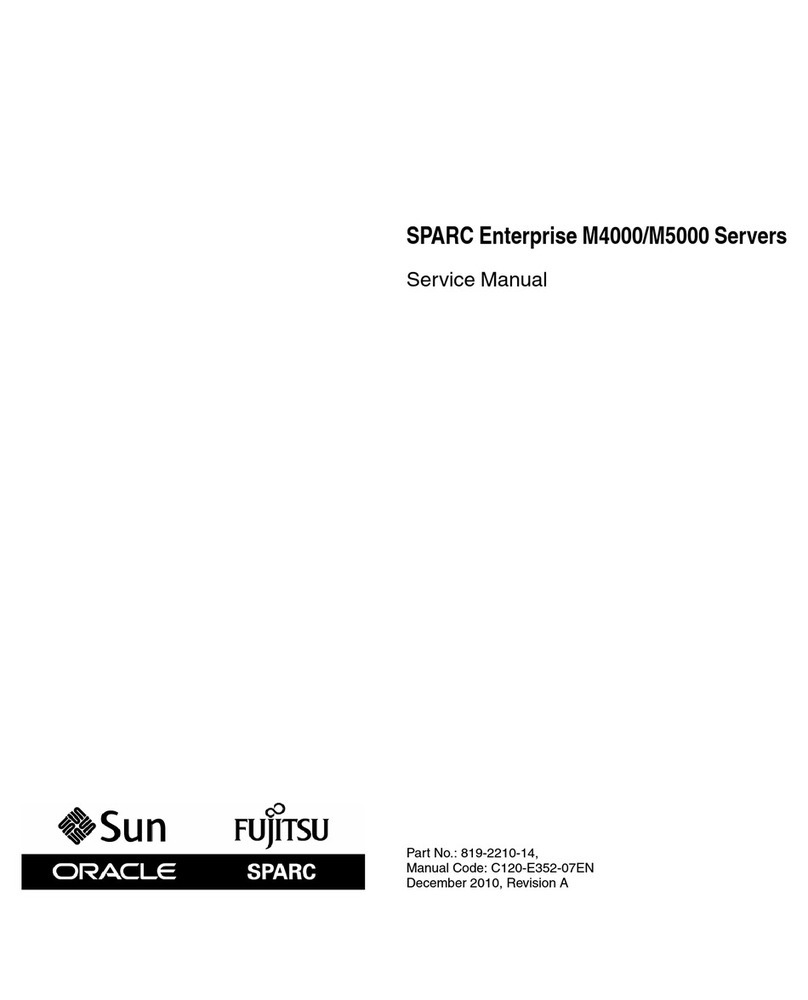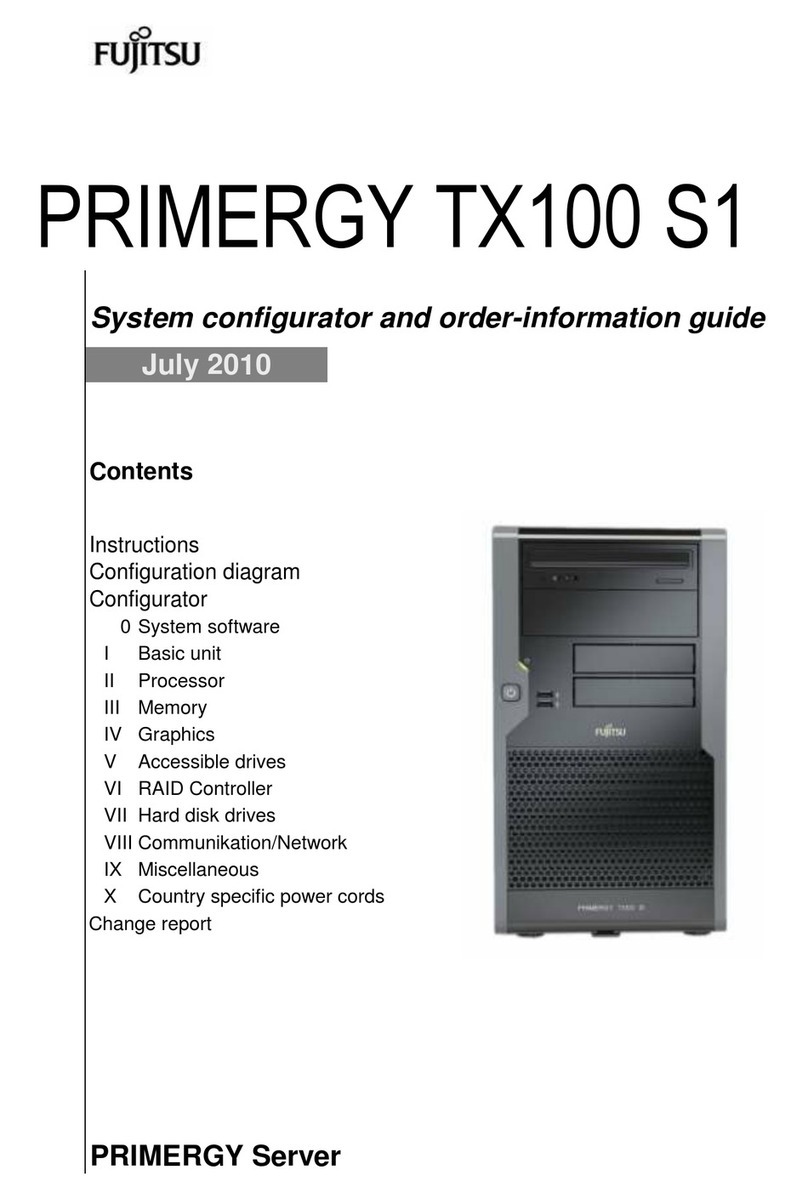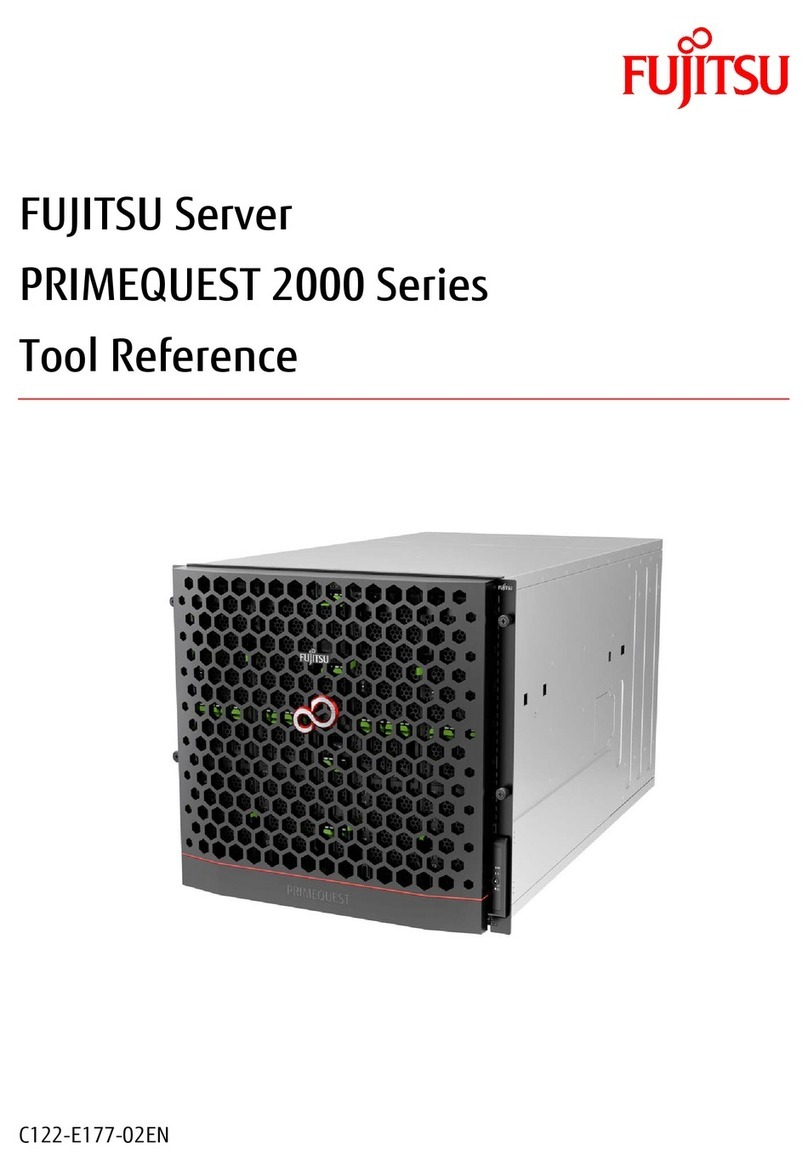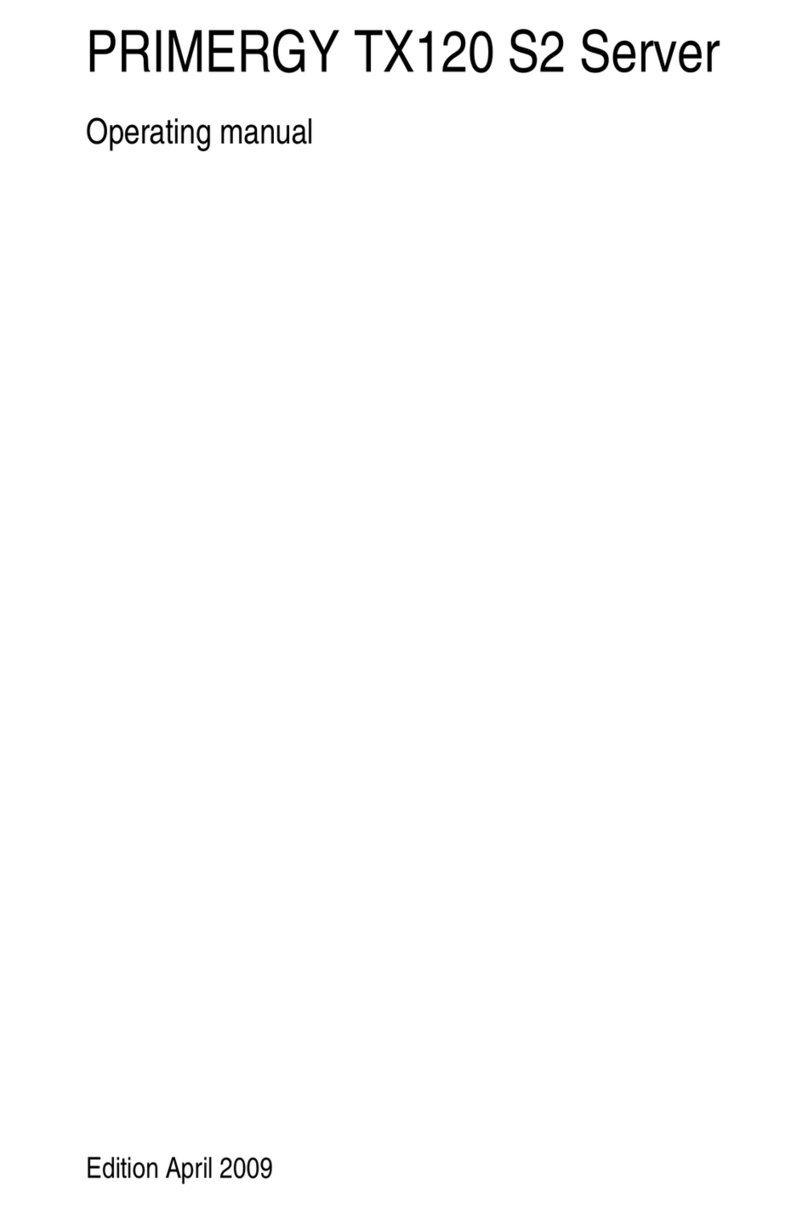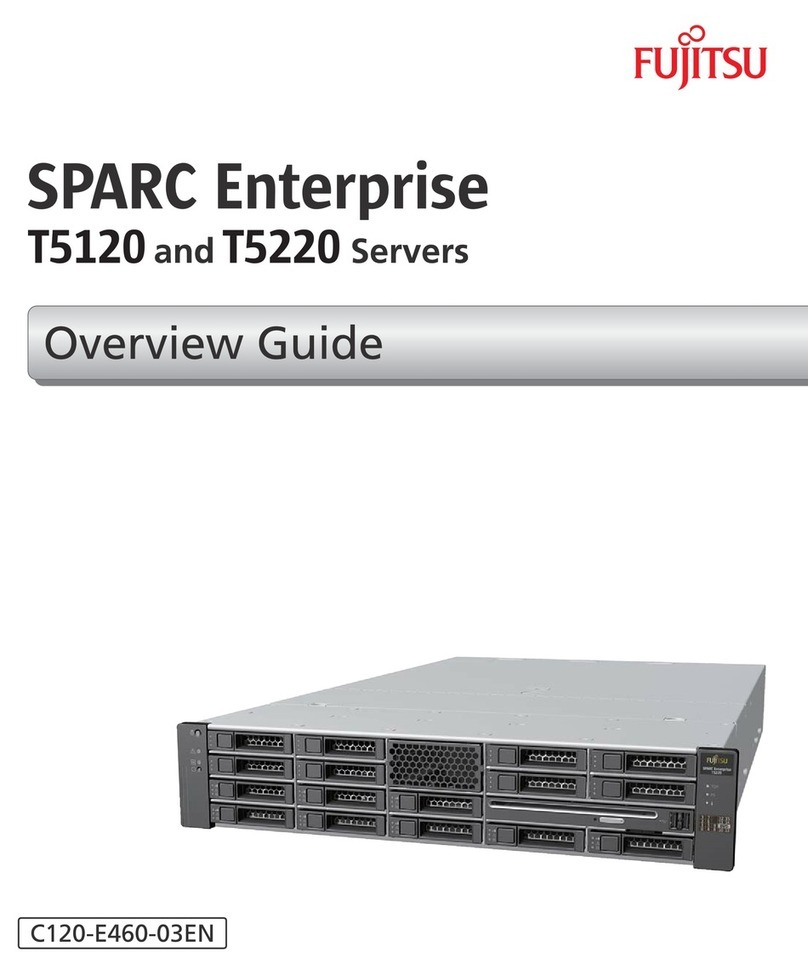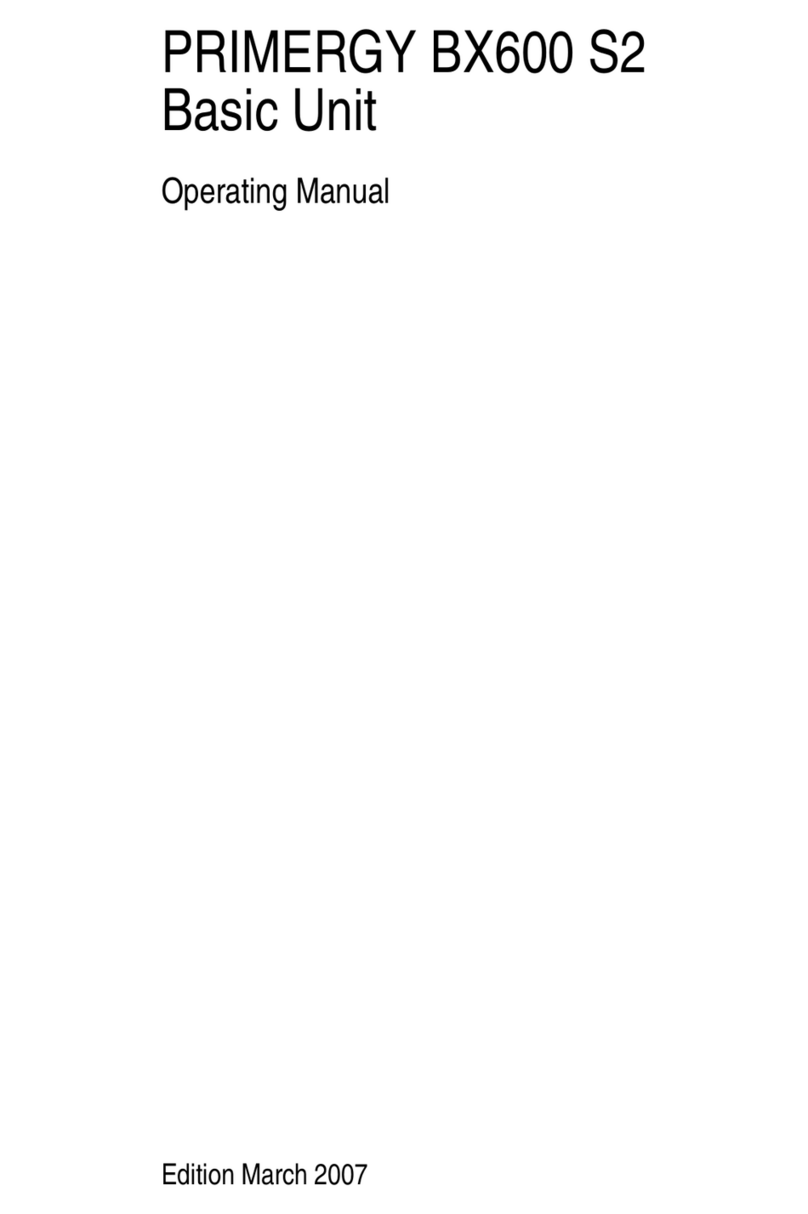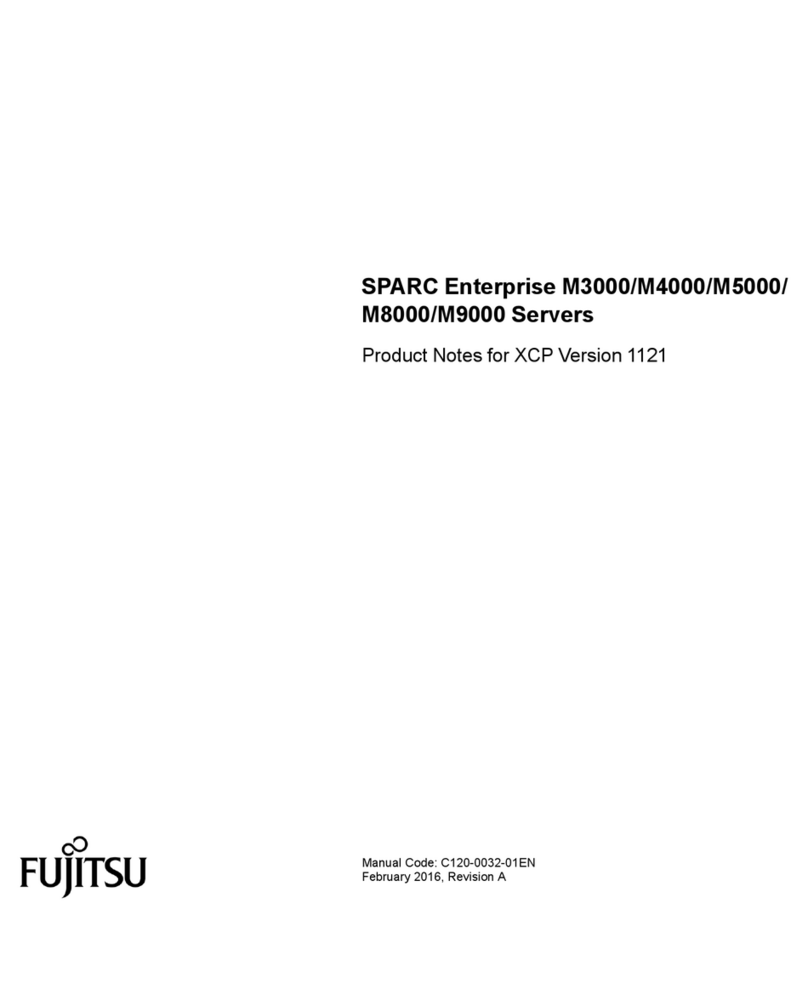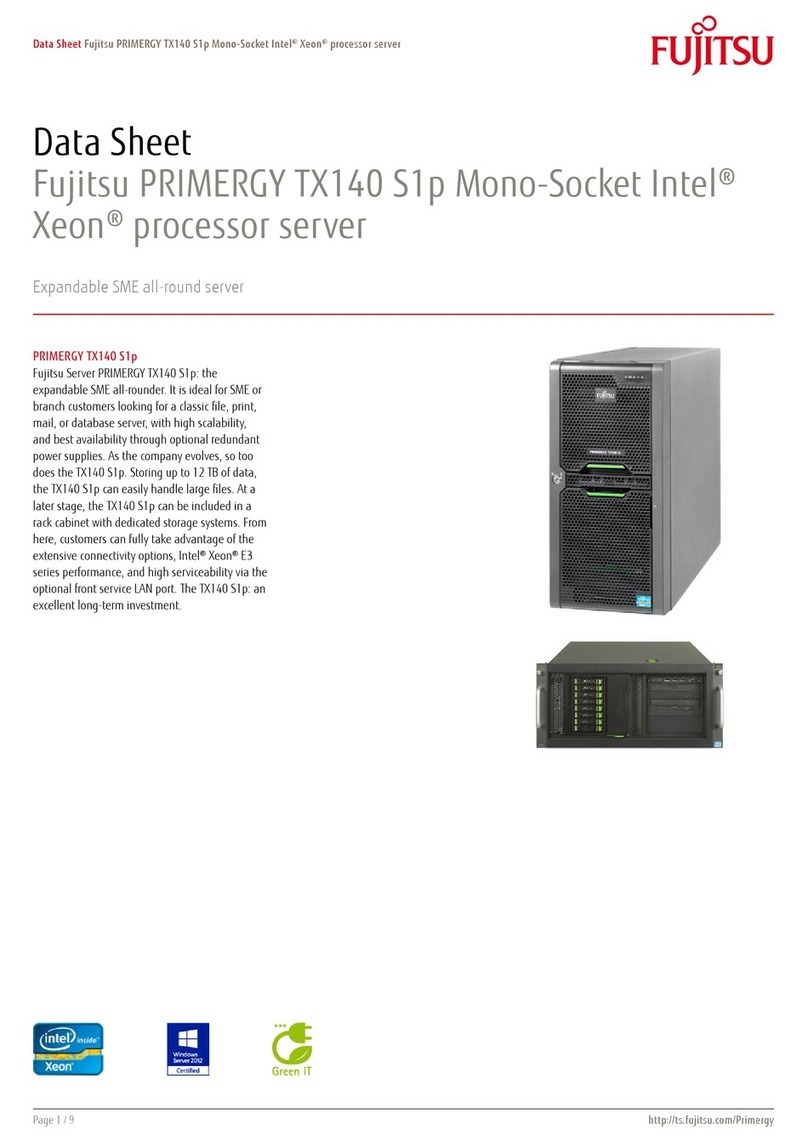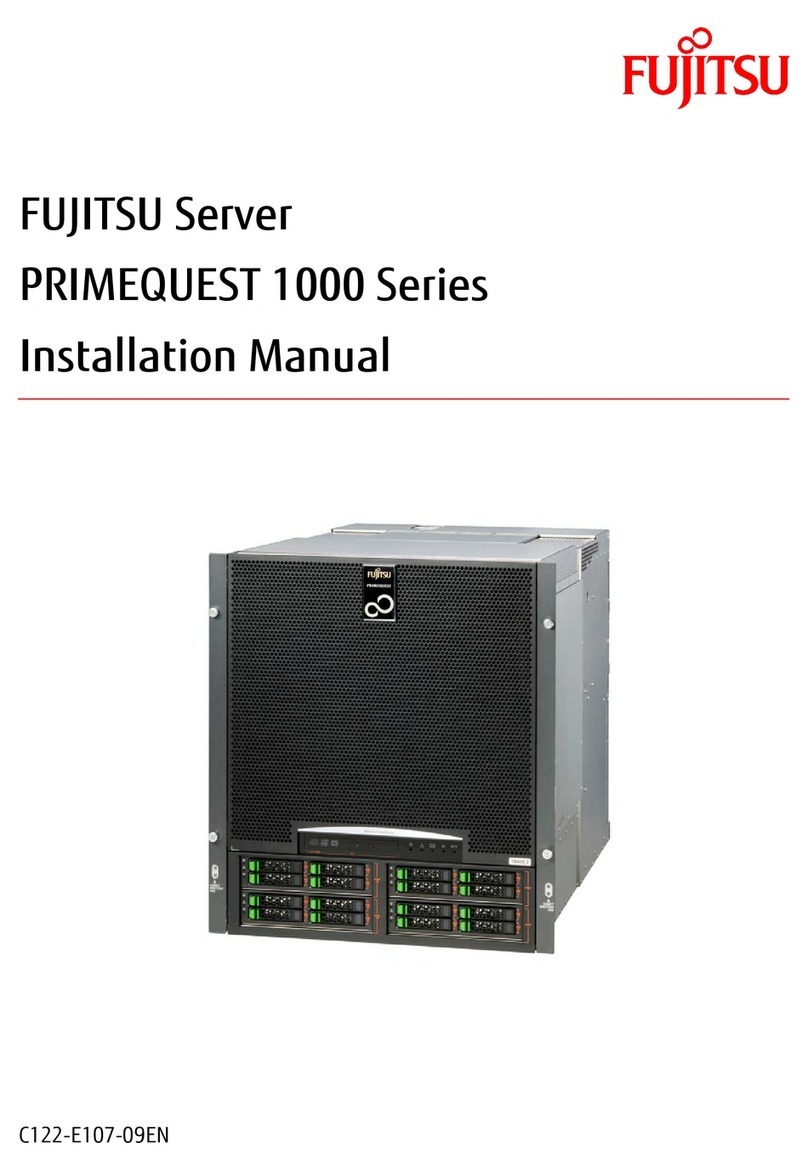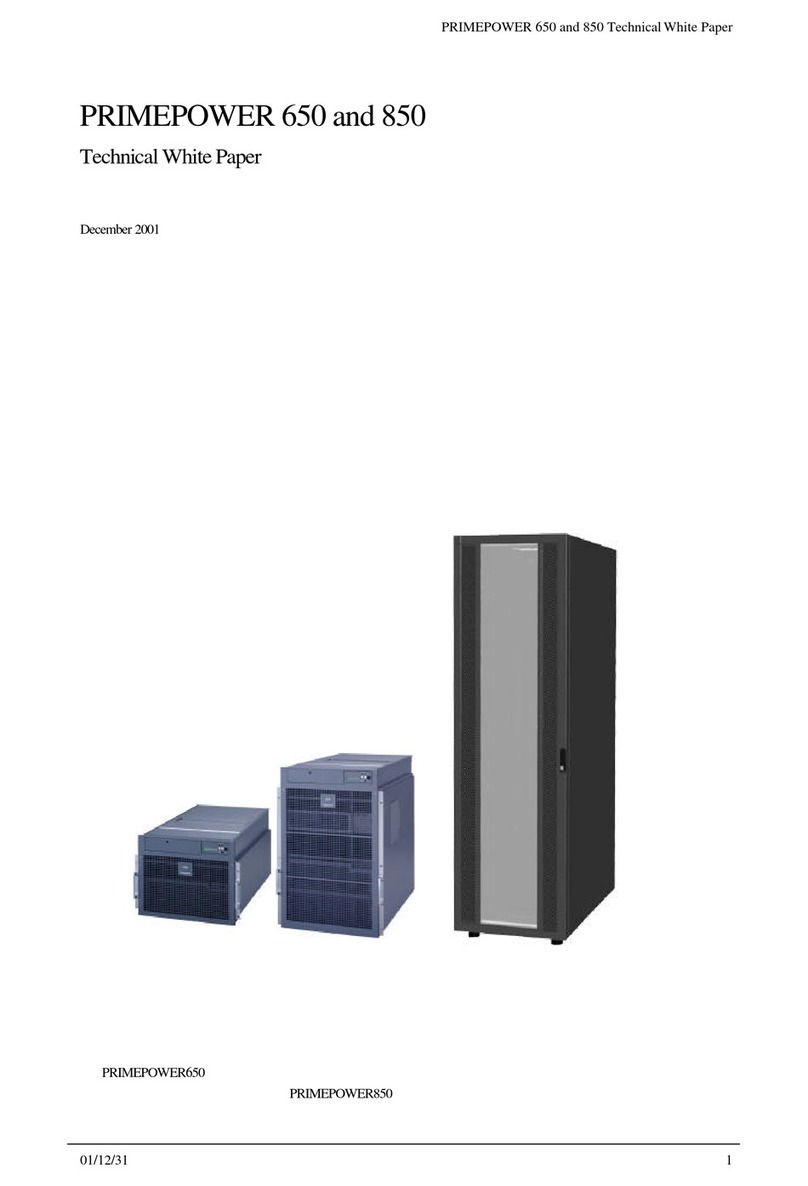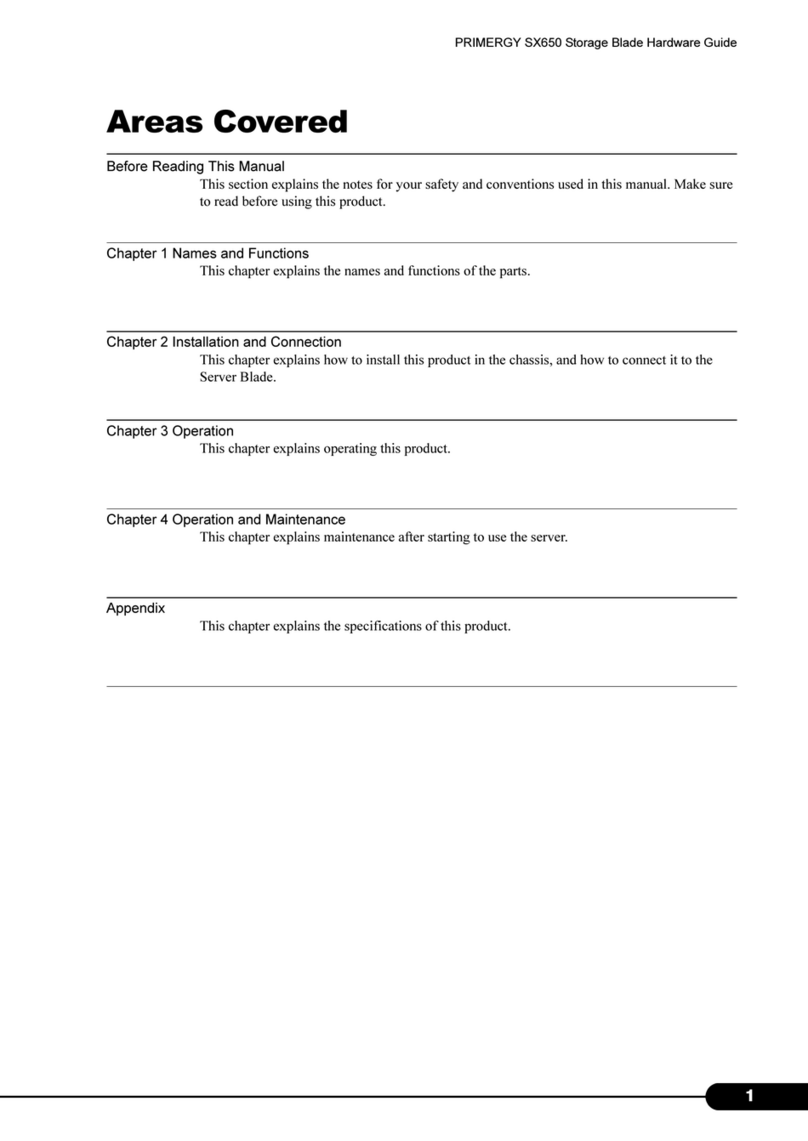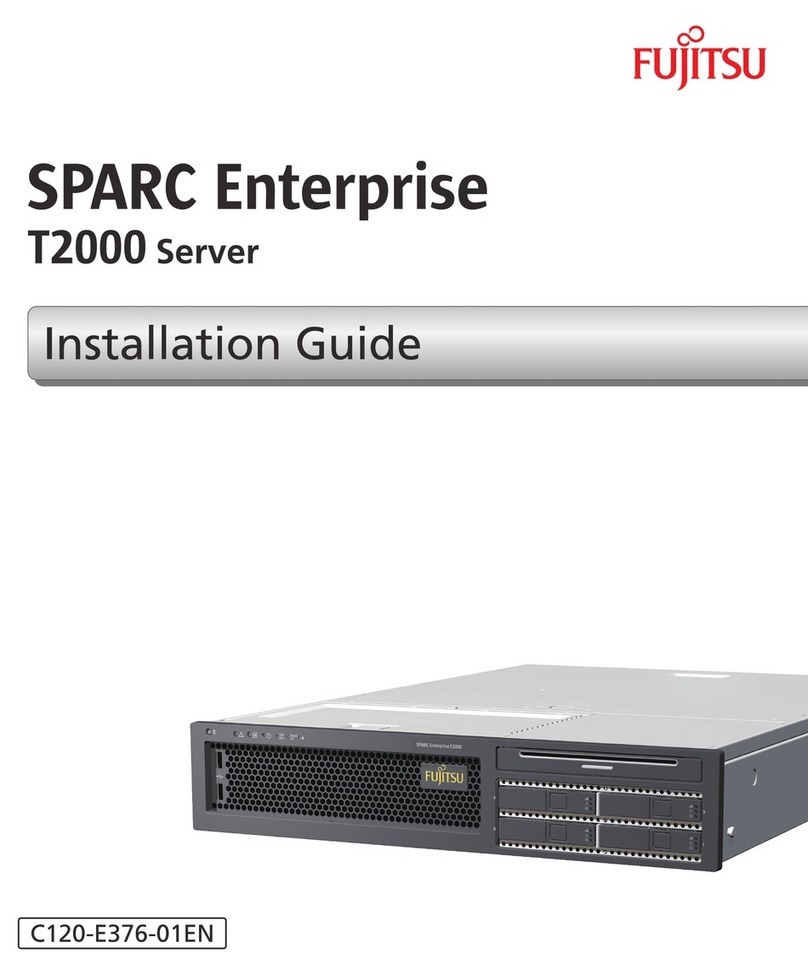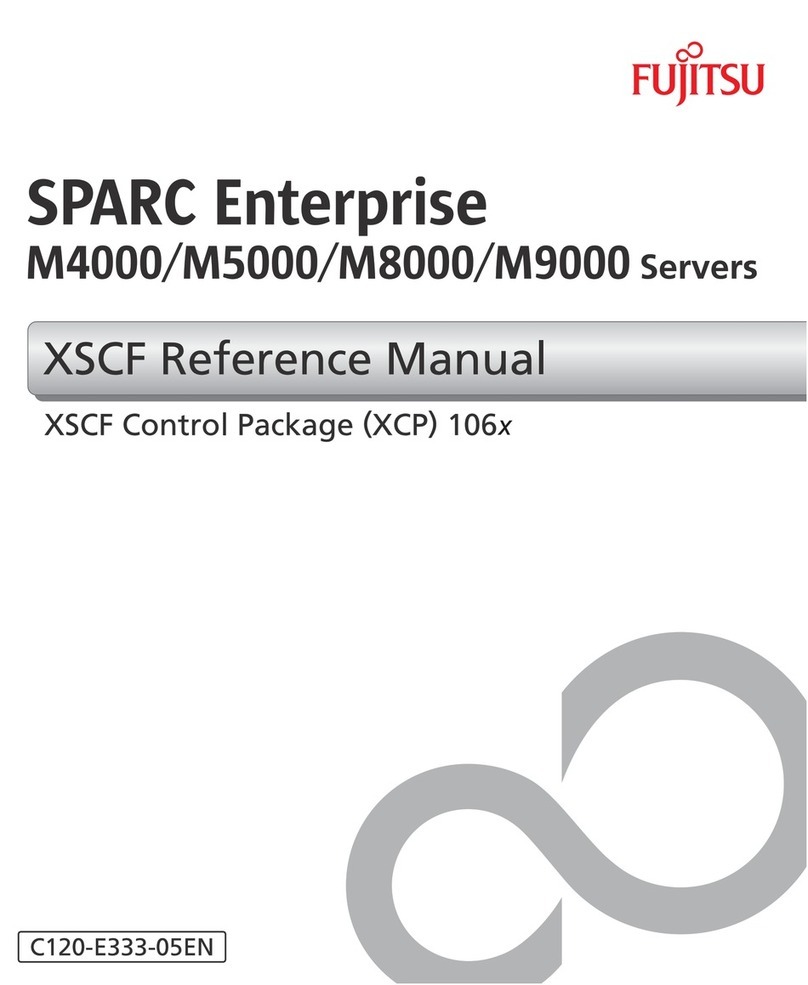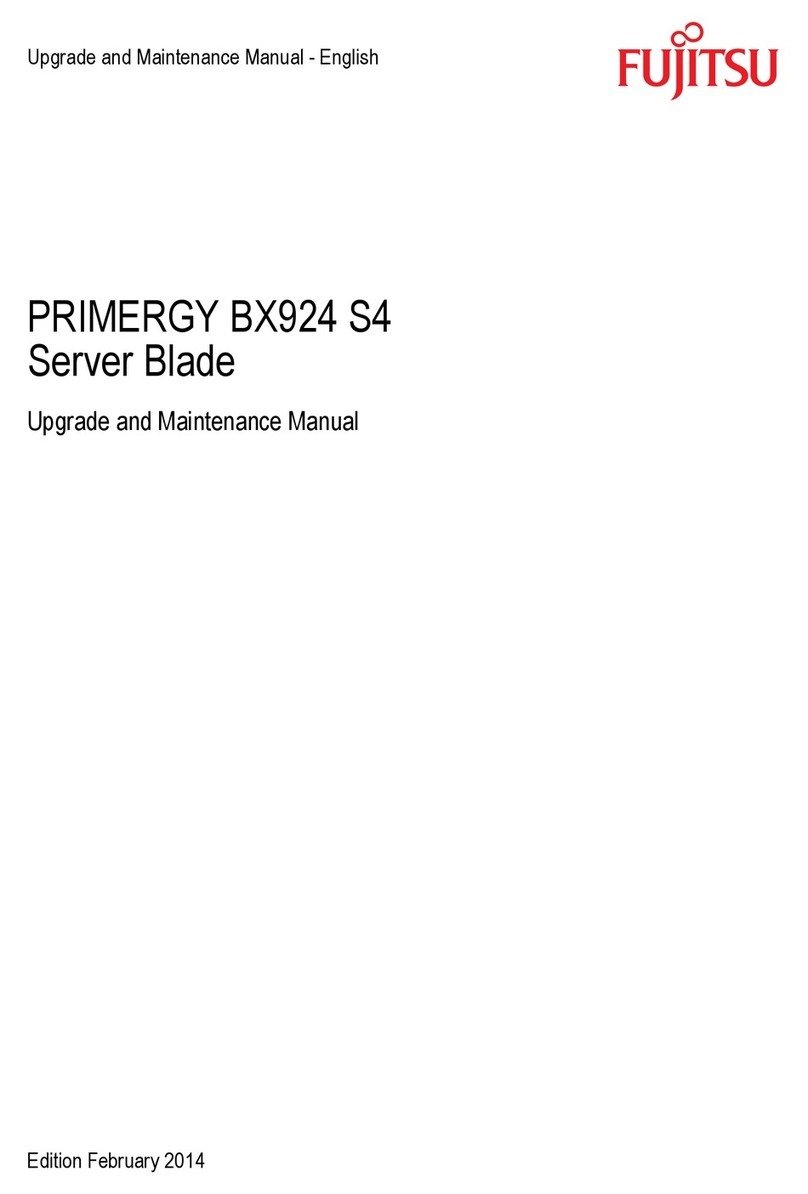PRIMERGY 10/40GbE Connection Blade 18/8+2 User Guide
Page 2 / 23
Table of Contents
1Product Overview........................................................................................................................... 3
1.1 Description of Hardware ......................................................................................................... 3
1.1.1 Front Panel Description ................................................................................................... 3
1.1.2 Hardware Specifications.................................................................................................. 5
2Getting Started .............................................................................................................................. 6
2.1 Installing Connection Blade in PRIMERGY BX900/BX400 Blade Chassis .................................. 6
2.2 Installing SFP+/QSFP+ Module in Connection Blade ............................................................... 6
2.3 Configure serial console connection ....................................................................................... 7
2.4 Configuring Connection Blade with connection blade CLI ...................................................... 8
2.5 Changing Switch Mode , IBP Mode and EHM .......................................................................... 9
2.6 Checking version and system information ............................................................................ 10
2.7 Configuration files.................................................................................................................11
2.7.1 Changing startup configuration file ...............................................................................11
2.7.2 Checking configuration file ............................................................................................11
2.7.3 Saving configuration ......................................................................................................11
2.7.4 Backup/Restore configuration ....................................................................................... 12
2.7.5 Clearing Configuration .................................................................................................. 13
2.8 Updating Firmware............................................................................................................... 13
3Exchange procedure..................................................................................................................... 14
3.1 Caution when exchanging .................................................................................................... 14
3.2 Exchange Procedure example ............................................................................................... 14
4Default Settings........................................................................................................................... 15
4.1 Switch Mode ......................................................................................................................... 15
4.2 IBP Mode .............................................................................................................................. 16
4.3 EHM...................................................................................................................................... 17
5Maximum Values.......................................................................................................................... 17
5.1 Switch Mode ......................................................................................................................... 18
5.2 IBP Mode .............................................................................................................................. 20
5.3 EHM...................................................................................................................................... 22