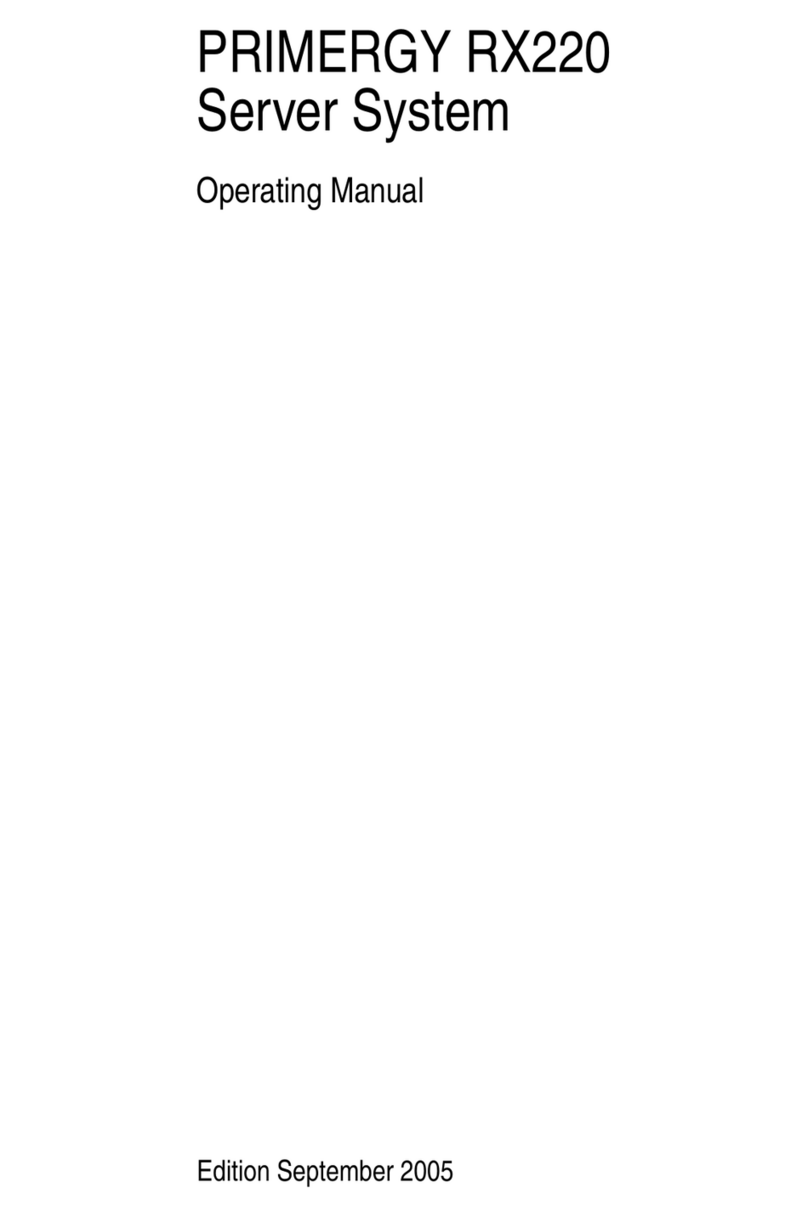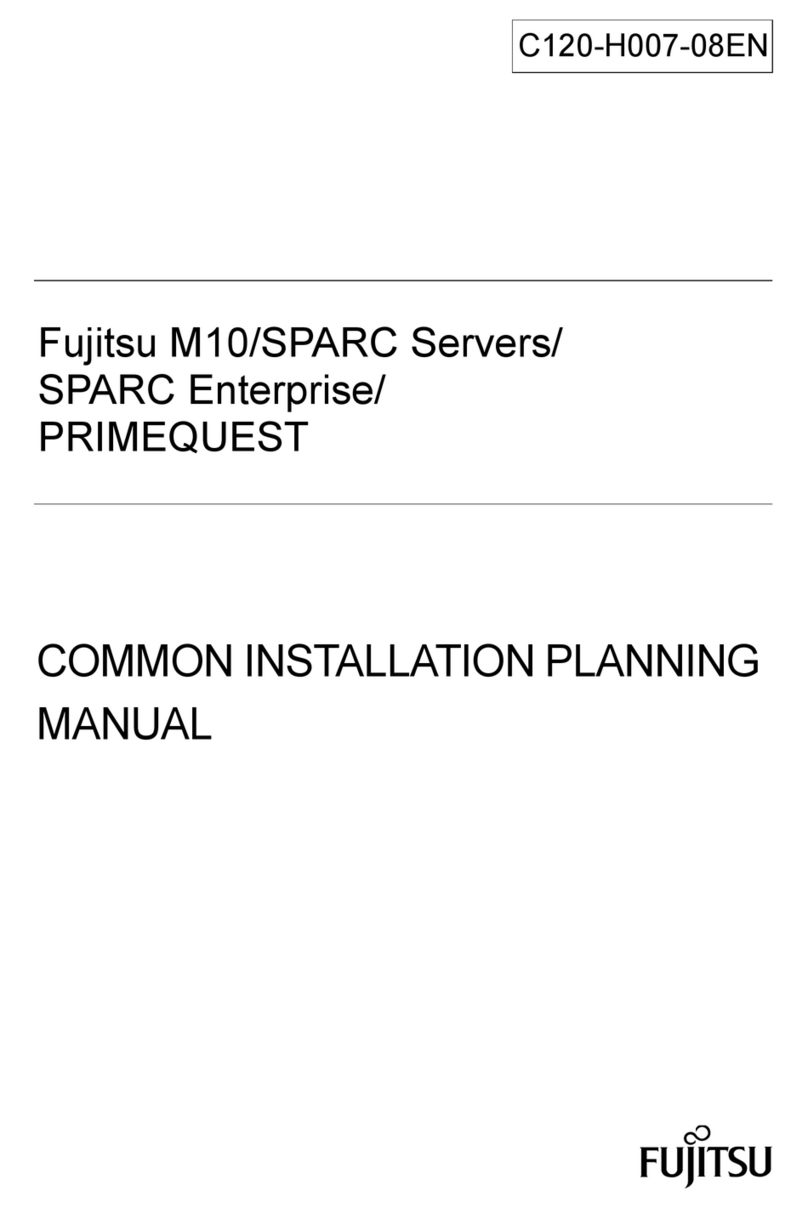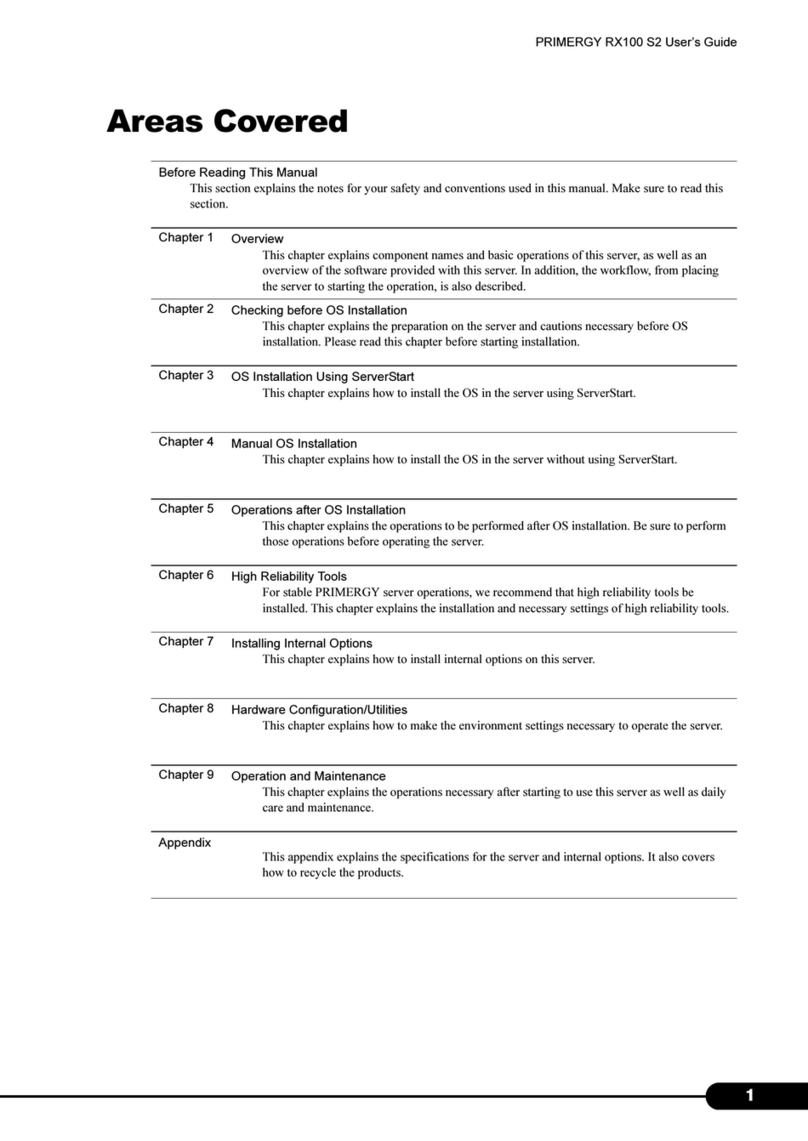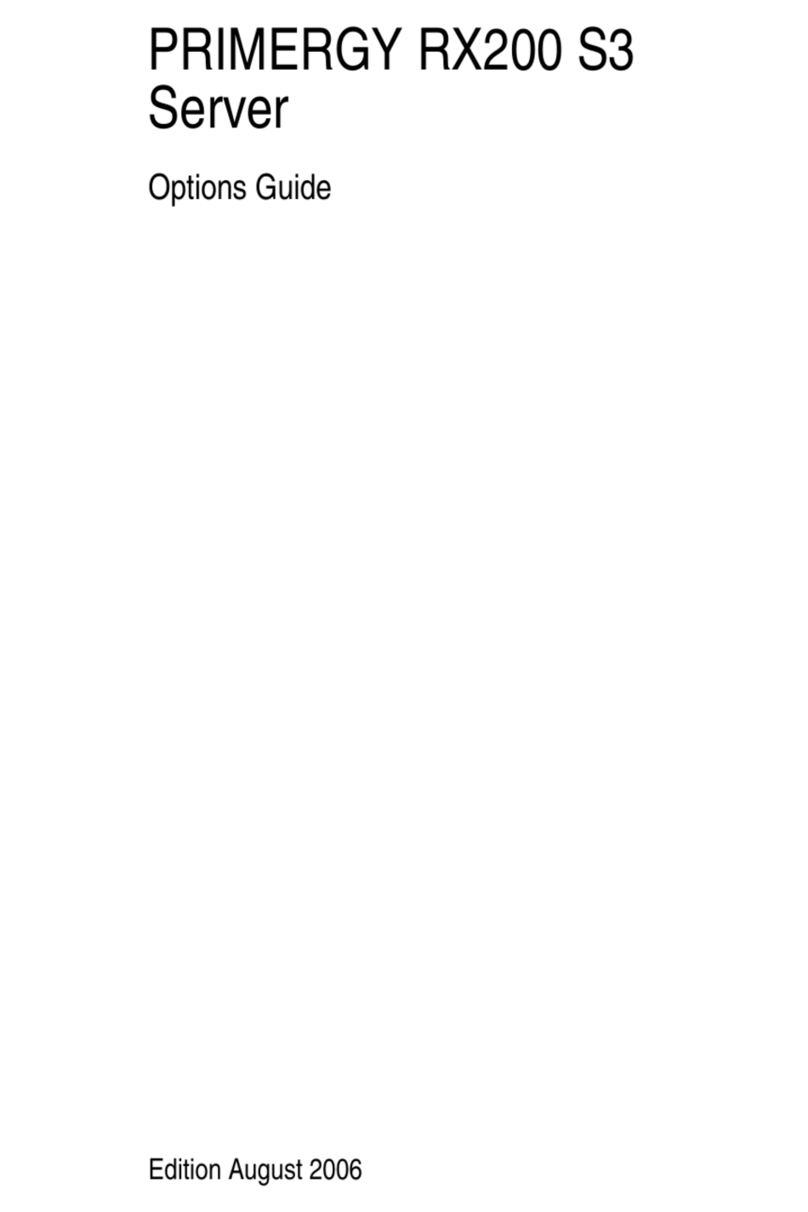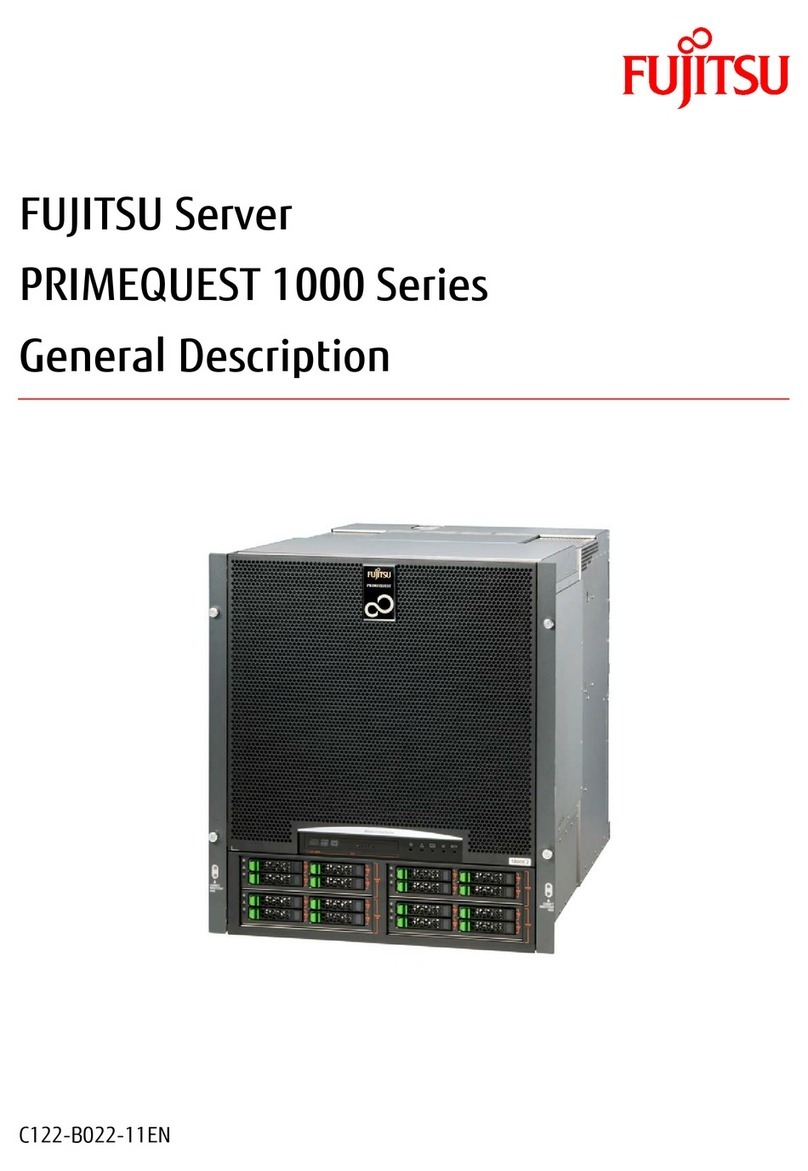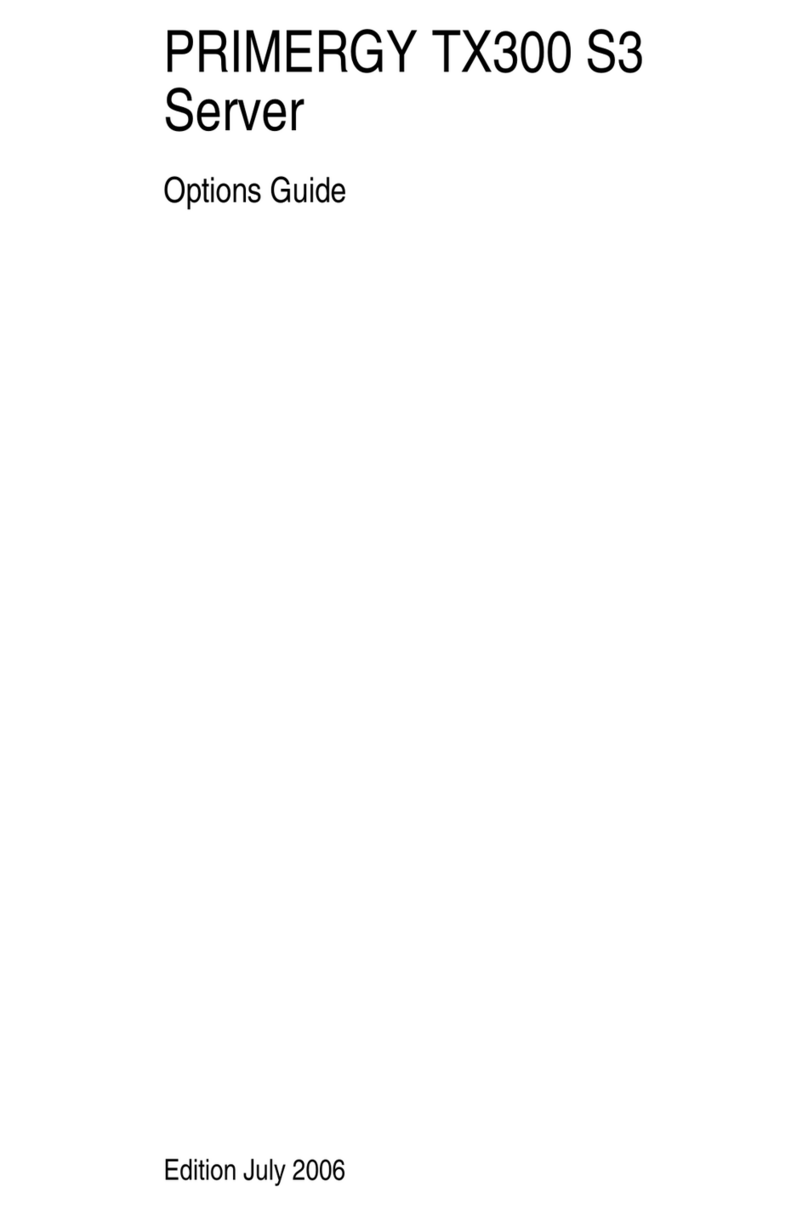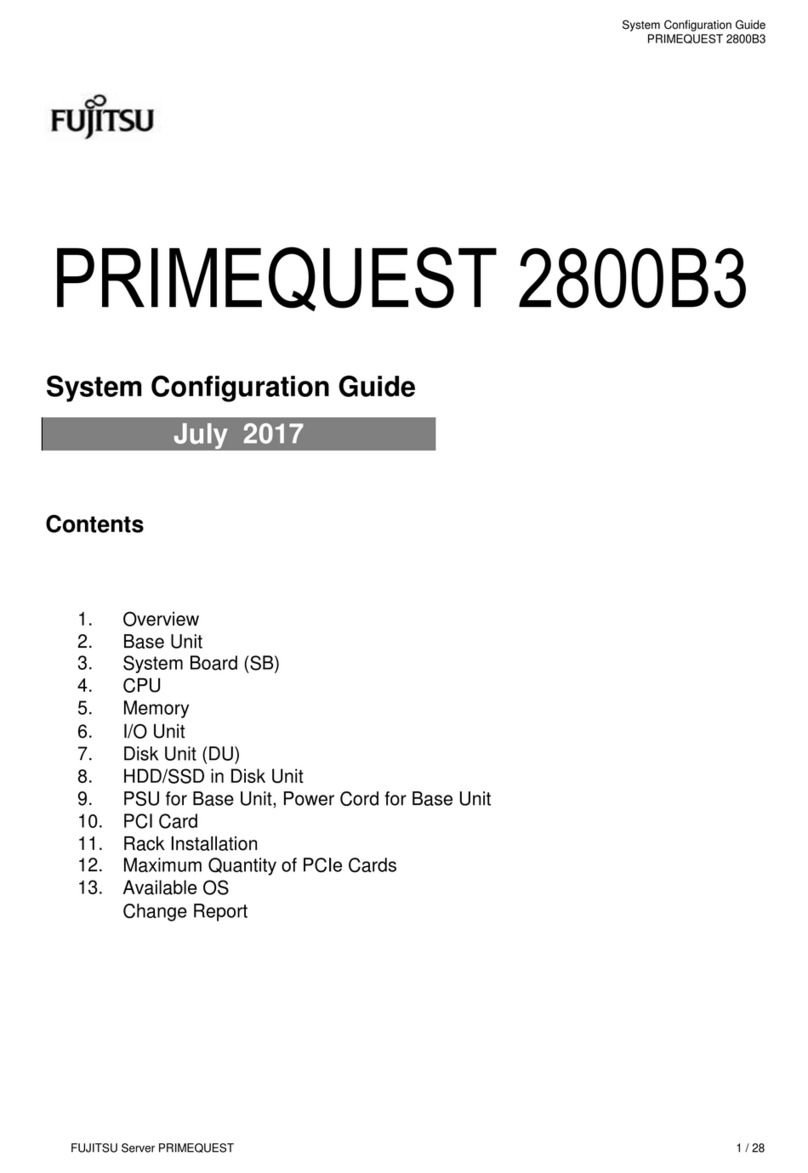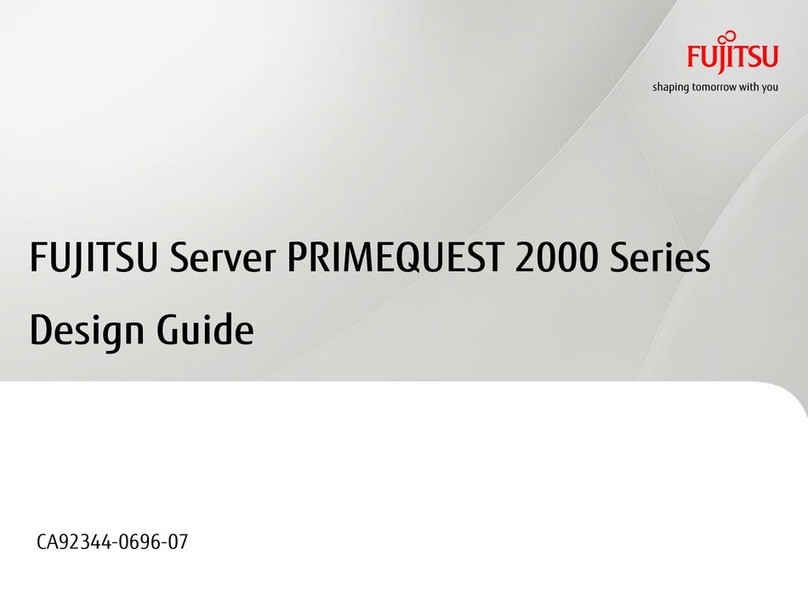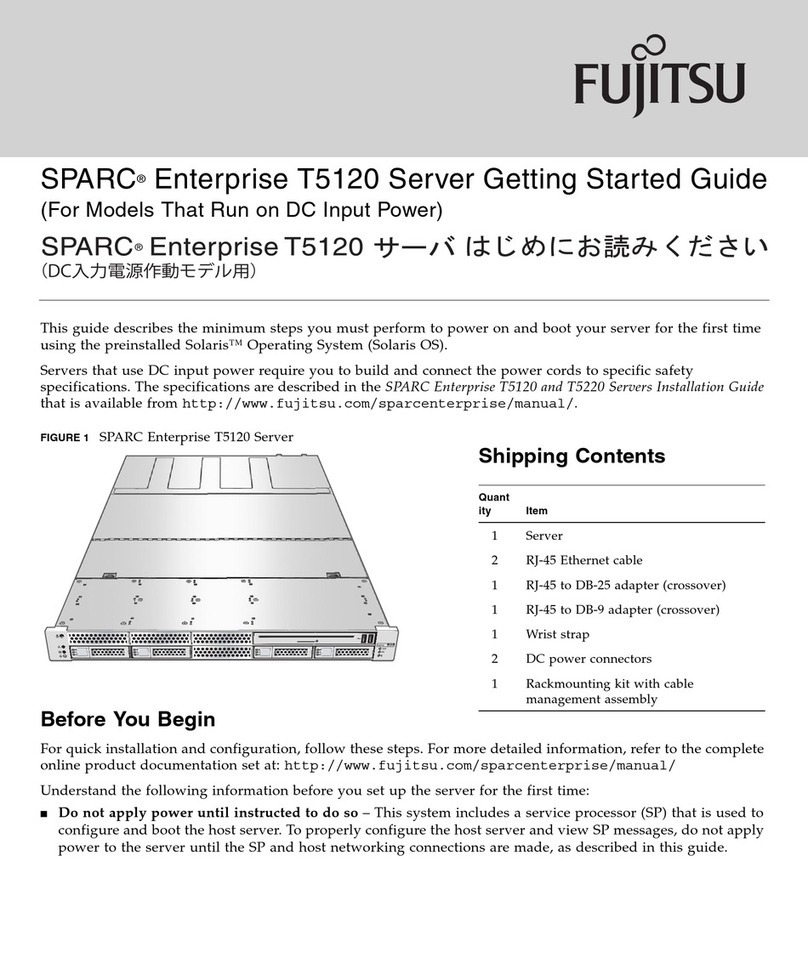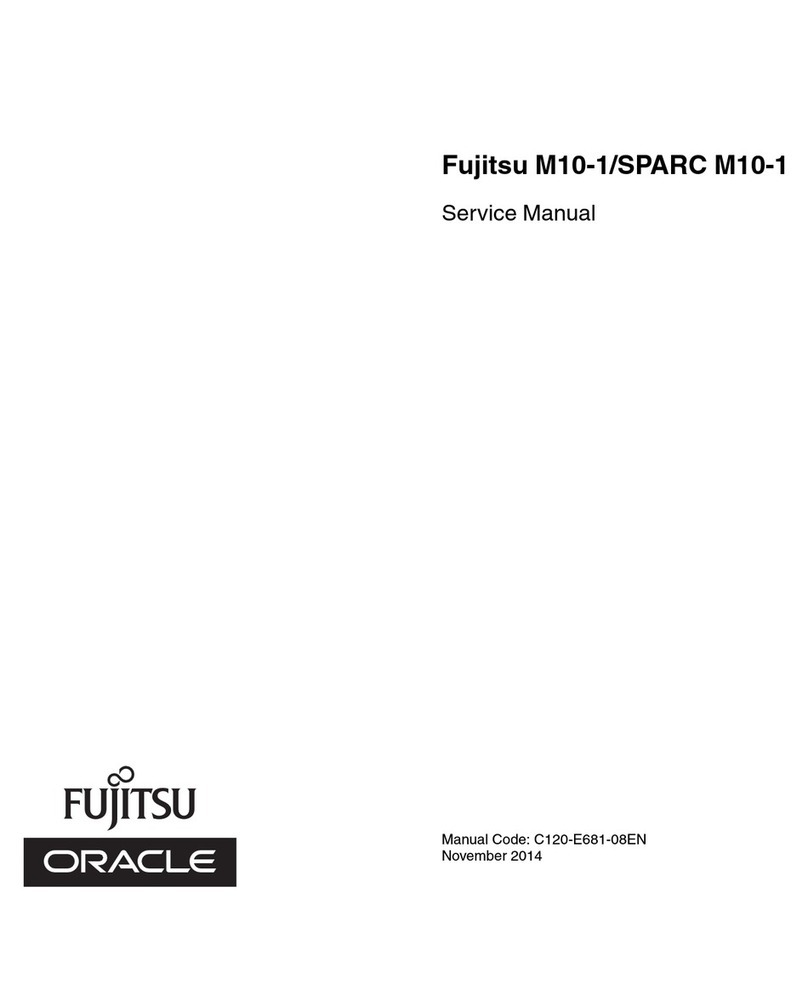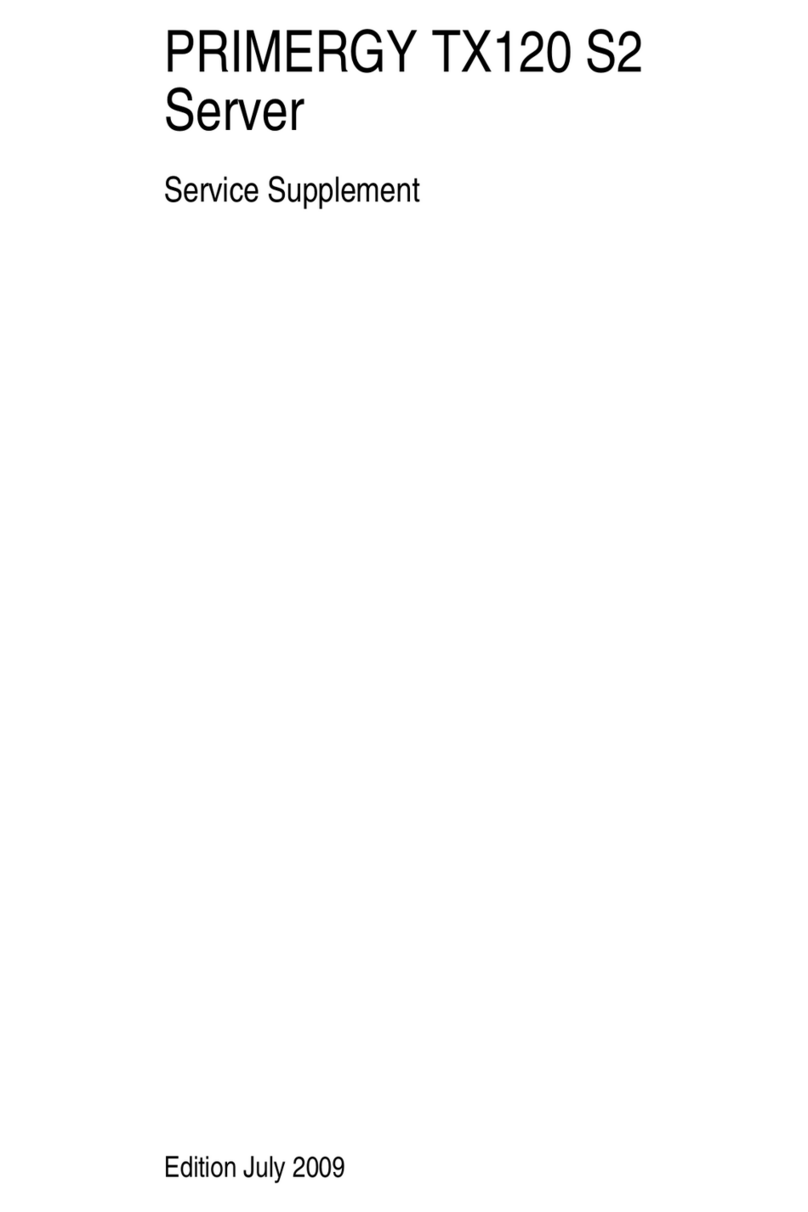C144-E072-01EN
FOR SAFE OPERATION
This manual contains important information regarding the use and handling of this
product. Read this manual thoroughly. Pay special attention to the section "FOR SAFE
OPERATION" Use the product according to the instructions and information available in
this manual. Keep this manual handy for further reference.
Fujitsu makes every effort to prevent users and bystanders from being injured or damage
to their property. Use the product according to this manual.
ABOUT THIS PRODUCT
This product is designed and manufactured for use in standard applications such as office
work, personal devices and household appliances. This product is not intended for
special uses (atomic controls, aeronautic or space systems, mass transport controls,
medical devices for life support, or weapons firing controls) where particularly high
reliability requirements exist, where the pertinent levels of safety are not guaranteed, or
where a failure or operational error could threaten a life or cause a physical injury
(hereafter referred to as "mission-critical" use). Customers considering the use of these
products for mission-critical applications must have safety-assurance measures in place
beforehand. Moreover, they are requested to consult our sales representative before
embarking on such specialized use.
TRADEMARKS ACKNOWLEDGEMENTS
- LTO, Liner Tape Open and Ultrium are registered trademarks of Hewlett-Packard
Company, IBM Corporation and Seagate Technology.
- Microsoft, Windows, MS, and MS-DOS are registered trademarks of Microsoft
Corporation in the United States or certain other countries.
- Solaris is a trademark of Sun Microsystems, Inc.
- Java and all other trademarks and logos related Java are registered trademarks of Sun
Microsystems, Inc in the United States or certain other countries.
- Netscape is a trademark of Netscape Communications Corporation.
- VERITAS is a registered trademark of VERITAS Software Corporation in the
United States or certain other countries.
- Logos of VERITAS and VERITAS NetBackup are registered trademarks of
VERITAS Software Corporation in the United States or certain other countries.
- ARCserve and BrightStor are trademarks of Computer Associates International in the
United States or certain other countries.
- All other corporation names and product names mentioned herein are the trademarks
or registered trademarks of their respective owners.
RADIO FREQUENCY INTERFERENCE STATEMENT
The following notice is for EU users only.
WARNING: This is a product which meets Class A of EN55022. In a domestic
environment this product may cause radio interference in which case the user may be
required to take adequate measures.