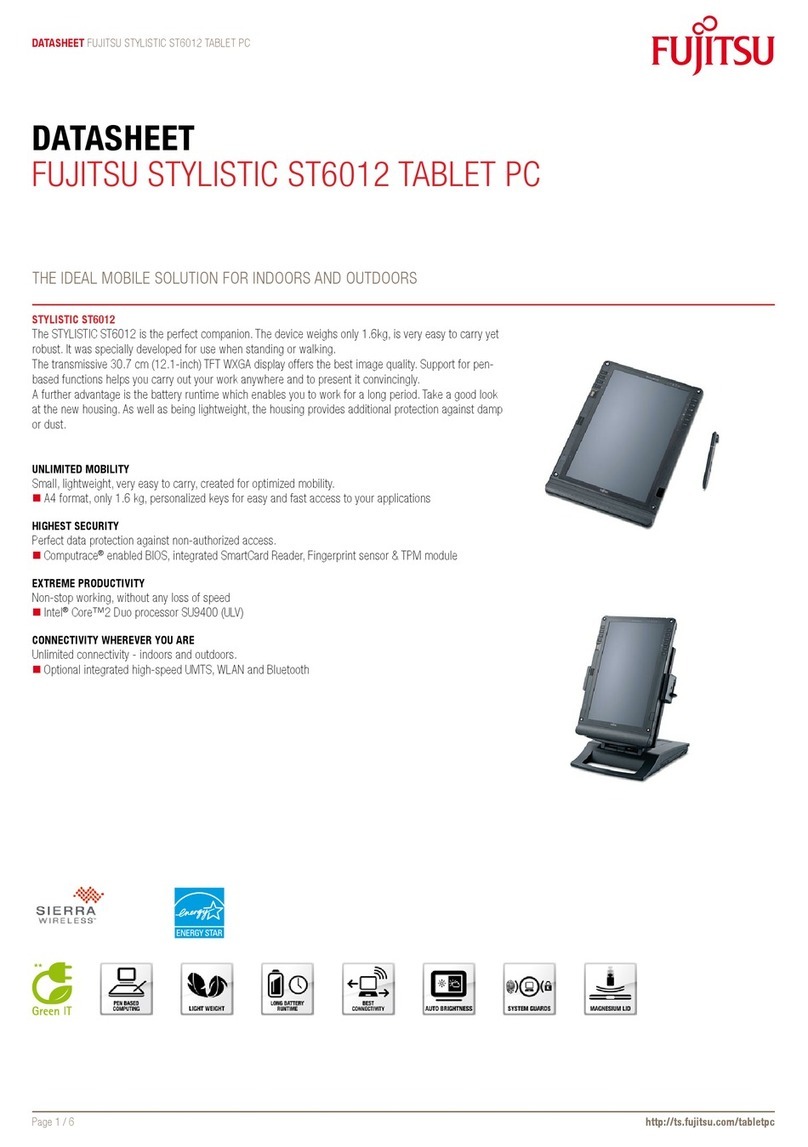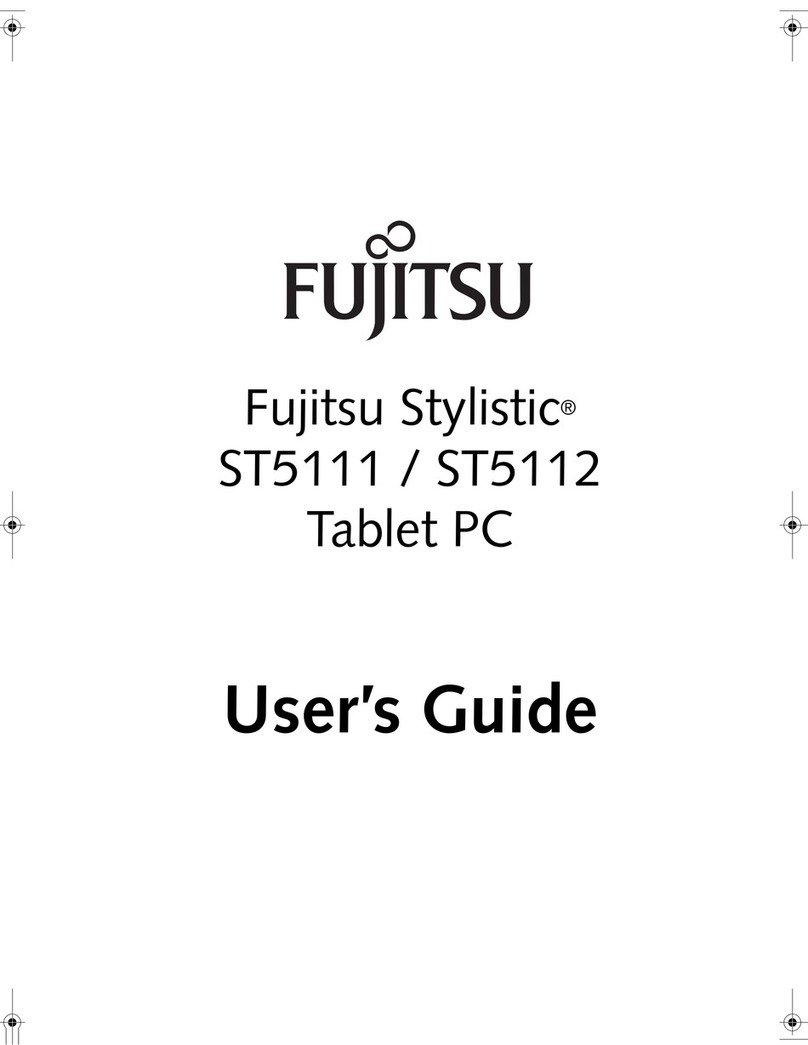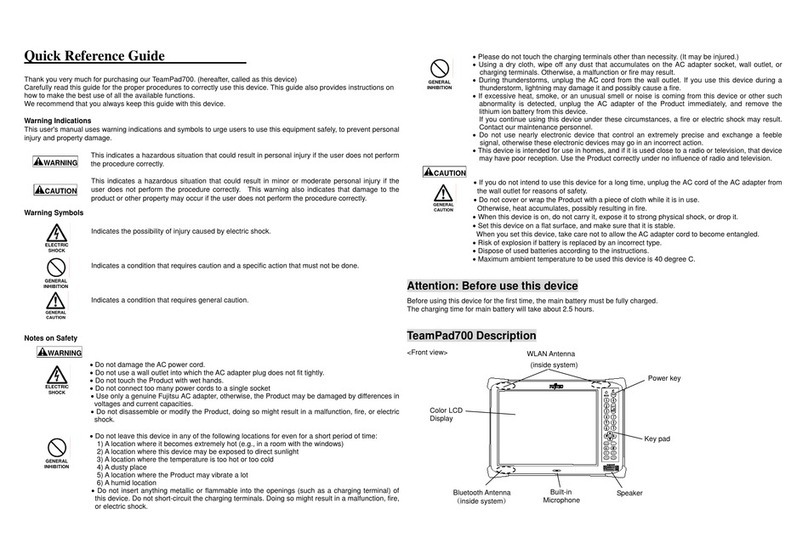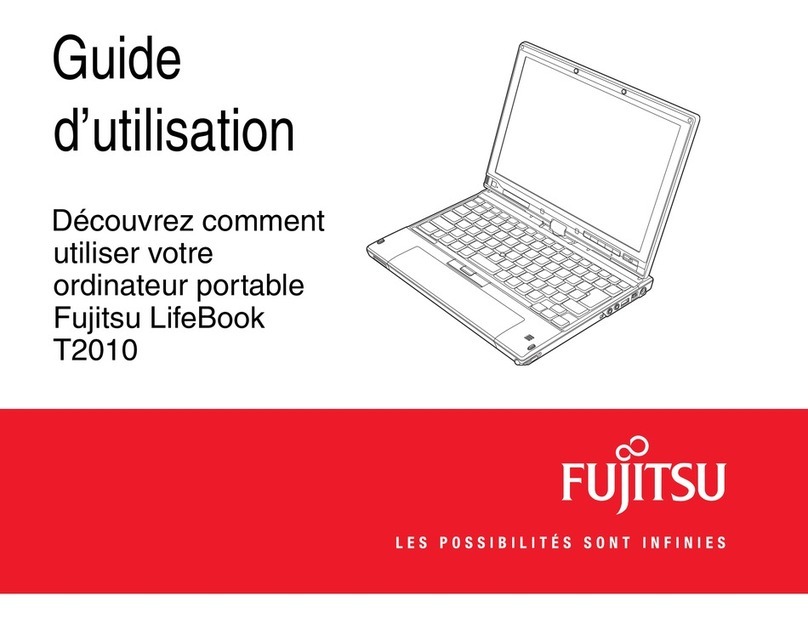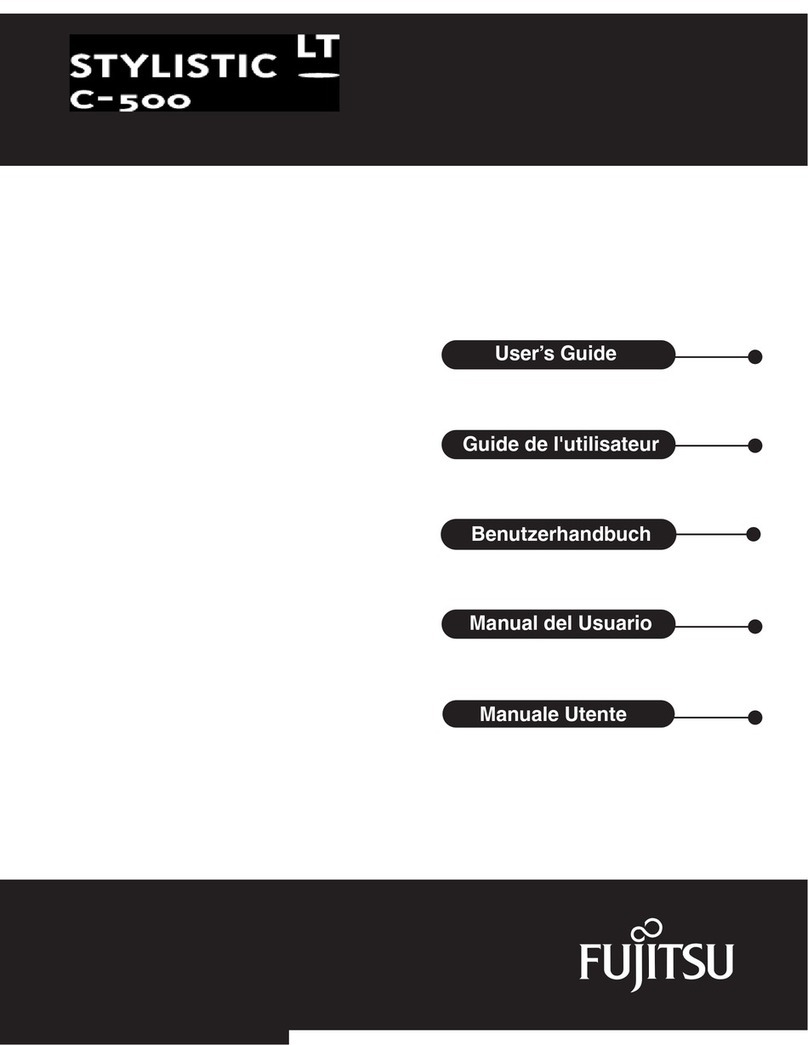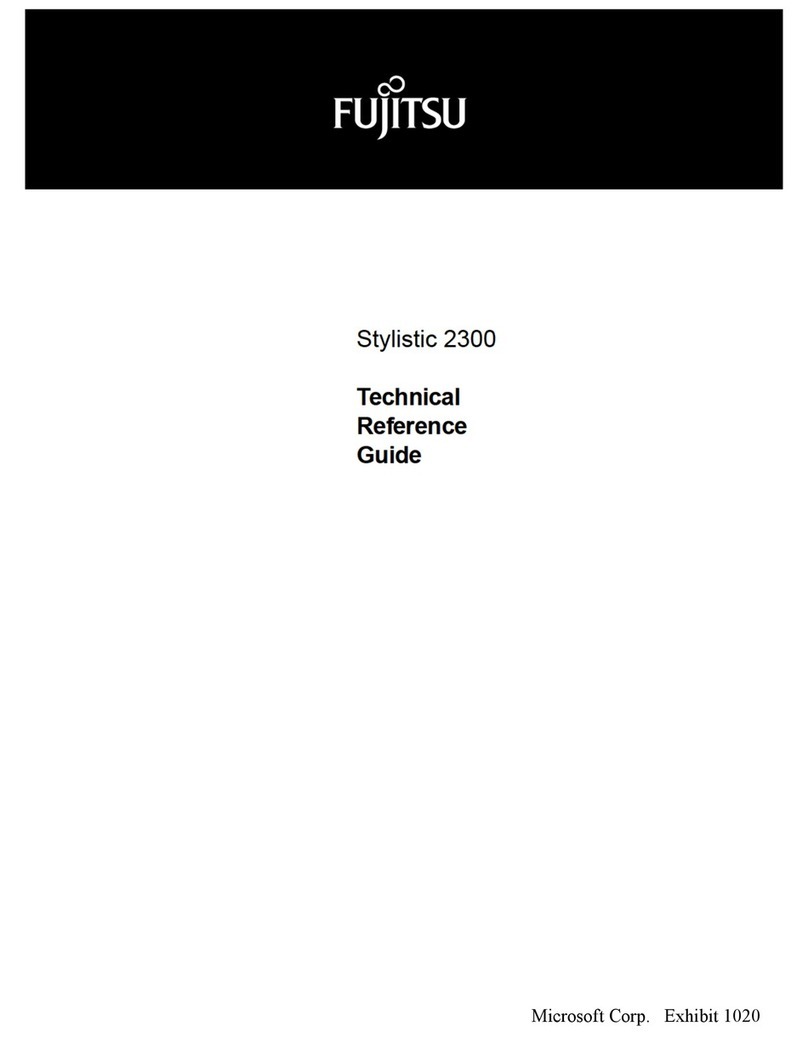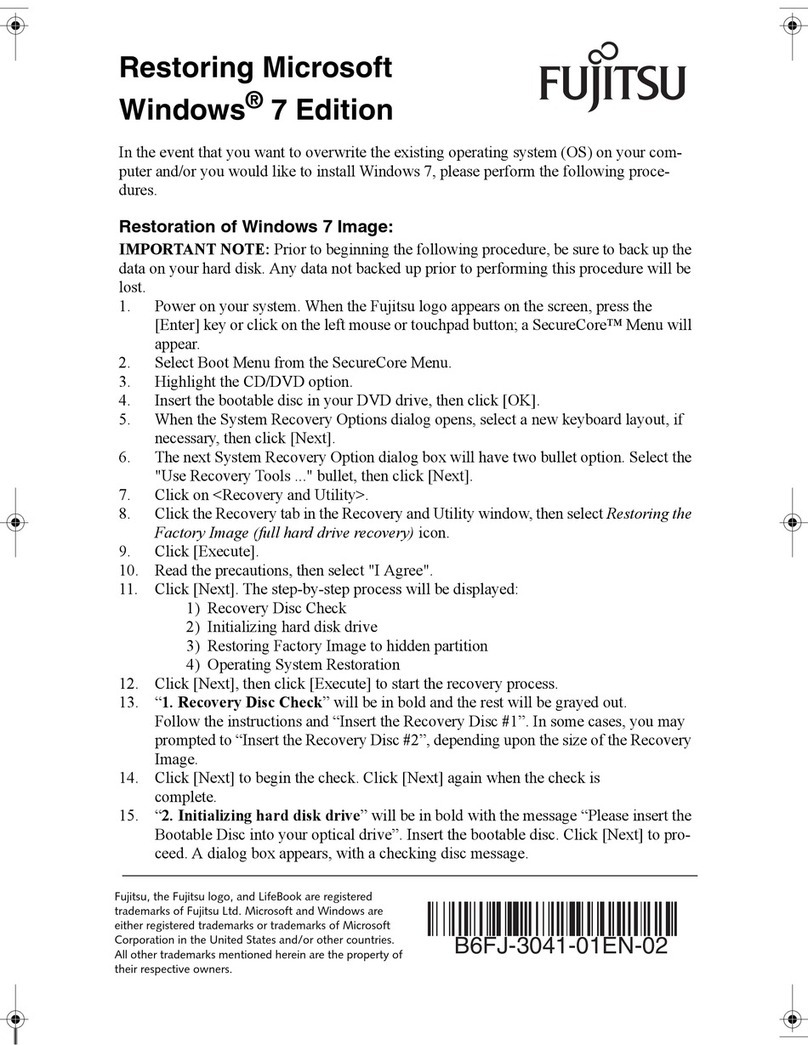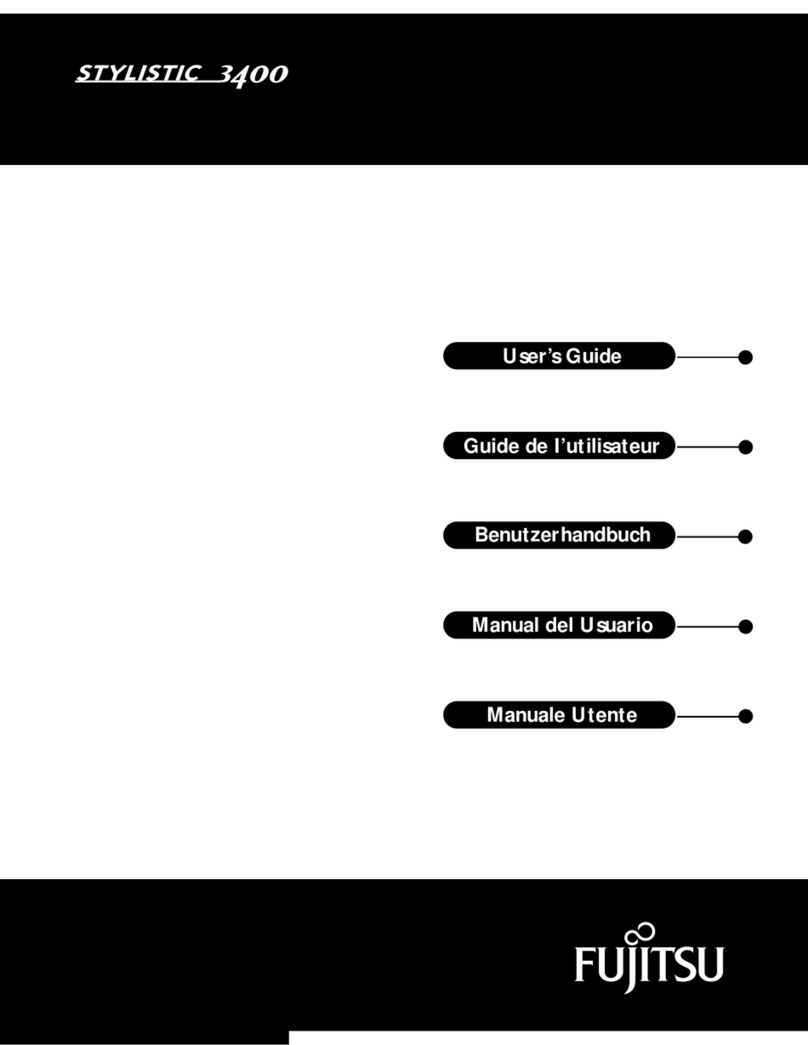v
Table of Contents
Warnings and Cautions ............................................................................. iii
UL Notices.................................................................................................... iii
FCC Notices................................................................................................. iv
Chapter 1
Getting Started
Included with the Stylistic LT Pen Tablet ............................................... 1-1
Optional Accessories.................................................................................. 1-2
Stylistic LT Pen Tablet Features................................................................ 1-3
Status Indicators.......................................................................................... 1-6
Connectors and Peripheral Interfaces..................................................... 1-9
Chapter 2
Using the Stylistic LT Pen Tablet
System States ............................................................................................... 2-1
Using the Pen............................................................................................... 2-3
Using Hovering Mode.................................................................... 2-3
Starting the Pen Tablet............................................................................... 2-4
Using the Security Card............................................................................. 2-4
Shutting Down the System........................................................................ 2-7
Suspending System Operation.................................................................. 2-7
Resuming System Operation..................................................................... 2-9
Using Hotpads............................................................................................. 2-10
Charging the Battery Pack......................................................................... 2-12
Removing and Installing the Battery Pack.............................................. 2-13
Conserving Battery Power......................................................................... 2-15
Modem Connection .................................................................................... 2-16
LAN Connection......................................................................................... 2-17
PC Card Slots............................................................................................... 2-18
Chapter 3
Care and Maintenance
Protecting the Display Screen ................................................................... 3-1
Storing the Stylistic LT Pen Tablet............................................................ 3-2
Protecting the Stylistic LT Pen Tablet in Harsh Environments............ 3-3
Avoiding Overheating ............................................................................... 3-3
Cleaning the Display Screen...................................................................... 3-3
Calibrating the Pen ..................................................................................... 3-4
Replacing the Pen........................................................................................ 3-5
Solving Problems ........................................................................................ 3-6
System Will Not Resume Operation............................................ 3-6
Display Screen Is Blank or Difficult to Read............................... 3-6
Infrared Data Transfer Is Not Working....................................... 3-7
Pen Tablet Is Not Responding to the Pen.................................... 3-7
Cursor Is Not Tracking Pen........................................................... 3-7