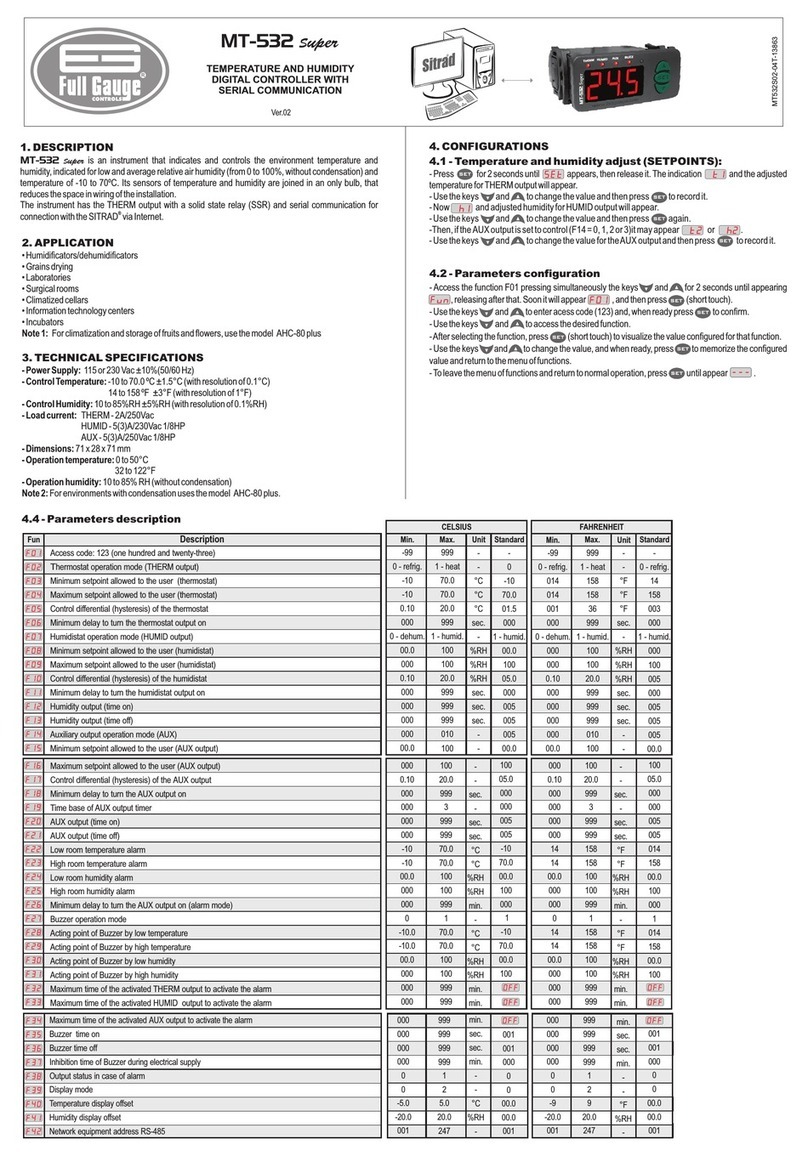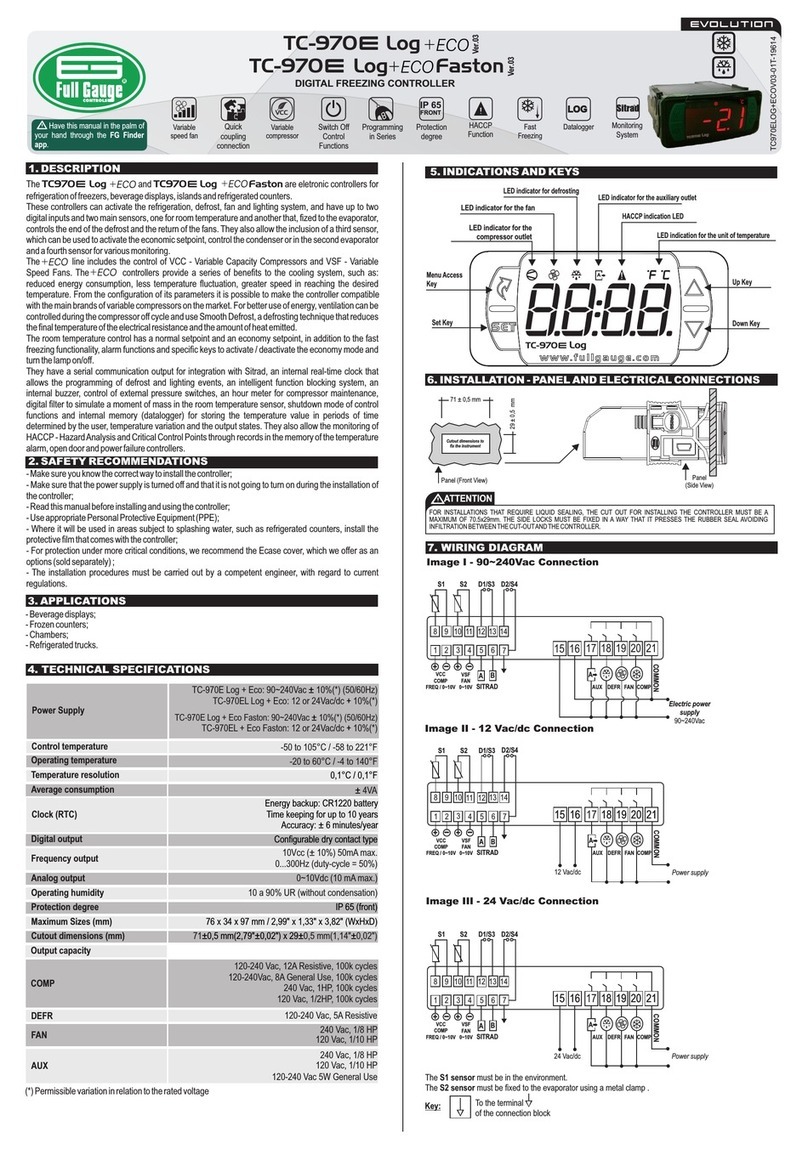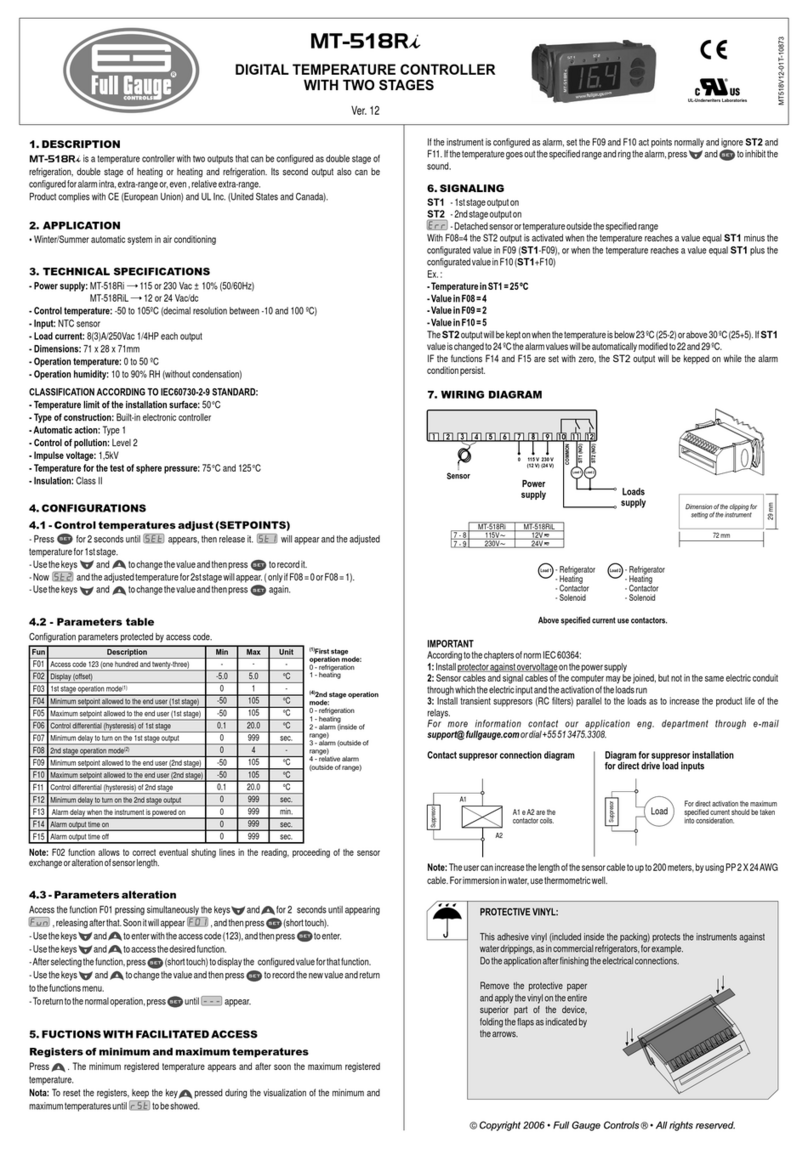F14 - Maximum defrost duration (for safety)
This function enables the adjustment of the maximum defrost cycle time period. If during this time period
the evaporator the temperature does not reach the F13 set value, a blinking light will appear on the
displays lower right hand corner indicating the defrost cycle was initiated by the set time and not by the
temperature.
F15 - Fan turned on during defrost
Enables fan function during the defrost cycle. For example, a natural defrost or a heating element
installed outside of the evaporator.
F16 - Defrost type
"O" Electrical defrost (heating elements), activates only the defrost output.
"1" Hot gas defrost, where the compressor and defrost outputs are activated
F17 - Locked temperature indication (S1) during defrost
This function prevents the visualization of ambient temperature elevation during defrost, maintaining
the last temperature indication prior to defrost. At the beginning of the refrigeration cycle, a normal
temperature indication will again take place after fan delay.
F18 - Draining time (dripping of defrost water)
Time necessary for all evaporator water to be drained. All outputs are remained off. Adjust this time to
zero if this stage is not desired.
F19 - Evaporator temperature (S2) for fan return after draining
After drainage the fan delay cycle is enabled. The refrigeration (REFR.) is immediately turned on
because of the high ambient temperature. The fan is only enabled after the evaporator temperature
lowers to the set programmed value. This process is required to remove heat (caused by defrost) that
still exists on the evaporator, preventing ambient release.
F20 - Maximum time of fan return after draining (fan-delay)
For security, in case the evaporator temperature does not reach F19 set value or S2 sensor is
disconnected, fan reactivation will happen in this function's set time.
F21 - Fan on with compressor off (refrigeration)
During refrigeration, the fan activation can be conditional to the compressor.
"O" = The fan only stays on while the compressor is on. (In some cases this option can generate a great
electrical energy economy)
"1" = The fan stays on during all of the refrigeration cycle.
F22 - Fan stopped for high temperature in the evaporator
This functions purpose is to cycle the evaporator ventilation until the ambient temperature approaches
that of the toreseen temperature in the installation manual, therefore preventing high temperature and
released pressure that can damage the compressor, lf the evaporator temperature surpasses that of the
set value, the fan is turned off again with a set hysteresis of 2°C bellow its value. Valuable resource when
refrigeration equipment that had been inactive for a few days or refrigerated cases are restocked with its
proper merchandise.
F23 - Offset indication for ambient sensor
Allows it to compensate for eventual ambient temperature misreading, usually due to a sensor
replacement.
F24 - Network equipment address RS - 485 (serial communication)
Each controller connected to the RS-485 network must have its own address different from the
others so that the computer will be able to identify it.
Attention: To avoid communication problems, make sure that there are no controllers with the same
address.
4.2.2 - Advanced function adjustment
a) Hold at the same time the and for 2 seconds until appears, them let go, soon the
indication will appear requesting that the access code be inputed.
b) Press then use the and to input the access code (123) confirm it by pressing the
key. The indication will appear again.
c) Press . The message will appear.
d) Quickly press to enter the advanced function menu. The will then appear.
e) Use and to access the desired function.
f) After selecting a function, press to visualize the set value for that function.
g) Use and to change the value and when ready, press to record the set value and return
to the function menu.
h) To exit the function menu, hold for 2 seconds until appears.
i) To return to normal operation (temperature indication), hold again the key for 2 seconds until
appears.
Note: To visualize the set configuration value (without changing them) it is not necessary to enter the
access code.
SET
SET
SET
SET
SET
SET
SET
4.3 - Defrost schedule
1P1, 1P2,..., 1P8 >> Defrosts programmed for Sunday
2P1, 2P2,..., 2P8 >> Defrosts programmed for Monday
3P1, 3P2,..., 3P8 >> Defrosts programmed for Tuesday
4P1, 4P2,.... 4P8 >> Defrosts programmed for Wednesday
5P1, 5P2,.... 5P8 >> Defrosts programmed for Thursday
6P1, 6P2,..., 6P8 >> Defrosts programmed for Friday
7P1, 7P2,..., 7P8 >> Defrosts programmed for Saturday
OBS: To make it so the defrost cycles are activated by the programmed time schedule, the
programming for at least one defrosts each day of the week is required. If not, the defrosts will take place
at the normal process (after the time of refrigeration is finished) the function F01 will be automatically set
to "O".
F10 - Compressor delay after off (off-on)
It is the minimum time that compressor will keep off, it means, space of time between the last stop and the
next drive. It serves to alliviate the discharge pressure and to increase the time of useful life of the
compressor.
F11 - Compressor status with detached ambient sensor (S1)
If the ambient sensor (S1) will be danified or outside the specified range, the compressor assumes the
configured status in this function,
Example: For counters of fruits, it is better to keep the compressor off. In counters of meat it is better to
keep the compressor on.
F12 - Defrost when the instrument is powered on
Enables the defrost cycle to occur when the controller is activated. For example at the return of electrical
energy (in case of a power outage)
F13 - Evaporator temperature (S2) for end defrost
If the evaporator temperature (sensor S2) reaches the set value, the defrost cycle will be determined by
the temperature, witch is preferred. Due to this the defrost cycle is optimized.
1 - 1st program of the day
2 - 2nd program of the day
3 - 3rd program of the day
4 - 4th program of the day
5 - 5th program of the day
6 - 6th program of the day
7 - 7th program of the day
8 - 8th program of the day
* The code that appears on the screen is formatted in the following manner:
Ex.: 4P2 Wednesday
Program 2
{
_P_
Number of programmed defrost Day of the week
1-Sunday
2-Monday
3-Tuesday
4-Wednesday
5-Thursday
6-Friday
7-Saturday
4.3.1 - Adjusting the defrost schedules
a) Hold and at the same time for 2 seconds until appears, then let go. The
indication will appear requiring that the access code be inserted .
b) Press and insert the access code 123 (one hundred and twenty three) by using the and ,
confirming with . The will appear again
c) Press twice, the message will appear.
d) Press to enter the defrost program menu. will appear,
e) Use and to access the desired program.
f) After selecting the program press to visualize the time adjusted for that defrost.
g) Use and to change the time adjusted when ready press to record the time and return
to the defrost programmed times.
h) To exit the defrost program menu you must hold for two seconds until appears.
i) To return to the normal operation (temperature indication) press again for 2 seconds until
appears.
Notes:
1) To disable the undesired programmed defrost times, adjust the amount to the maximum until
appears.
2) To visualize the scheduled programmed defrost times (without changing them), it is not necessary to
enter the access code.
SET
SET
SET
SET
SET
SET
SET
4.4 - Seeting the clock and the day for the week
a) Hold and at the same time for 2 seconds Until appears, then release will now
appear requiring the access code to be inserted.
b) Press and input the access code 123 (one hundred and twenty three) by using the and ,
and reaffirming with . Then will appear again.
c) Press three times. The message will then appear on the display.
d) Press , the adjustments will appear in the following order.
HOURS MINUTES DAY OF THE WEEK
Ex.:12h43min - Friday
Hours
Minutes
Day of the week
SET
SET
SET