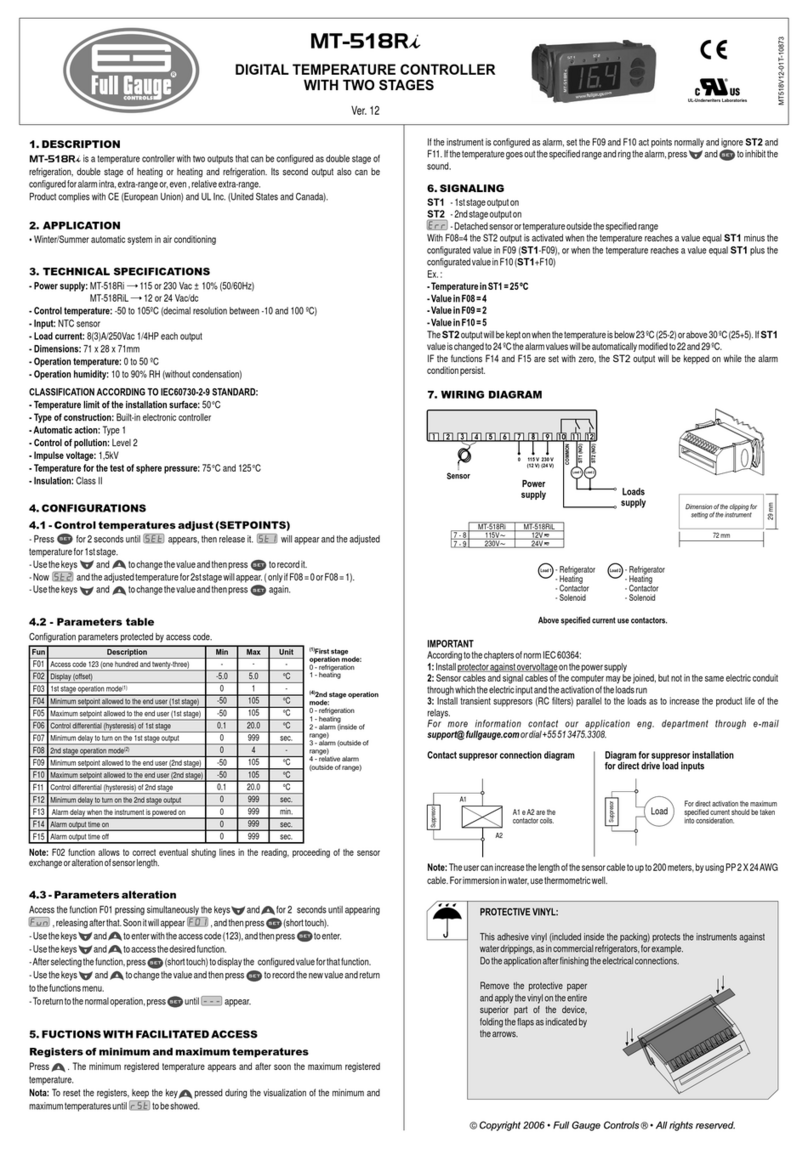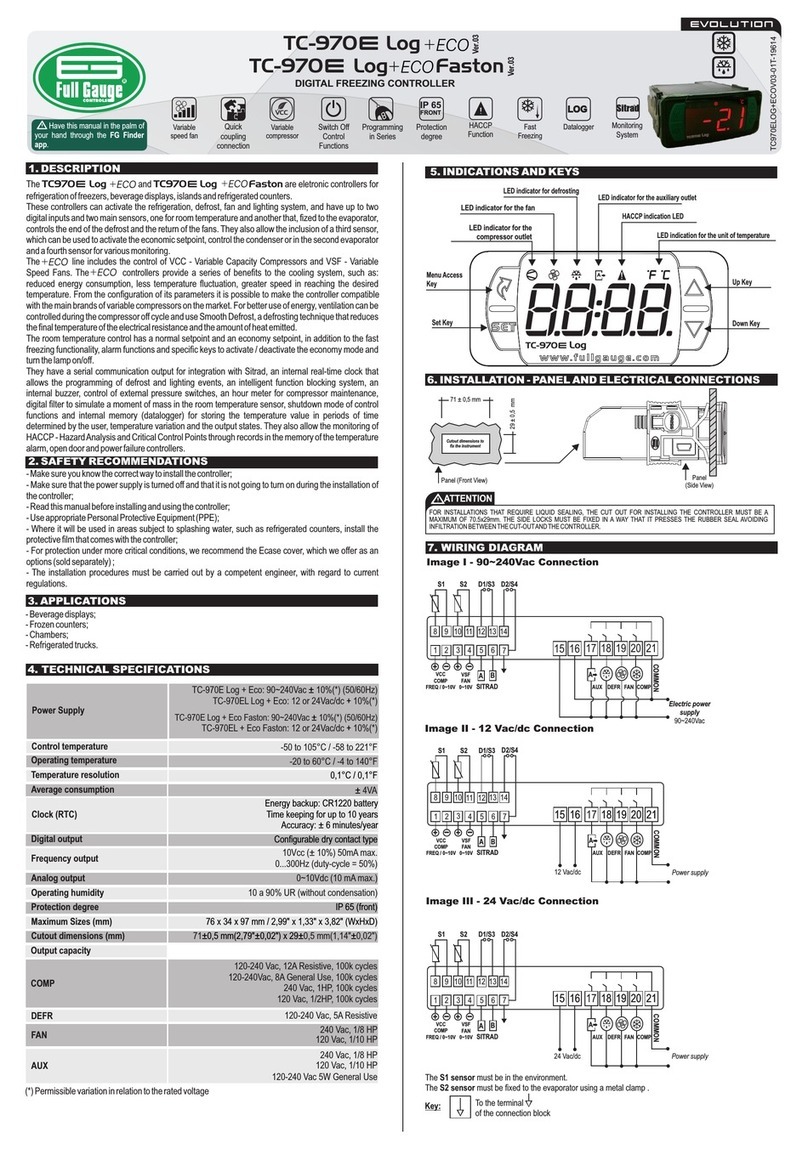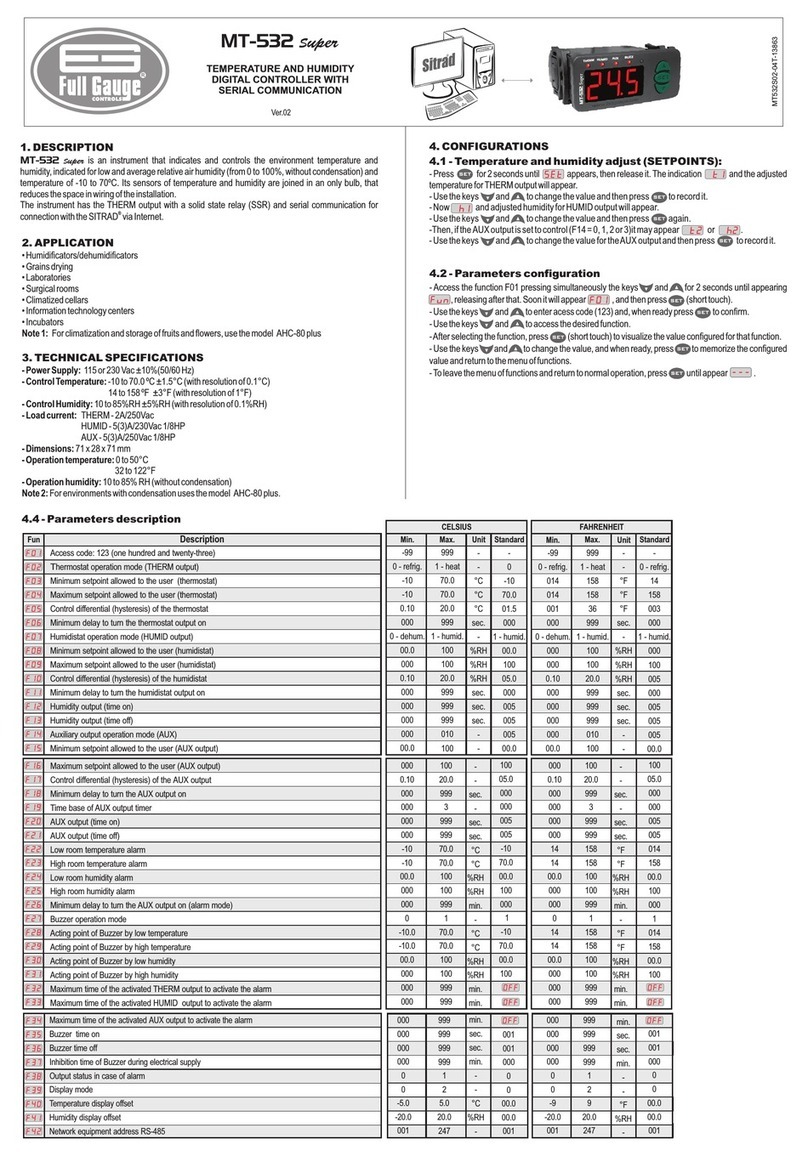5. OPERATION
5.1 Control mode 0 - Analogic output only
In this control mode only the analog output is used, and thus, the hysteresis that controller will consider is
the function set value only: ”analogic output hysteresis” (F07). When the measured pressure is below the
setpoint, the analog output will have a value of 0%. At the moment the pressure rises, and is greater than
the setpoint, the analog output will increase its value until the measured pressure is the value of the
setpoint plus the hysteresis value. At this moment, the proportional output will have 100% power.
When the operation mode is in depressurize, the controller works to decrease the read pressure until
reaches setpoint value. If it is working in the pressurize mode, the controller works to increase the read
pressure until reaches setpoint value.
If the Start / Stop function is enabled, the first digital output starts to act as enabling control for a frequency
inverter. At depressurize mode, if the read pressure is less than or equal to the setpoint, the OUT 1 output
will be with the relay off, otherwise, if the read pressure is greater than the setpoint, the OUT 1 output will
be with the relay on.
For all the examples below we have the following configuration:
Setpoint: 30 psi
Hysteresis of analog output: 20 psi
Example 1:
Depressurize
Start/Stop Off
the controller ignores the value set in F05, leaving him disabled.
[,0,] - Disabled: The OUT 1 output works as a digital stage.
[,1,] - Enabled: The OUT 1 output works as Start / Stop for a frequency inverter.
NOTE: When enabled, maximum number of stages for this mode is 3 (three).
[f06] -
[f07] -
[f08] -
[f09] -
[f10] -
[f11] -
[f12] -
[f13] -Startup delay (activation)
[f14] -
[f15] -
[f16] -
[f17] -
[f18] -
[f19] -
[f20] -
[f21] -
[f22] -
Digital outputs hysteresis
Is the value of the relative pressure that defines the pressure range within which the digital outputs
should be activated. The points on which each stage will be activated depend on analog
hysteresis,number of stages and operation mode of stages. The minimum value of the digital hysteresis
is the number of stages configured.
Analog output hysteresis
Is the value of the relative pressure that defines the pressure range within which the analog output
should be activated. The minimum value of analog hysteresis is the hysteresis of the digital outputs
divided by the number of stages.
Minimum Setpoint allowed for the end user
Lower limit, the purpose of which is to avoid any accidental regulation of pressures at levels that are
exaggeratedly below the setpoint.
Maximum Setpoint allowed for the end user
Upper limit, the purpose of which is to avoid any accidental regulation of pressures at levels that are
exaggeratedly above the setpoint.
Low pressure alarm
This is the value of the reference pressure for activating the low pressure signal when below the desired
point.
High pressure alarm
This is the value of the reference pressure for activating the high pressure signal when above the
desired point.
In the event that the pressure gauge is configured as a discharge, a remote high pressure alarm should
also be sent to the suction pressure gauge, so that it deactivates its outputs.
Automatic rearm after alarm
This function defines how the pressure gauge will behave after the remote alarm situation stops.
[,0,] - Only accepts manual rearms, even after remote alarm situations stops
[,1,] - The controller only performs one automatic rearm
[,2,] - The controller only performs two automatic rearms
[,3,] - The controller only performs three automatic rearms
[,4,] - The controller only performs automatic rearms
Time counted from the initialization wherein the instrument only shows the pressure without activating
either the alarm or the stages.
Time for blocking the alarm
This is the time that the alarm will remain deactivated, even under alarm conditions. This block time
starts to be counted after the startup delay count has ended (F13).
Delay for proving alarm situation
Alarm blocking time to distinguish between one of the alarm situations or a transitory condition of the
system.
Number of stages
Function that indicateswhich stageswill be activated.
Capacity of the digital stage 1
This function sets the capacity of the digital stage 1 when the control system is using the activation by
capacities.
Capacity of the digital stage 2
This function sets the capacity of the digital stage 2 when the control system is using the activation by
capacities.
Capacity of the digital stage 3
This function sets the capacity of the digital stage 3 when the control system is using the activation by
capacities.
Capacity of the digital stage 4
This function sets the capacity of the digital stage 4 when the control system is using the activation by
capacities.
Capacity of the analog stage
This function sets the capacity of the analog stage when the control system is using the activation by
capacities.
Digital outputs state when a sensor error is detected
Use this function to configure the default state that each of the controler's outputs will assume when
pressure measurement error occurs. The table below indicates the function value according to each
output state.
0
1
2
3
4
5
6
7
8
9
10
11
12
13
14
15
Operation Mode OUT1 OUT2 OUT3 OUT4
Off
On
Off
On
Off
On
Off
On
Off
On
Off
On
Off
On
Off
On
Off
Off
On
Off
Off
On
On
Off
Off
On
On
Off
Off
On
On
On
Off
Off
Off
Off
On
On
On
On
Off
Off
Off
Off
On
On
On
On
Off
Off
Off
Off
Off
Off
Off
Off
On
On
On
On
On
On
On
On
[f23] -
[f24] -
[f25] -
[f26] -
[f27] -
[f28] -
[f29] -
[f30] -
[f31] -
[f32] -
[f33] -
[saf]
[f34] -
[f35] -
[f36] -
Analog output value when a sensor error is detected
This function sets the value of the analog output when a pressure measurement error occurs.
Minimum time between activation of 2 different stages
This time guarantees that no simultaneous activations will take place, avoiding an overload on the
electrical system.
Minimum time between deactivation 2 different stages
Minimum time for the deactivation of different stages. This time prevents two or more charges from
being deactivated simultaneously.
Minimum time of stage activated
Guarantees a minimum time that the charge will be activated.
Minimum time of stage deactivated
Time provided to prevent a stage from being activated successively.
Maximum operating time between maintenances on the stage 1
Time in dozens of ours that stage 1 should remain functional without maintenance.
Maximum operating time between maintenances on the stage 2
Time in dozens of ours that stage 2 should remain functional without maintenance.
Maximum operating time between maintenances on the stage 3
Time in dozens of ours that stage 3 should remain functional without maintenance.
Maximum operating time between maintenances on the stage 4
Time in dozens of ours that stage 4 should remain functional without maintenance.
Maximum operating time between maintenances o the analog stage
Time in dozens of ours that analog stage should remain functional without maintenance.
Alarm output cycle time
The time in seconds the alarm output will cycle when an alarm condition occurs. If this function is set to
zero, the alarm output will be always on. By decrementing this function until the message is
displayed, the alarm output is configured to be activated only in case of sensor error, and will be
constantly on in this case.
Remote alarm mode
This function sets the connection mode of the remote pressostat.
[,0,] - Remote alarm off. With this value the PCT-410Ri plus will operate without a
remote pressostat.
[,1,] - Remote alarm on. With this value the PCT-410Ri plus will operate with a remote
pressostat.
Digital input mode
This function sets the operation of the digital input.
[,0,] - Digital input off
[,1,] - Turn off all outputs when the contact closes
[,2,] - Turn off all outputs when the contact opens
[,3,] - Turn on all outputs when the contact closes
[,4,] - Turn on all outputs when the contact opens
Address of the equipment on the network RS-485 (serial communication)
®
Address of the equipment on the network for communication with the software SITRAD .
Remarks: on the same network, there should be no equipment that shares the same address.
25%
0%
50%
75 %
100%
Setpoint
+5 psi
+10 psi
+15 psi
+20 psi
+25 psi
+15 psi
Measured
pressure
Analog
output