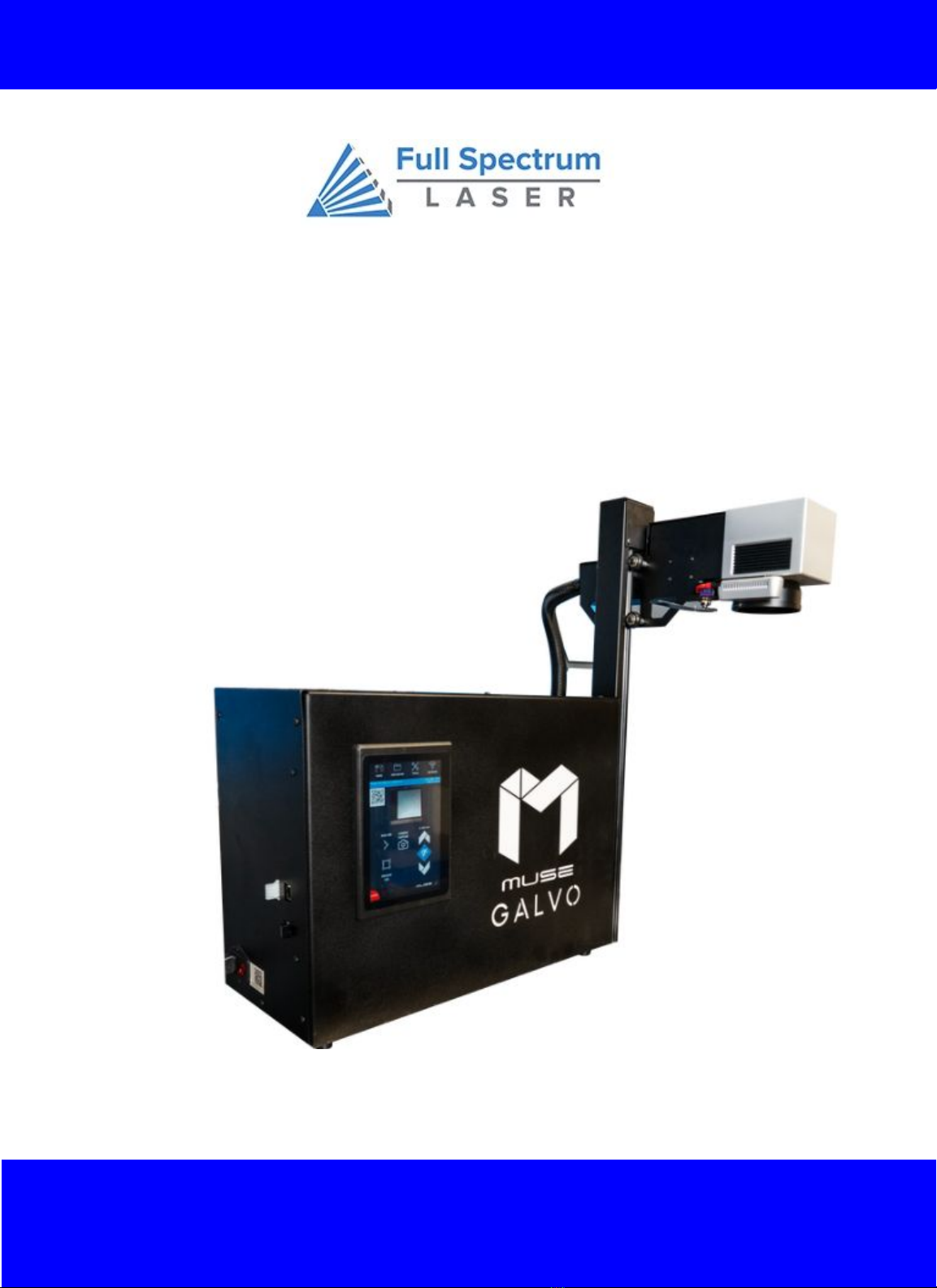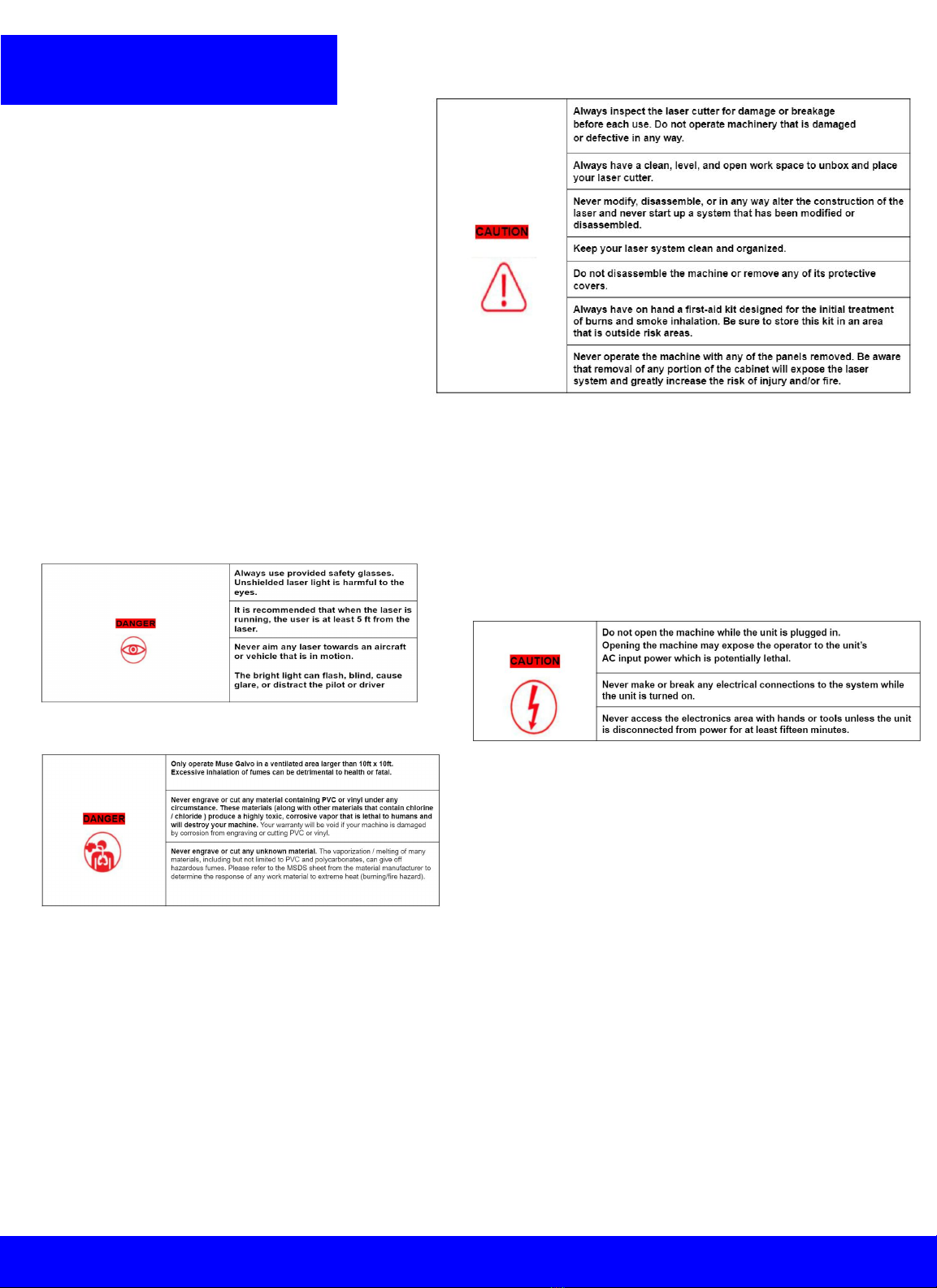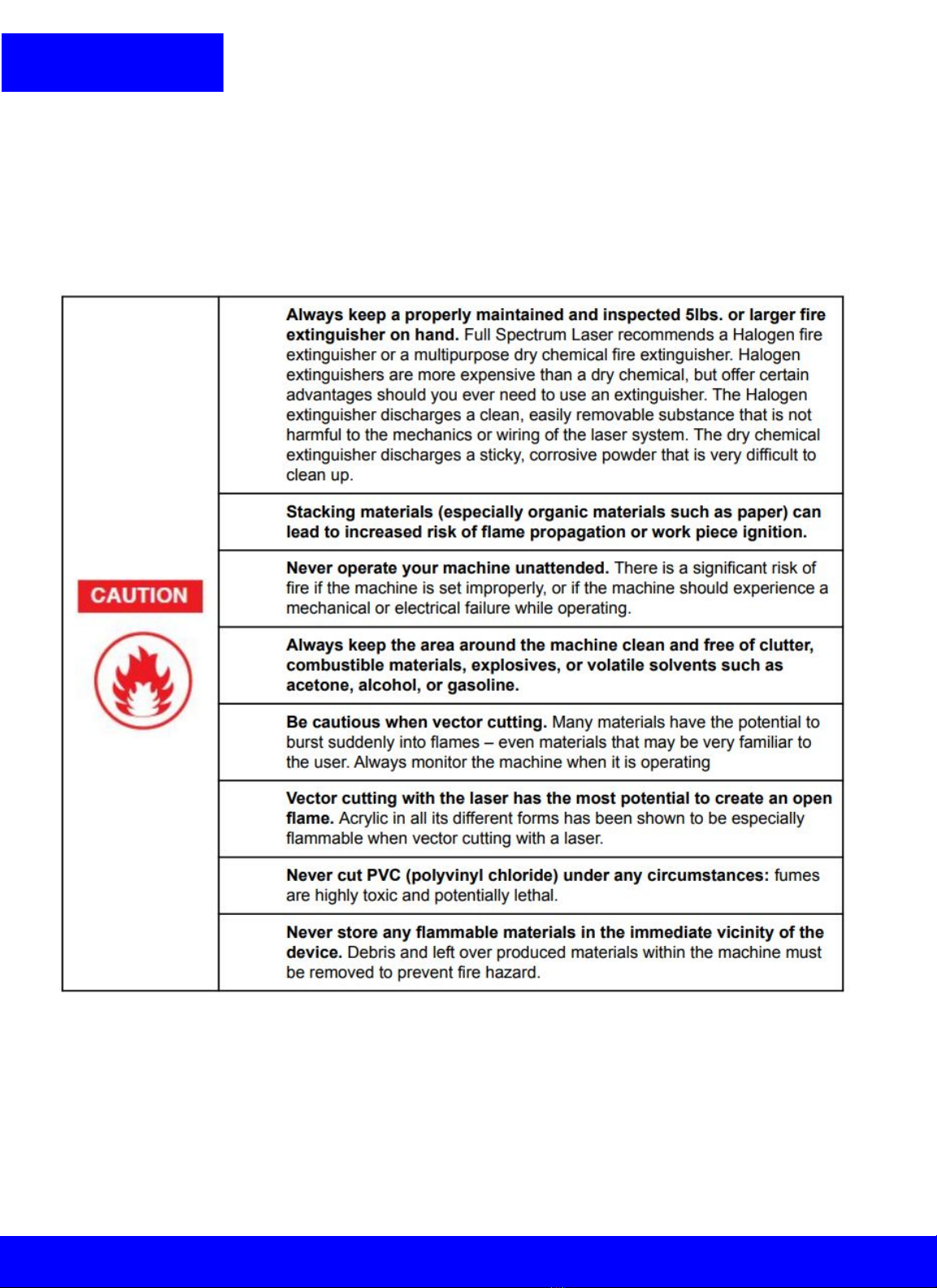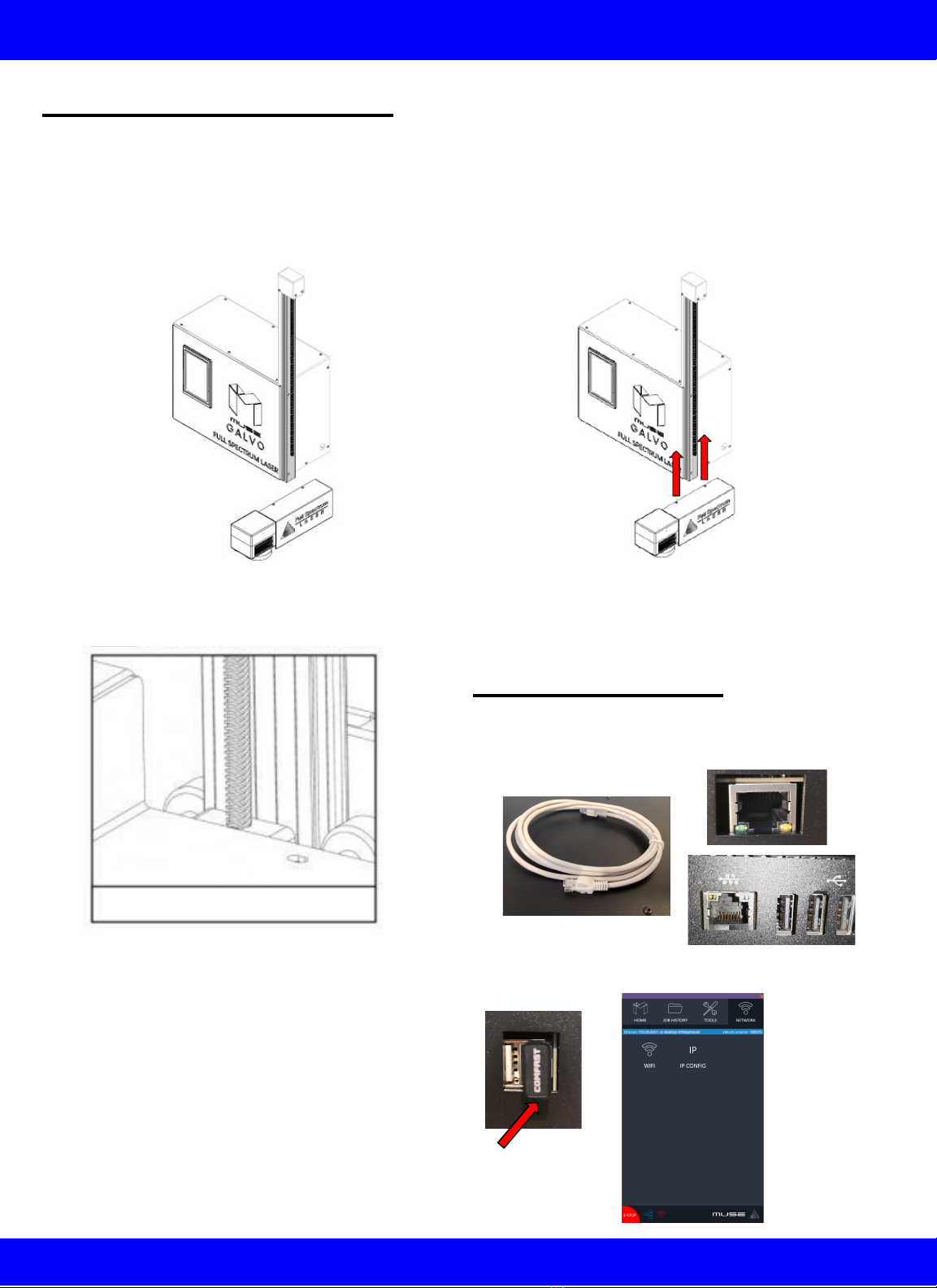Full Spectrum Laser will replace or repair any defective parts free of charge within the first 30
days. Ground shipping is free with overnight shipping available at extra charge.
Full Spectrum Laser will replace or repair any defective part within the warranty period free of charge
but shipping charges are the responsibility of the customer. Warranty includes parts and labor only.
Shipping of defective and replacement components is excluded.
The customer may arrange their own shipping. Parts can be dropped off at our warehouse free of
charge.
All defective parts must be returned to Full Spectrum Laser for evaluation before replacements are
issued, unless otherwise authorized. The warranty is valid for normal use only and excludes uses not
stated in manual. Parts damaged by fires are considered user error if the machine is left unattended.
Always stand next to the machine with a fire extinguisher and be ready to turn it off in case of an
emergency. Never operate the machine unattended.
Products sold before 8/7/2012, had a 60-day base warranty on all items excluding shipping
unless an extended warranty was purchased.
Our lasers have a 60-day full warranty and include a 1-year extended warranty. The 1-year extended
warranty excludes shipping and consumable items. All electronic items (control cards, power supplies,
motors) and most mechanical items are covered under the extended warranty unless damaged by
abuse/fires. Consumables not covered include, but are not limited to, rubber parts (such as tubing,
belts, plastic wheels, lenses, mirrors, other optics, and laser tubes).
The original purchaser may transfer the balance of the warranty to anyone free of charge provided we
are notified in writing within 30 days.After 30 days, we will only provide warranty and tech support
services to the original purchaser unless a warranty transfer fee.
Warranty will remain valid if product is sold. However, the buyer must request RMAs and repairs from
the original purchaser unless a warranty transfer fee is paid.
NOTE: Full Spectrum Laser DOES NOT offer warranties or customer support for 3rd Party
parts, including replacement laser tubes, as it may not be compatible with Full Spectrum
Laser machines and can cause damage to your laser system.
Visit https://fslaser.com/terms for most current warranty postings.
Appendix A. Warranty
5