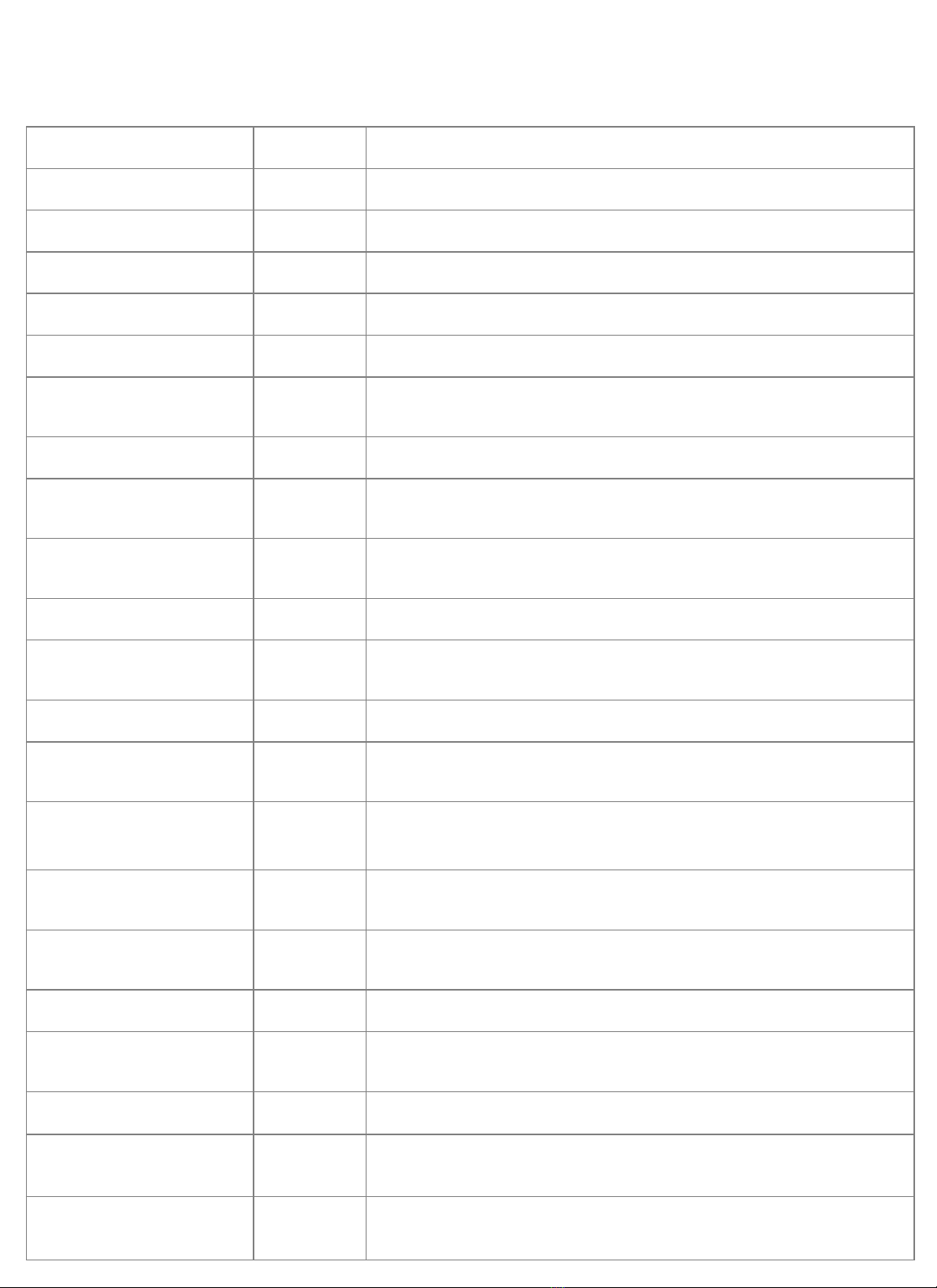Laser cutting and engraving systems can present a significant fire hazard due to the extremely high
temperatures generated by the laser beam. While the objective of most cutting and engraving operations is
to vaporize material without burning, most materials capable of being cut or engraved are inherently
combustible and can ignite. Usually this is a small flame of burning material issuing from the cut zone which
self-extinguishes due to the air assist or depowering of the beam. However, it is possible for the flame to
propagate and set fire to the machine and its surroundings.
Fire Safety
Woodshop Dust Fire Safety Considerations
*Guidelines from the U.S. Department of Labor
Before using materials, the user must verify whether harmful fumes will be generated and whether the filter equipment of
the exhaust system is suitable for the harmful materials. We emphasize that it is the responsibility of the user to consider
the national and regional threshold values for dust, fogs, and gases when selecting the filters and the exhaust
system.(Values for maximum workplace concentration must not be exceeded.)
Be mindful of large quantities of flammable materials in the form of wood, sawdust, paints, oil finishes, adhesives,
solvents, and liquid propane for internal combustion engines. Preventing the buildup of dust is one of the key means for
controlling fire and explosion hazards. The primary ways for controlling dust are proper ventilation and good
housekeeping.
Dust collection is best accomplished at the source, where the equipment is use. For many pieces of equipment,
well-designed ducts and vacuum hoods can collect most of the dust generated before it even reaches the operator. Fine
dust that manages to escape point-of-source collection can be captured from above by general exhaust points located
along the ceiling. These control procedures are effective for most equipment, except for machines that commonly
produce very finest dust or large quantities.
Always keep a properly maintained and inspected 5lbs. or larger fire extinguisher on hand.
Full Spectrum Laser recommends a Halogen or multipurpose dry chemical fire extinguisher. Halogen
extinguishers are more expensive than a dry chemical, but offer certain advantages should you ever
need to use an extinguisher. The Halogen extinguisher are expensive but easy clean, while the dry
chemical extinguisher discharges a sticky, corrosive powder that is very difficult to clean up.
Warning! Stacking materials can lead to increased risk of flame propagation or work piece
ignition. Always keep the area around the machine clean and free of clutter. Never store any
flammable materials in or near the device.
Never operate your machine unattended. There is a significant risk of fire if set improperly, or if a
mechanical or electrical failure occurs while operating.
Always use the air assist, especially while vector cutting. The process is relatively slow and
applies a large amount of heat to the workplace. Vector cutting with the laser has the most
potential to create an open flame
Never run a laser with the lid open.
WARNING!! Never cut PVC (polyvinyl chloride) under any circumstances!!
Never store any flammable materials in or near the device. Debris and left over produced
materials within the machine must be removed to prevent a fire.
CAUTION!
6