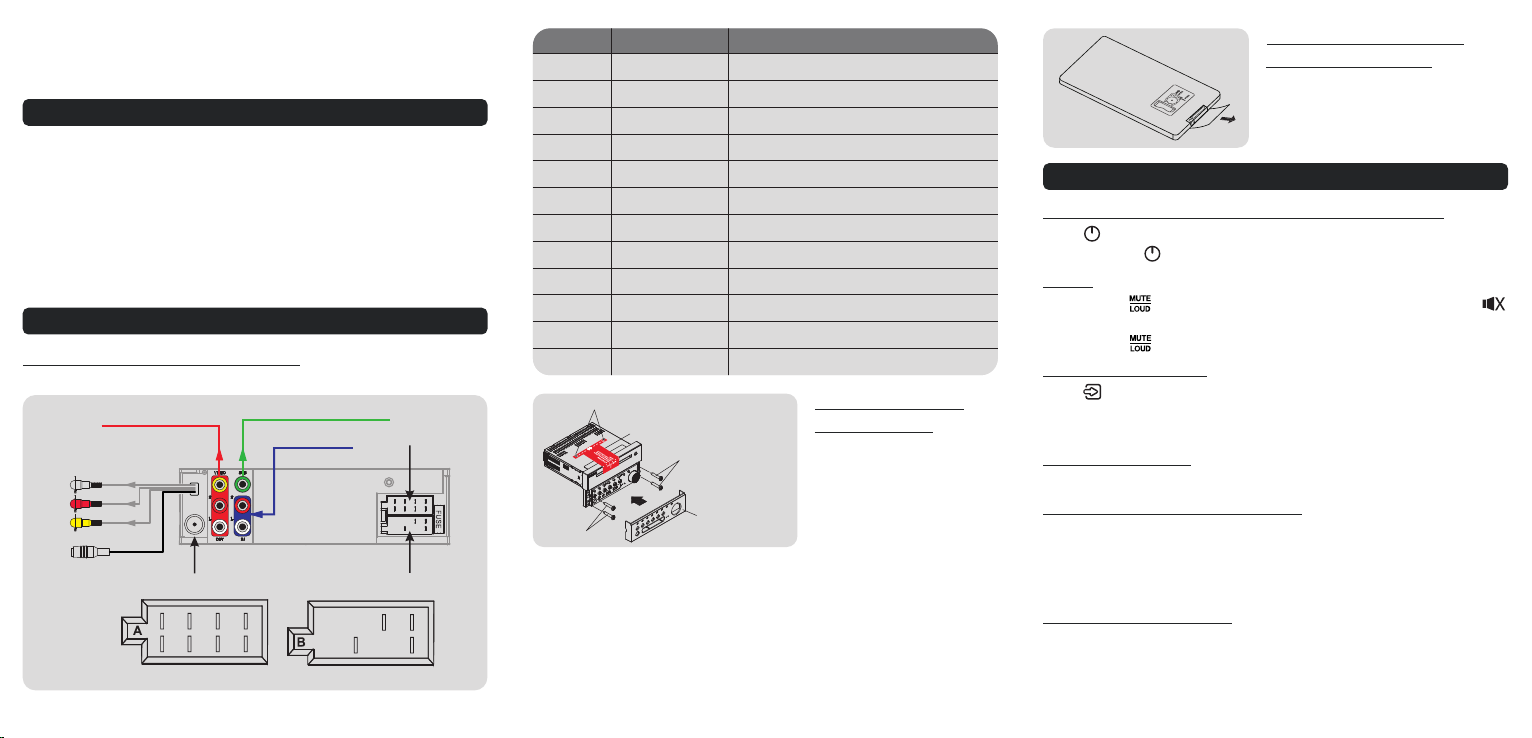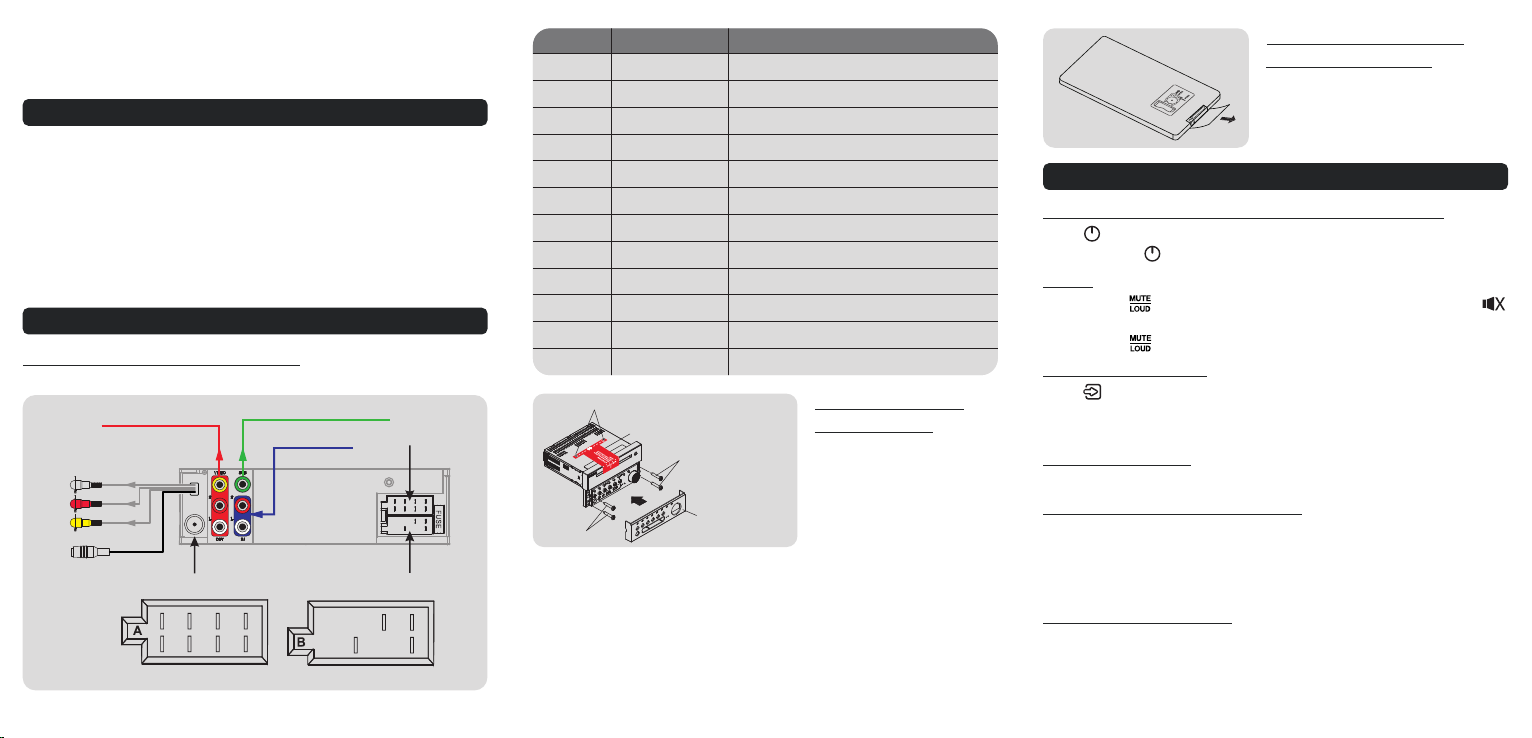
This quick start guide will help you install and use the device properly.
Forfurther support and to download the complete user manual please visit
www.furrion.com/support.
WHAT’S IN THE BOX
●DV3100S Unit
●Remote Control
●Wire Harness
●Hang Tag
●Quick Start Guide
●Warning Card
●Warranty Manual
NOTE: Product design and packaging may change without notice.
SETUP
STEP : CONNECT YOUR DEVICE
Please connect according to following diagram for proper functionality.
WIRING SOCKET B
WIRING SOCKET A
SUBWOOFER OUTPUT
AV OUTPUT 1
AV OUTPUT 2
YELLOW VIDEO
RED R
WHITE L
BLACK
IR REMOTE JACK
ANTENNA JACK
AUDIO INPUT
WIRING HARNESS A WIRING HARNESS B
1 3 5 7
4 6 8
29
10 11
12
PIN NO. COLOR FUNCTION
1Purple Right (2) Speaker (+)
2Purple/Black Right (2) Speaker (–)
3Gray Right (1) Speaker (+)
4Gray/Black Right (1) Speaker (–)
5White Left (1) Speaker (+)
6White/Black Left (1) Speaker (–)
7Green Left (2) Speaker (+)
8Green/Black Left (2) Speaker (–)
9Yellow +12V DC Memory B+
10 Blue Auto Antenna
11 Red +12V DC Ignition Switch
12 Black Power Ground (-12 DC)
LOCKING SCREWS
LABEL
SCREW
SCREW
PLASTIC SHELL
OF THE FRONT PANEL
STEP : INSTALL
YOUR DEVICE
IMPORTANT: Before
final installation, check by
powering the stereo on to
make sure unit operates
properly.
1. Unscrew the locking screws only by screw driver and remove the
attention label.
2. Remove front panel.
3. Slide the device into a prepared opening and fix with 4 #8 pan head
self-tapping screws.
4. Reattach the front panel and push slightly until it locks into place.
STEP : PREPARE THE
REMOTE CONTROL
Before use, remove the insulating
sheet from the remote control as
indicated.
BASIC OPERATION
TURN ON/OFF OR SWITCH TO STANDBY MODE
Press on the front panel to turn the unit on or enter standby mode.
Press and hold to turn the unit off.
MUTE
Press MUTE on the remote control to mute the sound. The icon
flashes on the display.
Press
MUTE
again to resume.
SELECT A SOURCE
Press repeatedly to select Tuner (AM/FM), Disc (with a disc loaded),
USB (with a USB storage device connected), BT, AV IN, AUX or HDMI
mode.
ADJUST VOLUME
Rotate the VOLUME -/+ knob on the front panel to adjust the volume.
SELECT A FEATURE/SETTING
Press SEL on the remote control (or push the VOLUME-/+ knob on
the front) once or more to select VOL, BAS (without preset EQ), TRE
(without preset EQ), BAL, EQ or BEEP (ON/ OFF). Then rotate the
VOLUME -/+ knob on the front panel to select a feature / setting.
SELECT A PRESET EQ
Press EQ on the remote control once or more directly (or push the
VOLUME-/+ knob on the front panel once or more to activate EQ
mode and then rotate the VOLUME-/+ knob) to select EQ, CINEMA,
ROCK, CLASSIC, or FLAT. The sound effect will change accordingly.