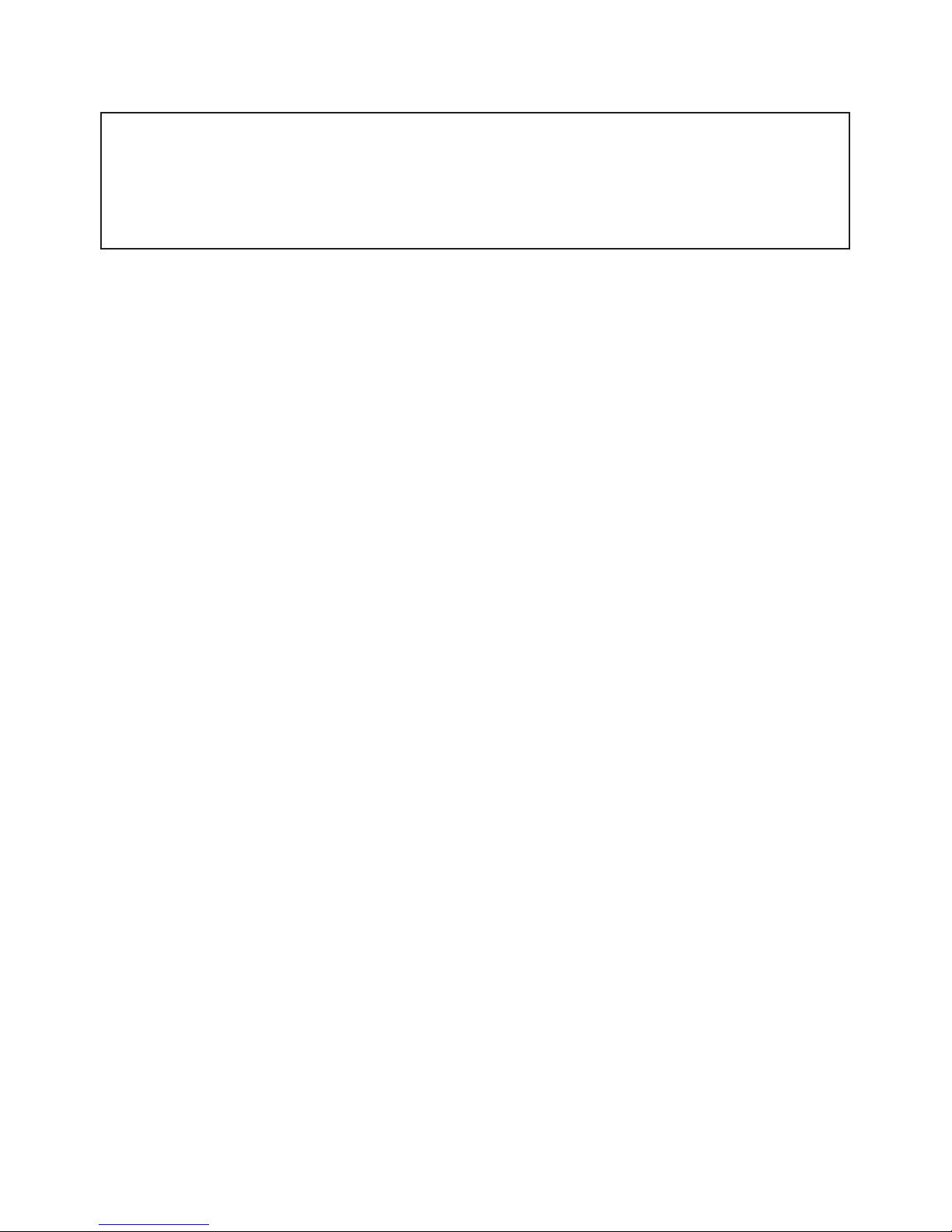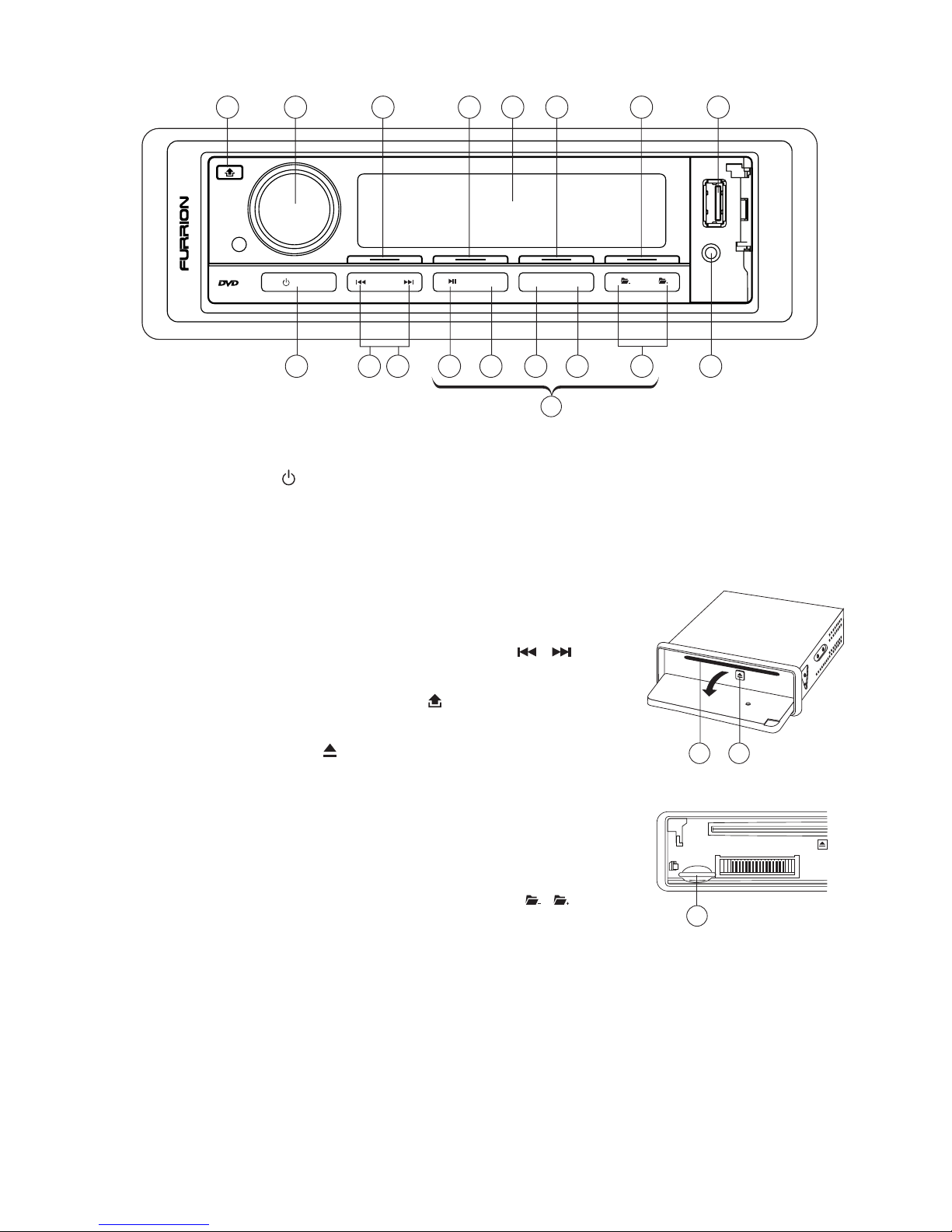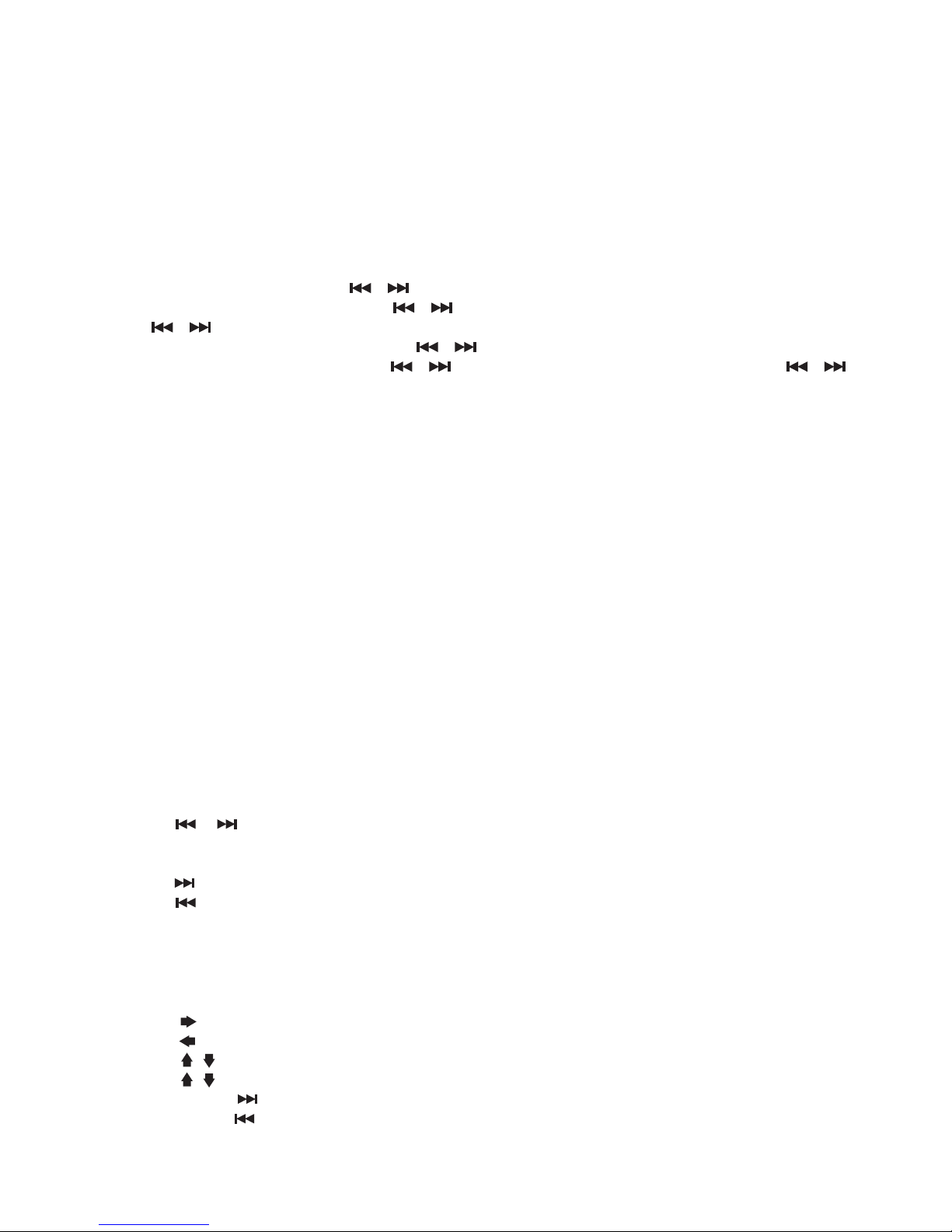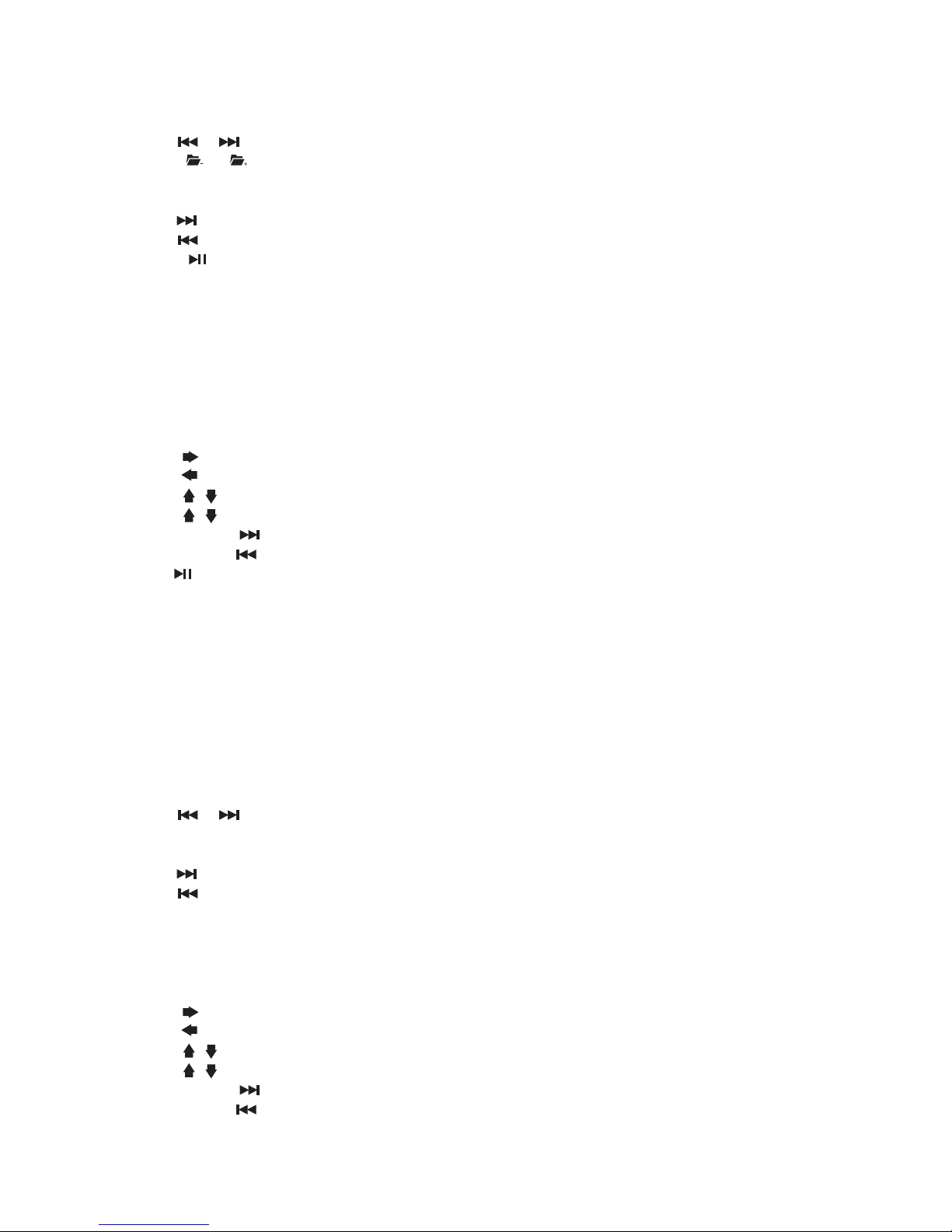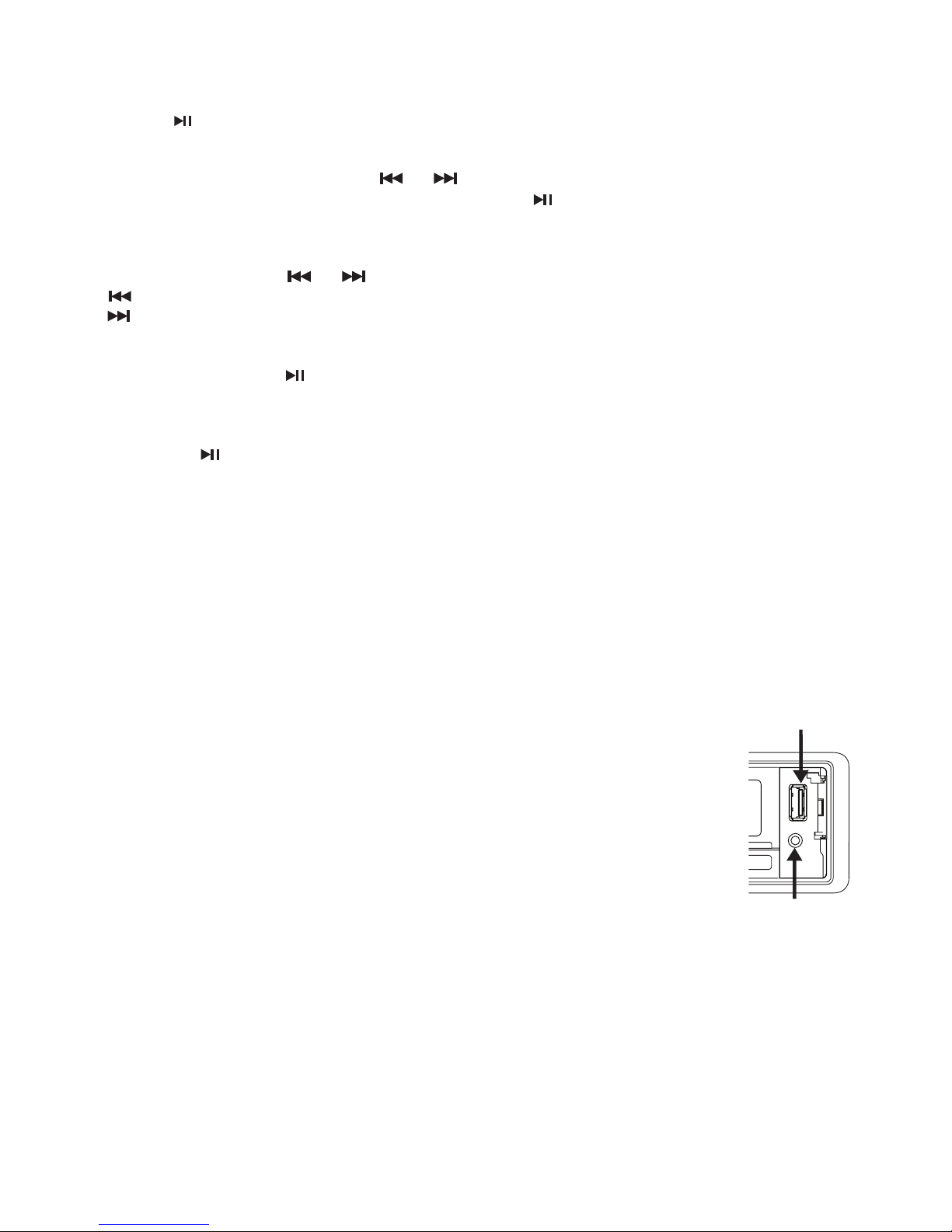IM-DV5600-Rev1.0 - PAGE 10
Stopping Playback
1. PressSTOPonremote control during playbackto stop playback. That position isstored in
memory.
2. Press tocontinue.Playbackstartsfromthetrackatwhichitwasstopped.
Fast Forward / Fast Reverse
1.Duringplayback,pressandhold or . Unitscansatthespeedofx2-x4-x8-x20.
2.Toresumenormalplaybackatadesiredpoint,press .
Note: No sound is come out during fast forward/fast reverse at over x4 high speed search.
Finding the Beginning of Tracks
Duringplayback,press or .
:Presstostartplaybackfromthebeginningofthepreviouschapterortrack.
:Presstostartplaybackfromthebeginningofthefollowingchapterortrack.
Pause Playback
Duringplayback,press .Pressagaintoresumeplayback.
A-B Repeat Playback
Thisfeatureallowsyoutoloopplaybackasectionofthemovie/audiostartingfromPointAtoB.
1.Pressthe buttontoplaythemovie/audio.
2.Onceyouhavelocatedthesectionyouwishtoplaybackonlooprepeat,pressRemote’sA-B
button.Youwillsee“Rep-A” onthescreen.
3.Letthemovie/audioplayonuntilyouhavereachedtheendofthesectionyouwishtowatchon
continuousloop.Onceyouhavereachedthispoint,pressremote’sA-B buttonagain.“Rep-
A-B” willappearonyourscreen.PlaybackwillnowstartfromPointA–B.
4. To stop A-B repeat playback, press remote’s A-B button once more until “A-B CANCEL”
disappearsandnormalplaybackresumes.
Displaying information (OSD) - video les only
Duringplayback,youcanseeallinformationandcurrentplaysettings.Displaywillshowrelated,
elapsetime,titlenumber,chapternumberandotherinformation.
PressOSD ontheremotecontrolonce.Unitwilldisplaythediscelapsetime.
USB / MEMORY CARD (SD/MMC) / AUX-IN PLAYBACK
AUX IN
AnexternalAVsource(e.g.portableMP3player)canbeconnectedtotheAUXIN
sockettobeplayedbackbythevehicleloudspeakers.
1.ConnecttheAUX-INsocketwiththeAVoutputoftheexternaldevice.
USB/Memory Card (SD/MMC)
ThedeviceisequippedwithaUSBinterfaceandamemorycardreaderforSD/
MMCcards.MP3/WMA/AVI/MP4lesstoredonthesemediacanbeplayed.
Note:
-
Due to the great variety of devices with USB and SD/MMC card interfaces that sometimes have
manufacturer-specic functions, we cannot guarantee that all media will be recognized and that
all operational functions will be available with this device.
- You cannot operate USB hard drives on the device.
-
It maybe necessary to turn the ash memory ON so that it can be read.
1. PlugyourUSBstoragemediumintotheUSBport.
2. Ifyouuseamemorycard,insertitintothememorycardreader.
3.
Theplayerautomaticallyswitchestotheinputusedandstartsplayback.
4. Seethesectiononoperationscommonforaudio/videolesonhowtocontrolUSBormemory
cardplayback.
AUX IN
USB PORT