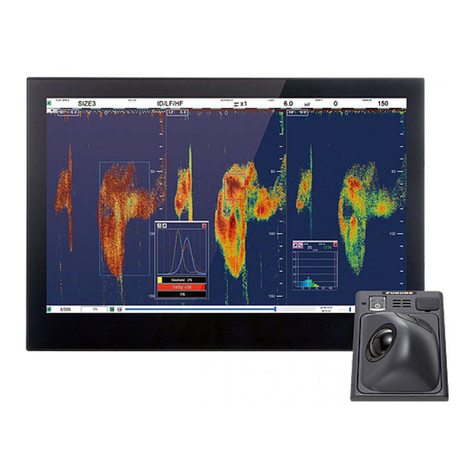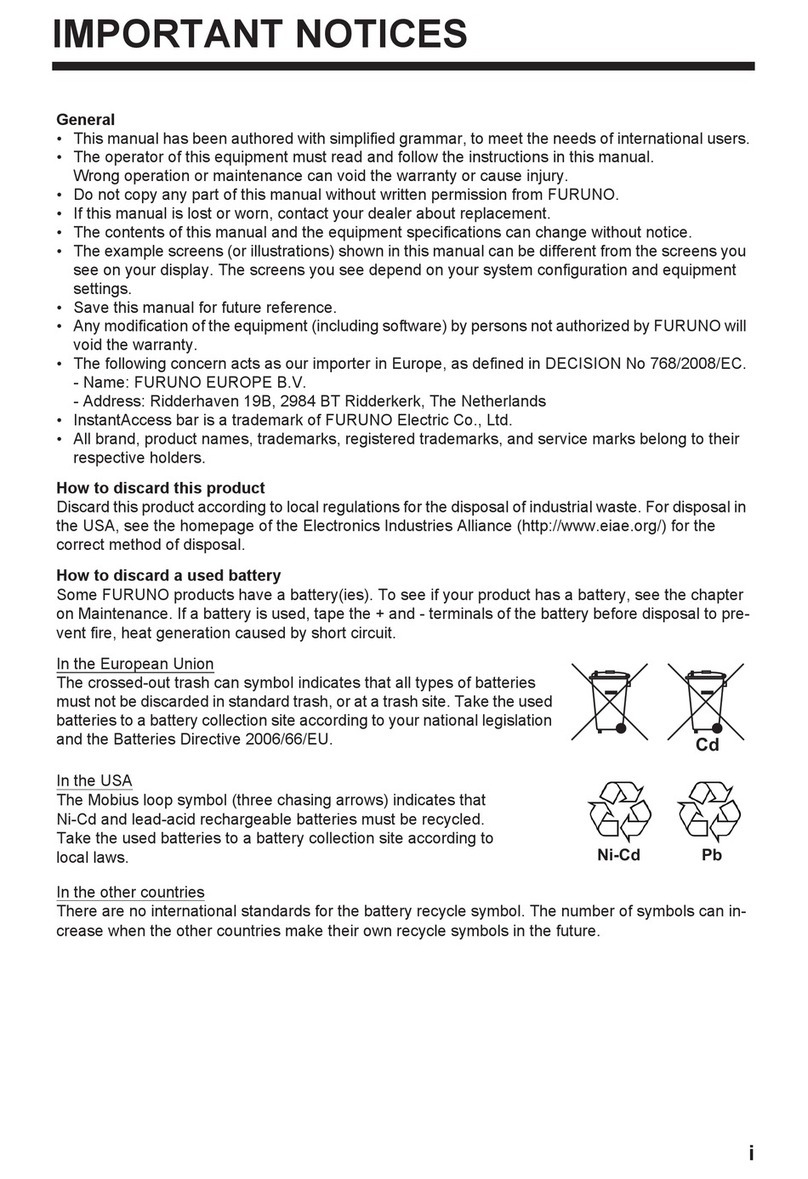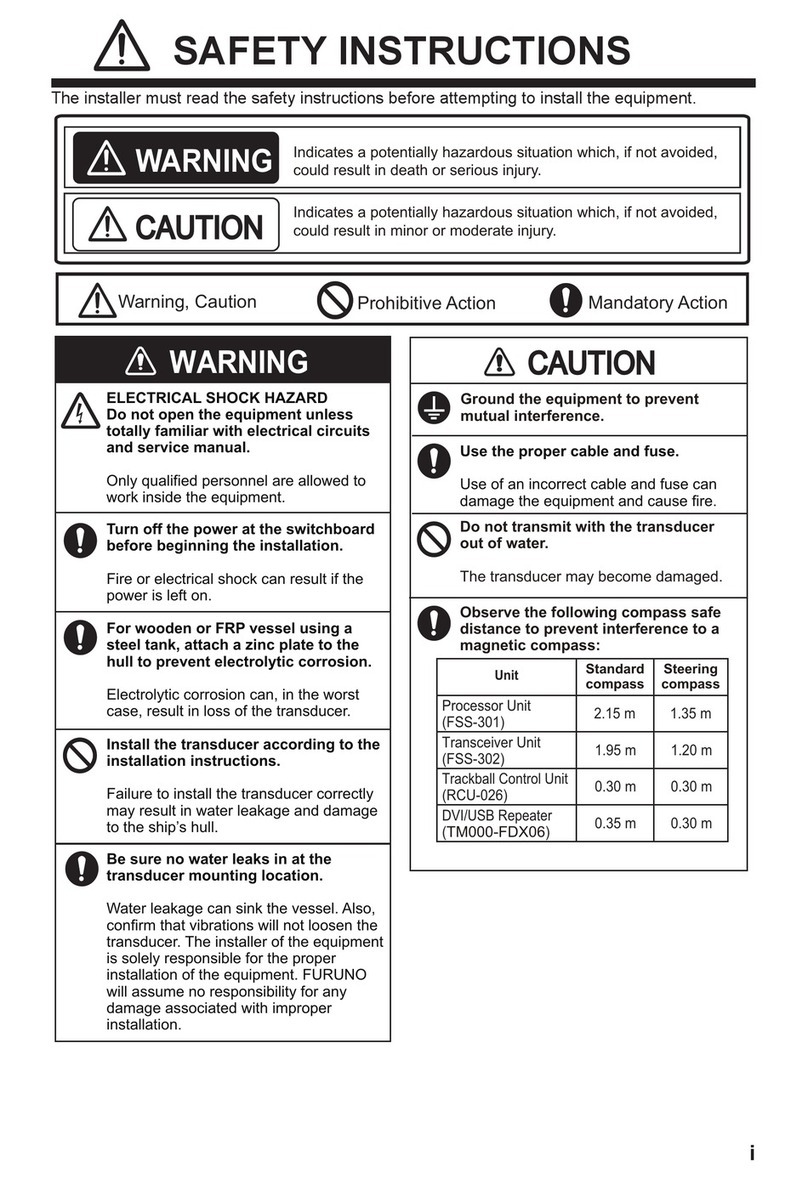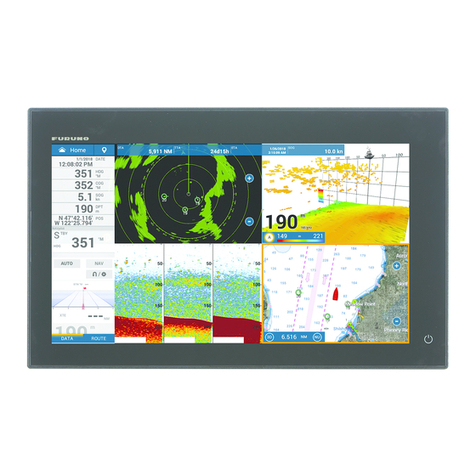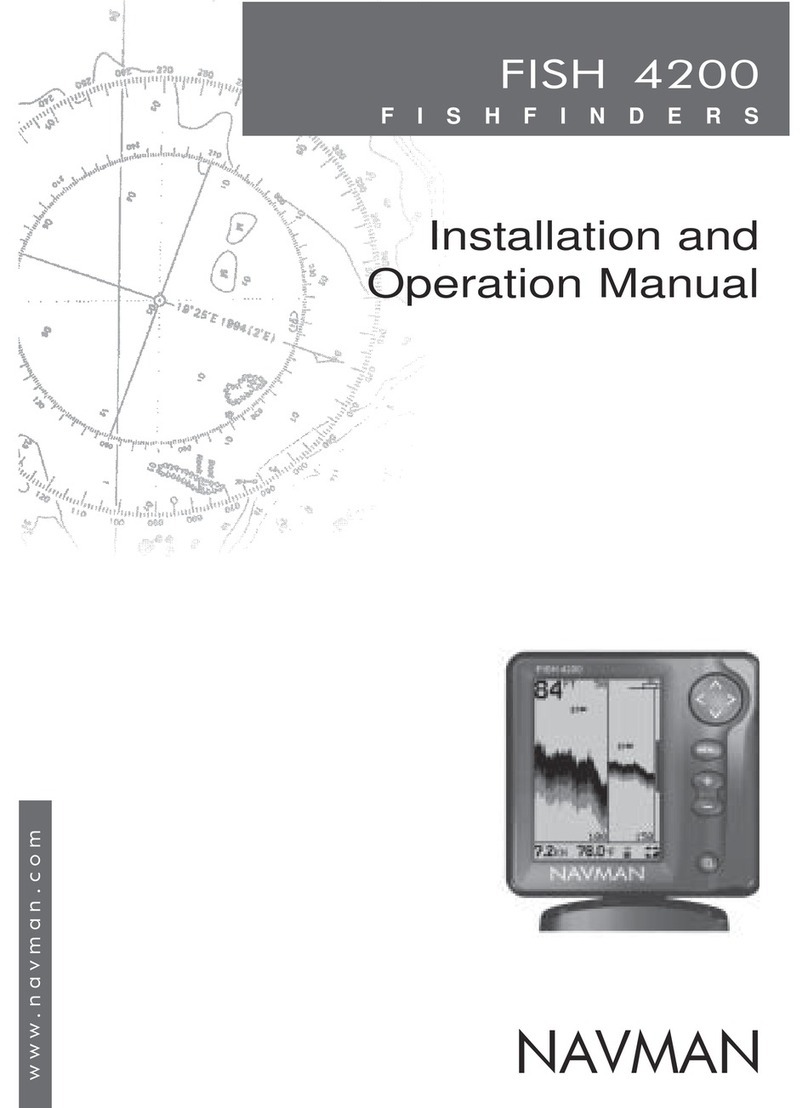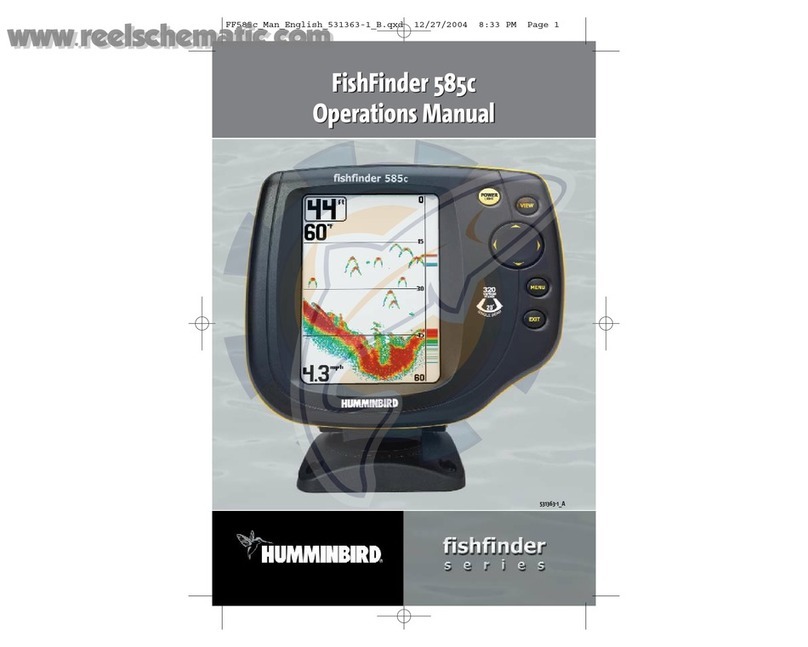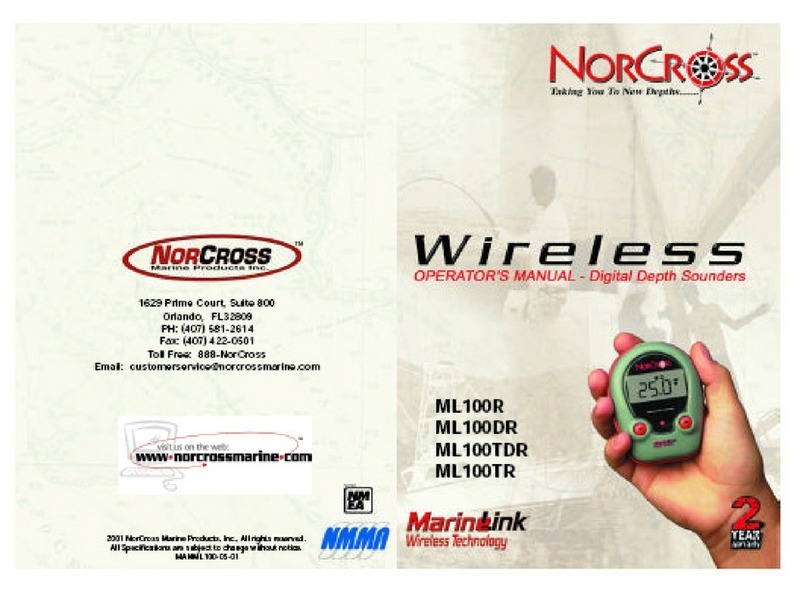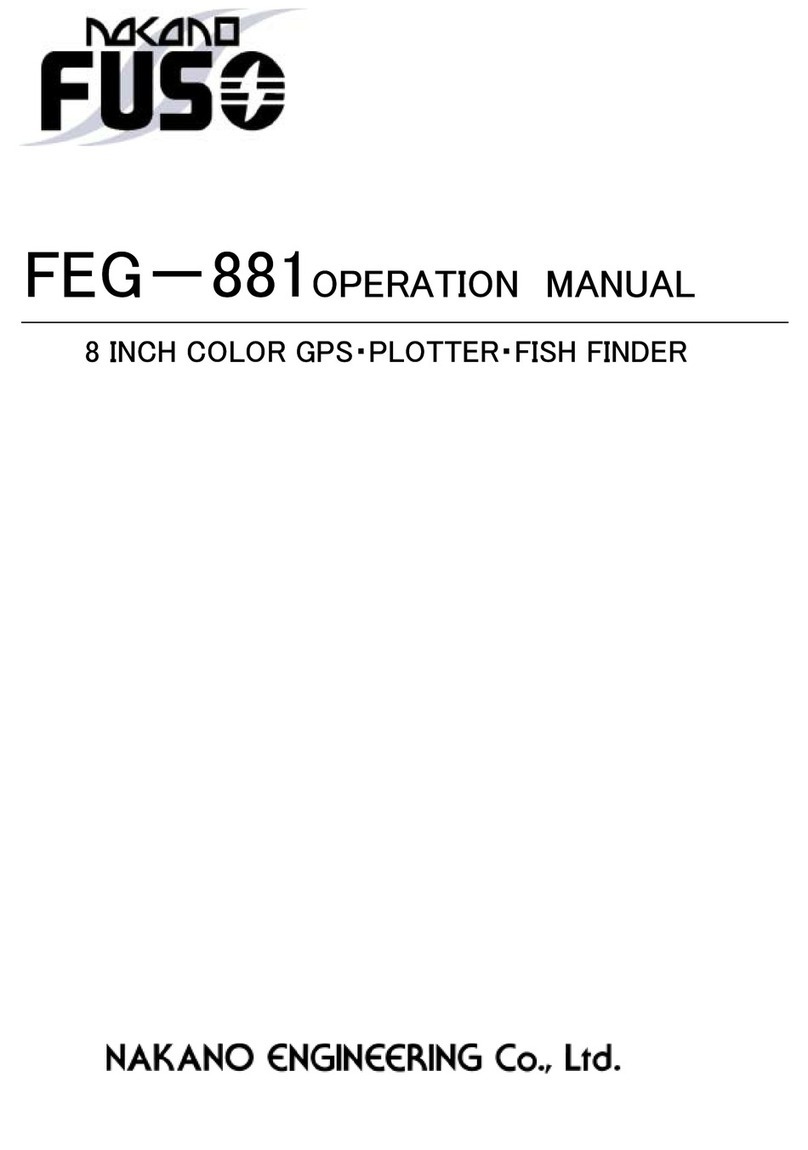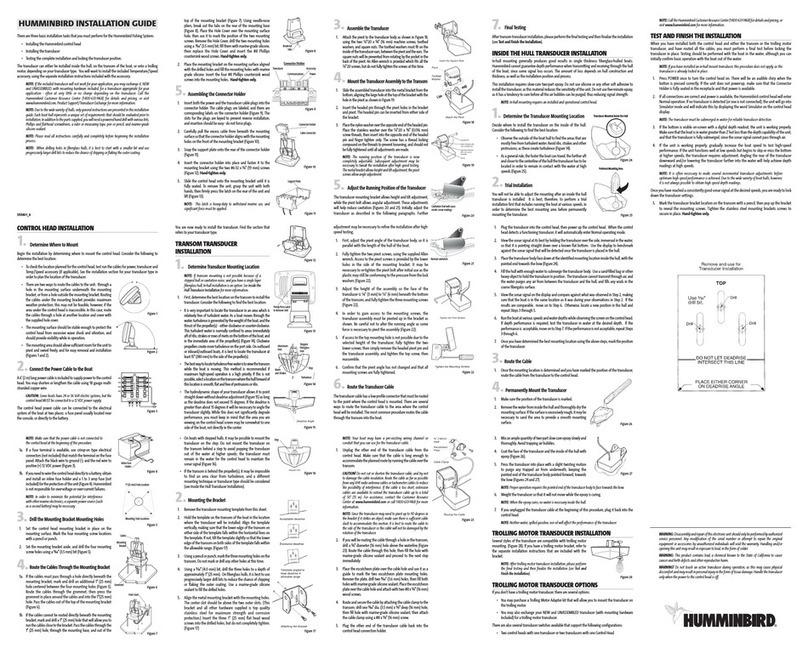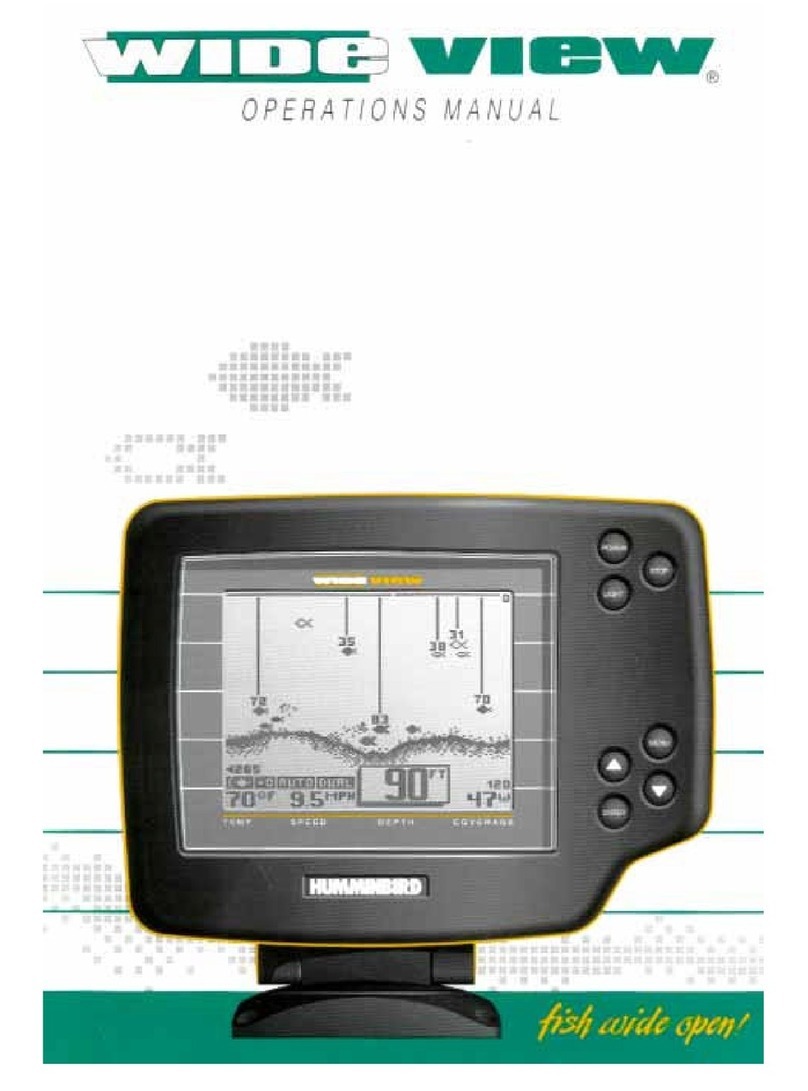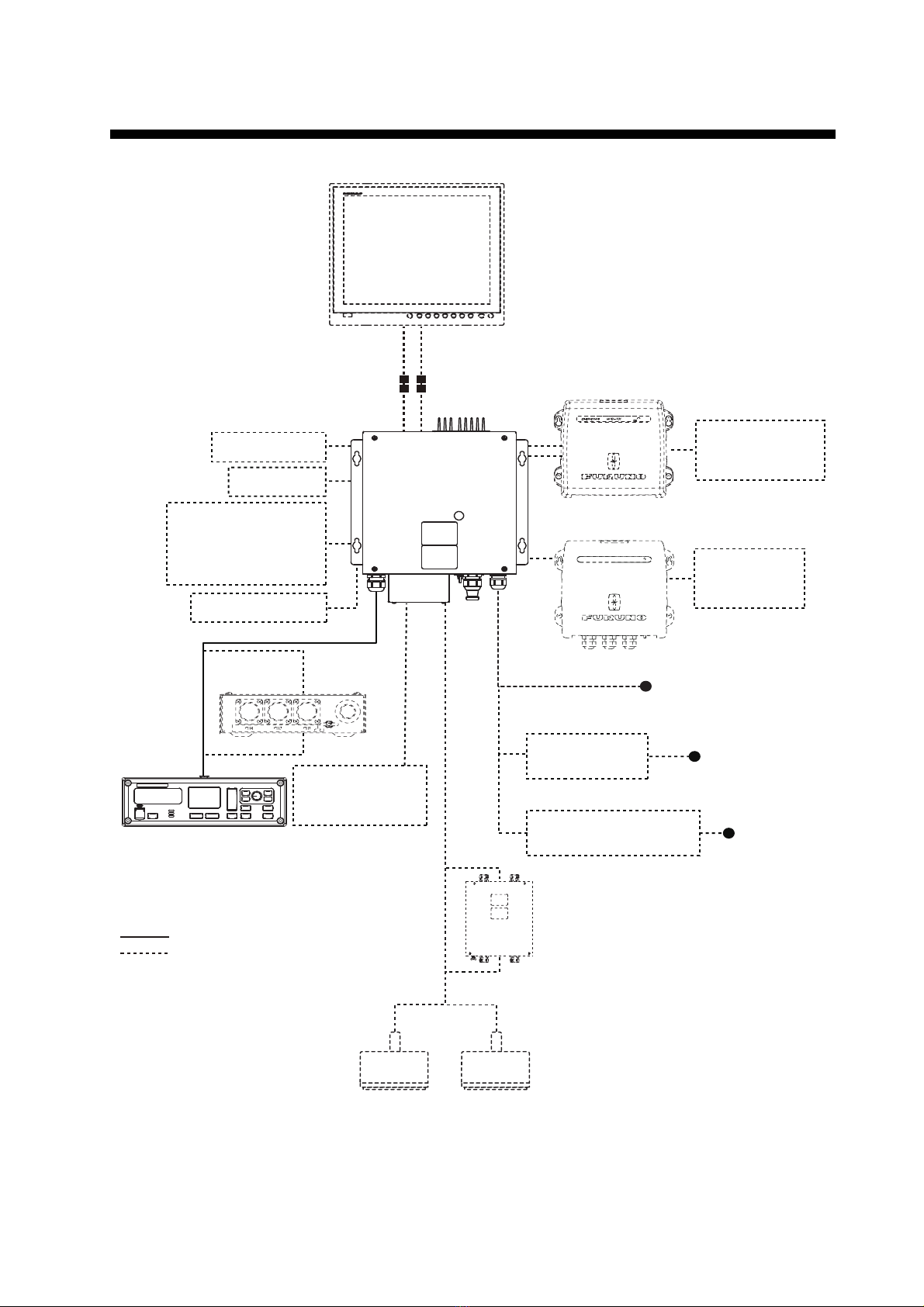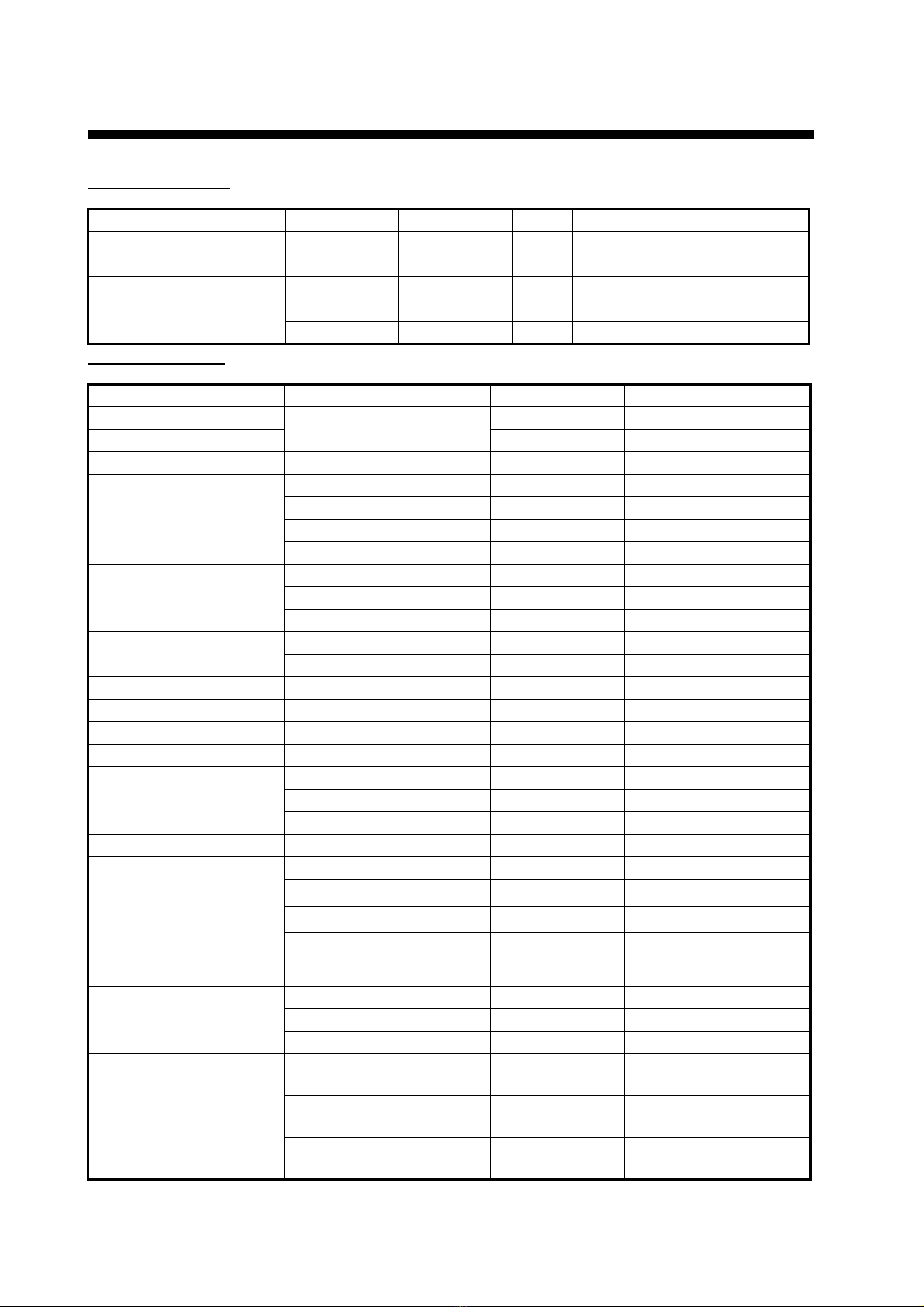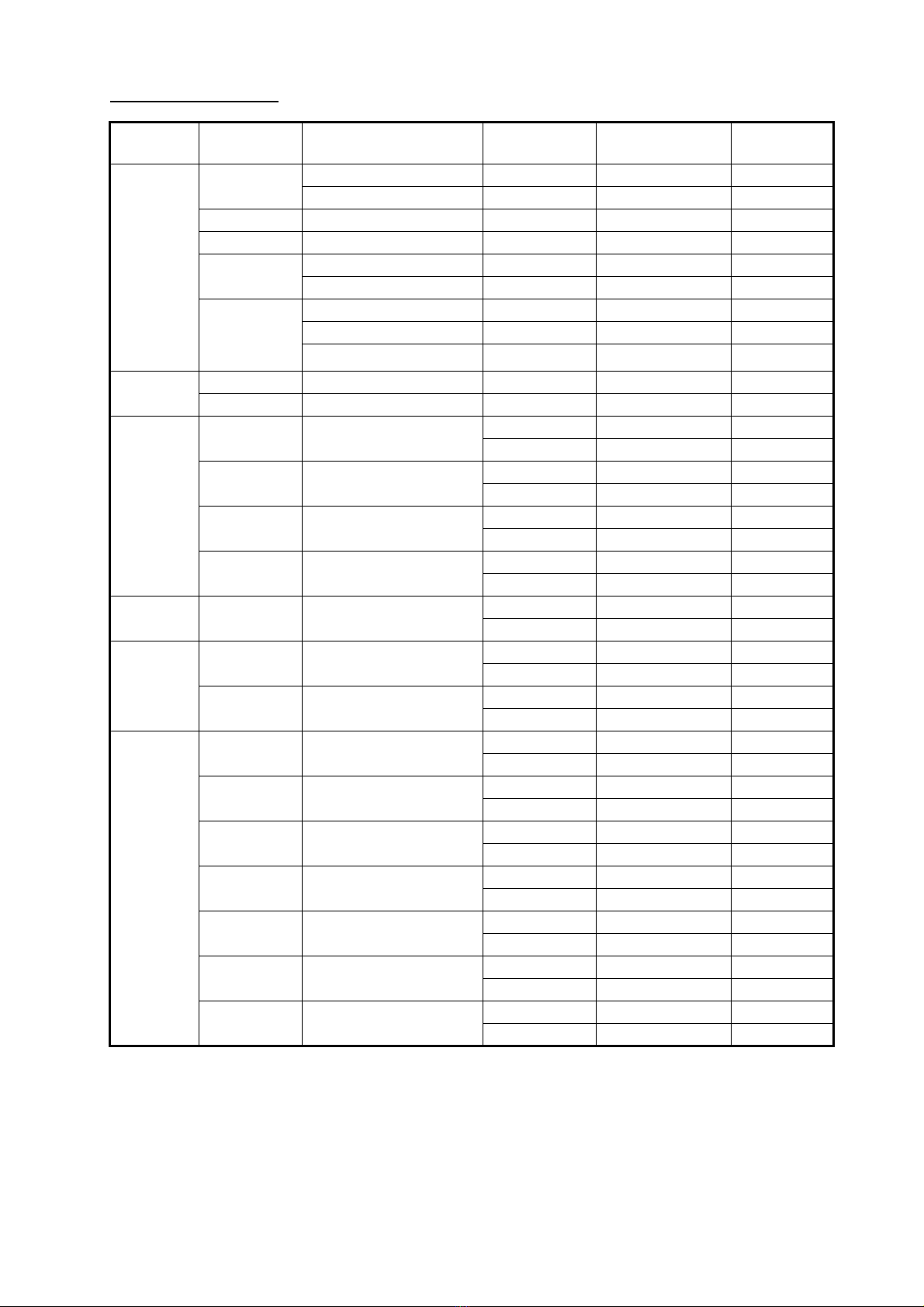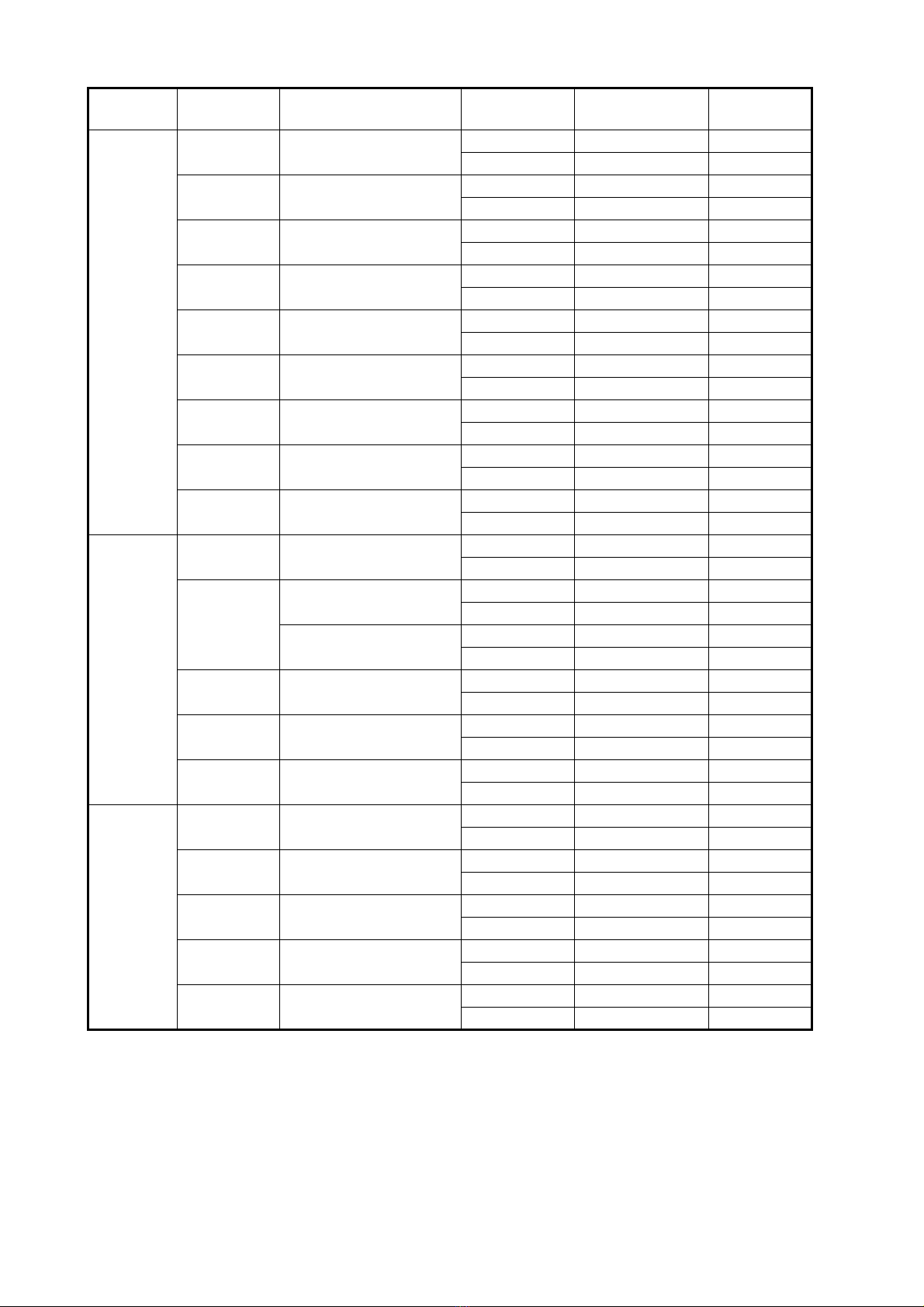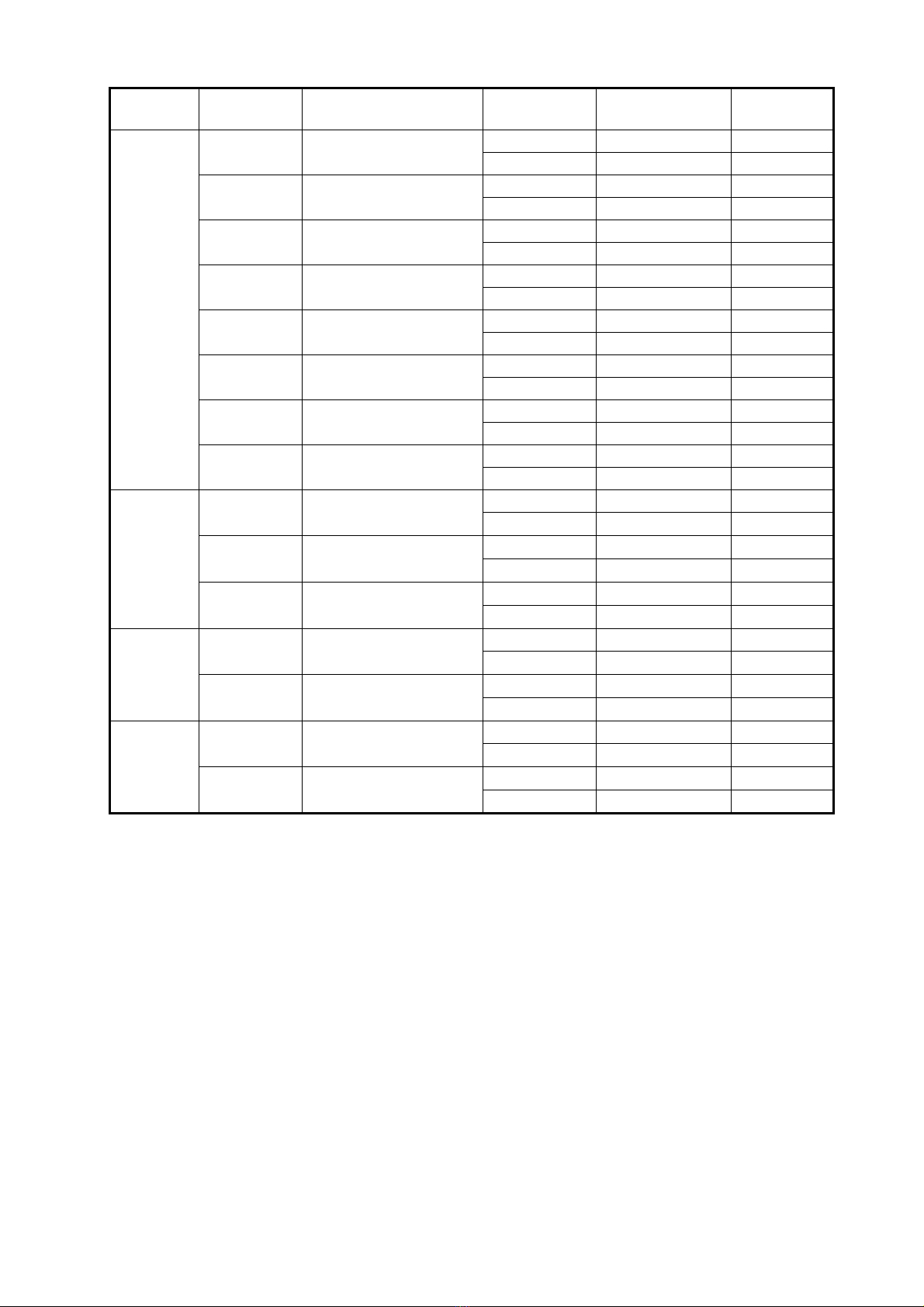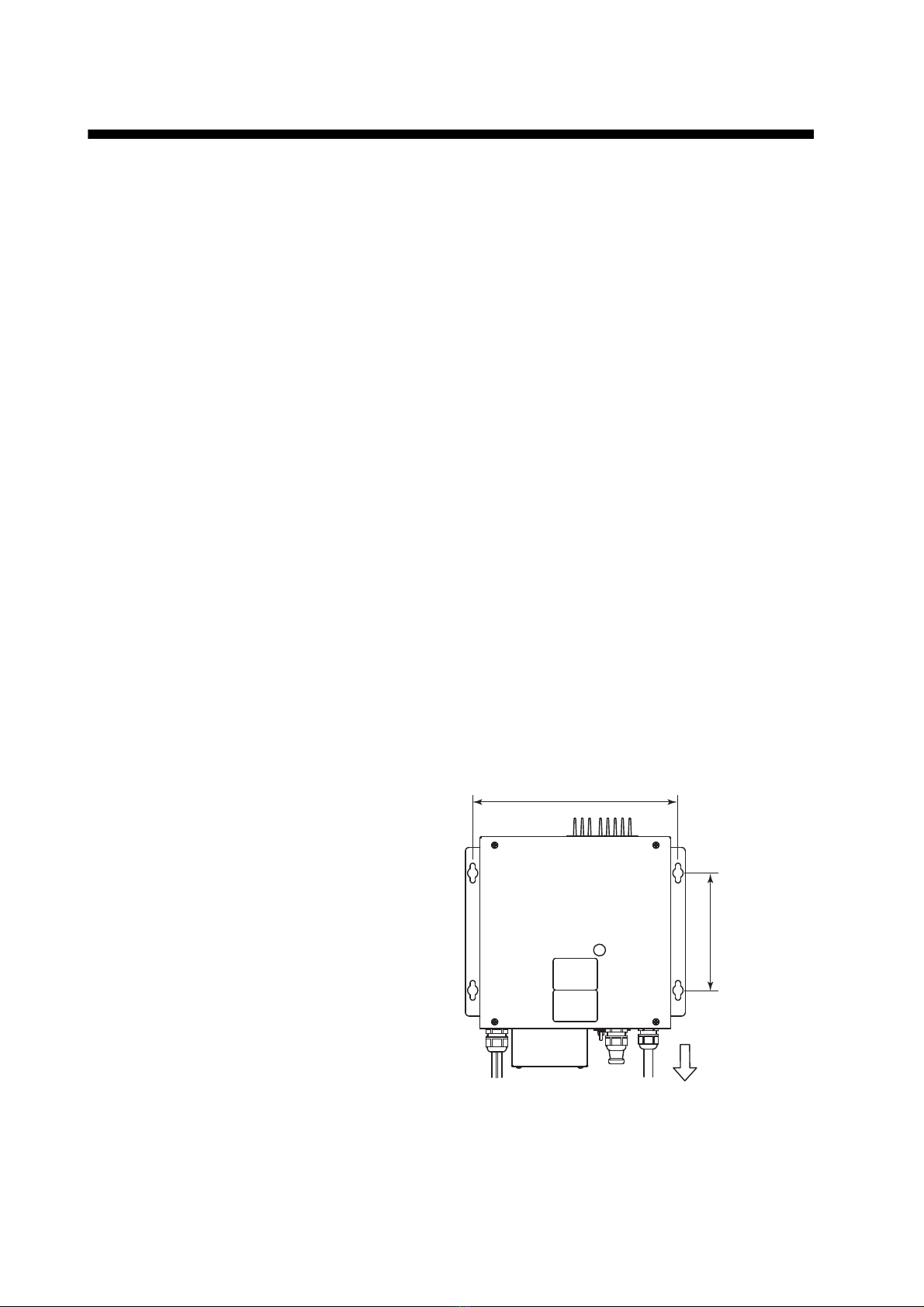www.furuno.com
ll brand and product names are trademarks, registered trademarks or service marks of their respective holders.
Installation Manual
FISH FINDER/ HI-RES FISH FINDER/
FISH SIZE INDICATOR
Model FCV-1900/B/G
(Product Name: FISH FINDER)
SAFETY INSTRUCTIONS ................................................................................................ i
SYSTEM CONFIGURATION ........................................................................................... ii
EQUIPMENT LISTS........................................................................................................ iii
1. MOUNTING................................................................................................................. 1
1.1 Processor Unit ......................................................................................................................1
1.2 Control Unit ...........................................................................................................................2
1.3 Transducer............................................................................................................................3
1.4 External Monitor....................................................................................................................3
1.5 Interface Unit.........................................................................................................................3
1.6 Ethernet HUB........................................................................................................................4
1.7 Booster Box ..........................................................................................................................5
1.8 Temperature Sensor .............................................................................................................5
2. WIRING....................................................................................................................... 6
2.1 Interconnection .....................................................................................................................6
2.2 Processor Unit ......................................................................................................................7
2.3 Interface Unit.......................................................................................................................12
2.4 Net Sonde ...........................................................................................................................15
2.5 Ethernet HUB......................................................................................................................16
2.6 Booster Box ........................................................................................................................16
2.7 Input/Output Sentences ......................................................................................................17
3. INITIAL SETTINGS................................................................................................... 18
3.1 Installation Menu.................................................................................................................18
3.2 Monitor Setting....................................................................................................................19
3.3 Transducer Setting..............................................................................................................20
3.4 NMEA Port Setting..............................................................................................................23
3.5 Communication Port Monitor ..............................................................................................24
3.6 Calibration Setting...............................................................................................................25
3.7 Stabilization Setting ............................................................................................................26
3.8 Telesounder Setting............................................................................................................27
3.9 Reset to Default Setting......................................................................................................27
3.10 Upgrading to FCV-1900B/1900G........................................................................................27
APPENDIX 1 JIS CABLE GUIDE .............................................................................AP-1
APPENDIX 2 INSTALLATION OF TEMPERATURE SENSORS .............................AP-2
PACKING LISTS ......................................................................................................... A-1
OUTLINE DRAWINGS ................................................................................................ D-1
INTERCONNECTION DIAGRAM ................................................................................ S-1