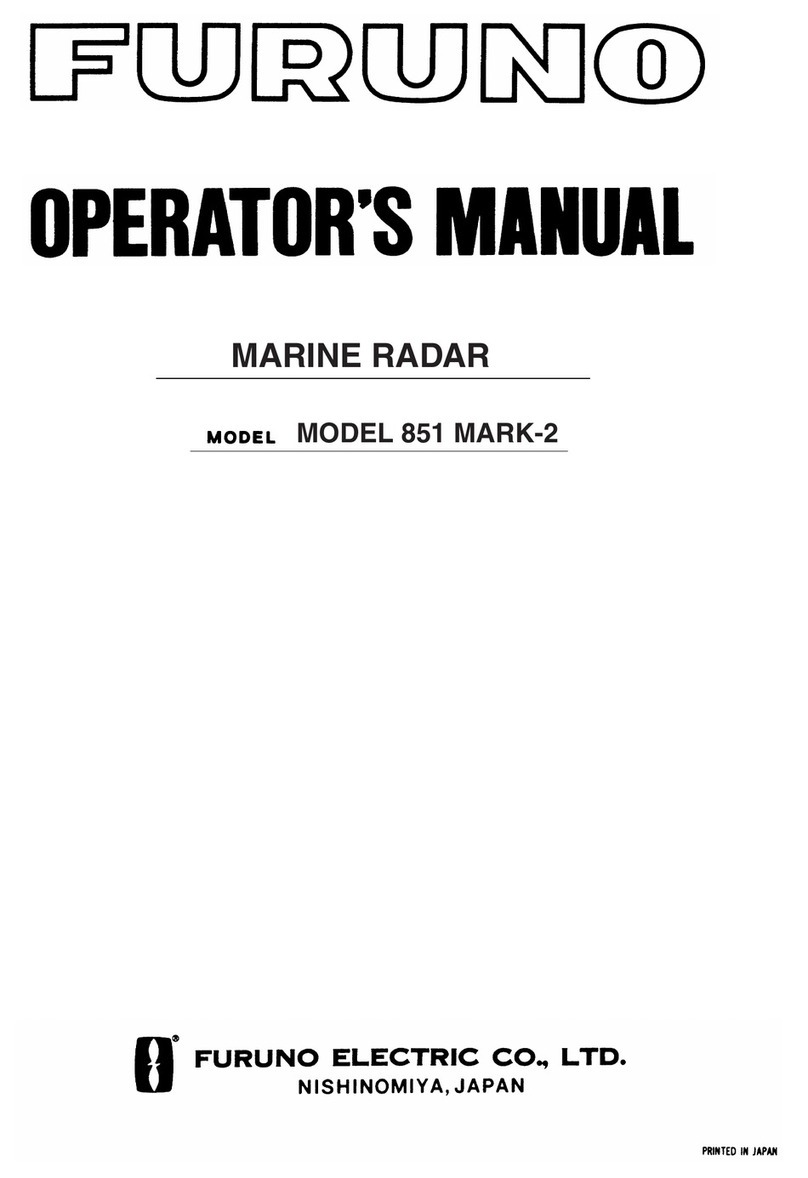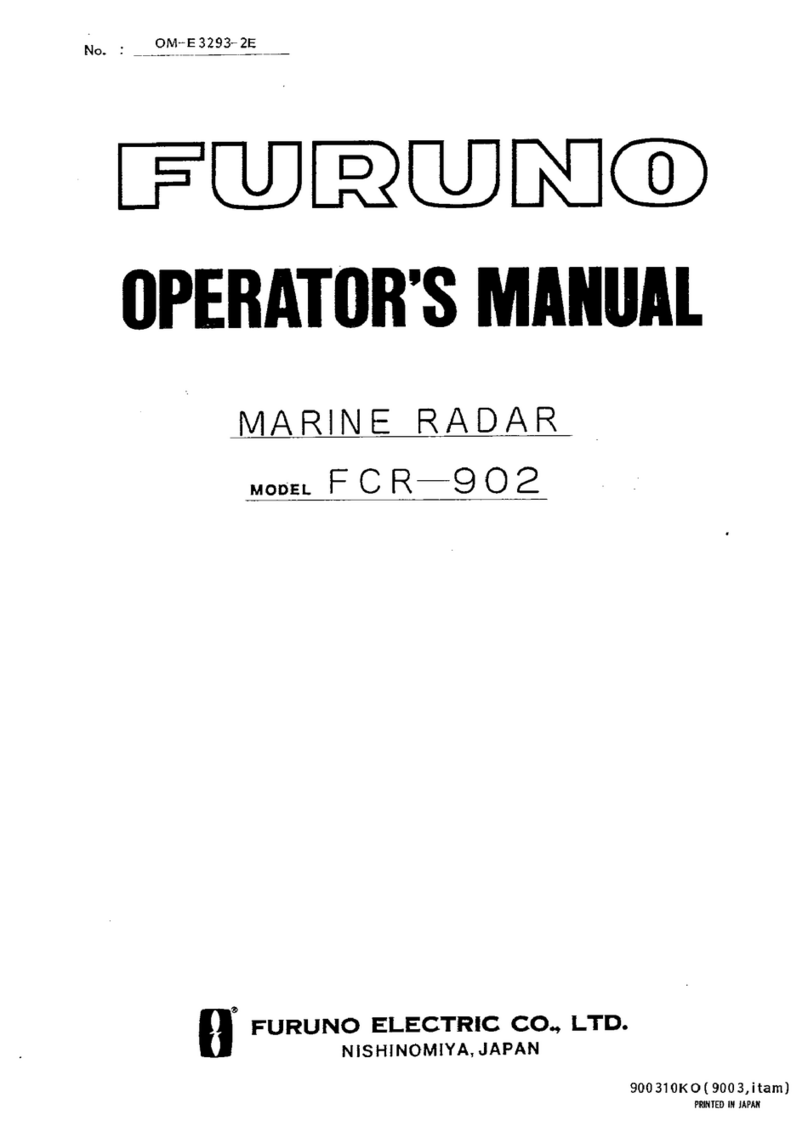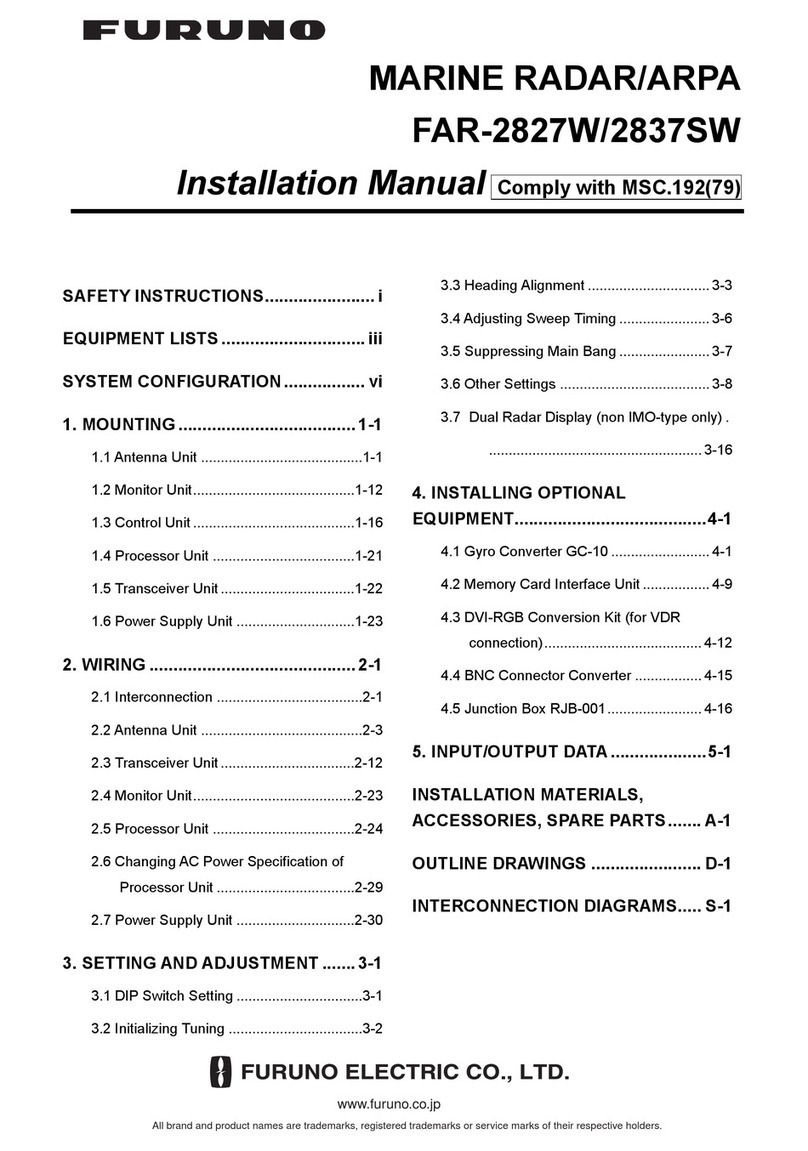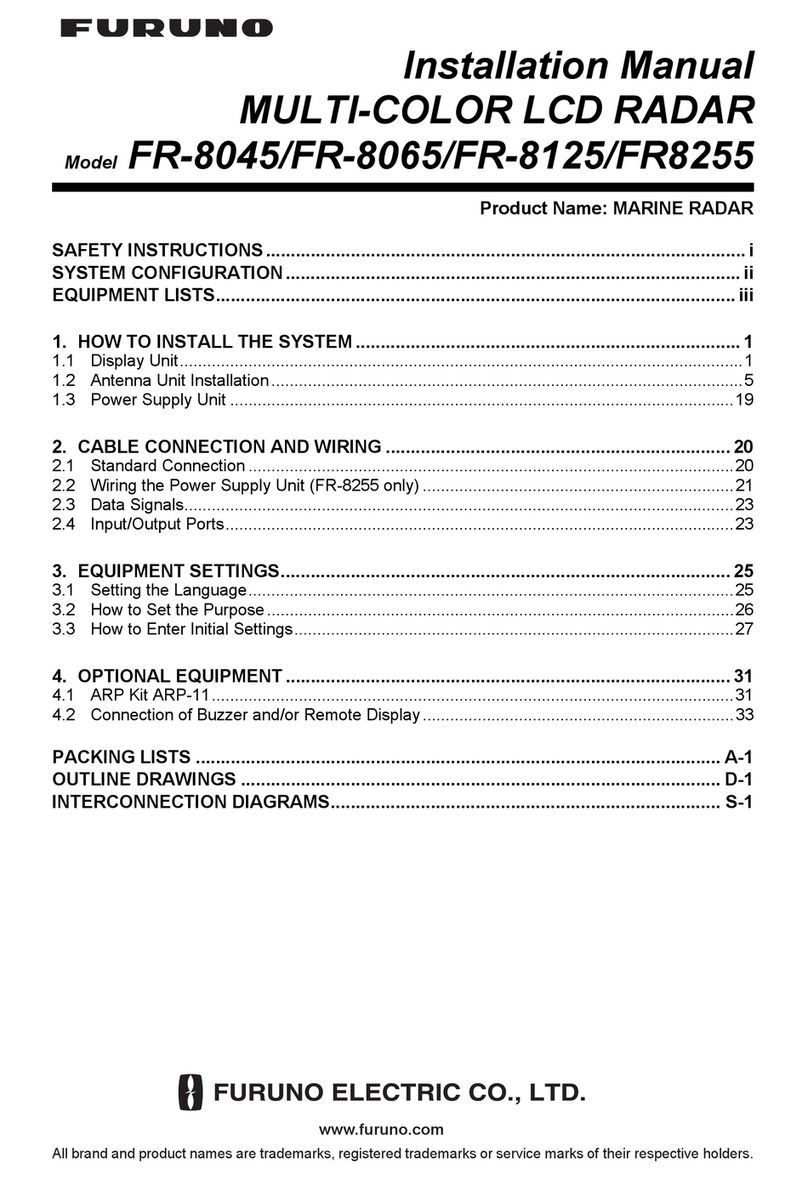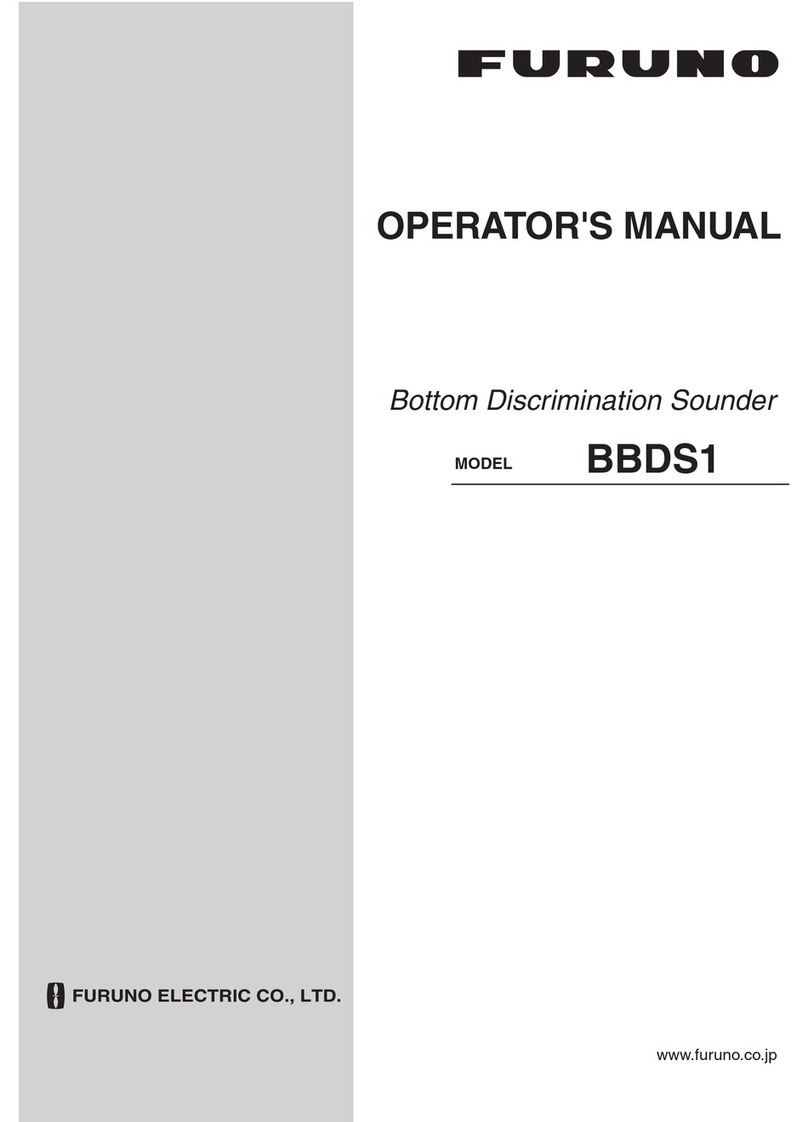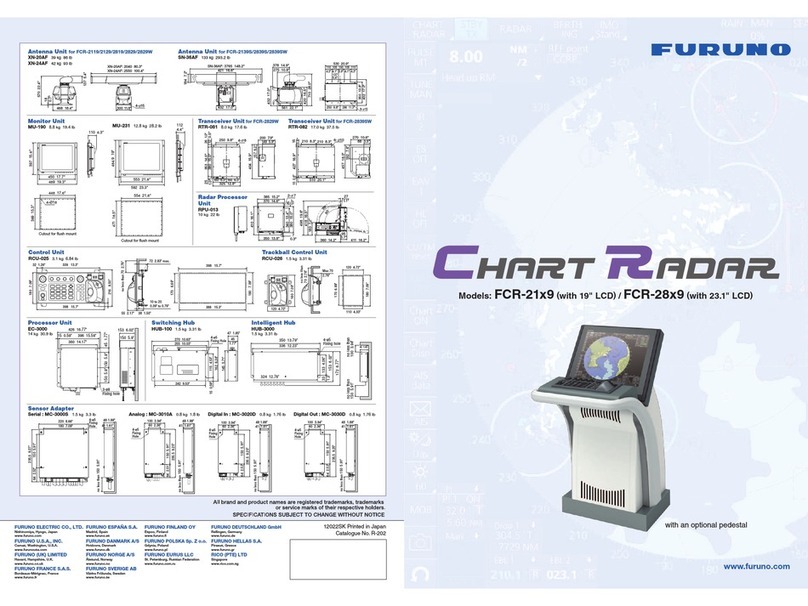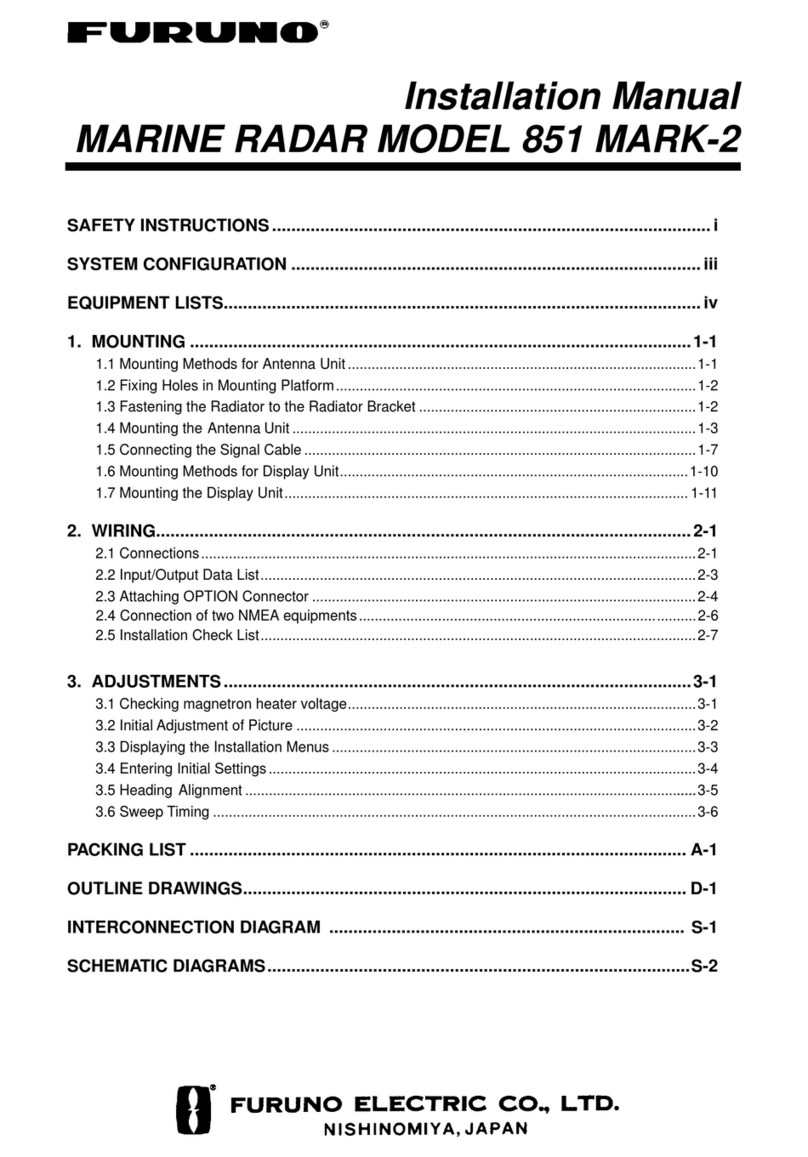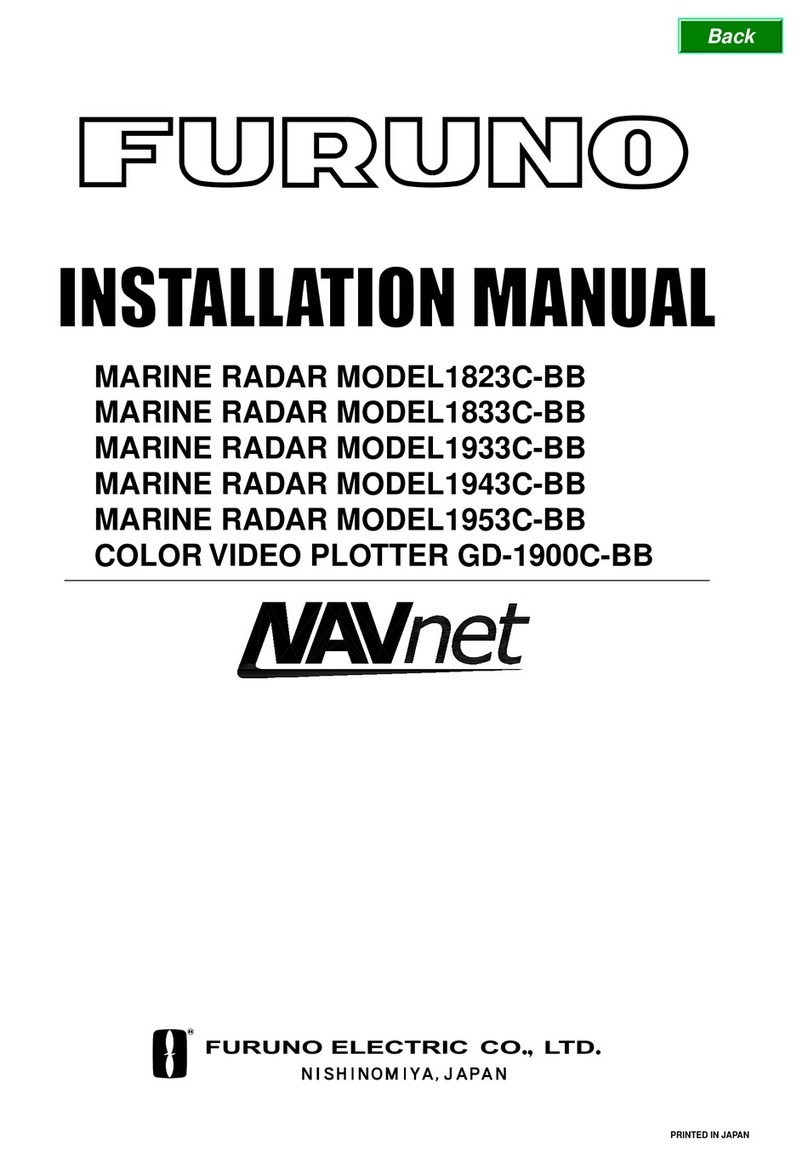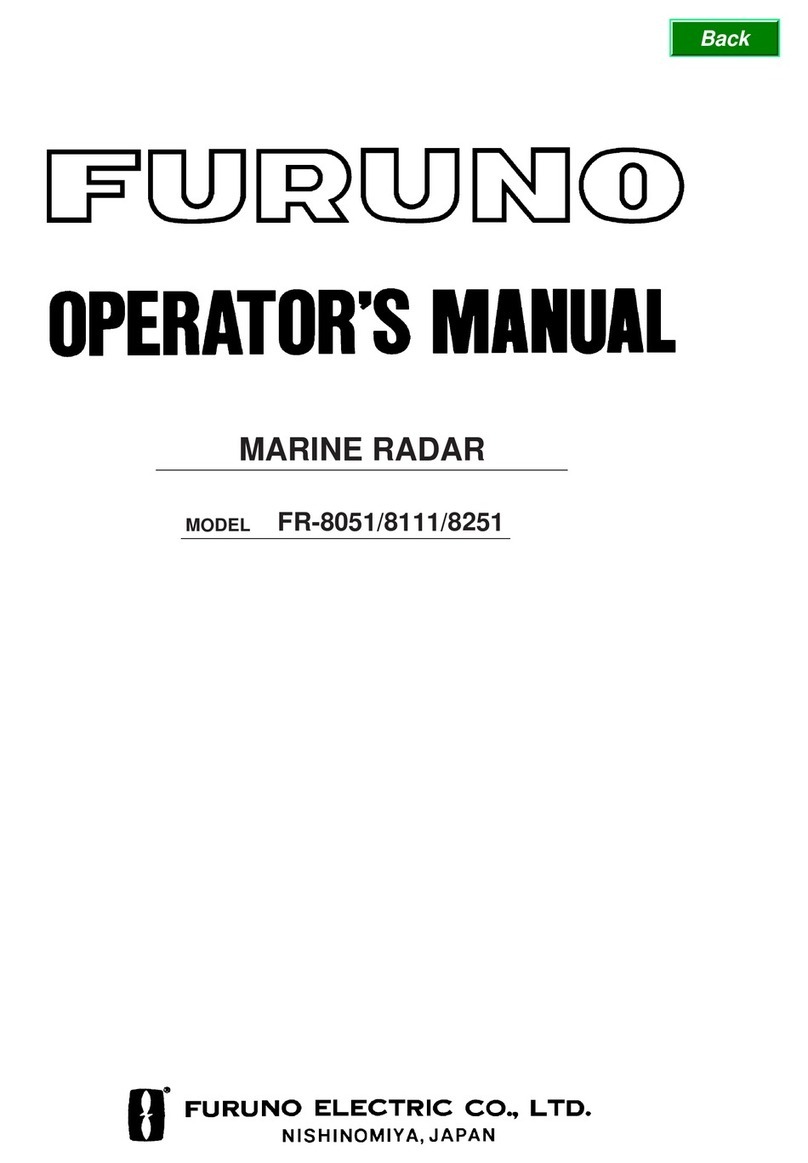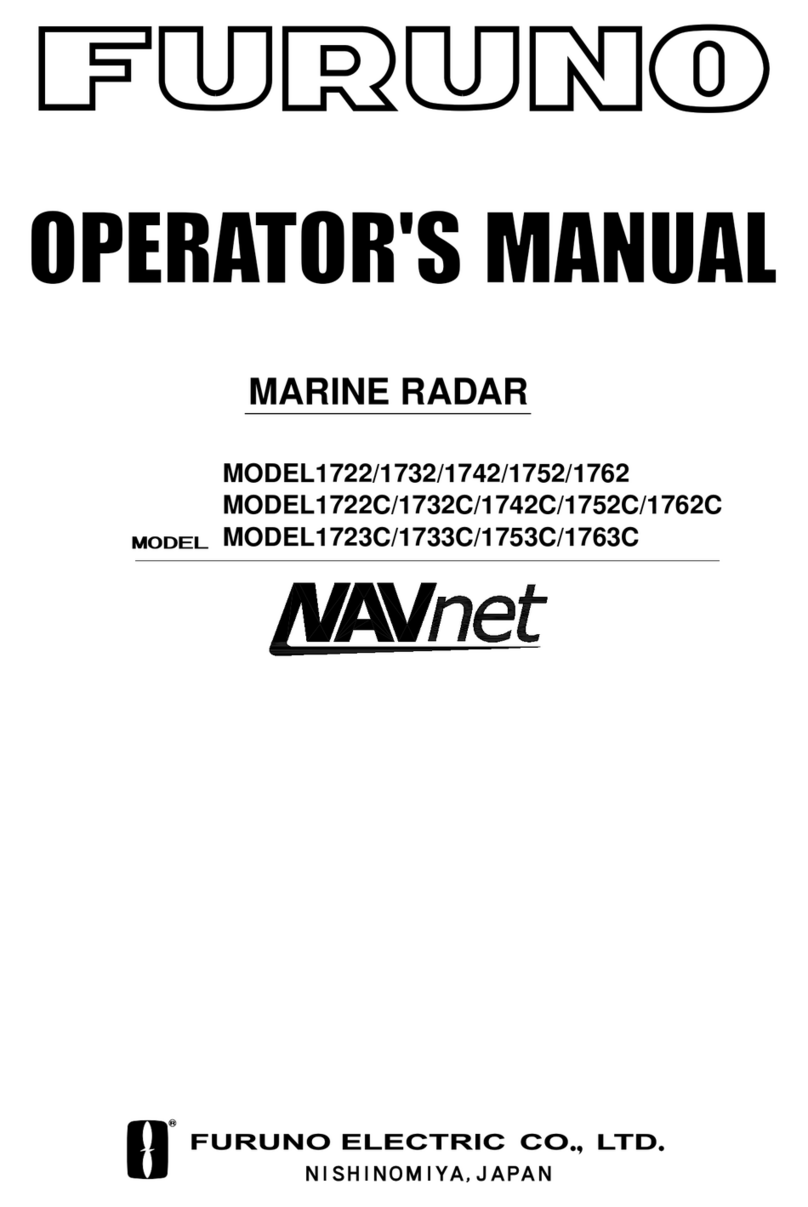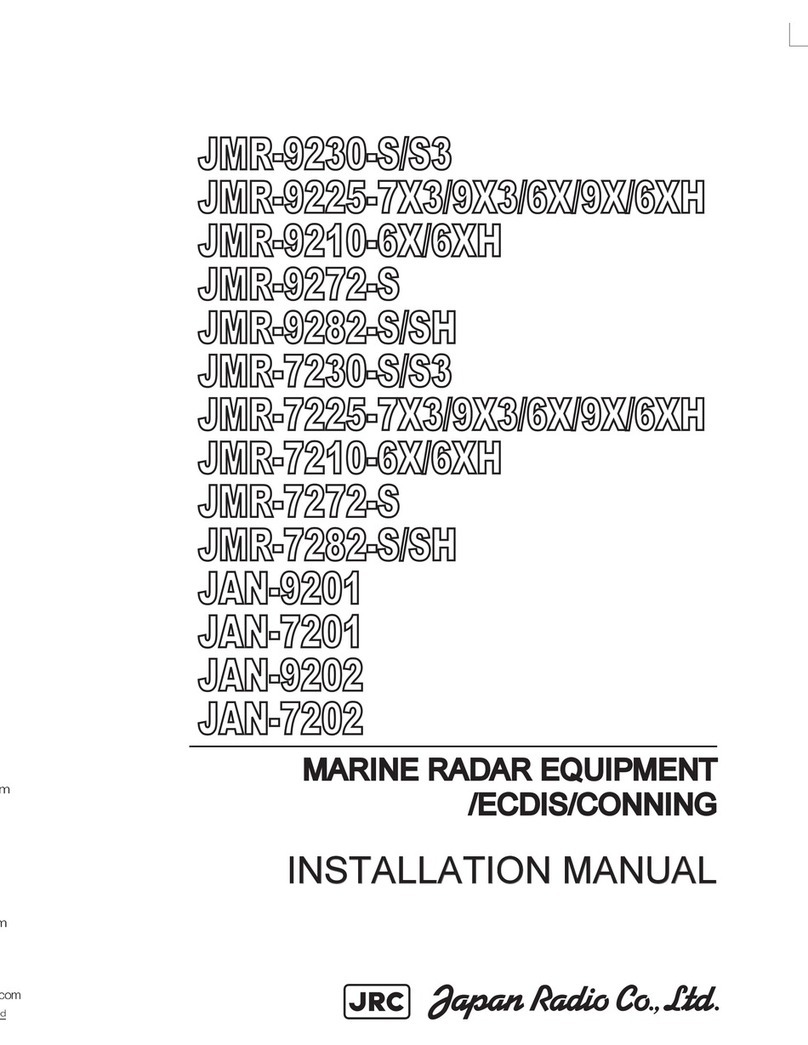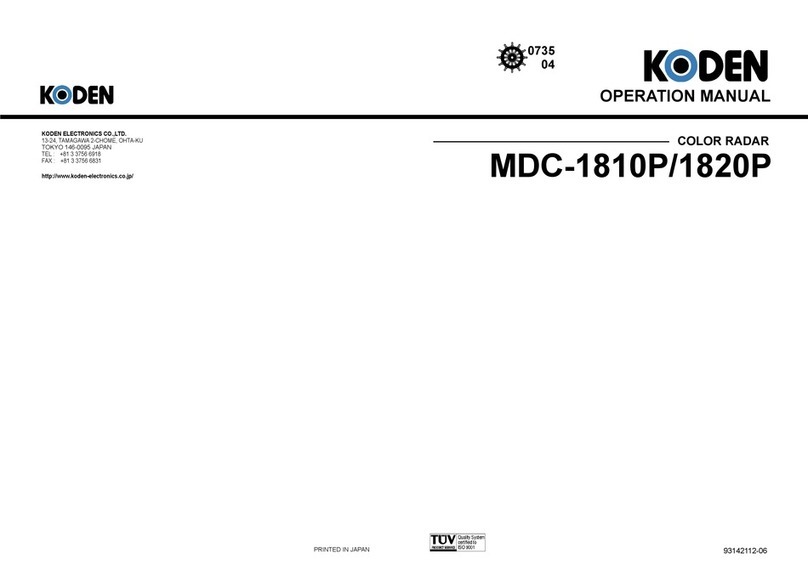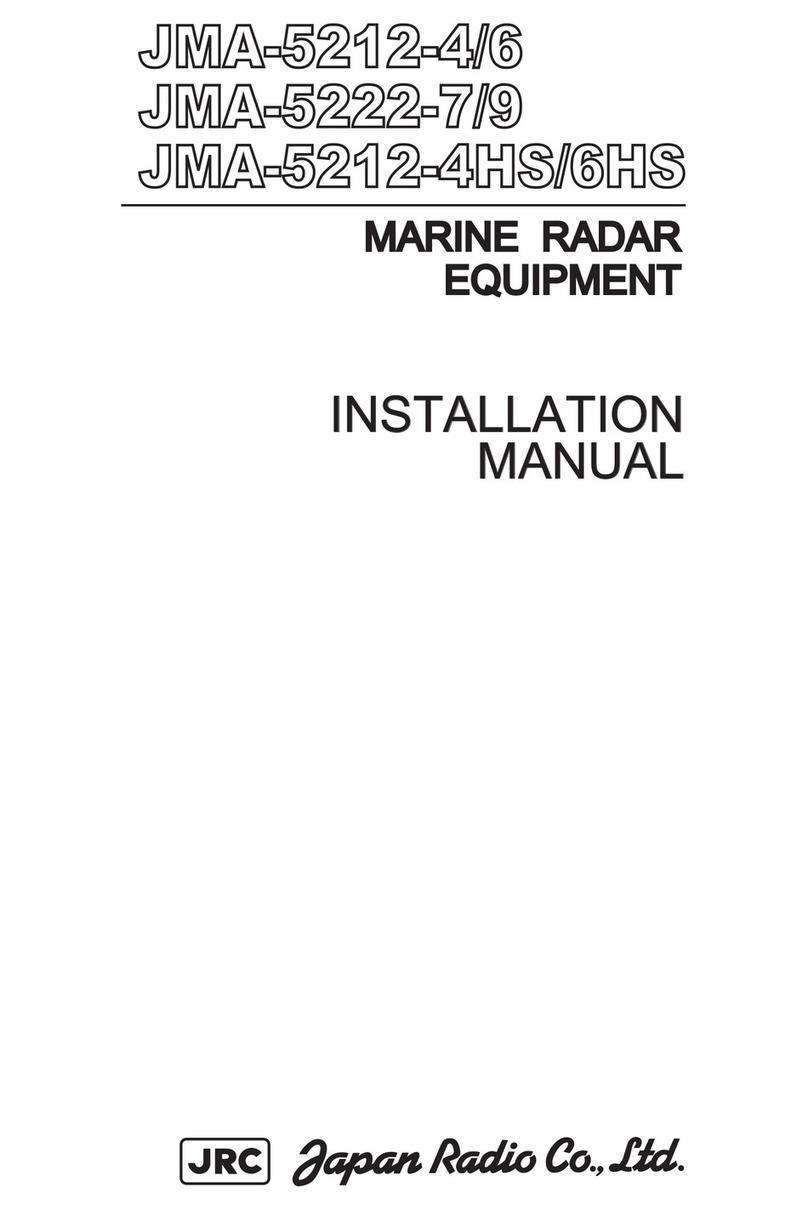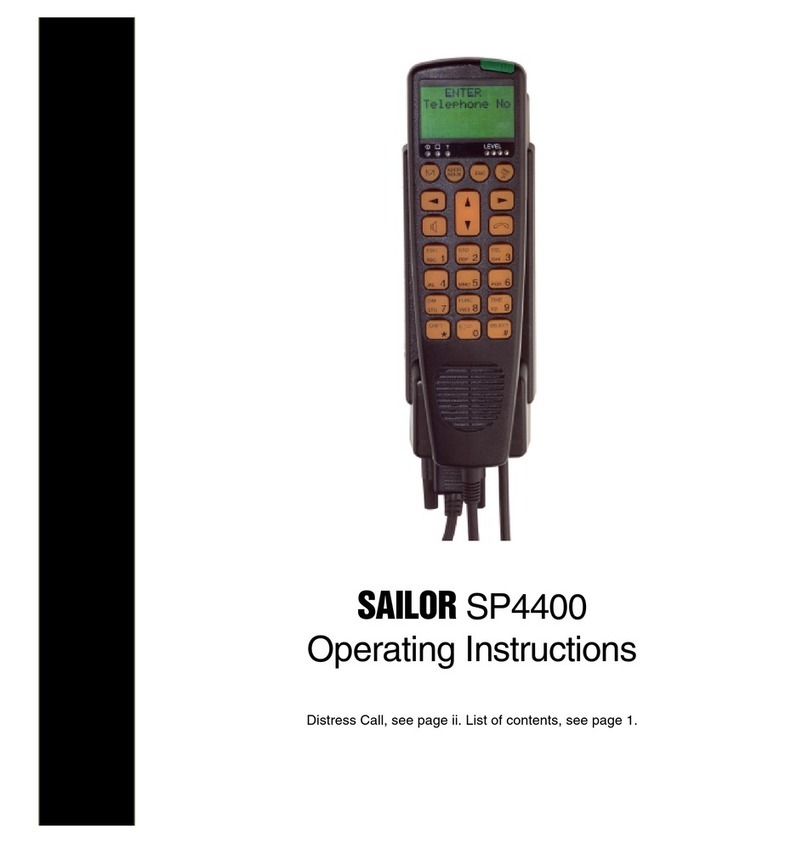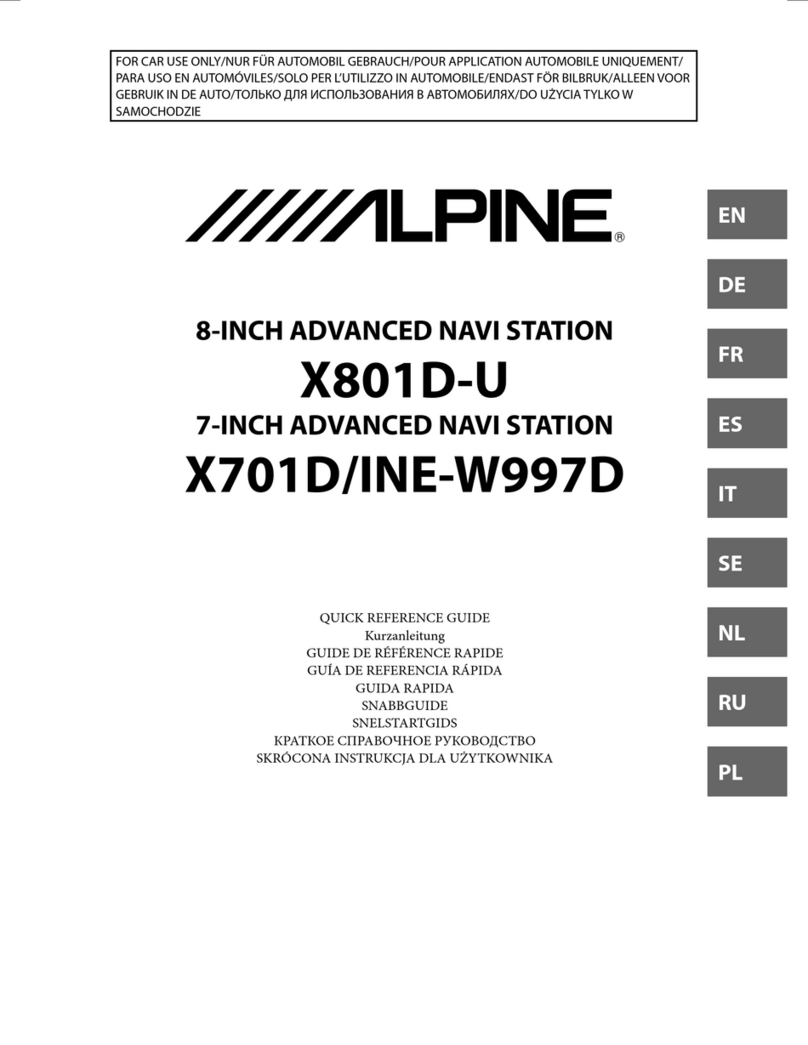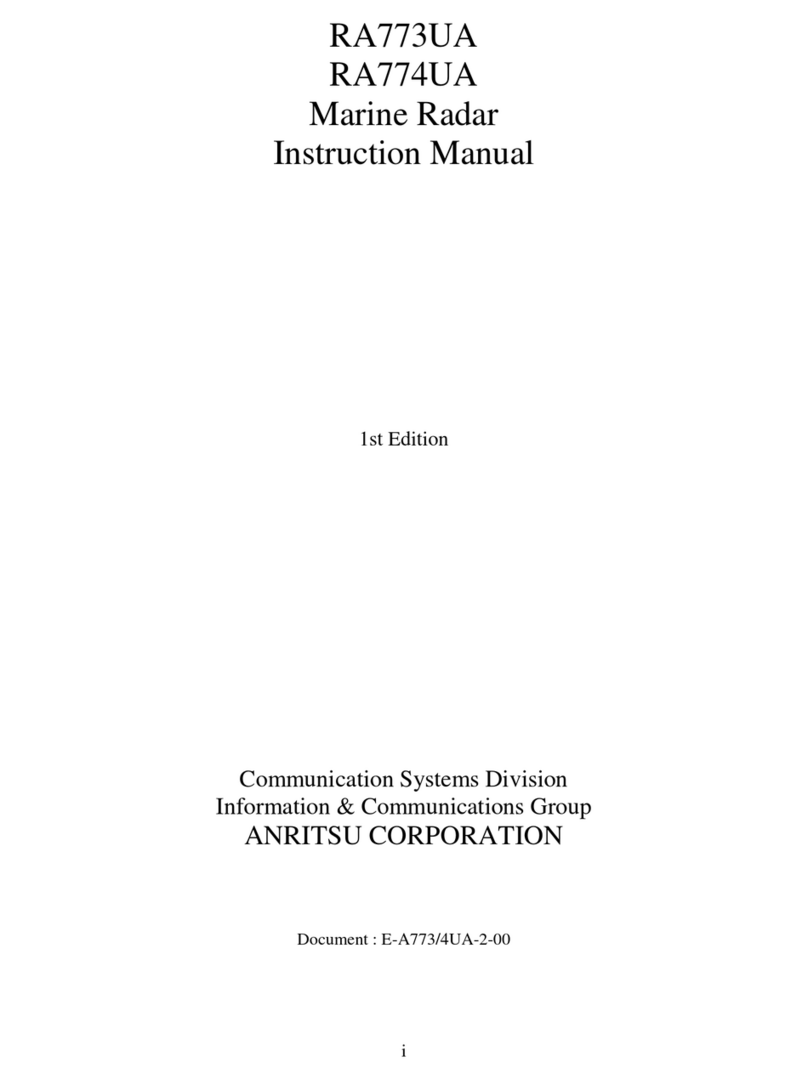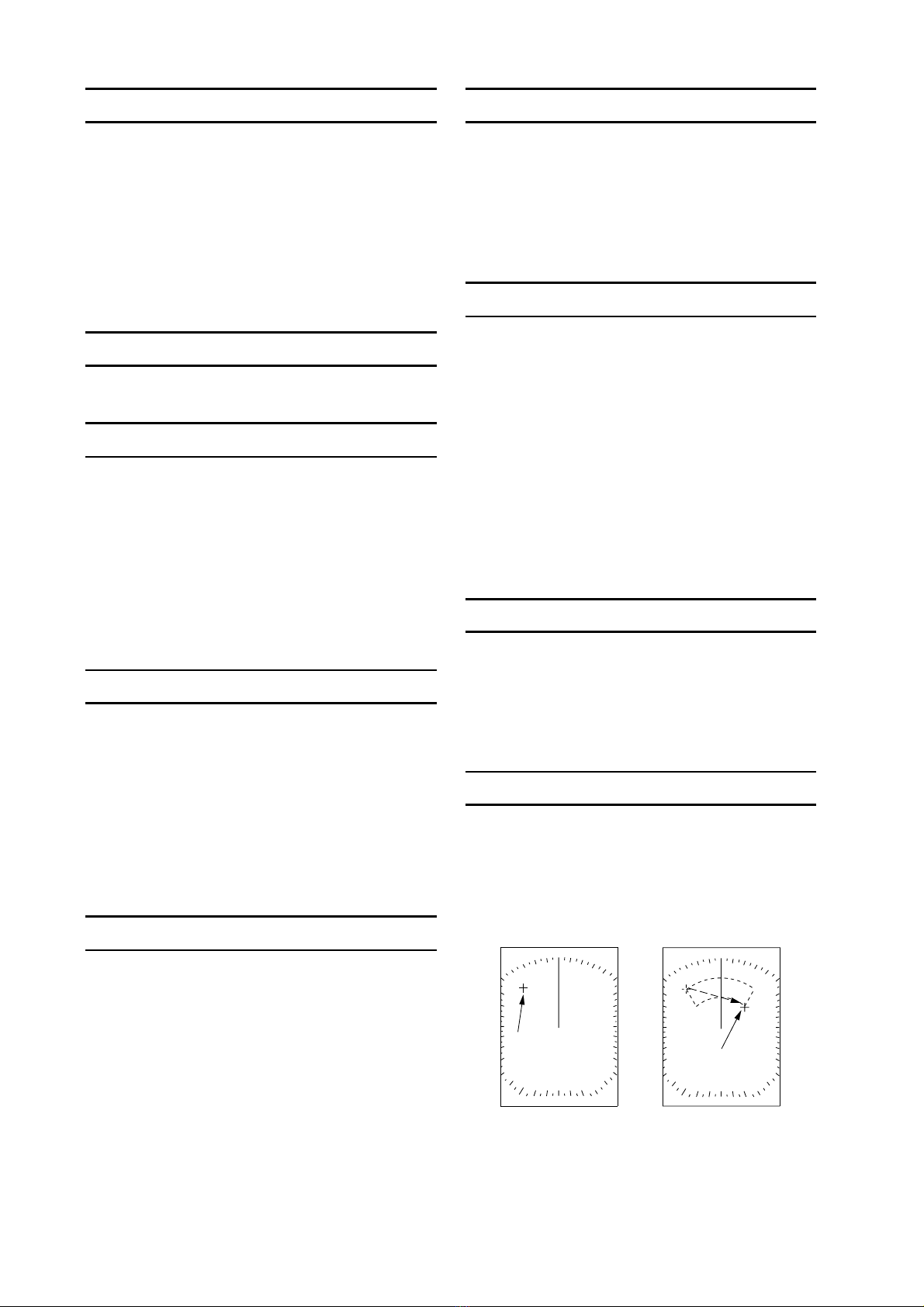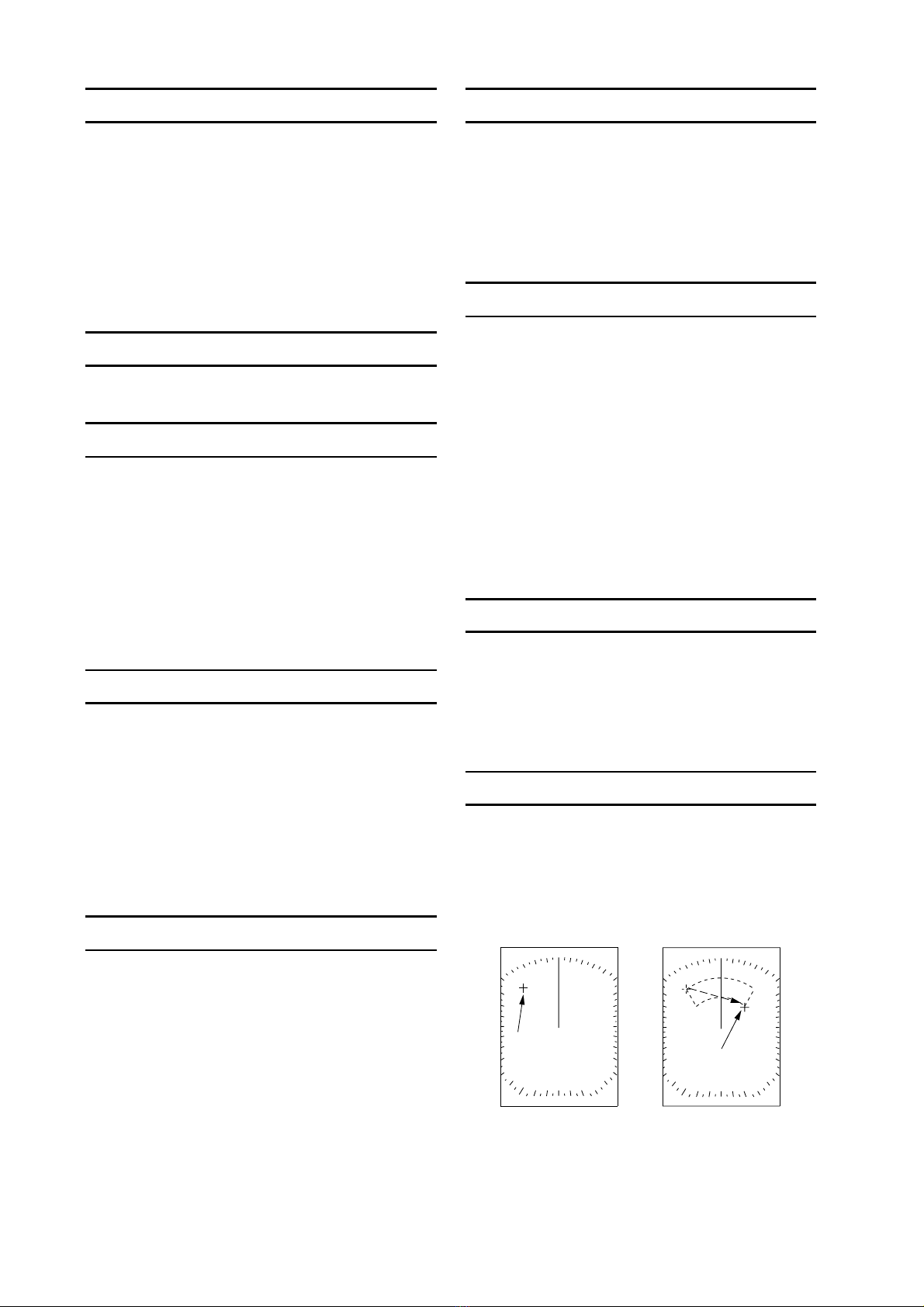
2
Adjusting Contrast, Brilliance
1. Press the POWER/BRILL key
momentarily.
2. Press the right or left arrow to adjust
contrast.
3. Press the right or left arrow to adjust
brilliance.
4. Press the MENU/ESC key.
Choosing the Range
Press the RANGE+ or RANGE- key.
Auto Sensitivity
1. Press the GAIN key several times to show
the gain window.
2. Press the up arrow to choose AUTO.
3. Press the right arrow to show the window.
4. Choose ROUGH, MODERATE or CALM
sea conditions, accordingly.
5. Press left arrow to close the window.
Auto Clutter Reduction
1. Press the GAIN key several times to show
the A/C SEA window.
2. Press up arrow to choose AUTO.
3. Press the left arrow to show the window.
4. Choose ROUGH, MODERATE or CALM
sea conditions, accordingly.
5. Press left arrow to close the window.
Measuring the Range
1. Press the VRM key.
2. Operate the cursor pad to place the VRM
on the inside edge of the target.
3. Check the VRM readout to find the range
to the target.
Measuring the Bearing
1. Press the EBL key.
2. Operate the cursor pad to bisect the
target with the EBL.
3. Check the EBL readout to find the bearing
to the target.
Shifting the Display
1. Place the cursor where you want to shift
own ship position.
2. Press the MODE key.
3. Press up arrow to choose SHIFT
(MANUAL).
4. Press the MENU/ESC key.
5. To cancel the shifted display, open the
Display Mode menu, set SHIFT to
NORMAL and then press the MENU/ESC
key.
Zoom
1. Place the cursor where you want to zoom.
2. Press the MODE key.
3. Press the down arrow to choose ZOOM.
4. Press the MENU/ESC key.
Guard Alarm
1. Place the cursor at the top left corner for
the zone and then press the ALARM key.
2. Move the cursor at the bottom right
corner for the zone and then press the
ALARM key.
Place cursor
here.
G(---) G(---)
Move cursor
here.
Step 1 Step 2