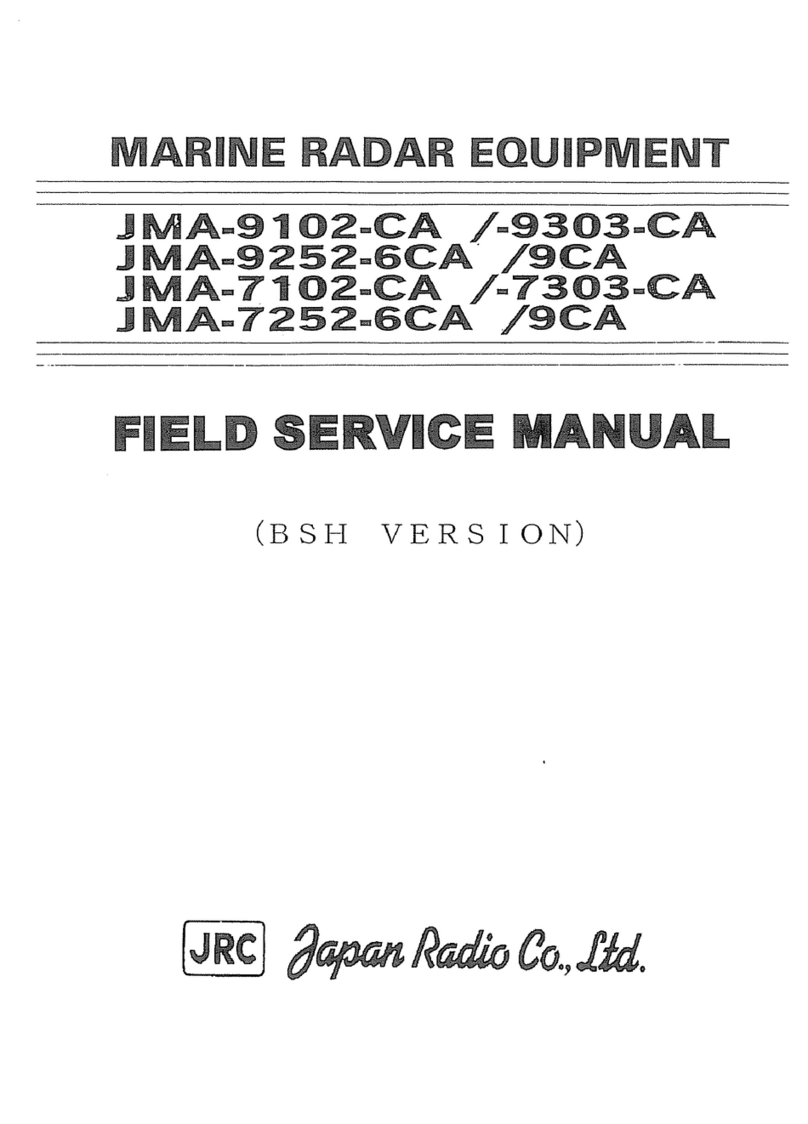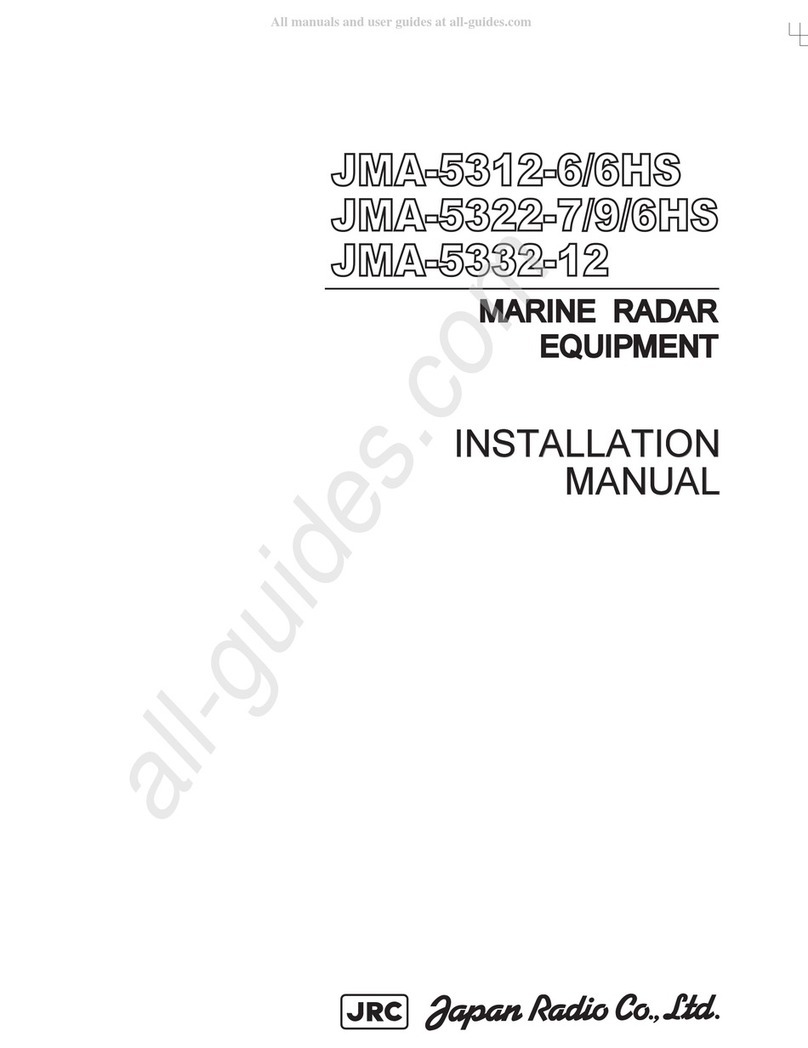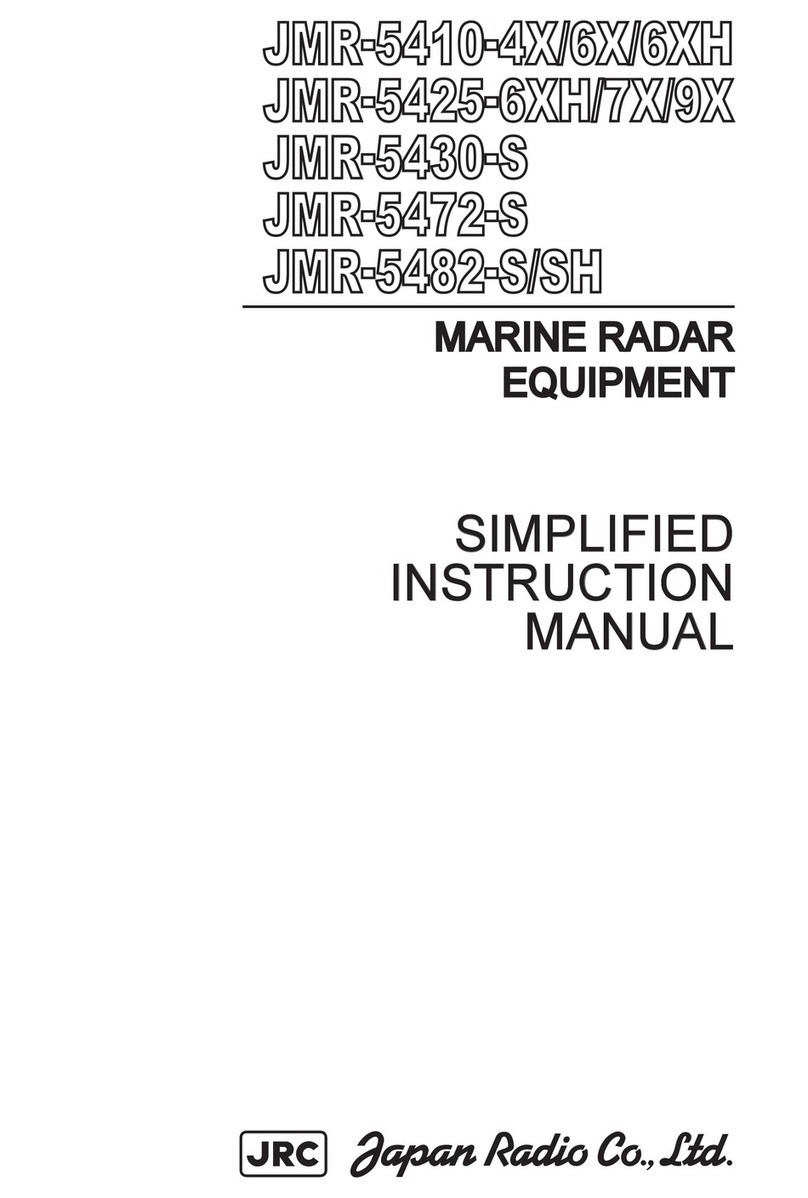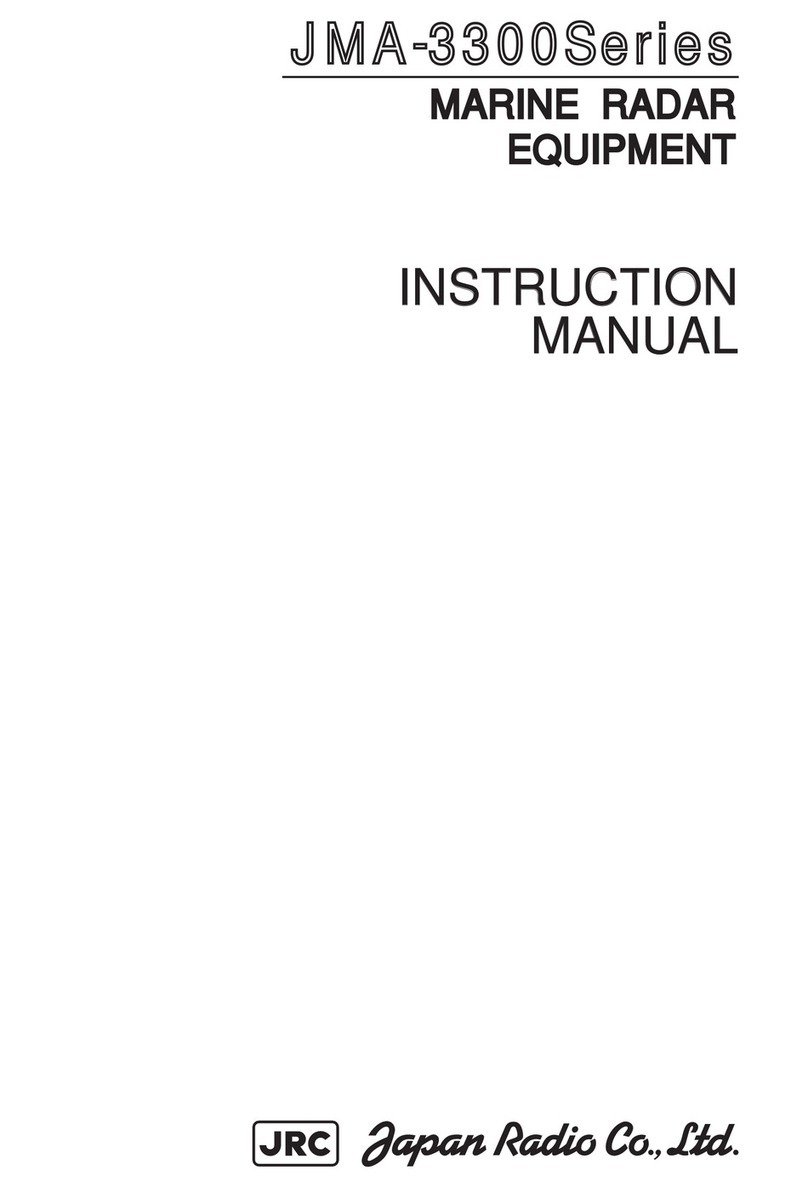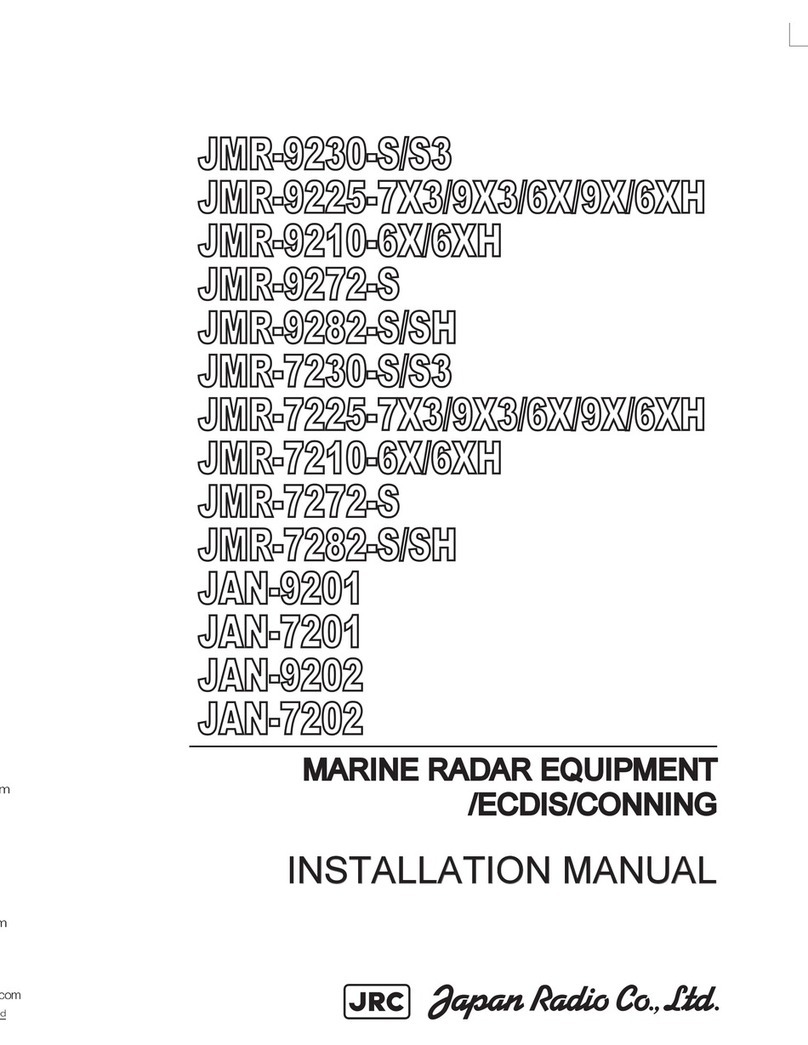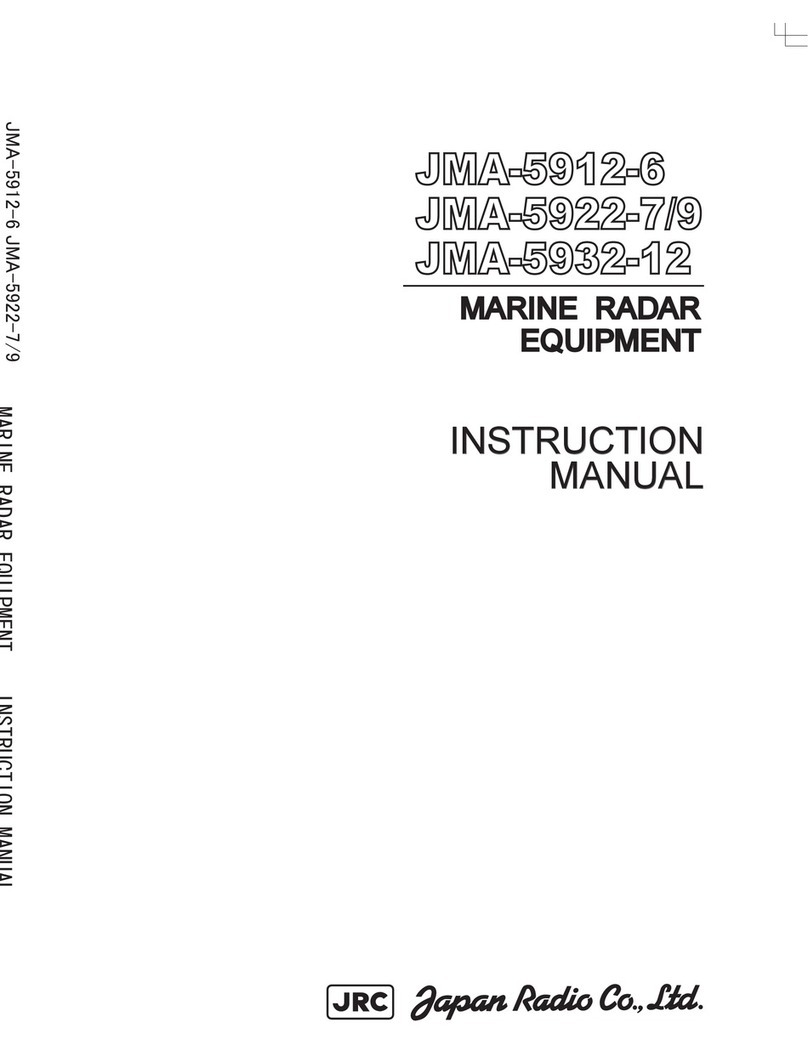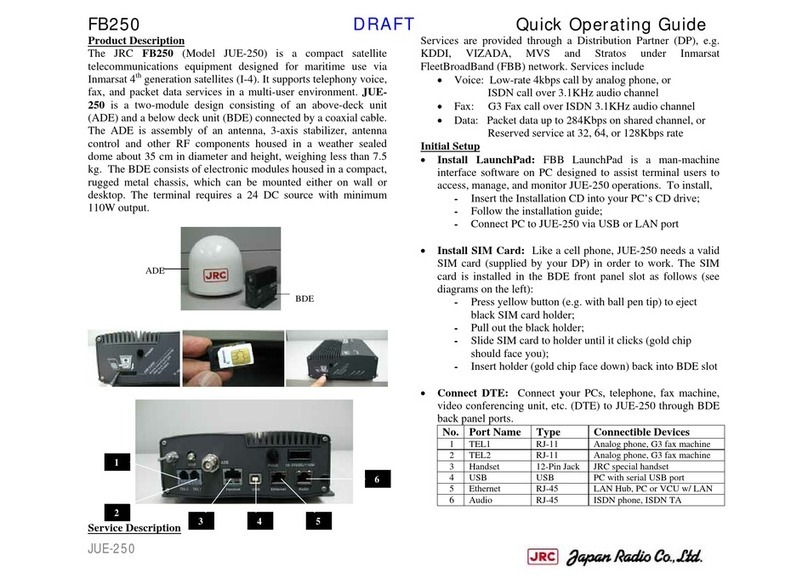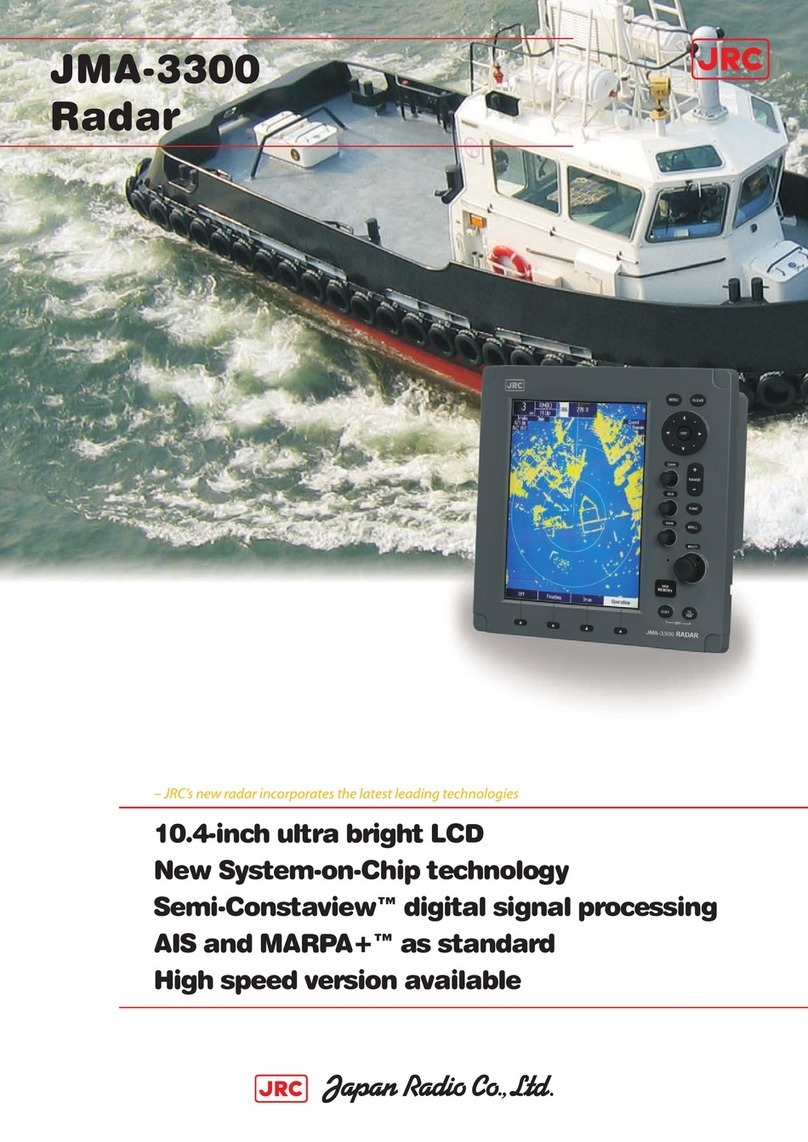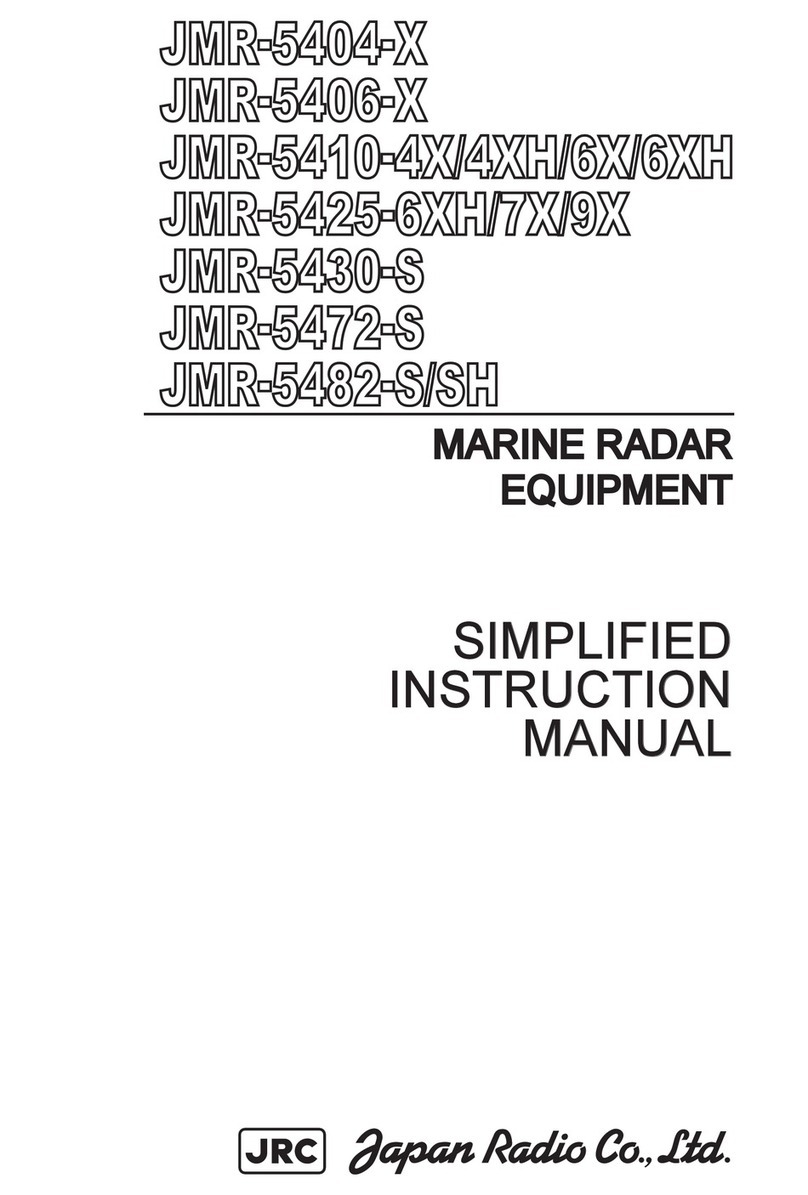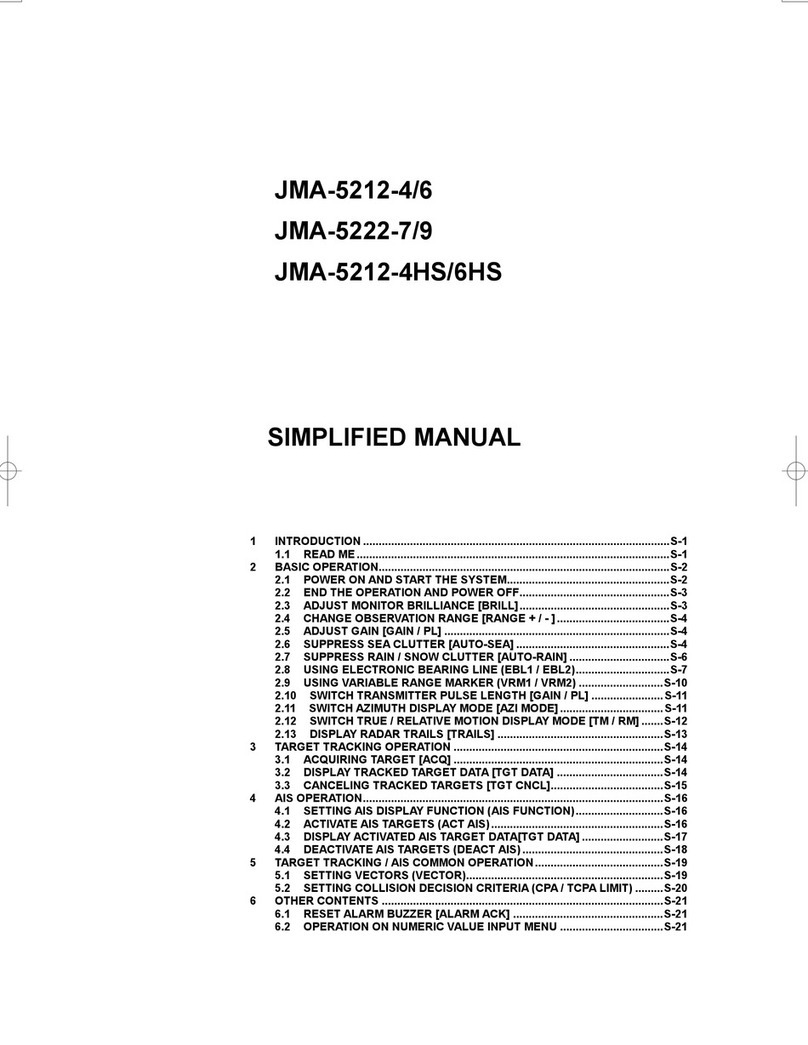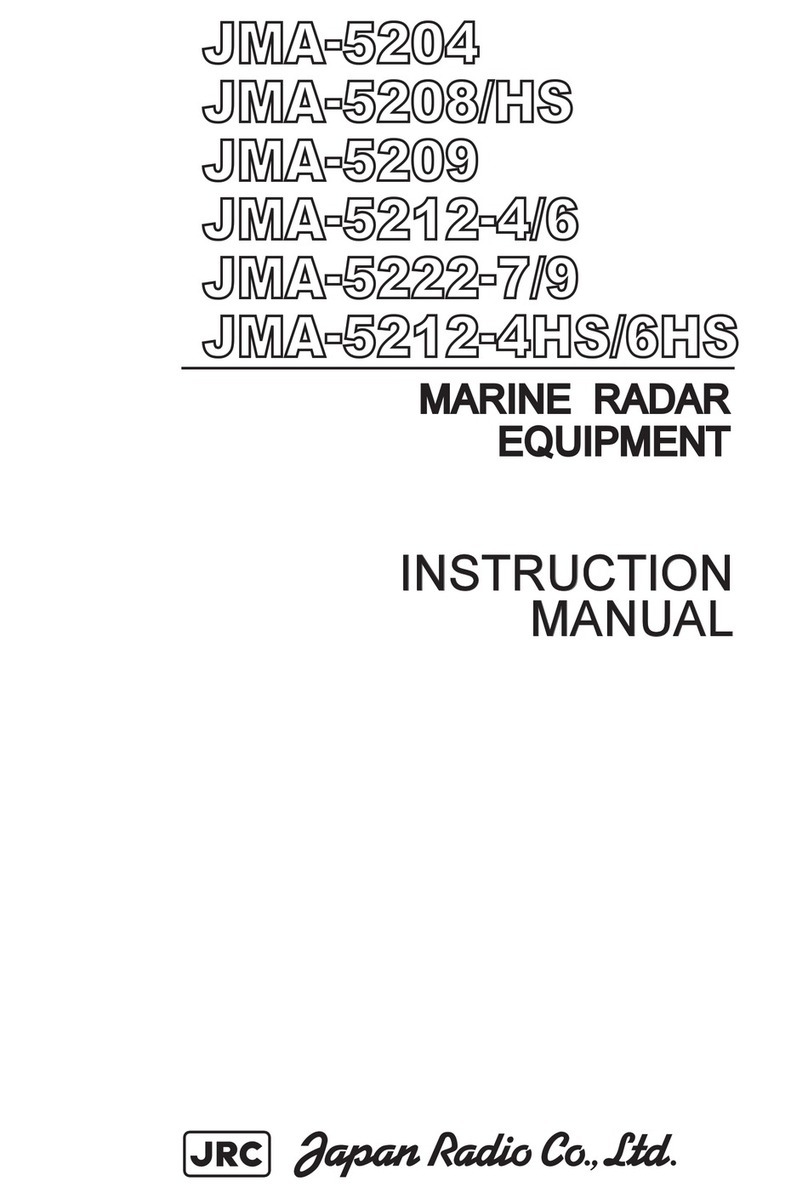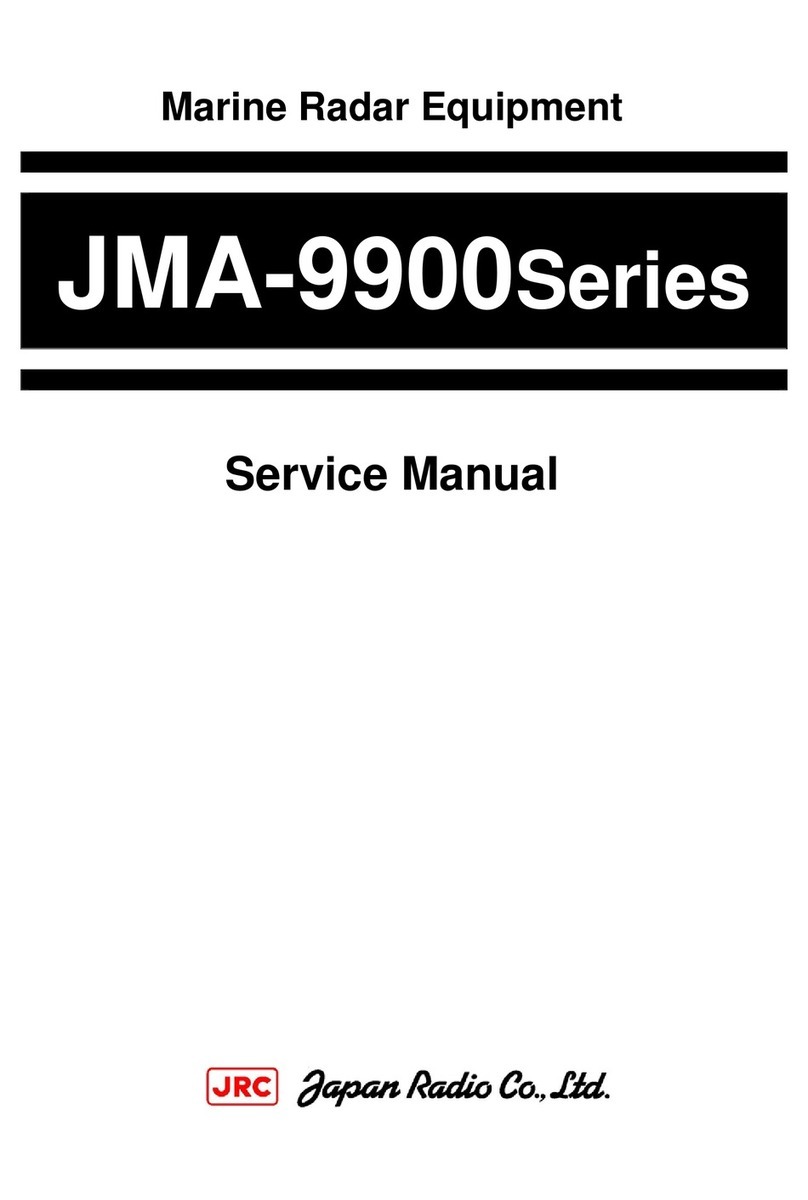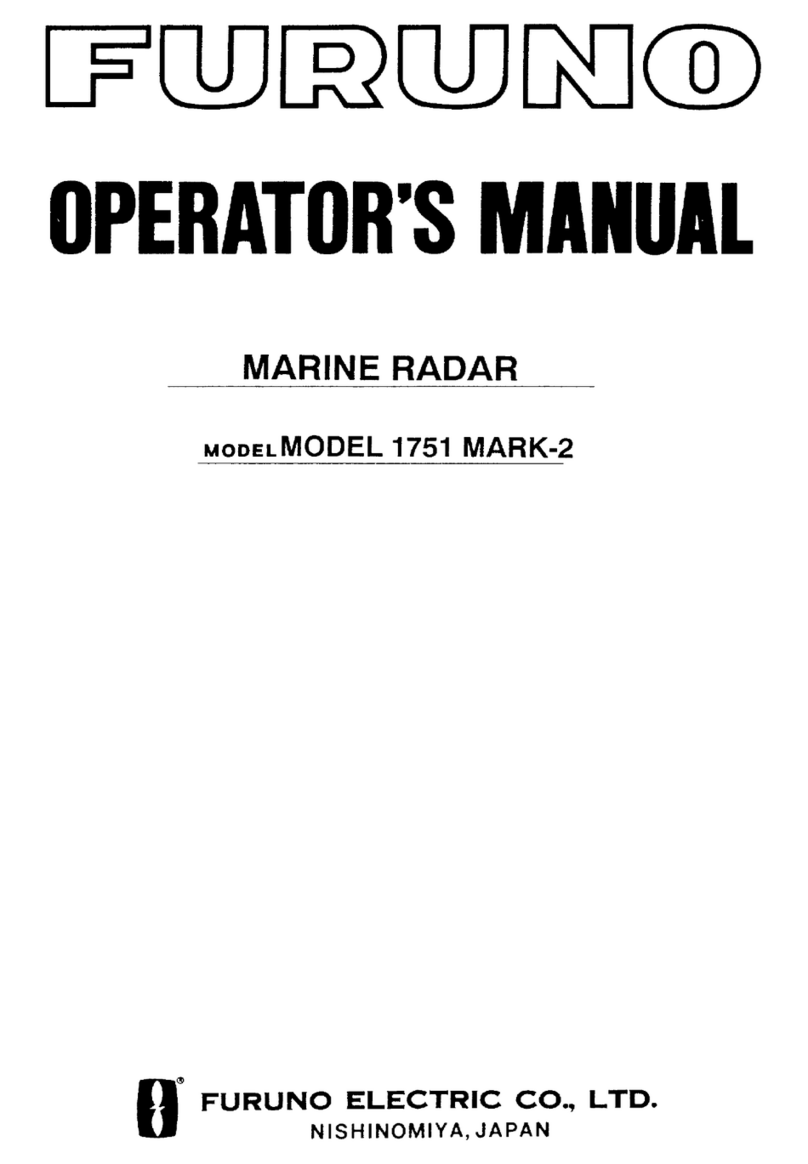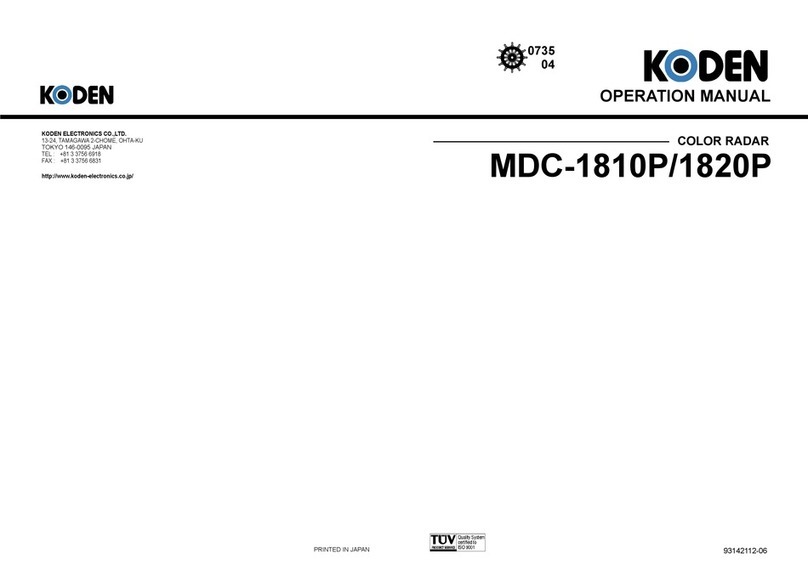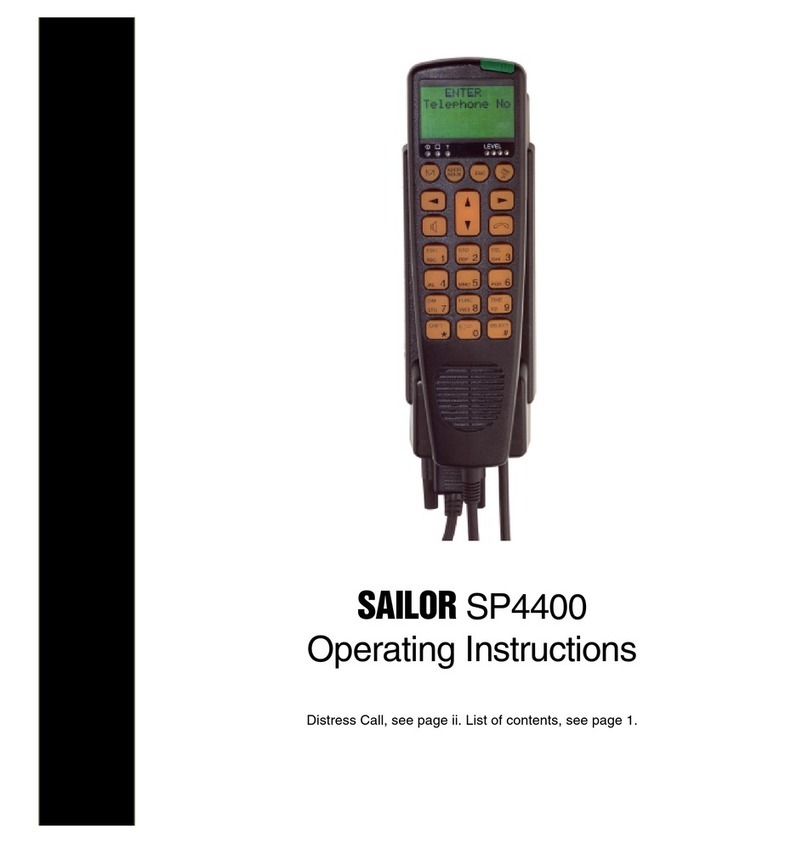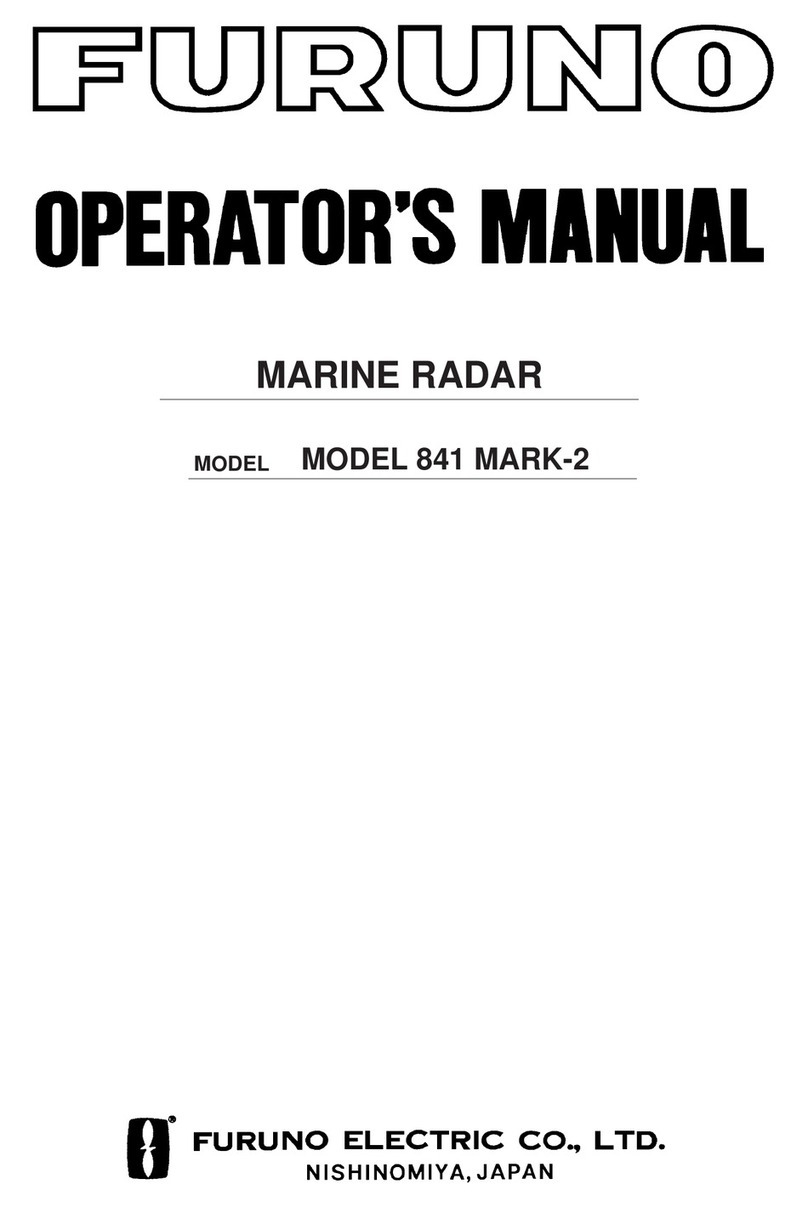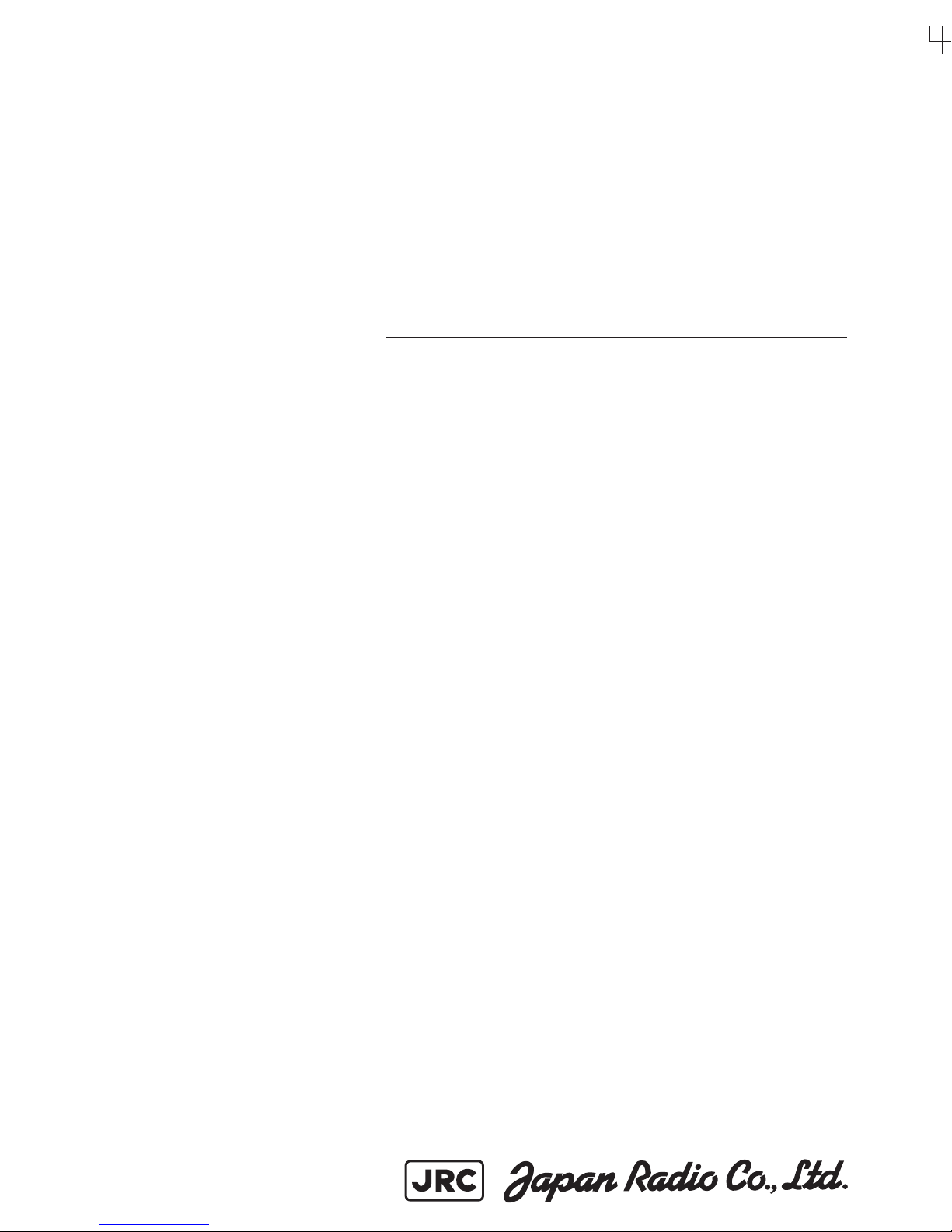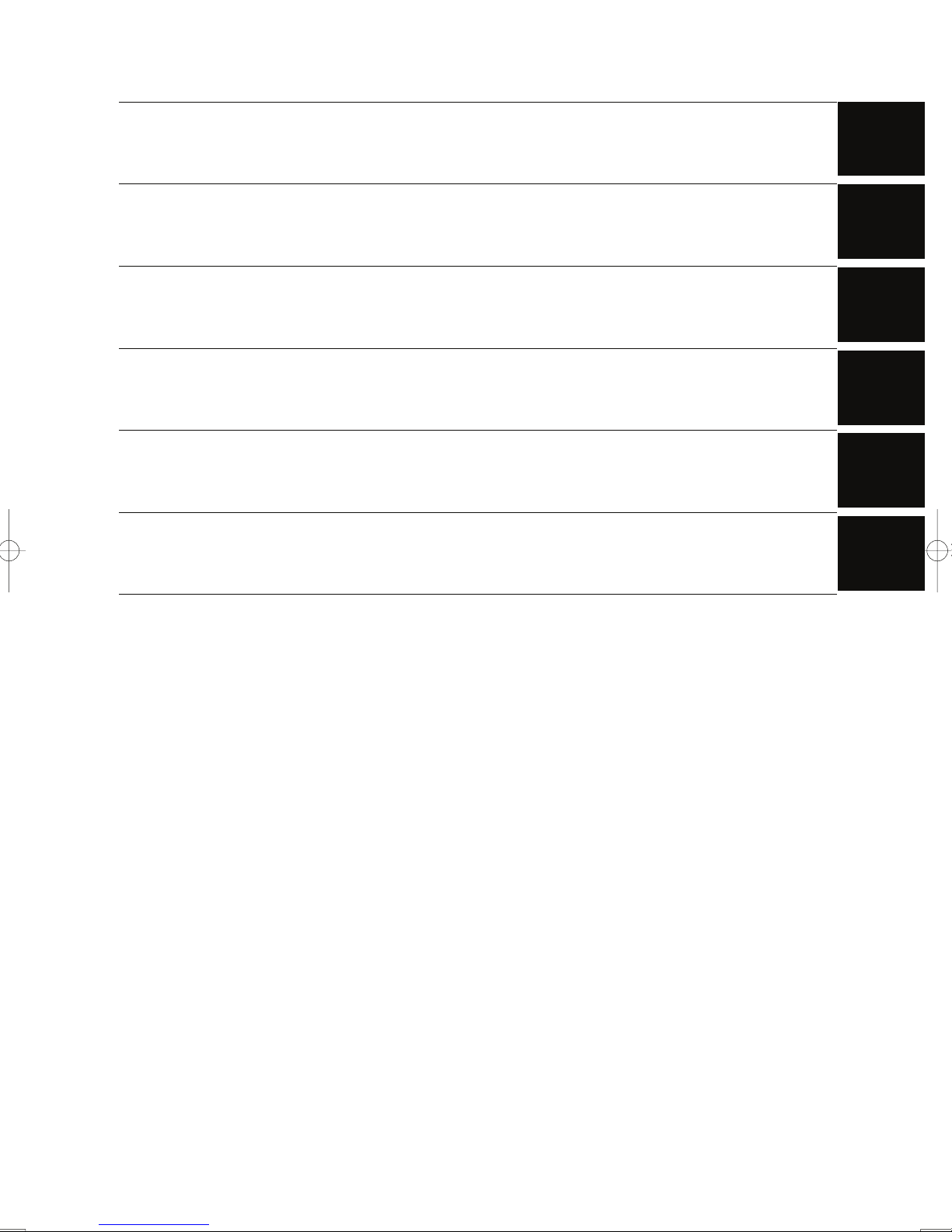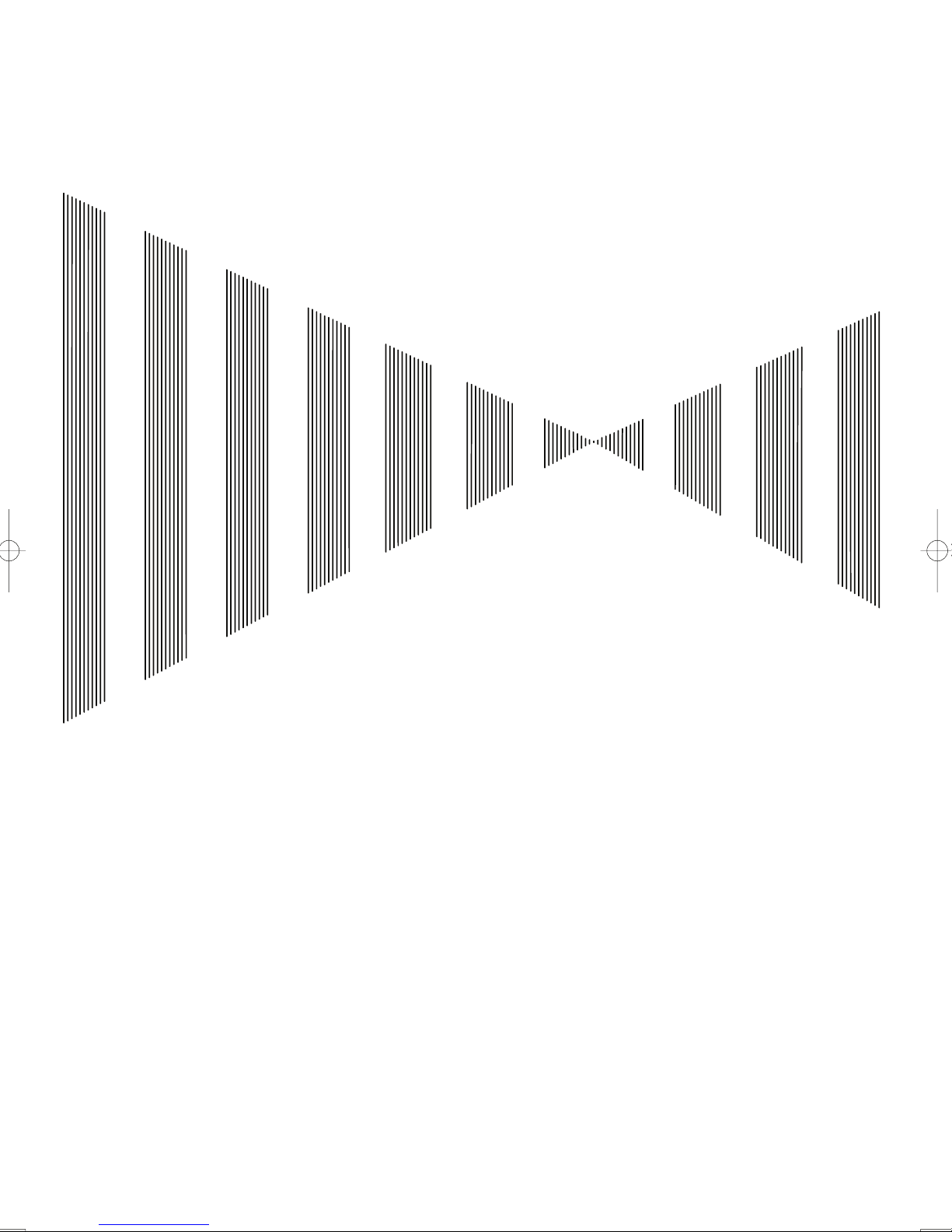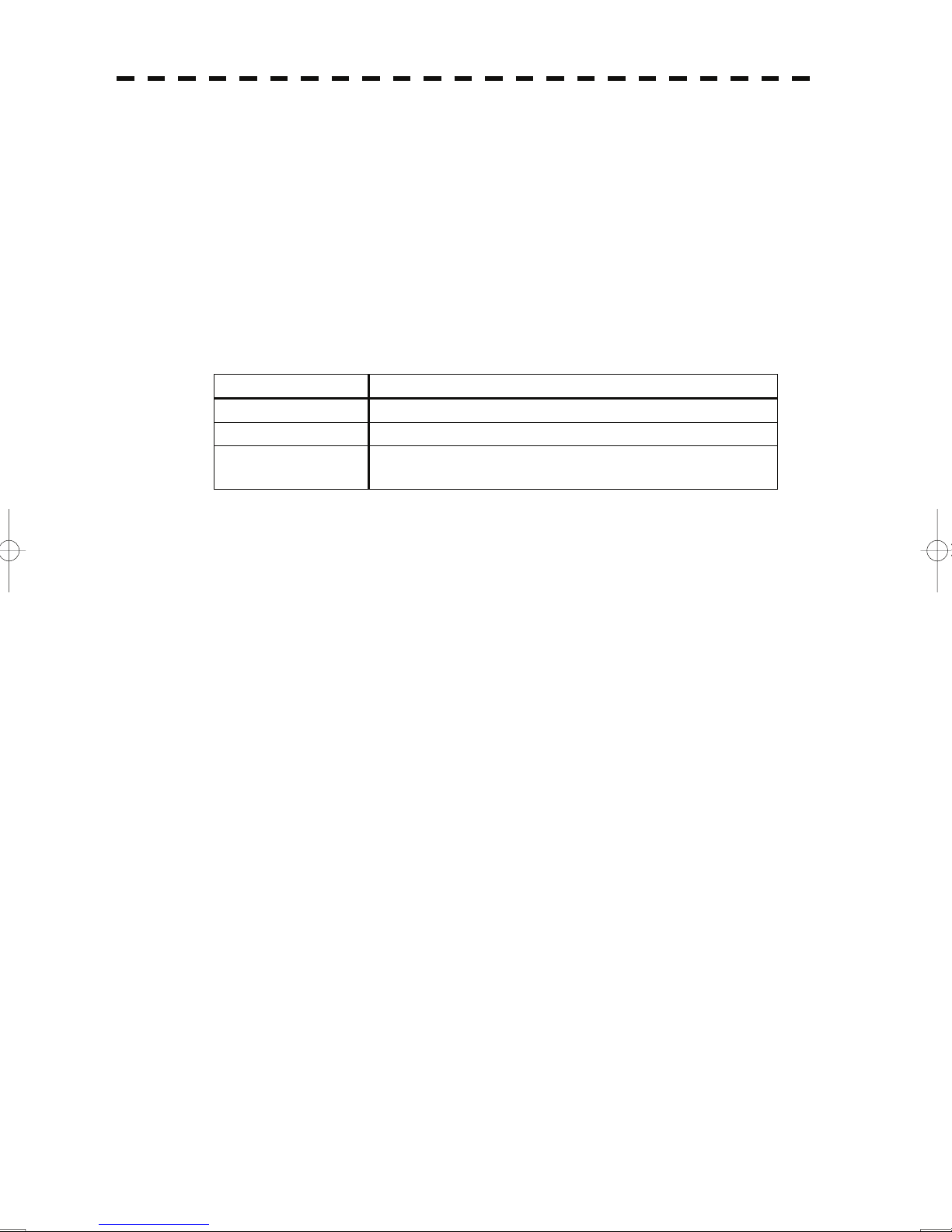3.20 INSTALLATION OF THE POWER CONTROL UNIT (NQE-3167)
(OPTION) ..............................................................................................3-41
3.20.1 CONNECTION WITH NKE-2103 (JMA-5312-6/6HS) /
NKE-2254 (JMA-5322-7/9/6HS) SCANNER UNITS.........................3-41
3.20.2 CONNECTION WITH NKE-1130 (JMA-5332-12) SCANNER UNIT...3-41
3.20.3 CONNECTION TO DISPLAY UNIT ....................................................3-42
3.20.4 EQUIPMENT CABLE END PROCESSING........................................3-42
3.21 INSTALLATION OF THE LAN CABLE (OPTION)..................................3-43
3.21.1 CONNECTION TO NDC-1417 RADAR PROCESSOR UNIT.............3-44
3.21.2 NETWORK SETTING (NETWORK)...................................................3-45
3.21.3 TRANSMIT/RECEIVE DATA SETTING (LAN PORT SETTING)........3-47
3.21.4 EQUIPMENT CABLE END PROCESSING........................................3-50
4. INITIAL SETTING
4.1 HOW TO OPEN THE SERVICEMAN MENU ............................................4-1
4.2 TUNE ADJUSTMENT ...............................................................................4-2
4.3 BEARING ADJUSTMENT ........................................................................4-4
4.4 RANGE ADJUSTMENT............................................................................4-4
4.5 NAVIGATOR SETTING (DEVICE) ............................................................4-5
4.6 SETTING OF TRUE BEARING VALUE....................................................4-5
4.7 ANTENNA HEIGHT SETTING (ANTENNA HEIGHT)...............................4-6
4.8 SETTING OF CCRP/ANTENNA/GPS ANTENNA POSITION
(CCRP SETTING) ...................................................................................4-7
4.9 COMMUNICATION PORT SETTING (COM PORT SETTING).................4-9
4.10 SECTOR BLANK SETTING (SECTOR BLANK)....................................4-12
4.11 TNI BLANK SETTING (TNI BLANK)......................................................4-13
4.12 SETTING OF BEARING PULSES FROM ANTENNA
(OUTPUT PULSE) ................................................................................4-14
4.13 SLAVE MODE SETTING (MASTER/SLAVE) .........................................4-15
4.14 LANGUAGE SETTING (LANGUAGE) ...................................................4-16
4.15 DATE TIME SETTING.............................................................................4-16
4.16 MAIN BANG SUPPRESSION ADJUSTMENT (MBS) ............................4-17
4.17 ADJUSTMENT OF PERFORMANCE MONITOR (MON) .......................4-18
4.18 MAGNET COMPASS SETTING .............................................................4-19
4.19 GPS RECEIVER SETTING.....................................................................4-20
4.20 DGPS RECEIVER SETTING ..................................................................4-24
4.21 SBAS RECEIVER SETTING ..................................................................4-26
4.22 DISPLAYING GPS RECEPTION STATUS .............................................4-28