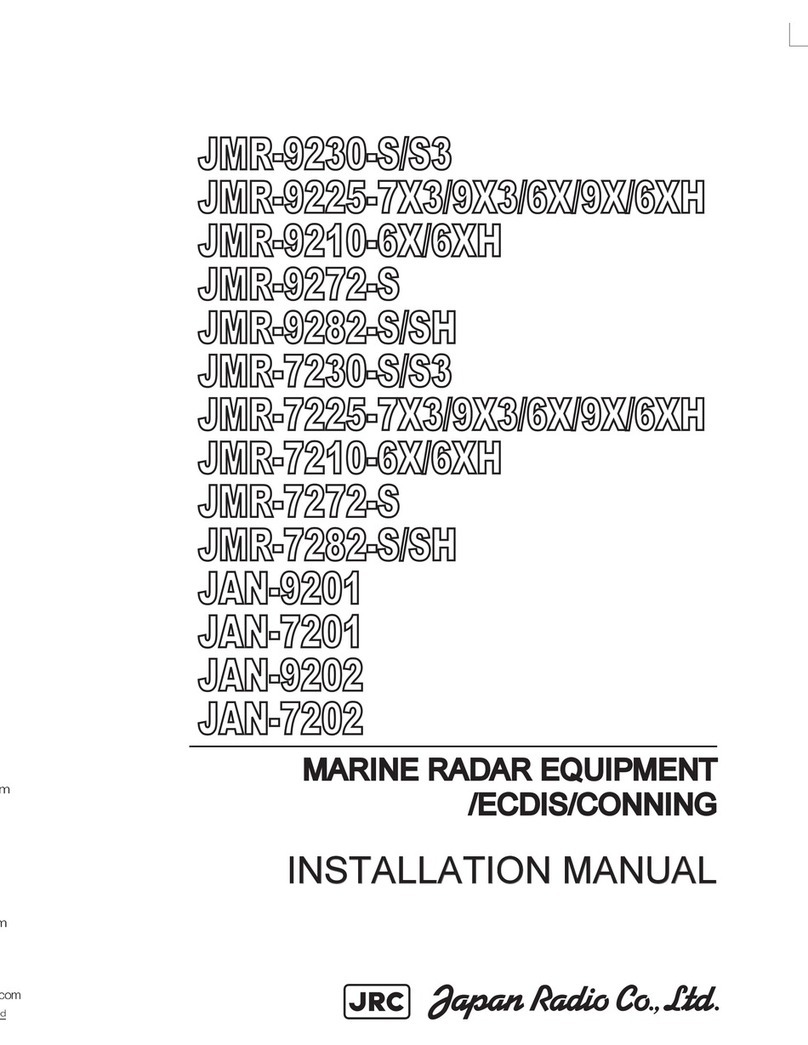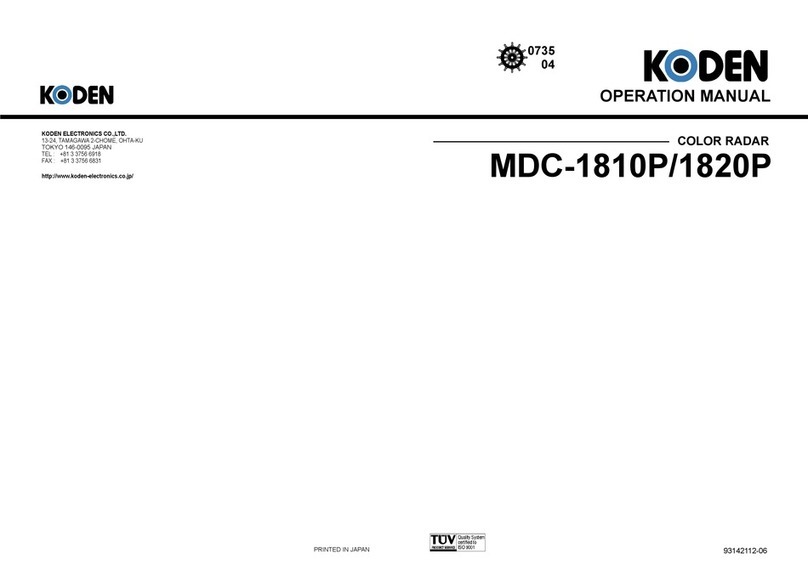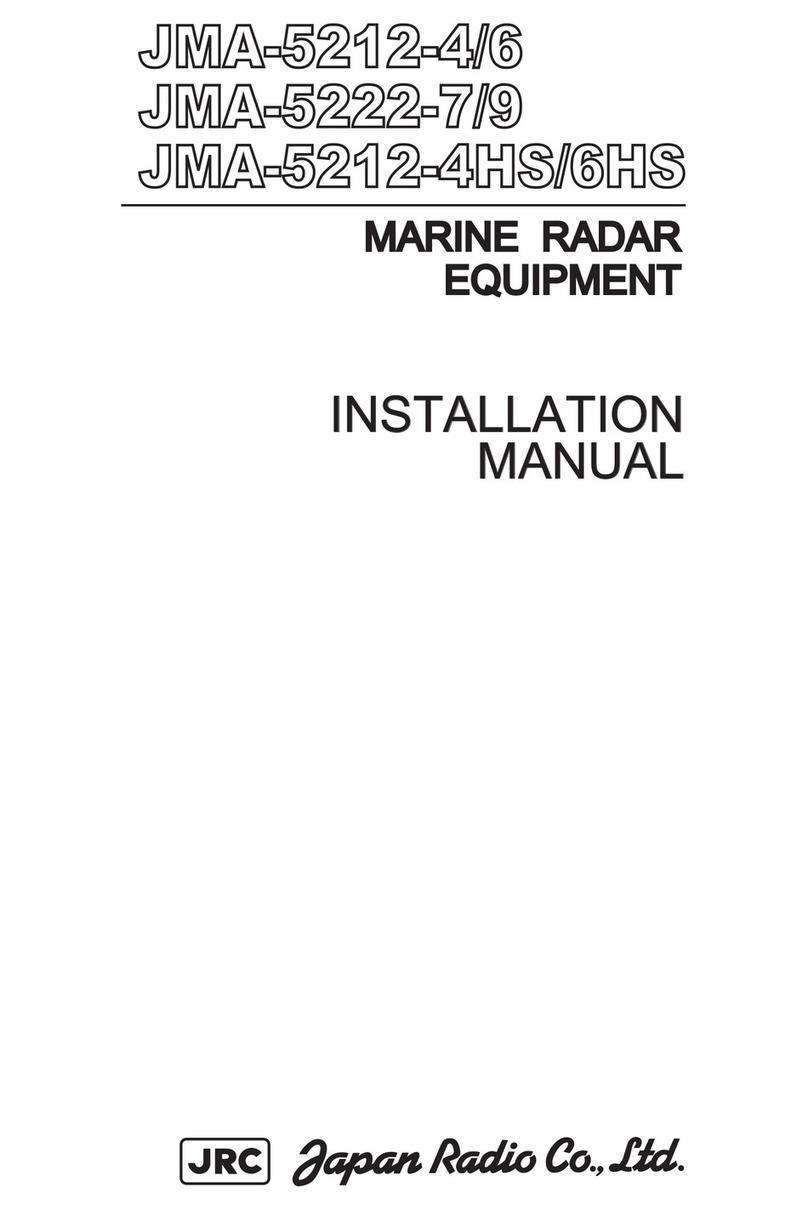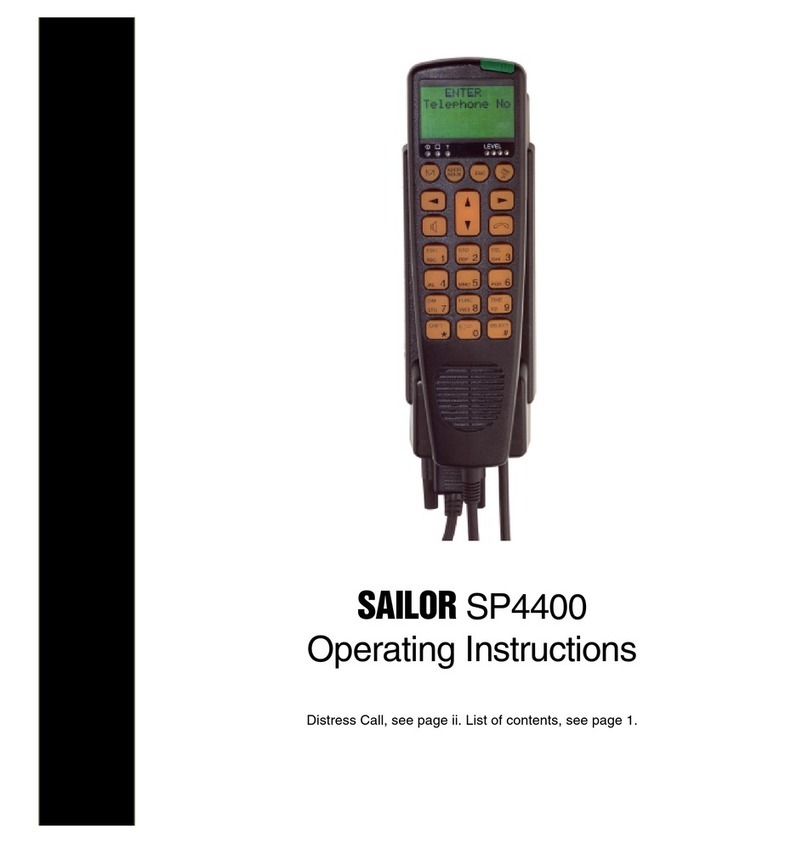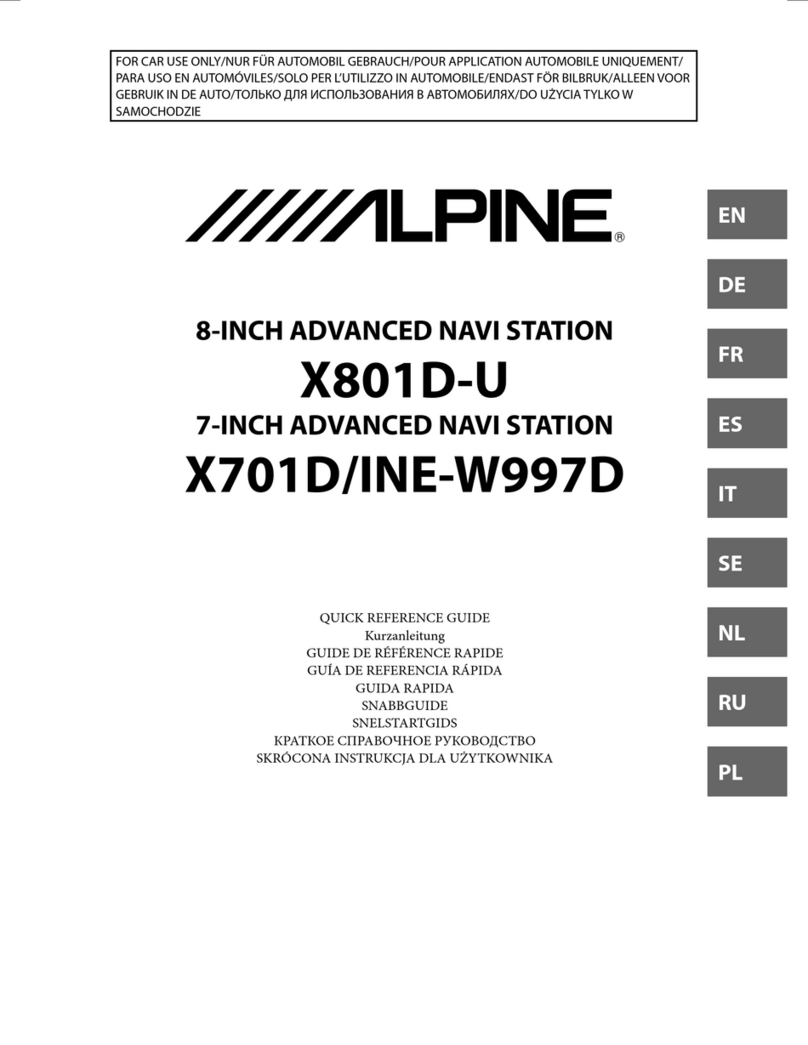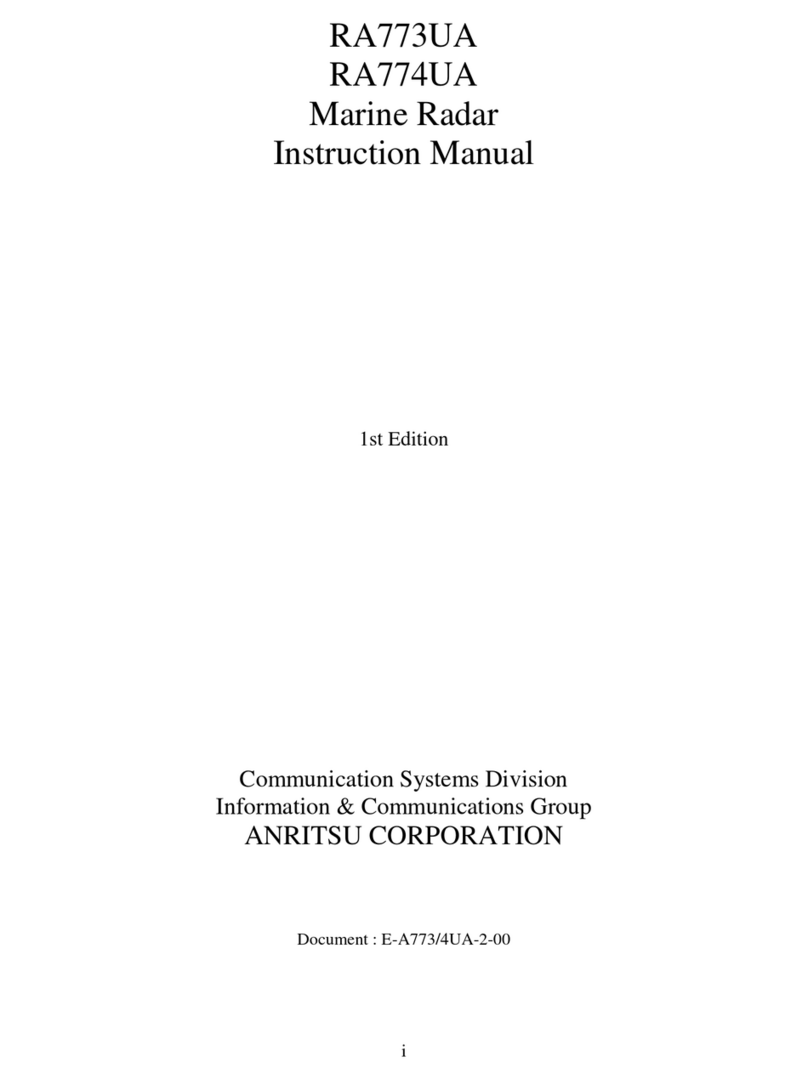Furuno FAR-2107 Series User manual
Other Furuno Marine Radar manuals

Furuno
Furuno FR-602D User manual

Furuno
Furuno 1750 User manual
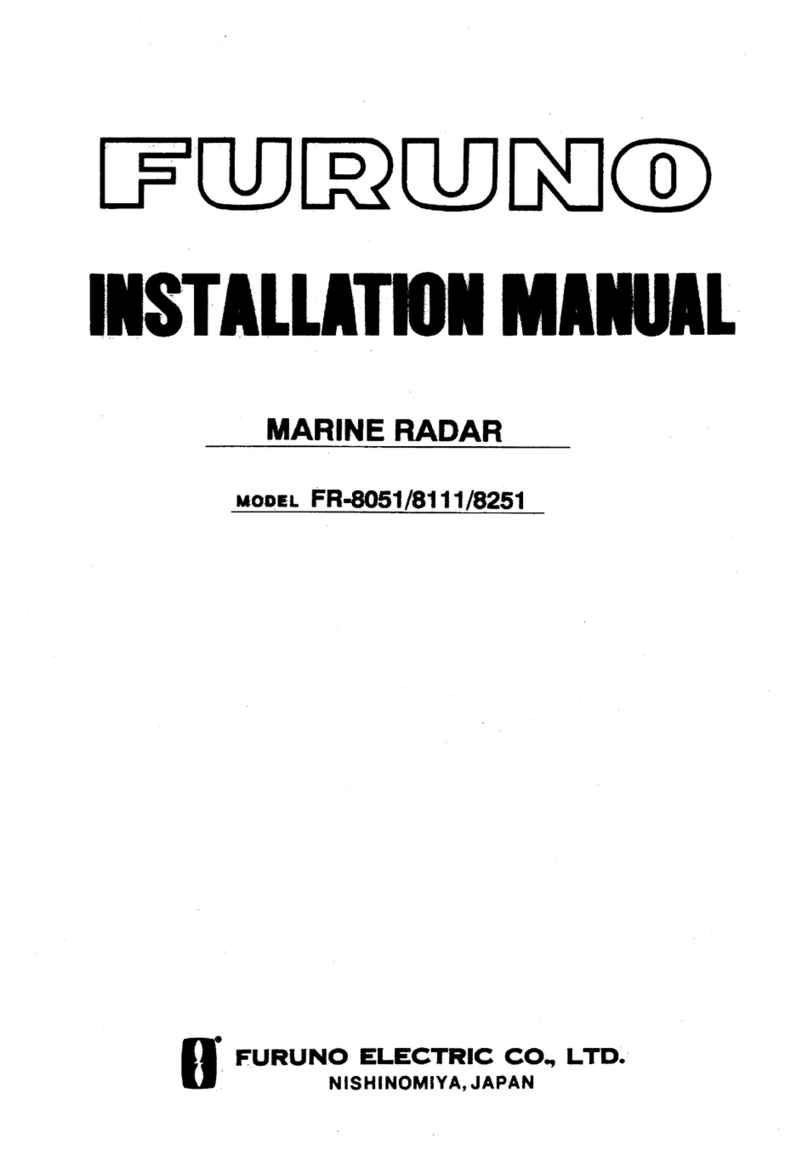
Furuno
Furuno FR-8051 User manual

Furuno
Furuno FR-7100D User manual

Furuno
Furuno 1815 User manual
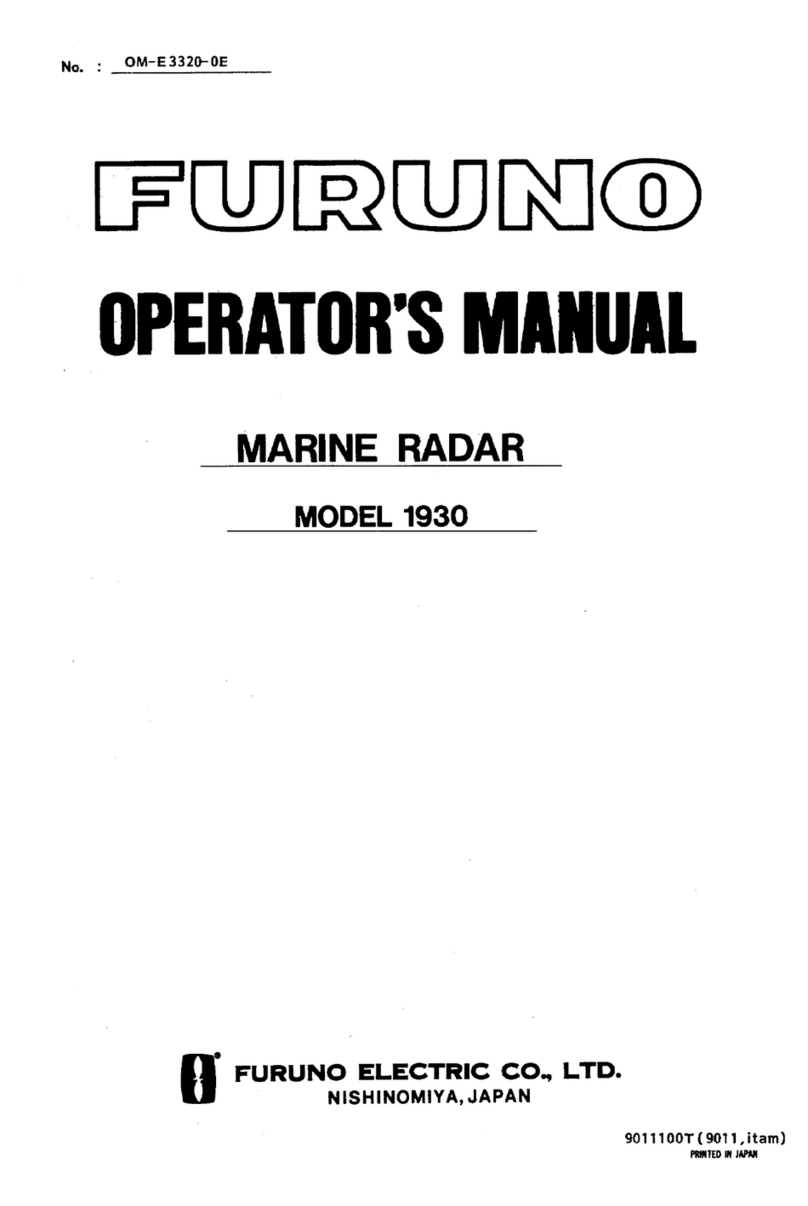
Furuno
Furuno 1930 User manual

Furuno
Furuno FR1500 Mk3 User manual

Furuno
Furuno 1622 User manual

Furuno
Furuno NAVNET GD-1920C User manual

Furuno
Furuno FR-604D User manual

Furuno
Furuno FAR-2218 User manual

Furuno
Furuno 1831 User manual
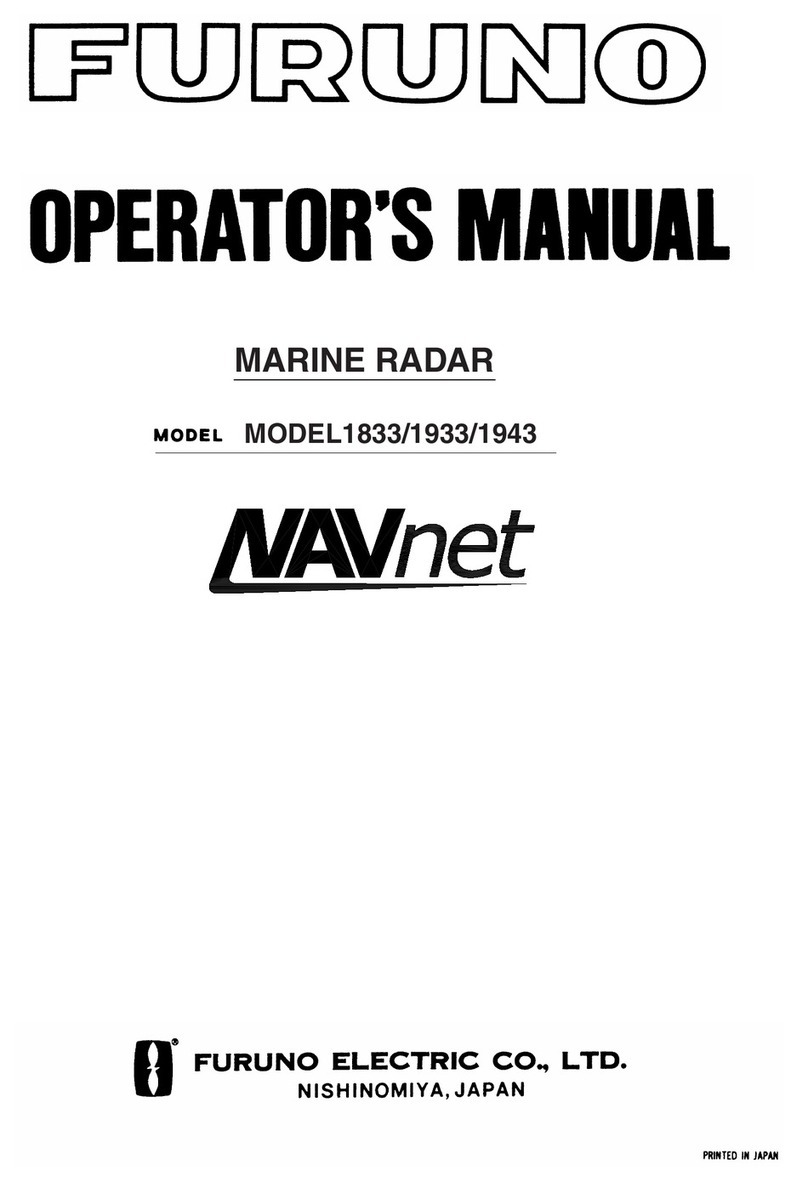
Furuno
Furuno 1833 User manual

Furuno
Furuno 1730 User manual

Furuno
Furuno FAR-2218 User manual

Furuno
Furuno FR-2115-B User manual

Furuno
Furuno FR-1710 User manual
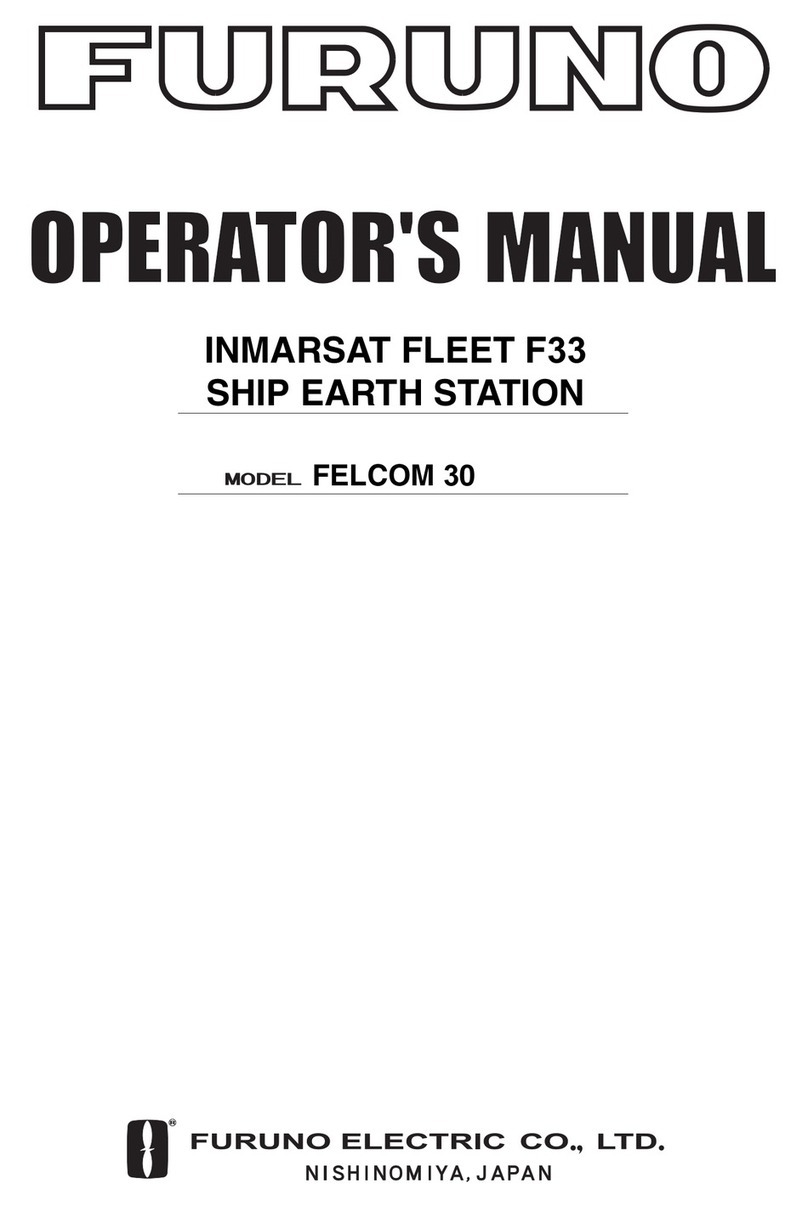
Furuno
Furuno Felcom 30 User manual
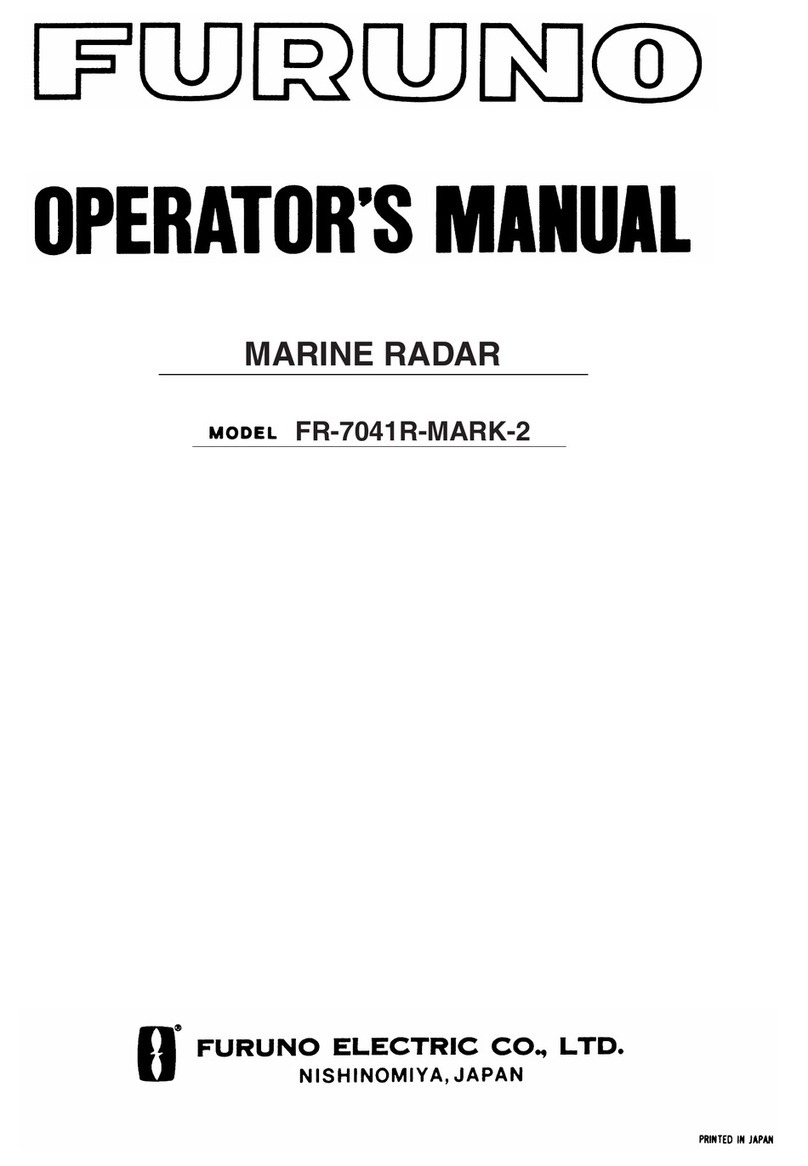
Furuno
Furuno FR-7041R-MARK-2 User manual
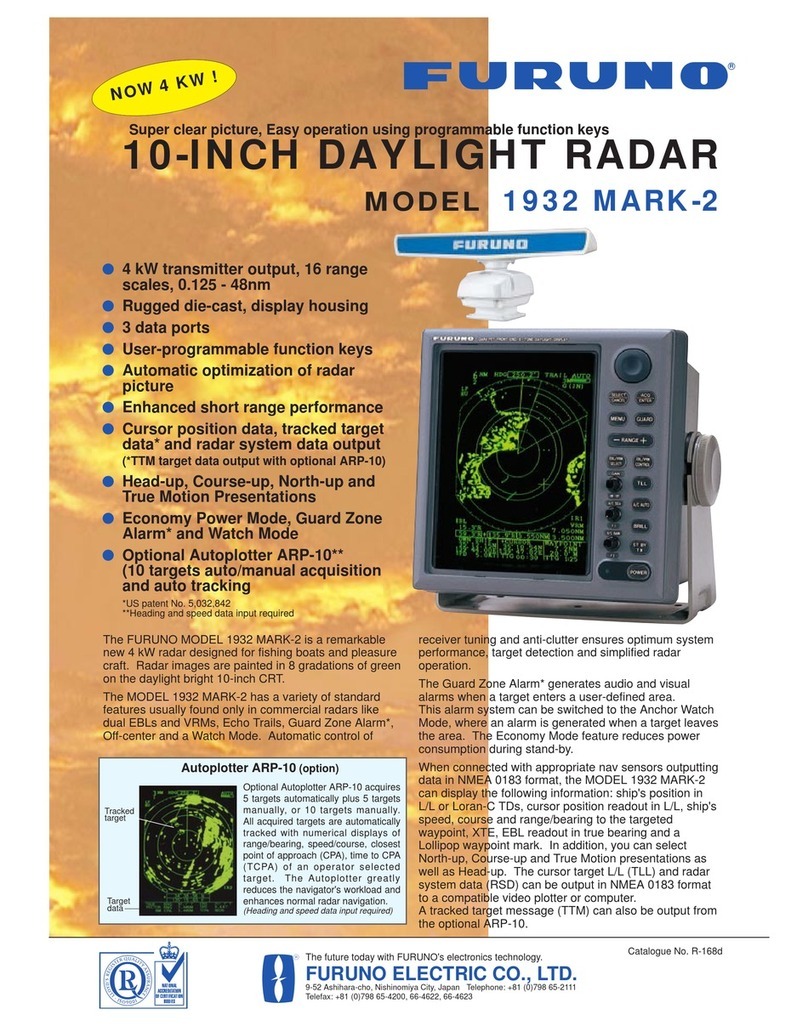
Furuno
Furuno 1932 MARK-2 User manual