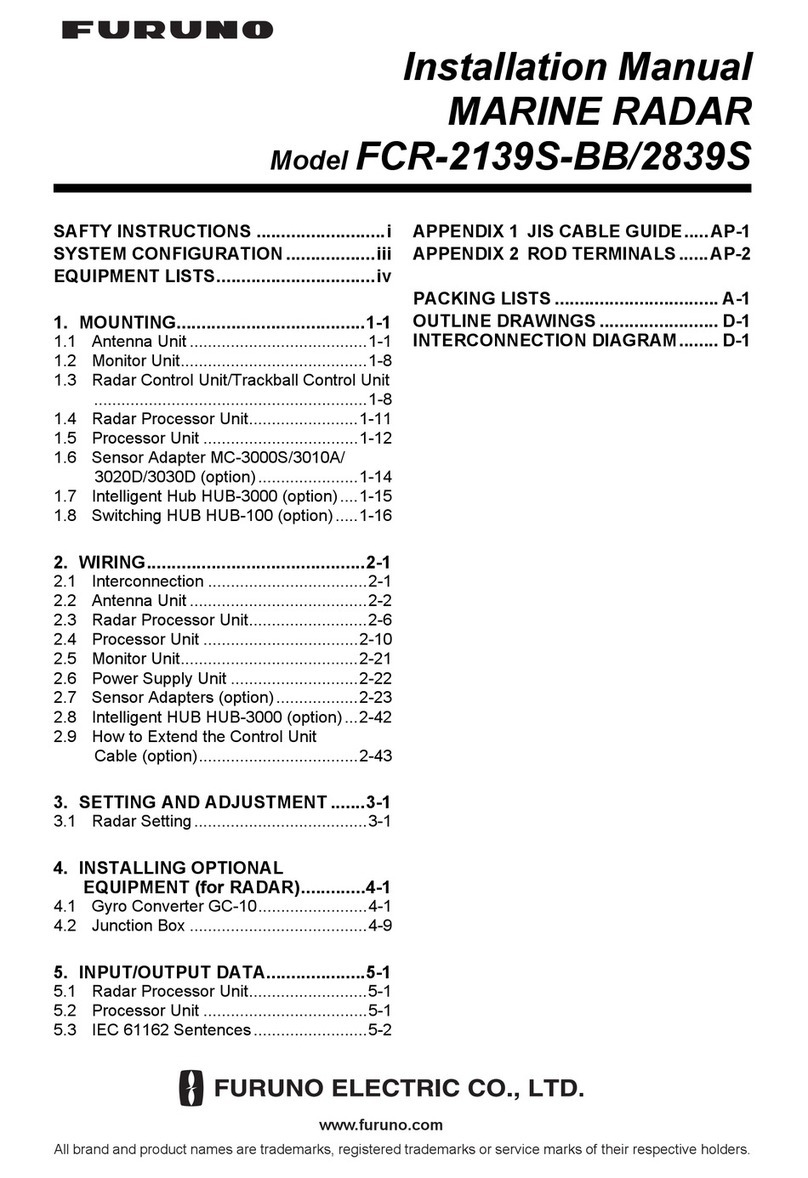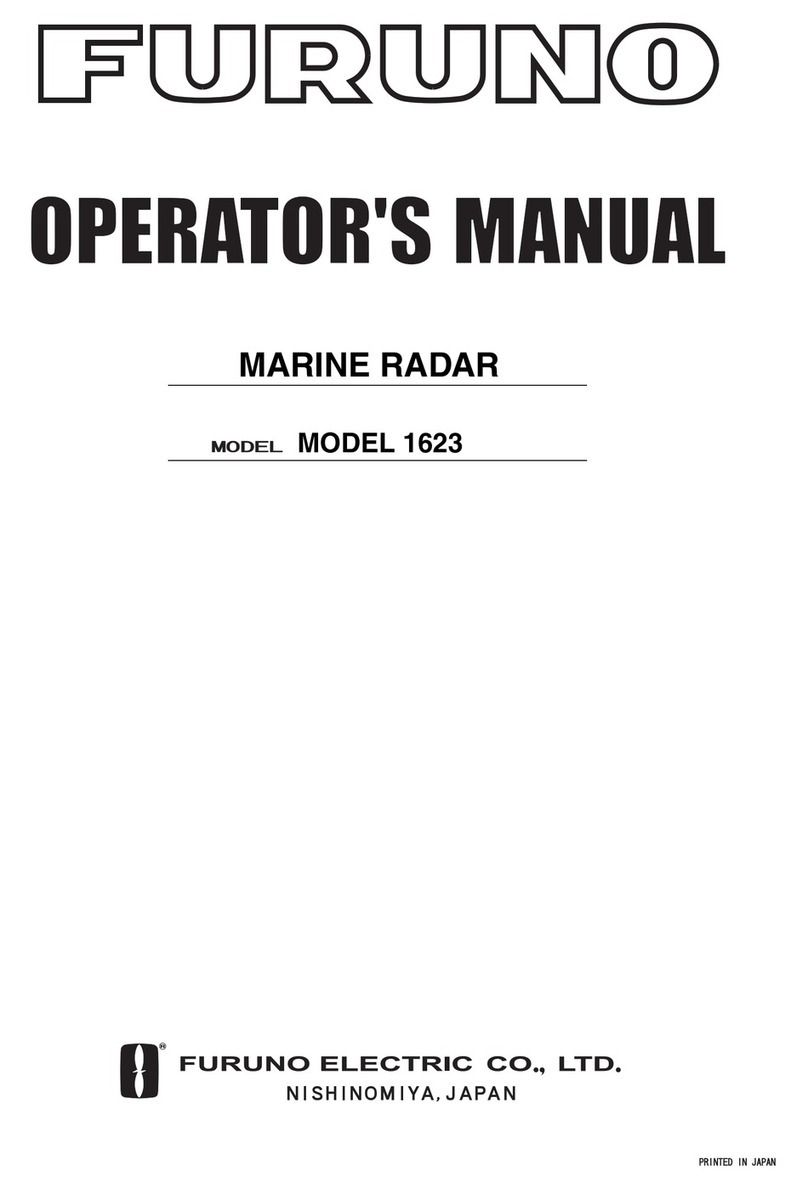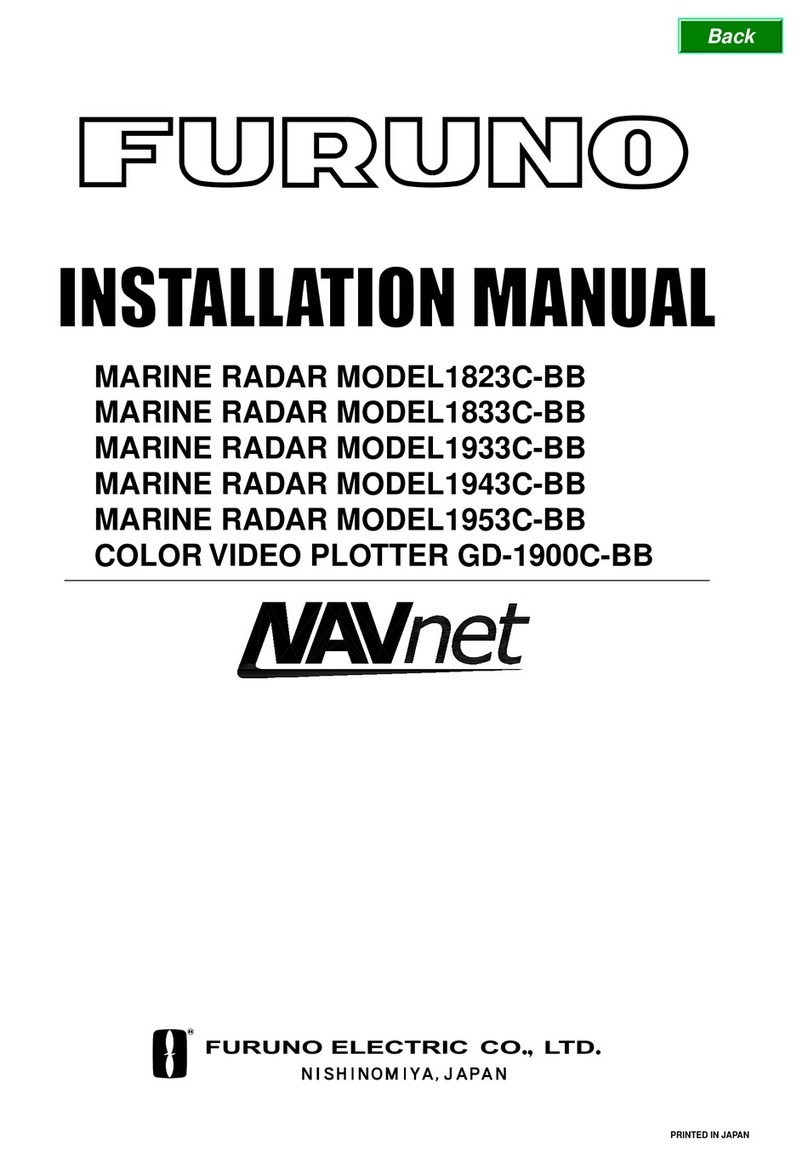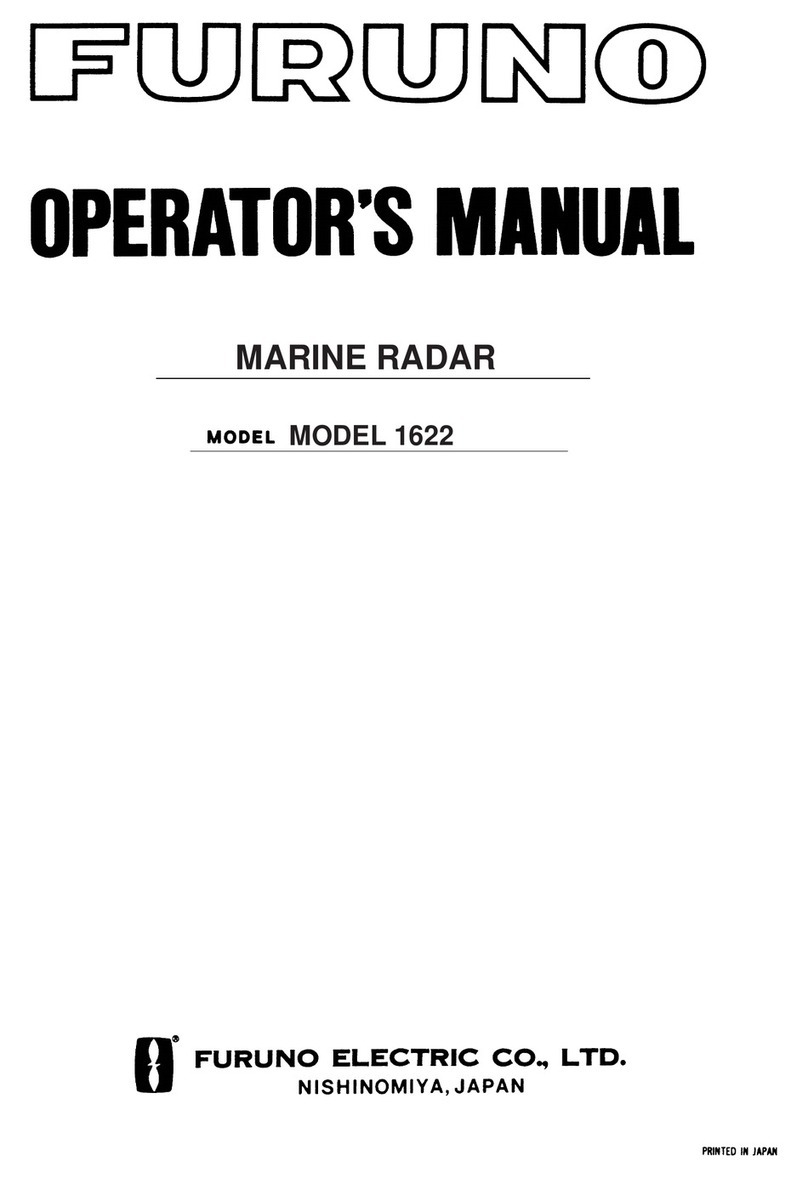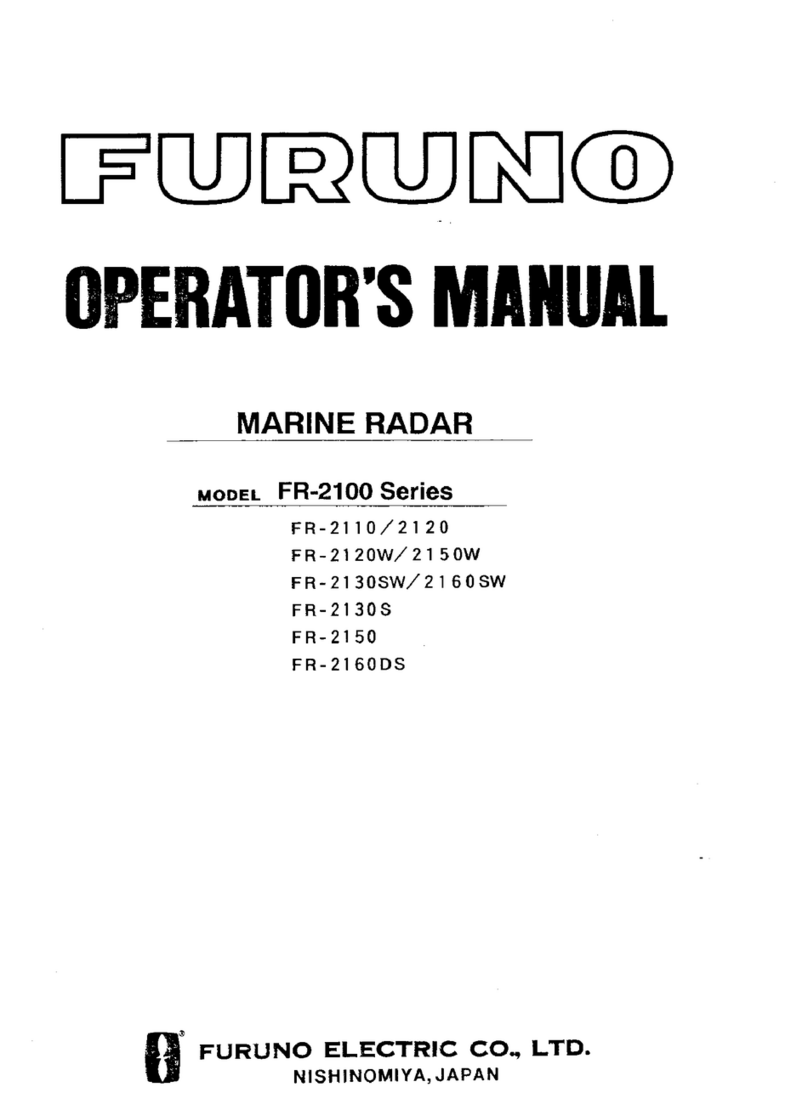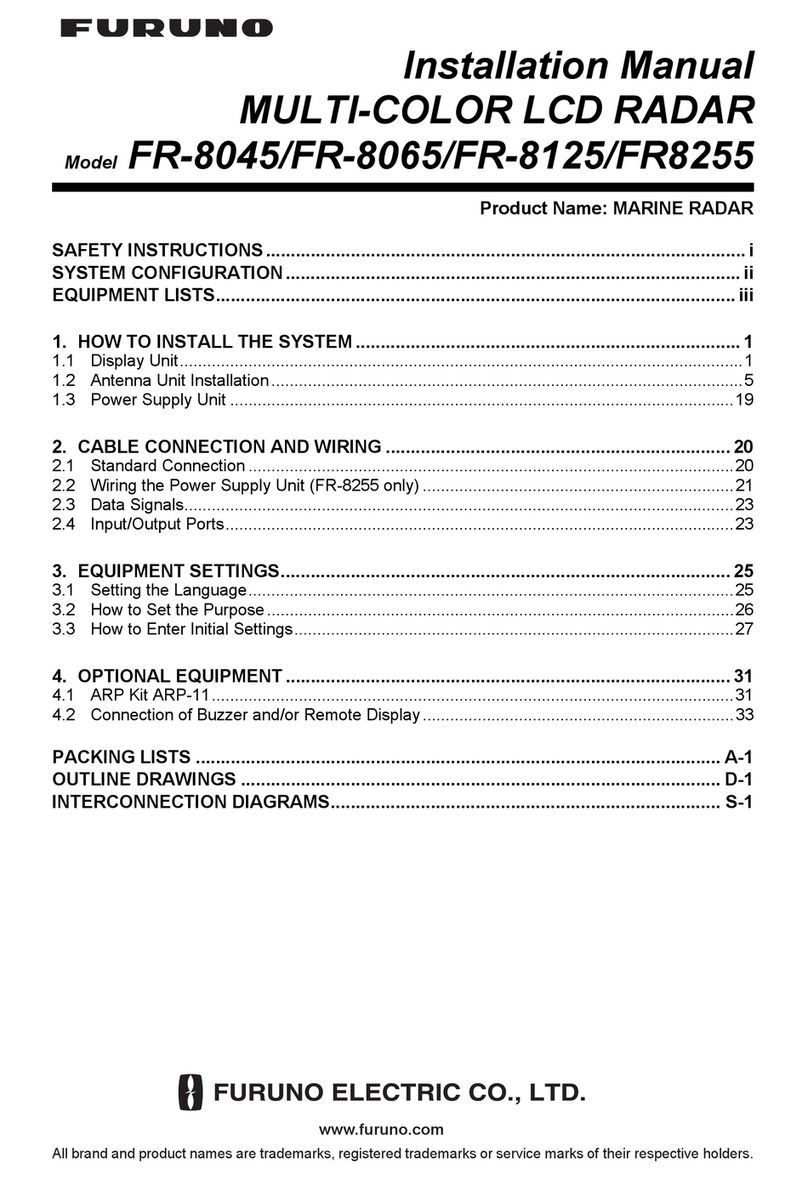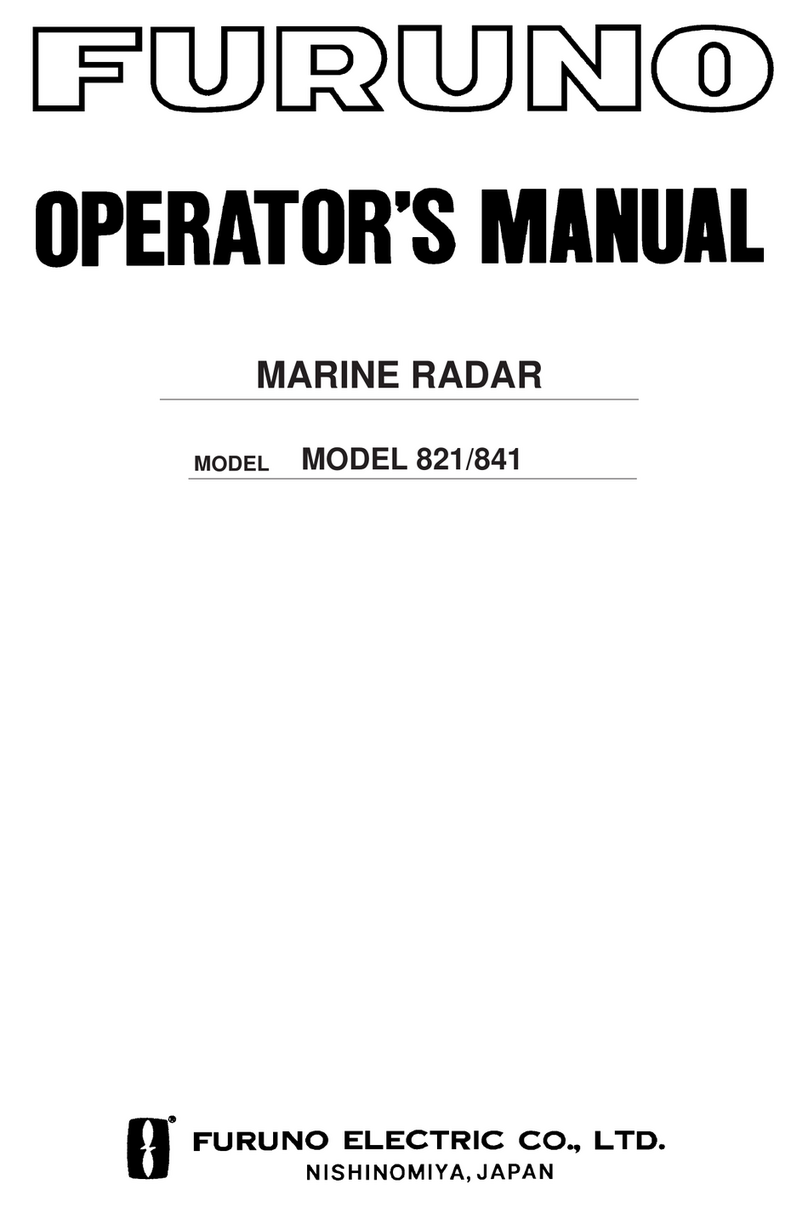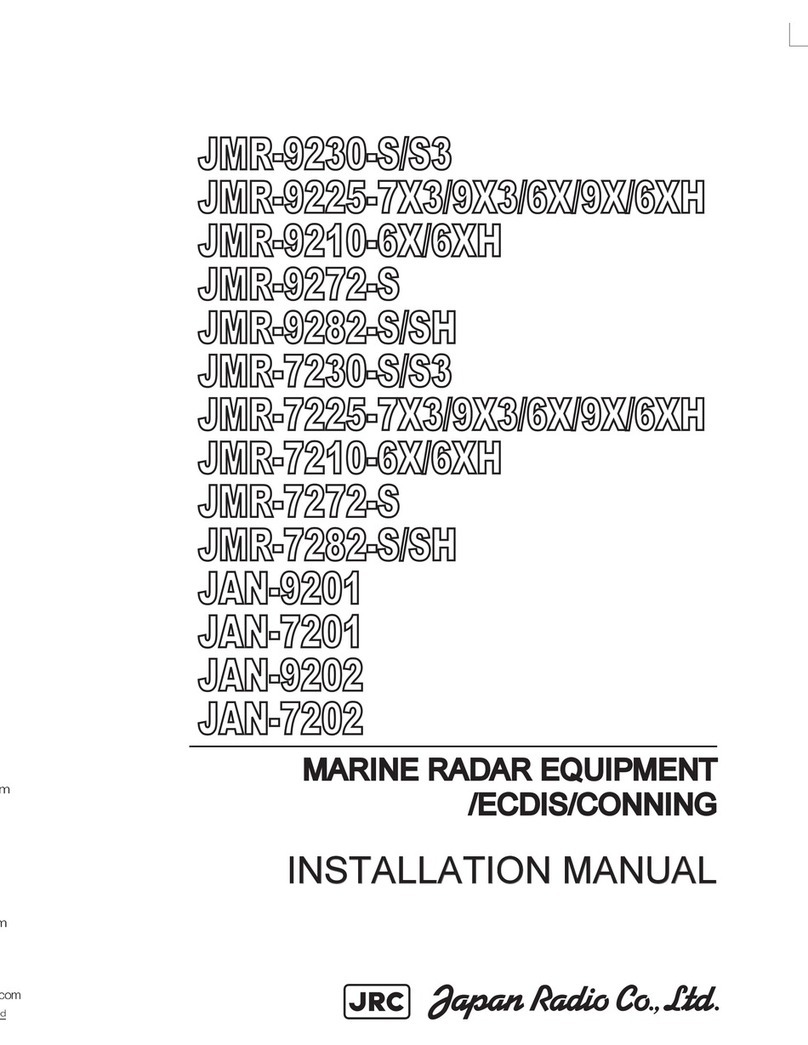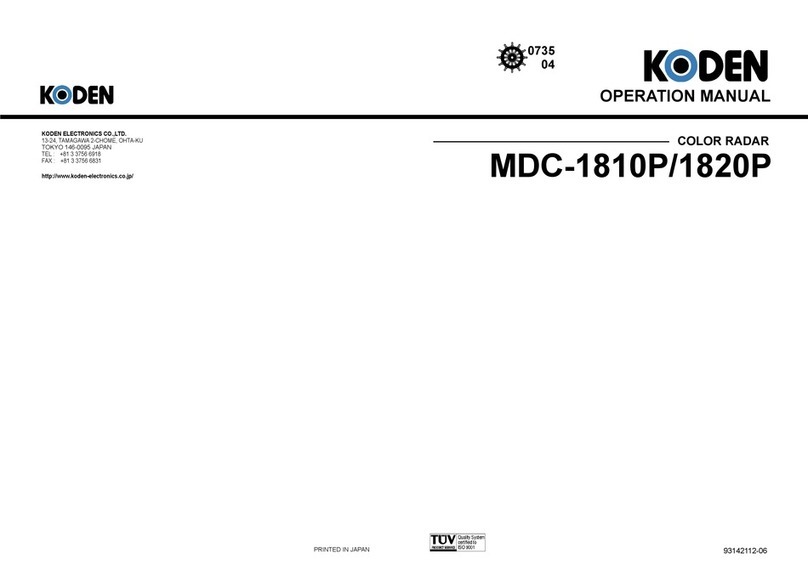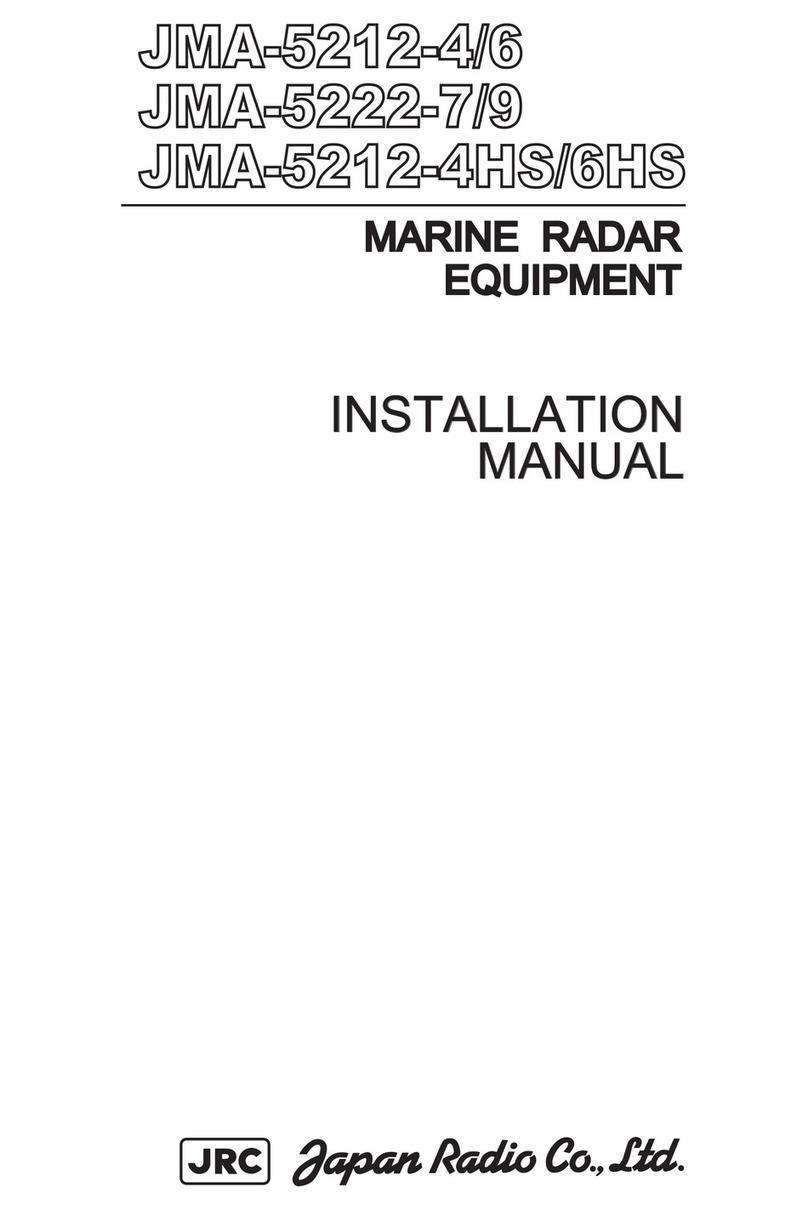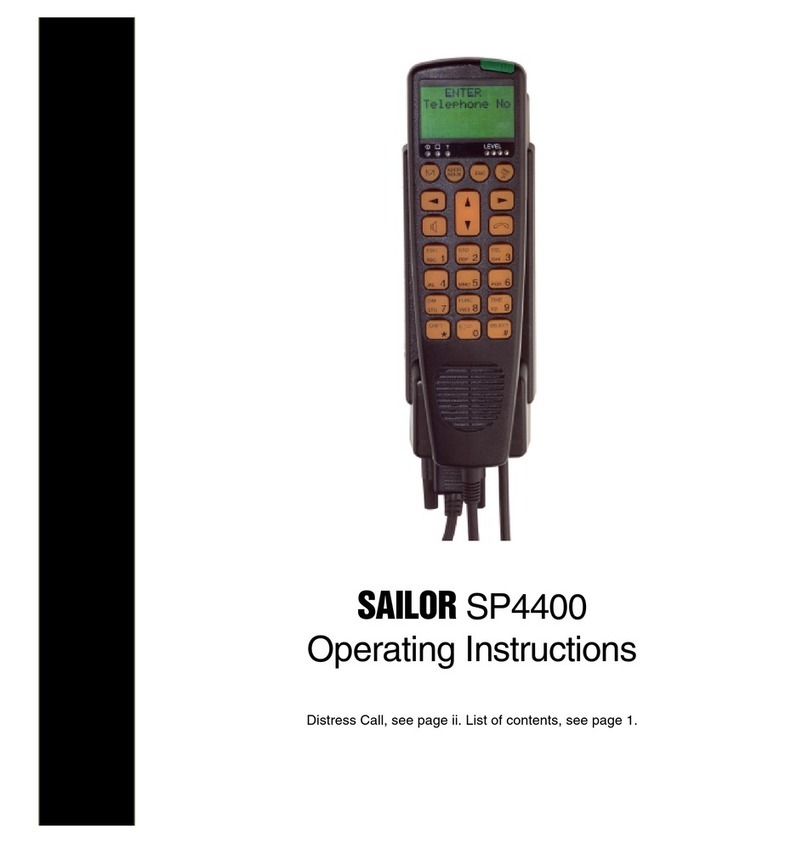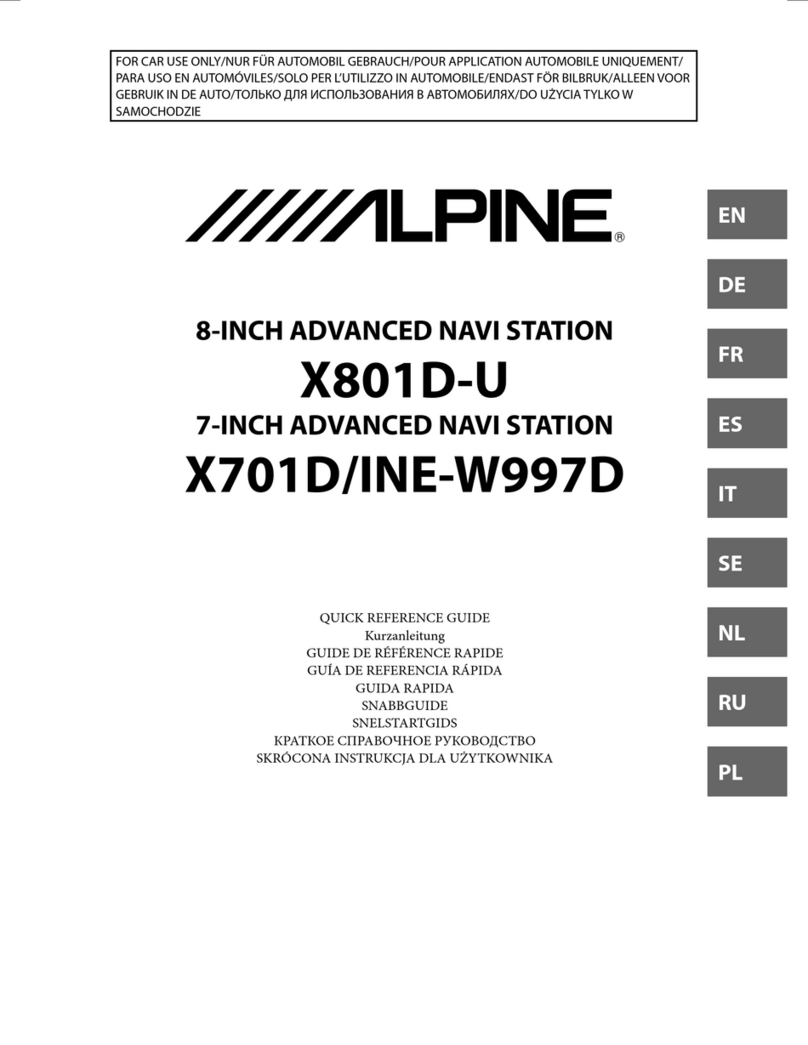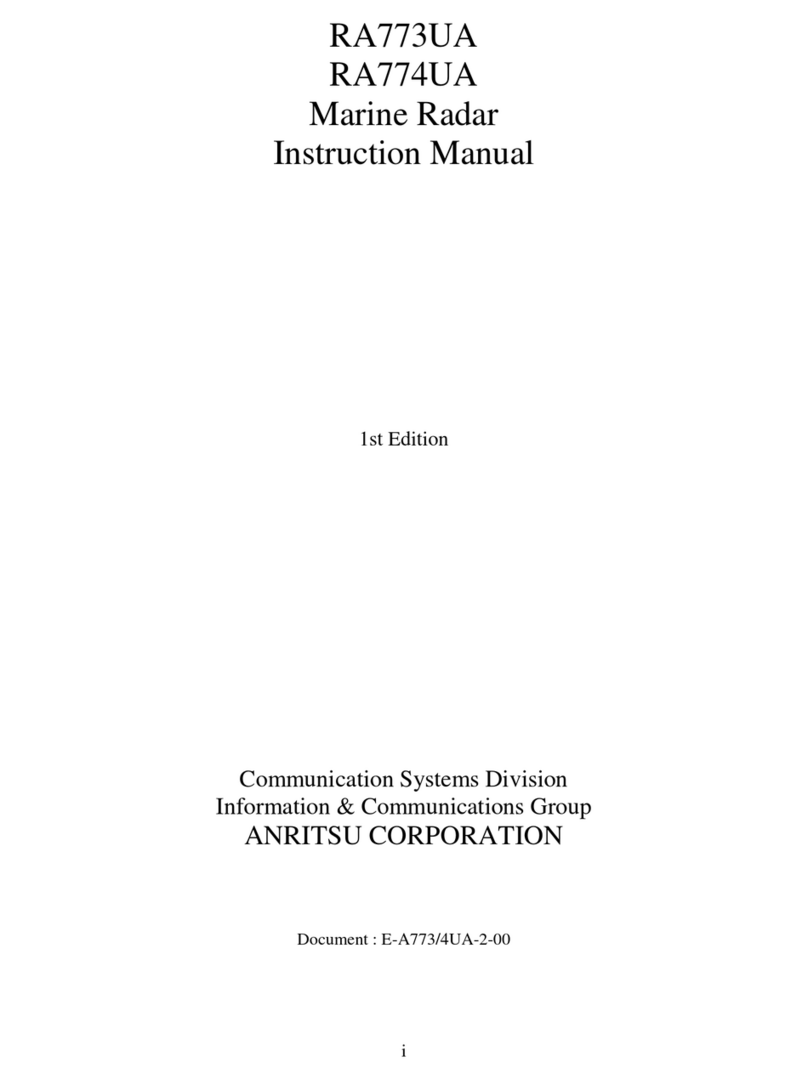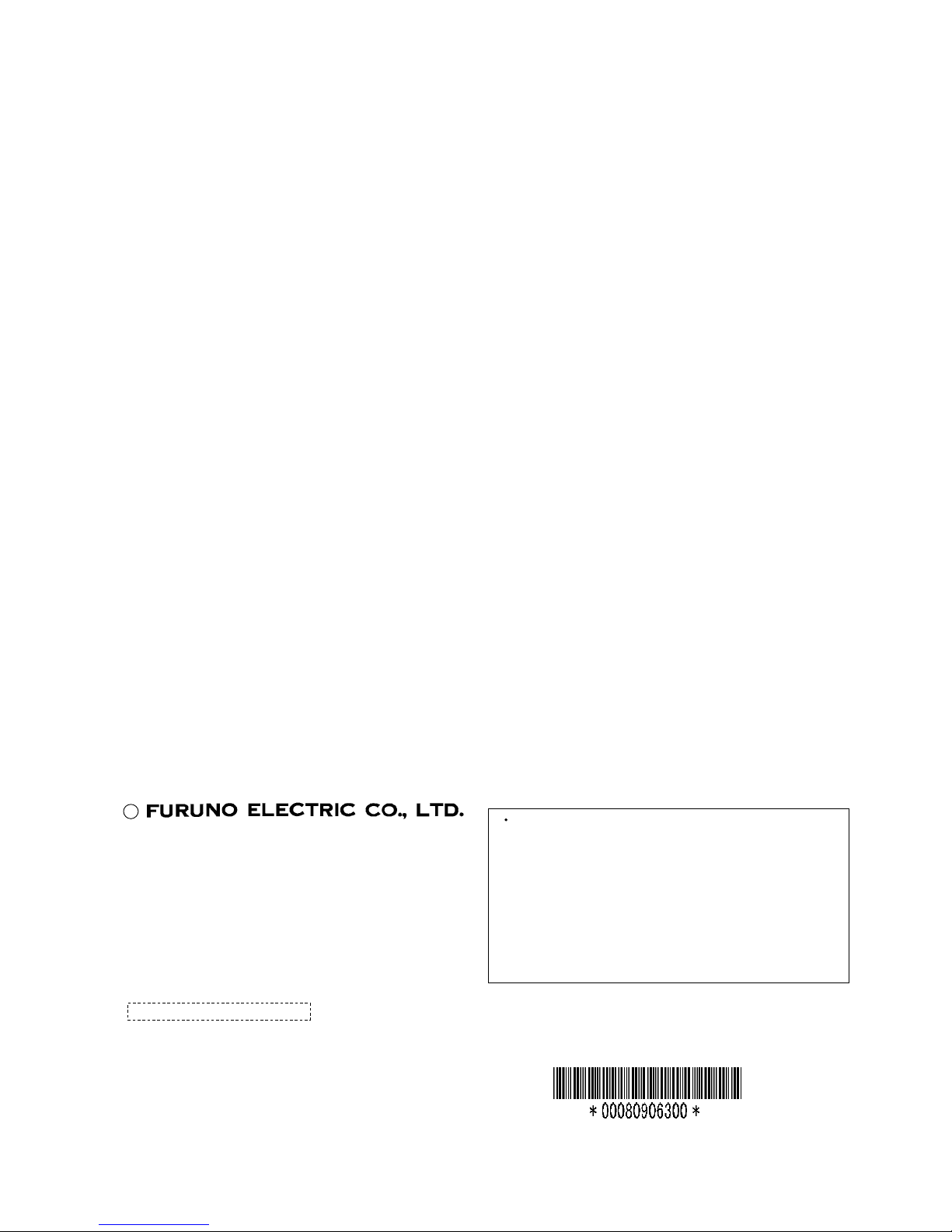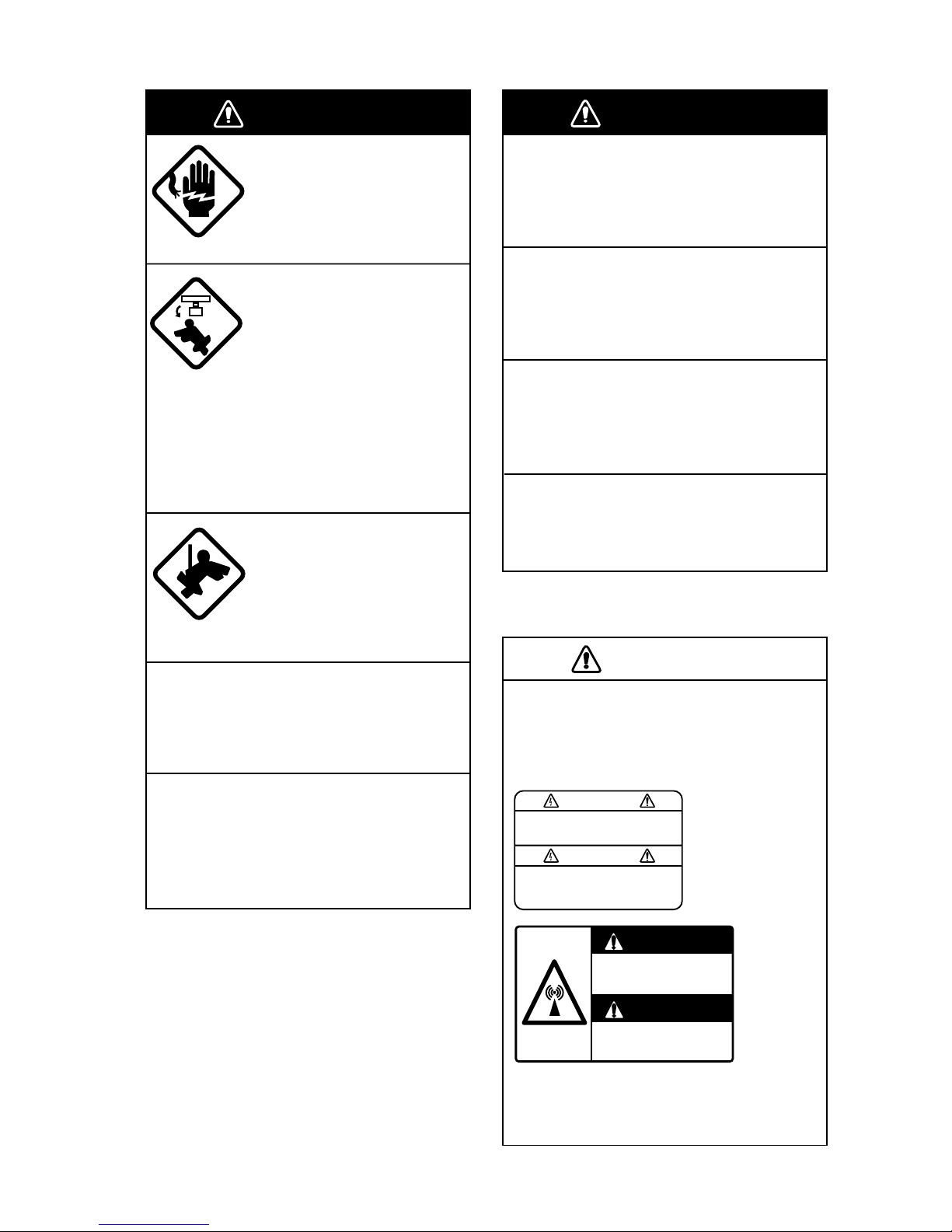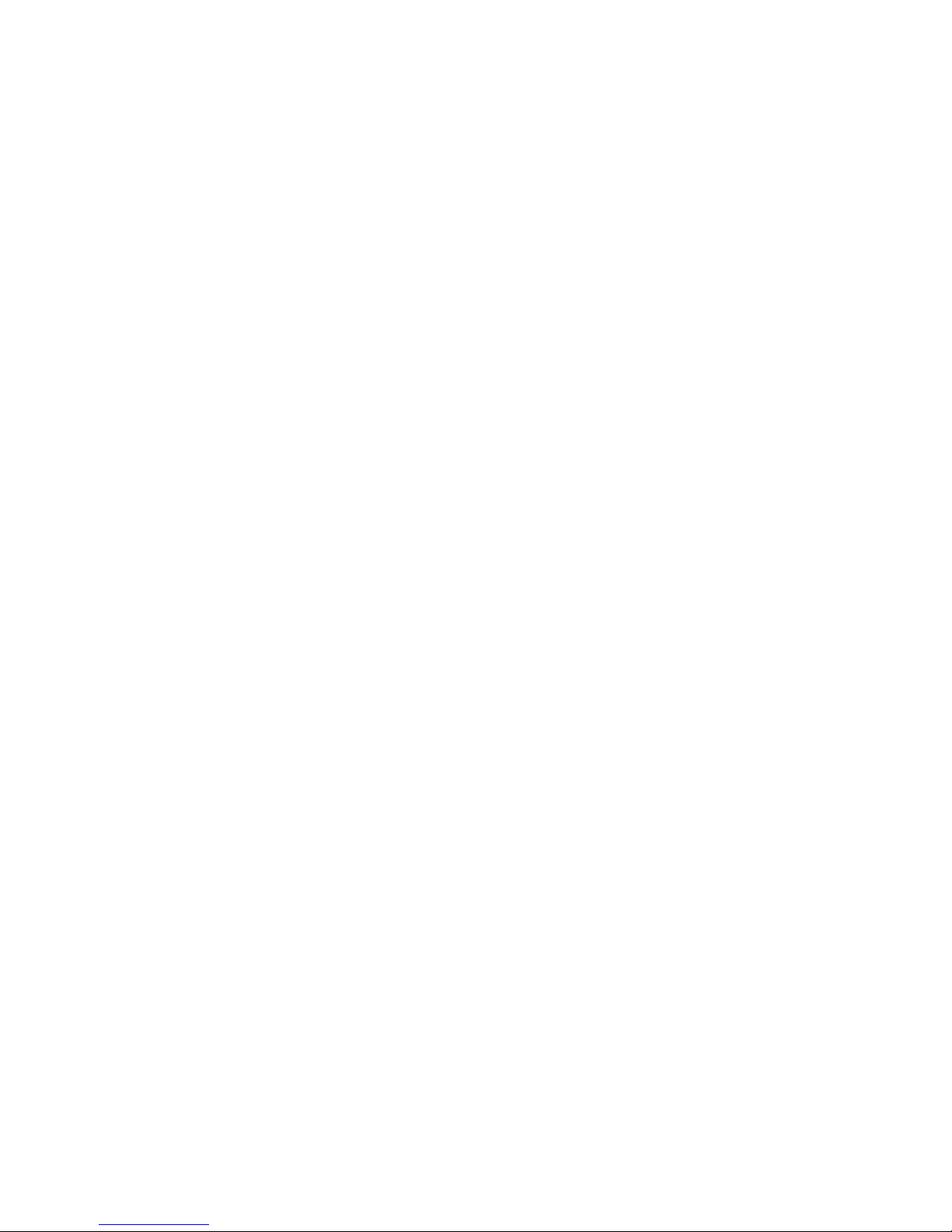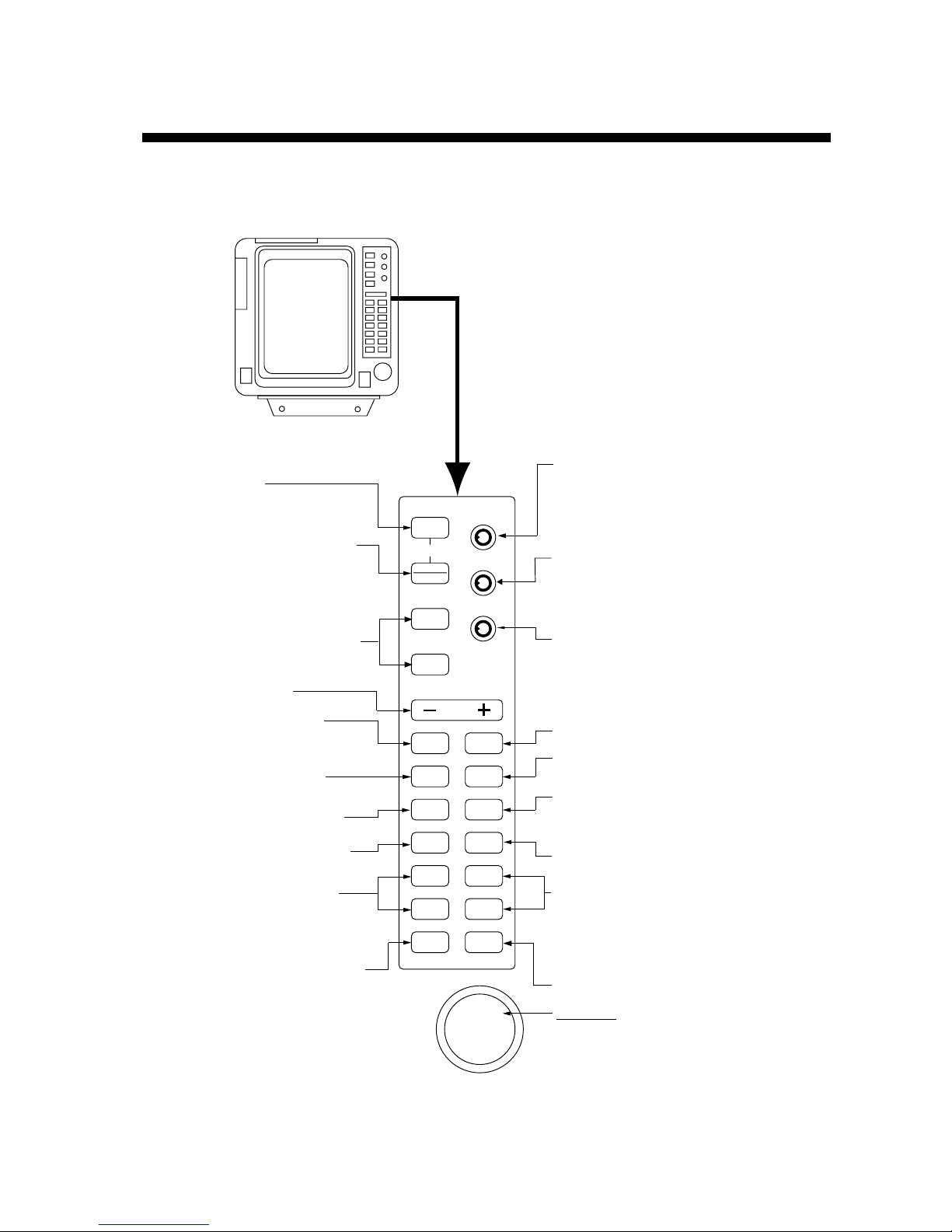iii
TABLE OF CONTENTS
FOREWORD ......................................................v
SYSTEM CONFIGURATION............................vii
1. OPERATION
1.1 Controls..............................................1-1
1.1.1 Display unit ................................1-1
1.1.2 Remote controller.......................1-2
1.2 Turning the Radar On and Off............1-3
1.2.1 Turning on the radar ..................1-3
1.2.2 Turning off the radar ..................1-3
1.3 Transmitting........................................1-3
1.4 Indications and Markers.....................1-4
1.5 CRT Brilliance ....................................1-4
1.6 Control Panel Illumination..................1-5
1.7 Tuning the Receiver...........................1-6
1.7.1 Automatic tuning........................1-6
1.7.2 Manual tuning ............................1-6
1.8 Selecting a Range..............................1-6
1.9 Selecting Pulselength.........................1-7
1.10 Receiver Sensitivity............................1-7
1.11 Suppressing Sea Returns..................1-7
1.12 Suppressing Precipitation Returns.....1-9
1.13 Presentation Mode.............................1-9
1.14 Menu Overview ................................1-12
1.14.1 Main menu operation...............1-12
1.14.2 OTHERS menu........................1-13
1.15 Radar Interference ...........................1-15
1.16 Erasing the Heading Marker ............1-15
1.17 Measuring the Range.......................1-16
1.17.1 Measuring range by
range rings..............................1-16
1.17.2 Measuring range by cursor......1-16
1.17.3 Measuring range by VRM........1-16
1.17.4 Unit of range measurement
for VRM and cursor.................1-17
1.18 Measuring the Bearing.....................1-17
1.18.1 Measuring bearing by the
cursor.......................................1-17
1.18.2 Measuring bearing by the
EBL.........................................1-17
1.18.3 Displaying true or relative
bearing....................................1-18
1.19 Collision Assessment by the
Offset EBL........................................1-19
1.20 Measuring Range and Bearing
Between Two Targets ...................... 1-20
1.21 Shifting the Picture........................... 1-21
1.22 Zoom................................................ 1-22
1.23 Guard Alarm .................................... 1-23
1.23.1 Selection of guard zone type...1-23
1.23.2 Setting the guard zone............ 1-24
1.23.3 Silencing the aural alarm......... 1-24
1.23.4 Canceling the guard zone
and guard alarm..................... 1-25
1.23.5 Guard alarm sensitivity............ 1-25
1.23.6 Notes on the guard alarm........1-25
1.24 Outputting Cursor Position to
Video Plotter .................................... 1-25
1.25 Echo Trails....................................... 1-26
1.25.1 Selecting trail time................... 1-26
1.25.2 Starting echo trails ..................1-26
1.25.3 Canceling echo trails............... 1-26
1.25.4 Selecting trail gradation........... 1-27
1.26 Echo Stretch.................................... 1-27
1.27 Watchman........................................ 1-28
1.27.1 Turning on watchman..............1-28
1.27.2 Canceling watchman............... 1-28
1.28 Function Keys (F1, F2).................... 1-29
1.28.1 Default settings ....................... 1-29
1.28.2 Programming the function
keys........................................ 1-29
1.29 Displaying Navigation Data ............. 1-30
1.29.1 Turning navigation data
on/off ...................................... 1-30
1.29.2 Turning the waypoint mark
on/off ...................................... 1-31
1.30 Displaying Navigation Data
in Standby........................................ 1-31
1.30.1 Displaying navigation data
in standby............................... 1-31
1.30.2 Notes on navigation data
in standby............................... 1-32
1.31 Parallel Index Lines ......................... 1-32
1.32 Economy Mode................................ 1-32
1.33 Suppressing Noise........................... 1-33
1.34 Suppressing Second-trace Echoes. 1-33
1.35 Brilliance of Characters, Markers .... 1-33
1.36 Cursor Data ..................................... 1-34