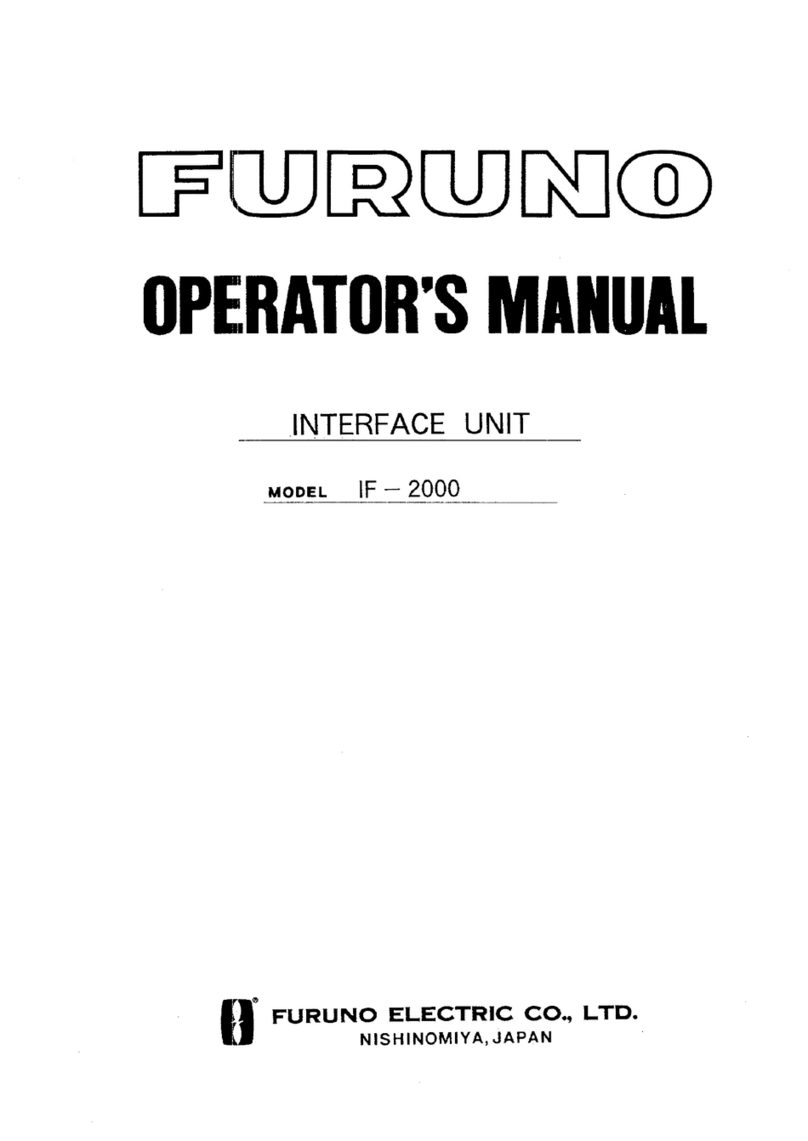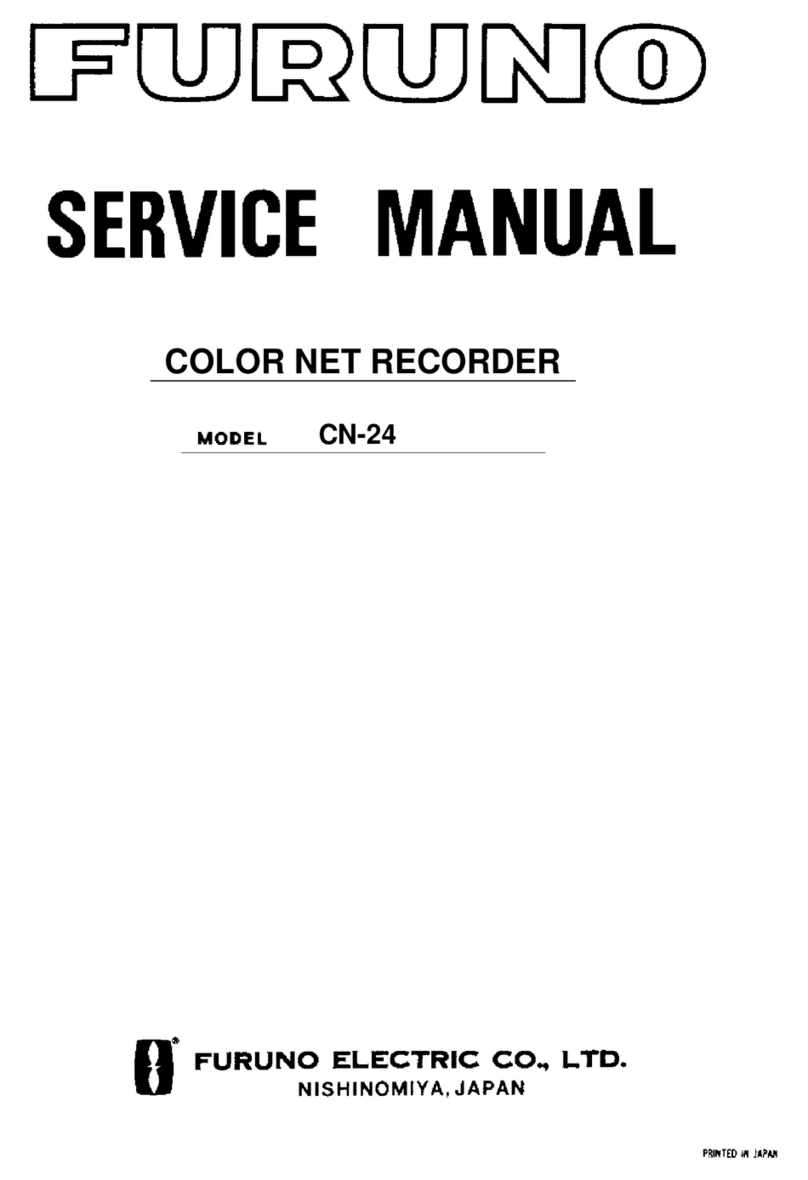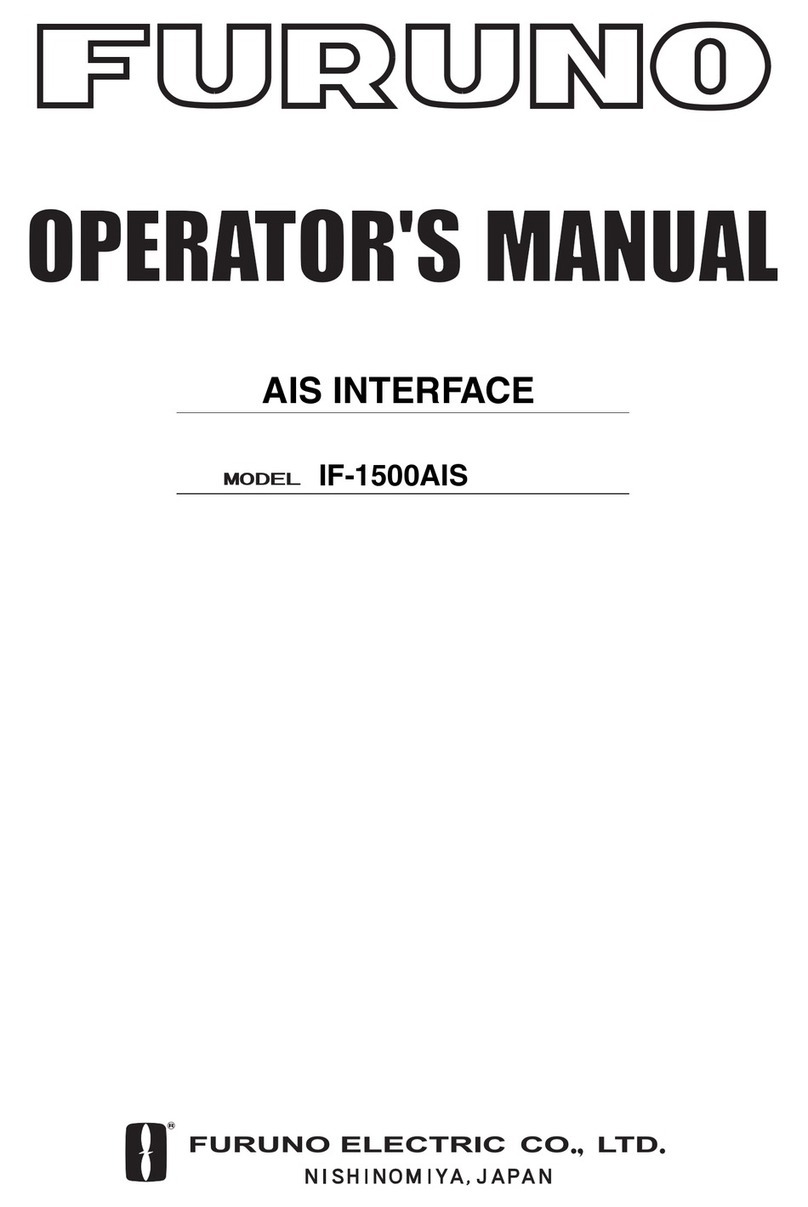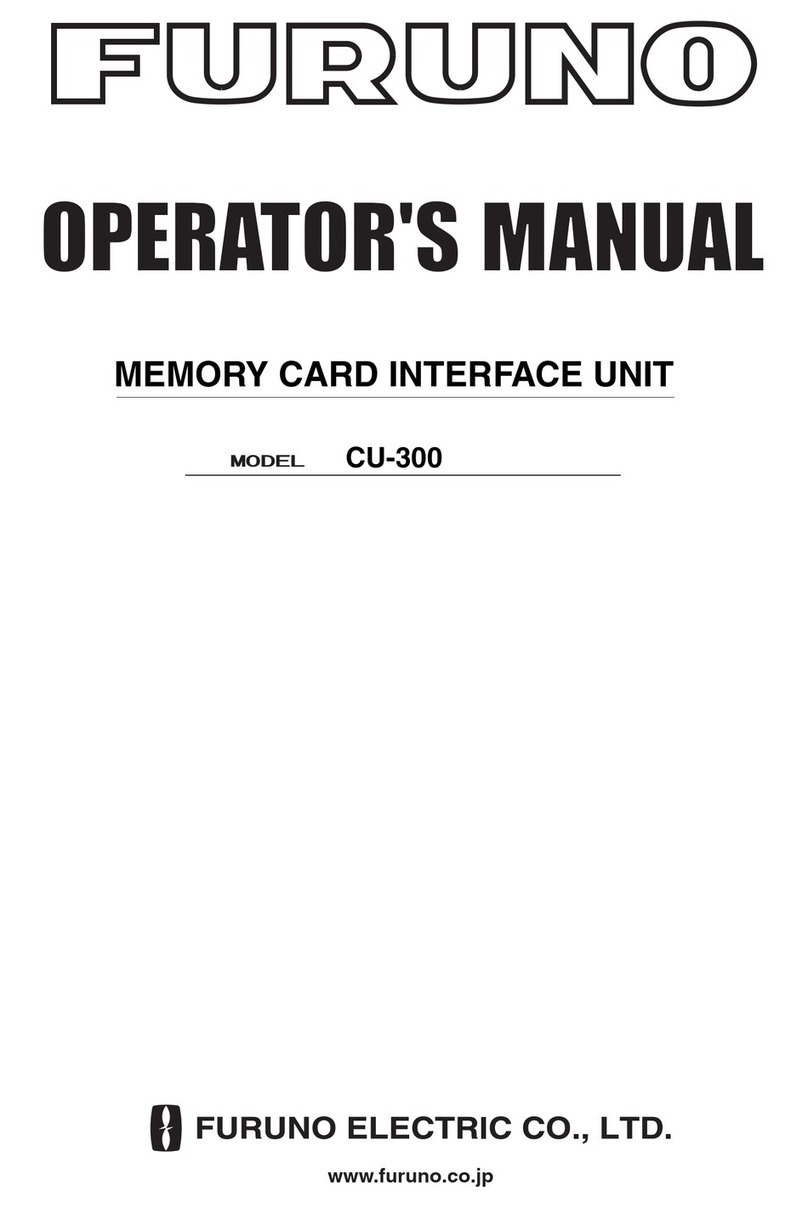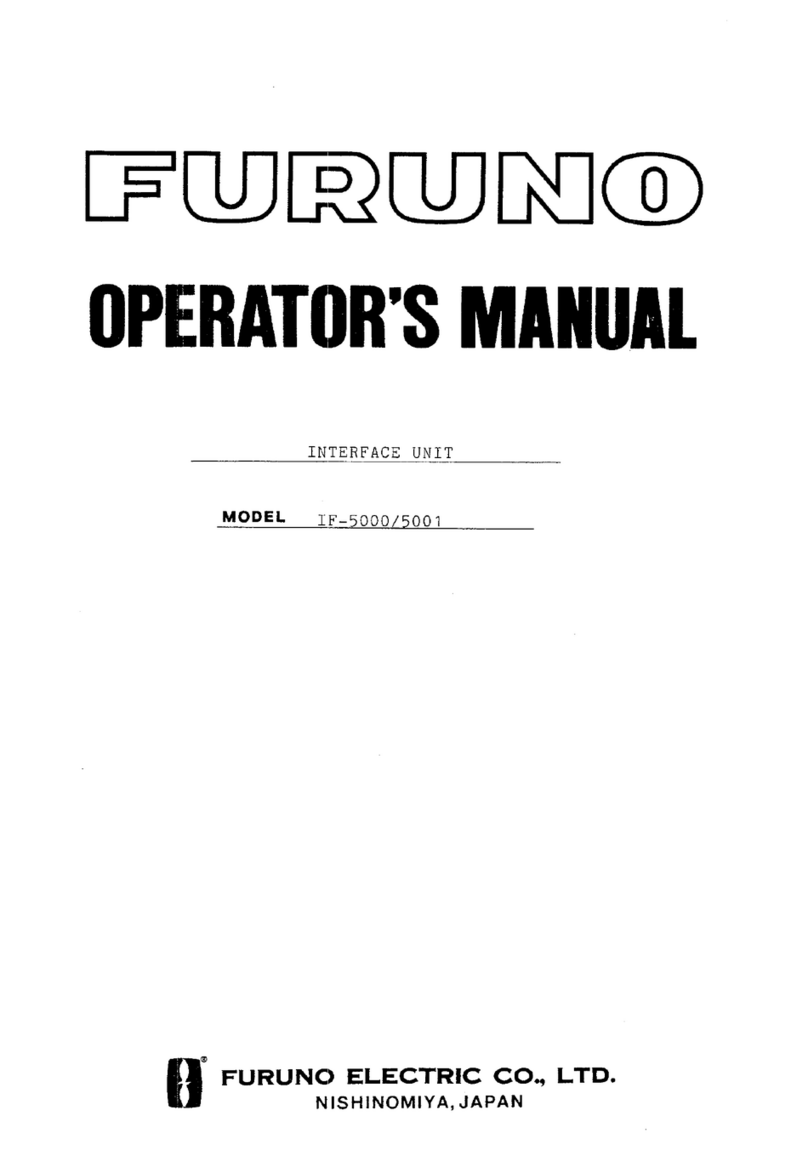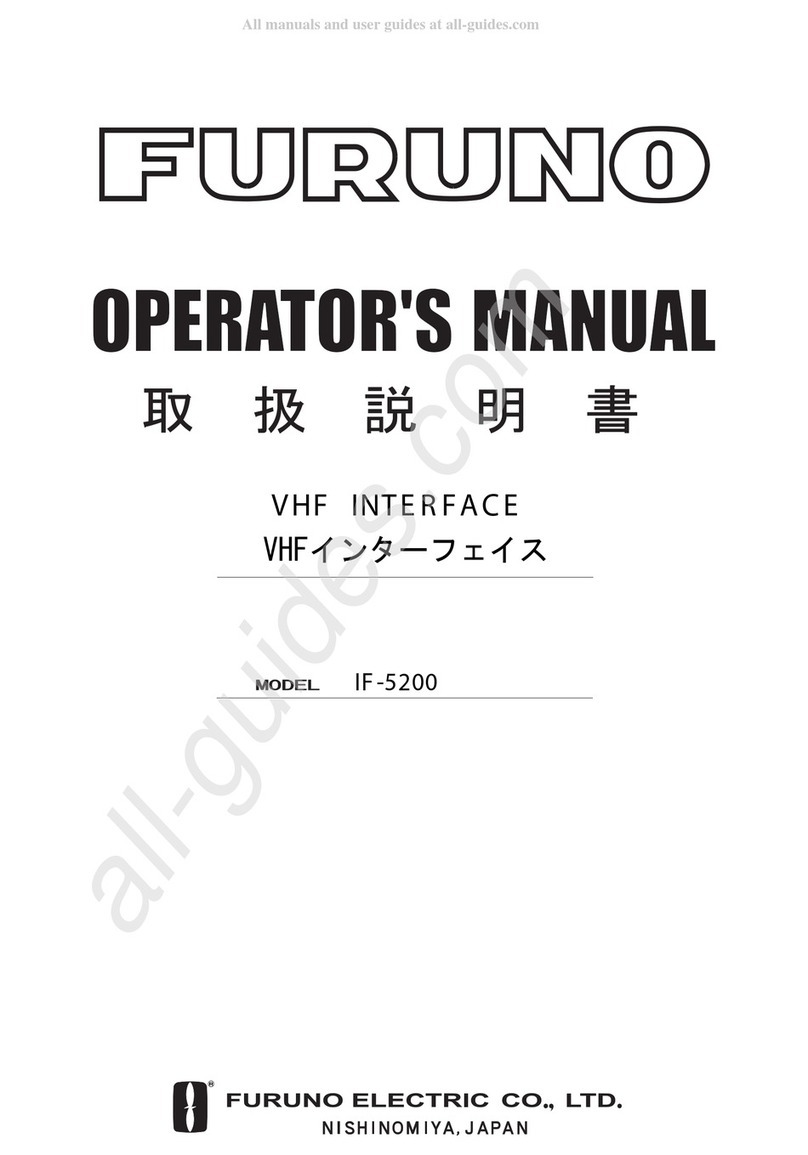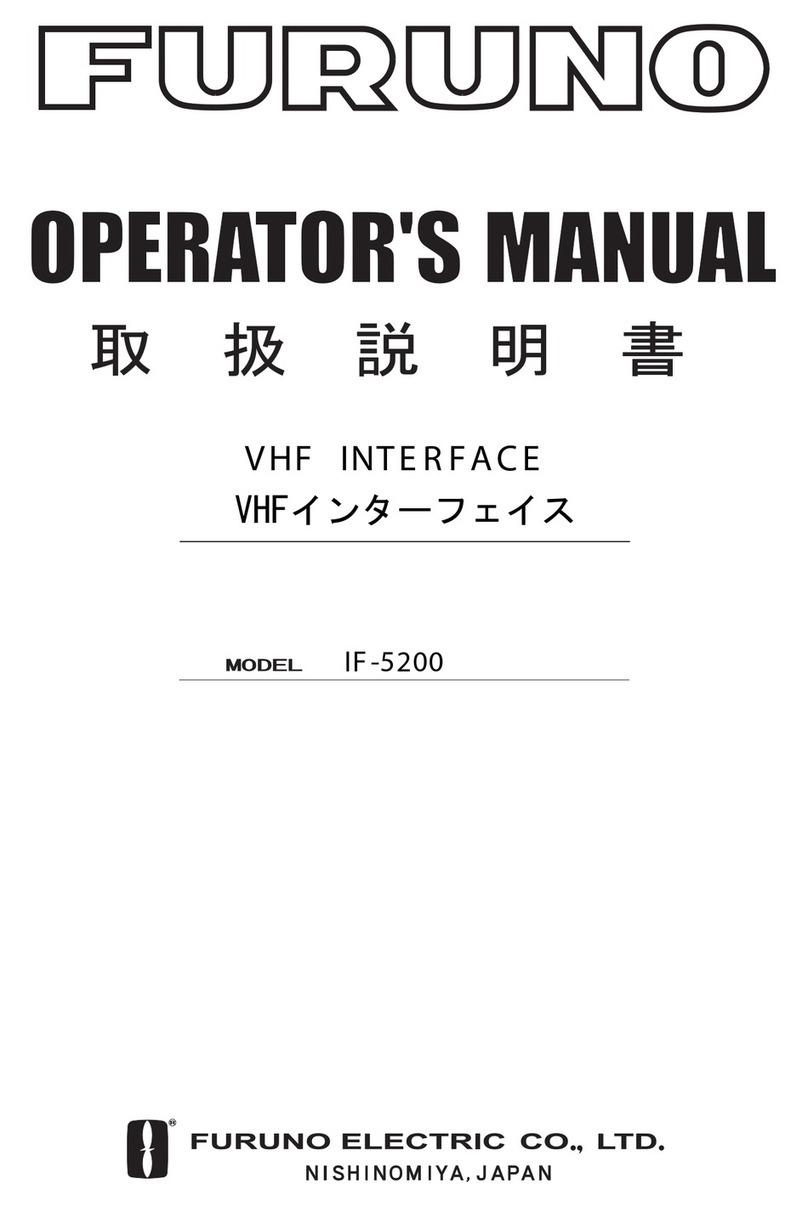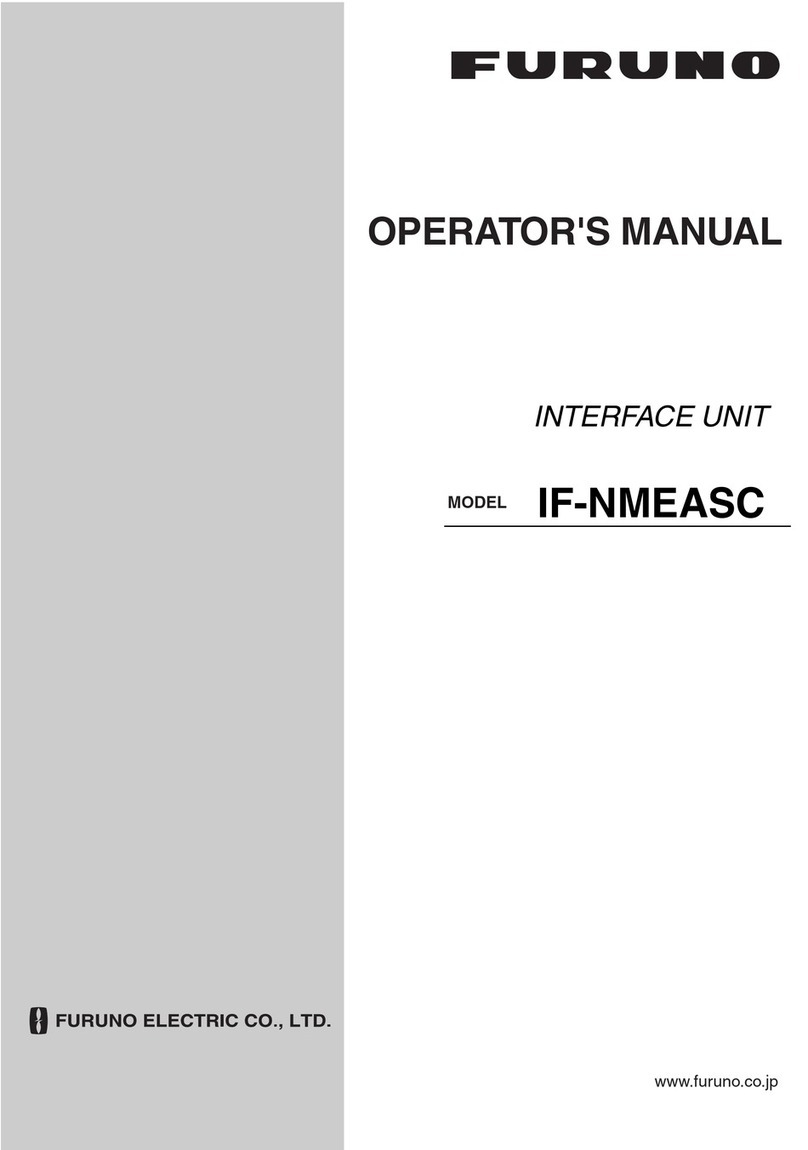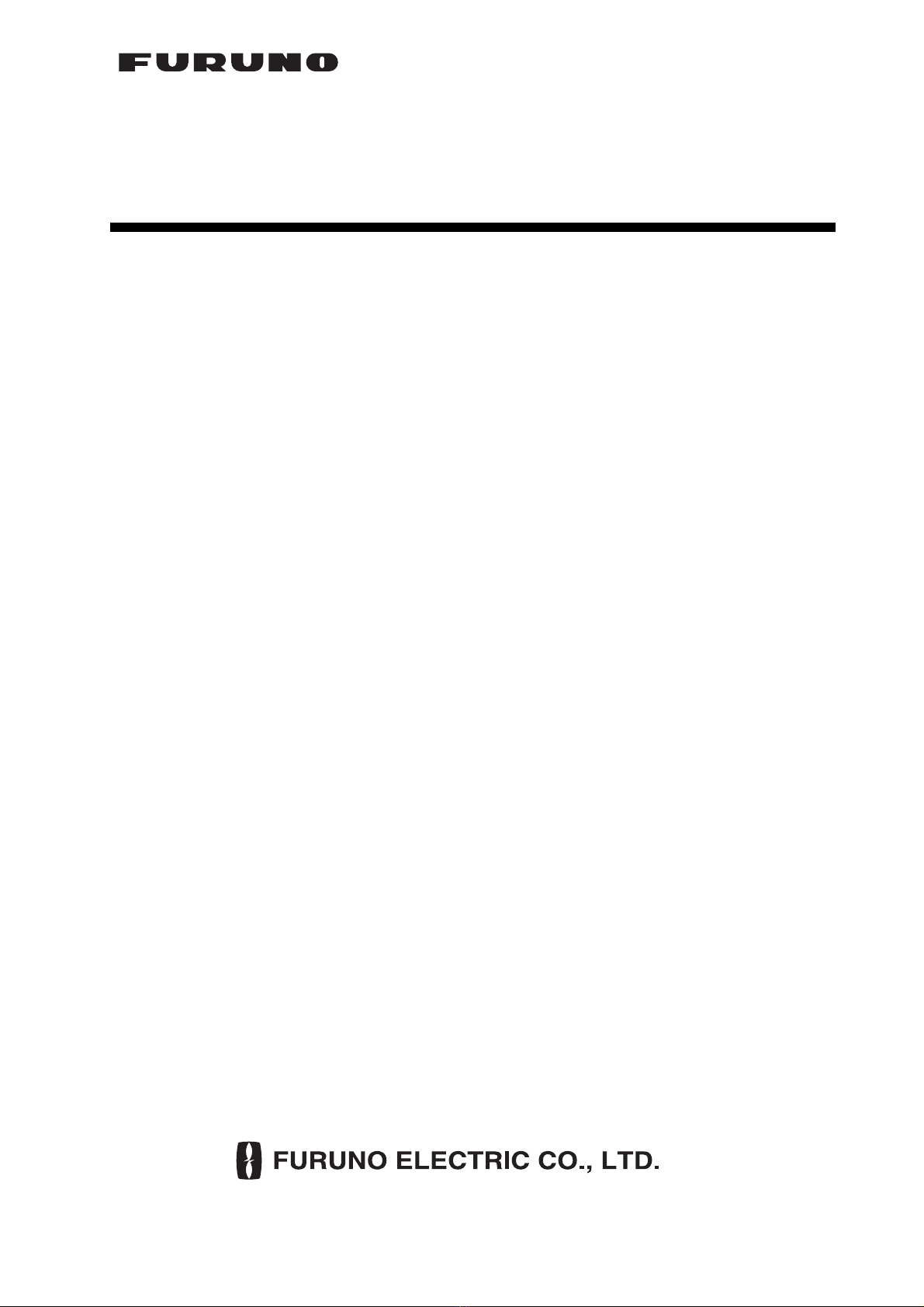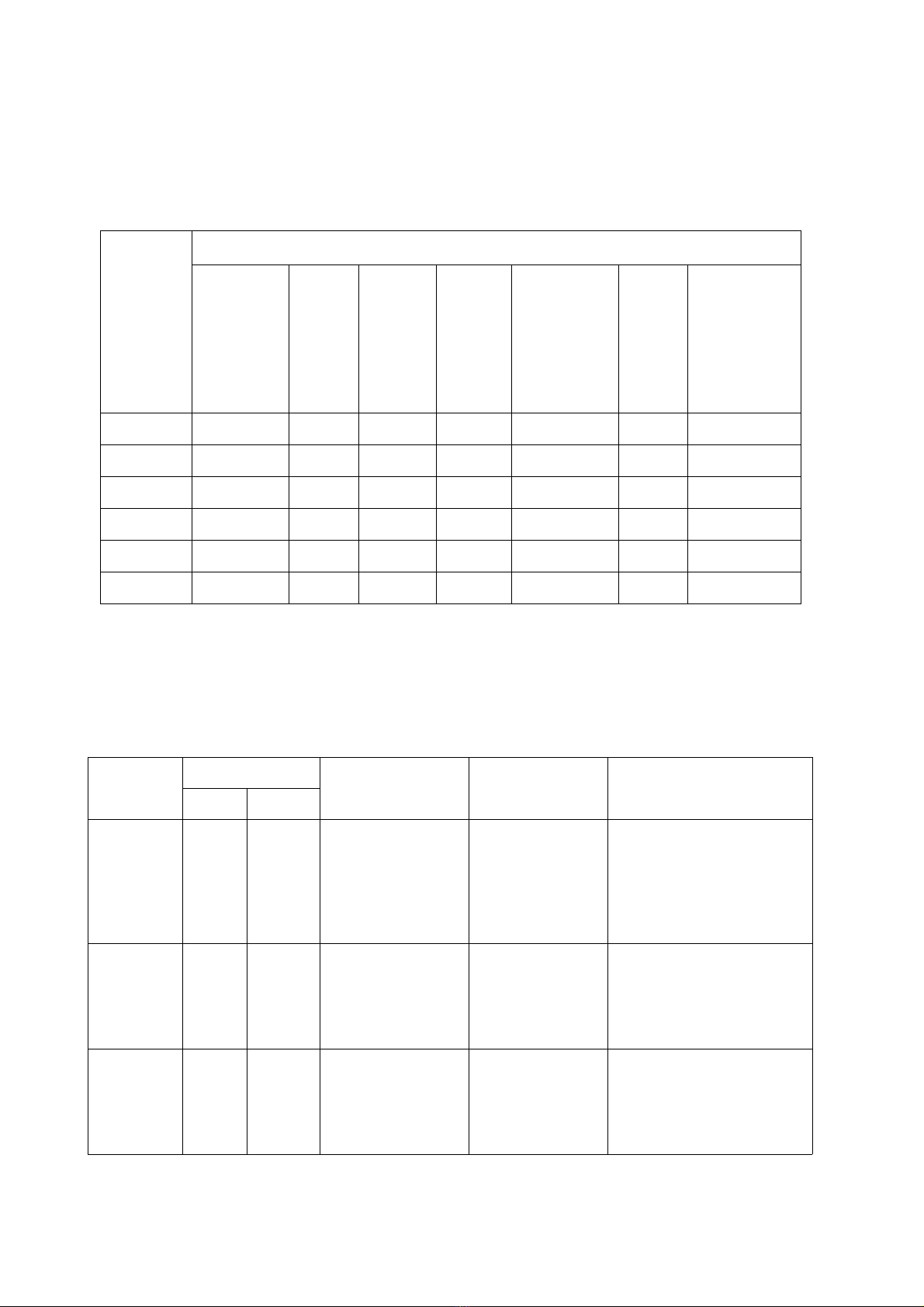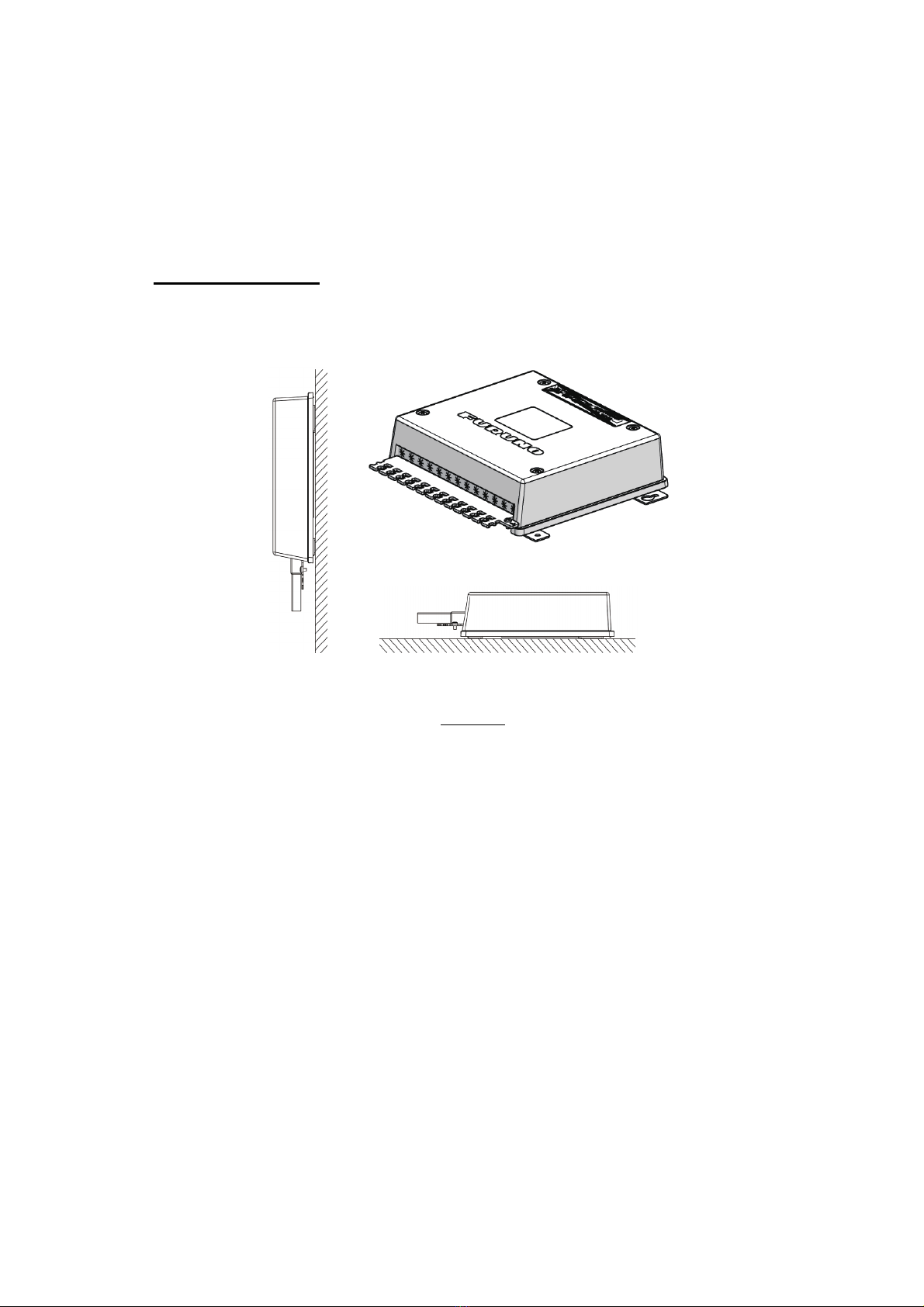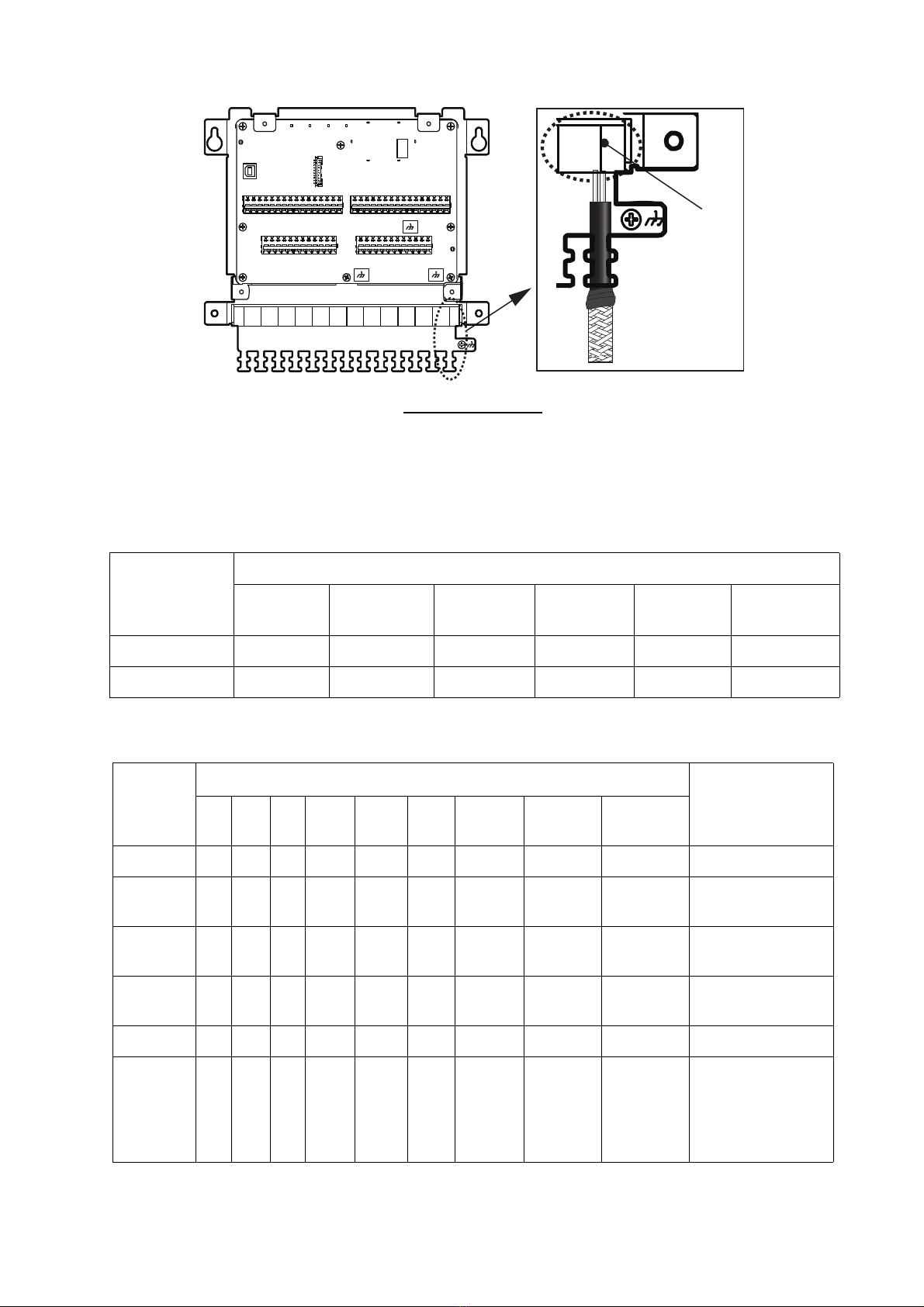4
3. FUSE REPLACEMENT
If the fuse has blown, contact your dealer.
4. PROGRAM NO.
System:7850001-01.**
Application:7850004-01.**
** denotes minor modifications.
Program No. is also inscribed on the MPU (Micro-processing unit) of the board (See below figure).
The location of the MPU
5. MOUNTING
Precautions
This unit does not have power switch. If the IF-2550 is not connected directly to a switchboard or cir-
cuit-breaker, install an external power switch (local supply) near the IF-2550.
When selecting a mounting location, keep in mind the following points.
• Use the specified cable for connecting.
• The power cable is to be supplied locally. Refer to “Cable Fabication” of this manual.
• Observe the compass safety distances and secure the distance.
• To prevent noise from the transceiver, do not tie the unit and transceiver cable with a cable tie.
• Turn off the power switch at the switchboard before proceeding with the mounting and wiring.
• Following tools are required for mounting
• Phillips-head screw driver(M3/M4)
• Hook spanner (236-332, located on the back of the unit cover)
• Mount the unit in the direction indicated in the outline drawing.
• When you mount the unit, secure the necessary service space. If service space is not secured,
maintenance cannot be done.
• The contact signal has a logical setting for both input and output. Make the settings according to
the connected device. The factory settings are all default settings.
• When you change the setting, restart the unit.
• The following concern acts as our importer in Europe, as defined in DECISION No 768/2008/EC.
- Name: FURUNO EUROPE B.V.
- Address: Ridderhaven 19B, 2984 BT Ridderkerk, The Netherland