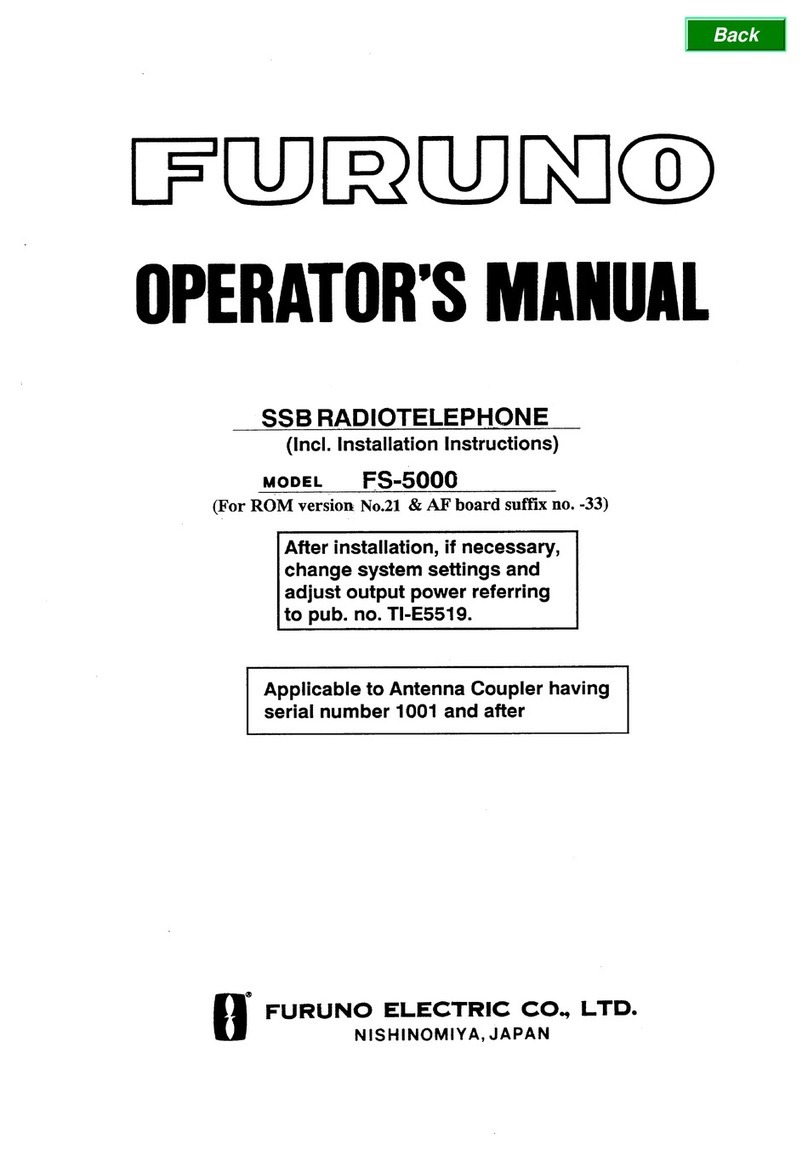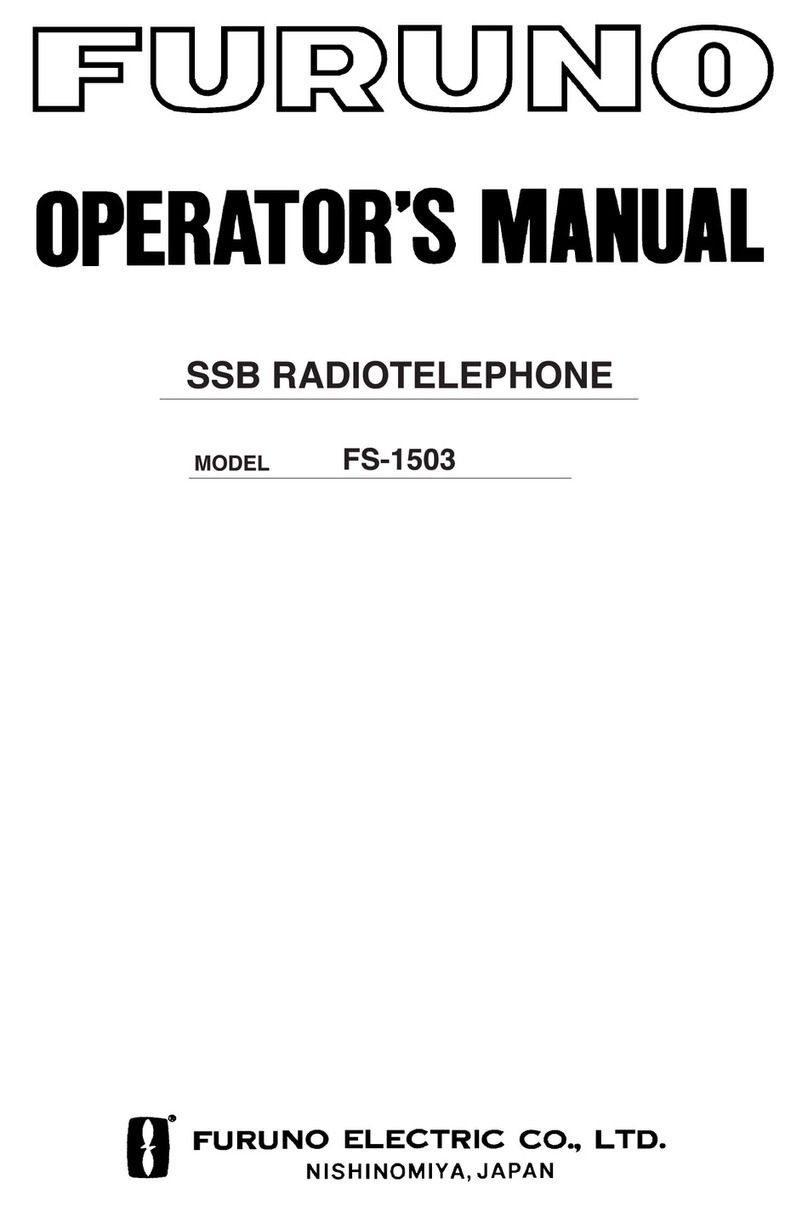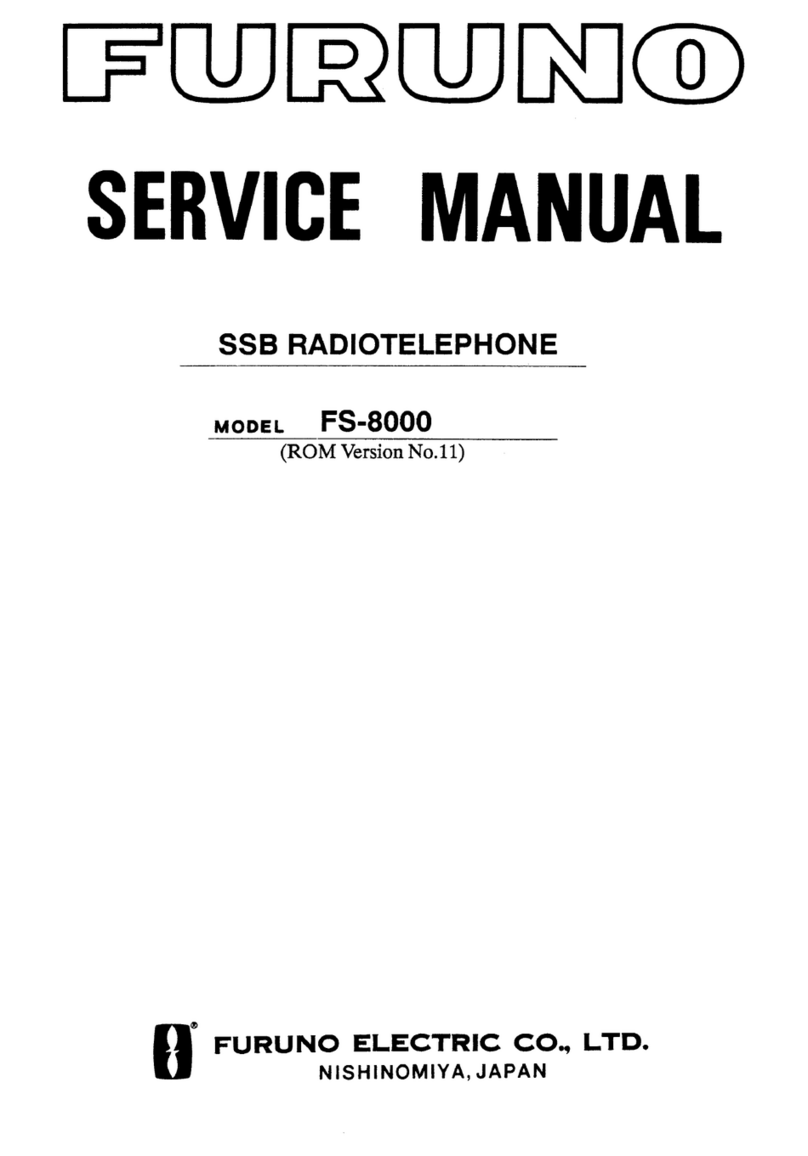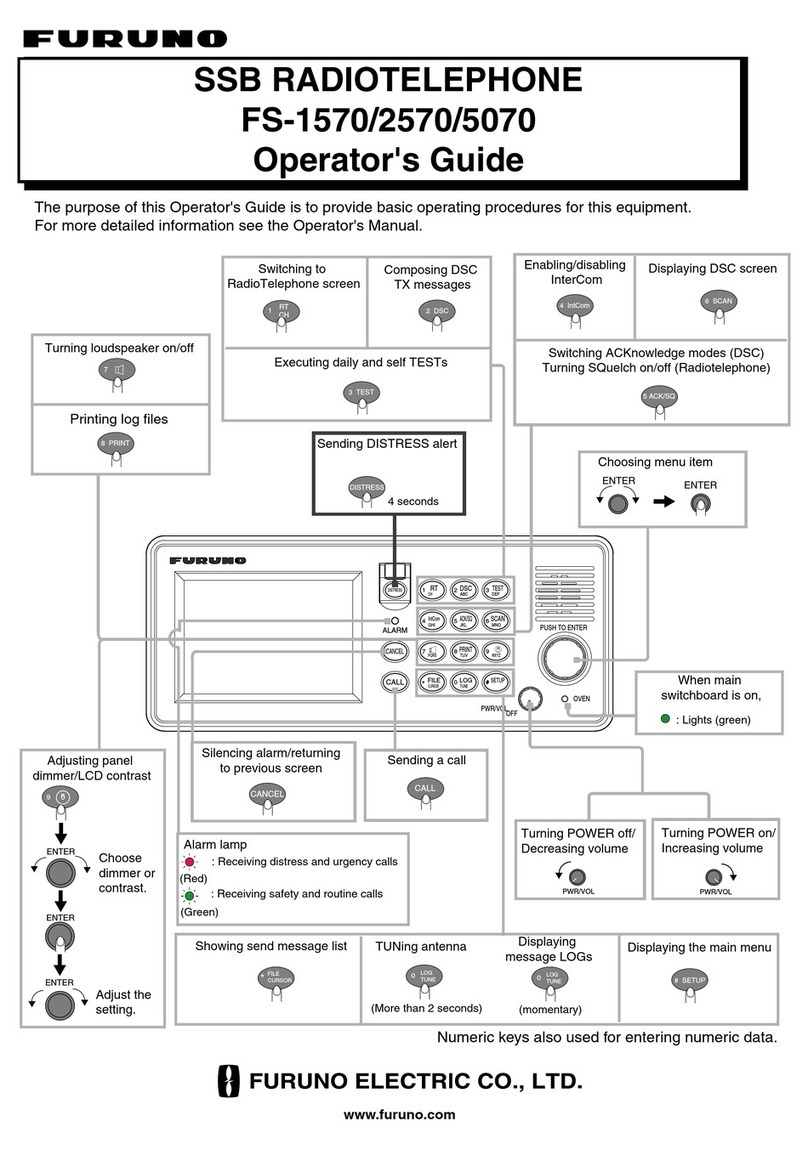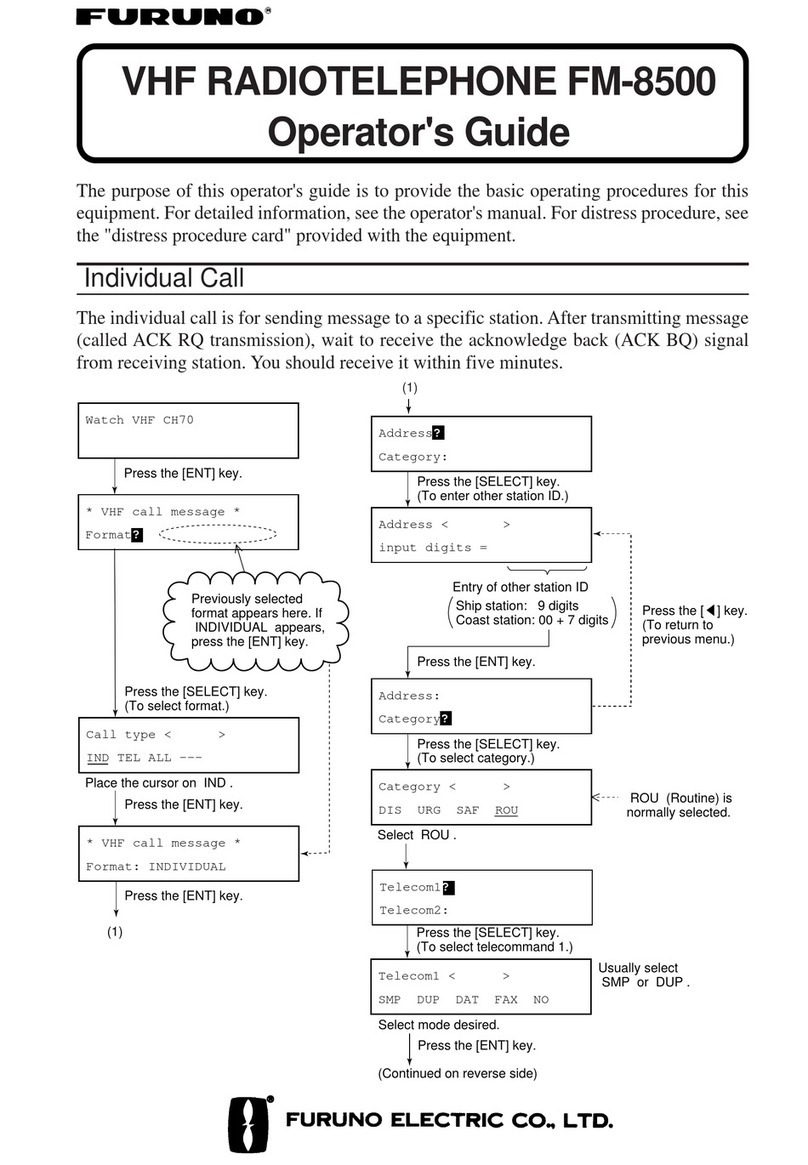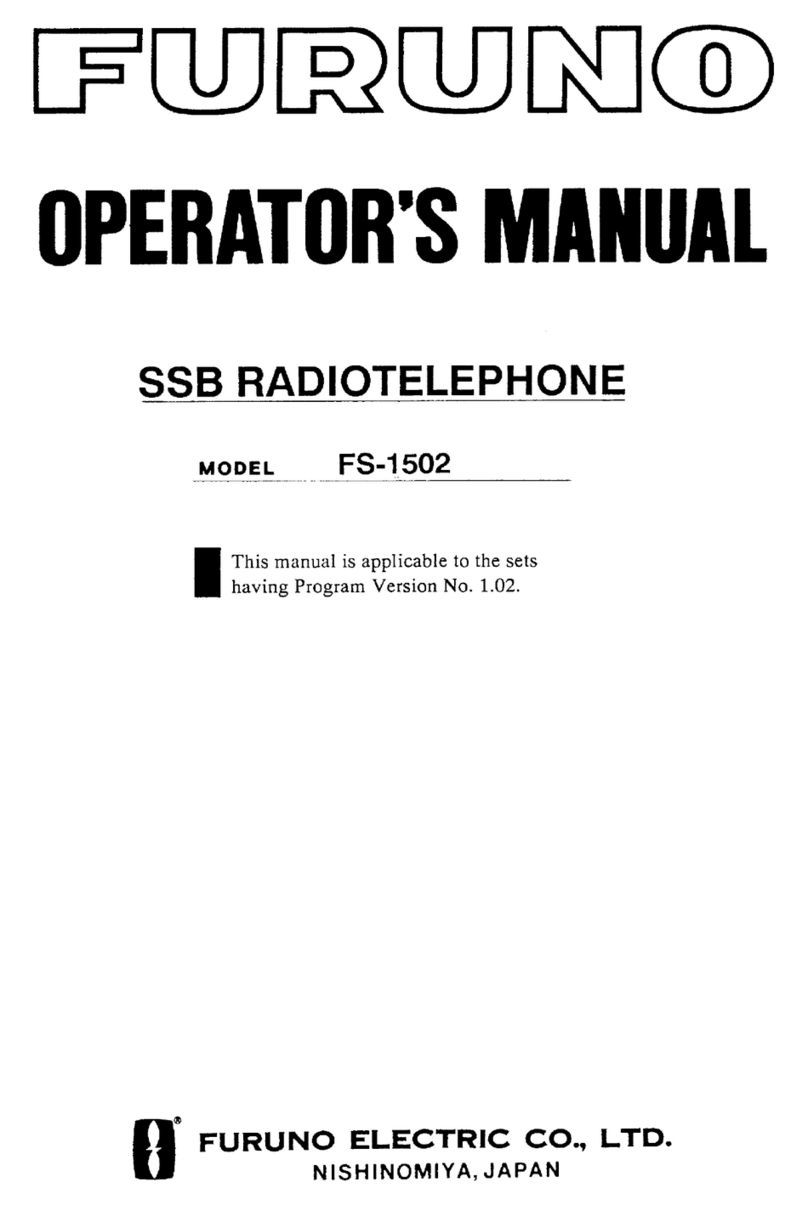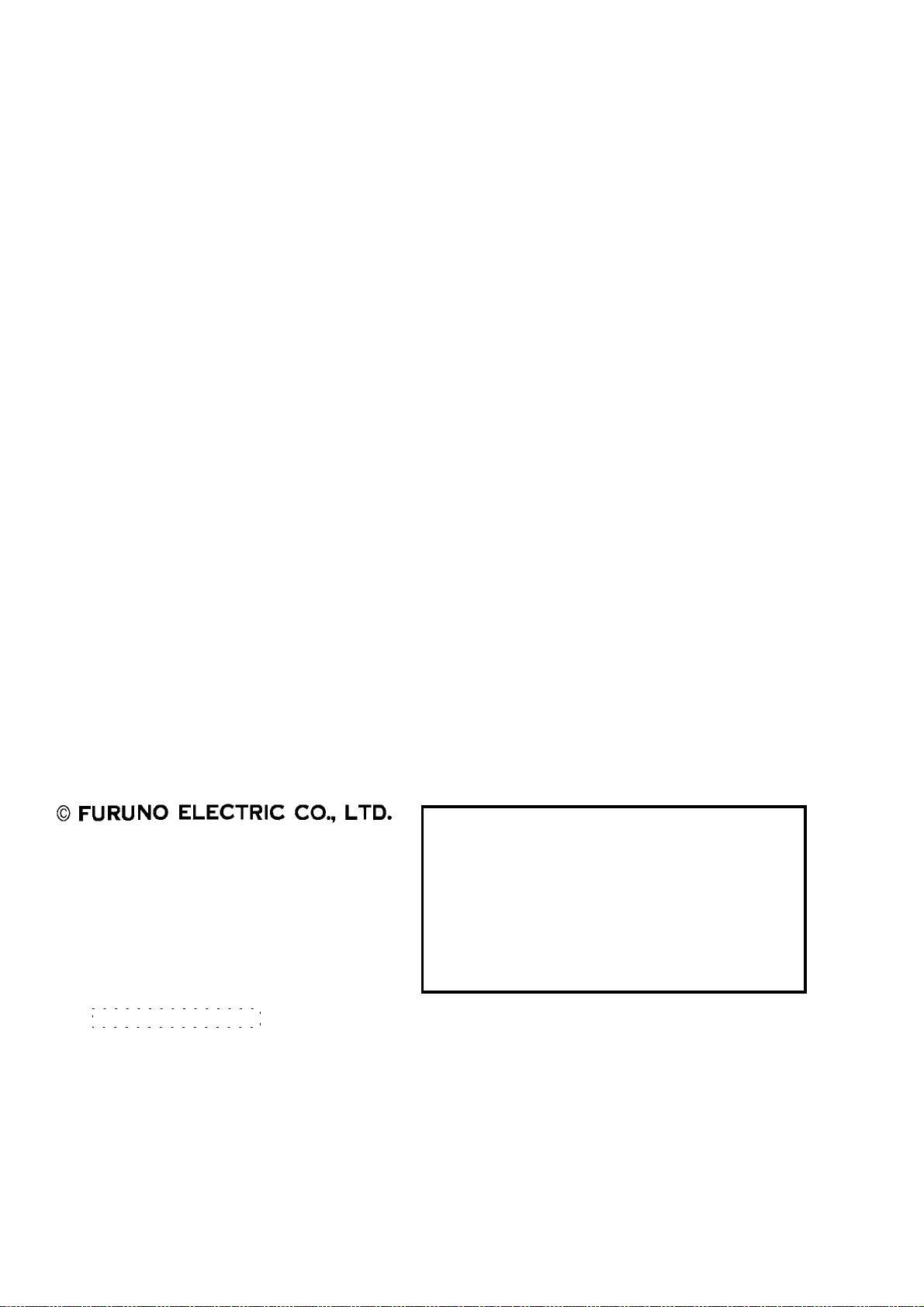Contents
2
Chapter 3. Set up
3.1 MMSI Number, Model and Group ID...........................................................................3-1
3.1.1 MMSI Number (MMSI CLEAR)....................................................................3-1
3.1.2 Model (ALL CLEAR).....................................................................................3-2
3.1.3 Group ID .........................................................................................................3-3
3.2 RT SETUP.....................................................................................................................3-4
1. NB (ON/OFF).............................................................................................3-6
2. SQ FREQ. (500 Hz-2000 Hz).....................................................................3-6
3. FAX RX ENABLE (ON/OFF) ...................................................................3-6
4. USER CH (USER CH ENTRY).................................................................3-6
5. OFFHOOK SPKER (ON/OFF)..................................................................3-7
6. REGULATION (INTL): Reserved for future use.......................................3-7
7. TX FREQ. (FREE, MARINE/USER, ITU/USER)....................................3-8
8. RX FREQ. (FREE, MARINE/USER, ITU/USER)....................................3-8
9. USER CH (ON/OFF)..................................................................................3-9
10. AM ENABLE (ON, TRX, RX)................................................................3-9
11. LSB ENABLE (ON/OFF).........................................................................3-9
12. TX TUNE (ON/OFF) ...............................................................................3-9
13. COUPLER THROU (OFF, RCVD, DIFF)...............................................3-10
14.TONE.........................................................................................................3-10
15. TX POWER (FREQ.)...............................................................................3-10
16. TX POWER (USER CH) .........................................................................3-10
3.2.1 USER CH Registration..................................................................................3-11
3.2.2 Erasing all user channels................................................................................3-12
3.2.3 Erasing user channel individually..................................................................3-13
3.3 DSC SETUP..................................................................................................................3-14
1. ALARM......................................................................................................3-16
2. AUTO ACK ...............................................................................................3-17
3. ERASE.......................................................................................................3-18
4. MESSAGE.................................................................................................3-20
5. POSITION..................................................................................................3-23
6. PRINT OUT ...............................................................................................3-24
7. SCAN FREQ..............................................................................................3-25
8. VOLUME...................................................................................................3-25
9. TEST ..........................................................................................................3-26
10. SYSTEM..................................................................................................3-27
3.4 DIP Switch.....................................................................................................................3-29
1. Receiving Position data..............................................................................3-30
2. Connecting Distress Alert Button...............................................................3-31
3. Connecting Incoming Indicator..................................................................3-32
4. Connecting PC............................................................................................3-33