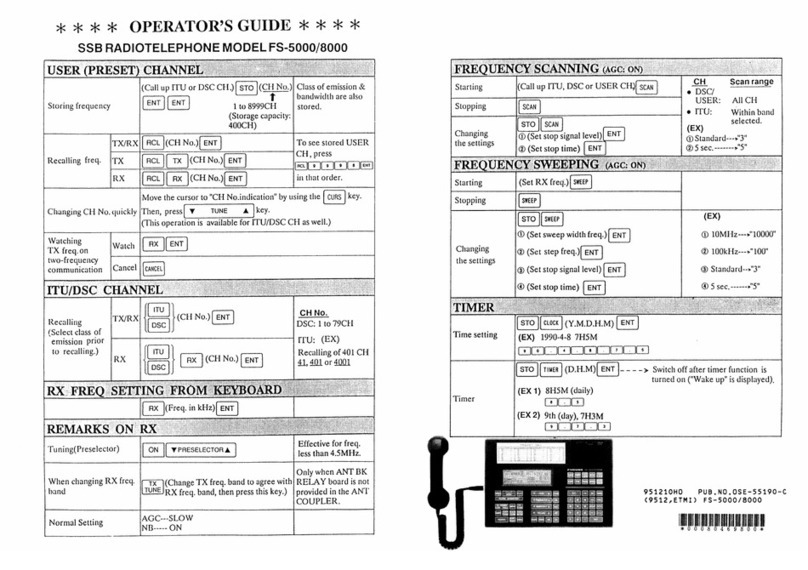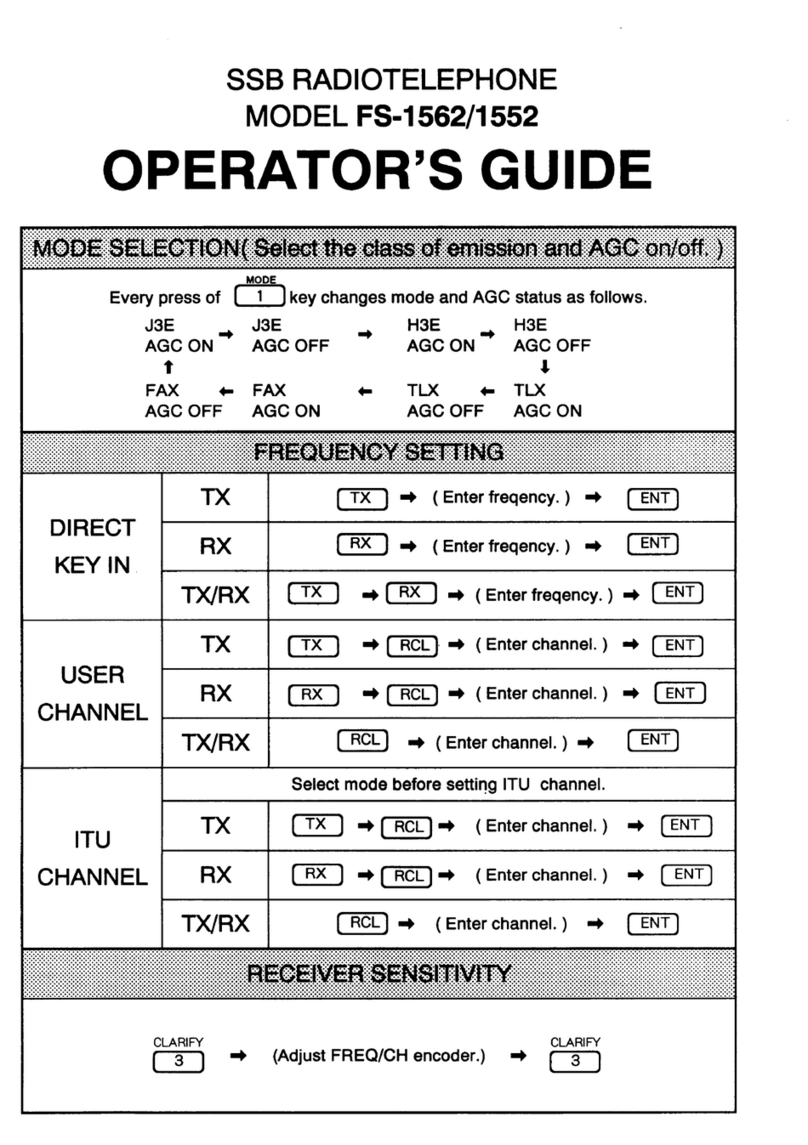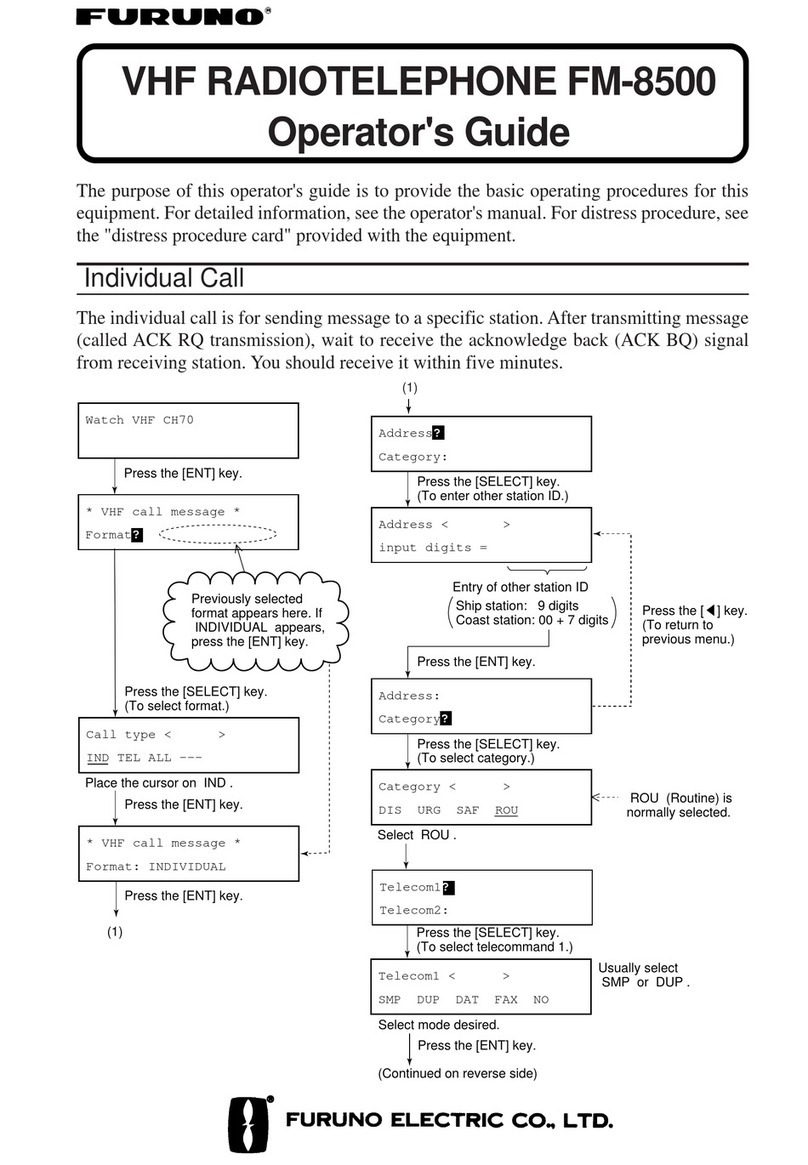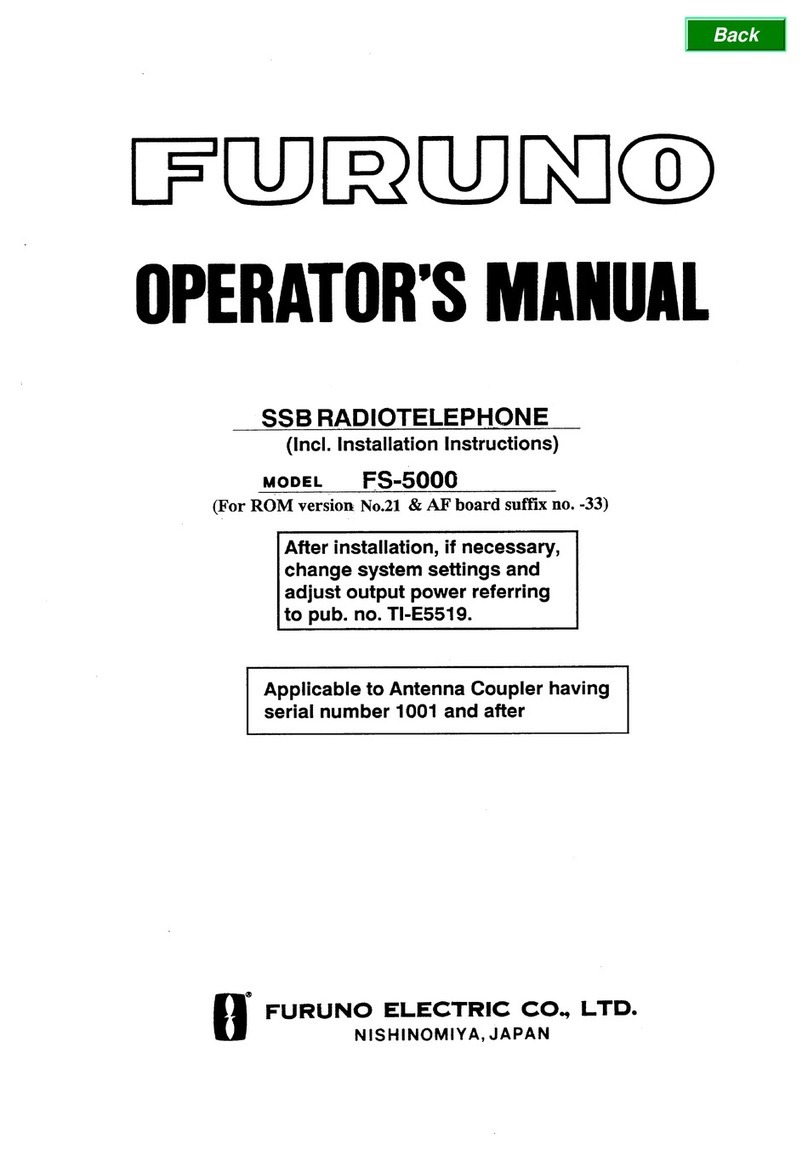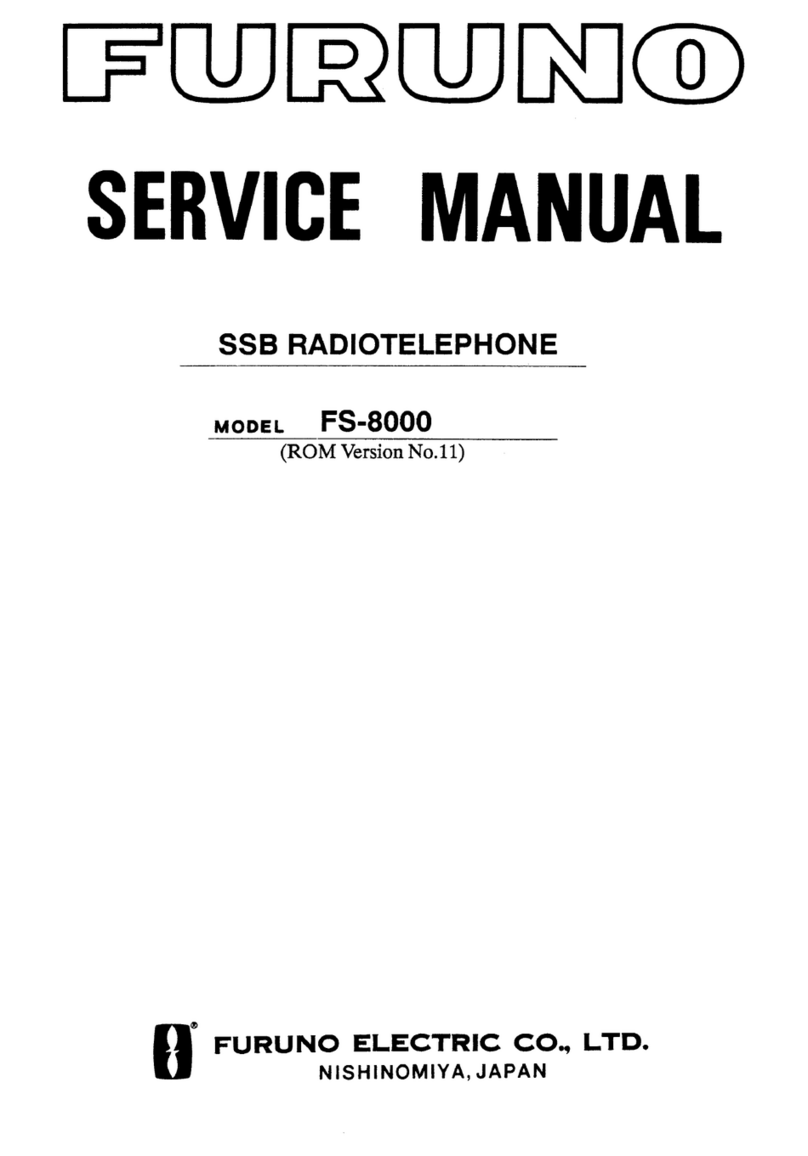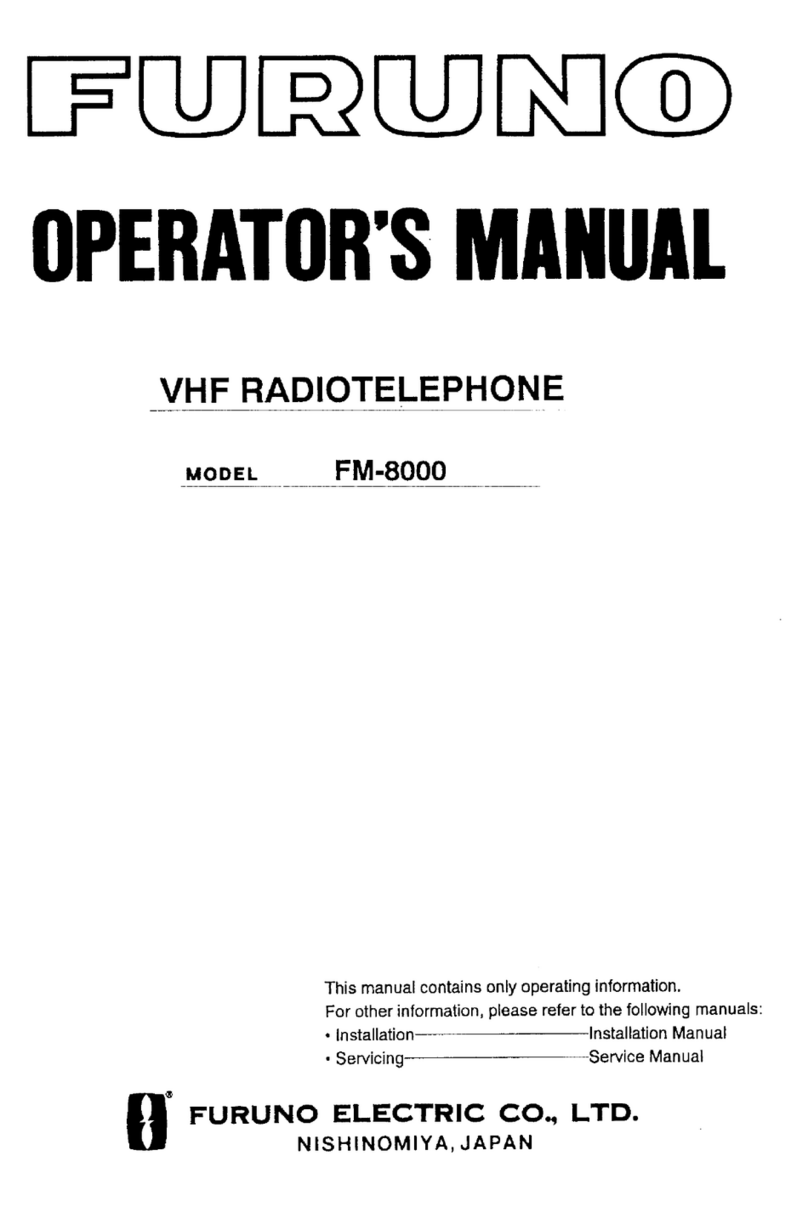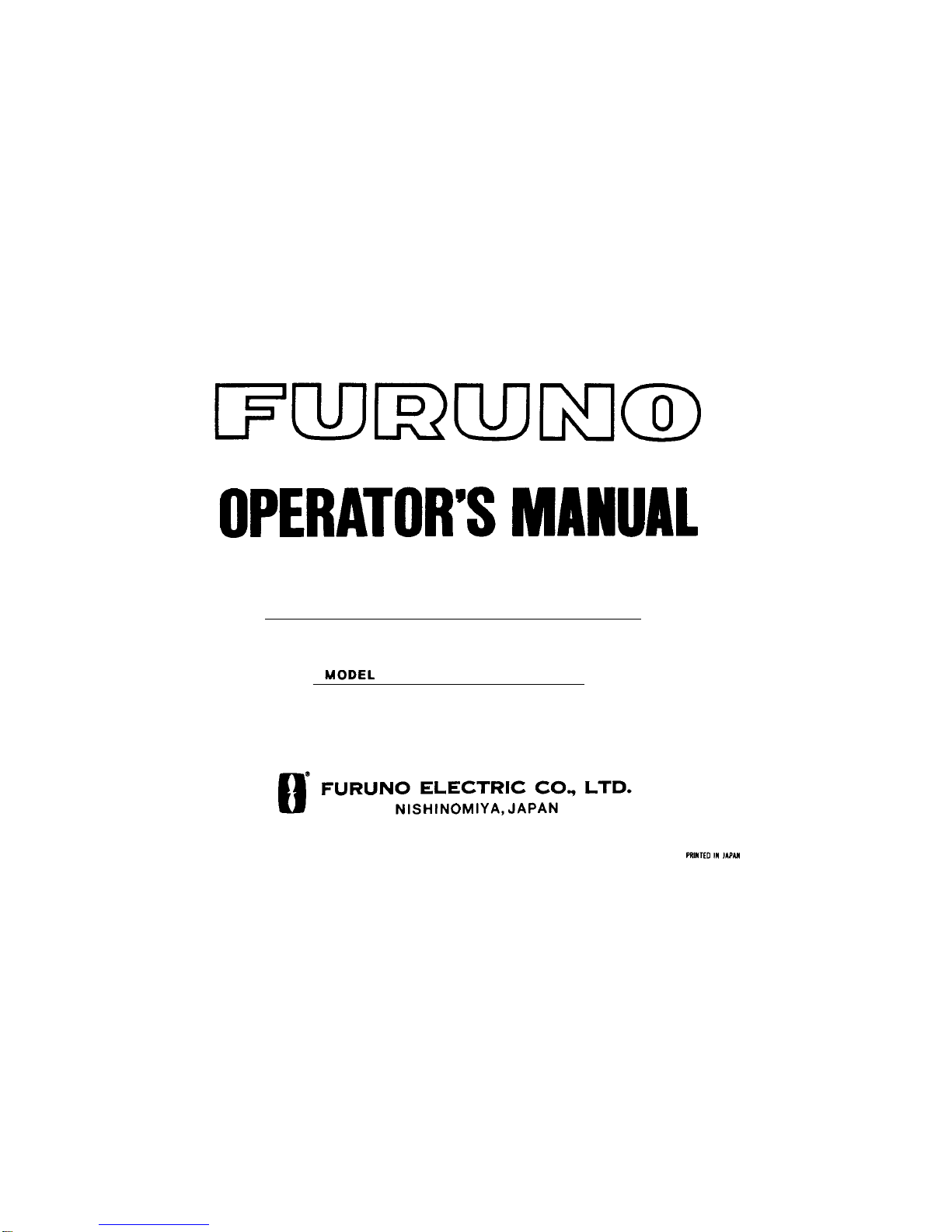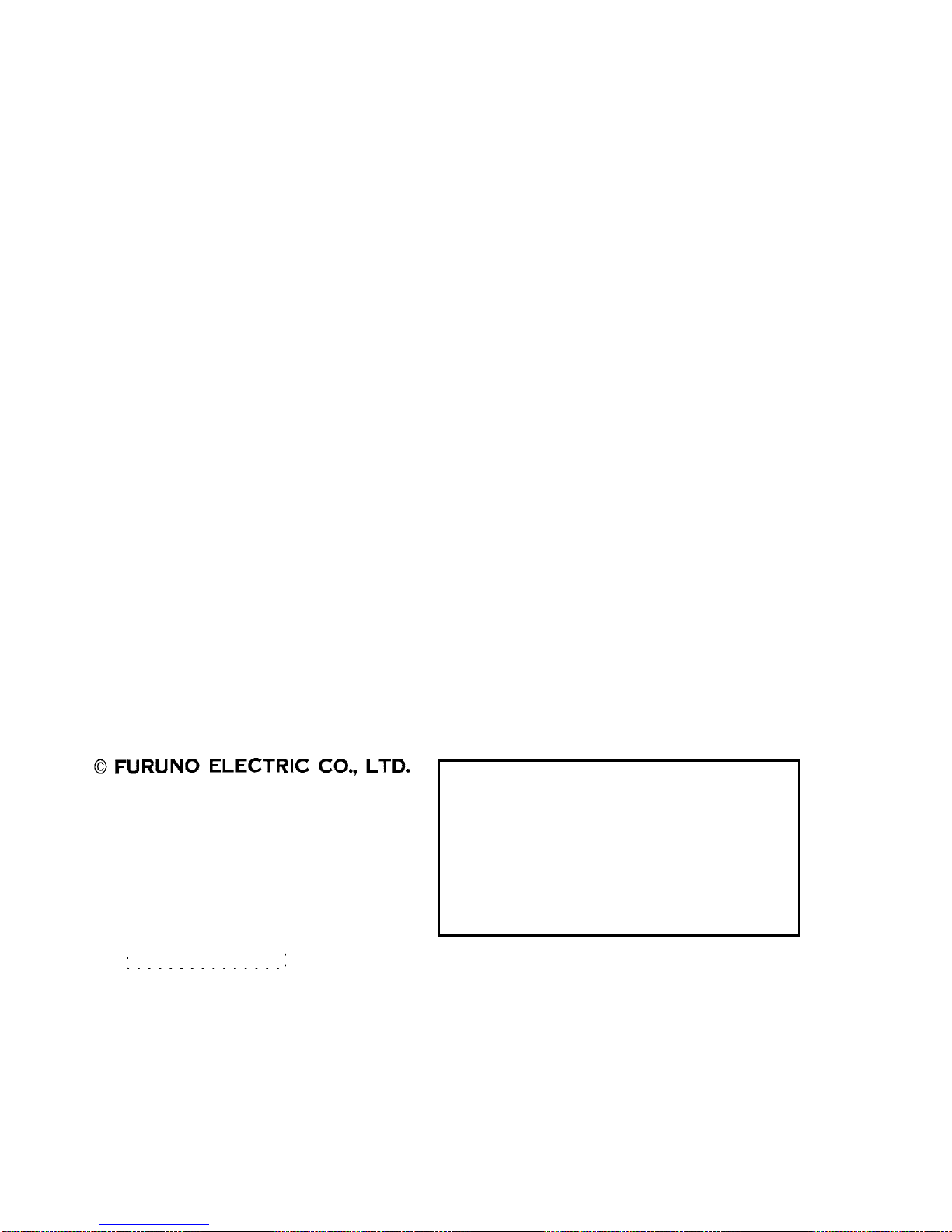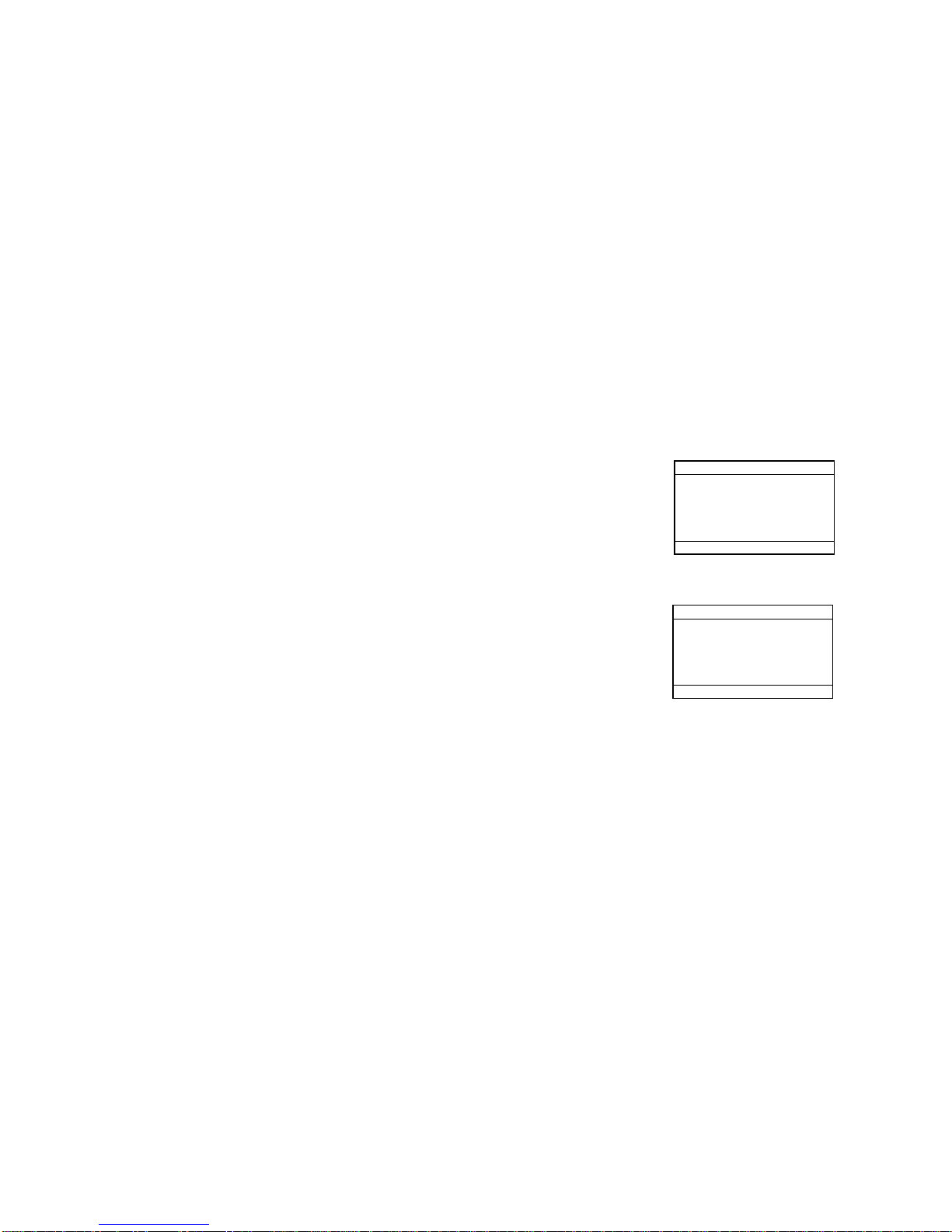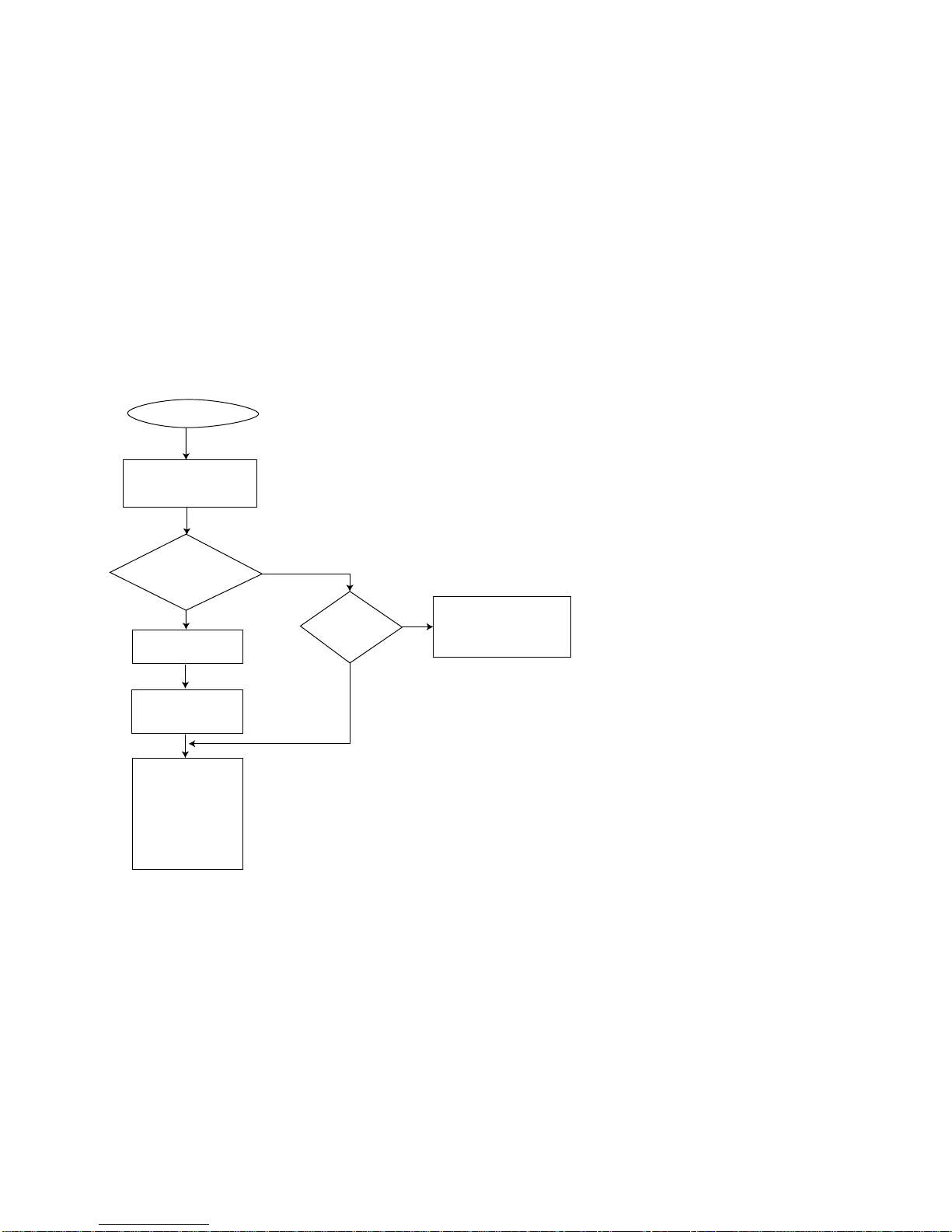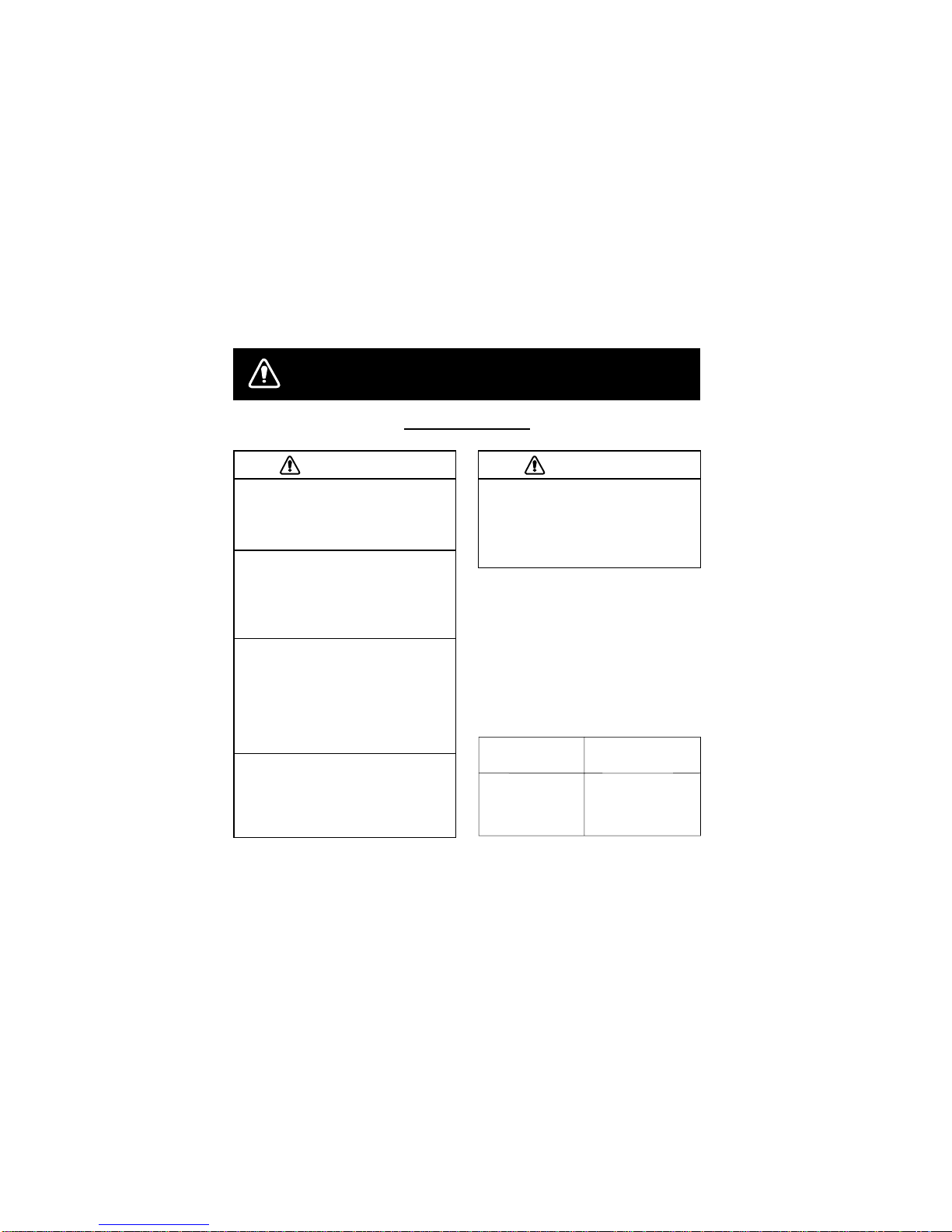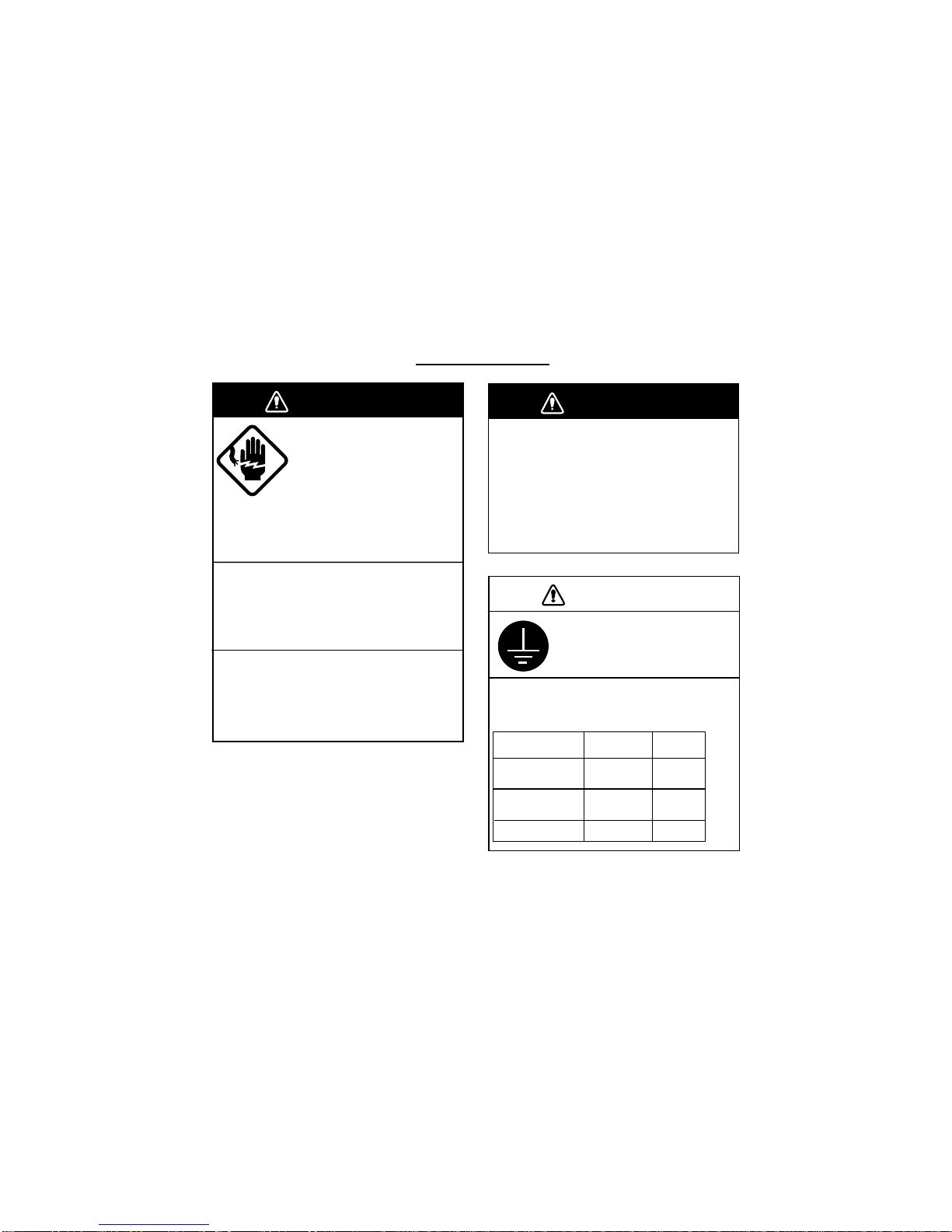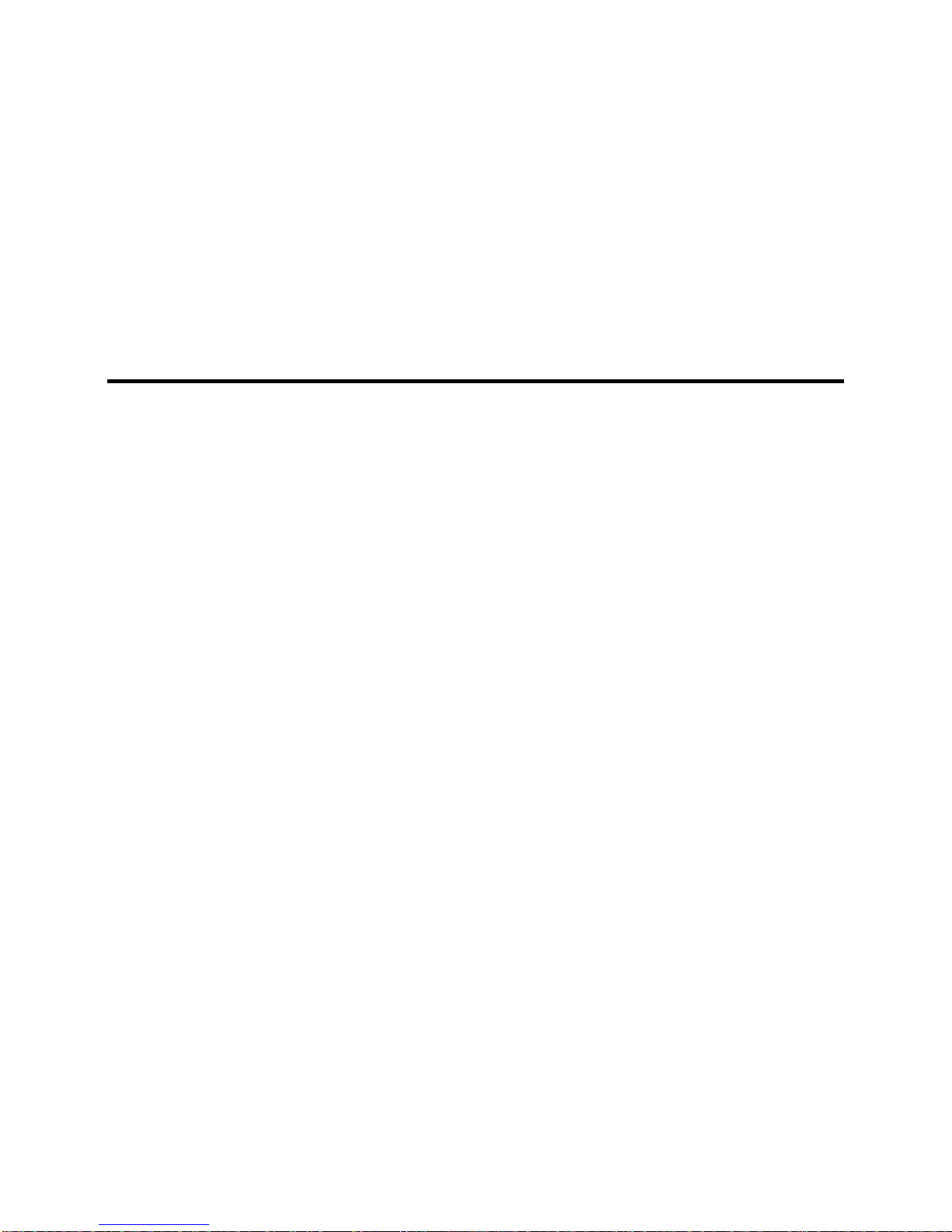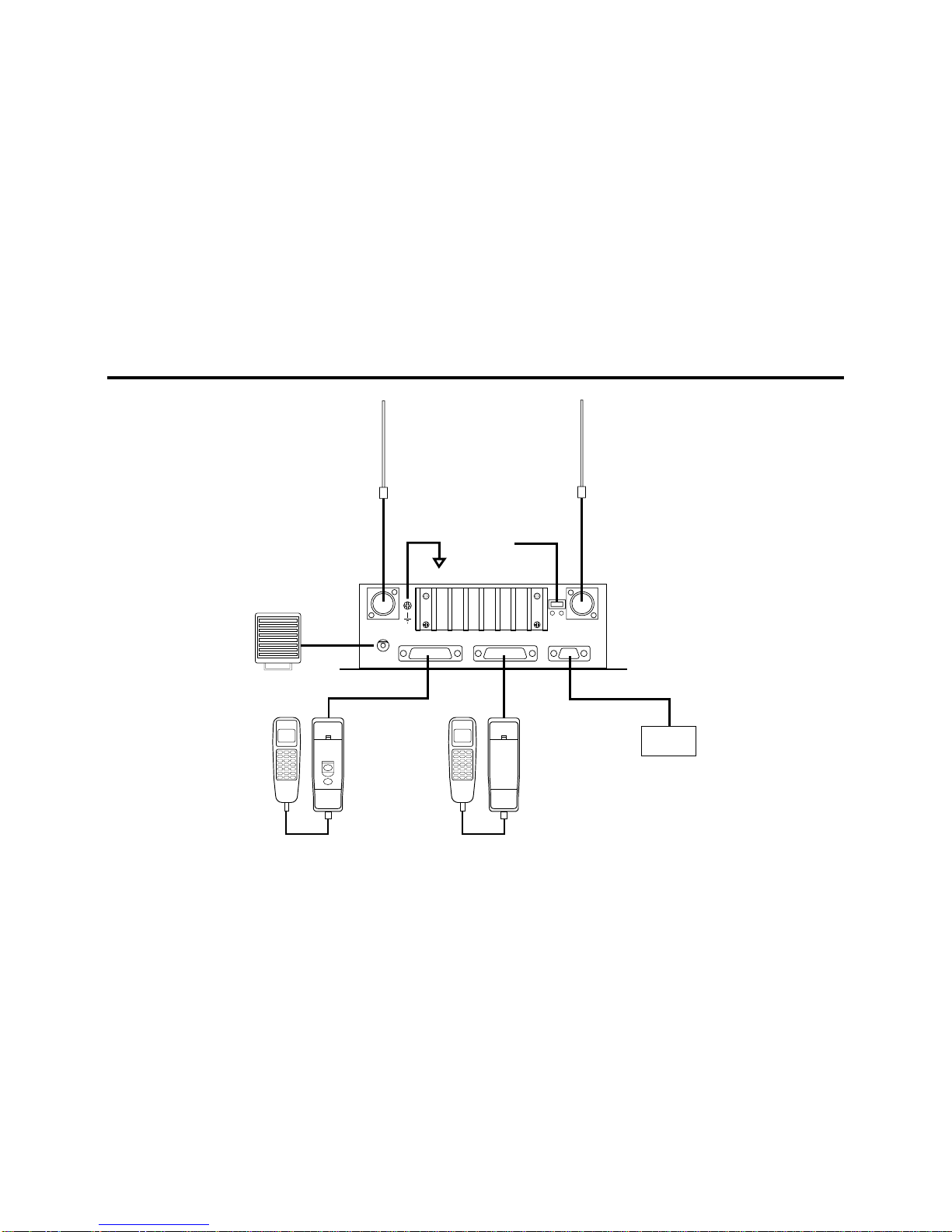vi
Table of Contents
DISTRESS Call Procedure................................i
Receiving Distress Alert from Other Ship...... ii
SAFETY INSTRUCTIONS................................iv
System Configuration .................................. viii
Equipment Lists.............................................. ix
Introduction..................................................... xi
1. Installation.................................................... 1
1.1 Mounting ............................................................. 1
1.2 Transceiver Connections..................................... 5
1.3 Handset Connection............................................ 9
2. Controls...................................................... 10
2.1 Controls, Indications, LEDs............................... 10
3.VHFTelephone Operation.......................... 14
3.1 Turning the Power On/Off.................................. 14
3.2 Listening for Telephony Calls ............................ 14
3.3 Adjusting the Dimmer, Contrast......................... 14
3.4 Selecting USA, INT, WX Channel...................... 15
3.5 Selecting Channel .............................................15
3.6 Adjusting Squelch..............................................15
3.7 Adjusting Loudspeaker Volume .........................16
3.8 Muting the Loudspeaker....................................16
3.9 Setting Transmitter Power.................................16
3.10 Receiving a Telephone Call.............................16
3.11 Making a Telephone Call..................................17
3.12 Dual Watch......................................................17
3.13 Starting/Stopping Scanning.............................17
3.14 Intercom ..........................................................18
3.15 Keyboard Lock ................................................18
4. DSC Operation............................................19
4.1 Distress Call......................................................19
4.2 Distress Call by [Call] key..................................20
4.3 Sending DSC Call to a Ship ..............................21
4.4 Sending DSC Call to a Coast Station................22
4.5 Sending PSTN Call to a Shore Station..............23
4.6 Sending a Group DSC Call................................25
4.7 Sending anAll Ships Call .................................26
4.8 Receiving DSC Calls.........................................27