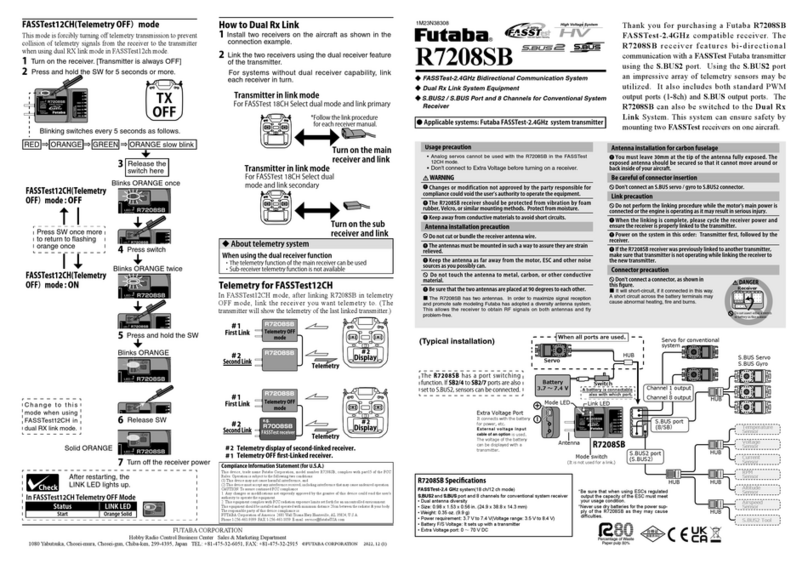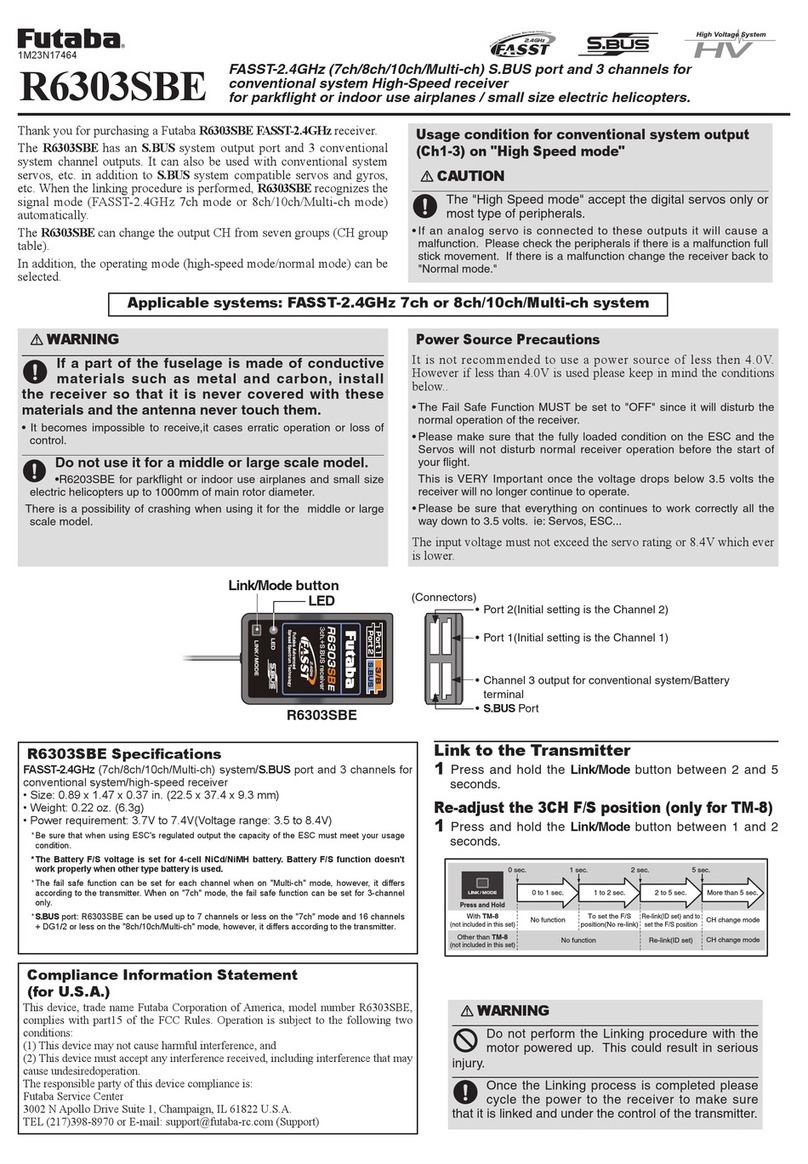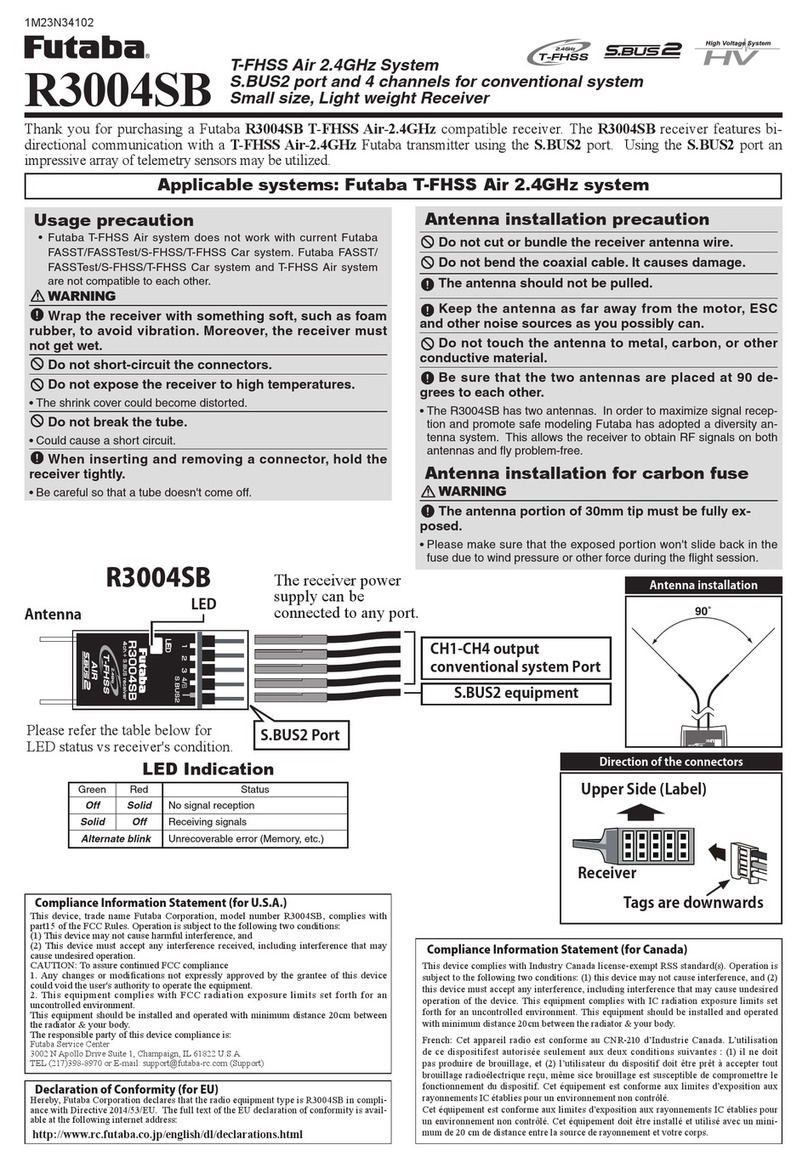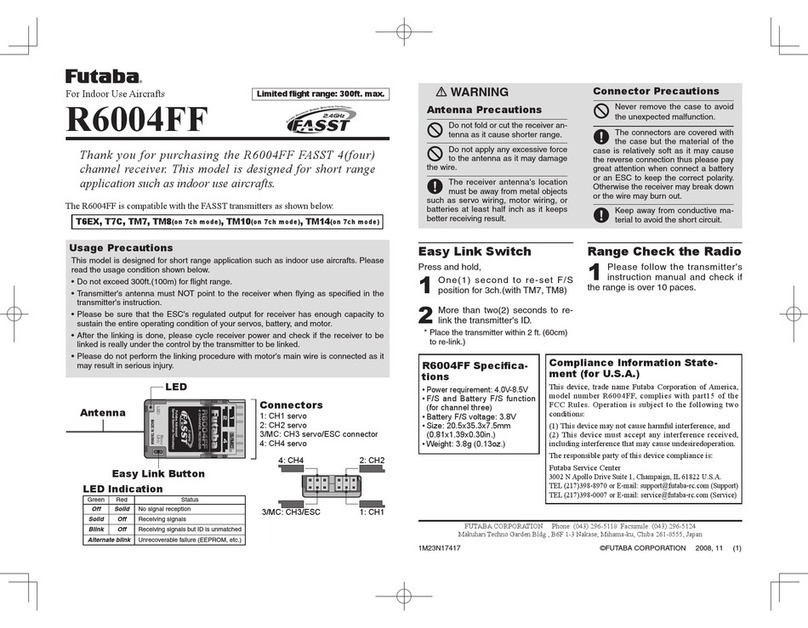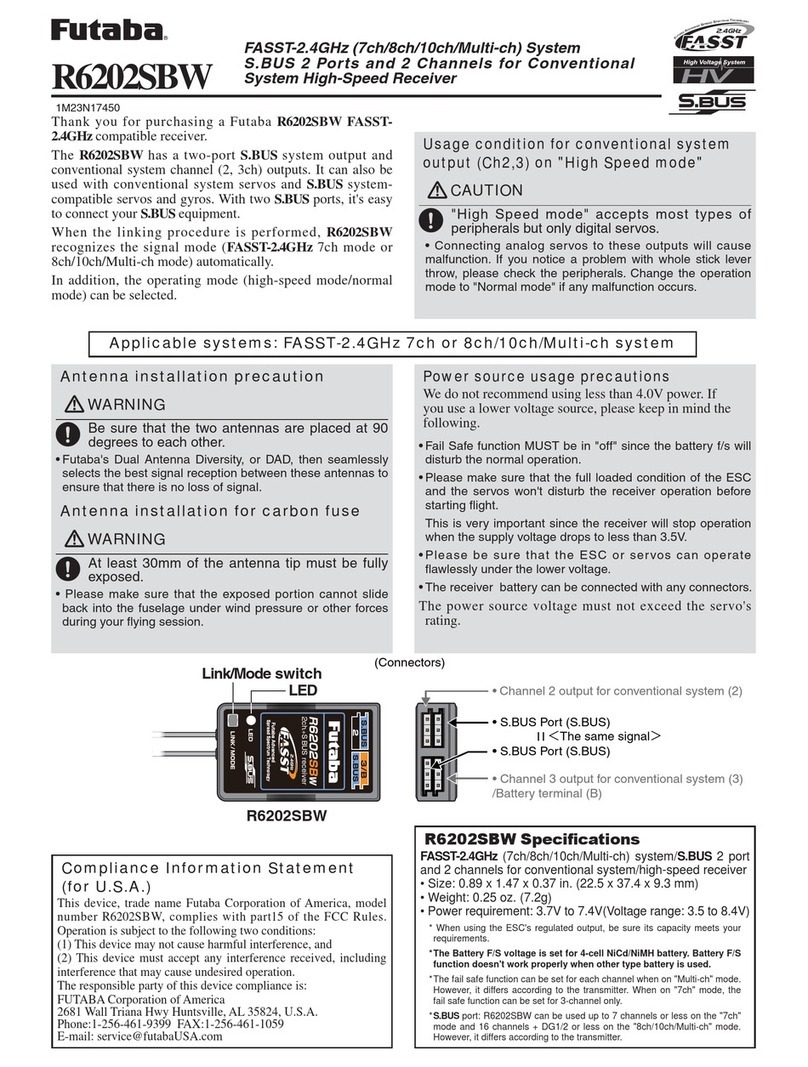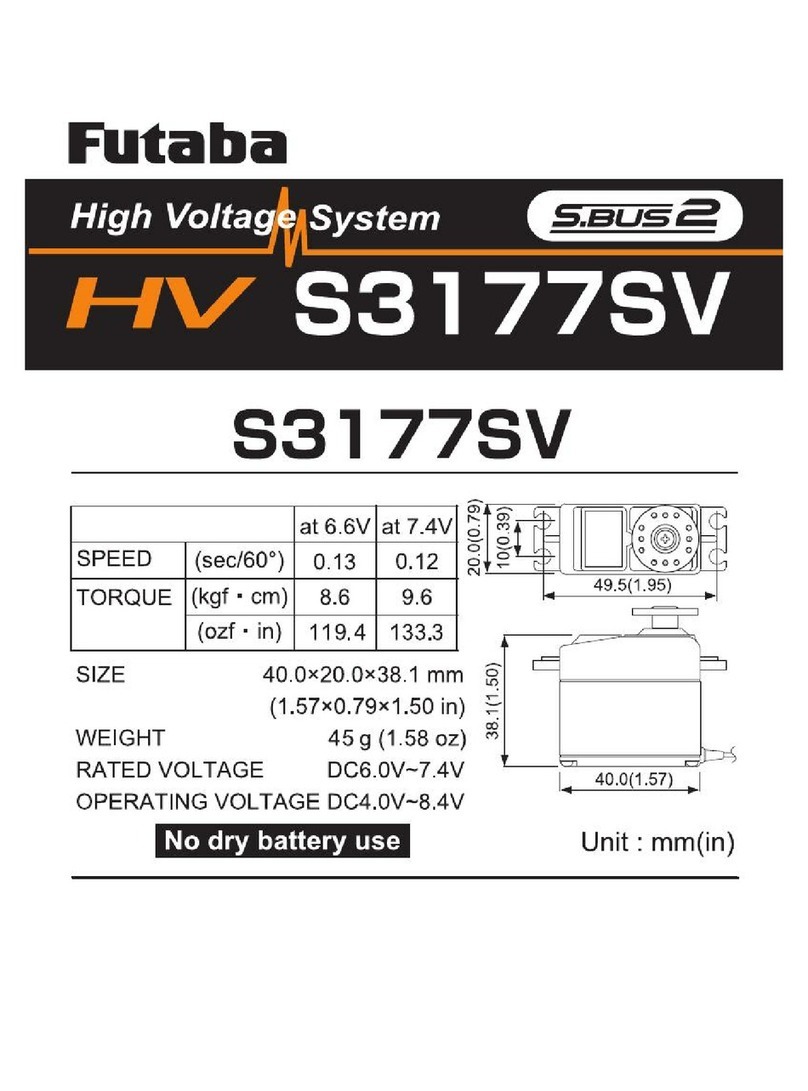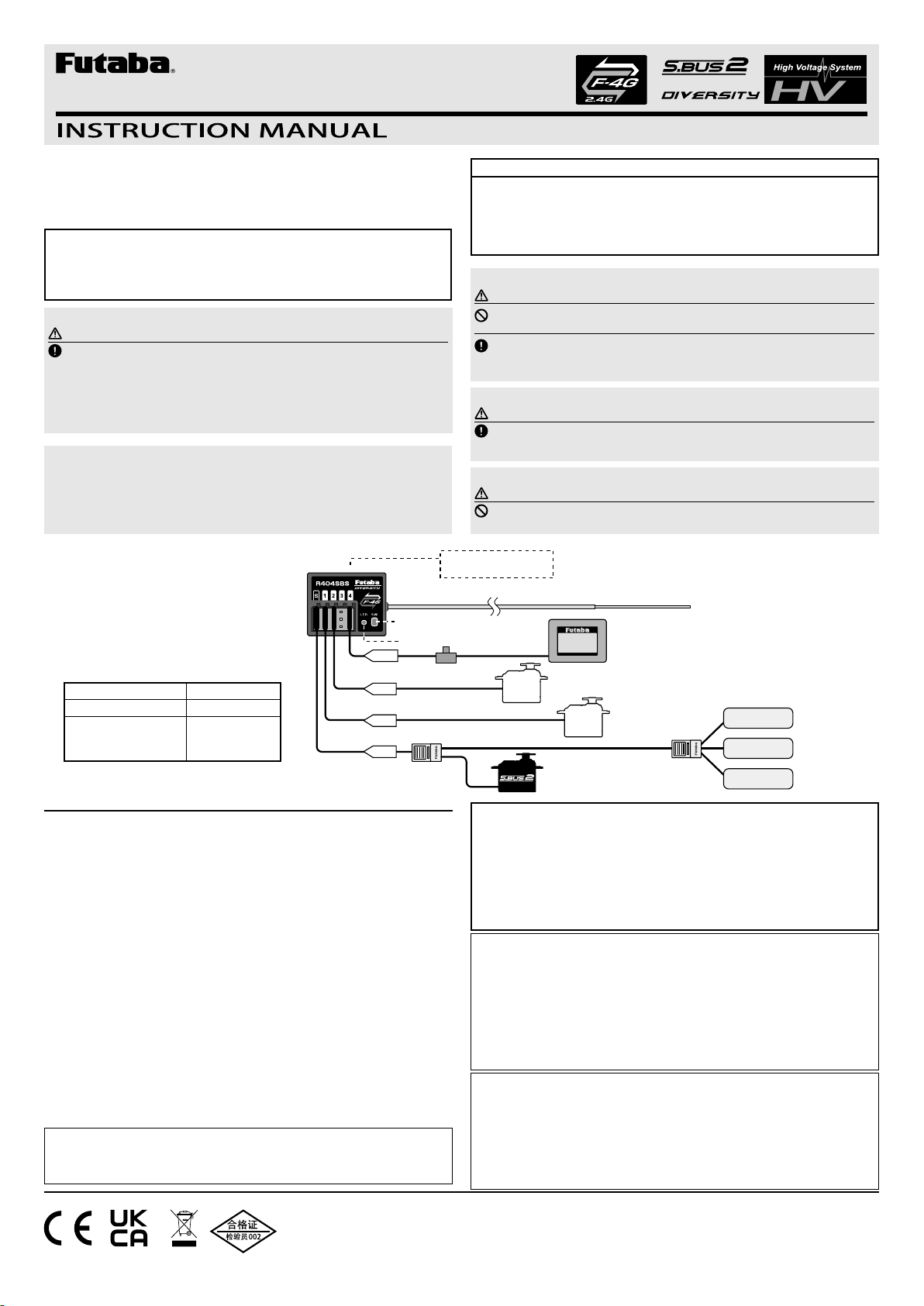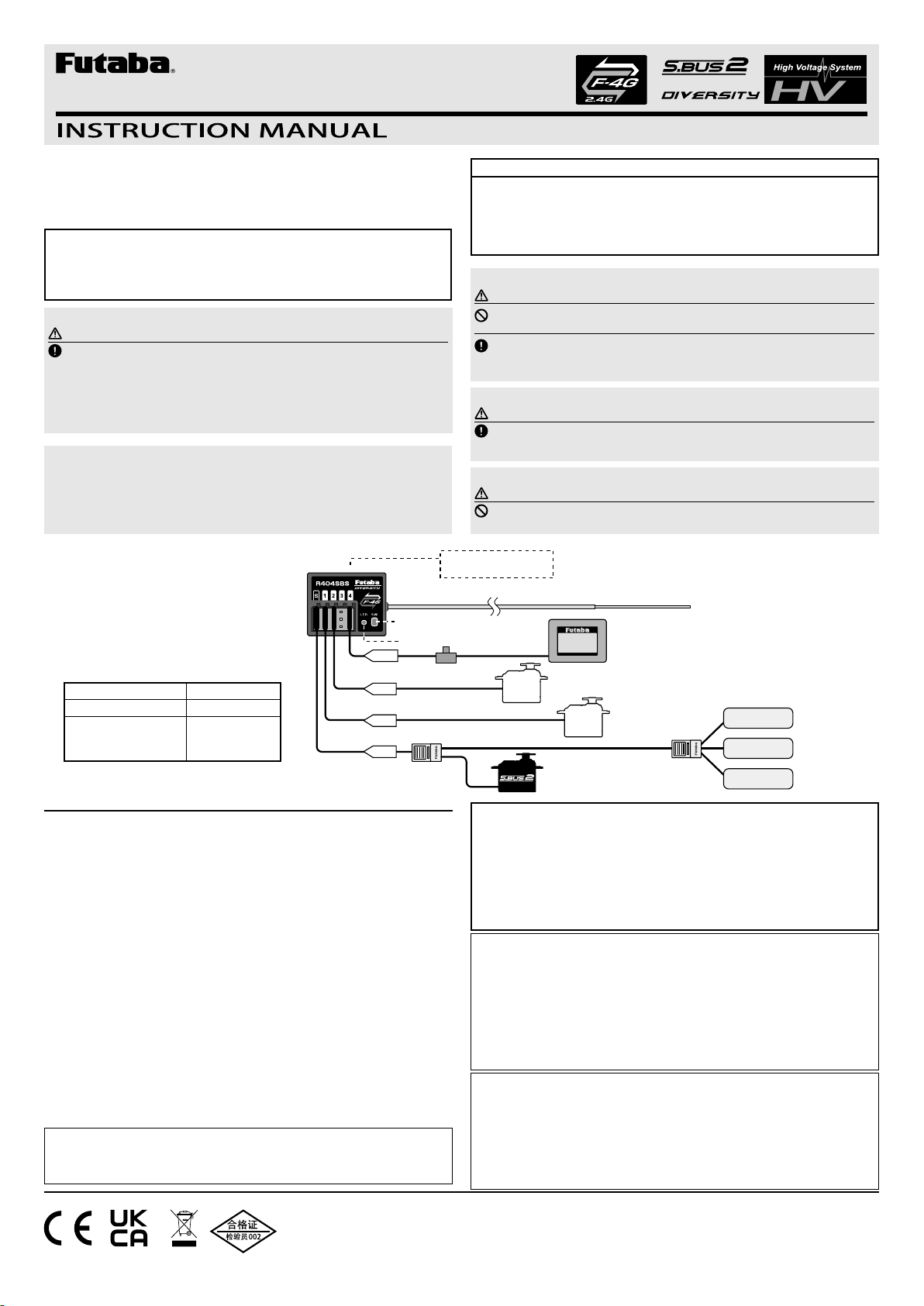
Note: The R404SBS is compatible with the F-4G system transmitters.
The receiver type setting of the transmitter is set in F-4G.
*Futaba F-4G system does not work with current Futaba T-FHSS(SR)/S-FHSS/
FHSS/FASSTest/FASST/T-FHSS Air system.
1M23N38304
F-4G-2.4GHz System
Diversity antenna
S.BUS2 Receiver for R/C Car
Thank you for purchasing the R404SBS receiver. The
R404SBS is designed for use with the Futaba F-4G system
transmitter.
R404SBS
The Example of Connection
No signal reception LED: Red
Receiving signals LED: Green
Unrecoverable fail-
ure (EEPROM,etc.)
LED: Red and
Green turn on
alternately
LED Indication
With the telemetry system, the running status can be displayed at the
transmitter. By connecting S.BUS sensors that are separately sold into the S
(S.BUS2) port of the receiver (R404SBS),
the transmitter will be possible to show the telemetry data on its display.
Telemetry system
Link Procedure
Each transmitter has an individually assigned, unique ID code. In order to start
operation, the receiver must be linked with the ID code of the transmitter with
which it is being paired. Once the link is made, the ID code is stored in the
receiver and no further linking is necessary unless the receiver is to be used with
another transmitter.
1Place the transmitter and the receiver within half a meter of each other.
2Place the transmitter into the linking mode and turn on the receiver.
3During countdown, push the receiver tact switch for approximately 2 seconds. The
LED will begin to blink red. After the receiver LED switches from blinking red to
green →green steady light, If the transmitter and receiver are linked normally, set
the power switch to the OFF position and then return it to the PWR ON position. If
the receiver LED lights green, linking was successful.
* Please refer to the table for LED status and receiver condition.
* Refer to user manual of the transmitter, to change your transmitter in "Link" mode.
* If there are many F-4G systems turned on in close proximity, your receiver might have difficulty
establishing a link to your transmitter. This is a rare occurrence. However, should another
F-4G transmitter/receiver be linking at the same time, your receiver could link to the wrong
transmitter. This is very dangerous if you do not notice this situation. In order to avoid the
problem,we strongly recommend you double check whether your receiver is really under control
by your transmitter.
R404SBS Specifications:R404SBS Specifications:
(F-4G system, S.BUS2, PWM 4-channel S.BUS2 10-channel receiver)
• Receiving on 2.4GHz band • RF power output:1.02 mW EIRP
• System:
F-4G system •
Power requirement Operating voltage: 3.7 V-7.4 V
• F/S and Battery F/S function:It is set according to the transmitter used.
• Battery F/S voltage: Set it with the transmitter arbitrarily.
• Size: 1.00x0.81x0.42 in 25.5x20.7x10.6 mm
• Weight: 0.2 oz. (5.7 g)
Declaration of Conformity (for EU)
Hereby, Futaba Corporation declares that the radio equipment type is R404SBS in compliance with Directive 2014/53/EU. The
full text of the EU declaration of conformity is available at the following internet address:
http://www.rc.futaba.co.jp/english/dl/declarations.html
Compliance Information Statement (for Canada)
This device complies with Industry Canada license-exempt RSS standard(s). Operation is subject to the following two
conditions: (1) this device may not cause interference, and (2) this device must accept any interference, including interference
that may cause undesired operation of the device. This equipment complies with IC radiation exposure limits set forth for an
uncontrolled environment. This equipment should be installed and operated with minimum distance 20cm between the radiator
& your body.
French: Cet appareil radio est conforme au CNR-210 d’Industrie Canada. L’utilisation de ce dispositifest autorisée seulement
aux deux conditions suivantes : (1) il ne doit pas produire de brouillage, et (2) l’utilisateur du dispositif doit être prêt à accepter
tout brouillage radioélectrique reçu, même sice brouillage est susceptible de compromettre le fonctionnement du dispositif. Cet
équipement est conforme aux limites d’exposition aux rayonnements IC établies pour un environnement non contrôlé.
Cet équipement est conforme aux limites d’exposition aux rayonnements IC établies pour un environnement non contrôlé. Cet
équipement doit être installé et utilisé avec un minimum de 20 cm de distance entre la source de rayonnement et votre corps.
Compliance Information Statement (for U.S.A.)
This device, trade name Futaba Corporation, model number R404SBS, complies with part15 of the FCC Rules. Operation is
subject to the following two conditions:
(1) This device may not cause harmful interference, and
(2) This device must accept any interference received, including interference that may cause undesired operation.
CAUTION: To assure continued FCC compliance
1. Any changes or modications not expressly approved by the grantee of this device could void the user's authority to operate
the equipment.
2. This equipment complies with FCC radiation exposure limits set forth for an uncontrolled environment.
This equipment should be installed and operated with minimum distance 20 cm between the radiator & your body.
The responsible party of this device compliance is: FUTABA Corporation of America
2681 Wall Triana Hwy Huntsville, AL 35824, U.S.A.
FUTABA CORPORATION
Hobby Radio Control Business Center Sales & Marketing Department
1080 Yabutsuka, Chosei-mura, Chosei-gun, Chiba-ken, 299-4395, Japan TEL: +81-475-32-6051, FAX: +81-475-32-2915
©FUTABA CORPORATION 2021, 10 (2)
SR mode notes
* Use the SR servo for SR mode.
* If a normal servo is connected to a CH with SR mode ON, there is a risk of damage.
* Do not connect the SR servo (set to SR mode) and the analog servo in the digital servo mode.
* Do not connect the SR servo (set to SR mode) in analog servo mode.
* Do not connect the SR servo (set to SR mode) in "S"-port (S.BUS2).
Link notice
WARNING
Do not perform the linking procedure with motor's main wire connected as
it may result in serious injury.
After the linking is done, please cycle receiver power and check if the receiver
to be linked is really under the control of the transmitter to be linked.
■ The settings will not be reected unless restart.
About the servos
WARNING
When the SR mode is ON, it is exclusively for SR compatible servos.
■ Using a servo other than the SR compatible servo may cause malfunction of the servo
or receiver.
Antenna attention
WARNING
Do not put any conductive equipment/sticker on the antenna part.
■ Otherwise, the operating range may become shorter.
Usage conditions
WARNING
Be sure to use R404SBS under the following conditions.
■ Use in R/C cars.
■ Use with a 3.7 V to 7.4 V battery. NEVER use dry batteries.
■ Transmitter RX type setting: F-4G
■ Wrap the receiver with something soft, such as foam rubber, to avoid vibration. Do not
splash water over the receiver.
CH5 to CH10 servo
*Only S.BUS2 servo
S
CH2
CH1
CH4
Battery
Throttle servo
(It connects with port which is not used.)
*When all the ports are used, connect
a battery using HUB or Y-harness.
Built-in antenna
*Receiver top is clean.
Out side Antenna *Don't cut or bundle
the receiver
antenna wire.
Link Switch
LED
HUB
Steering servo
Telemetry sensors
(Option)
Temperature
sensor
RPM sensor
Voltage sensor