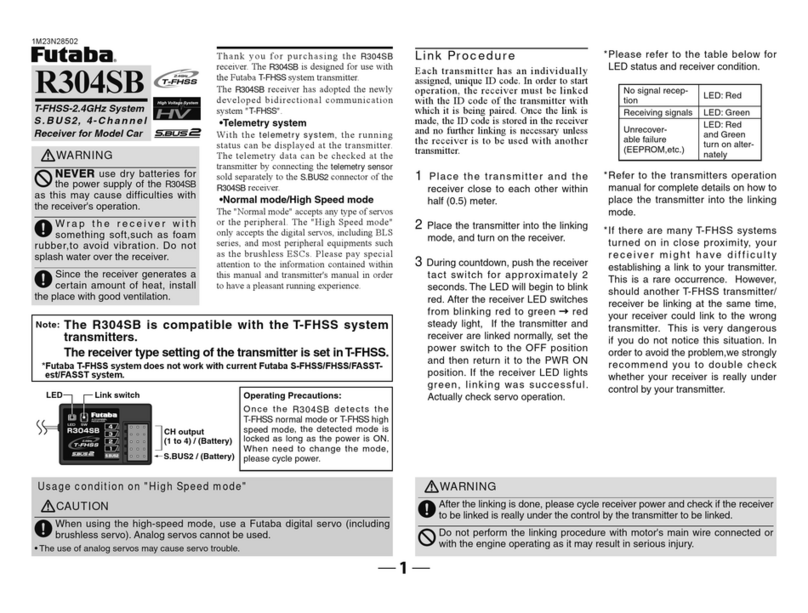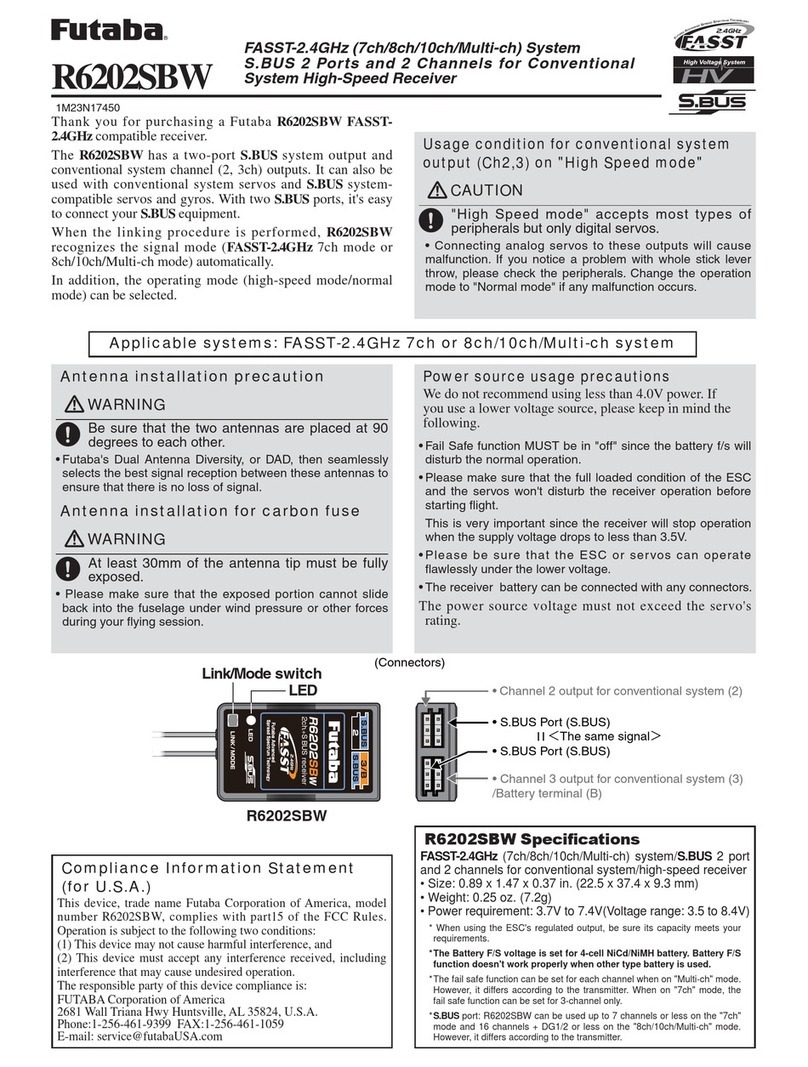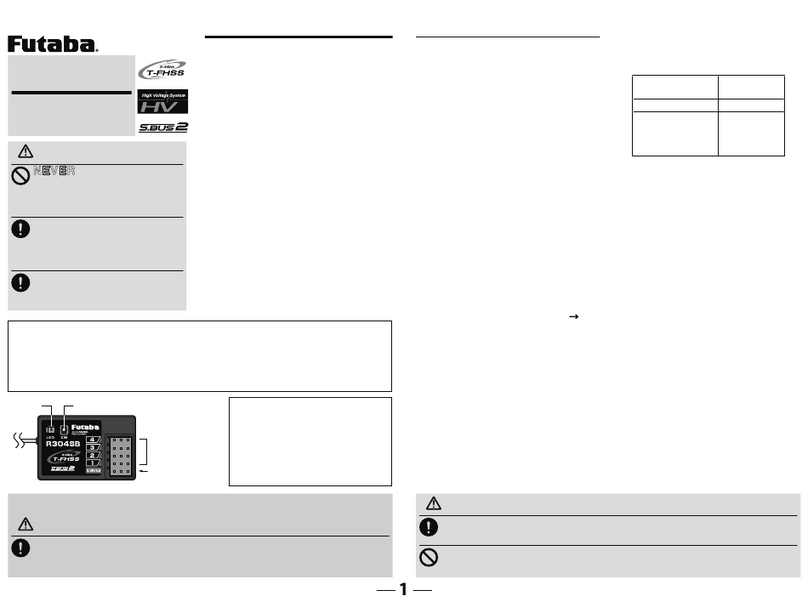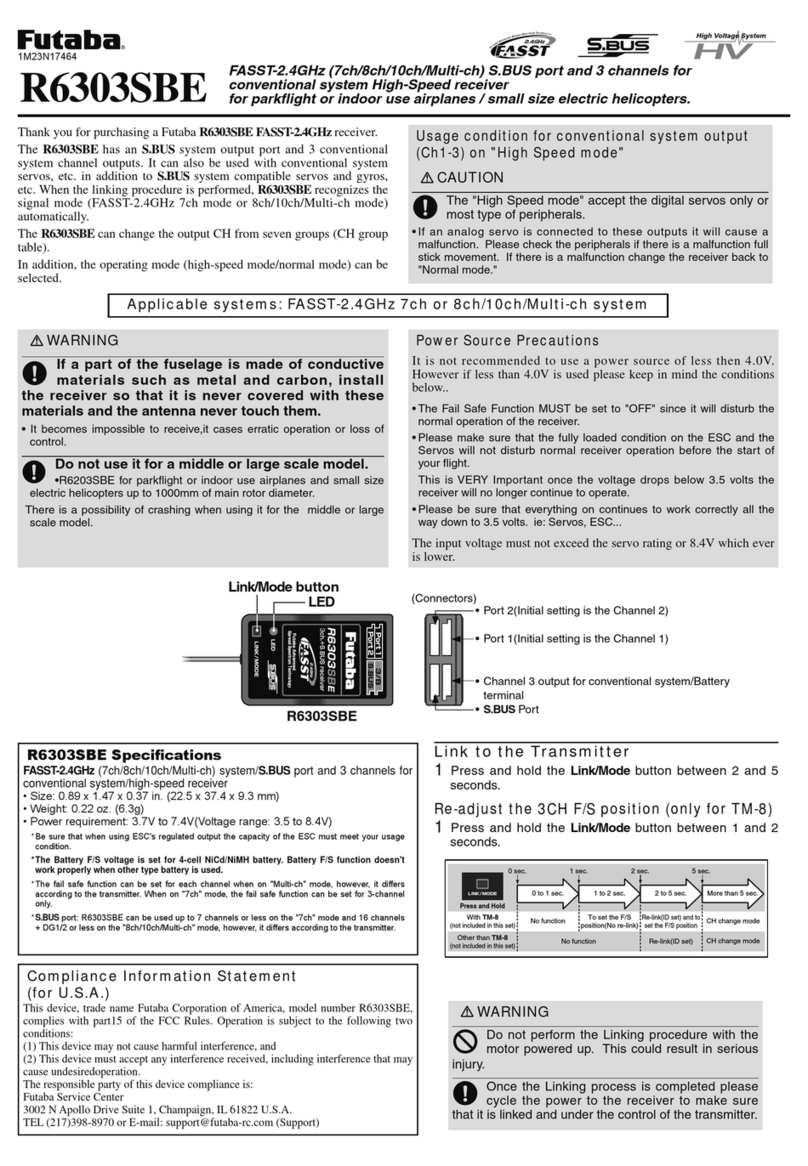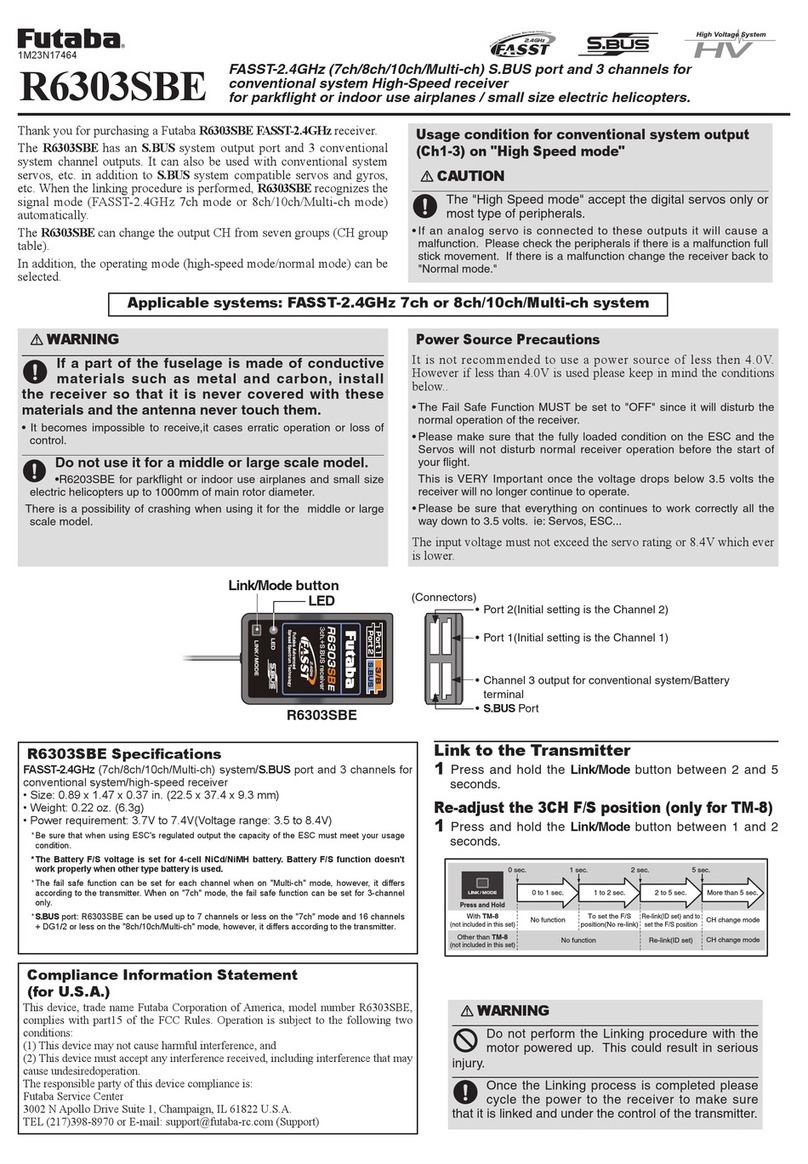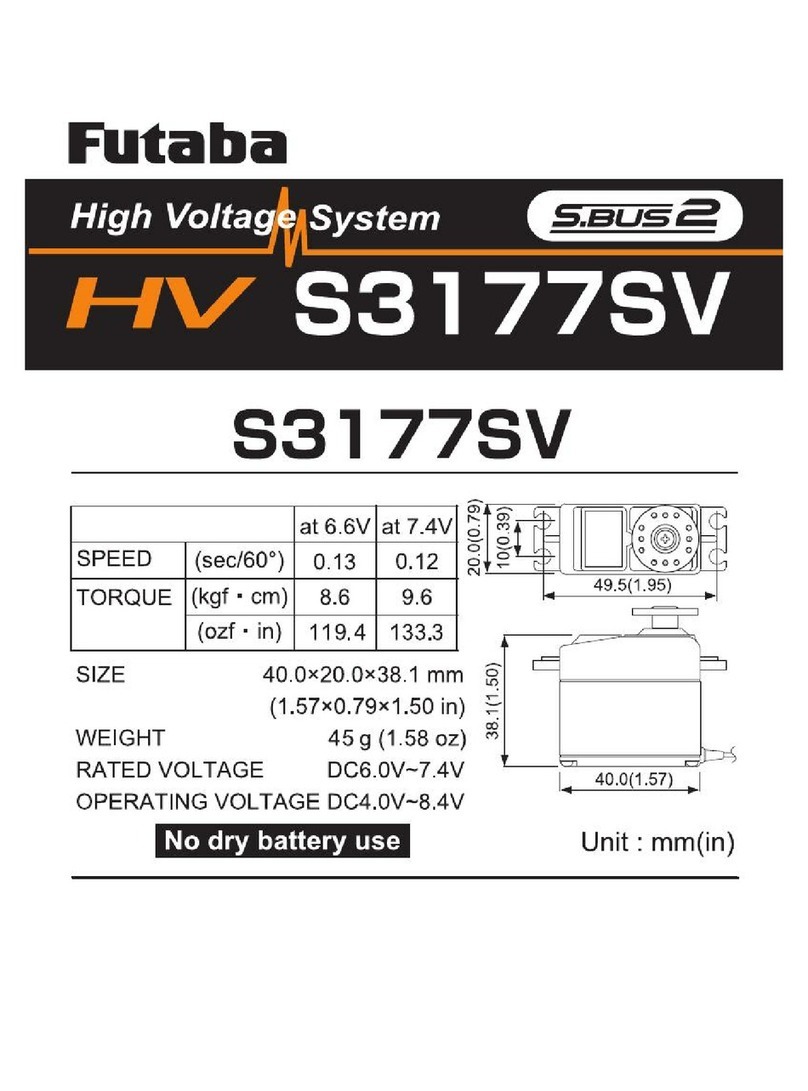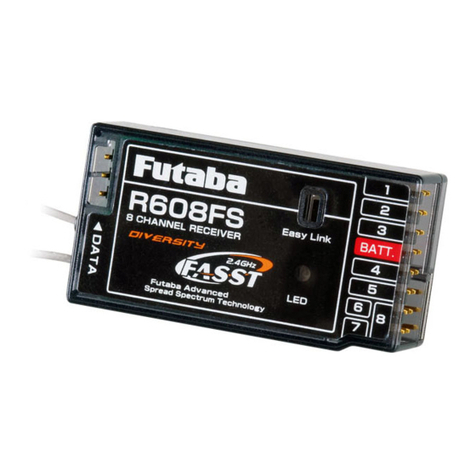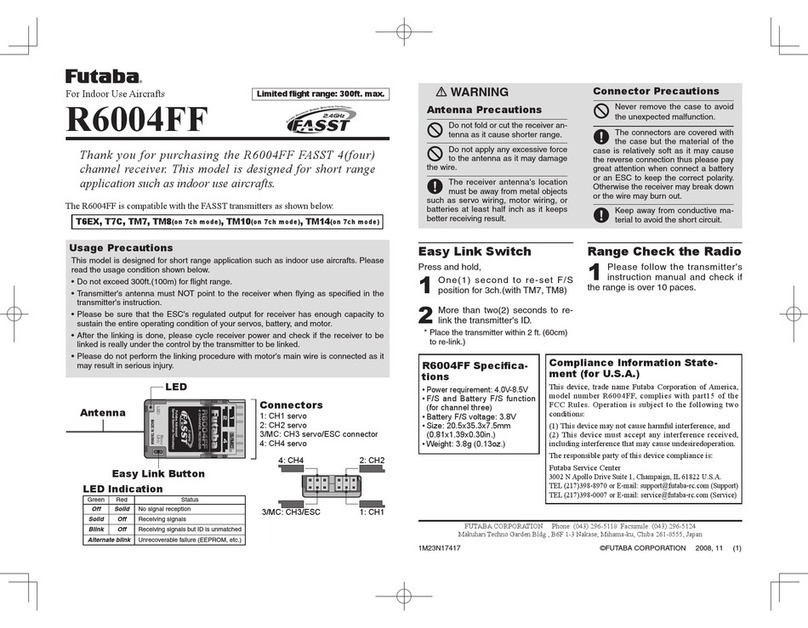Usage condition for conventional system
output (Ch1-3) on "High Speed mode"
CAUTION
The "High Speed mode" accept the digital servos
only or most type of peripherals.
s)FANYANALOGSERVOSCONNECTEDTOTHESEOUTPUTASIT
WILL CAUSEMALFUNCTION0LEASECHECK THEPERIPHERALSIF
THEREgS ANY MALFUNCTION WITH WHOLE STICK LEVER THROW )F ANY
MALFUNCTIONOCCUR PLEASECHANGE THEOPERATION MODETO
"Normal mode."
Applicable systems: FASST-2.4GHz 7ch or 8ch/10ch/Multi-ch system
Compliance Information Statement
(for U.S.A.)
This device, trade name Futaba Corporation of America, model
number R6203SB, complies with part15 of the FCC Rules.
Operation is subject to the following two conditions:
(1) This device may not cause harmful interference, and
(2) This device must accept any interference received, including
interference that may cause undesiredoperation.
The responsible party of this device compliance is:
Futaba Service Center
3002 N Apollo Drive Suite 1, Champaign, IL 61822 U.S.A.
FASST-2.4GHz (7ch/8ch/10ch/Multi-ch) system/S.BUS port
and 3 channels for conventional system/high-speed receiver
*The Battery F/S voltage is set for 4-cell NiCd/NiMH battery. Battery F/S
function doesn't work properly when other type battery is used.
*S.BUS
Usage precautions about the power source
We do not recommend to use the power source of less than
4.0V but if to use the lower voltage source please keep in
mind the condition shown below.
s&AIL3AFEFUNCTION-534BEINOFFSINCETHEBATTERYFSWILL
DISTURBTHENORMALOPERATION
s0LEASEMAKESURETHATTHEFULLLOADEDCONDITIONOFTHE%3#
AND THE SERVOS WONgT DISTURB THE RECEIVER OPERATION BEFORE
start flight.
This is very important since the receiver will stop operation
WHENTHESUPPLYVOLTAGEDROPSTOLESSTHAN6
s0LEASE BE SURE THAT THE %3# OR SERVOS CAN KEEP mAWLESS
OPERATIONTILLSUCHALOWERVOLTAGE
The power source voltage must not exceed the servo's
rating.
WARNING
If a part of the fuselage is made of
conductive materials such as metal and
carbon, install the receiver so that it is never
covered with these materials and the antenna
never touch them.
s)T BECOMES IMPOSSIBLETO RECEIVEITCASESERRATICOPERATION
or loss of control.
Do not use it for a middle or large scale
model.
s23"%FORPARKFLIGHTORINDOORUSEAIRPLANESAND
SMALLSIZE ELECTRIC HELICOPTERS UP TO MMOF MAINROTOR
diameter.
4HEREISAPOSSIBILITYOFCRASHINGWHENUSINGITFORTHEMIDDLE
or large scale model.
Link/Mode switch
LED
R6203SBE
s#HANNELOUTPUTFORCONVENTIONAL
system (2)
s#HANNELOUTPUTFORCONVENTIONAL
system (1)
s#HANNELOUTPUTFORCONVENTIONAL
system (3"ATTERYTERMINALB)
sS.BUS0ORTS.BUS)
#ONNECTORS
R6203SBE
FASST-2.4GHz (7ch/8ch/10ch/Multi-ch) System
S.BUS Port and 3 Channels for Conventional System
High-speed Receiver
For parkflight or indoor use airplanes.
For small size electric helicopters
Thank you for purchasing a Futaba R6203SBE FASST-2.4GHz
compatible receiver.
The R6203SBE has an S.BUS system output port and a
conventional system channel outputs. It can also be used with
conventional system servos, etc. in addition to S.BUS system
compatible servos and gyros, etc.
When the linking procedure is performed, R6203SB
recognizes the signal mode (FASST-2.4GHz 7ch mode or
8ch/10ch/Multi-ch mode) automatically.
In addition, the operating mode (high-speed mode/normal
mode) can be selected.
-.