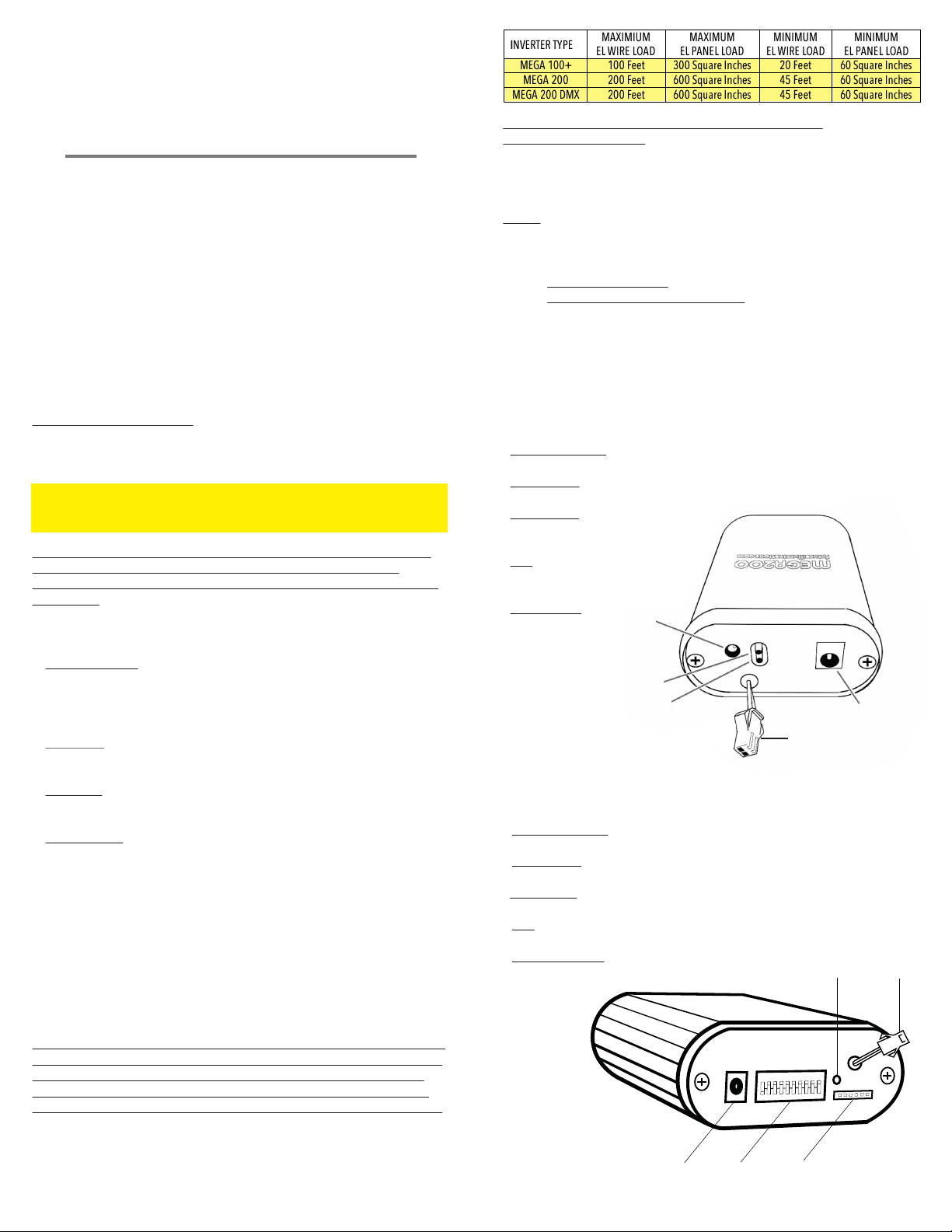ADD LIGHT. ANYWHERE.
222 SE Alder St. Ste #1, Portland OR 97214
877-615-6556
Recommended Safe Operation Practices:
• Always hook up the EL Wire or EL Panels to the MEGA INVERTER before you connect
power, as to not cause damage to the inverter, or your Electroluminescent Technology.
• Never operate the inverter without a load attached to it, or while using a load that is
below the recommended value for your specific MEGA INVERTER (refer to table on back).
• Do not get the MEGA INVERTER wet, even if it is off.
• The MEGA INVERTER relies on passive convection cooling. The entire metal case acts as a
heat sink, absorbing heat from the inverter. It is important that air can flow freely past the
case. Do not operate in an enclosed container, or mount the inverter behind a panel.
• CAUTION: The case will be hot after extended use, at temperatures of up to 160°F (70°C).
It would be easy to burn yourself at this temperature. Handle with care and refrain from
touching the MEGA INVERTER.After extended use, unplug power for a few minutes, prior
to handling the device. This will allow so it some time to cool down.
• Do not operate the unit without the case in tact. In the event of the case not being in tact,
the inverter will not be able to cool properly. Damage could be caused to the inverter, or
you could be exposed to shock.Tampering with the case of the inverter will void your
product warranty.
• The MEGA INVERTER is resilient,it can handle temporary overloads. For best
performance, quiet operation, & adequate cooling, make sure that you do not try to drive
more than the maximum load, or less than the minimum load in Constant On Mode.
* Not all EL Panels are the same. You will find that there are some panels that will
overload the inverter with less area.This is why we recommend sticking with our
Electroluminescent products when you operate a MEGA INVERTER.
.
If you plan to use a sequencer on the output of the inverter, you should design your
system to have a dummy load at least equal to the recommended minimum load value.
This way, if the sequencer shuts off all channels, the inverter will still have a minimum
load and will not be damaged.
Refer to the diagram below if you plan to pair up your inverter with a sequencer.
MEGA INVERTER Manual Revision V1.1
MEGA 100+ & 200 Version 0.5 | Mega 200 DMX Version 0.95 Manual
Troubleshooting:
• There is a fuse to prevent excessive current draw in the MEGA INVERTER. In the case that
the fuse blows, the MEGA INVERTER will stop working. The fuse will reset itself once the
inverter has cooled down. Check that your power supply is adequate.
• The MEGA INVERTER also has an overheat protection. This means that it will shut itself off
when the internal temperature reaches 170°F (85°C). Unplug the inverter, and allow the
inverter to cool down before you touch, or reset it. To reset the inverter, disconnect and
reconnect the power. Check that the inverter is getting adequate airflow. Check that the
load is not more than the inverter is capable of driving. In this case, you may have to
remove Electroluminescent Elements from the inverter.
• The MEGA INVERTER has reverse voltage protection. The barrel plug provides a positive
current to the center and a negative/ ground to the outside wall of the plug. If the inverter
will not boot-up, check the wiring to your 12V power source.
How do I dim my Electroluminescent Elements?
• You will be able to dim your Electroluminescent Lighting Elements by scaling the
imput voltage down. Less robust Power Supplies will give a dimmer result. Do not
operate your MEGA INVERTER at a value of less than 6 volts.
Is there a way to externally control my MEGA INVERTER?
• Our MEGA 200 DMX is exernally controllable via any DMX 512 Capable Lighting
Console, and made with custom lighting applications in mind. Let us know if you are
unfamiliar with this technology and would like to learn more. Our support team can
point you to beneficial resources, and discuss your specific application requirements
with you.
My MEGA INVERTER is emitting heat, is that normal?
• Yes, the MEGA INVERTER emits heat during use.The inverter can reach temperatures of
up to 160°F after extended use.This is normal because the case of the inverter acts as
a heat sink. Use caution when handling the inverter during operation, and give it
sufficent time to cool off after use prior to handling it.
• The inverter has built in overheat protection.This means that if ther tempertature
reaches a certain point, it will shut off. Make sure that the inverter is operating with
adequate ventilation and it isnt covered or enclosed. If your inverter does shut off due
to heat, unplug the inverter, allow it to cool down, and check that the inverter is
getting adequate airflow before restarting it. Use caution and don’t handle the inverter
until it has began to cool down.
How much can the MEGA INVERTER power?
• Take a closer look at the table on the back of this sheet for specific minimum &
maximum load values. Also keep in mind that 1 foot of EL Wire is equivalent to 3
square inches of EL Panel. If you will have both EL Panels & Wire hooked up to one
MEGA INVERTER, you will need to account for their combined total load, making sure
that it is falls within the compatible load range.
How do I run different Electroluminescent Elements back to one inverter?
• If you would like to hook multiple strands up to one MEGA INVERTER, we would advise
using an EL Splitter Connector. With a splitter, you can turn one EZ Snap Connection
into 5, and essentially run as many wires back to one inverter as your application
requires.As long as you have the right amount of splitters, they can daisy chain
together.Also, it is important to make sure that your splitters always are hooked up to
an amount of wire that exceeds the minimum EL load, before you apply power.
Why isn’t my Electroluminescent Wire lighting up when I plug it in?
• If you are experiencing issues with your EL Wire, the first thing to try is cutting off the
end of the line (about 1/4”). Sometimes, the end of the wire can short out the whole
line, so cutting a little bit off of the end sometimes does the trick. We advise always
keeping an end cap on the end as well, so that it isn’t exposed to moisture or air.
• If cutting off the end of your EL Wire doesn’t work, it could be the soldered connection
from the EL Wire to the Female EZ Snap that may be causing the problem. If you
soldered your own connection, it may be of benefit to check out Ellumiglow’s YouTube
Channel for tutorials on how to best make your own EL Wire connection.
• Your MEGA INVERTER may be powering more than the maximum advised load, or less
than the minimum load (refer to table on back). Competing brands of EL wire and
panels may overload the inverter with less area as well, so be aware that this could be
a factor.
FREQUENTLY ASKED QUESTIONS
=
1 FOOT
ELECTROLUMINESCENT WIRE
3 SQUARE INCHES
ELECTROLUMINESCENT PANEL
MEGA INVERTER 12V DC IN
AC OUT
SPLITTER
DUMMY LOAD
ALWAYS ON
SEQUENCER
CHANNEL 1
CHANNEL 2
CHANNEL 3
CHANNEL 4
Technical support is available from FutureIlluminations.
If you have questions about your specific application, don’t hesitate to reach out to us!