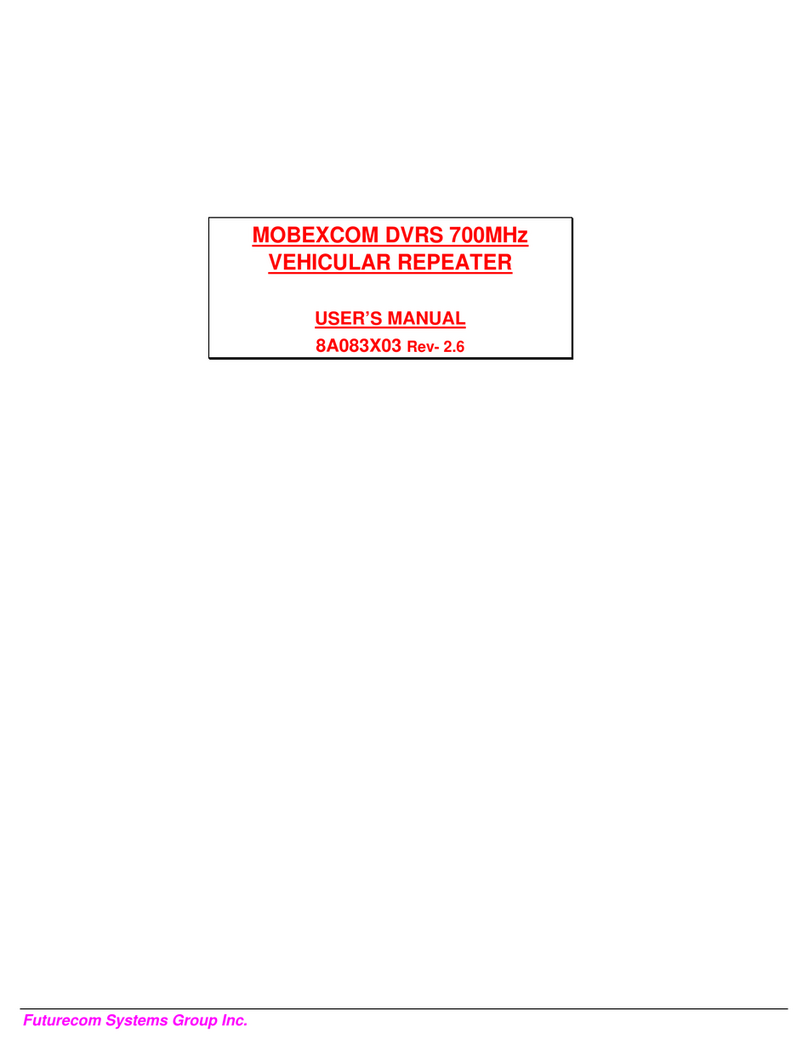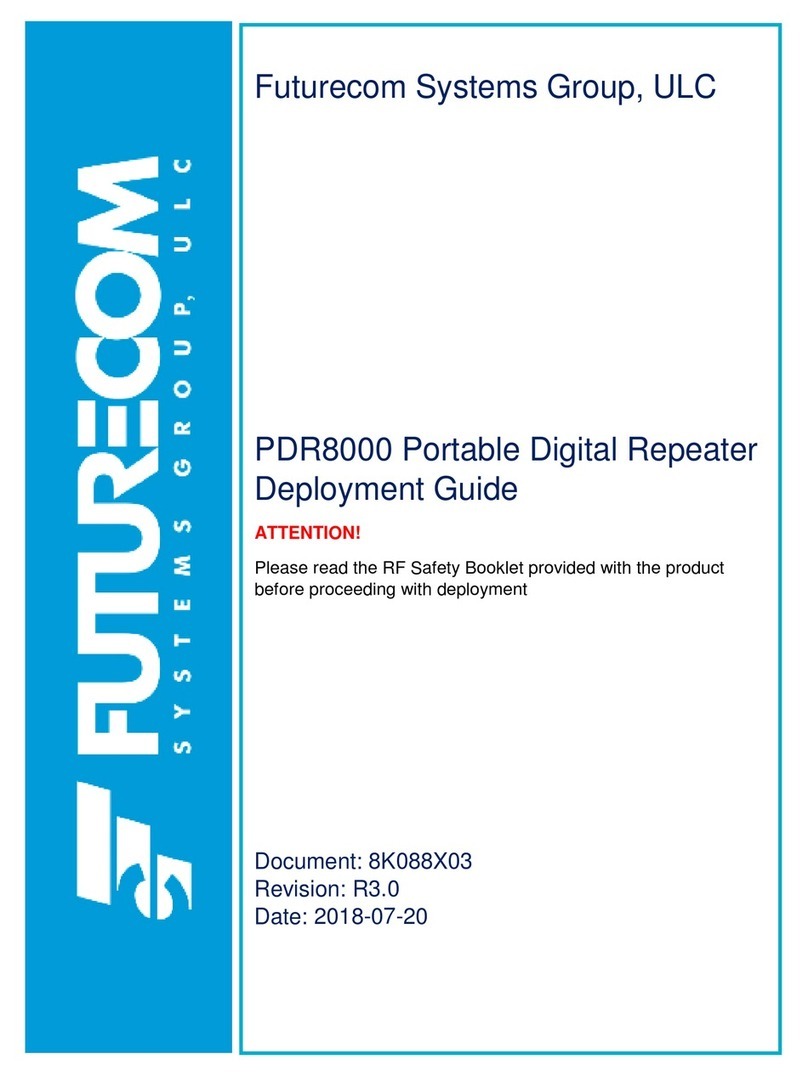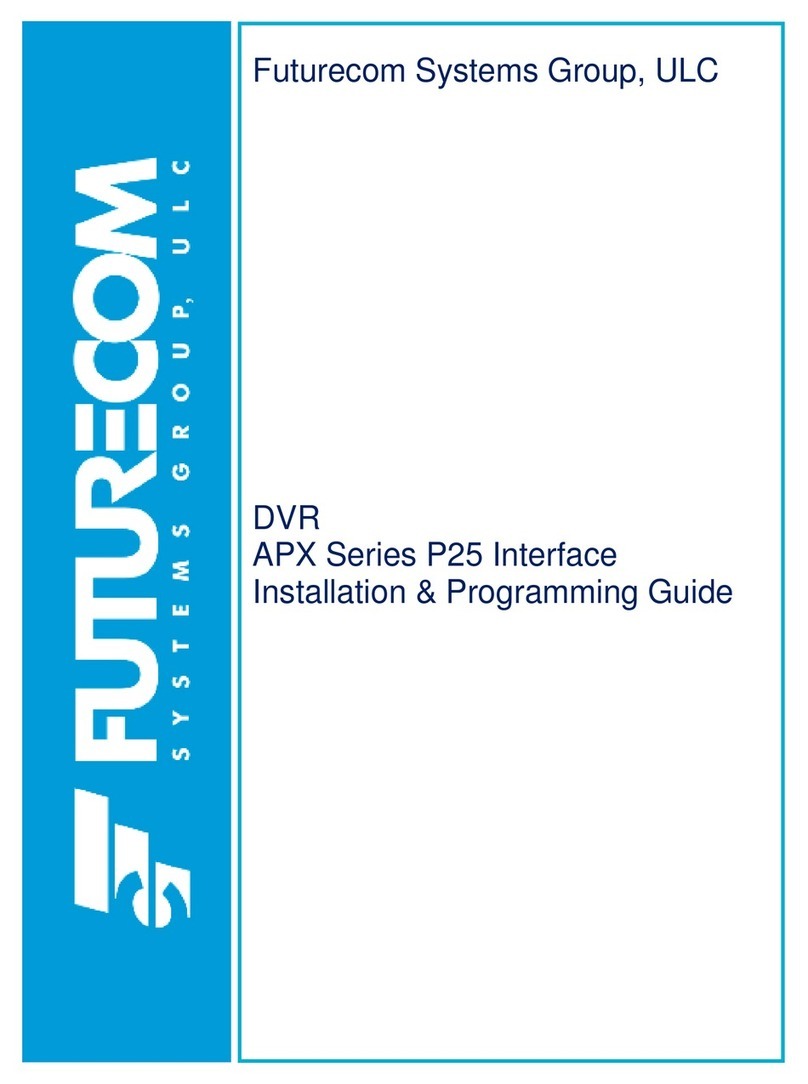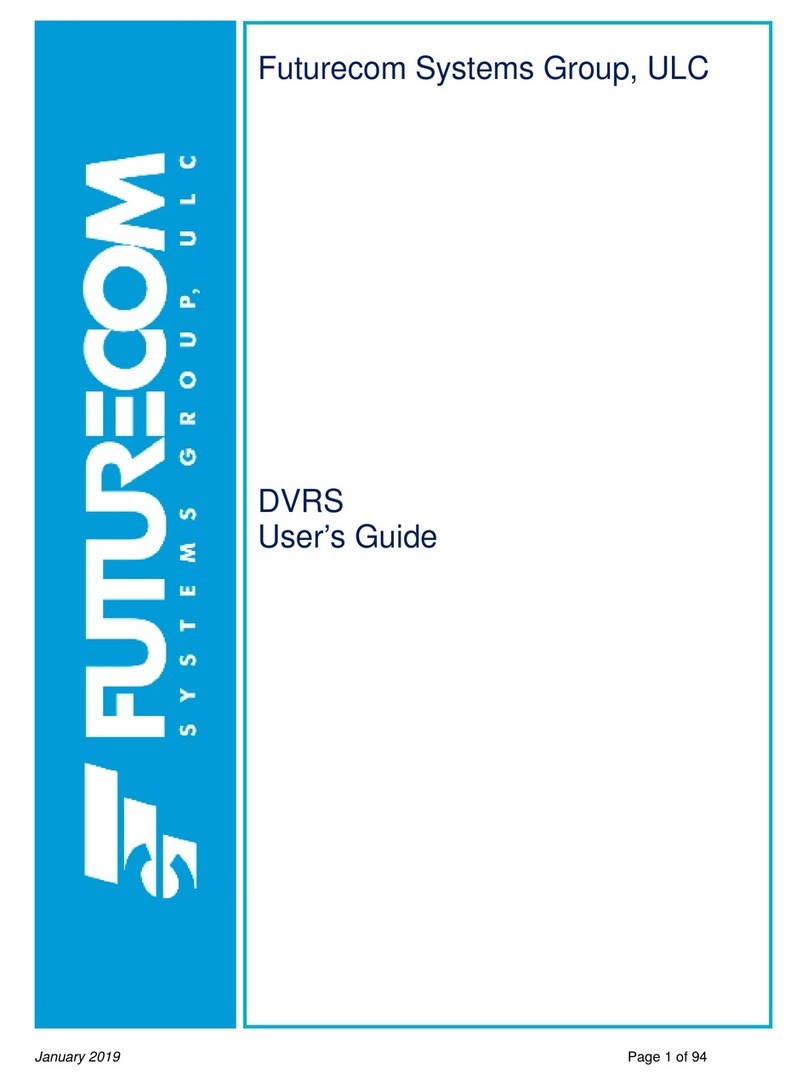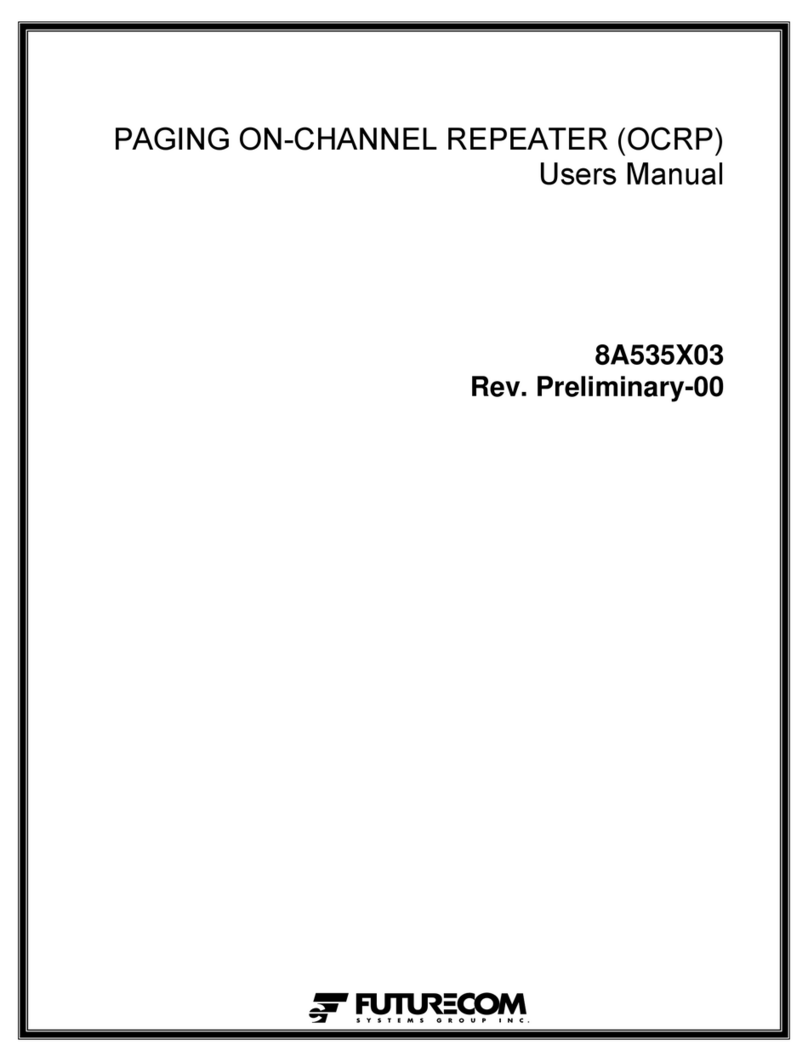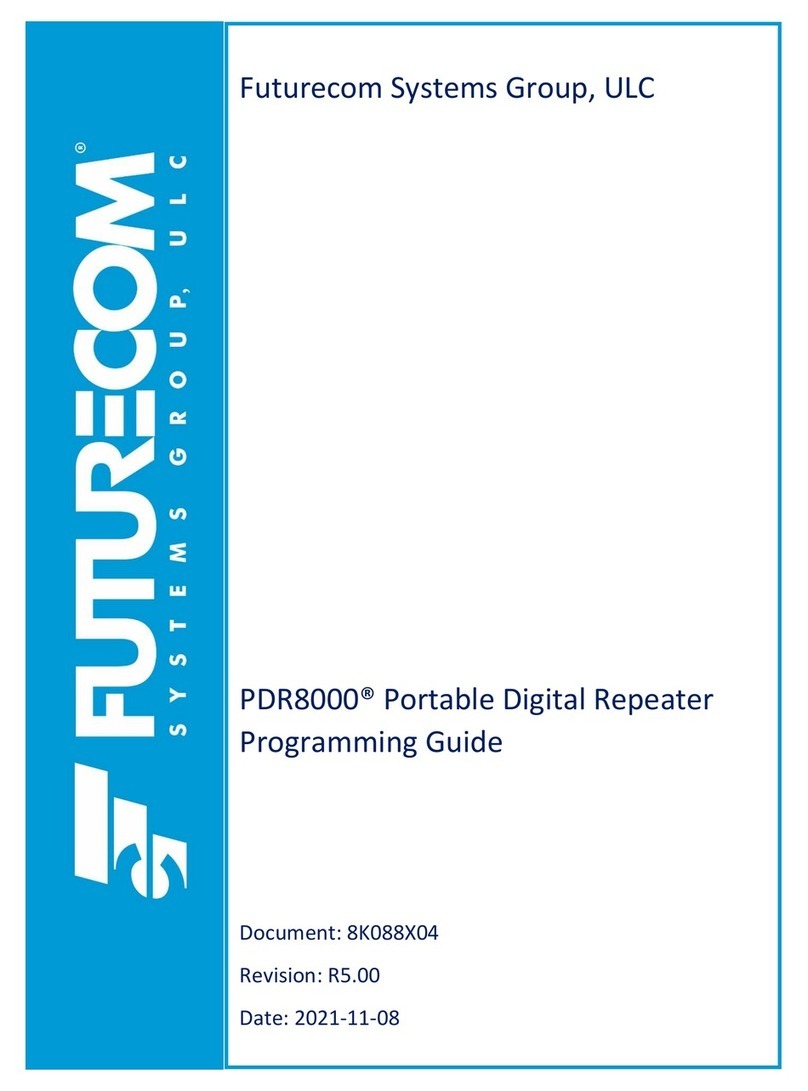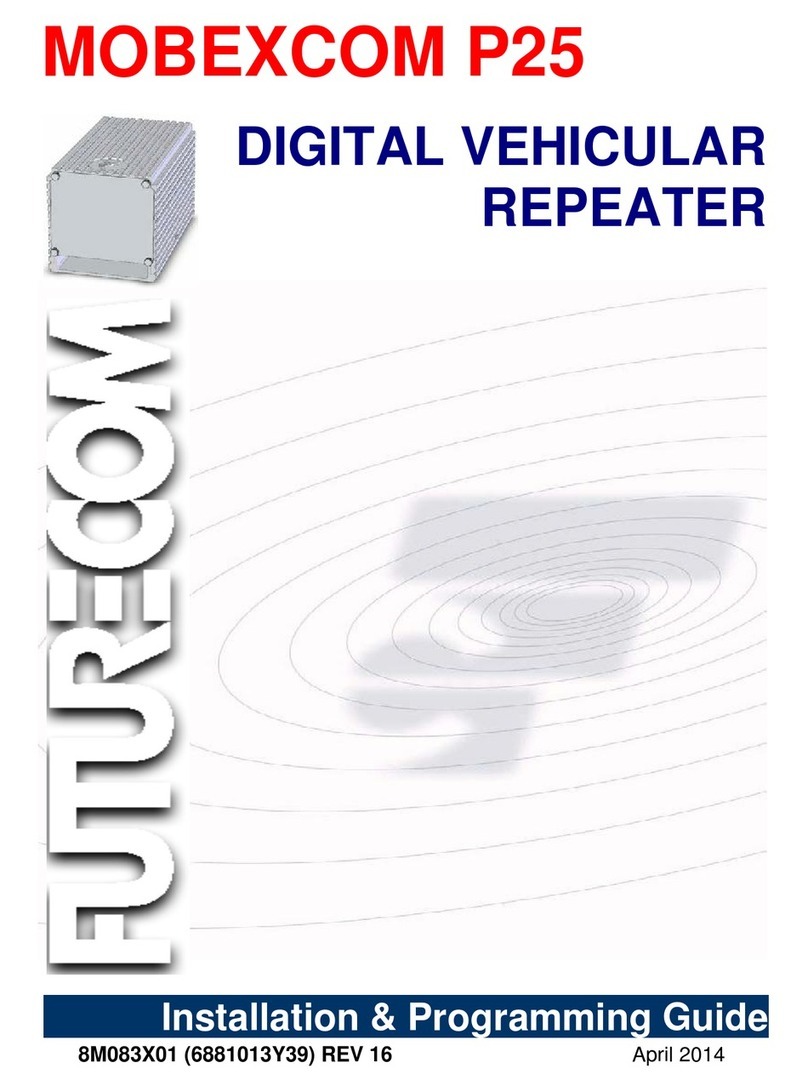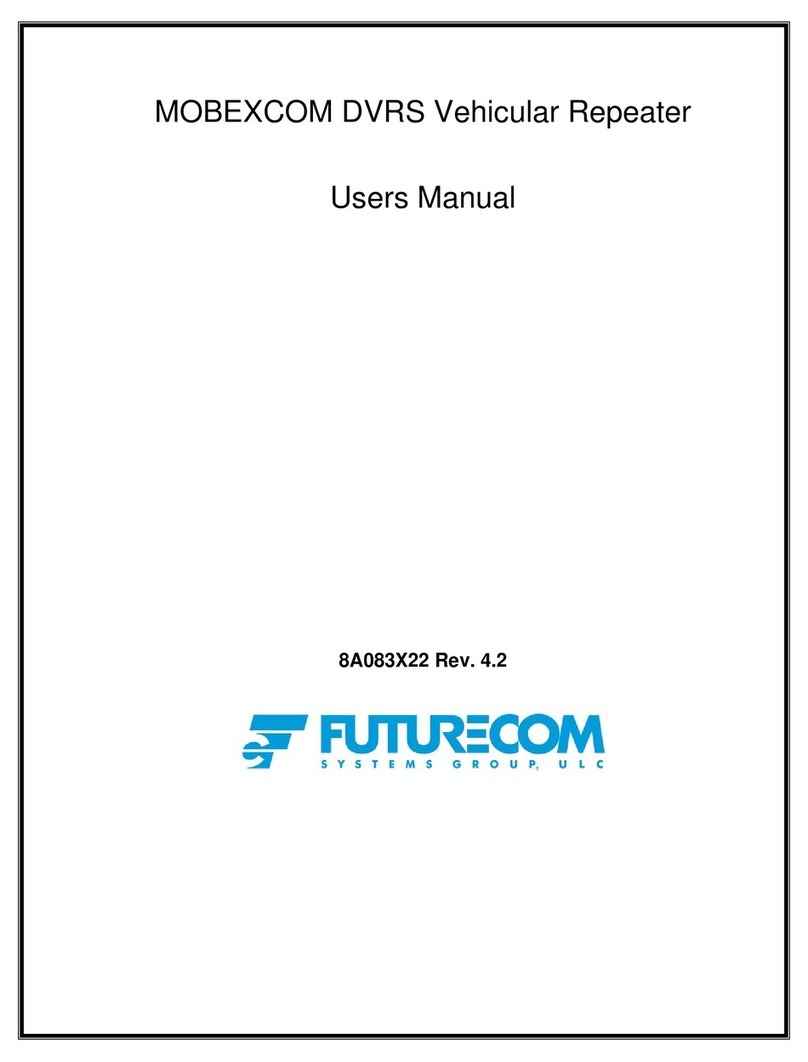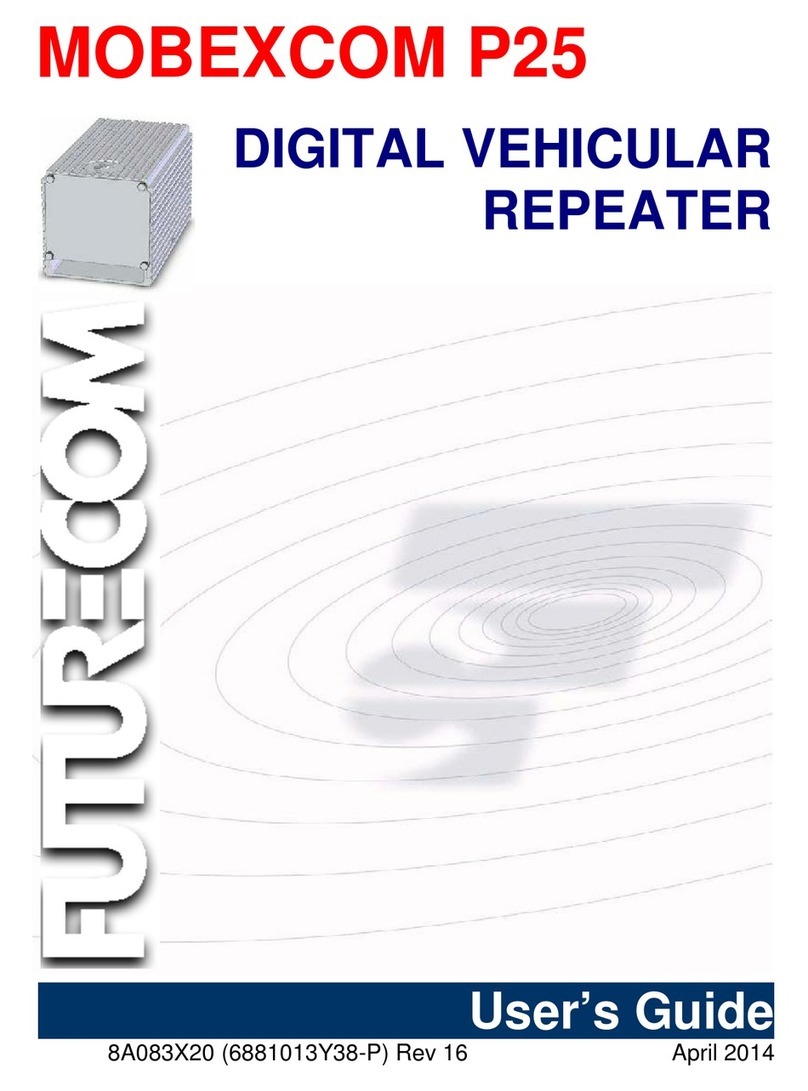Document 8K088X03 R5.04
PDR8000® Portable Digital Repeater and Booster Pack Deployment Guide
December 2023 Page 4of 35
Table of Figures
Figure 1 - Internal Duplexer Hardware Configuration 5
Figure 2 - Simplex Hardware Configuration 5
Figure 3 - Internal Duplexer and Booster Pack Hardware Configuration 6
Figure 4 - External Duplexer Hardware Configuration 6
Figure 5 - External Duplexer and Booster Pack Hardware Configuration 6
Figure 6 - Removable Top Panel 7
Figure 7 - Top Panel Removed 7
Figure 8 - Duplexer label (with indicated Insertion Losses) 8
Figure 9 - PDR8000 Side Panel Cover 9
Figure 10 - Pull Release Latch 9
Figure 11 - PDR8000 Side Panel 10
Figure 12 - PDR8000 External Connectors' and LED Specifications 10
Figure 13 - DC connector alignment 13
Figure 14 - DC Connector plugged in 13
Figure 15 - Pull to unplug DC Power 13
Figure 16 - Pull AC Power Dust Cover 14
Figure 17 - AC Power Connection to PDR8000 14
Figure 18 - PDR8000 LED Panel 15
Figure 19 - General LED Status Definitions 15
Figure 20 - PDR8000 Dedicated Status LEDs Definition 17
Figure 21 - PDR8000 Side LED Definition 17
Figure 22 - Display Unit Setting 18
Figure 23 - PDR8000 Keypad/Display 19
Figure 24 - Open case operation 23
Figure 25 - Closed case operation 23
Figure 26 - Booster Pack 25
Figure 27 - Booster Pack External Connections 25
Figure 28 - Booster Pack External Connectors' and LED Specifications 26
Figure 29 - Booster Pack Connected to PDR8000 26
Figure 30 - PDR8000 Simplex with Booster Pack Configuration 27
Figure 31 - 8-PIN or 6-PIN PDR8000 AUX Connector 27
Figure 32 - Internal Duplexer and Booster Pack Hardware Configuration 29
Figure 33 - 8-PIN or 6-PIN PDR8000 AUX Connector 30
Figure 34 - External Duplexer and Booster Pack Hardware Configuration 31
Figure 35 - 8-PIN or 6-PIN PDR8000 AUX Connector 32
Figure 36 - PDR8000 V.24 PinOut specification to connect DIU or CCGW 33
Figure 37 - V.24 Connection between two PDR8000s 33
Figure 38 - DC Power Cable 34