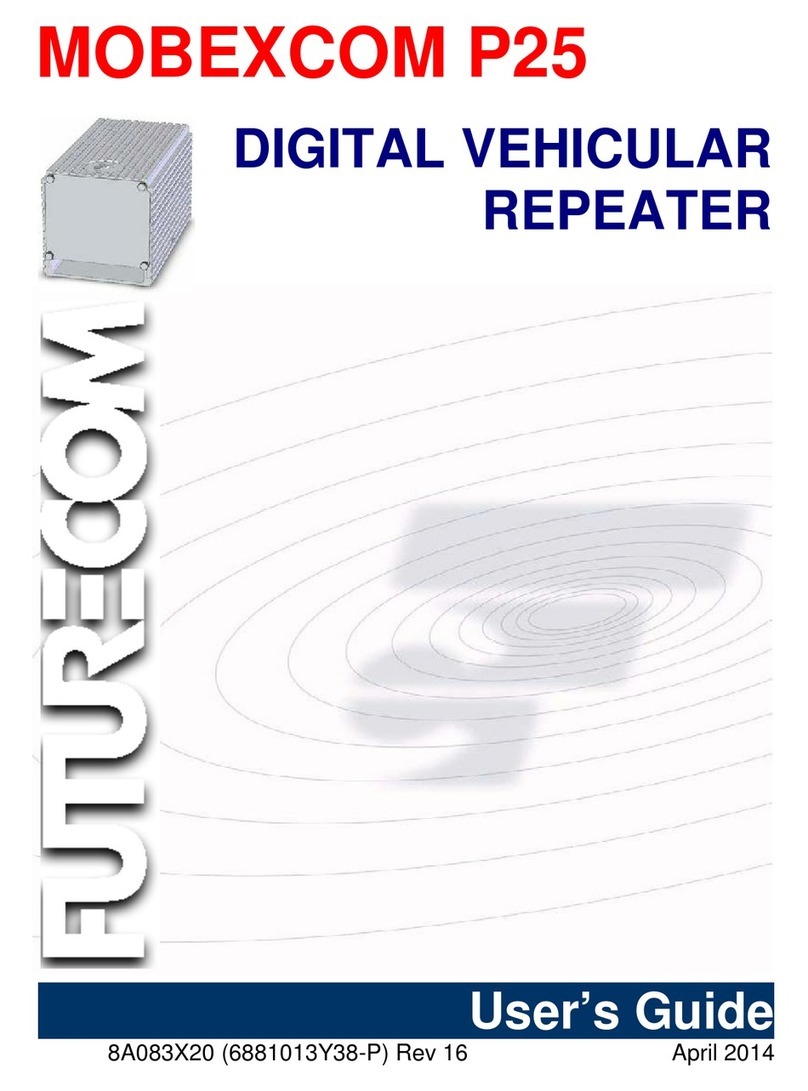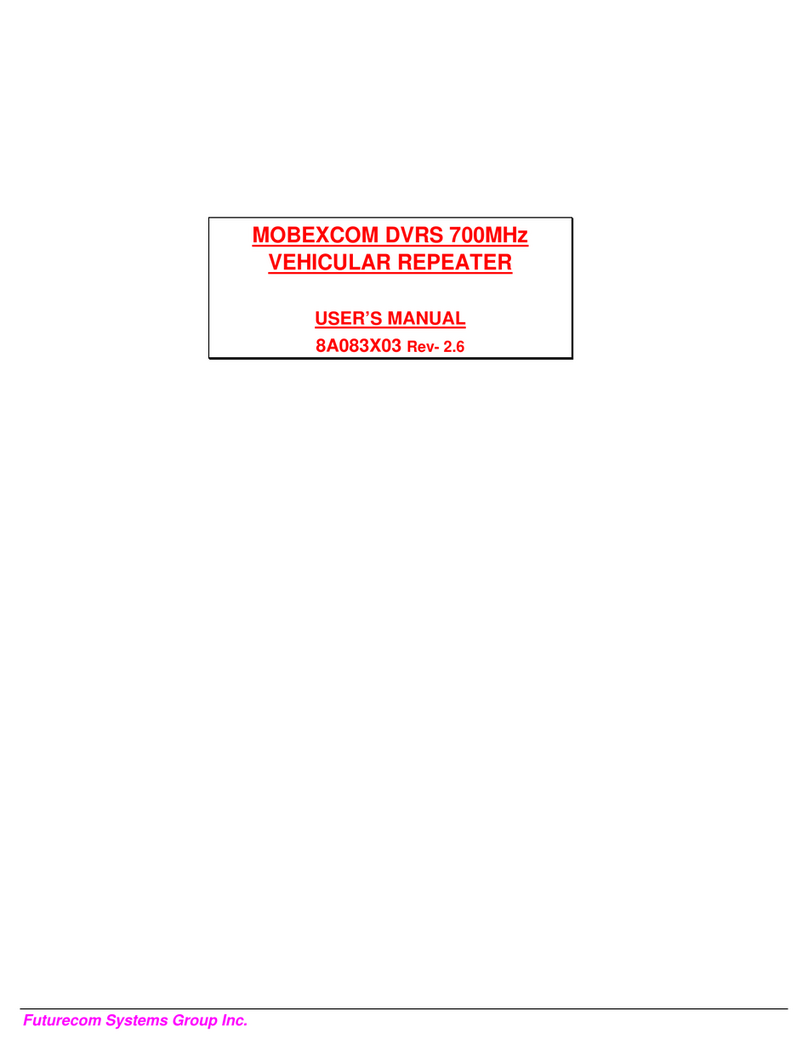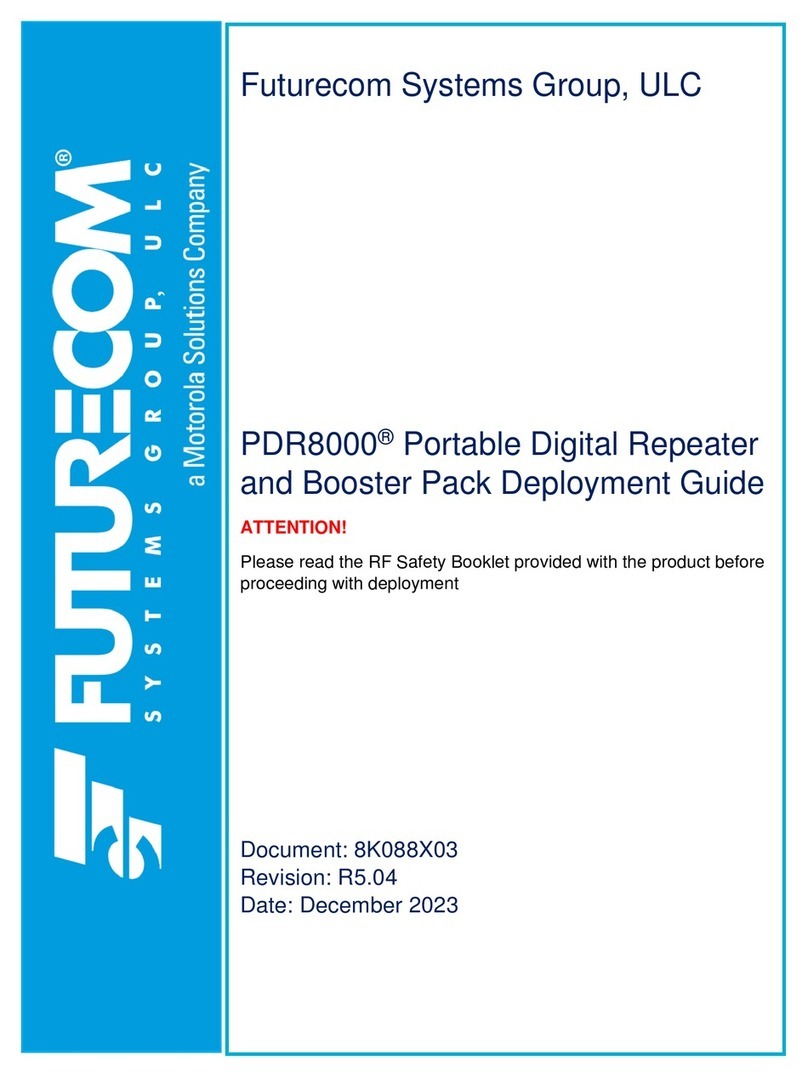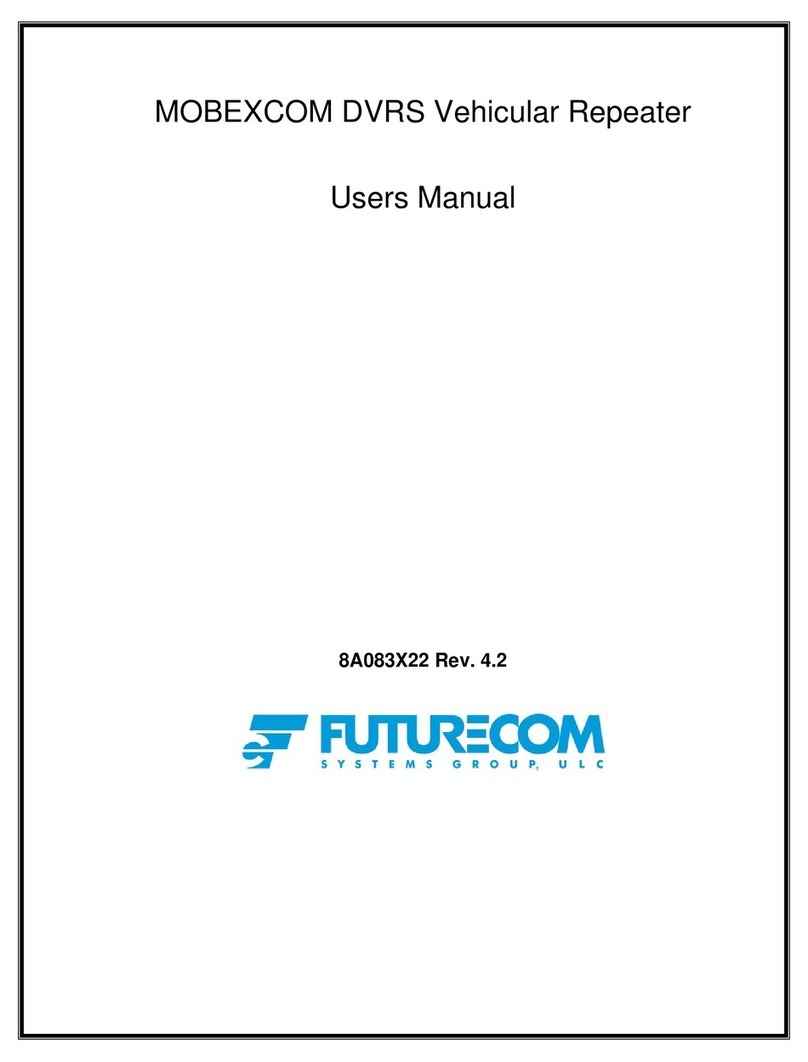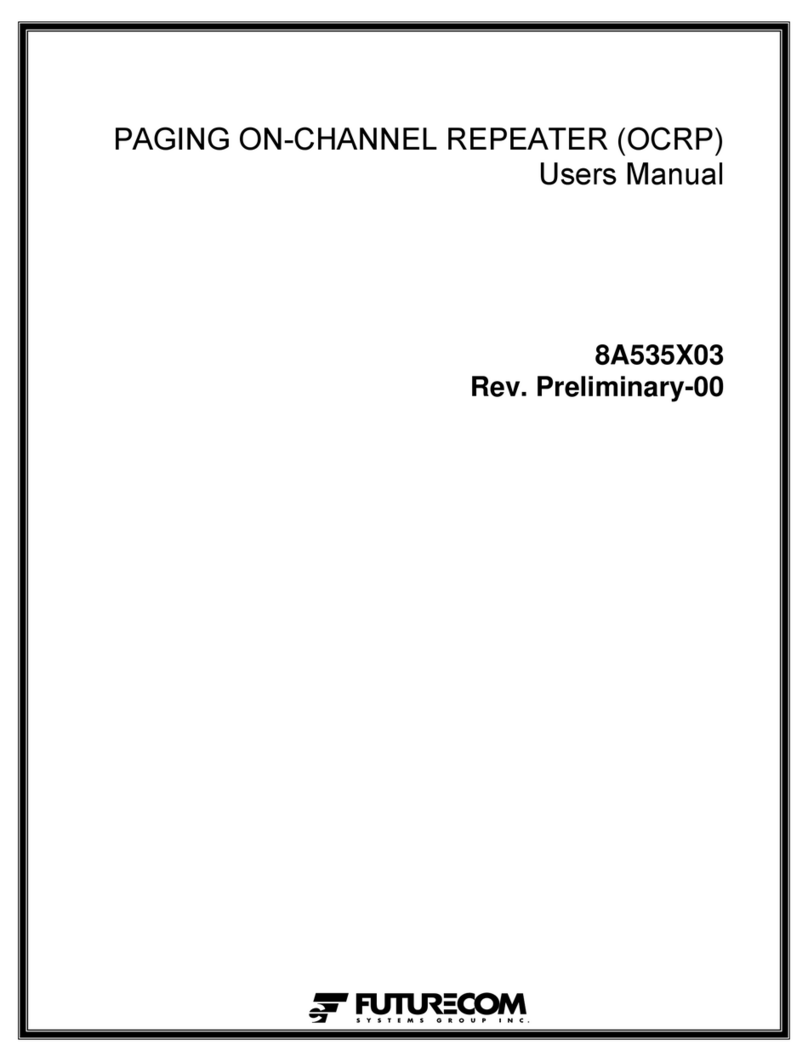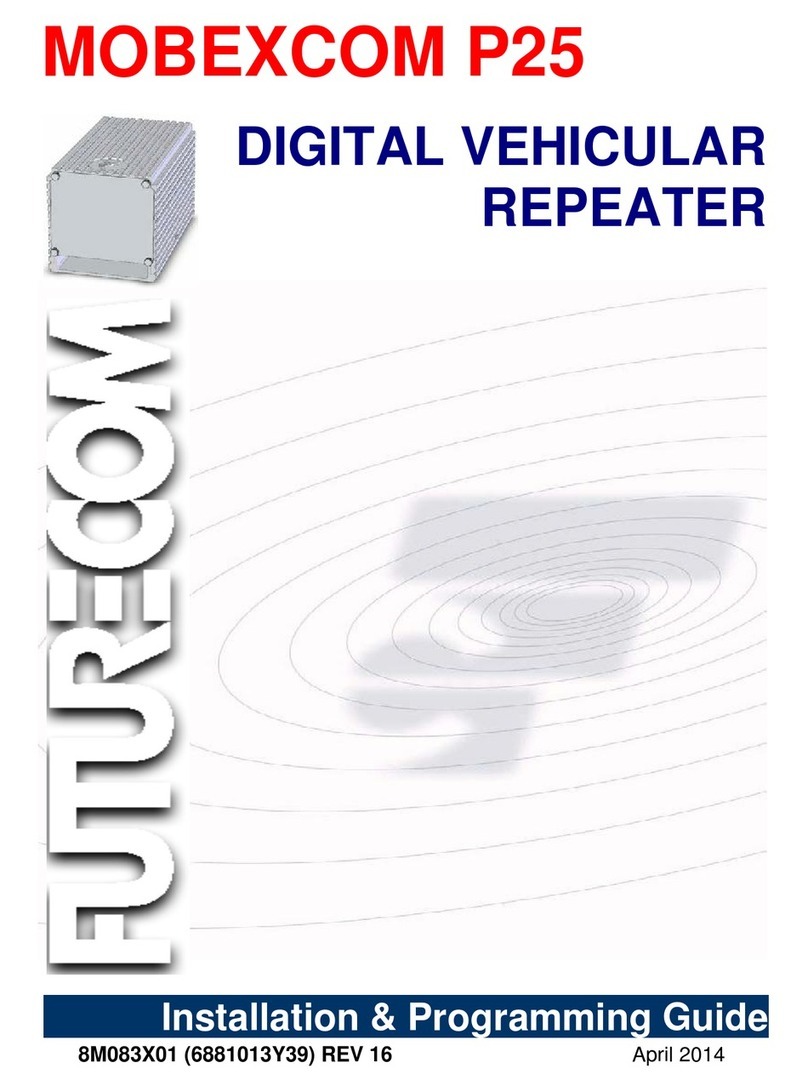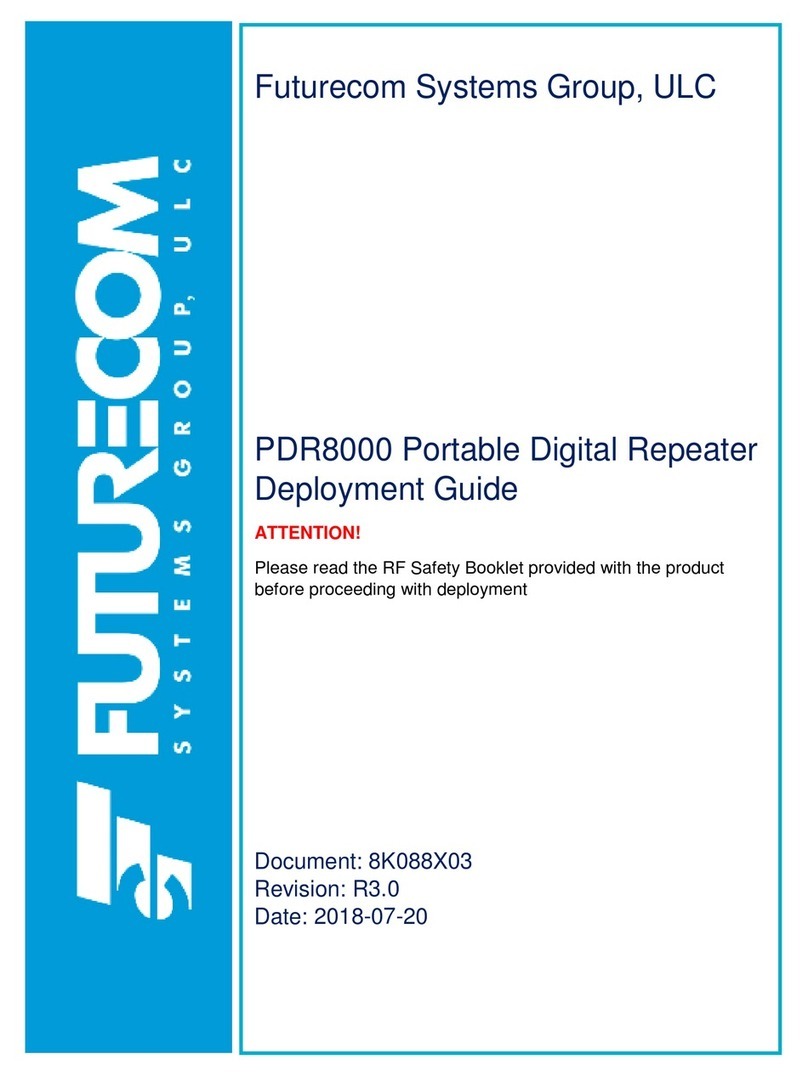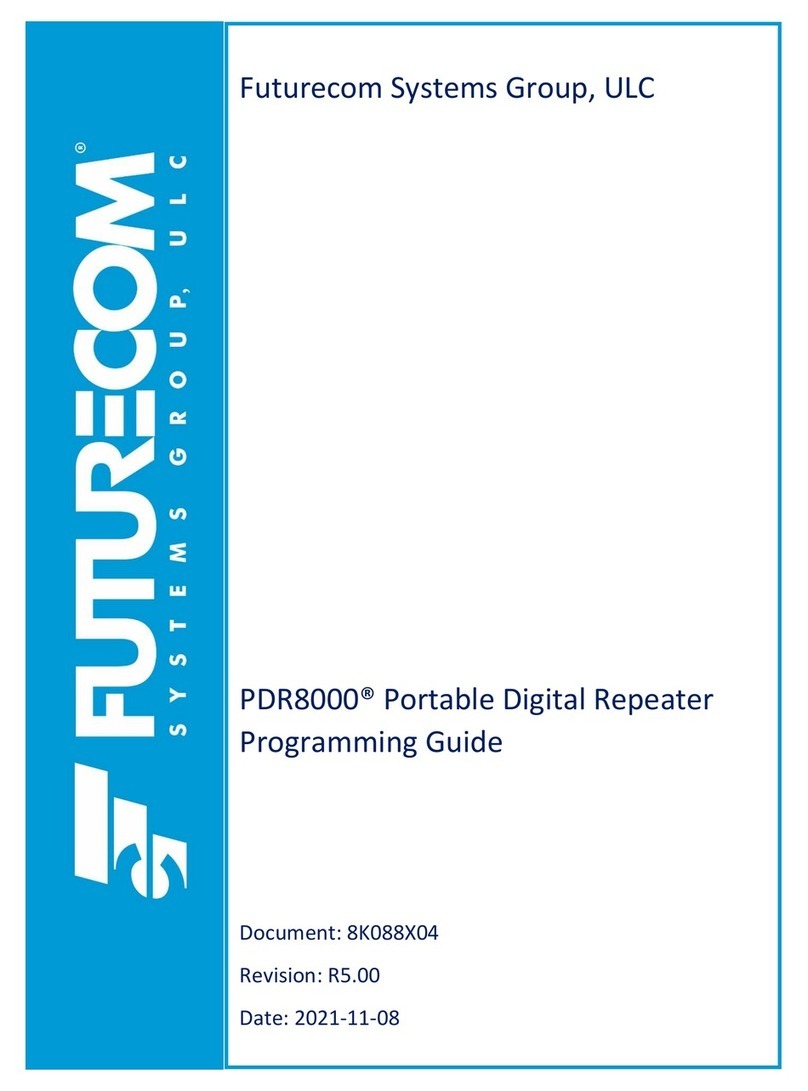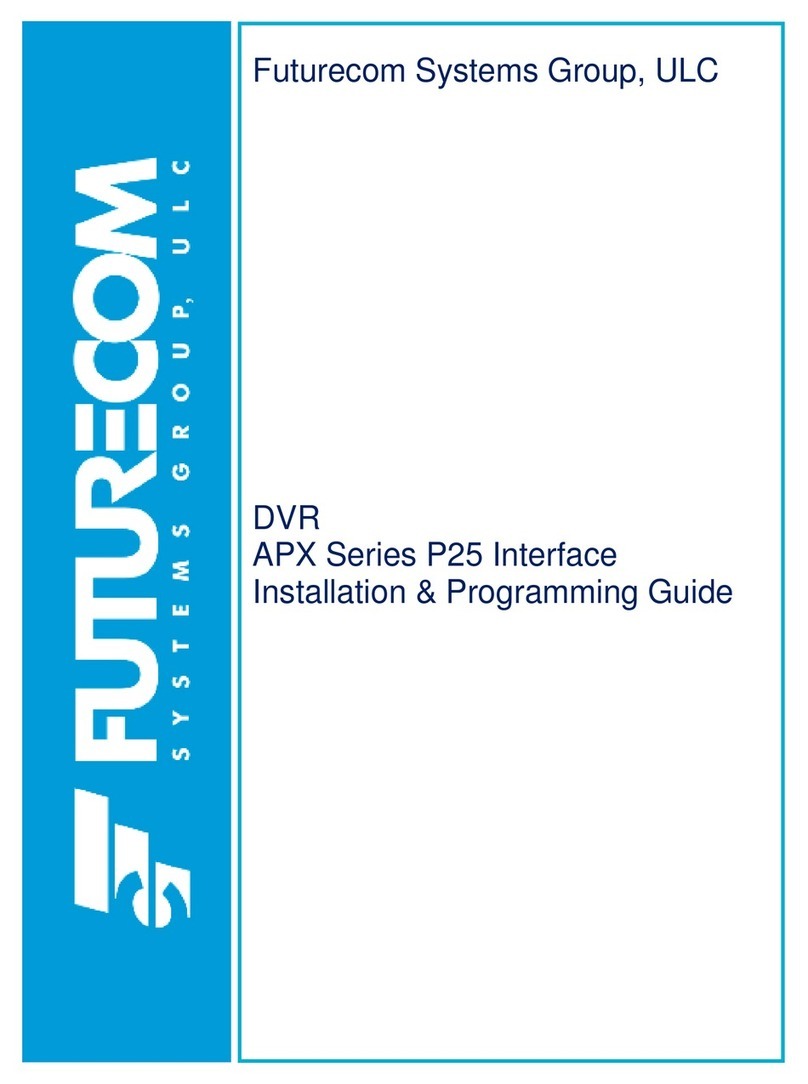8A083X30 Rev.11
APX Series P25 Interface
DVRS User’s Guide
January 2019 Page 10 of 94
Commercial Warranty and Service
Futurecom Systems Group, ULC. warrants to the original purchaser all standard
products sold by Futurecom Systems Group, ULC. to be free of defects in material and
workmanship for one (1) year from the date of shipment from Futurecom Systems Group
ULC.
Futurecom’s warranty hereunder DOES NOT cover the following :
(i) Defects or damage resulting from use of the product in other than its normal
and customary manner.
(ii) Defects or damage from improper installation, testing, operation, or
maintenance.
(iii) Defects or damage due to alterations, modifications or adjustments carried
out by the Buyer without Futurecom’s explicit approval.
(iv) Defects or damage from misuse, accident, water or neglect.
(v) Freight costs to the repair depot.
(vi) Scratches or other cosmetic damage to the product surfaces that does not
affect the operation of the product.
(vii) Normal wear and tear.
The warranty set forth herein is conditioned upon proper storage, installation, use and
maintenance in accordance with applicable written recommendation of Futurecom. The
warranty furnished hereunder does not extend to damage to items purchased hereunder
resulting in whole or in part from the use of components, accessories, parts of supplies
not furnished by Futurecom Systems Group, ULC.
Futurecom’s sole obligation shall be to repair or replace, at Futurecom’s option, any
defective component or item and pay transportation expenses for such replacement at
no charge to Buyer who shall provide labor for the removal of the defective component
or item and installation of its replacement at no charge to Futurecom. Buyer shall bear
all risk of loss or damage to returned goods while in transit. In the event no defect or
breach of warranty is discovered by Futurecom upon receipt of any returned item, the
item will be returned to Buyer at Buyer’s expense and Buyer will reimburse Futurecom
for the transportation charges, labor and associated charges incurred in testing the
allegedly defective item.
Except as expressly provided herein, Futurecom makes no warranty of any kind,
expressed or implied, with respect to any goods, parts and service provided by
Futurecom including, but not limited to, the implied warranties or merchantability and
fitness for a particular purpose. The sole and exclusive remedy for breach of any
warranty is limited to the remedies provided in the paragraph above. Futurecom shall
not in any event be liable for any other damages arising out of or in connection with
furnishing of goods, parts or service hereunder, or the performance, use of, or inability to
use any goods, parts or service, or otherwise, whether based on contract, tort or any
other legal theory.
To exercise this warranty, please contact Futurecom’s Administration Department in
Concord, Ontario, Canada at 1-800 701 9180 to obtain a return material authorization
(RMA) and shipping instructions. No product will be accepted for return without an RMA.
The repair of a product by Futurecom pursuant to this warranty is warranted for the
balance of the original warranty period, or at least 90 days from date of shipment to
Buyer of the repaired product.