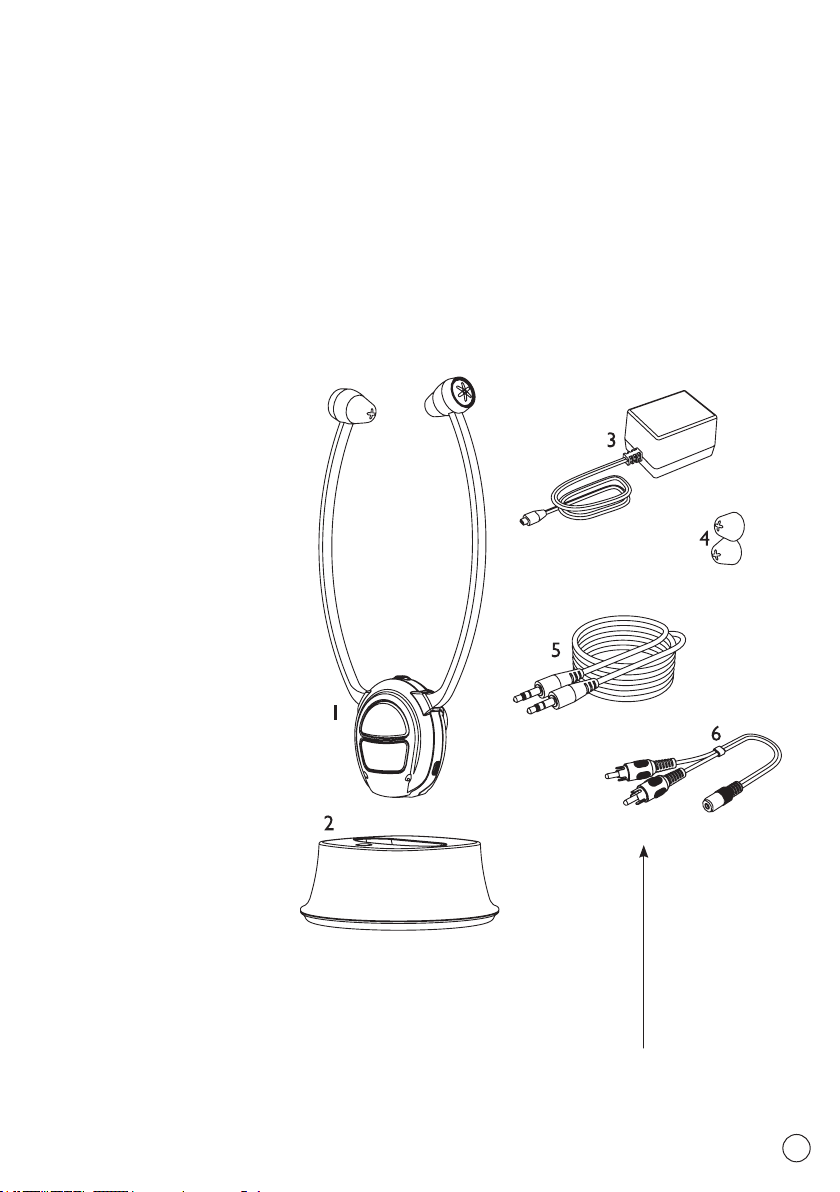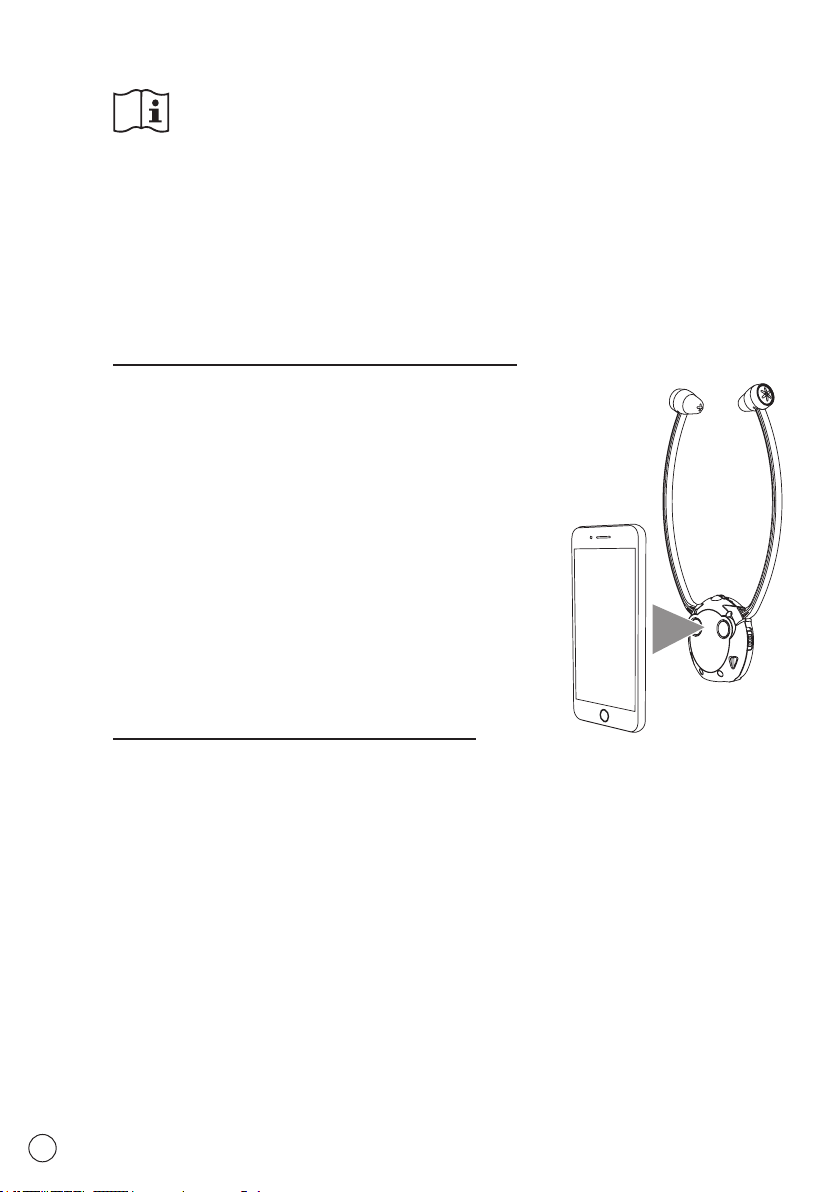2
CONTENTS
1. INTRODUCTION...........................................................................................
2. WHAT YOU’LL FIND IN THE PACKAGING.................................................
3. OVERVIEW
3.1 Headset .................................................................................................
3.2 Base .......................................................................................................
4. INSTALLATION
4.1 Base .......................................................................................................
4.2 To charge the headset ...........................................................................
5. OPERATION
5.1 To switch on the headset .......................................................................
5.2 Volume and balance ...............................................................................
5.3 Tone correction .......................................................................................
5.4 Microphone function ...............................................................................
6 USE IN COMBINATION WITH A MOBILE PHONE
6.1 To pair the headset with the telephone...................................................
6.2 Operation ................................................................................................
7. BATTERY
7.1 To charge ................................................................................................
7.2 Emptybatterynotication .......................................................................
7.3 Maintenance ...........................................................................................
8. USER TIPS AND WARNINGS......................................................................
9. PROBLEMS AND POSSIBLE SOLUTIONS ................................................
10. DECLARATION OF CONFORMITY .............................................................
11. SPECIFICATIONS .......................................................................................
12. PROOF OF WARRANTY..............................................................................
1. INTRODUCTION
The Fysic FH-76 allows you to privately listen to your favourite
music or TV show without being disturbed and at your own pre-
ferred audio volume.
The FH-76 is supplied with various connecting cables for the con-
nection of practically any audio source.
The headset is provided with its own built-in microphone which
youcanuseforadditionalamplicationofconversationsinyour
direct vicinity.