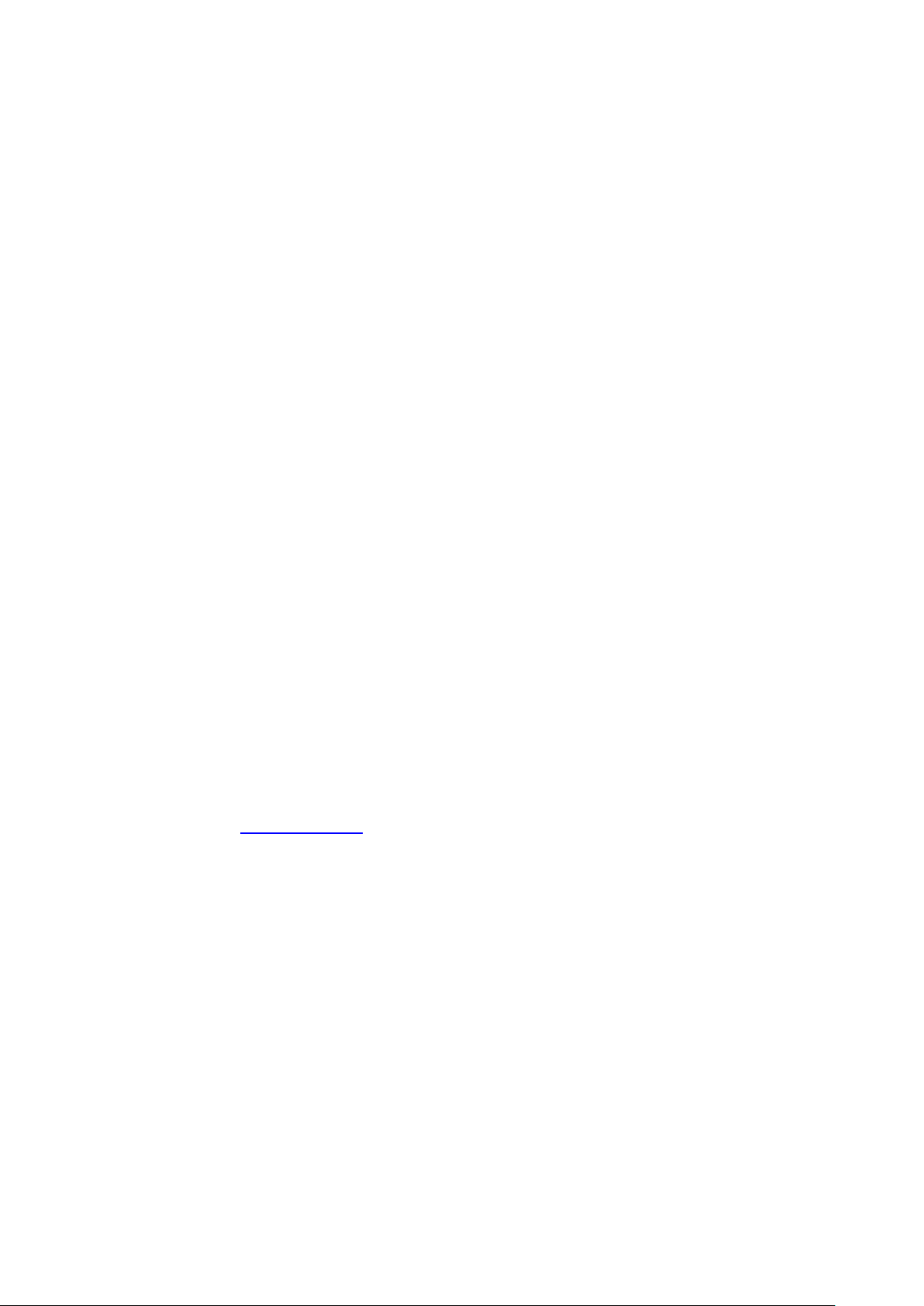August 2020 TMC-2001RTS Page 6 / 31
Manual
1. Fundamental Functional Procedure
The TMC-2001RTS measuring system serves the determinati n f the c nditi n f
permanent m unted l cal batteries, l gging and the determinati n f the perating safety
f these battery systems by empl ying c mputer integrated evaluati n. The measuring
system can, based up n its c ncepti n, be used f r pened lead-acid/electr lyte batteries,
as well as, f r cl sed battery systems.
The system includes certain perati nal m des (als referred t as pr grams) f r this
purp se and the m st imp rtant nes are listed bel w:
Fl at
Discharge, Charge
Battery interval test
Al ngside these perati nal m des there are a series f extensi n pr grams, such as, f r
example a bridge c nnect r test which r unds ff the p wer sc pe. These tasks are
supp rted and backed up by the battery management system st red in the PC.
Battery data base file
Hint: The battery database which is created and maintained in the PC- s ftware sh uld
be the fundamental base f the use f TMC. If this database was n t created yet it sh uld
be d ne n w bef re the intr ducti n int TMC is c ntinued. F r further inf rmati n please
refer t the PC-s ftware manual which is separate fr m this ne.
The "Fl at" is the simplest perati nal m de. During the “Fl at” the measurement f the
individual cell v ltages is carried ut in the usual way. The value is measured, indicated n
the display and internally st red. The device aut matically all cates the date and time f
day. The measured values are c mpared t previ usly entered t lerances and deviati ns
are ac ustically and ptically signalized during measurement. Once measurement has
been c mpleted the number f measured cells, the average value, all individual cell
v ltages, as well as, the number f the cells having the highest and l west v ltages can be
sh wn n the display.
The "Discharge", “Charge” and "Interval Test" are carried ut in the same manner. Only
here the number f measuring cycles and the time intervals f measured value rec rding
are different.
In the perati n m de „RESISTANCE“, all bl ck v ltages and internal resistance values
are measured and st red simultane usly.
The perati n m de „INTERVAL“ perf rms the st rage f a discharge curve
The entire hist ry f a battery can be f ll wed using the "Battery Data Base File" n the
PC. The file administrates all typical battery values, such as, n minal capacity, pr jected
set-p int capacity, all wable v ltage t lerances, manufacturing and c mmissi ning date
and all excepti nal ccurrences. The file all ws the immediate access t the hist rical data
f the system and simplifies decisi n making in c nsiderati n t battery status in
c njuncti n with the actual measured values.