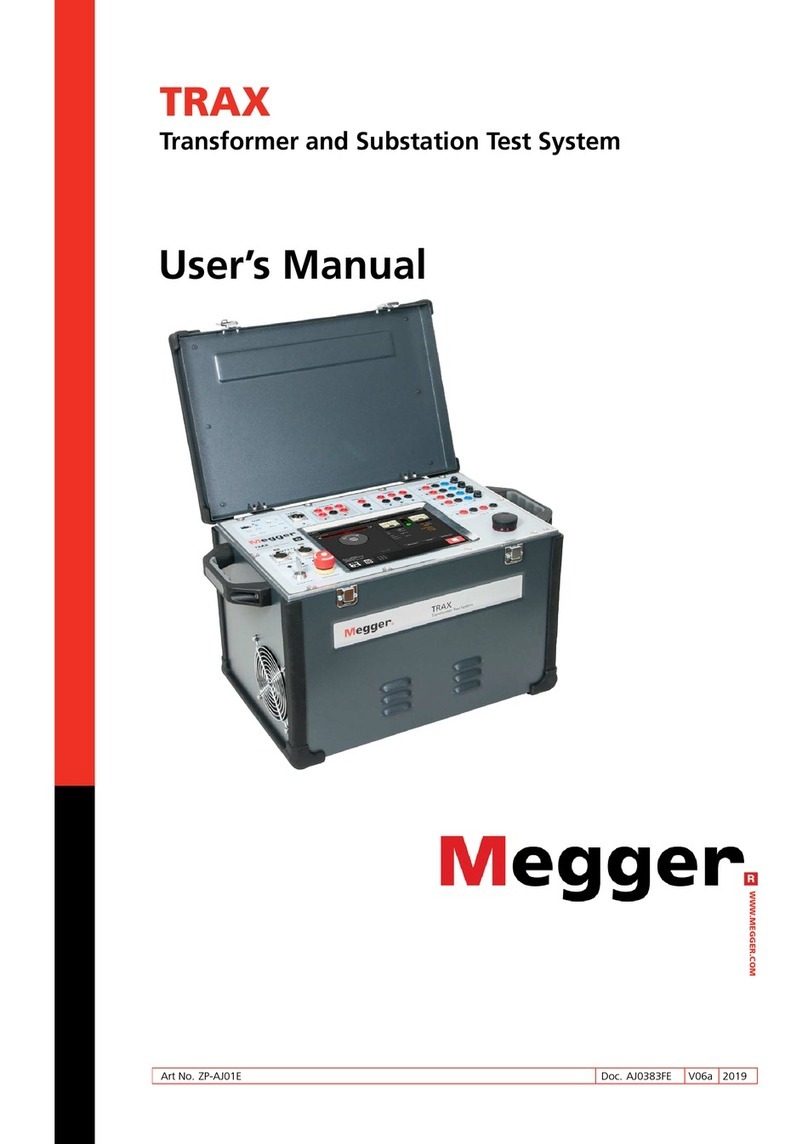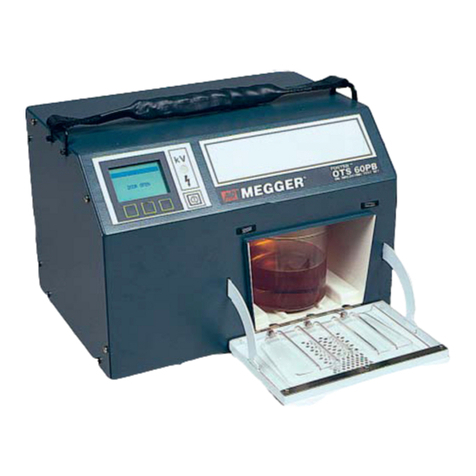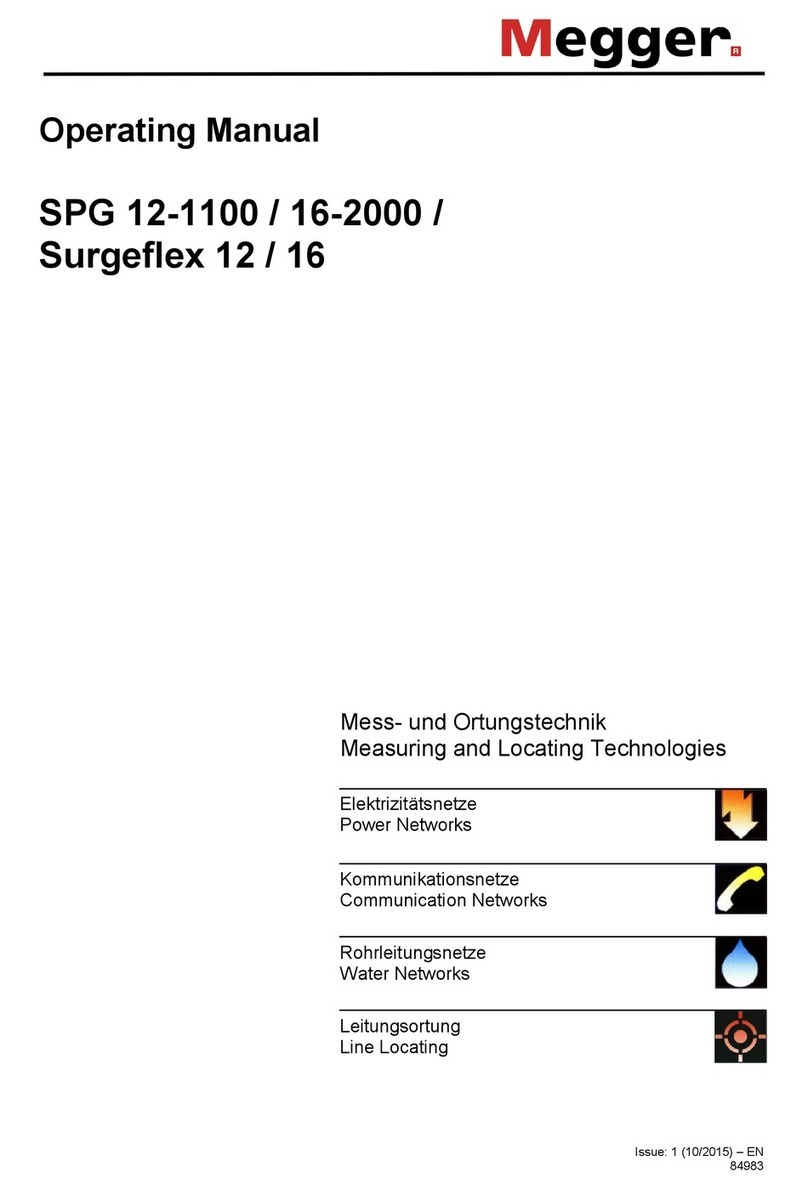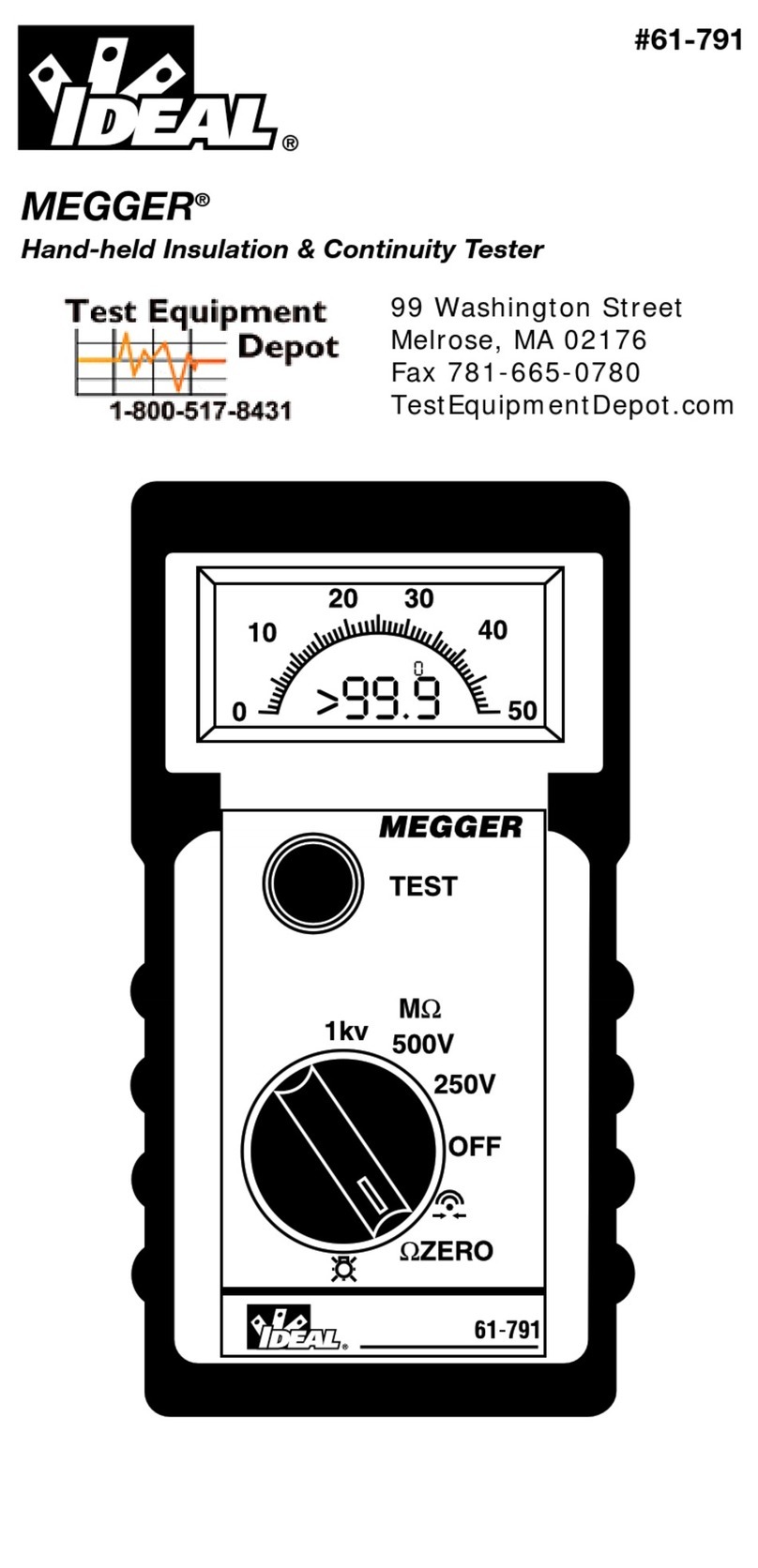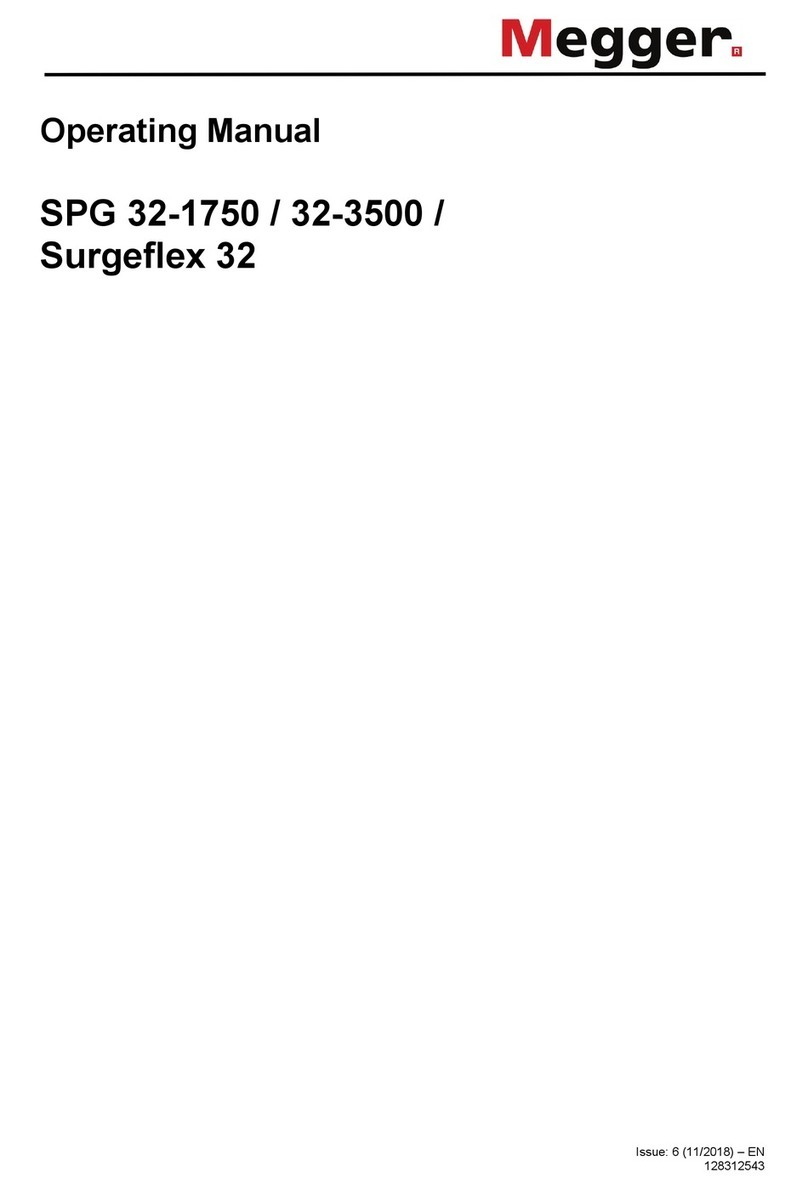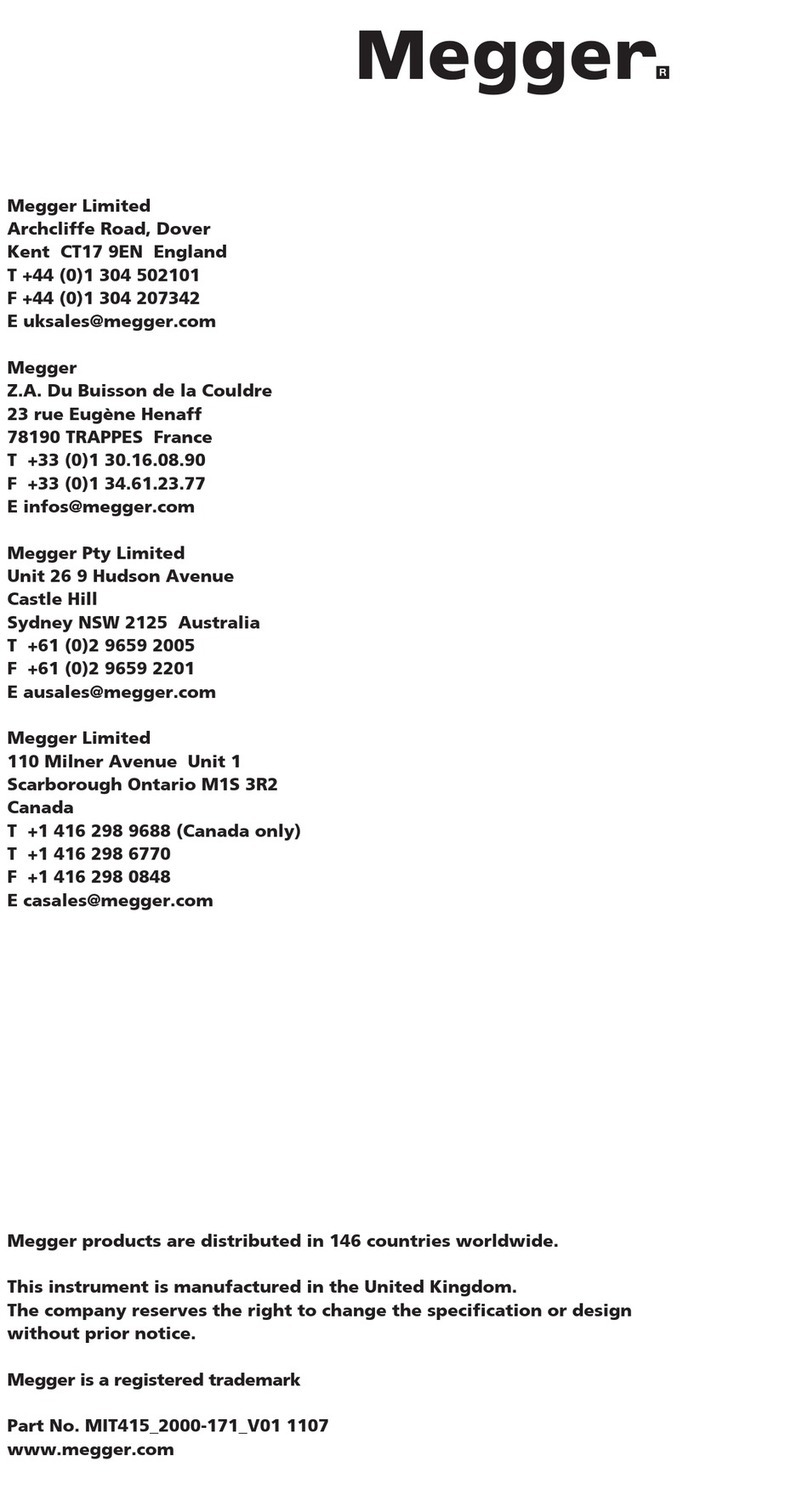or switched back on again by pressing the [TEST] button.
Backlight operation (RCDT320 and RCDT330 only)
The RCDT320 and RCDT330 LCD display may be backlit. The backlight
function can be selected at any time while the instrument is switched on by
pressing the BACKLIGHT Jbutton.
The backlight function will switch off automatically 15 seconds after the
instrument has finished testing.
Display warning symbols
GRefer to user manual.
Any time the warning triangle is displayed the operator should refer to the
user manual for further information.
Battery condition indication. Refer to page 17.
fFuse blown indicator, appears when an instrument fuse has failed.
Refer to page 16.
>280V Indicates a supply voltage in excess of the allowed is present.
<50 V* Supply voltage too low/missing
hot Indicates the instrument needs to cool down before it can continue
RCD testing
*May vary depending on RCD test and instrument type.
Setup procedure
Note: Line reversal and RCD touch voltage configuration features are only
available on the instruments as per the relevant tables in the specification
section of this document.
Reverse polarity detection (not available on the UK version)
/Touch voltage setting
To select Polarity reversal acceptance or rejection:
1. With the instrument switched OFF, hold down the [TEST] button and
turn the range knob to any ON position.
2. Keep the button held down until the instrument displays the ‘SET’
warning.
3. Now release the [TEST] button.
4. Press the [TEST] button again to view the current setting for
line/neutral swapping.
5. The display shows ‘L+L’ (instrument will perform tests with L & N
swapped) or ‘L+N’ (instrument will not perform tests with L & N
swapped).
NOTE: LED’s will illuminate to indicate:-
L-PE ON = No reverse polarity
L-PE & N-PE ON = Reverse polarity allowed.
6. Press the [0/180º] button to change the setting.
7. Press the [TEST] button to go to the next item in the setup menu.
RCD touch voltage selection
To set the touch voltage inhibit limit:
1. With the instrument switched OFF, hold down the [TEST] button and
turn the range knob to any ON position.
2. Keep the button held down until the instrument displays the ‘SET’
warning.
9