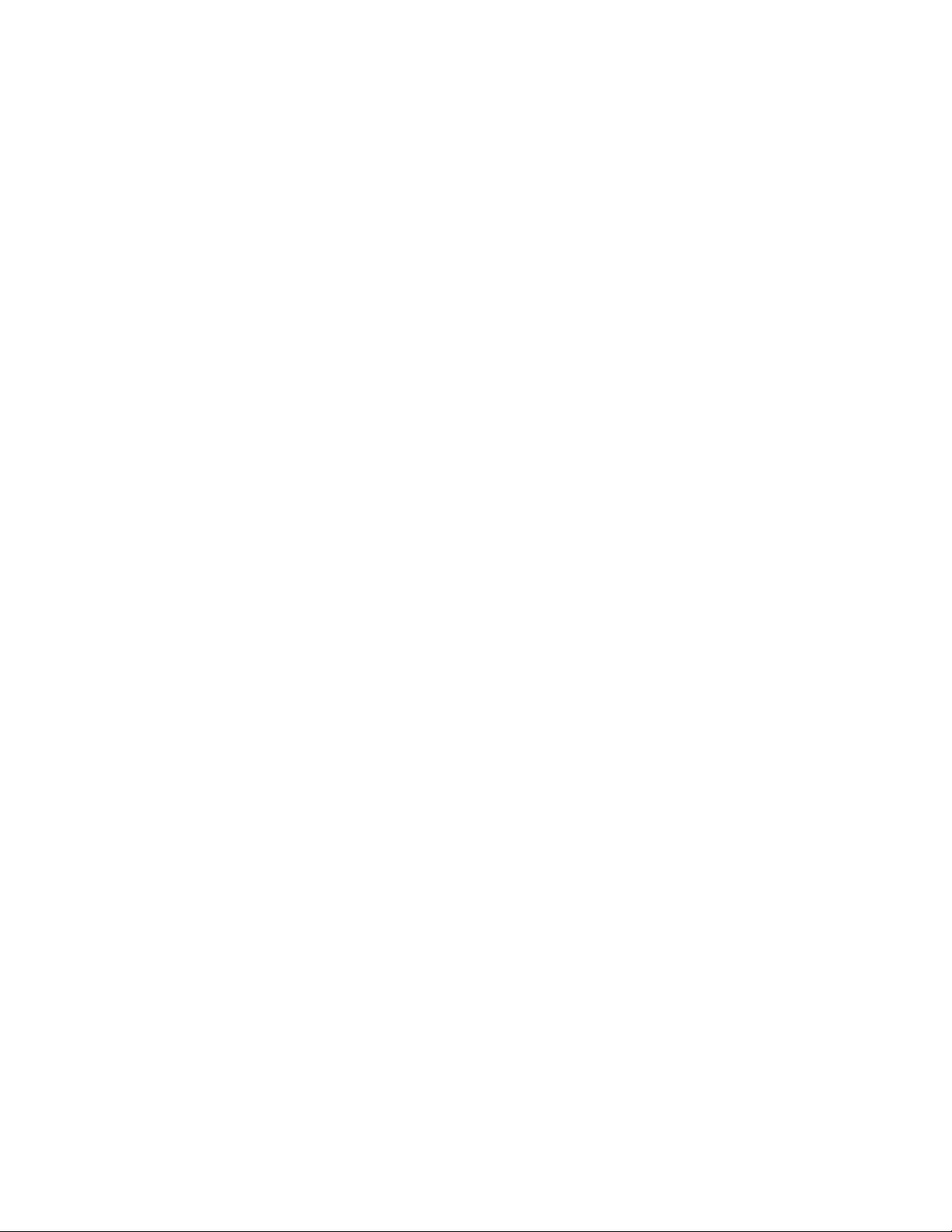SONAR GLASSES INSTRUCTION MANUAL
INTENDED USE FOR SONAR GLASSES
Sonar Glasses improve mobility independence for blind and visually
impaired people by helping them safely navigate around obstacles in their
path of travel. A subtle vibration in the temple of the glasses alerts the user
to potential hazards that are beyond the reach of a white cane. They are
intended to be used in combination with a white cane or guide dog.
BATTERY
You should make sure that the battery is fully charged before using the
glasses for the rst time. To charge the battery, slide it gently into the pro-
vided battery charger from the rear, and press the battery securely in place.
Make sure the battery contacts, which feel like small holes, are aligned with
the prongs in the charger. On the opposite side of the charger, you will feel a
recessed compartment containing a two-pronged electrical plug. Flip the
electrical plug with your nger so that it is in position to be plugged into an
AC power outlet, then plug the charger into the power outlet. Note: DO NOT
remove the plastic lm that is wrapped around the battery.
It takes about 2 hours to fully charge the battery. The LED on the charger will
be red while the battery is charging, and will turn green when the battery is
fully charged. After it is fully charged, remove the battery and unplug the
charger. The battery operates for approximately 8 – 10 hours per charge.
TO INSERT THE BATTERY INTO THE GLASSES:
1. Locate the battery compartment on the left temple of the glasses and
remove the cover by pulling on the attached lanyard.
2. Slide the battery gently into the battery compartment from the rear, and
press the battery securely in place. Make sure the battery contacts, which
feel like small holes, are aligned with the prongs in the battery compart-
ment.
3. Wrap the battery ribbon around the battery, so that it rests on top of the
battery.
4. Slide the cover into the battery compartment from the rear and press it
securely in place.
Page 1 of 4