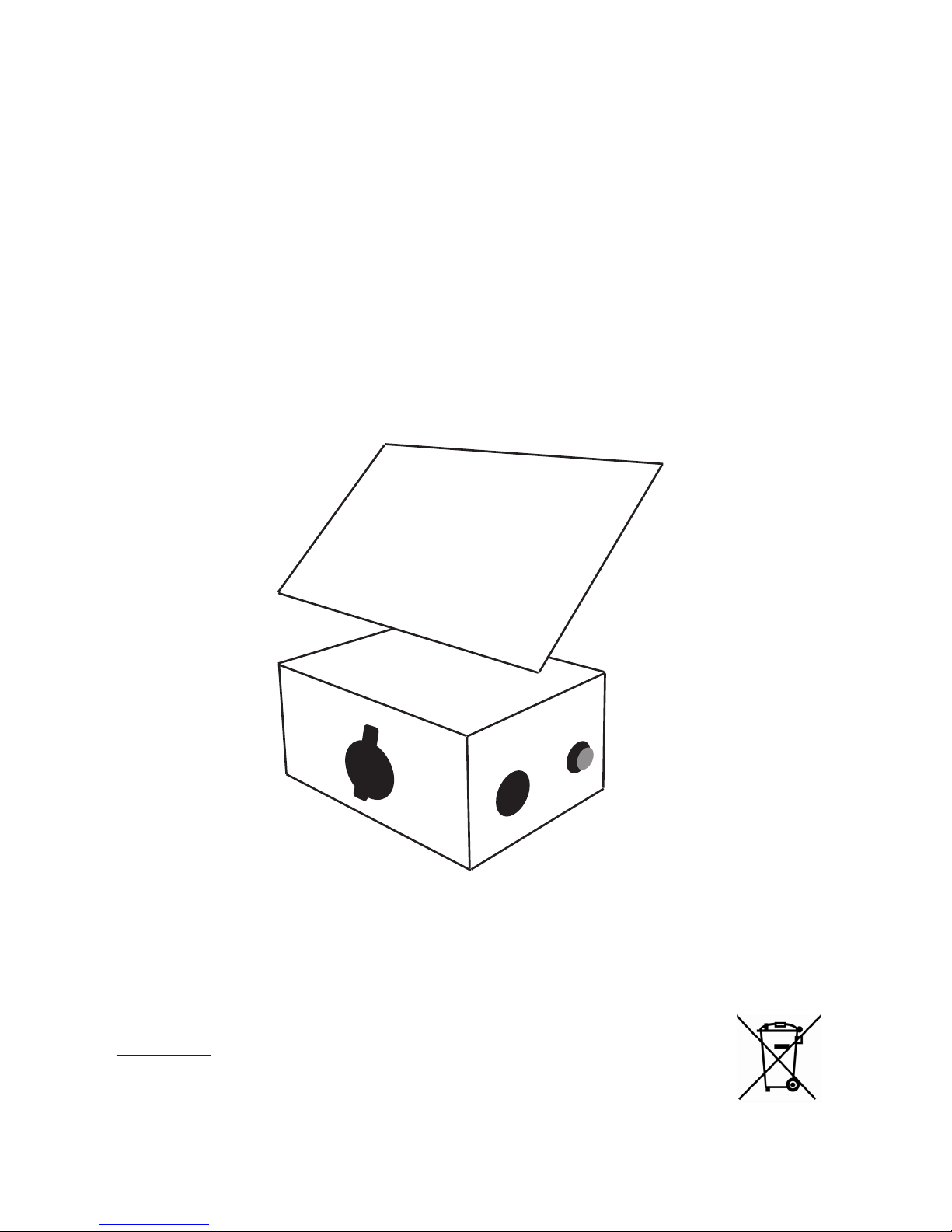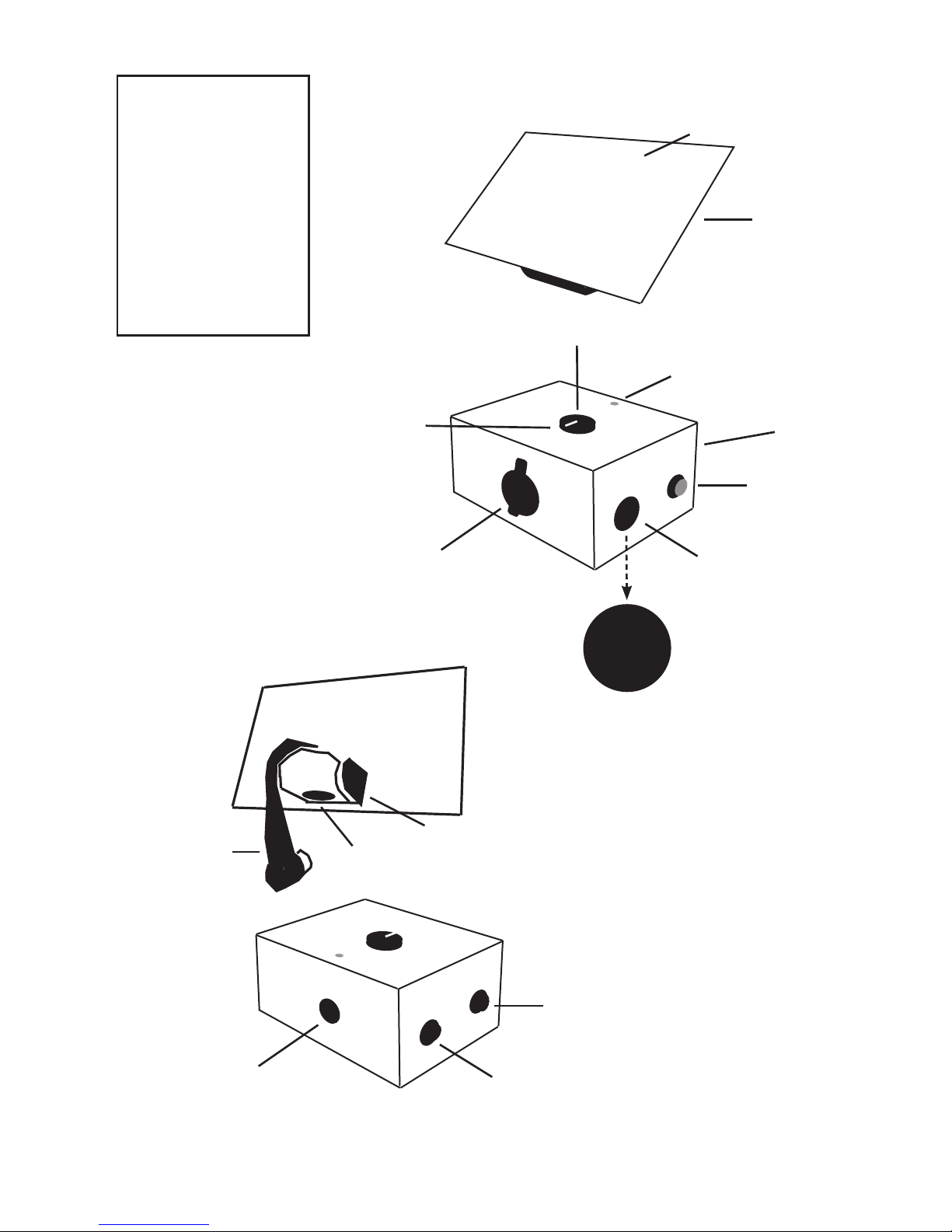9
TRACKING
Once calibrated, the device follows the sun – or ‘tracks’ it – using two dierent meth-
ods: one to track the sun’s horizontal position, and another to track its semi-vertical.
Two methods are required because the sun behaves dierently on each axis. The sun’s
horizontal motion is in one direction only, and it is identical every day – it appears to
move from east to west at a rate of 1 degree every 4 minutes – therefore the sun’s
motion on this axis is tracked by simply rotating the device’s panel westward at a
matching rate (and not, it should be noted, by continually monitoring the sun’s position
and manoeuvring the panel accordingly, as this is unnecessary once the mechanism has
been calibrated). However – and although the sun’s semi-vertical motion is somewhat
slower, just one degree every 7.5 minutes – its motion on this axis is more complex: 1)
it appears to move in two directions in one day, rst up, then down; 2) the extent of
this motion varies throughout the year – in the UK, for example, the sun mid-winter rises
to a maximum height of just 15.5 degrees above the horizon, yet mid-summer it rises
four times higher, to 62.45 degrees above the horizon. To accommodate this complex
behaviour, the sun’s semi-vertical position is tracked by fully recalibrating along this axis
at 60 minute intervals.
ENVIRONMENT MONITORING
The device is designed deliberately not to respond to every individual change in condi-
tions: a cloud, for example, temporarily obscuring the sun will not immediately cause
the device to retreat to its Standby Position. Instead, the device’s behaviour – once
calibrated and while tracking – is determined by measuring the AVERAGE amount of light
falling on its solar panel over a four-minute period (the period between each incremental,
westward ‘tick’ of its rotating Head). By comparing that measurement to a similar meas-
urement performed on the internal battery (a measurement which also determines the
colour displayed by the device’s Indicator Light), the mechanism can decide whether to
continue or to discontinue tracking: if it is anticipated that, by continuing to track, there
will be a benet to the battery – which is all that matters to the device – then it contin-
ues to track, otherwise the device’s panel is returned to its Standby Position, and the
device prepares to switch itself o. (Note that, in order to obtain its measurements, the
device – once every four minutes – momentarily disconnects the panel from the battery:
the ‘clicking’ sound you may hear emanating from the device’s enclosure, is produced by
an electromagnetic relay, operated by the device’s microprocessor, which controls the
connection between the solar panel and the battery it is charging).
The device is also designed to tolerate sudden reductions in light levels, such as may be
caused by a person walking past the device and temporarily shading it from the sun.
STANDBY POSITION
The Standby Position of the Head is an important operational feature which – when the
device is positioned as advised facing south (or north) – serves multiple purposes: 1) by
returning the panel to a south (or north) -facing orientation from its west-facing orienta-
tion at sunset, the device – which is activated by light falling on its panel – is better
situated for re-activation the following morning by the sun as it rises in the east (if the
device remained facing west when de-activated at sunset, if would be facing in a direc-
tion poorly-suited for activation at sunrise); 2) the device’s automatic de-activation at
sunset is assisted by the panel rotating away from the setting sun, back to its Standby
Continued on page 10 ...