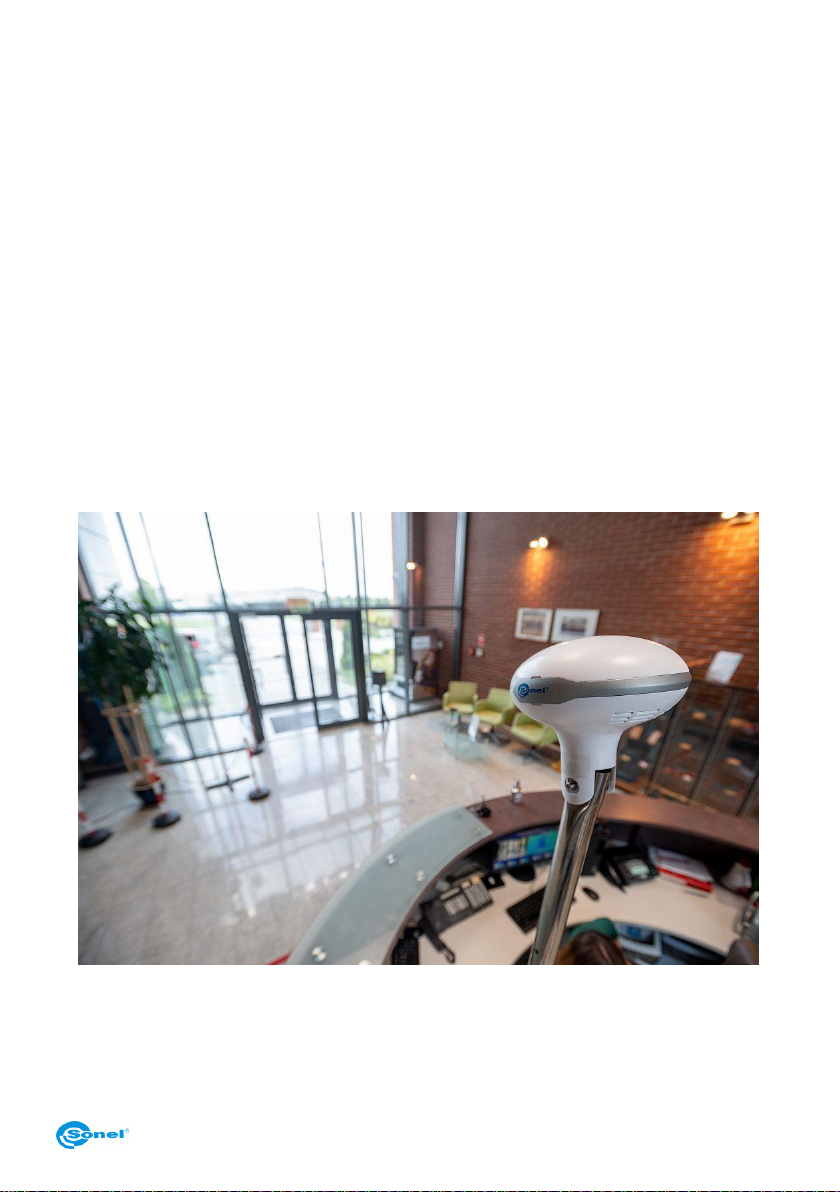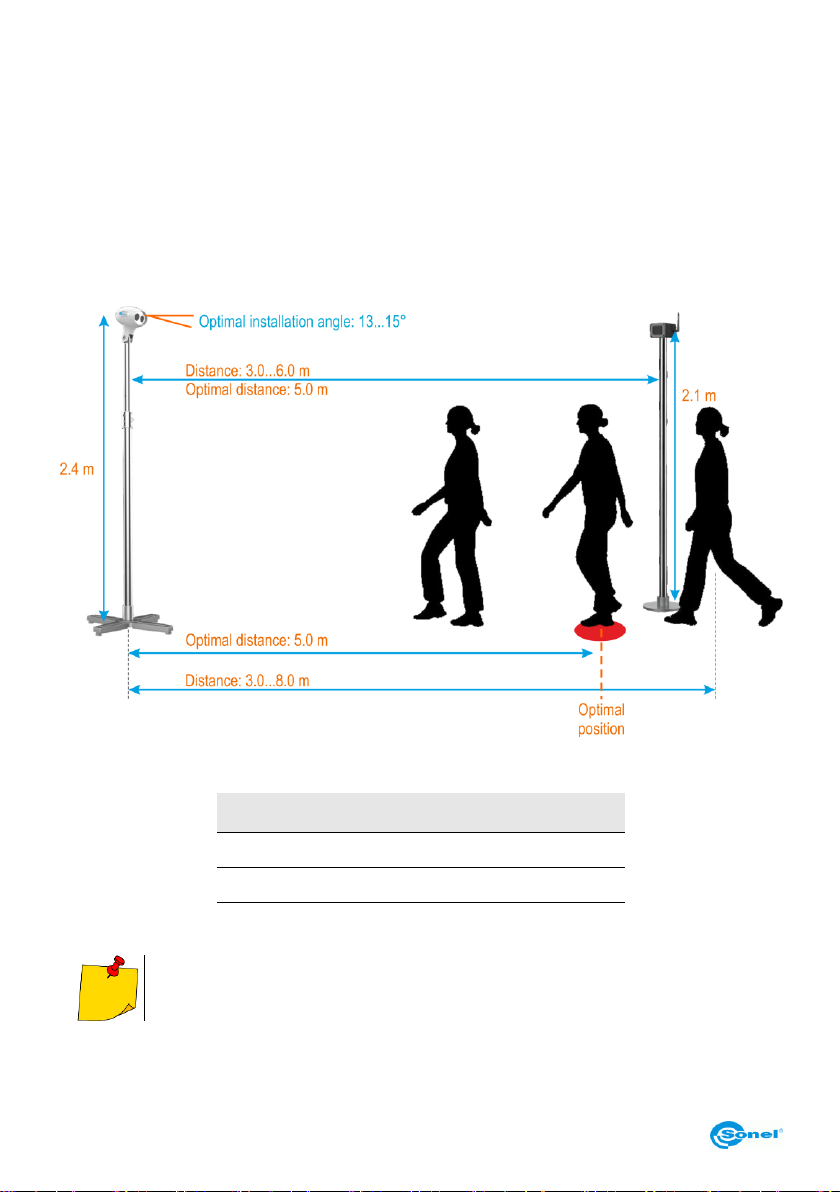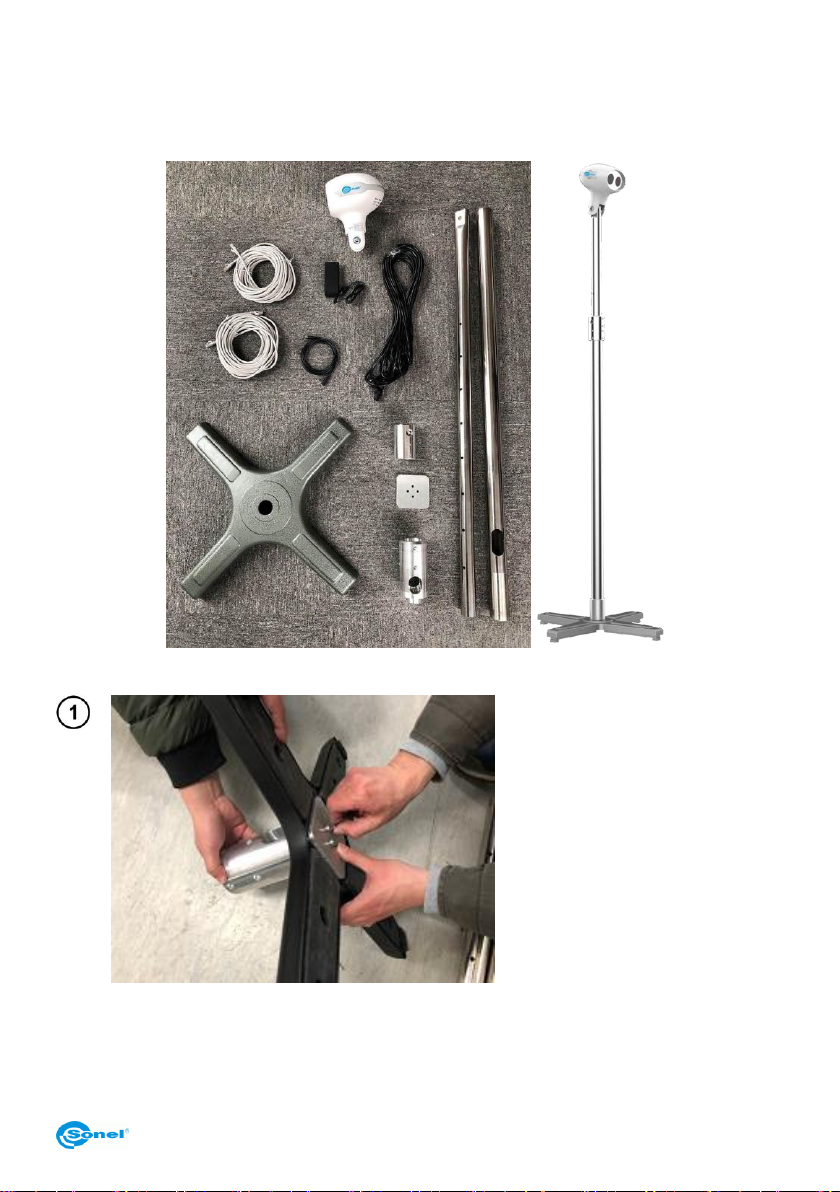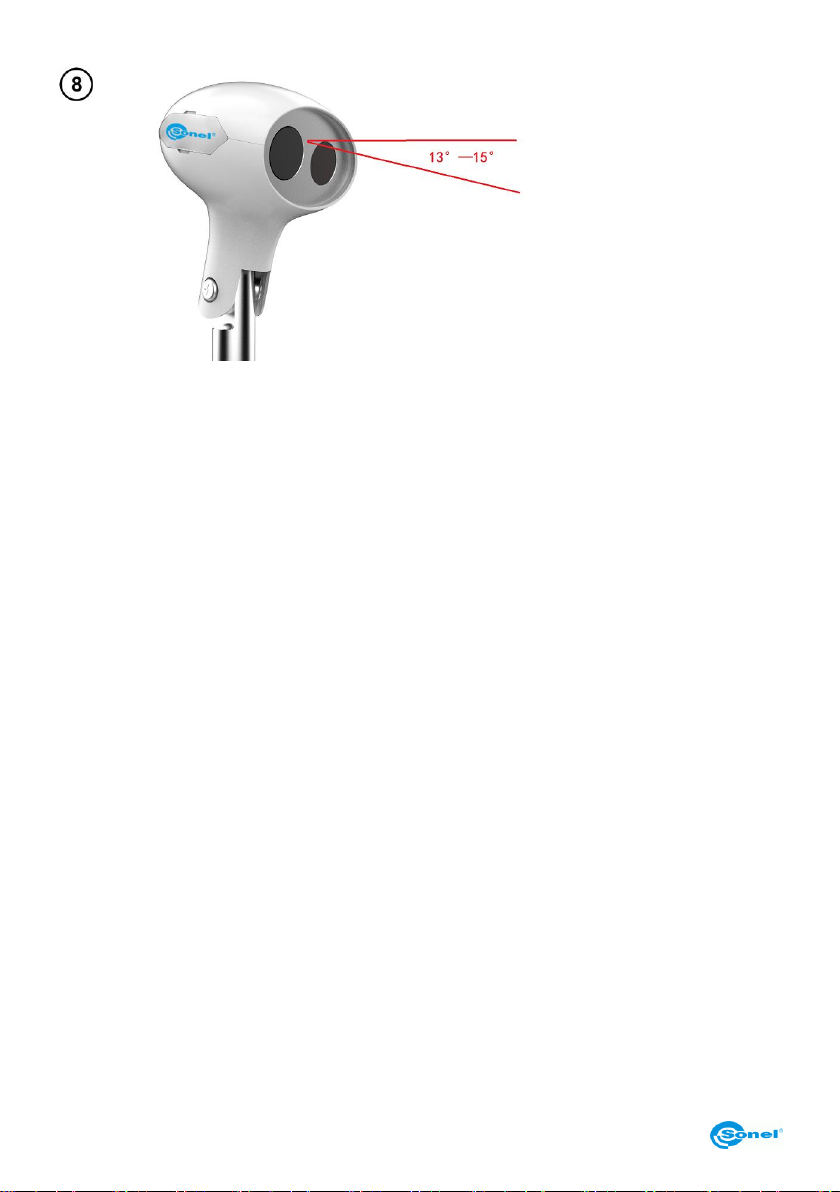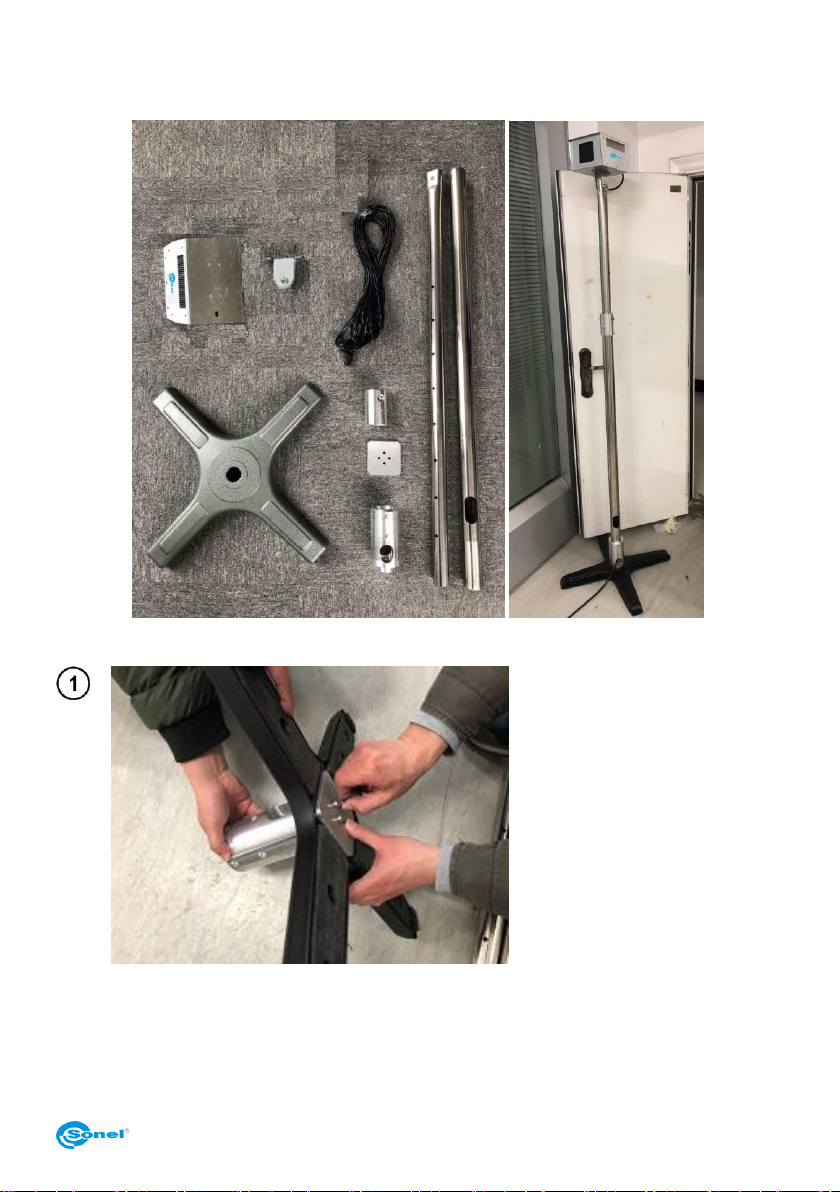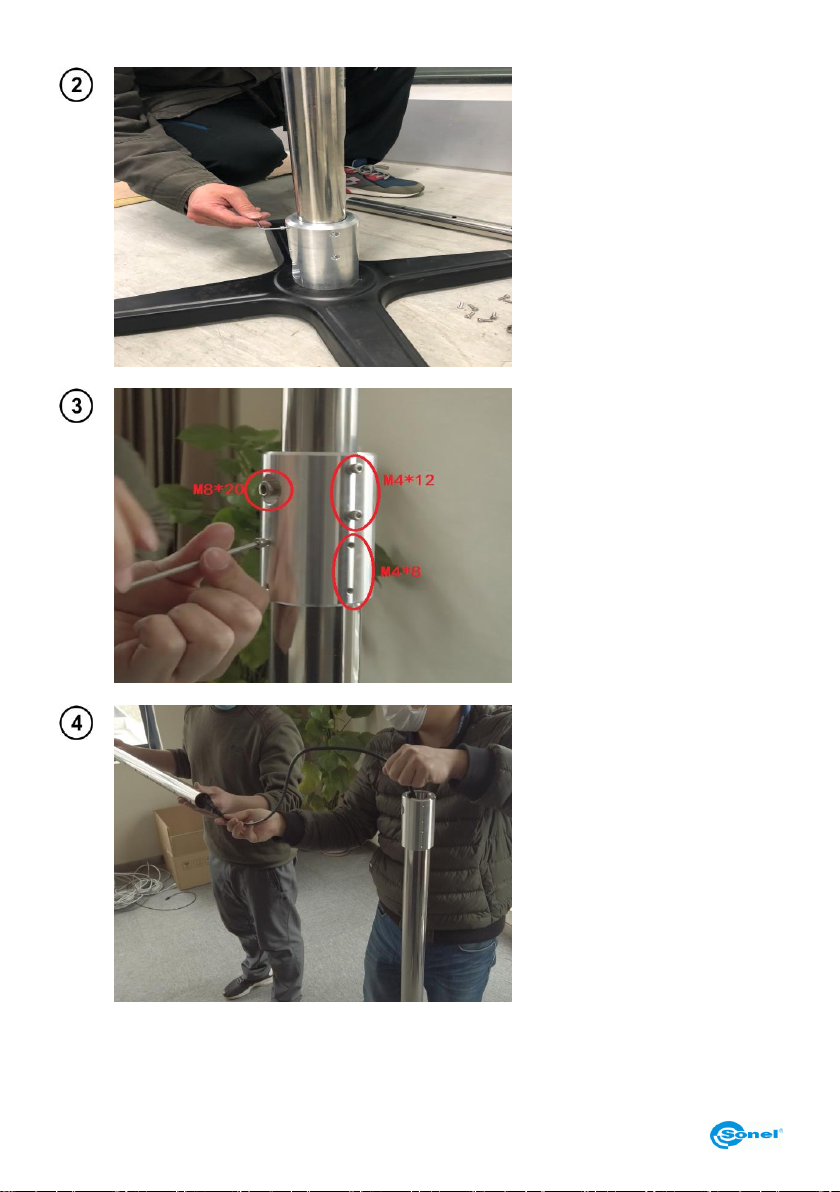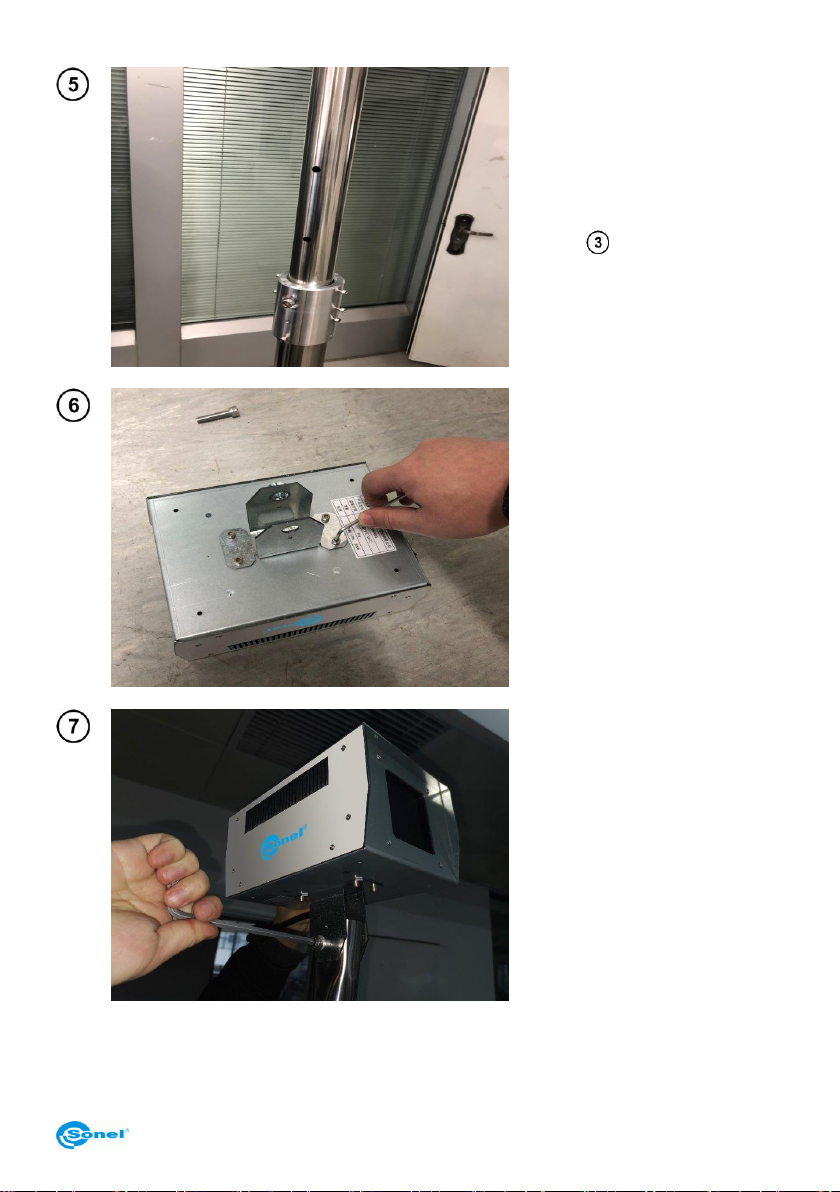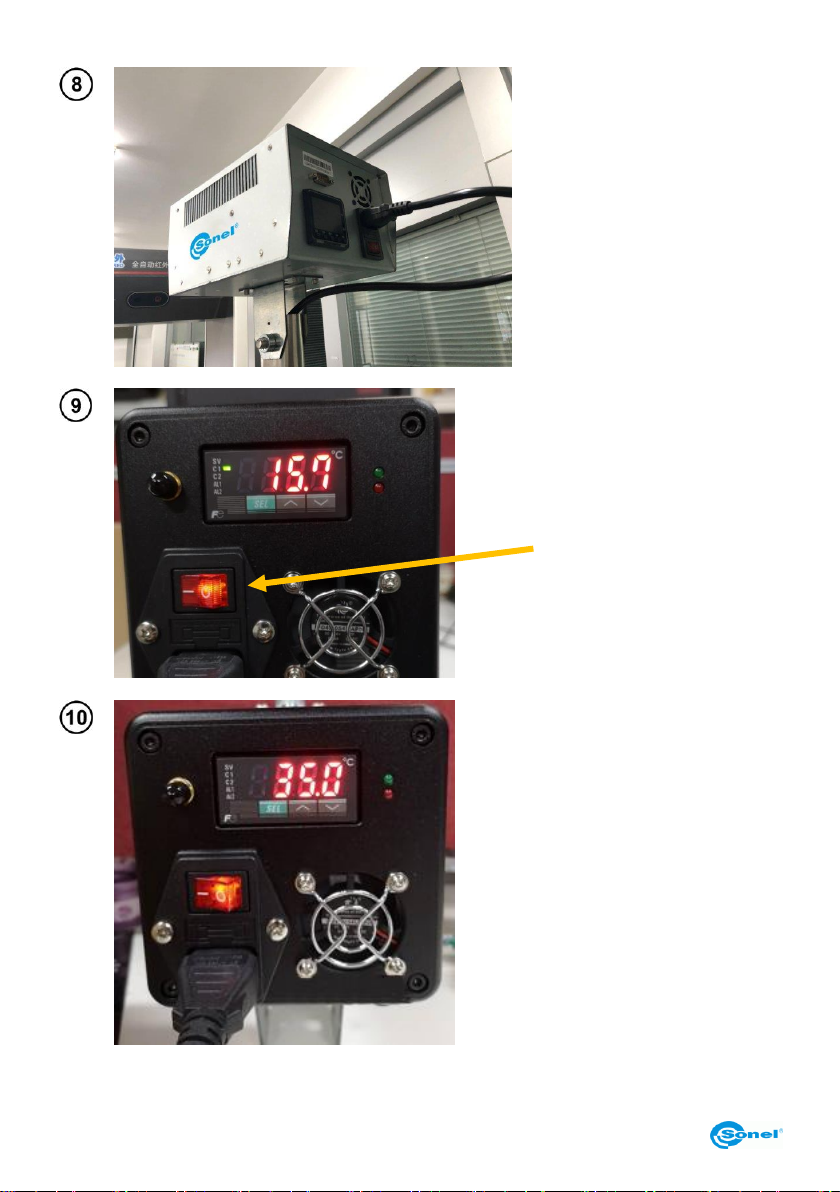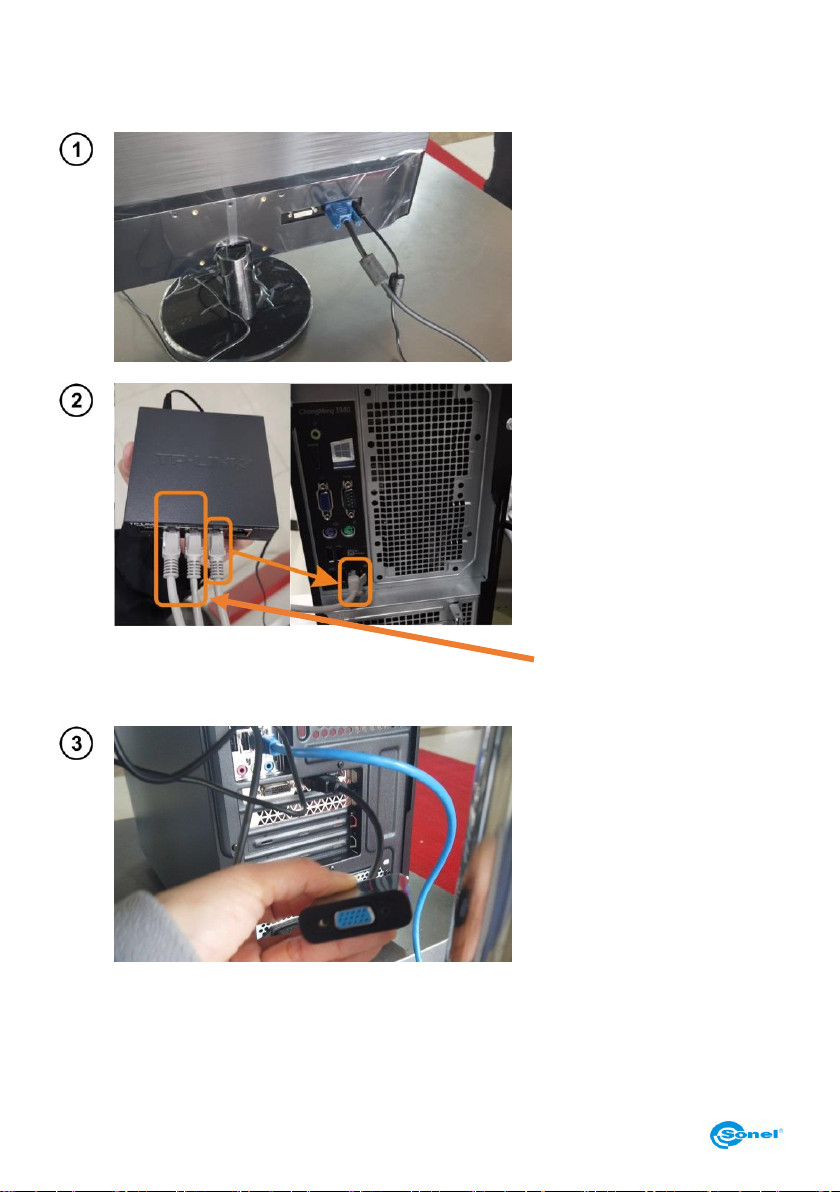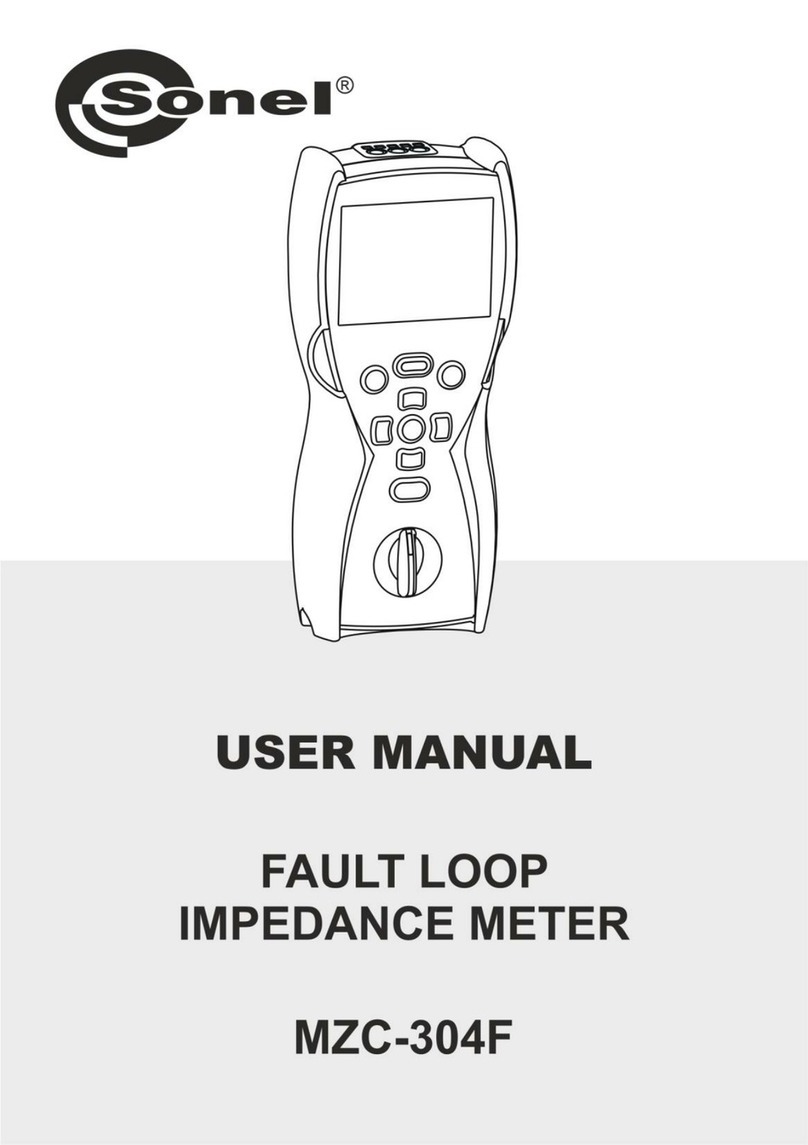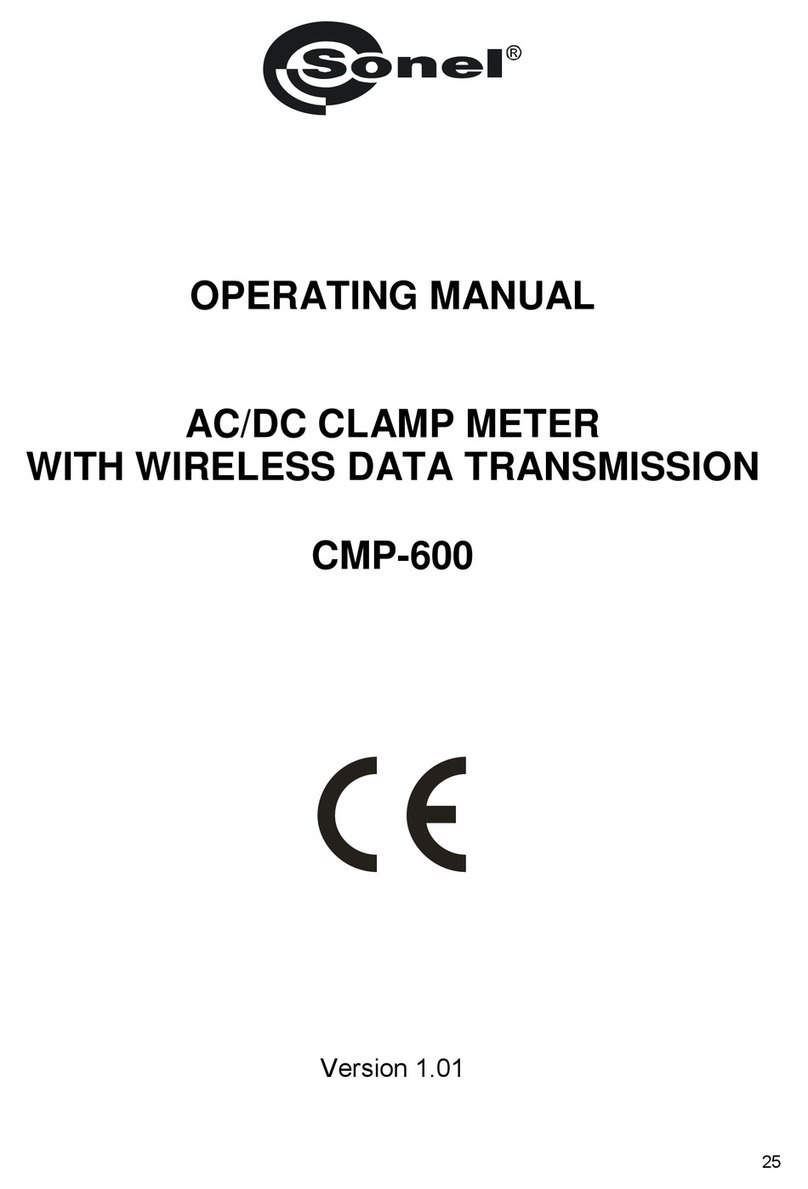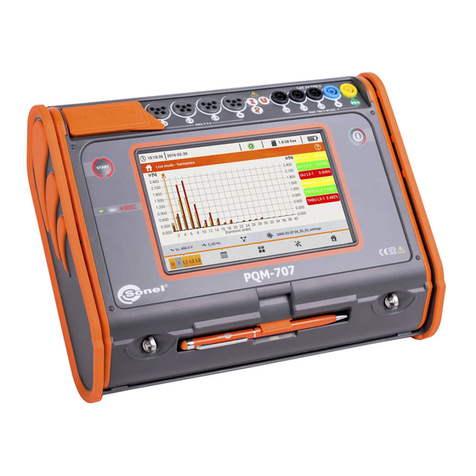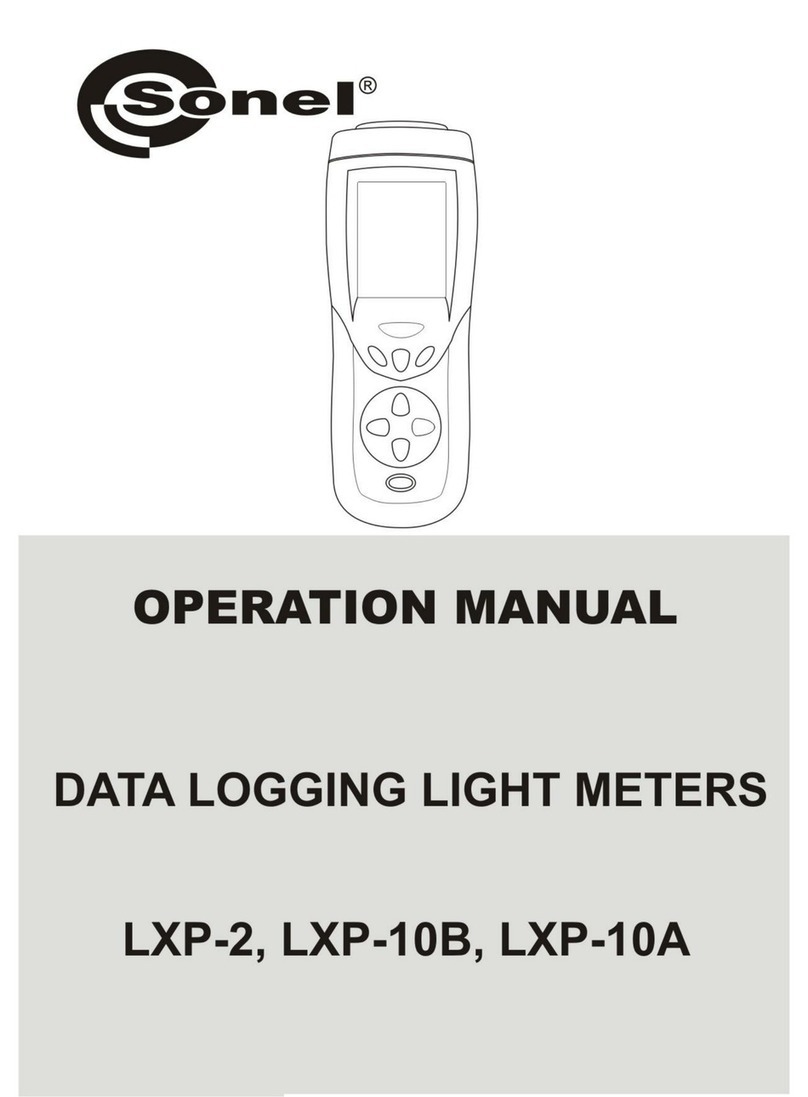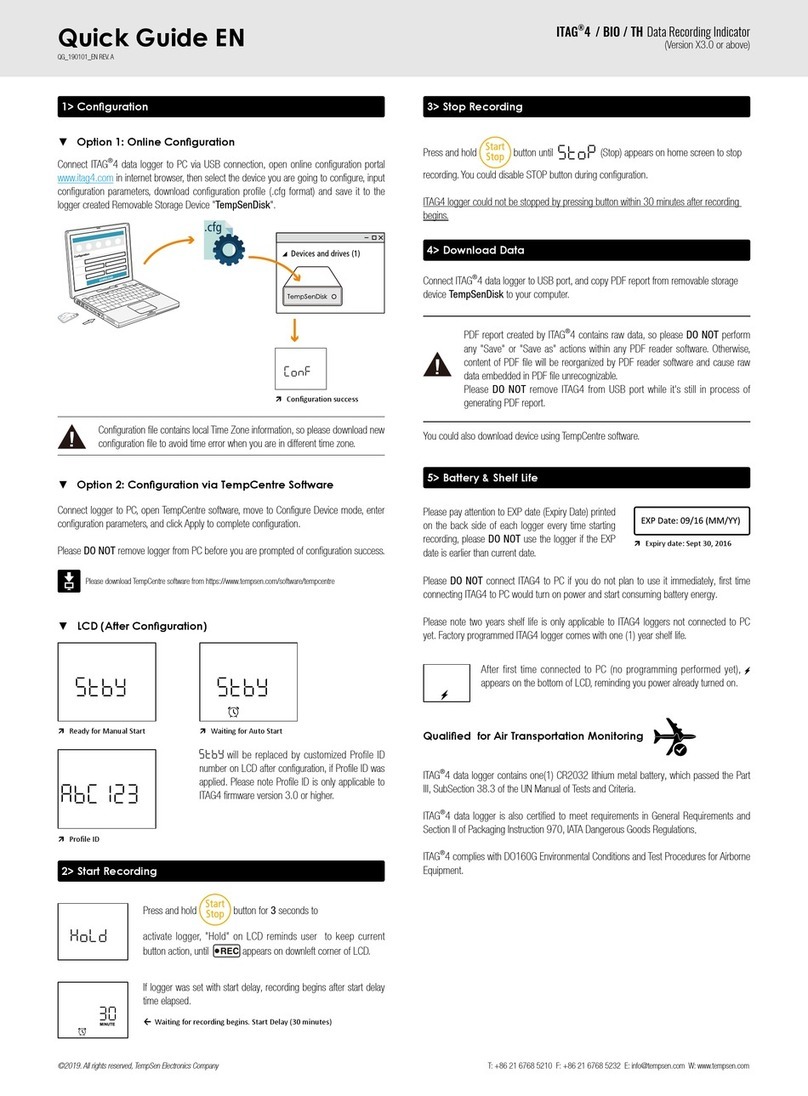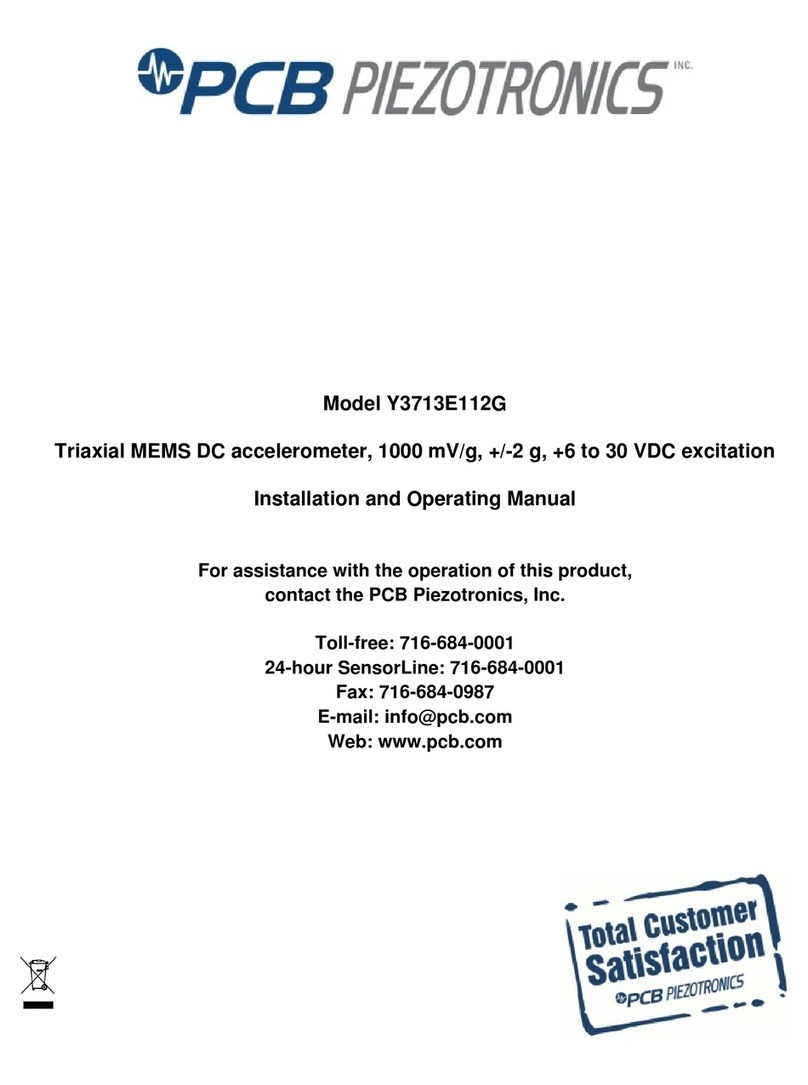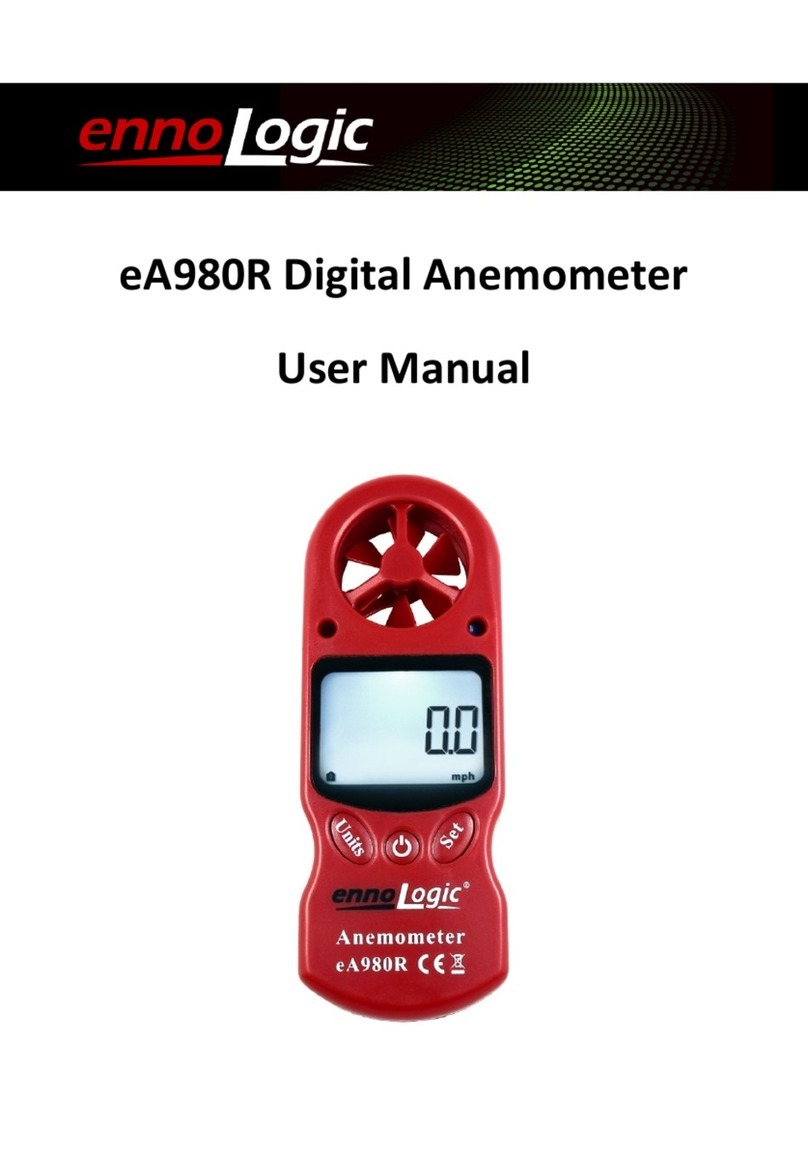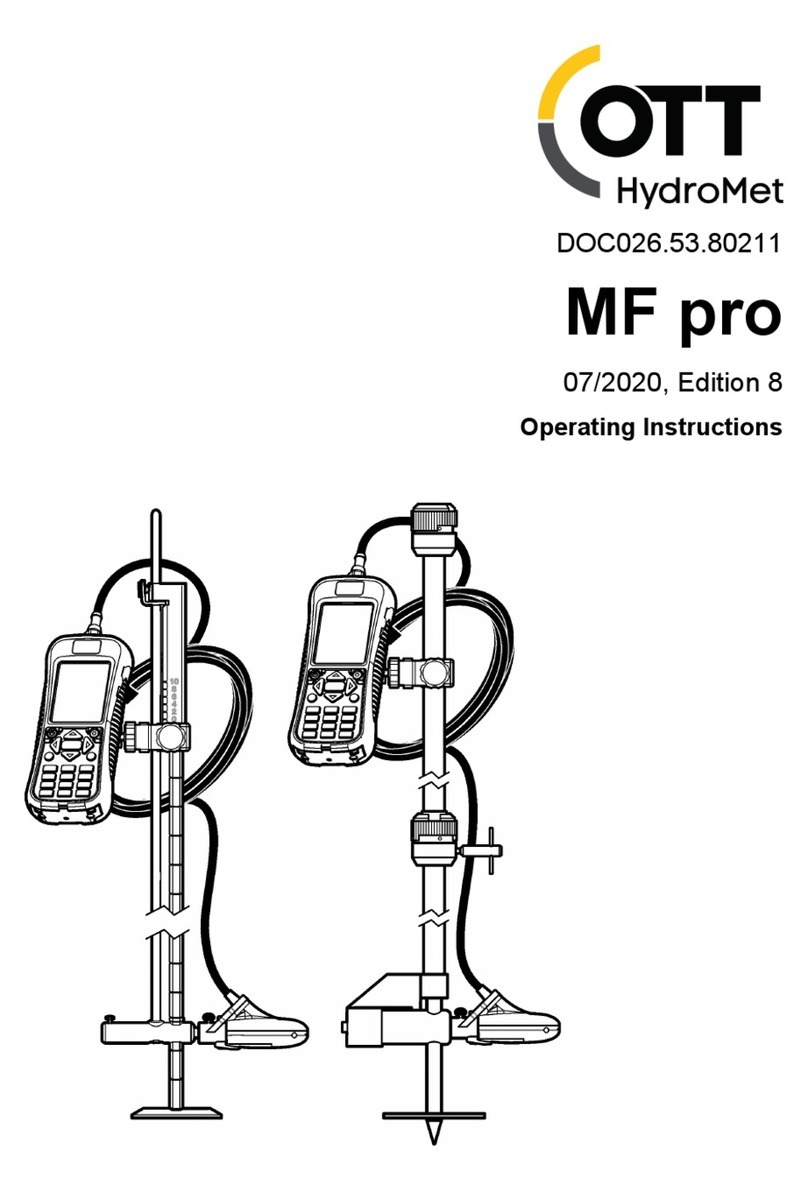KT-800M –USER MANUAL
CONTENTS
1Safety ................................................................................................................4
2Description of the system...............................................................................5
2.1 Product application site............................................................................................ 5
2.2 Product configuration...............................................................................................6
2.3 Deployment requirements........................................................................................7
3Installation........................................................................................................9
3.1 Camera installation .................................................................................................. 9
3.2 Blackbody installation ............................................................................................ 13
3.3 Assemble the computer and connect to power...................................................... 18
4Function introduction....................................................................................20
4.1 Real-time preview .................................................................................................. 20
4.2 History and processing .......................................................................................... 21
4.3 NVR monitoring...................................................................................................... 21
4.4 Settings..................................................................................................................21
4.5 Help........................................................................................................................22
4.6 Over temperature alarm screenshot display area.................................................. 22
5History record ................................................................................................23
5.1 History record operation.........................................................................................23
5.2 Single group history record....................................................................................26
6Function setting.............................................................................................27
6.1 Device management.............................................................................................. 28
6.2 System setting ....................................................................................................... 29
6.2.1 Alarm parameter setting.................................................................................................29
6.2.2 Settings of shielding area...............................................................................................30
6.2.3 Black body area setting .................................................................................................31
6.2.4 Image registration..........................................................................................................33
6.2.5 Image debugging...........................................................................................................34
6.2.6 Other settings................................................................................................................35
7Specifications.................................................................................................36
8Cleaning and maintenance ...........................................................................37
9Storing ............................................................................................................37
10 Dismantling and disposal .............................................................................37
11 Standard accessories....................................................................................38
12 Manufacturer ..................................................................................................38