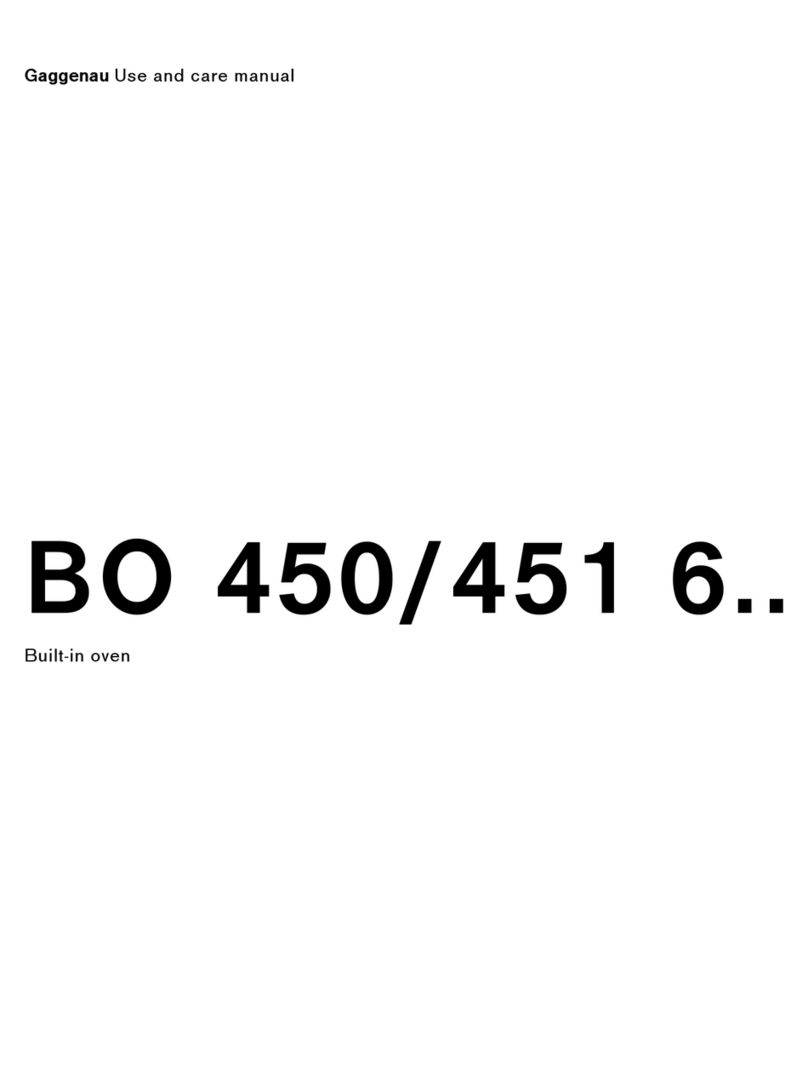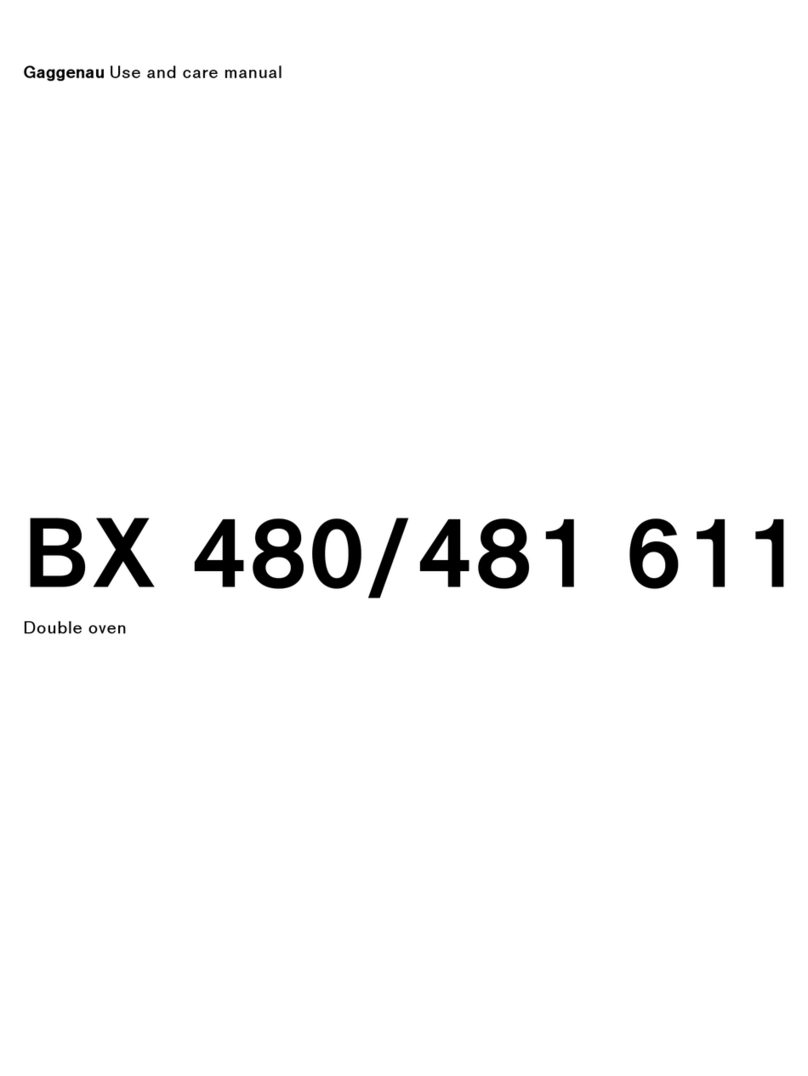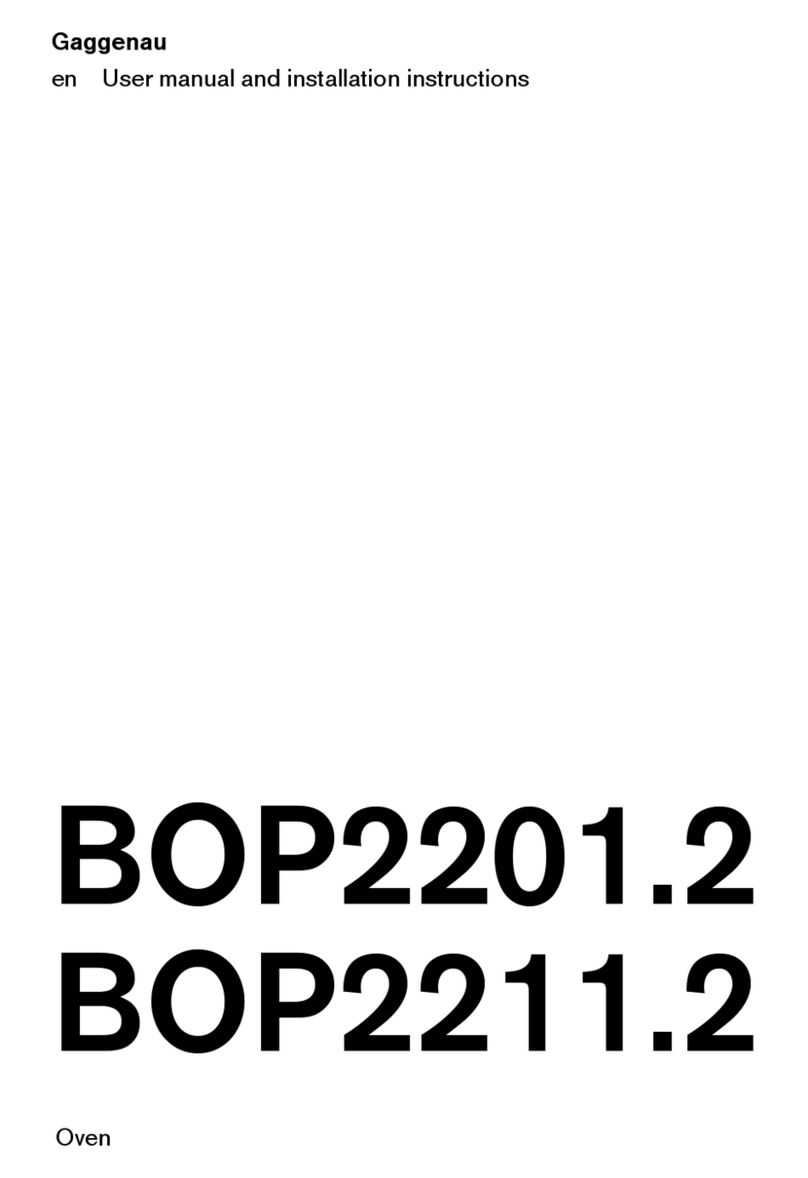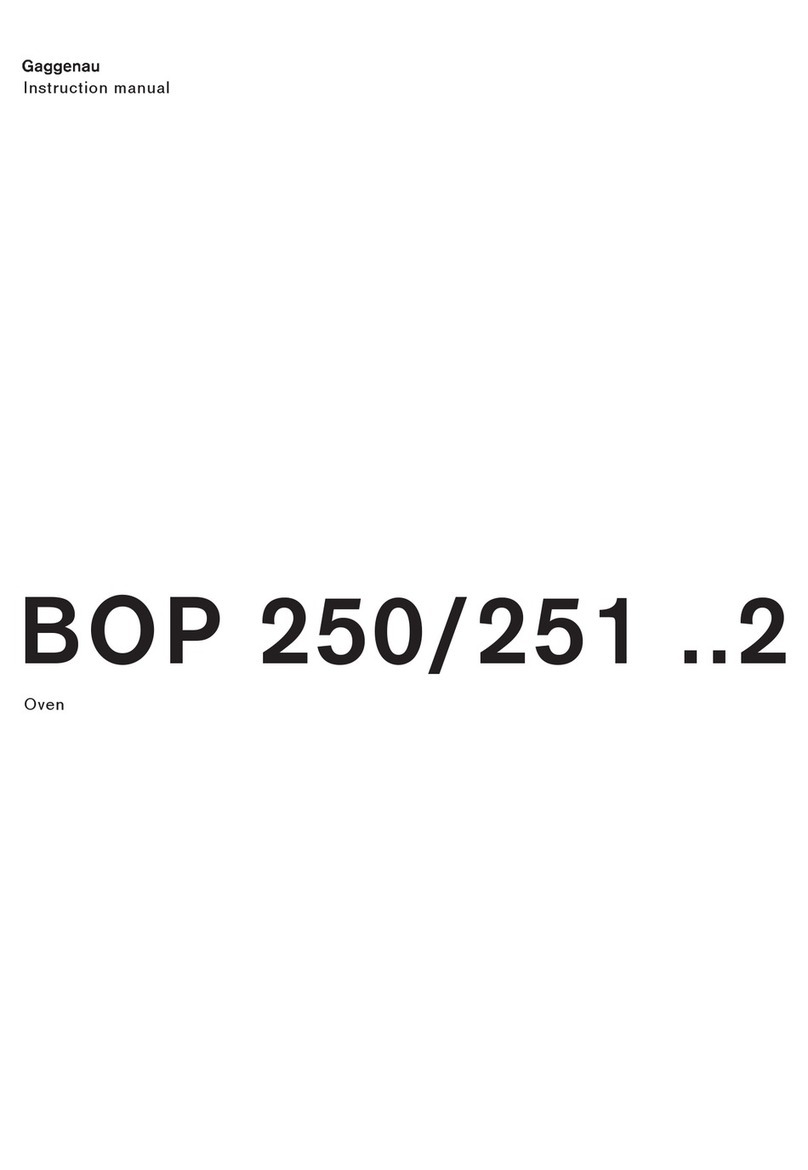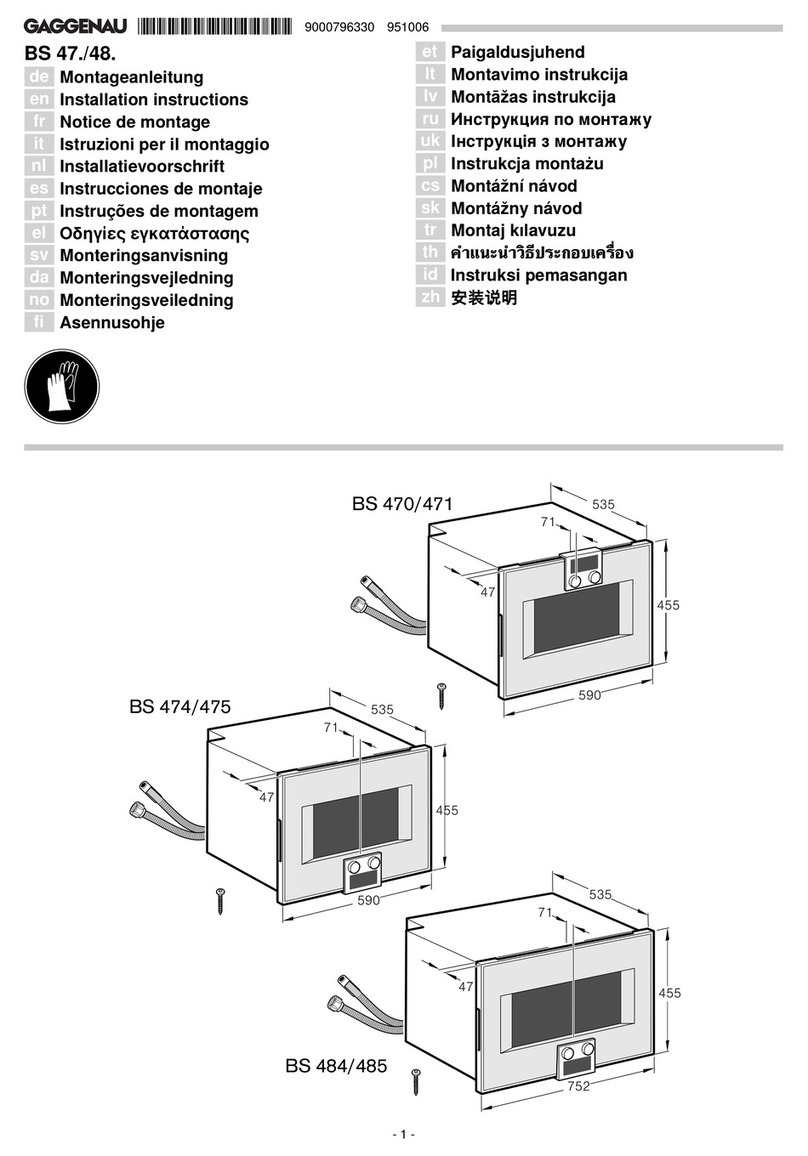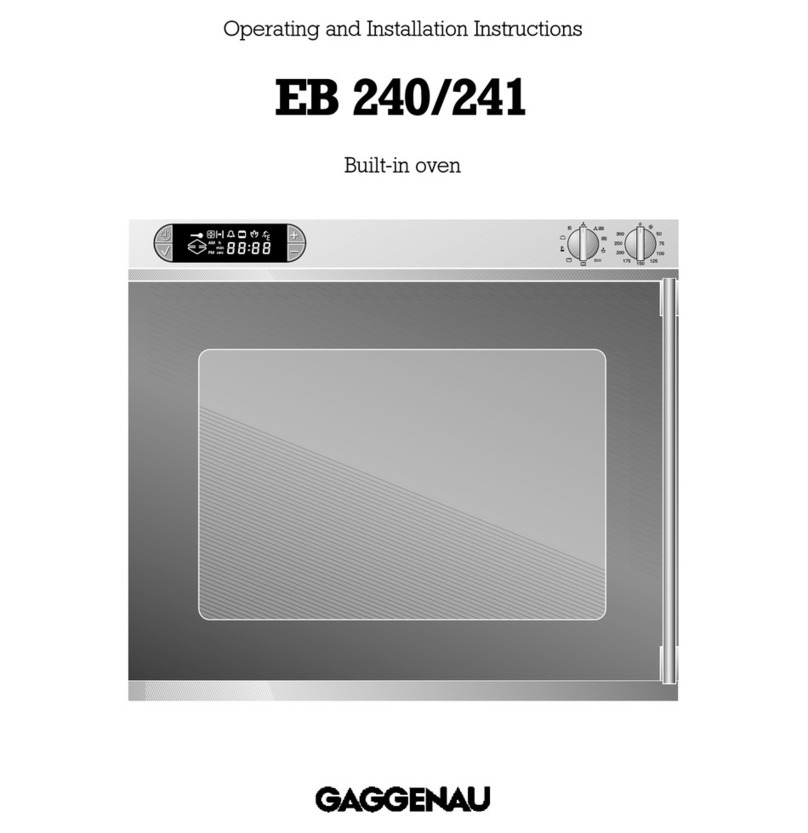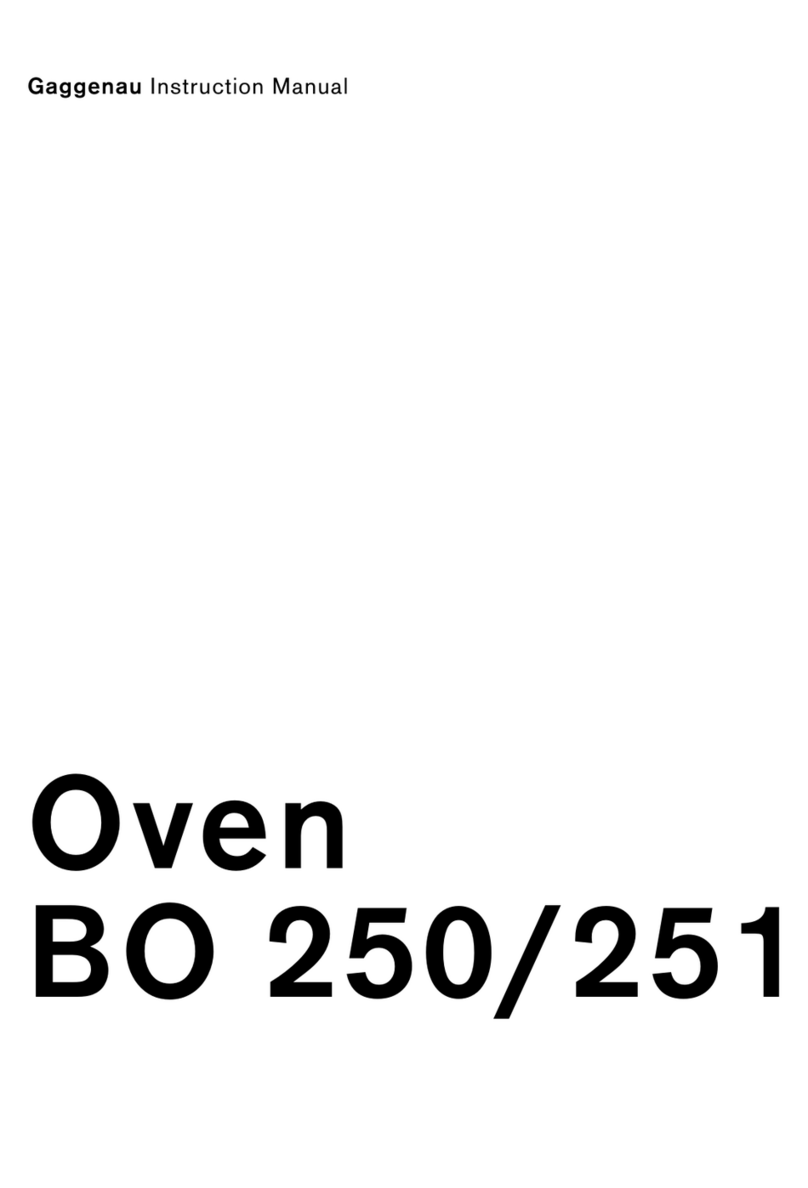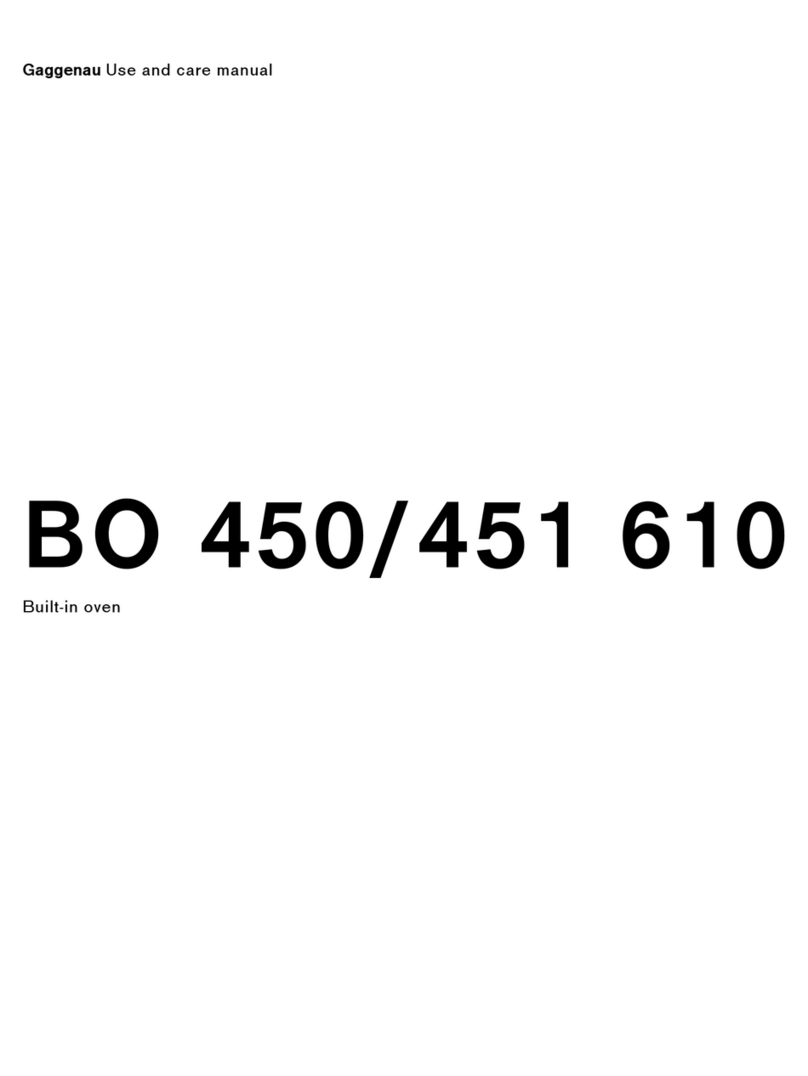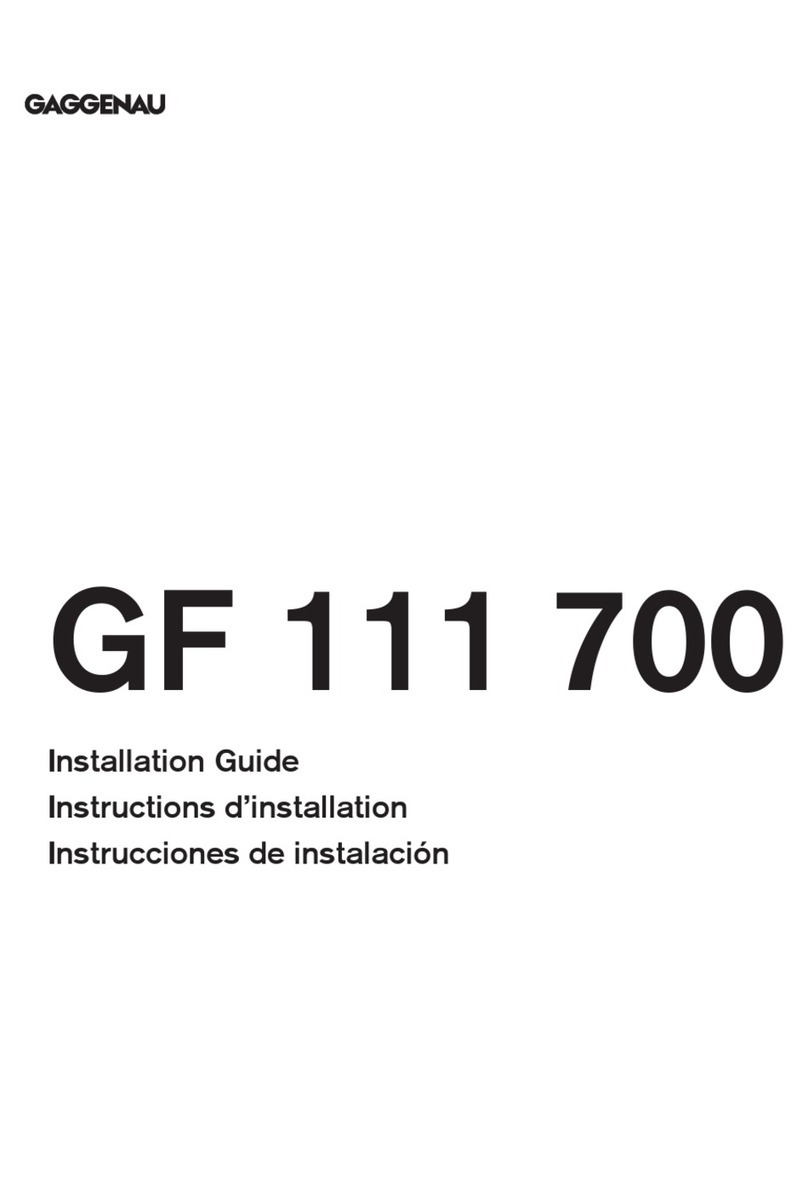4
1.2 About use
The applian e is intended solely for use in the
household and must not be put to any other uses.
Use the applian e to prepare meals only. It must not
be used to heat up the room in whi h it is installed.
Only ever use the included cooking inserts or
order the spe ial a essories.
Do not pla e any items in the oven ompartment
that might rust. Rusty a essories will lead to further
rusting in the oven ompartment!
Do not use any silver tableware in the ooking
ompartment.
The ooking ompartment may be ome
dis oloured during prolonged operation. This does
not have a detrimental influen e on operability of
the applian e.
Operation is only possible when the door is losed,
otherwise there is a risk that water will spray out of
the applian e or that hot steam will ome out.
The steam oven uses unpressurized steam,
therefore the door an be opened at any time
during ooking. To prevent extreme steam from
es aping when you open the door, you an
ondense beforehand. Water may drip when
opening the door.
Steam may es ape during operation and when
opening the door.
The (Heating) symbol in the ontrol panel goes
off as soon as the required temperature has been
rea hed.
Turn the “Temperature” ontrol knob (right ontrol
knob) to the 0 position after use.
In the event of malfunctions, first of all he k
the household fuses. If the problem has nothing to
do with the power or water supply, please onta t
your spe ialist dealer or your lo al Gaggenau after-
sales servi e.
The door window may fog up at all moisture levels
(above all at the 100 % moisture level).
Operating noise may o ur in all operating modes.
Opening and losing of the air flap auses li king
noise.
The applian e rinses automati ally when swit hed
on if it has not been in operation for a prolonged
period of time or after a prolonged power failure
(several hours). This removes water that is left over
in the pipes.
The food being ooked must not ome into onta t
with the sides or the grease filter.
At set temperatures below 65°C, the light is
swit hed off after a few se onds to ensure that the
halogen lamp will not additionally heat
up the oven ompartment. This ensures more
pre ise temperature oordination. The light in the
oven ompartment is swit hed on again for a few
se onds if you turn one of the two ontrol knobs or
if you press a key.
Calibration
(automatic boiling point-adjustment):
The boiling point of water depends on the baro-
metri pressure. The barometri pressure hanges
with the altitude of the pla e where the applian e is
installed. During self-adjustment, the applian e
adapts itself to the pressure onditions prevailing at
the applian e’s lo ation.
The appliance cannot be operated if it has not
been calibrated!
The applian e features a descaling display.
When it flashes, this is an indi ation that the
applian e must be des aled. Before ommen ing
operation, you must enter the water hardness in
your household on the applian e.