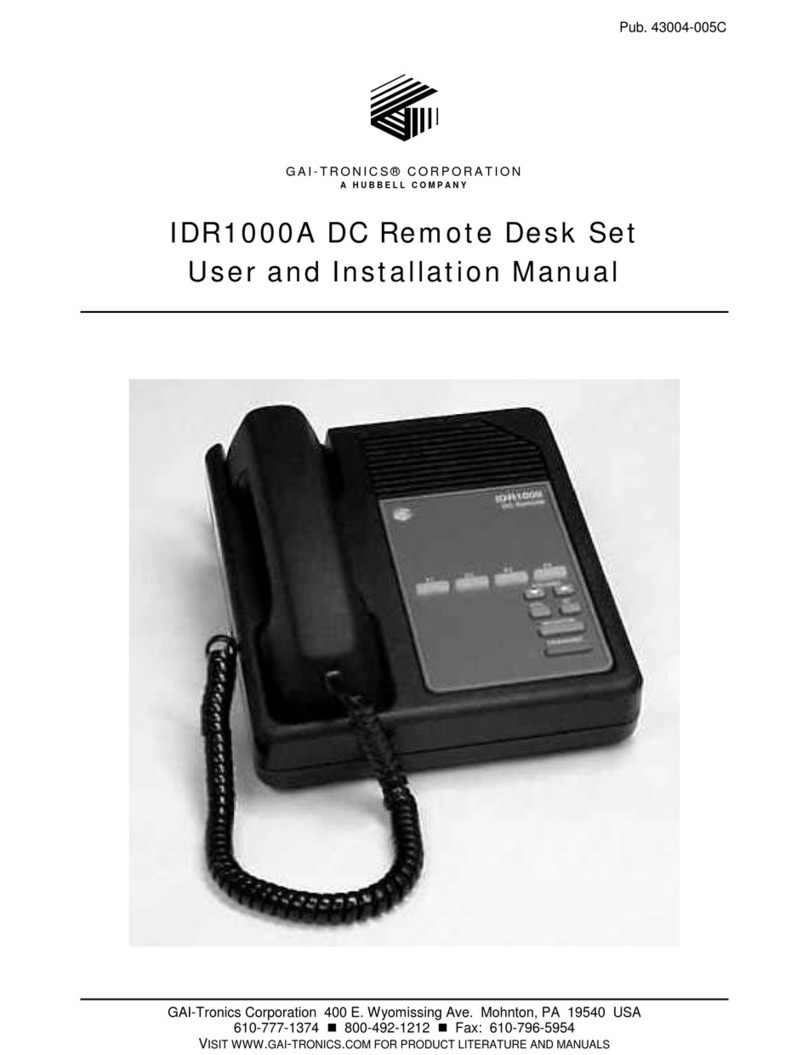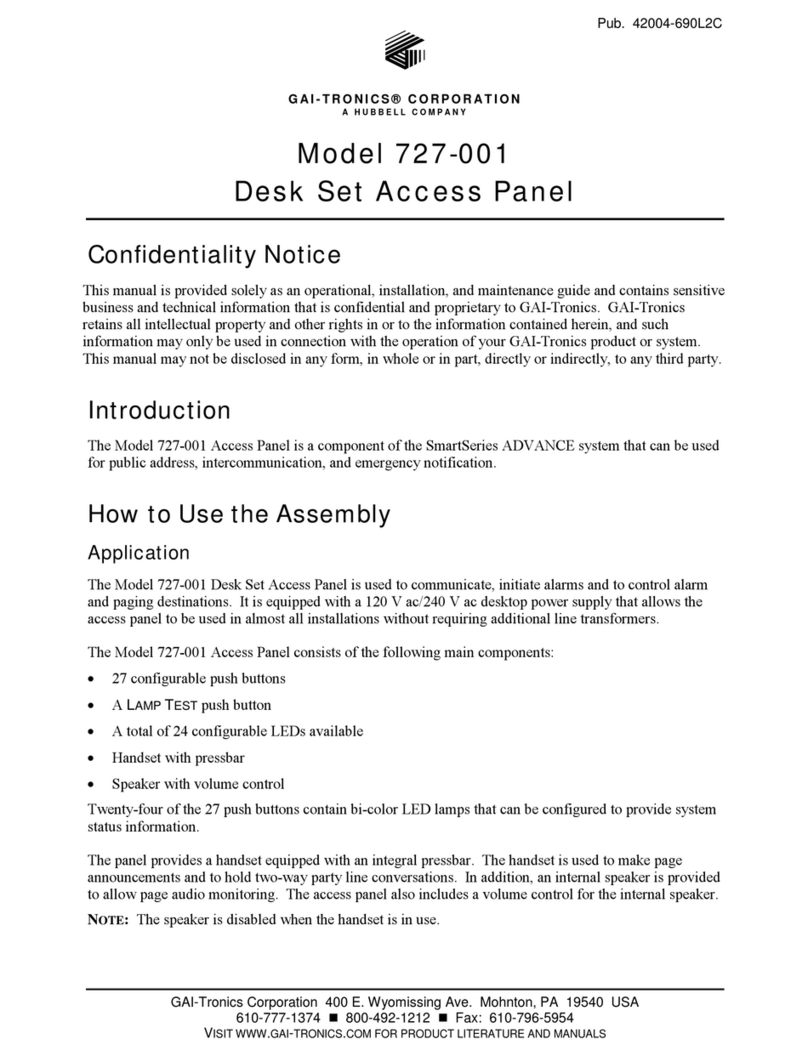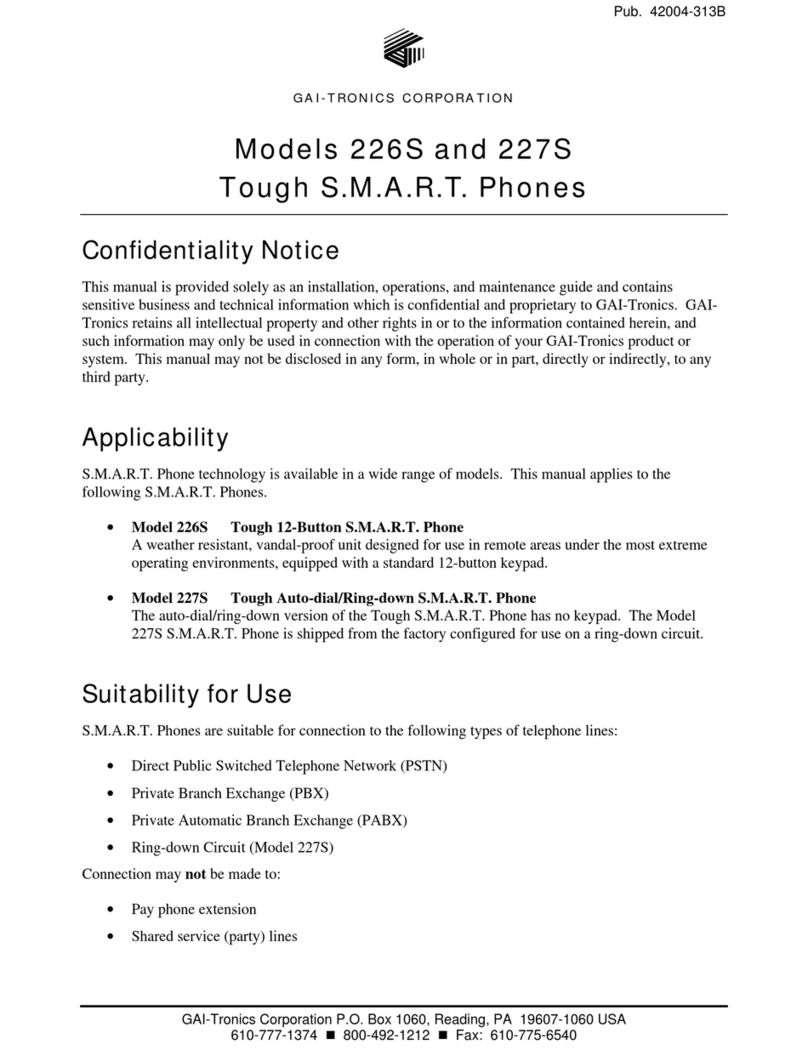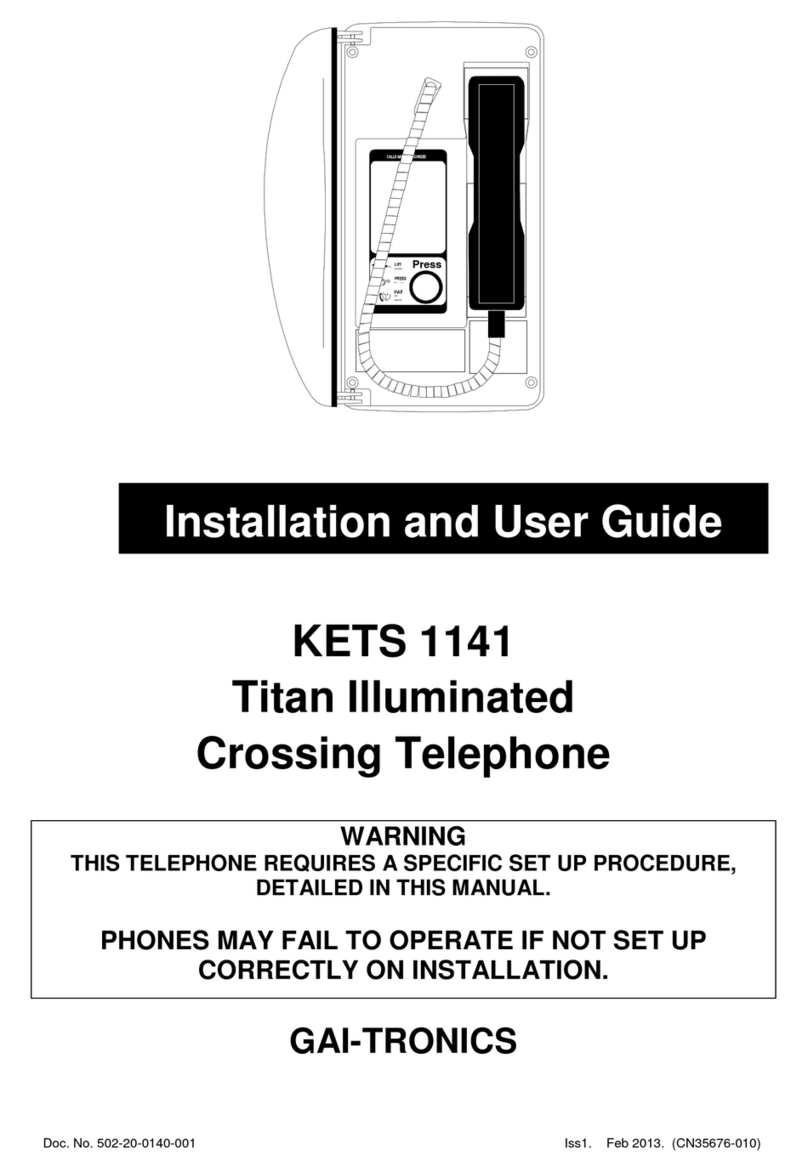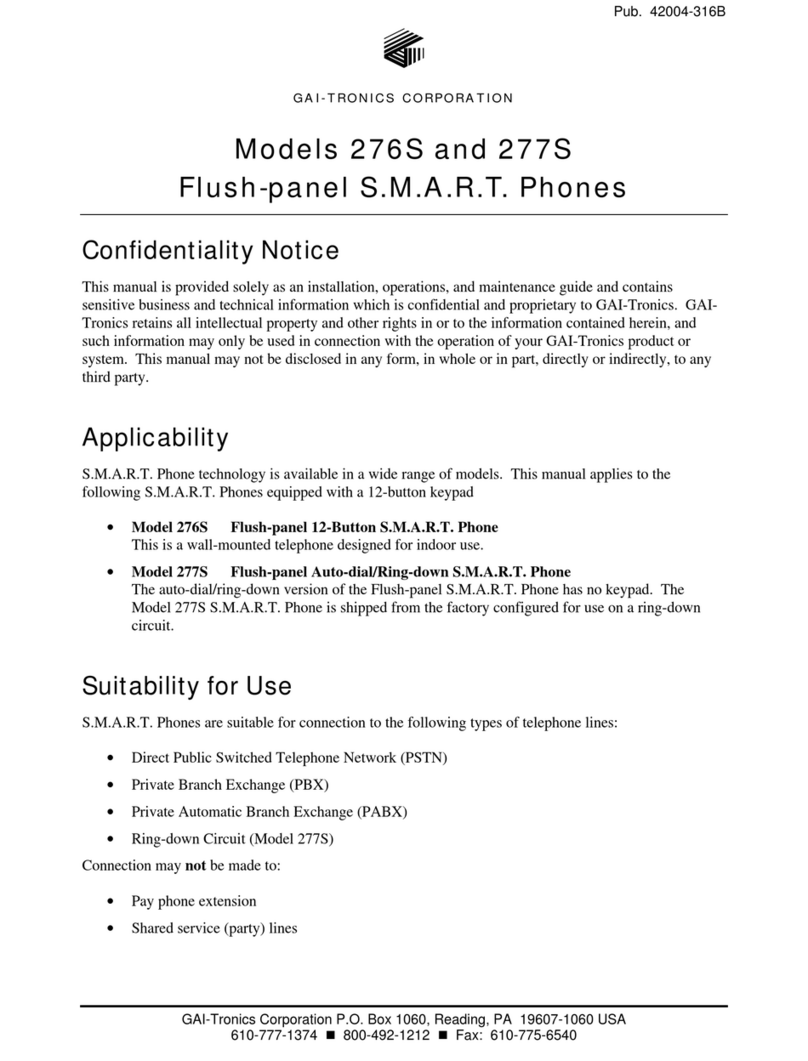Pub. 42004-484F
GAI-Tronics Corporation 400 E. Wyomissing Ave. Mohnton, PA 19540 USA
610-777-1374 800-492-1212 Fax: 610-796-5954
VISIT WWW.GAI-TRONICS.COM FOR PRODUCT LITERATURE AND MANUALS
GAI-TRONICS® CORPORATION
A HUBBELL COMPANY
Analog Clean Phone® Telephones
TABLE OF CONTENTS
Confidentiality Notice.....................................................................................................................4
Product Overview............................................................................................................................4
Features....................................................................................................................................................5
Auto-Dial Buttons...................................................................................................................................5
Flash Button ............................................................................................................................................5
Auto-Answer............................................................................................................................................5
Models......................................................................................................................................................6
Telephone Management Application (TMA) .......................................................................................6
Operation.........................................................................................................................................7
Placing an Autodial Call from an Analog Clean Phone®....................................................................7
Placing a General Telephone Call.........................................................................................................7
Receiving a Call.......................................................................................................................................7
Installation ......................................................................................................................................8
General Information...............................................................................................................................8
Safety Guidelines.....................................................................................................................................8
General Installation Guidelines.............................................................................................................9
Station Placement....................................................................................................................................9
Model 295-001F Clean Phone®............................................................................................................10
Model 295-001W Clean Phone®...........................................................................................................14
External Power......................................................................................................................................16
Setup..............................................................................................................................................17
Hardware Configuration......................................................................................................................17
Auto-answer Configuration ................................................................................................................................17
Polarity Configuration ........................................................................................................................................17
DTMF Gain Select Configuration.......................................................................................................................17
Password Enable Configuration..........................................................................................................................18
Command Select Configuration..........................................................................................................................18
Low-Power Mode Configuration ........................................................................................................................18
Hardware Settings...............................................................................................................................................18
Auxiliary Outputs.................................................................................................................................19
Auxiliary Output Control.....................................................................................................................19
Standard Mode Programming......................................................................................................21
Set-up Sequence ....................................................................................................................................21
Remote................................................................................................................................................................21