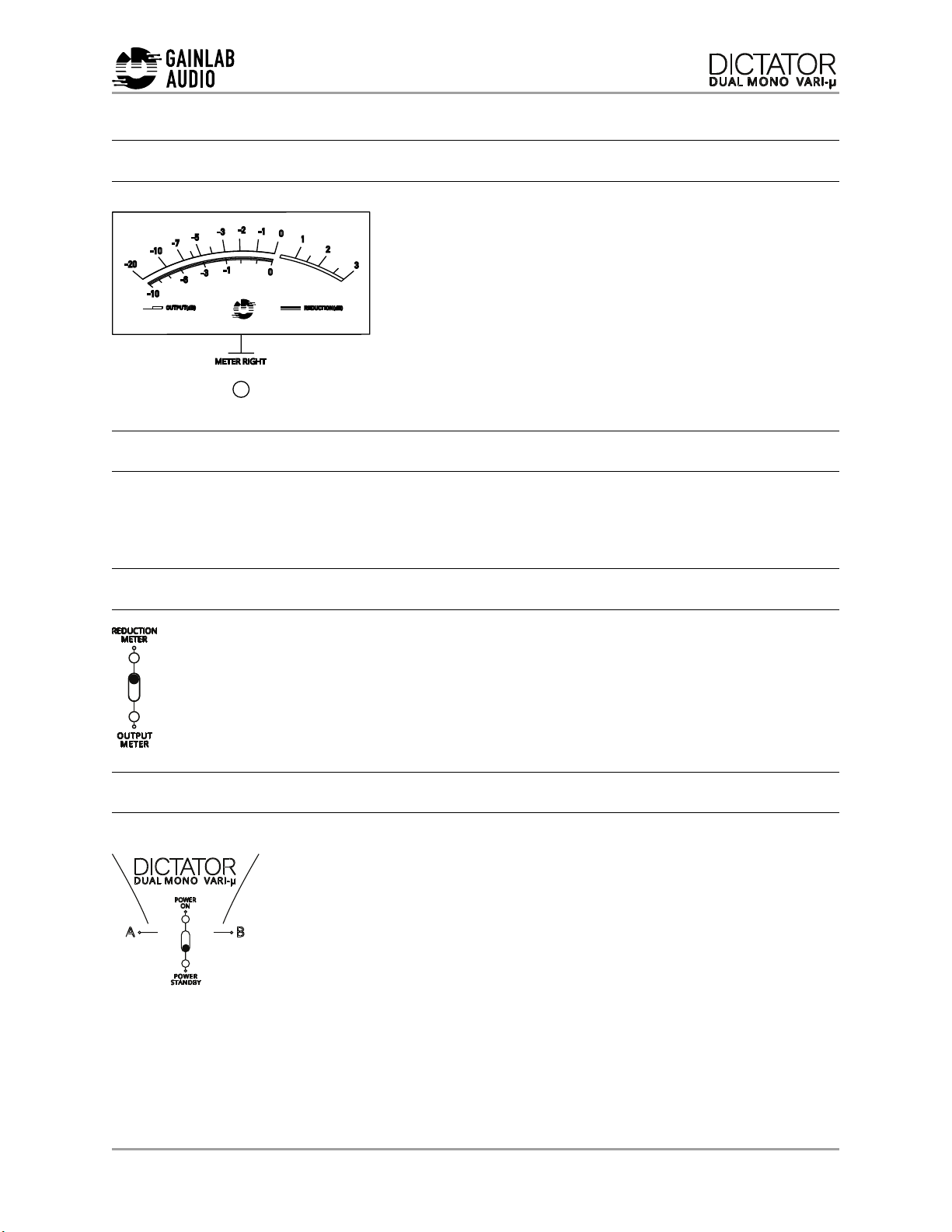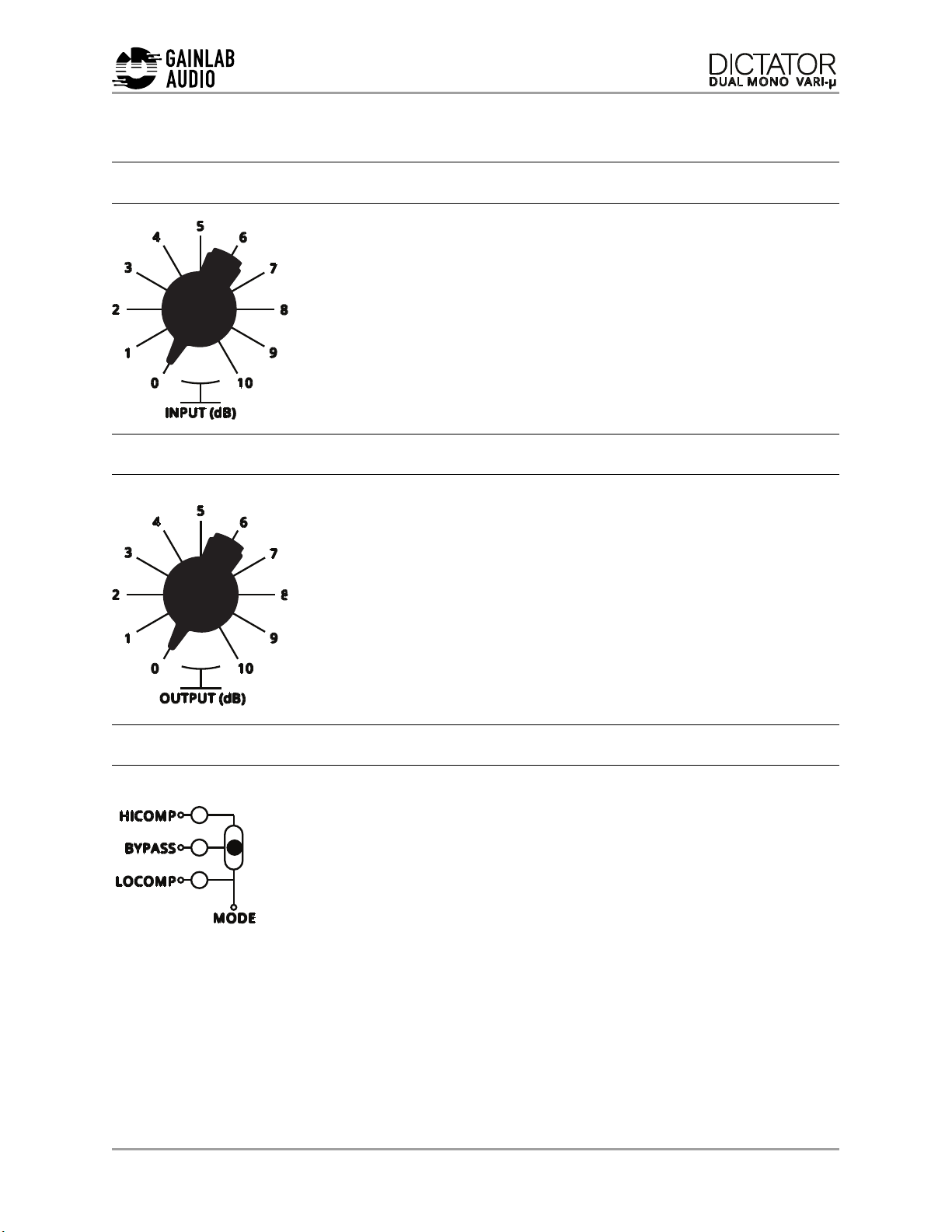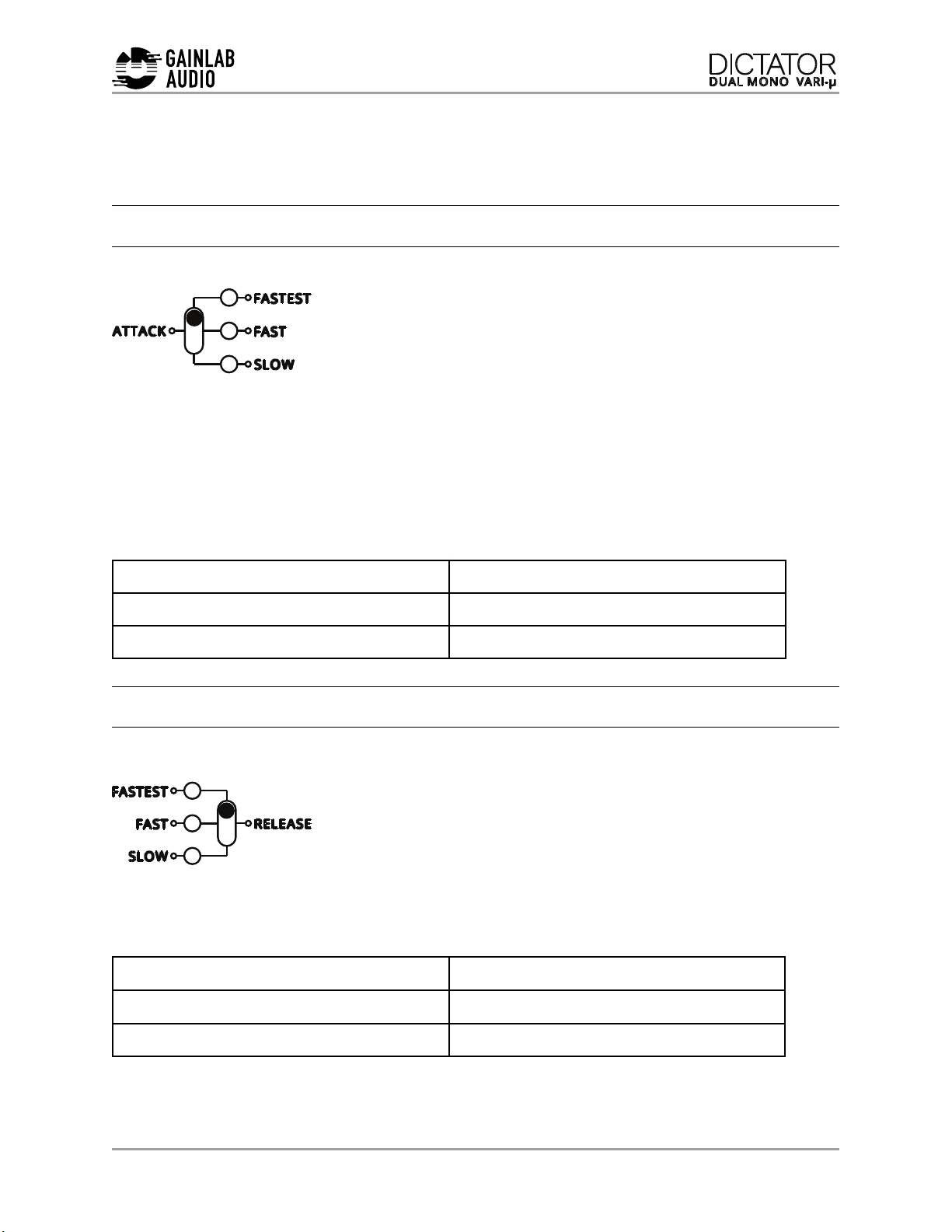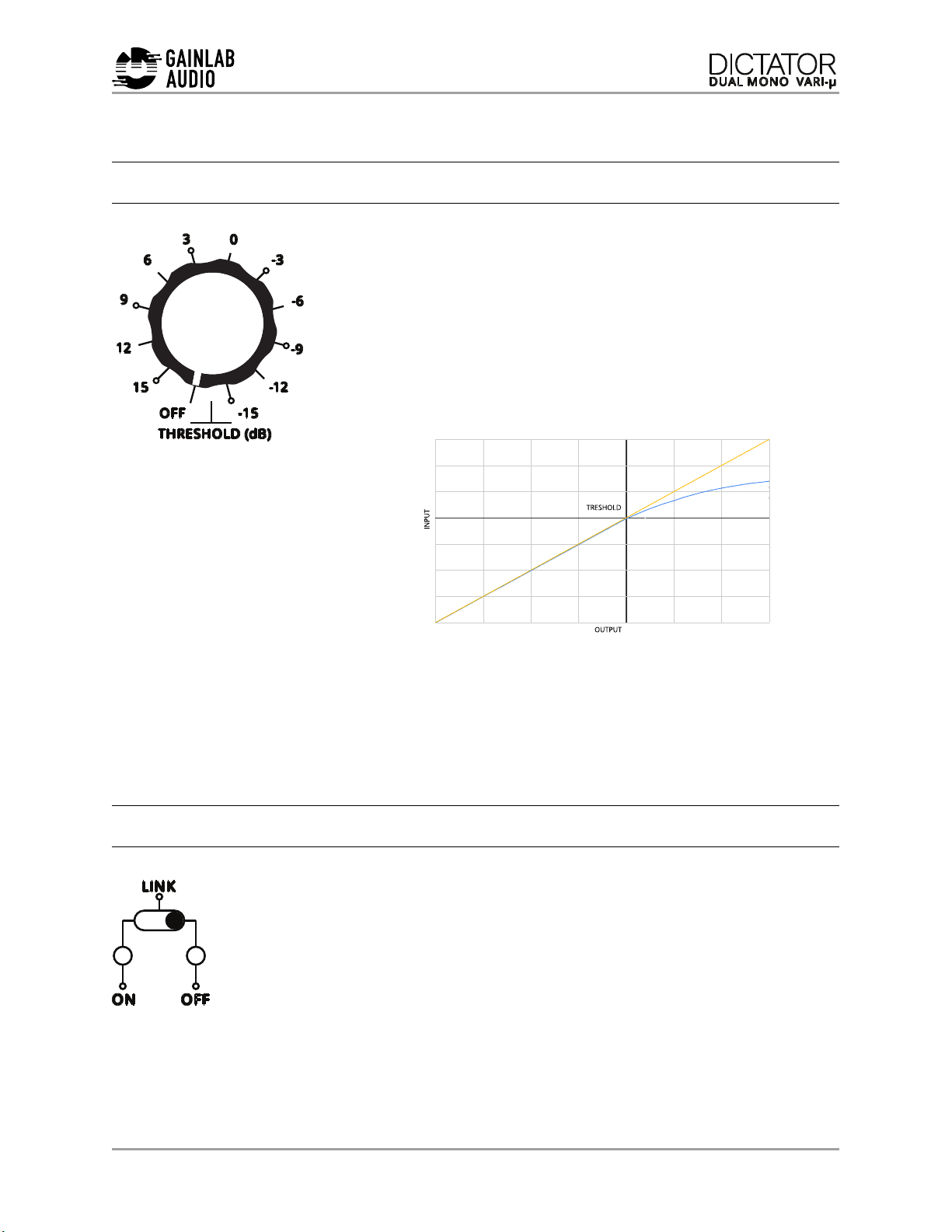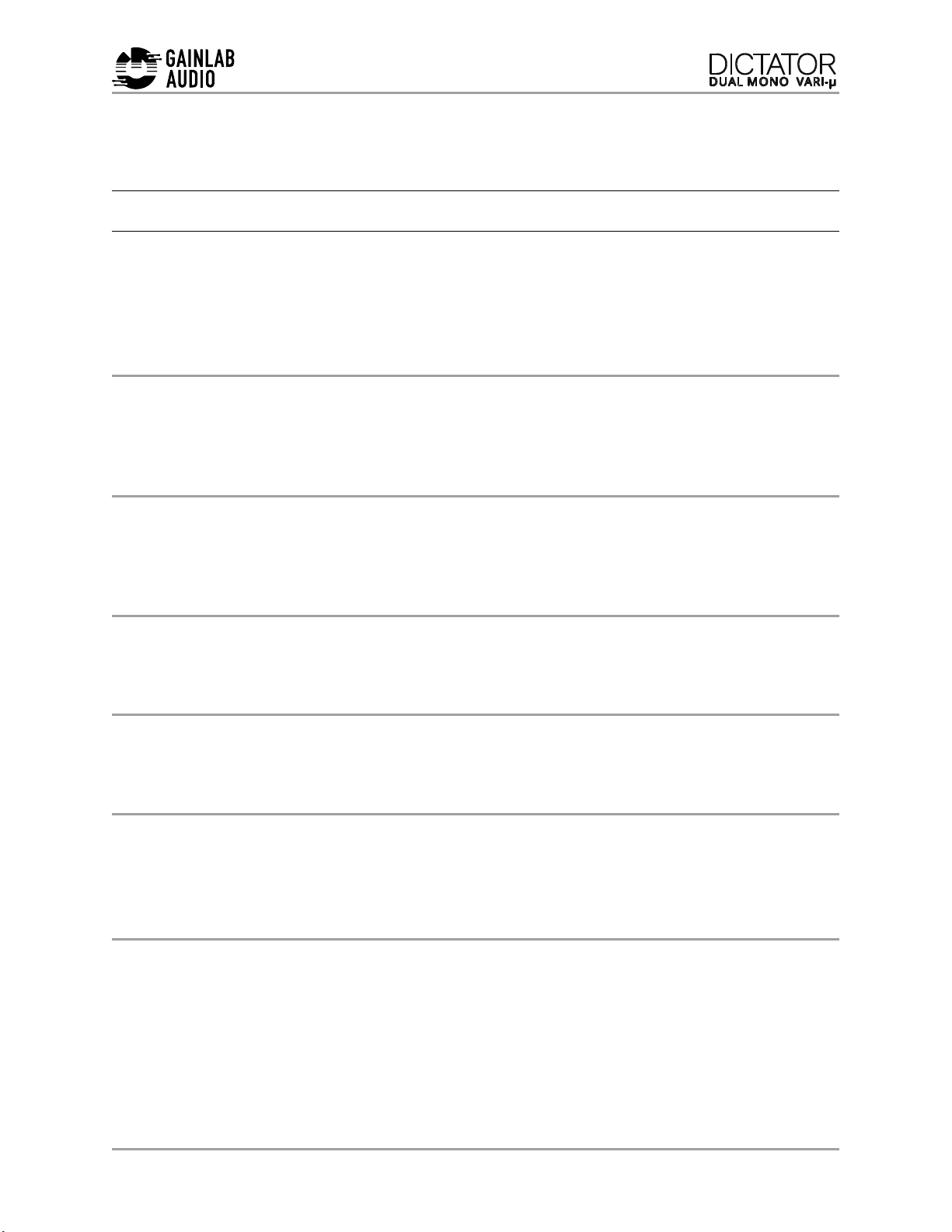INPUT LEVEL SWITCH
With the help of the input signal level controller, it is possible
to increase the signal level entering the device if, for
example, it does not reach the lowest interference threshold
level, or if we want to achieve additional gain on the input
for any reason. To adjust the input signal level, turn the
control knob clockwise until the mark on the control
knob points in the direction of the desired boost level.
OUTPUT LEVEL SWITCH
As a result of the dynamics control, the level of the output
signal of the device suffers a certain level decrease, this is
the case with most dynamics control devices, this is a
normal phenomenon. The output signal level controller
provides an opportunity to compensate for this signal level
loss. To compensate for the output signal level, turn the
output signal level control clockwise until the mark on
the control knob points in the direction of the desired
compensation value.
COMPRESSION RATIO, BYPASS
In the case of the DICTATOR Dual Mono, unlike the most
dynamics controllers based on classical electron tube circuits, it
is possible to select two types of compression ratios. In the
LOCOMP position, we get the sound of a classic tubular
compressor such as the Farchild 670 and so on. Generally, this
mode is recommended for use on a combiner and master bus,
and for compressing tracks wich contains fine details. In the
HICOMP position, we can hear a much higher rate of compression, the refraction
curve of which is also much more angular. This mode is especially recommended for
sound design purposes, as well as on buses and tracks where you want to make the
dynamics control audible specifically. At a high threshold value, it is used for buses
intended to be coarser-sounding, and for tracks whose saturation and thickening
may be necessary for mixing. In BYPASS mode, the device galvanically connects its
outputs and inputs, so we can always check the sound of the compression