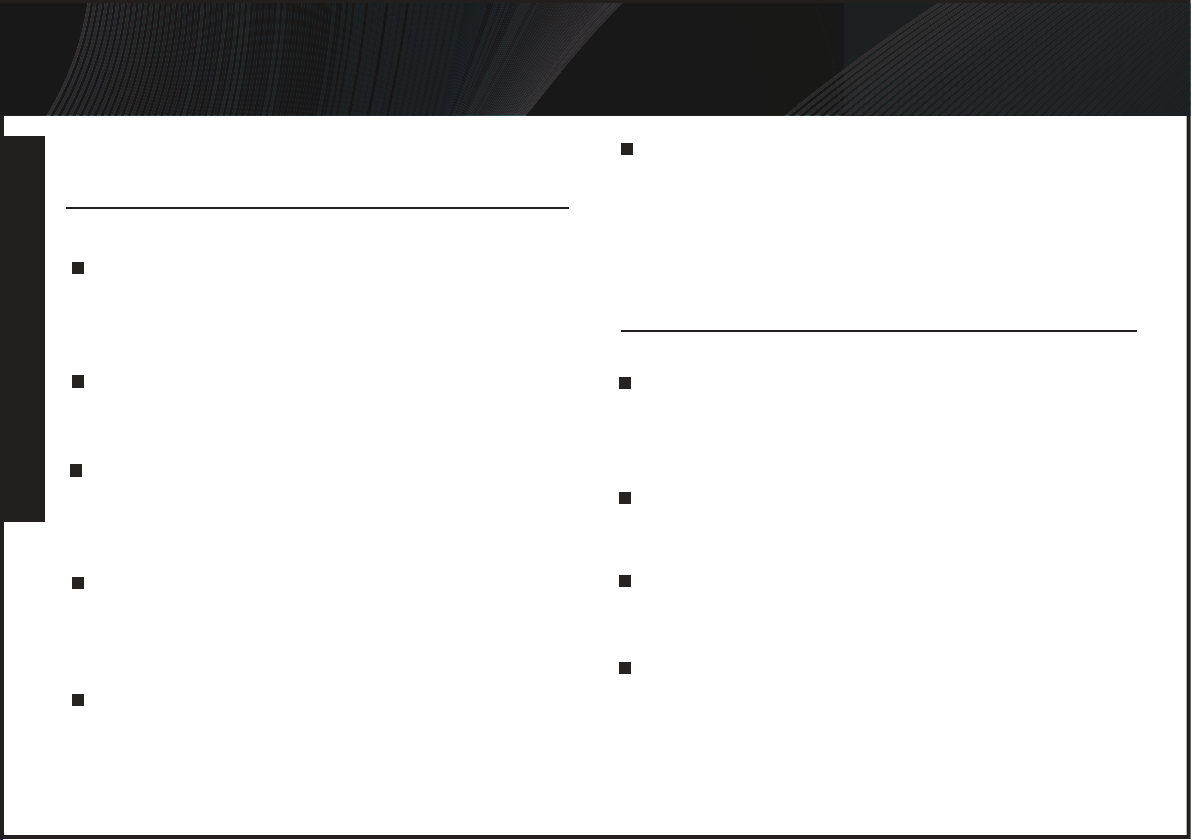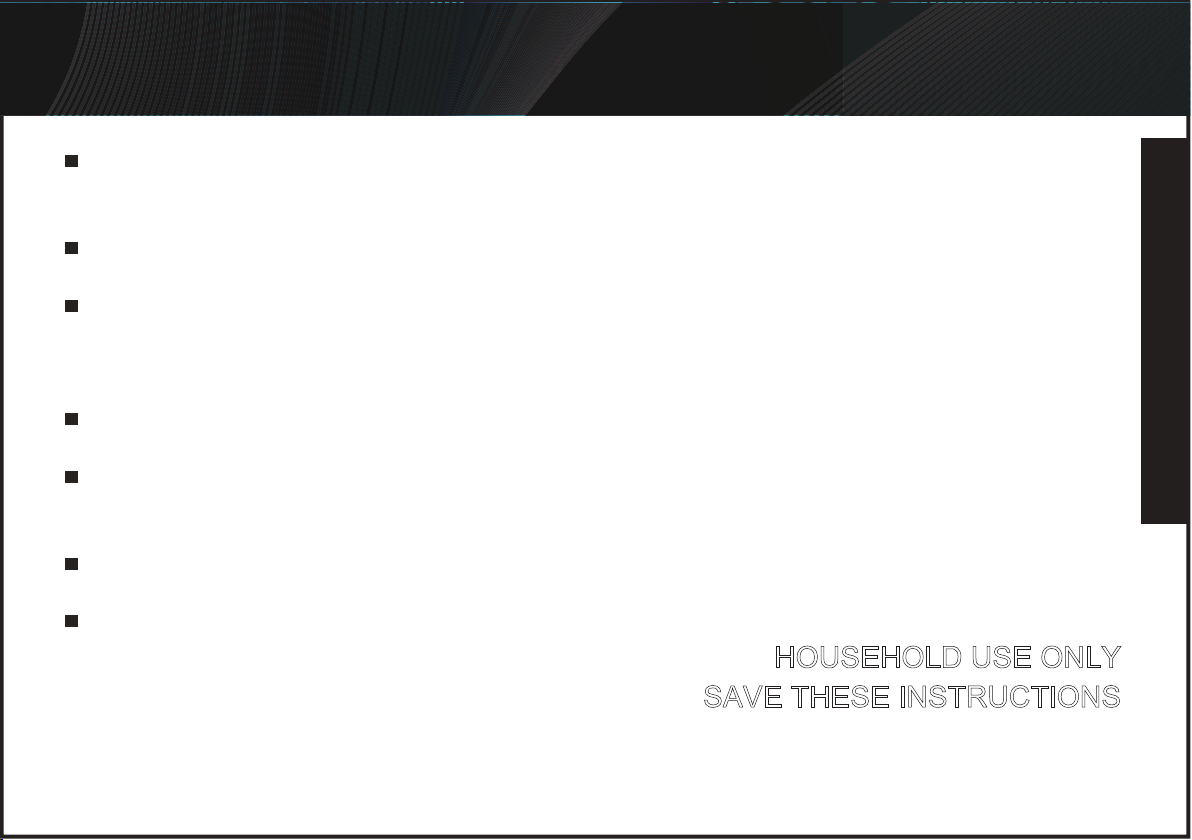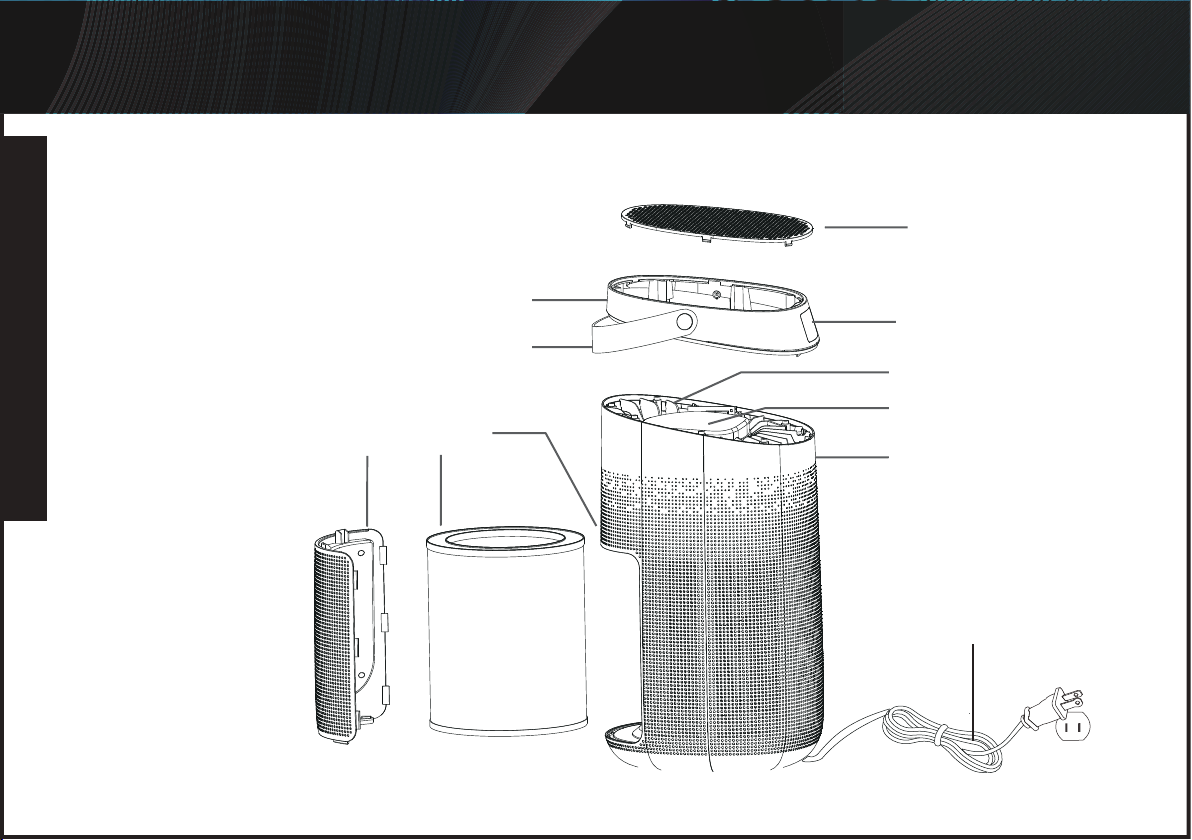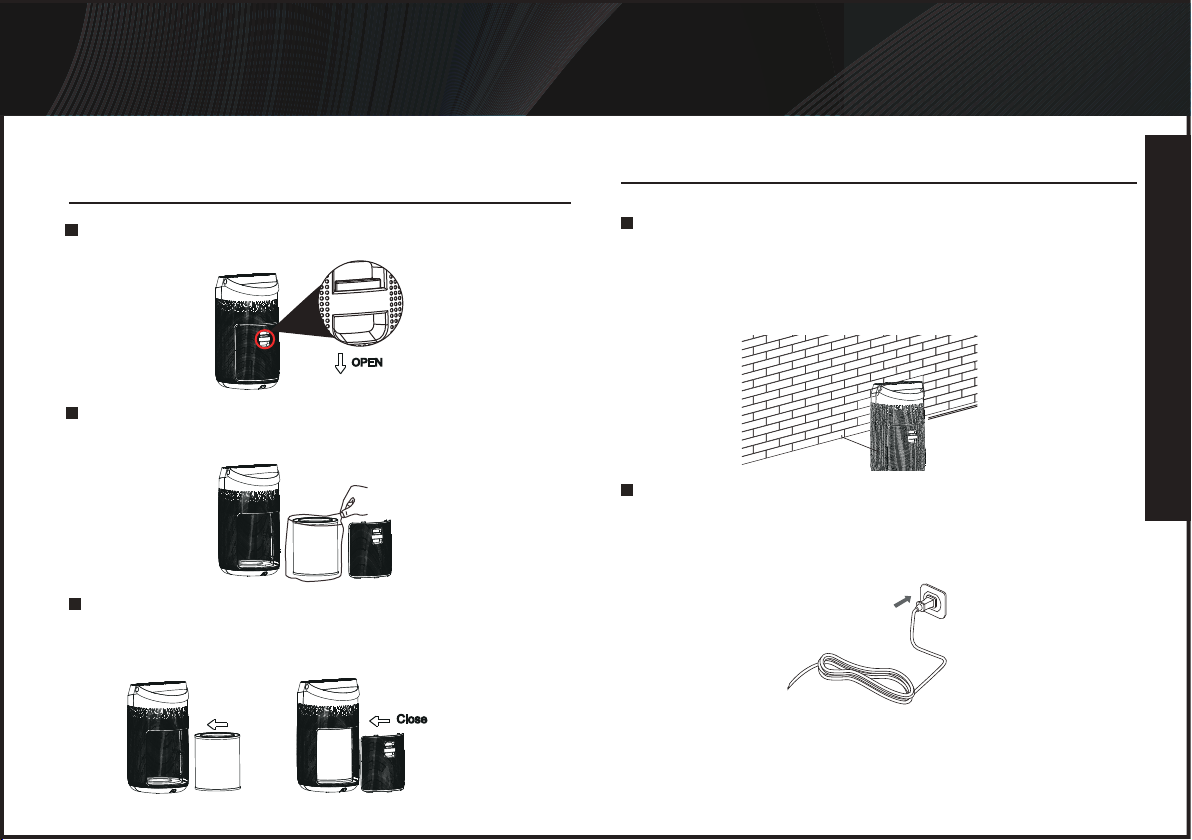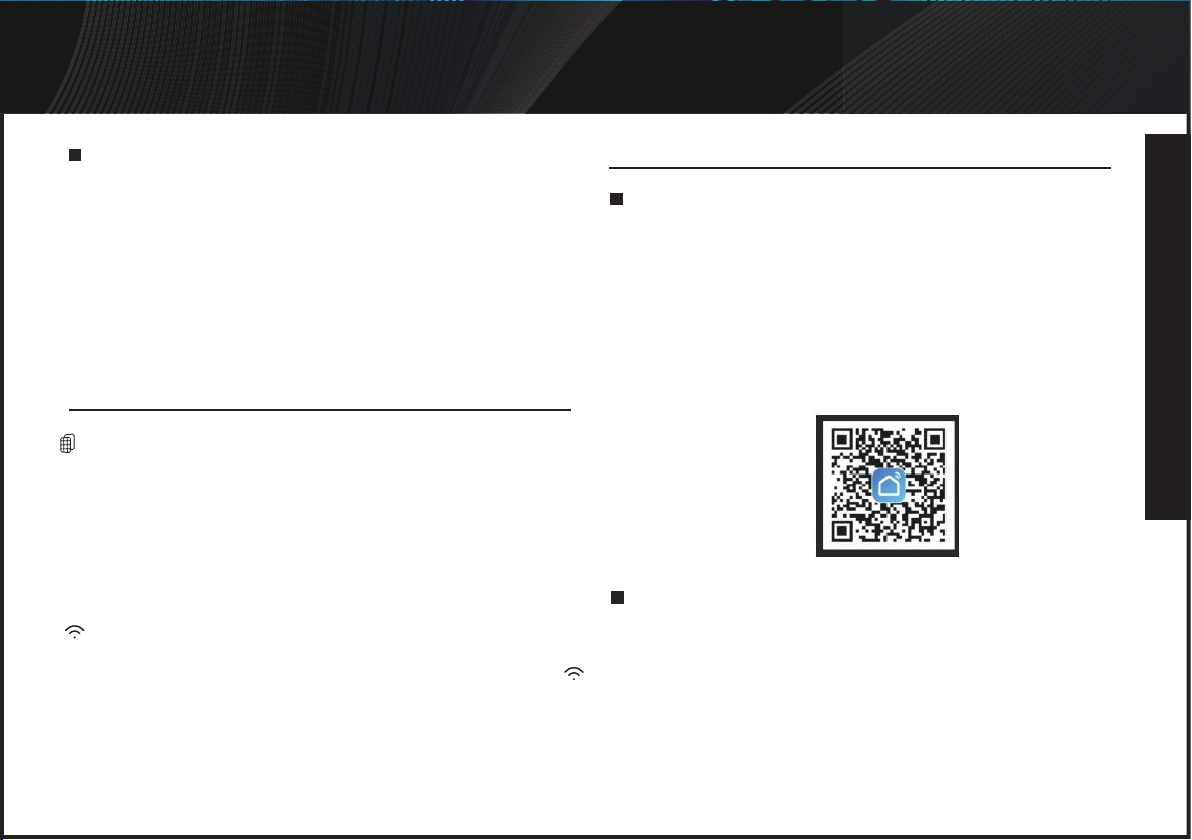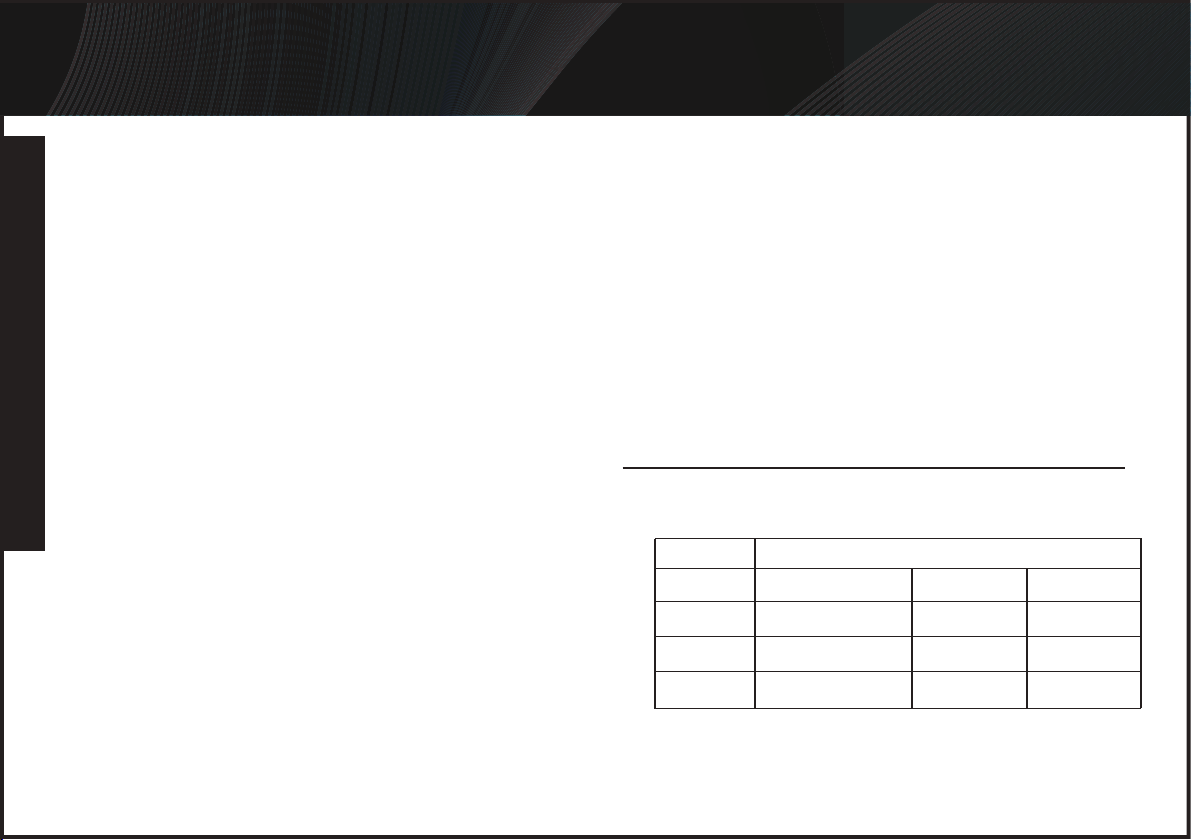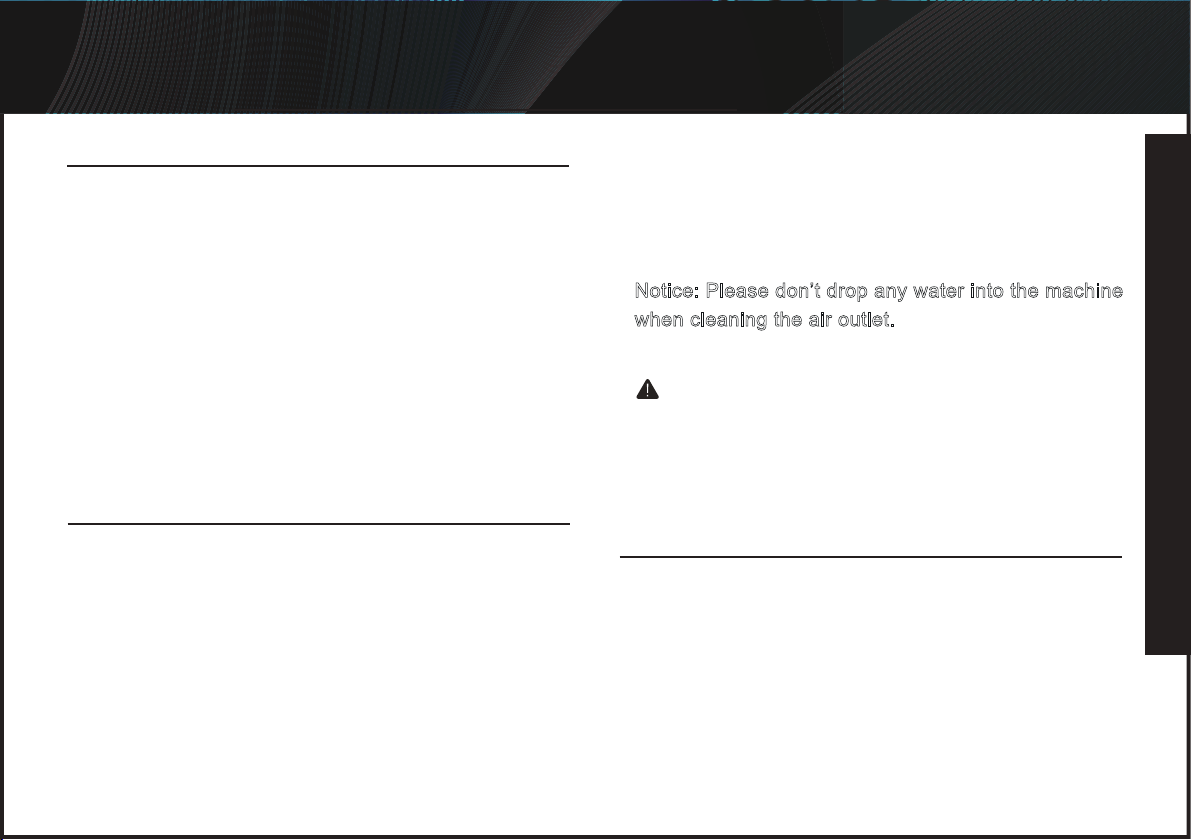SPECIFICATIONS
.
Specifications
7
3.)Enter the homepage of the "Smart Life" APP. Click "+"
to select to add a device, the APP will display manual
addition and automatic discovery.
4.)Automatic discovery: When the corresponding authori-
ty is turned on, the device can be automatically discov-
ered, and the device needs to be in the network configu-
ration state and turned on.
5.)Manually add: select the name corresponding to the
product, WIFI+Bluetooth mode.
①Bluetooth configuration:
When confirming that the WIFI indicator of the device is
flashing quickly, click OK, and then wait for the connec-
tion. When "Successfully add 1 device" appears, it
means the connection has been completed and your
device will be listed in your APP list.
②Hotspot configuration network:
Click on the WIFI quick connection in the upper right
corner to select the hotspot distribution network (compat-
ibility mode). Confirm that the WIFI indicator of the
device flashes slowly, click OK, and enter your home
WIFI and WIFI password.
Next, click to connect to go to the WLAN setting inter-
face of the phone, and then select the Wi-Fi
network "SmartLife_XXXX" to connect it.
Your device will be listed in your APP list. Now you can
control your smart device through the mobile APP
anytime and anywhere.
*Make sure your mobile phone and smart device are
connected to the same network at the time of first
connecting. And make sure your smart device is under
a network at the time of controlling.
SPECIFICATIONS
Product Size W10.7”*D11.9”*H20.9 ≤56 dB(A)
Noise
Type Of Filter
Applicable Area
CADR
Primary Filter+
Carbon+HEPA
Up To 875 Sq.Ft.
400 m
3
/h (235 CFM)
110~240 V
Rated Voltage
Rated Power
Net Weight
50 W
11.2 lbs
Product Name Pro Air Purifier