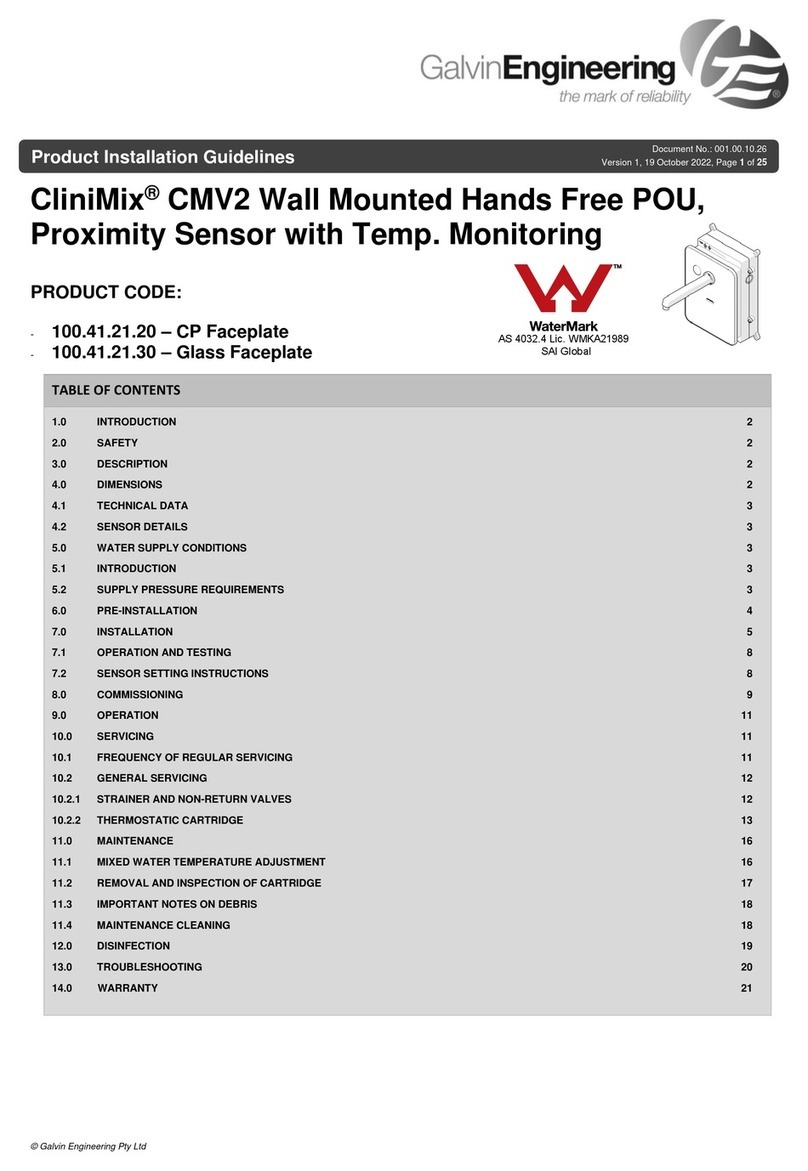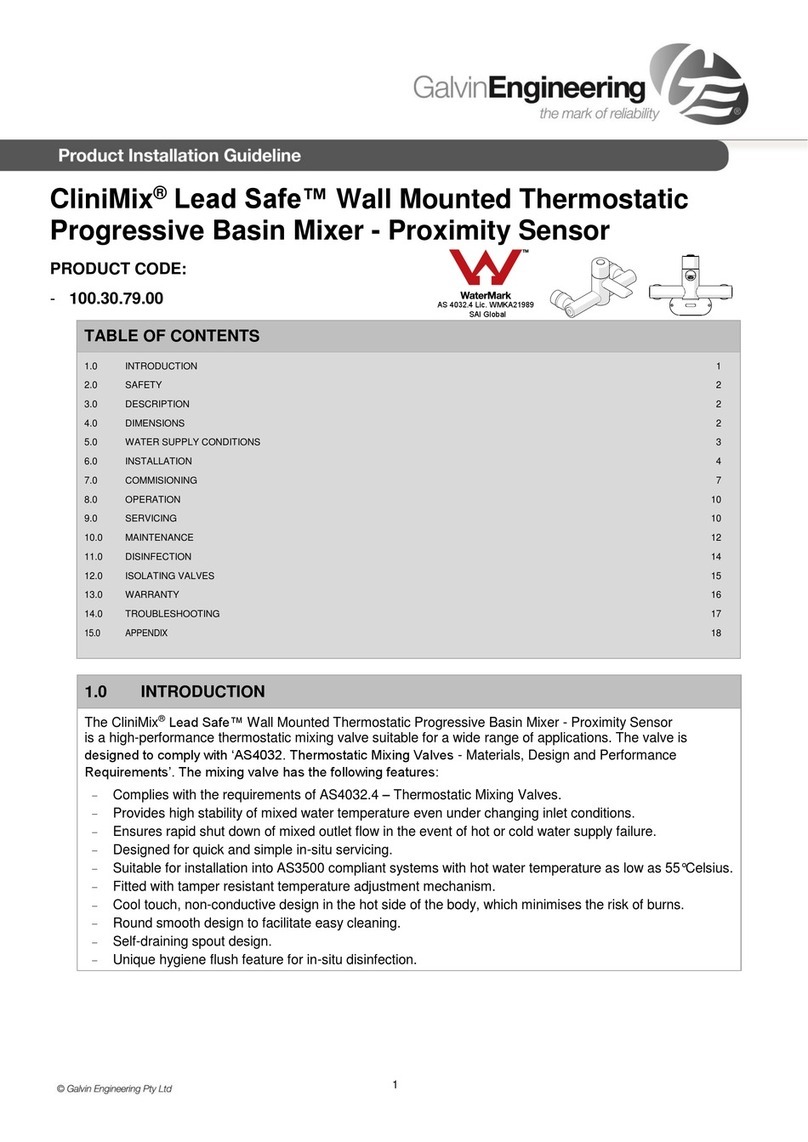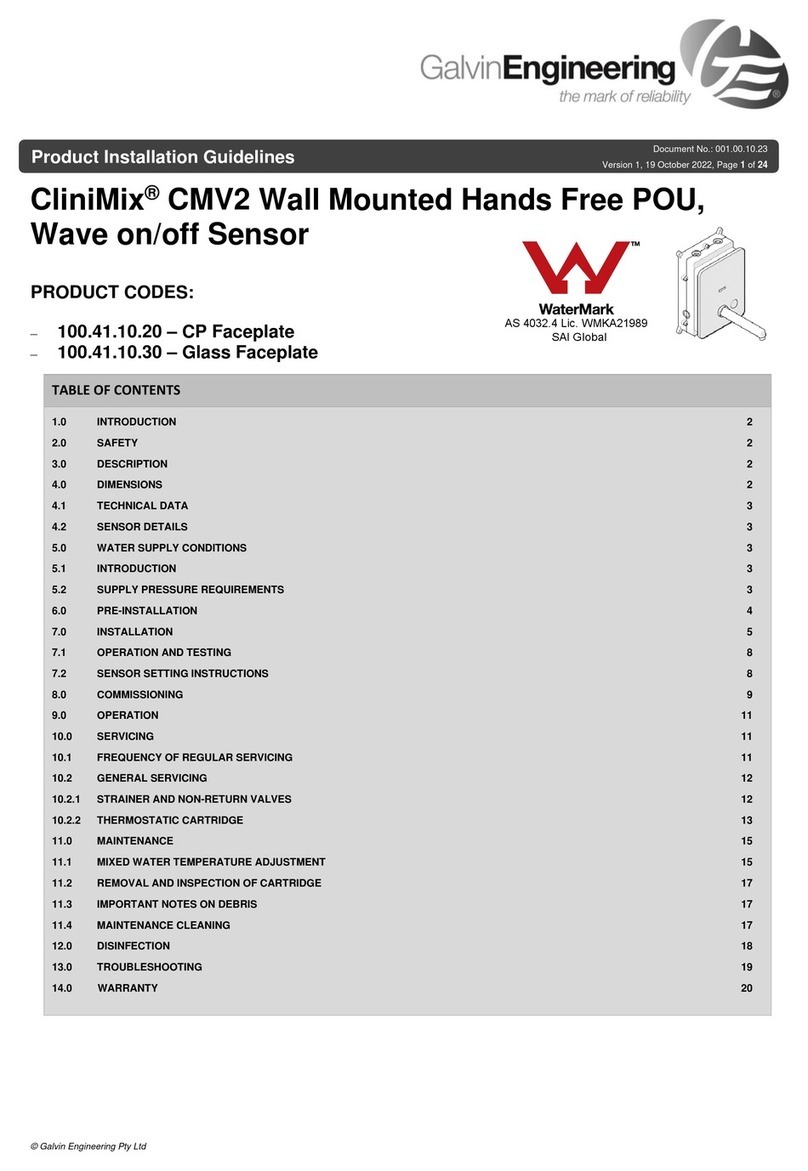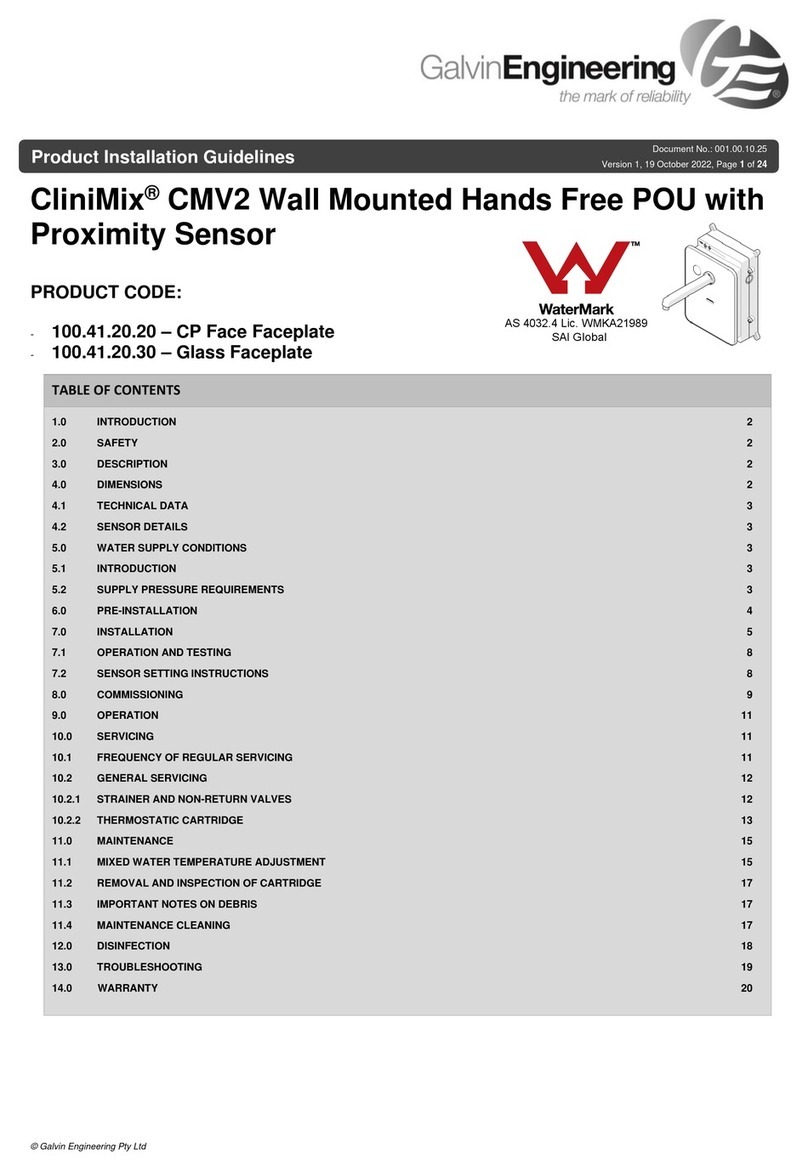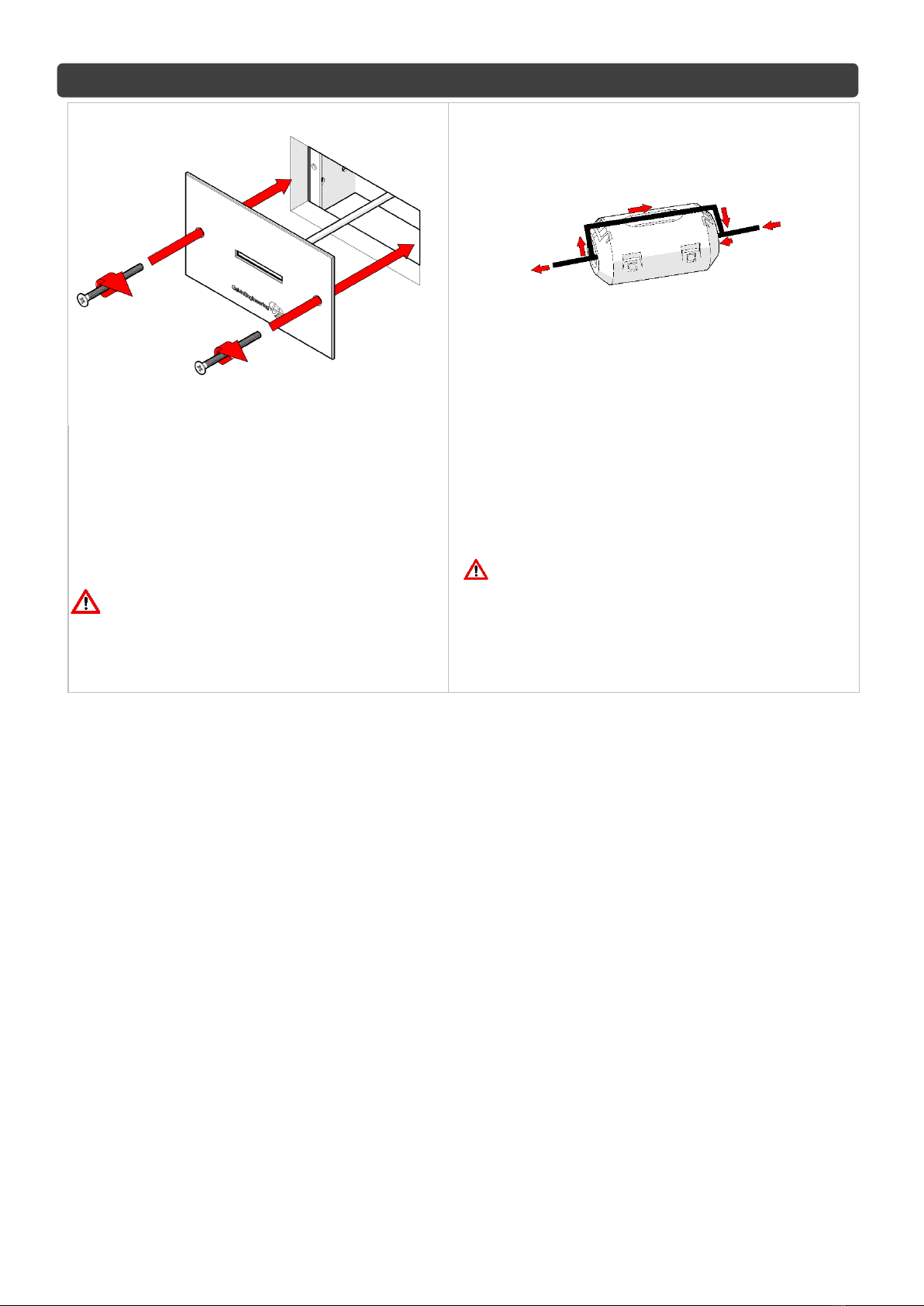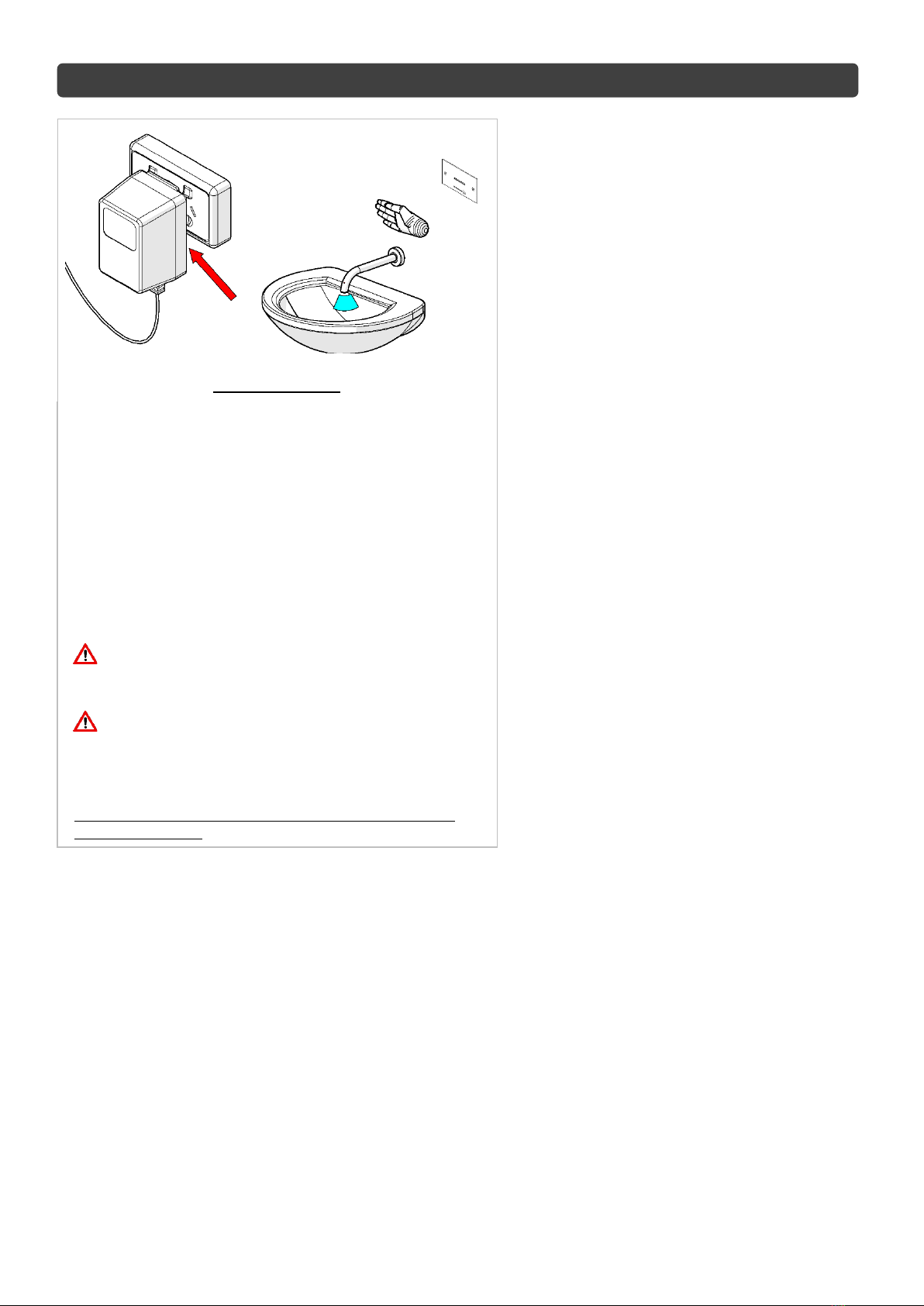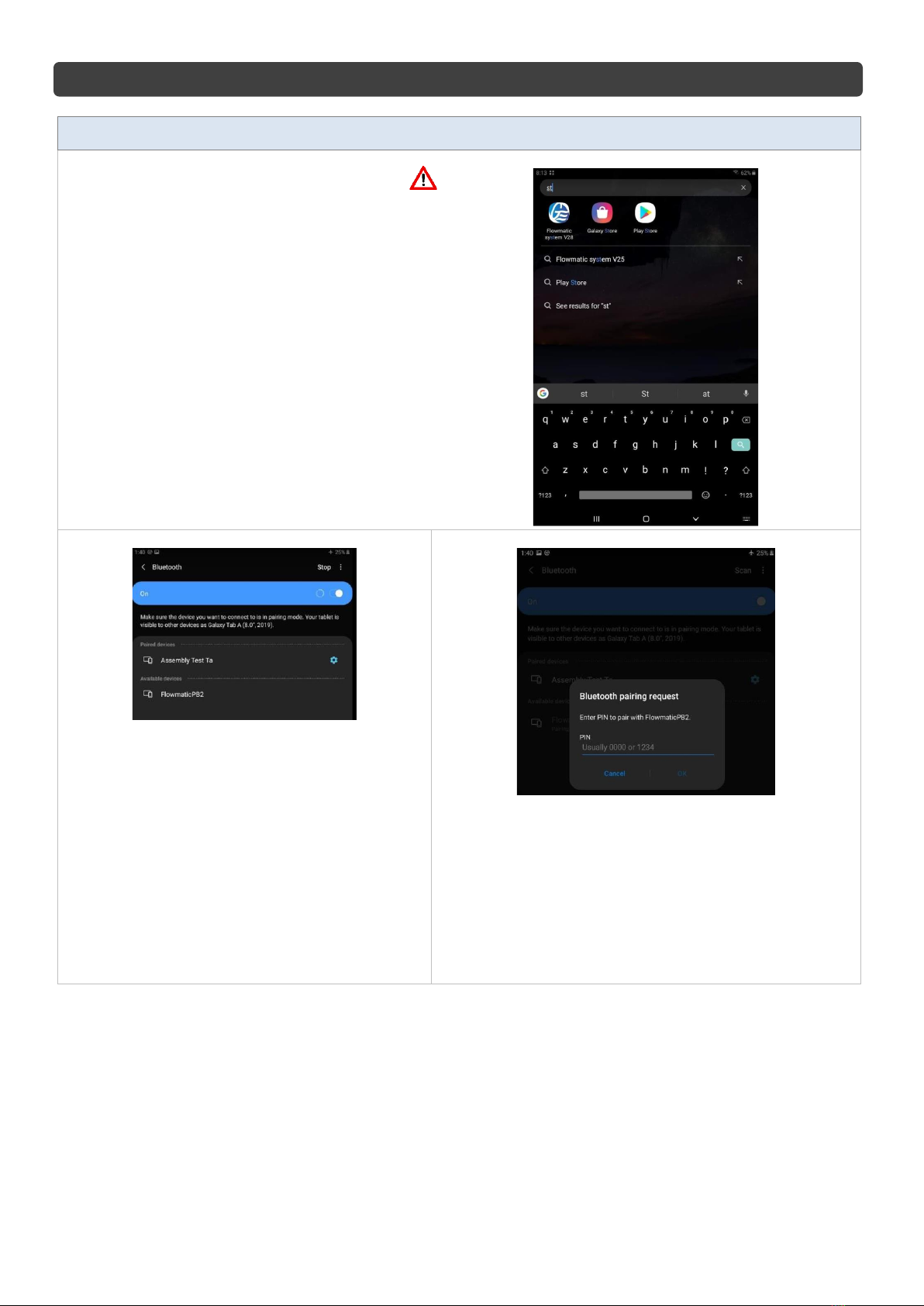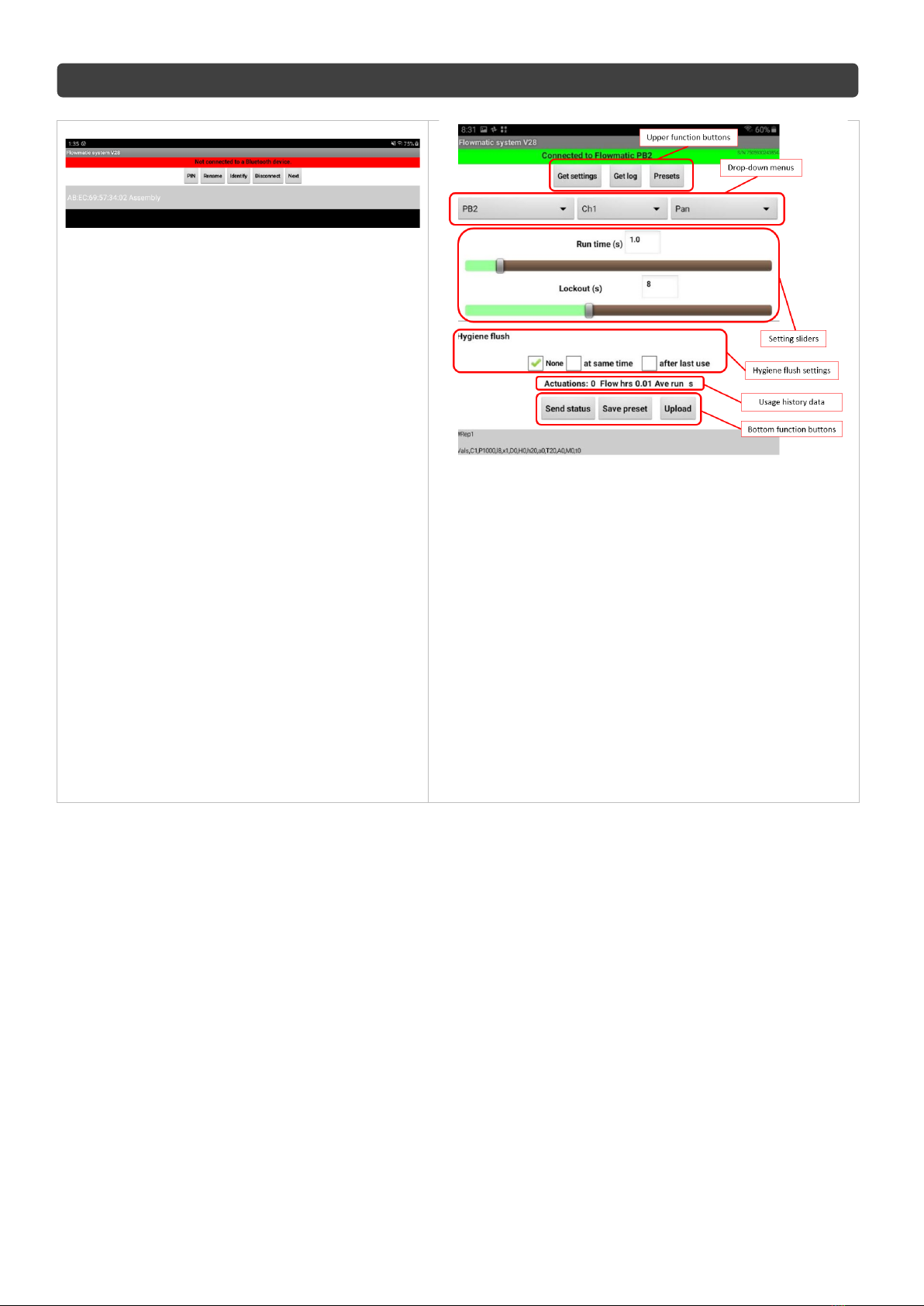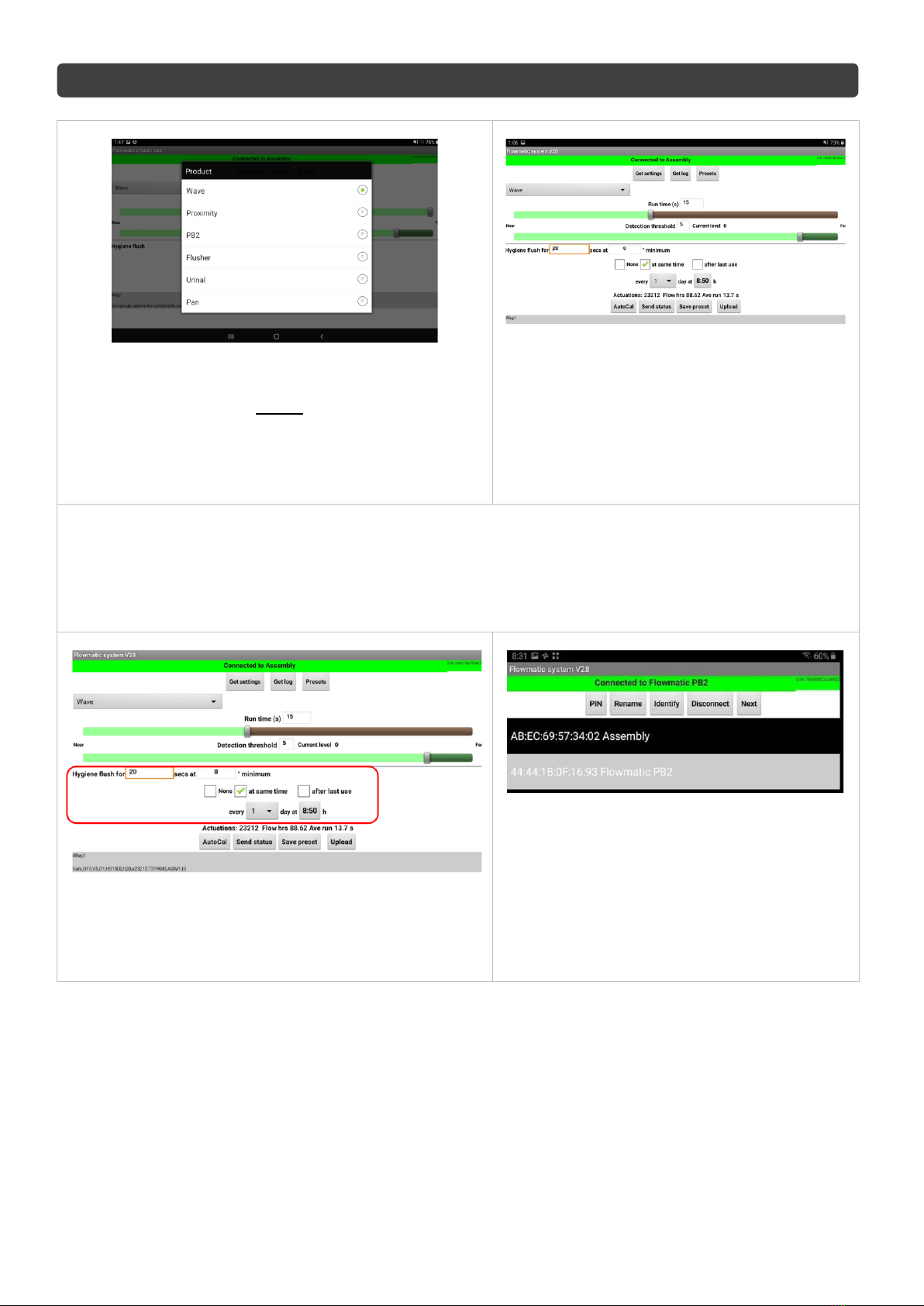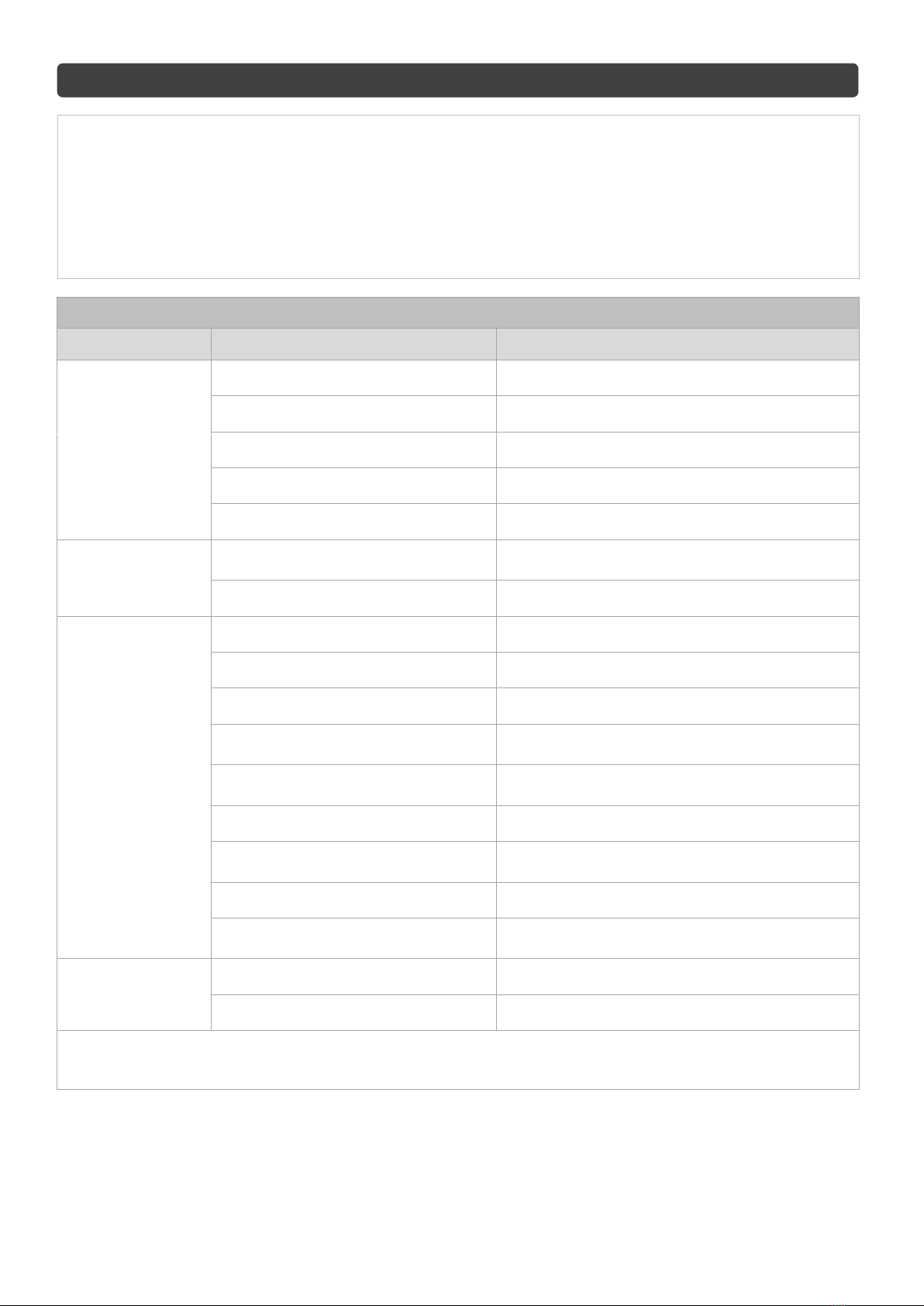IMPORTANT:
- INSTALLATION COMPLIANCE: Galvin Specialised products must be installed in accordance with these
installation instructions and in accordance with AS/NZS 3500, the PCA and your local regulatory requirements.
Water and/or electrical supply conditions must also comply to the applicable national and/or state standards.
Failing to comply with these provisions shall void the product warranty and may affect the performance of the
product (Refer to installation compliance sheet supplied with the product).
- Ensure that access to the sensor, solenoid valve and transformer/GPO is available for future maintenance when
installing the components. It is recommended that isolating valves be installed upstream to the solenoid valve to
allow for servicing. All wiring must be able to be removed when installed into cavities or walls, therefore, it is
recommended that a minimum of 25mm conduit be used to house the leads. The unit is supplied with 3 meters of
lead on the transformer and a 5 meters lead from the solenoid. Additional lead lengths may be accommodated up
to a length of 5m but must be ordered separately.
- Whilst our product designs take into account a broad range of installation types and surfaces, it is important that
surfaces which fixtures are mounted to are flat and free from defect. Additionally, ensure any protruding
connecting thread is square to the wall so that the outlet sits flat against the wall when installed. This is especially
important when installing product ranges that have been designed for correctional and health facilities, where
special attention is required to minimise ligature points and areas for concealment of contraband. In addition to
ensuring the products are fitted securely and in accordance with the following instructions, consideration shall be
given to the use of non-pick mastics such as BASF Sonolastic “Ultra” to ensure a high quality and safe
installation.
- Most installation problems are due to damage to the unit during installation or the selection of an inappropriate
installation location. Select the location carefully and take care with the installation, consider ease of operation for
the end user.
- It is advised that the sensor should not be positioned directly in front of reflecting surfaces, such as ceramic tiles,
stainless steel basins or mirrors. Any bright lighting reflecting off a highly reflective surface such as a stainless
steel basin, or a high visibility reflective vest, may interfere with correct sensor operation (Refer sensor settings
for operation and adjustment)
- Do not cut or extend the existing leads without using a correct lead extension from Galvin Specialised, as
this will void warranty.
- Suitable access to the service of all components must be provided.
- Do not apply heat near this product when connecting water lines. Heat generated by soldering could
damage plastic or electrical parts and seals, and will void the warranty.
- For personal installation assistance and spare parts, please call our head office on 1300 514 074 and
speak to our customer service staff.