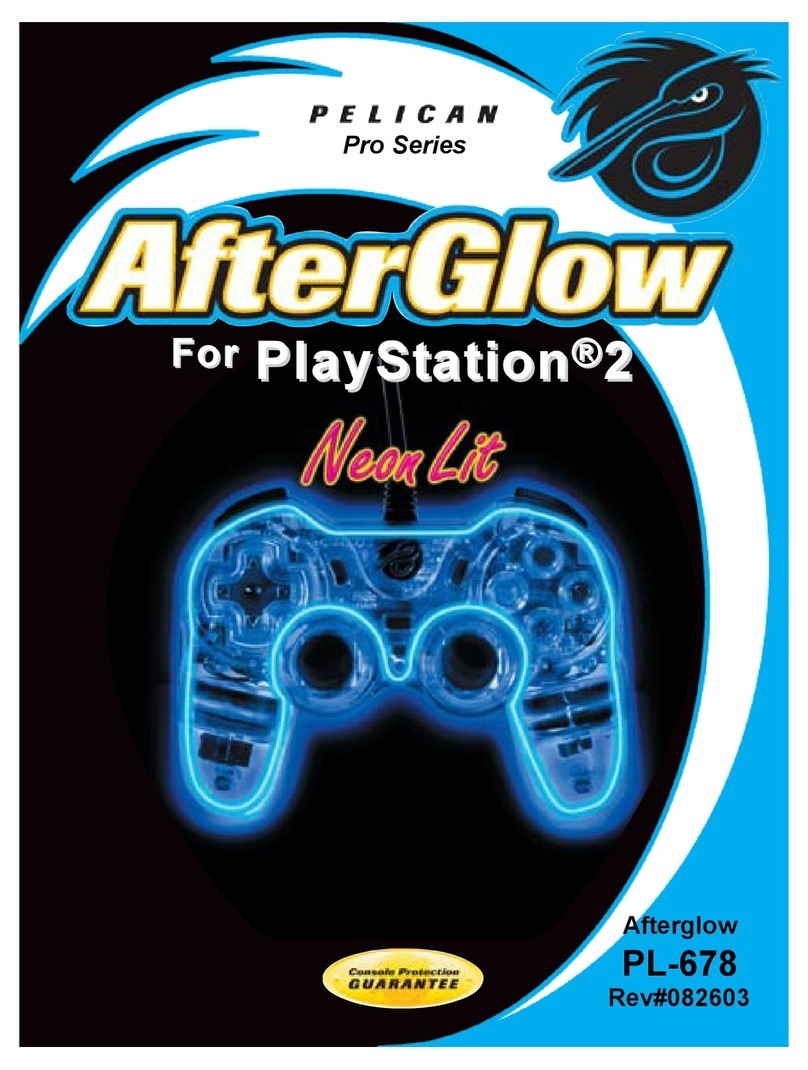AUTOMATIC POWER OFF
When T6 is connected, it will automatically power o within 300 seconds under
no operation.
When T6 is disconnected, it will automatically power o within 120 seconds
under no operation.
WhenT6isautomaticallypowero,pleasepressA/Btopoweronandreconnect
withyourdevices.
CHARGING
When T6 is in low power condition (15% and below), LED indicator light ashes
in red.
When T6 is charging with power o,LED indicator light ashes in red.
When T6 is charging with power on, LED indicator light ashesinquickalternate
red/blue.
When T6 is charging underconnection,LED indicator light ashes inalternate
red/blue.
Whenchargingnishes,LED indicator light keepsinsolidred and blue.
RESET
SimultaneouslypressA+B+LT for3seconds. WhenLED indicator light ashes
inblue,T6 canbereconnectedwithyourdevices.
CONNECT THE GAMEPAD
Connect Android devices
a. Turn on Bluetooth of Android device.
b. PowerT6on.WhenLEDindicator light ashesinblue,T6canbeconnected.
c. Connect directly through bluetooth / Enter GameSir Worldapp > GameSir Spirit
> Searching gamepad, and connect T6 with your phone.
d. WhenLEDindicator light keepsinsolidblue,T6issuccessfullyconnected.
Connect iOS devices
a. Turn on Bluetooth of iOS device.
b. PowerT6on.WhenLEDindicator light ashesinblue,T6canbeconnected.
c. GotoSettings>Bluetooth>OTHERDEVICEStoconnectGameSirT6with
iOSdevices. Caution: For iOS devices, T6 only works with games downloaded
in GameSir Engine.
d. WhenLEDindicator light keepsinsolidblue,T6issuccessfullyconnected.
DEVICE LAYOUT
Joystick A Button B Button
LED Indicator Light LT Button LB Button
Power Button Micro-USB Micro-USB charging cable