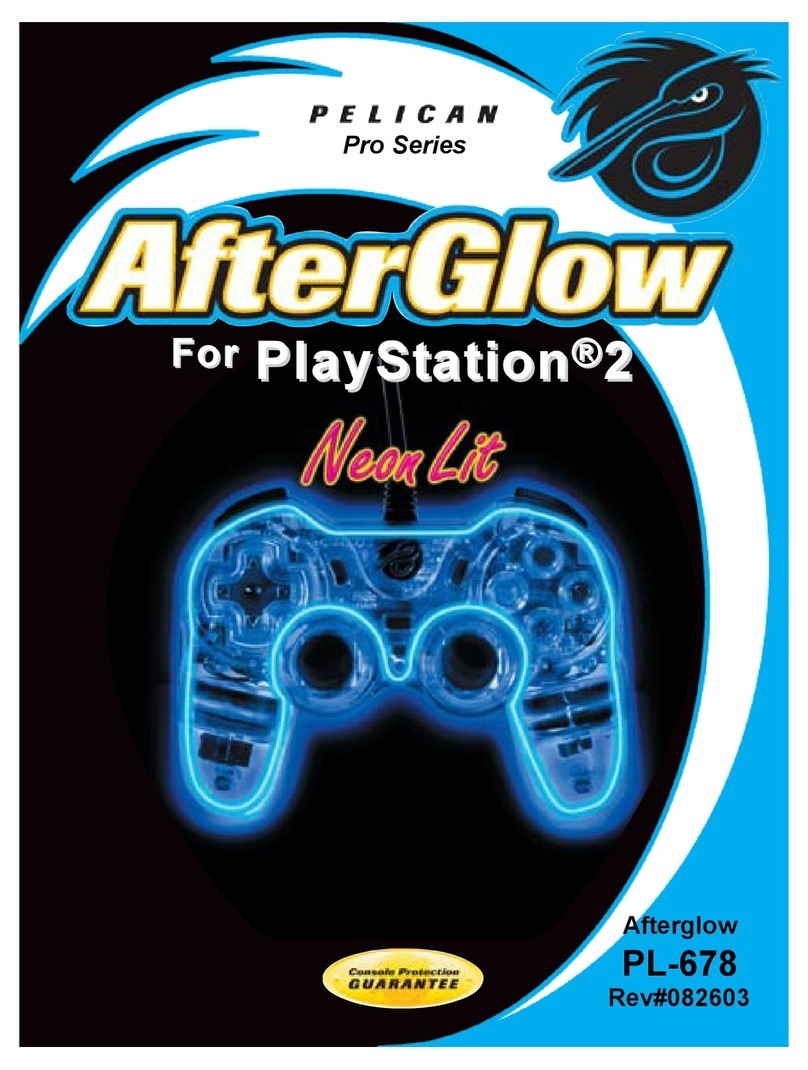• Power Indicators • GameSir World
Download GameSir World APP
Discover a thousand of MFi game recommendations
on GameSir World App
Website: www.gamesir.hk
Facebook: facebook.com/mygamesir
Twitter: twitter.com/mygamesir
Low battery warning: When the battery remains less than 10%,
LED1 will blink when the controller is power on.
Charging your M2: Connect M2 via your lightning cable to
power.When charging your M2, LED1-LED4 will blink in turns.
After being full charged, all power indicators will stay on.
• Connected, Sleep & Auto-Reconnect
MENU
Power Indicators
MENU
Connected: LED1 is light on while other is off
Sleep Mode: Enter sleep status without any actions for 10mins
Reconnect: While in sleep mode, hold down MENU button
for 2s to wake up and reconnect your device.
MENU
• Clear Pairings & Connecting to New Devices
MENU
Clear Pairing: Before connecting the controller to other
devices, please clear the previous paired device by holding
down the Pair Button + MENU at the same time for 5s.
Connect to New Devices: After clear the previous paring,
follow the step of connecting devices for the first time.
Battery Level
50%
25%
75%
100%
78109
• Connecting to Your Devices
Go to Settings > Bluetooth and turn on the Bluetooth on your
iOS device. Wait ill “GameSir-M2” is shown on the devices list,
then click “GameSir-M2” to connect.
6
GameSir-M2
The Lightning Port