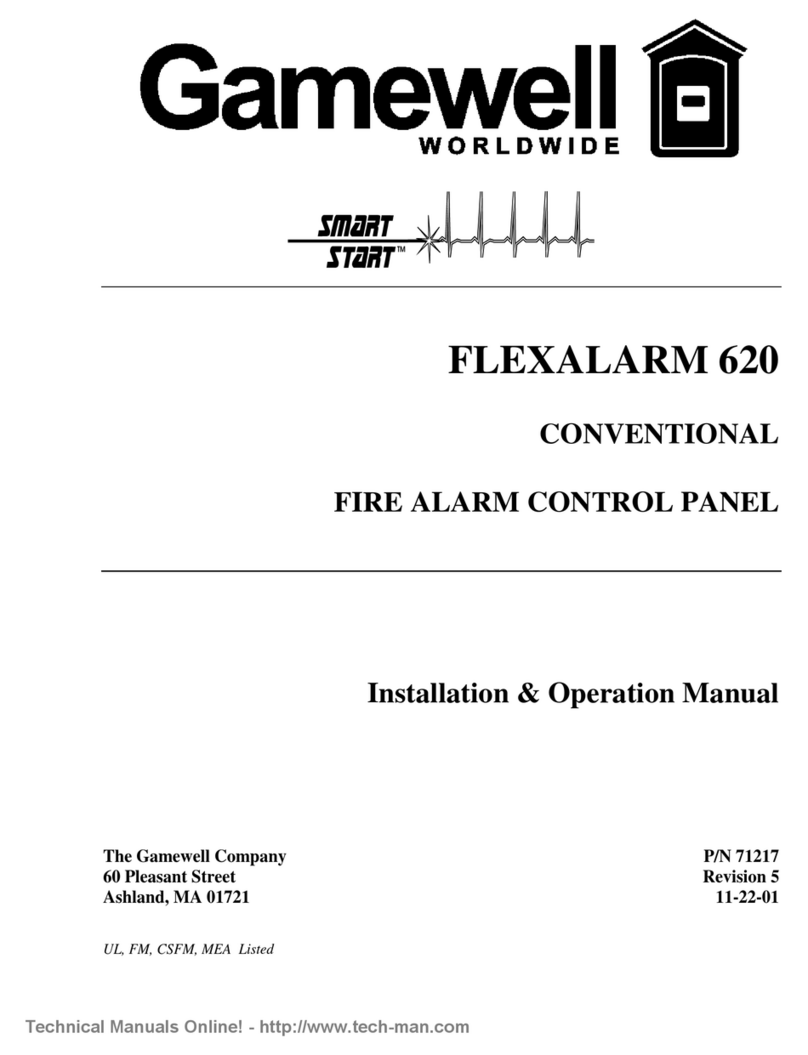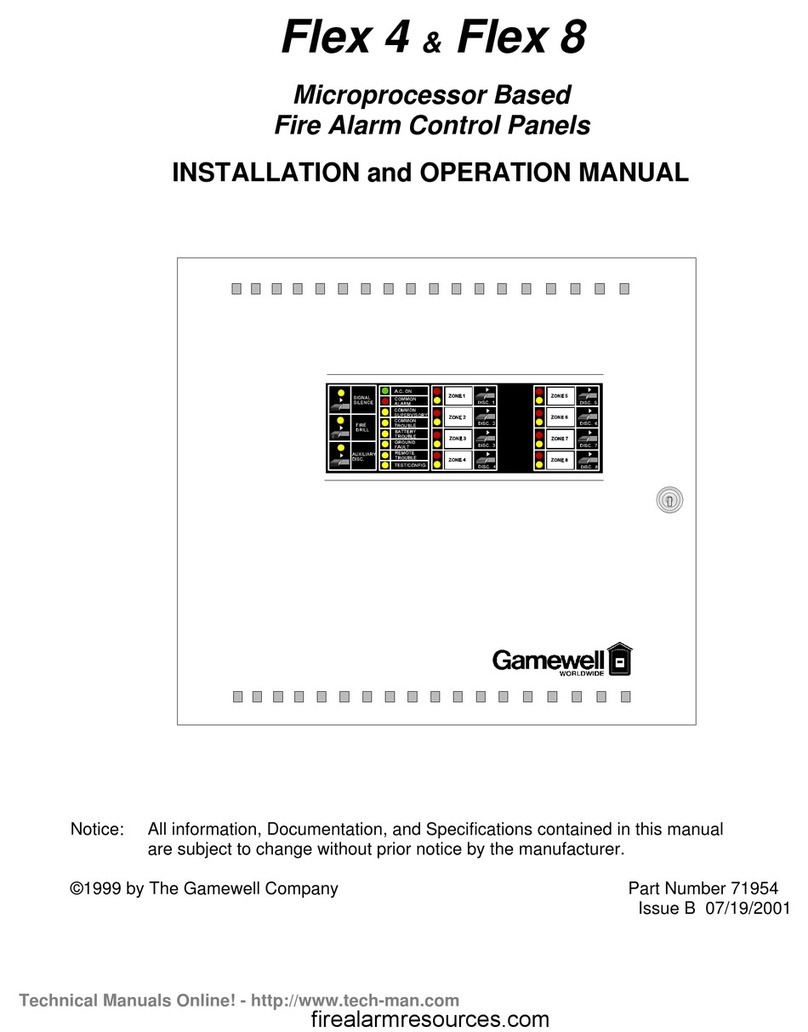IF 632 Installation and Operation Manual Release: 3 01/31/01
x
SYSTEM PROGRAMMING..................................................................................................................................................... 112
System Menu................................................................................................................................................................. 112
Display Menu................................................................................................................................................................ 112
Config Menu ................................................................................................................................................................ 112
Display Config.............................................................................................................................................................. 113
Download Config......................................................................................................................................................... 115
Display Dict. Menu....................................................................................................................................................... 116
Display Dict. ................................................................................................................................................................. 116
Download Dict.............................................................................................................................................................. 116
Display Events .............................................................................................................................................................. 117
Display, Misc. ............................................................................................................................................................... 117
Display Pass.................................................................................................................................................................. 117
Display Codes............................................................................................................................................................... 118
Tally.............................................................................................................................................................................. 119
Display Ver................................................................................................................................................................... 119
Display RAM................................................................................................................................................................ 119
Display Detectors.......................................................................................................................................................... 119
Change Menu................................................................................................................................................................ 120
Change Pass .................................................................................................................................................................. 121
Change Code................................................................................................................................................................. 122
Change Date.................................................................................................................................................................. 123
Change Seq ................................................................................................................................................................... 124
Change Baud................................................................................................................................................................. 124
Baud Rate Switch Settings ............................................................................................................................................ 124
Change City................................................................................................................................................................... 126
Change Ann................................................................................................................................................................... 126
Change Trbl .................................................................................................................................................................. 127
Change Bldg. Control Switch Supervision.................................................................................................................... 127
Change Day Enable....................................................................................................................................................... 127
Change Day Night Mode.............................................................................................................................................. 128
Change Abort Type....................................................................................................................................................... 128
Change Prefix................................................................................................................................................................ 129
Change Configuration Name......................................................................................................................................... 129
Change Tally Count ...................................................................................................................................................... 129
Change Silence Inhibit Delay........................................................................................................................................ 130
Change Auto Silence Delay........................................................................................................................................... 130
Change Config .............................................................................................................................................................. 131
Change Water Flow Delay ............................................................................................................................................ 131
Change Releasing Delay ............................................................................................................................................... 131
Change Discharge Delay............................................................................................................................................... 132
Change Dictionary......................................................................................................................................................... 132
Change Dict.Words....................................................................................................................................................... 132
Upload Dictionary......................................................................................................................................................... 134
Dictionary File .............................................................................................................................................................. 135
Change Card.................................................................................................................................................................. 136
Test Menu ..................................................................................................................................................................... 137
Test Input...................................................................................................................................................................... 137
Test Output.................................................................................................................................................................... 138
Test ID .......................................................................................................................................................................... 138
Test Gnd........................................................................................................................................................................ 139
Test Lamps.................................................................................................................................................................... 139
Test Analog................................................................................................................................................................... 139
COMPUTER/LAPTOP PROGRAMMING OVERVIEW............................................................................................................. 141
Overview of Computer Programming.......................................................................................................................... 141
Technical Manuals Online! - http://www.tech-man.com