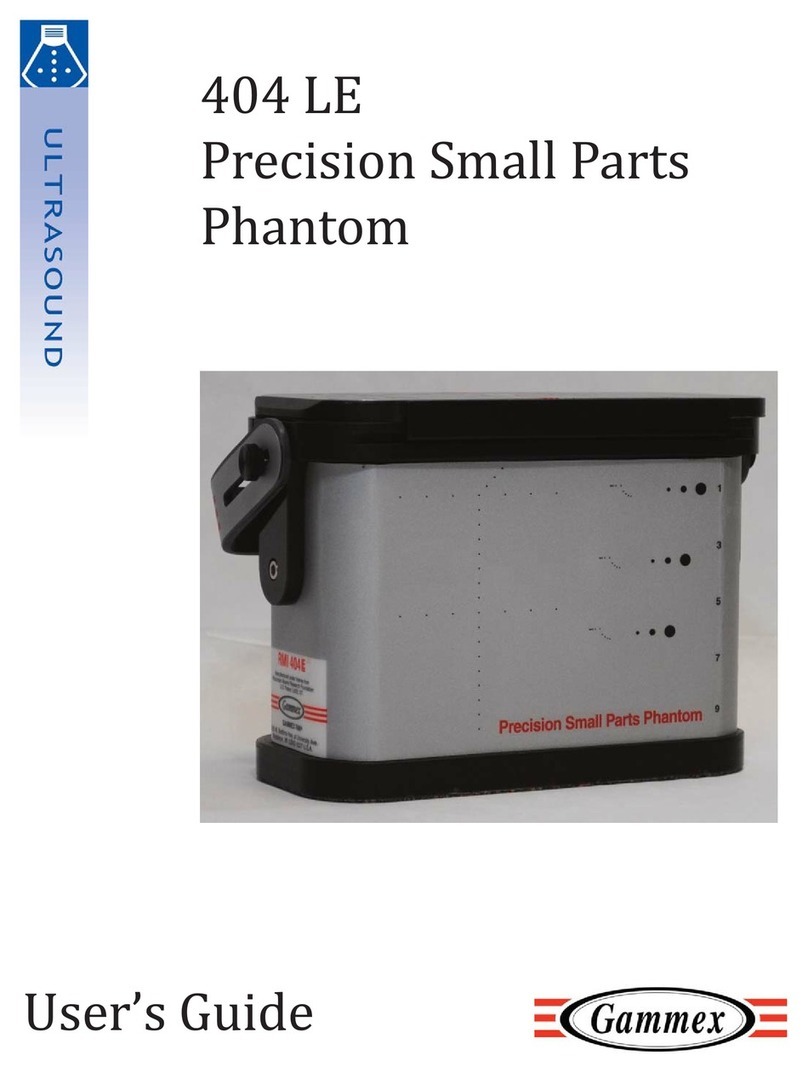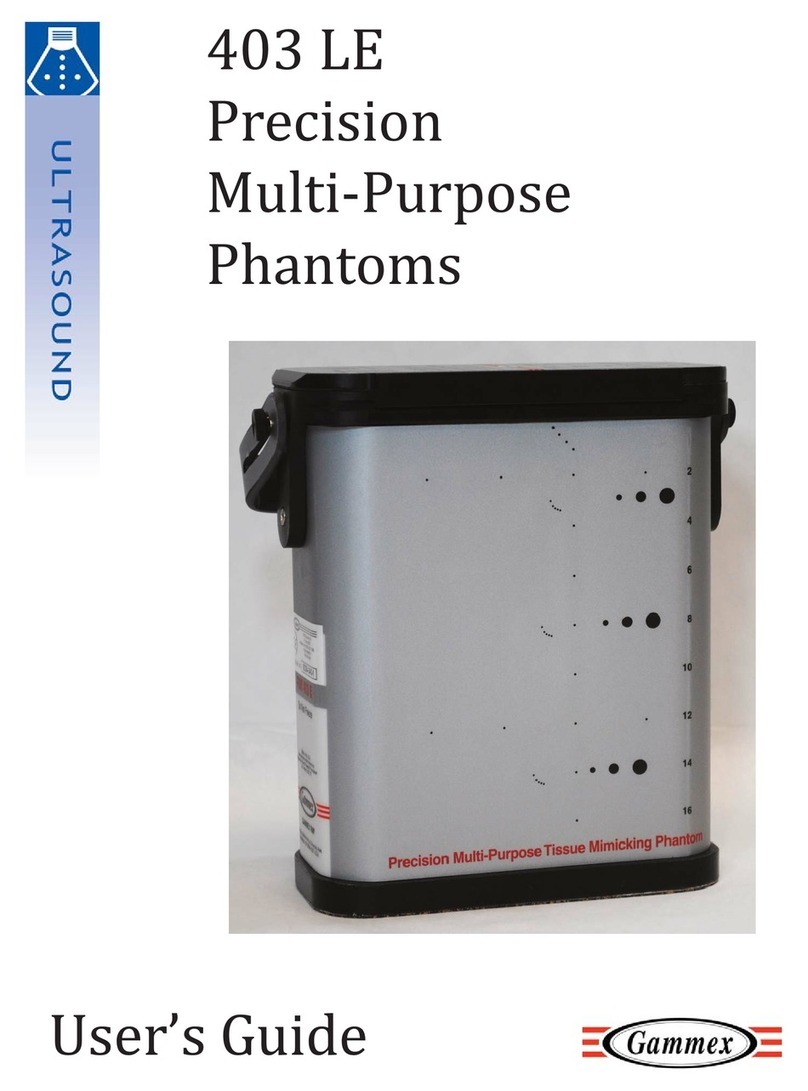2
Table of Contents
Introduction...............................................................................................................................3
Caringforyour405GSXLE....................................................................................................4
Scanningyour405 GSXLE....................................................................................................5
AGuidedTourofyour405GSXLE...........................................................................................6
EvaluatingthePhantom...........................................................................................................7
Target Specifications..........................................................................................................12
Cystic Targets....................................................................................................................12
GreyScaleTargets..................................................................................................................12
PinTargets............................................................................................................................12
ResolutionTargetGroup.......................................................................................................12
Phantom Specifications......................................................................................................14
Physical Specifications.......................................................................................................14
TissueMimickingBackground Material................................................................................14
HarmonicImaging.................................................................................................................15
GreyScaleApplications...........................................................................................................16
System Linearity.................................................................................................................17
Quantitative Measurement.................................................................................................19
Baseline Test.....................................................................................................................19
SubsequentTests..................................................................................................................19
Qualitative Measurement....................................................................................................21
Phantom Desiccation.........................................................................................................22
Charts and Graphs..............................................................................................................22
Product Warranty...............................................................................................................23
Sales and Service...............................................................................................................24