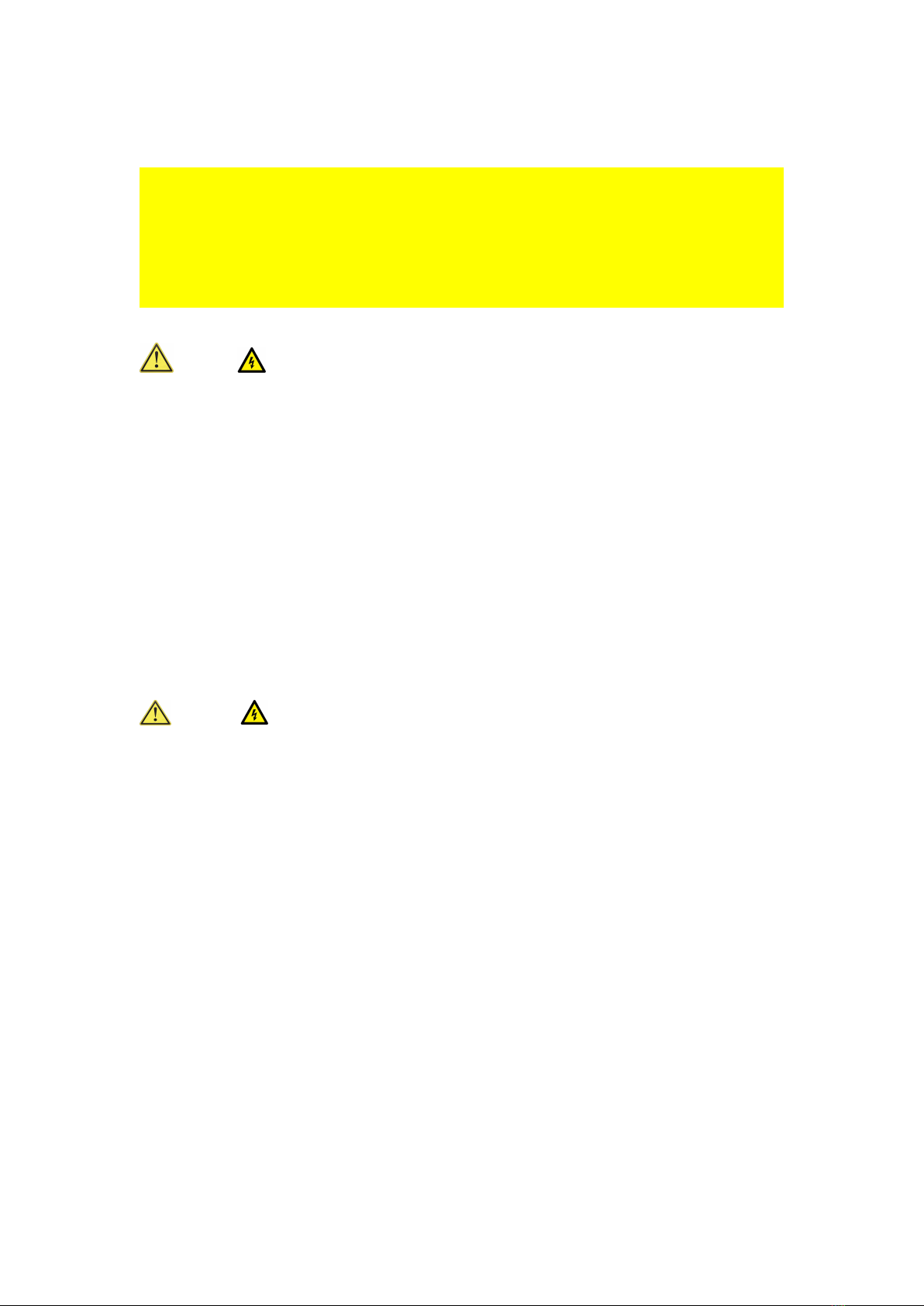function. You can set the upper and lower limits of the measurement parameters, and you can
easily obtain a batch of finished battery products. Fast detection of defective batteries in the
medium and high production efficiency. In addition, some special functions are added to make it
have the characteristics of some general-purpose instruments and equipment, expand the
flexibility of the equipment, and have the characteristics of a wide range of applications.
In addition, the tester can provide software upgrade services according to customer needs. On
the basis of the basic model, it can be upgraded to a computer-connectable model through
software. The test data can be set and saved through the computer, and the test results can be
automatically recorded. The battery bar code is used to record the test data of each battery,
which is conducive to the analysis and control of production quality, product traceability, etc. In
addition, the test accuracy of voltage and internal resistance can be increased by an order of
magnitude by installing a hardware upgrade module to meet more Strict quality requirements.
The power battery performance comprehensive tester can test various types of lithium-ion
batteries, nickel-metal hydride batteries, polymer batteries (groups) within 60V100A, such as:
electric vehicles, power tool batteries, etc.; this testing equipment is widely used for electric
vehicles, electric Tool manufacturers of various types of batteries; it can meet the production
testing of high, medium and low-grade batteries by various manufacturers. It takes no more than
2 seconds to test a battery; it is fast, fully functional, and highly accurate; it is the most accurate
type of instrument currently on the market.
It is widely applicable to battery manufacturers of walkie-talkie batteries, mobile phone batteries,
digital batteries, etc.; it can meet the production testing of high, medium and low-grade batteries
by various manufacturers. The fastest test time for a battery is no more than 1 second; it is fast,
full-featured, and high-precision; it is the most accurate test instrument on the market. For the
production and testing of rechargeable batteries, JINKO has specially developed a special
comprehensive tester for rechargeable batteries, which can make a quantitative and accurate
measurement of some basic parameters of the battery, and can measure the open circuit voltage,
internal resistance, charging and discharging performance of the battery. , The battery capacity is