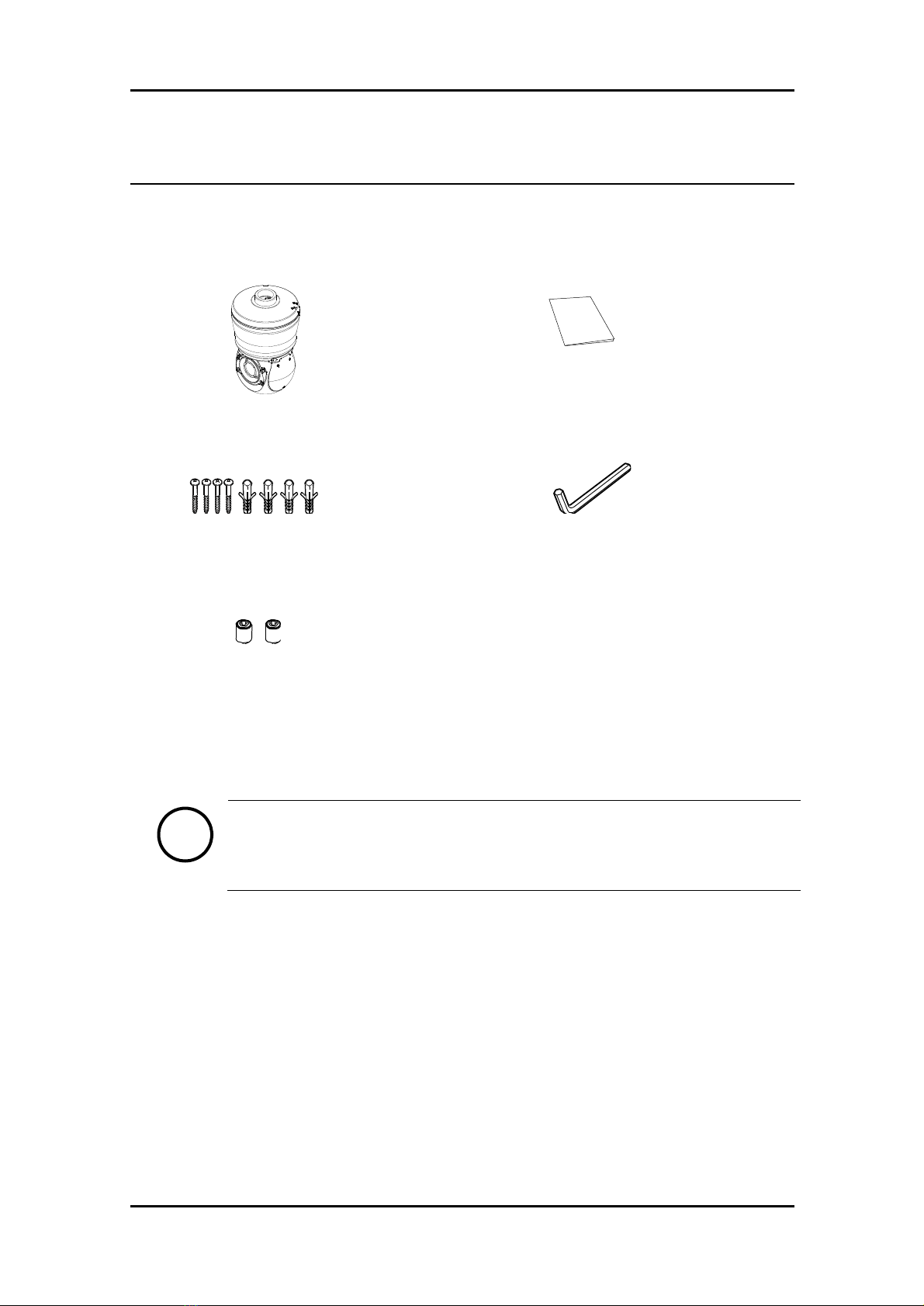!
Table of Contents
.&);<?*%'#>!@!/'*)>!AAAAAAAAAAAAAAAAAAAAAAAAAAAAAAAAAAAAAAAAAAAAAAAAAAAAAAAAAAAAAAAAAAAAAAAAAAAAAAAAAAAAAAAAAAAAAAAAAA!B!
CA!7"-8DE"6!AAAAAAAAAAAAAAAAAAAAAAAAAAAAAAAAAAAAAAAAAAAAAAAAAAAAAAAAAAAAAAAAAAAAAAAAAAAAAAAAAAAAAAAAAAAAAAAAAAAAAAAAAAAAAA!F!
BA!.-+G-H"!+9/8"/86!AAAAAAAAAAAAAAAAAAAAAAAAAAAAAAAAAAAAAAAAAAAAAAAAAAAAAAAAAAAAAAAAAAAAAAAAAAAAAAAAAAAAAAAAAAAAA!I!
JA!.-E8!/-K"6!AAAAAAAAAAAAAAAAAAAAAAAAAAAAAAAAAAAAAAAAAAAAAAAAAAAAAAAAAAAAAAAAAAAAAAAAAAAAAAAAAAAAAAAAAAAAAAAAAAAAAAAAA!L!
FA!1/68-MM-819/!AAAAAAAAAAAAAAAAAAAAAAAAAAAAAAAAAAAAAAAAAAAAAAAAAAAAAAAAAAAAAAAAAAAAAAAAAAAAAAAAAAAAAAAAAAAAAAAAAAAAAAA!N!
4.1.!Installing!the!camera!.........................................................................................................!7!
Ceiling!Mount!.......................................................................................................................!7!
Wall!Mount!..........................................................................................................................!9!
4.2.!Adjusting!angle!of!the!camera!.........................................................................................!11!
IA!+9//"+819/6!AAAAAAAAAAAAAAAAAAAAAAAAAAAAAAAAAAAAAAAAAAAAAAAAAAAAAAAAAAAAAAAAAAAAAAAAAAAAAAAAAAAAAAAAAAAAAAAAAAAAA!CB!
LA!+9/71HDE-819/!AAAAAAAAAAAAAAAAAAAAAAAAAAAAAAAAAAAAAAAAAAAAAAAAAAAAAAAAAAAAAAAAAAAAAAAAAAAAAAAAAAAAAAAAAAAAAAAAA!CF!
6.1.Set!up!network!environment!...........................................................................................!14!
6.1.1.!Generic!IP!Environment!...........................................................................................!14!
6.1.2.!Custom!IP!Environment!............................................................................................!15!
6.2.!View!video!on!web!page!.................................................................................................!16!
6.2.1.!ActiveX!Installation!...................................................................................................!16!
6.2.2.!View!video!using!IPAdmin!Tool!................................................................................!17!
6.3.!Reboot!.............................................................................................................................!18!
6.4.!Factory!Default!................................................................................................................!18!
6.5.!Safe!Mode!.......................................................................................................................!19!
-.."/012!3-45!6."+171+-819/6!AAAAAAAAAAAAAAAAAAAAAAAAAAAAAAAAAAAAAAAAAAAAAAAAAAAAAAAAAAAAAAAAAAAAAAAAAAAAAAA!BO!
Summary!................................................................................................................................!20!
Electrical!Characteristics!........................................................................................................!21!
Environment!Condition!..........................................................................................................!21!
Mechanical!Condition!............................................................................................................!21!
-.."/012!3P45!.9Q"E!9R"E!"8S"E/"8!AAAAAAAAAAAAAAAAAAAAAAAAAAAAAAAAAAAAAAAAAAAAAAAAAAAAAAAAAAAAAAAAAA!BB!
Power!Comparison!.................................................................................................................!22!
-.."/012!3+45!01K"/619/6!AAAAAAAAAAAAAAAAAAAAAAAAAAAAAAAAAAAAAAAAAAAAAAAAAAAAAAAAAAAAAAAAAAAAAAAAAAAAAAAAAAAA!BJ!
-.."/012!3045!S"2-0"+1K-MT0"+1K-M!+9/R"E619/!8-PM"!AAAAAAAAAAAAAAAAAAAAAAAAAAAAAAAAAA!BF!
E"R1619/!S1689EU!AAAAAAAAAAAAAAAAAAAAAAAAAAAAAAAAAAAAAAAAAAAAAAAAAAAAAAAAAAAAAAAAAAAAAAAAAAAAAAAAAAAAAAAAAAAAAAAAAA!BI!