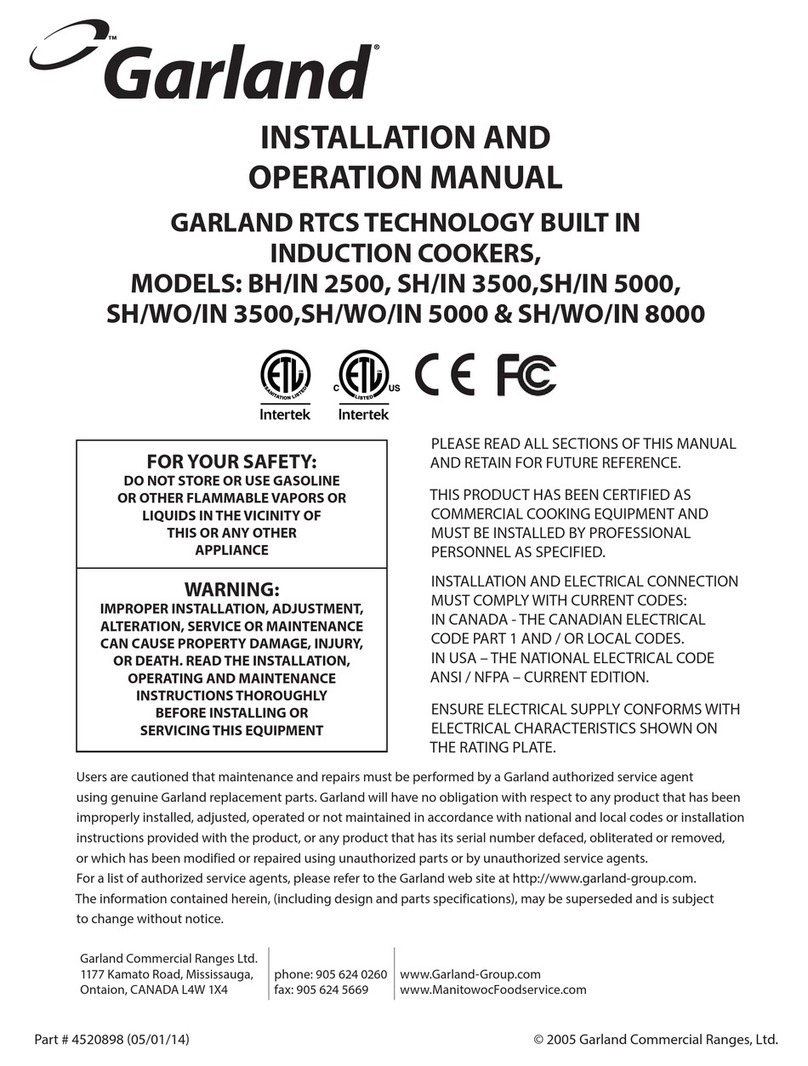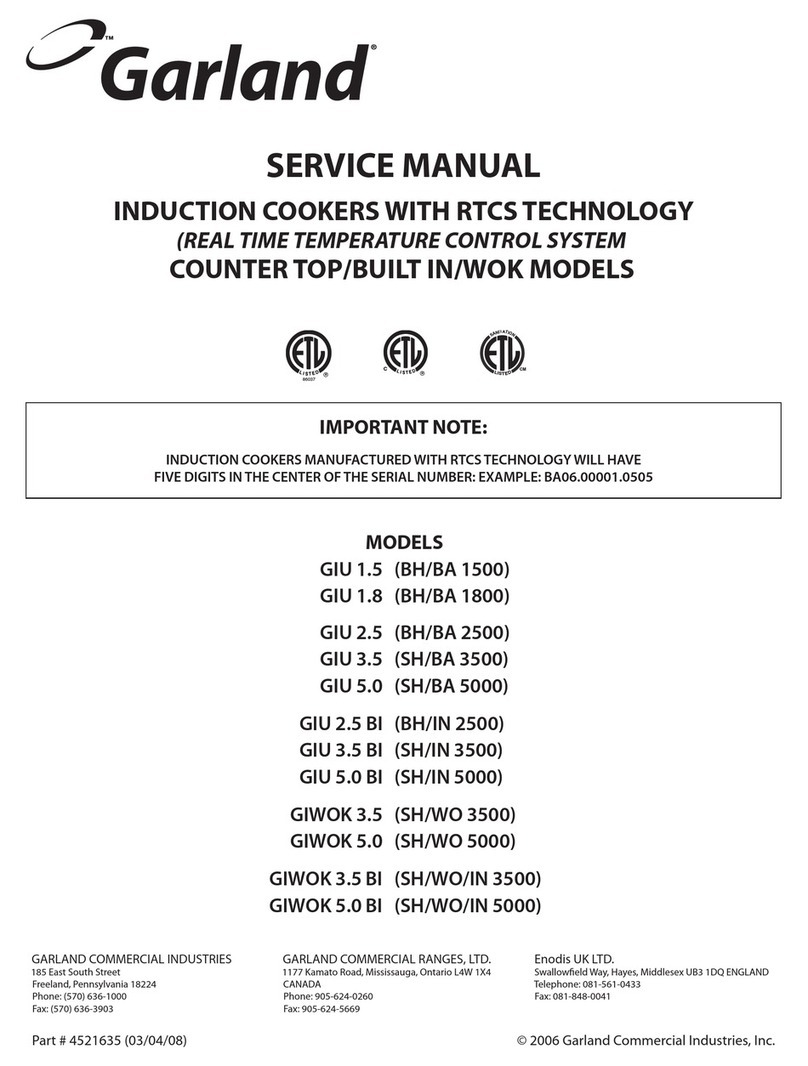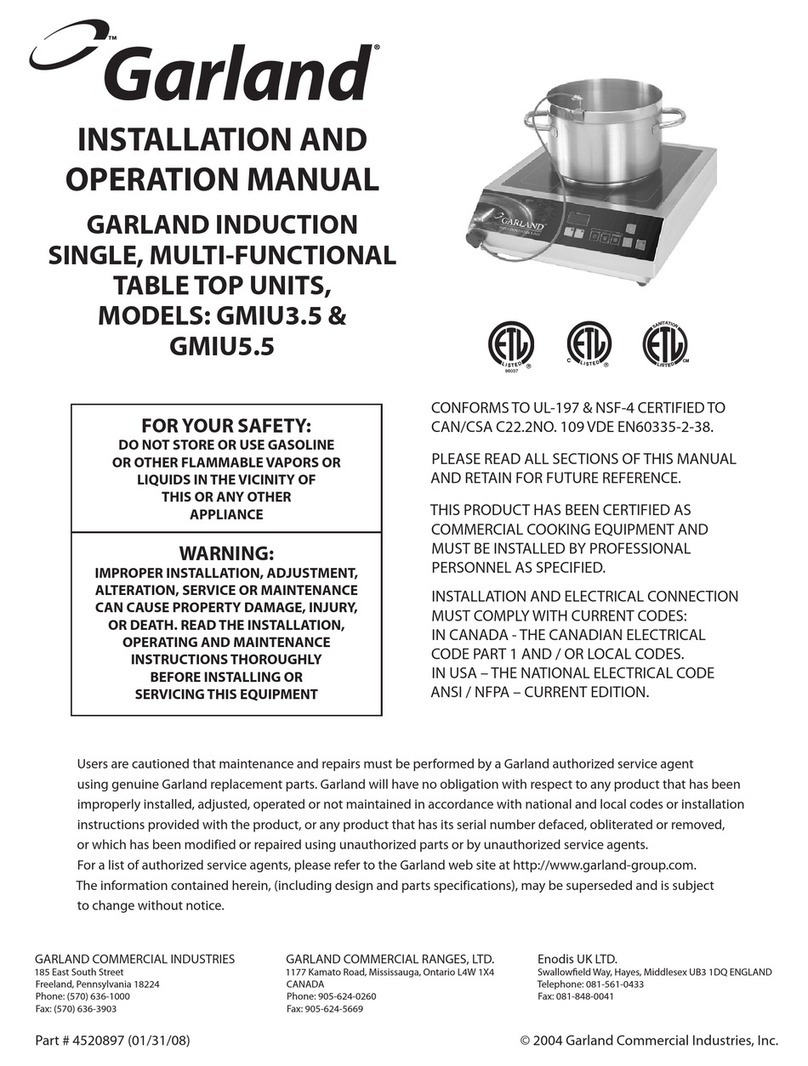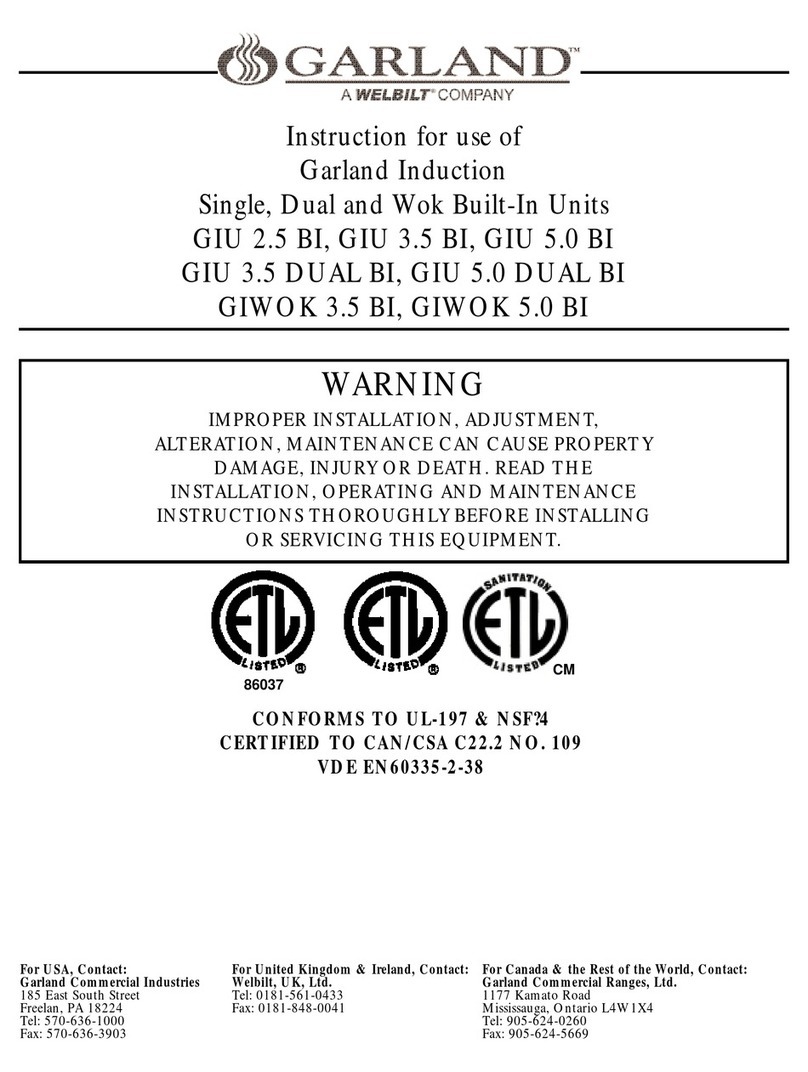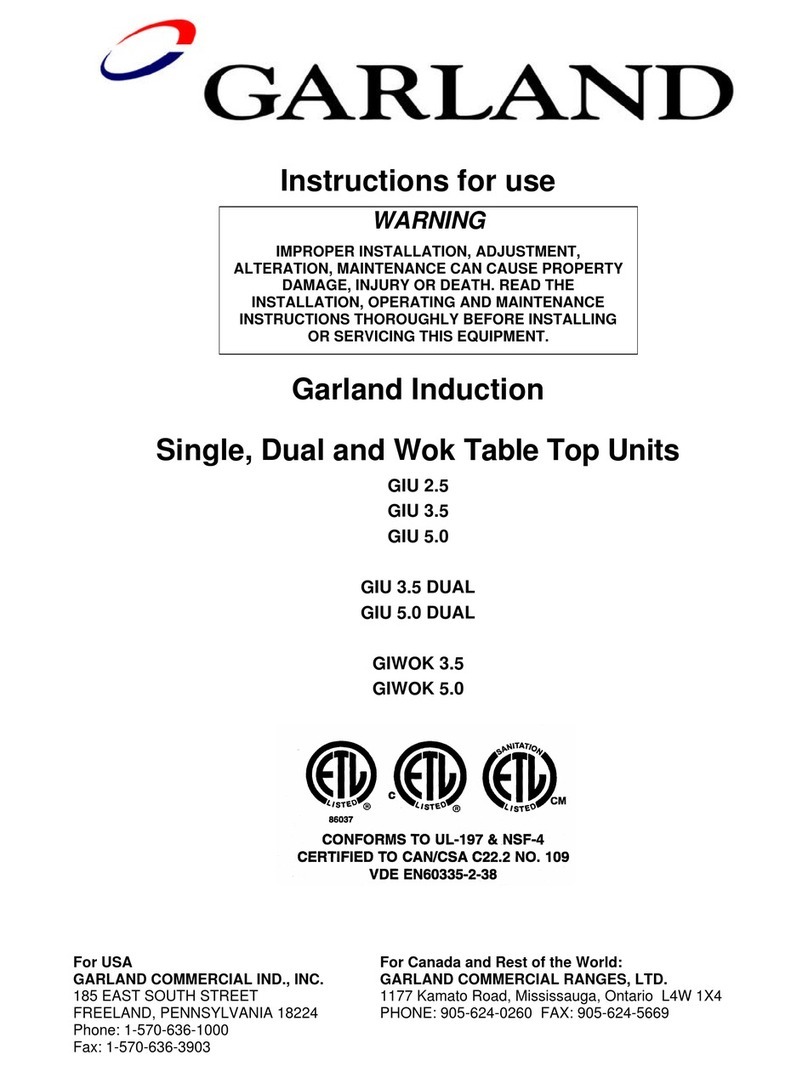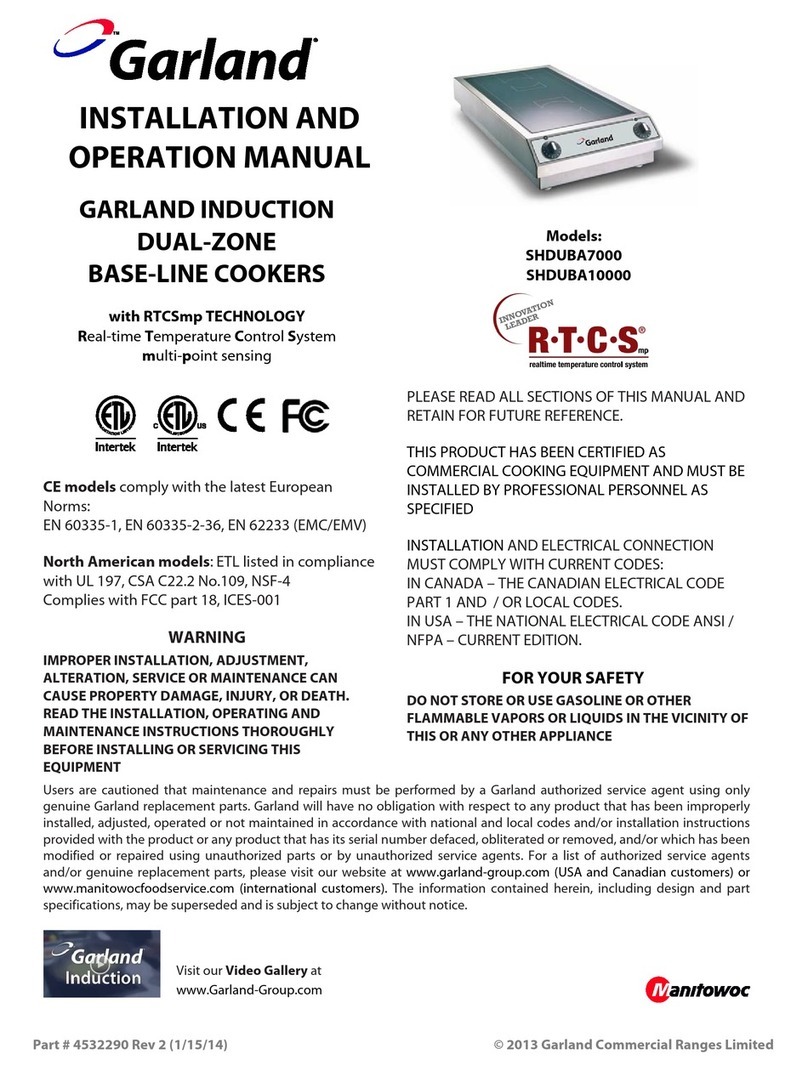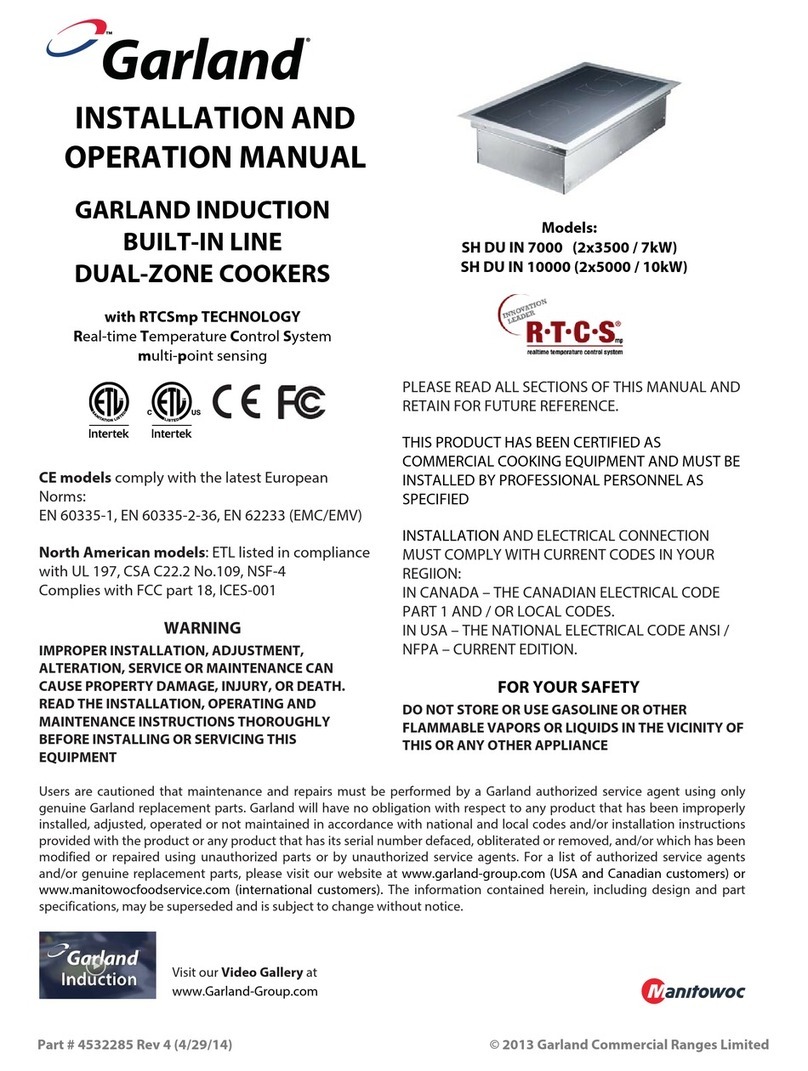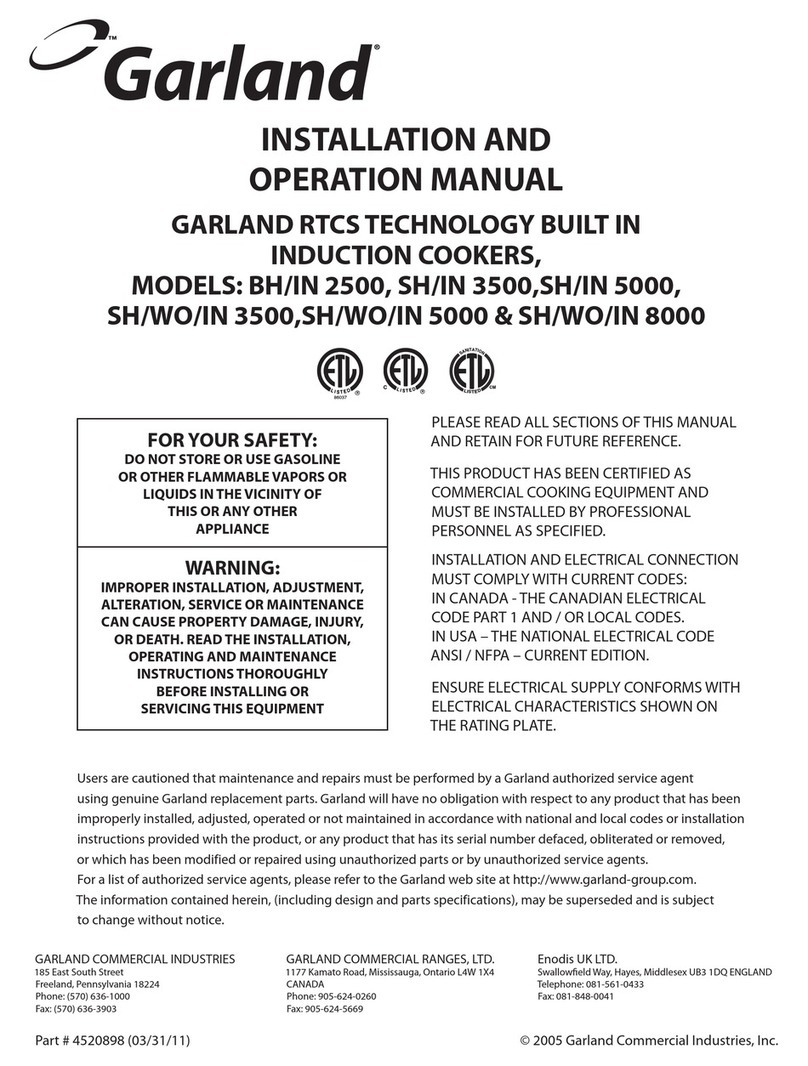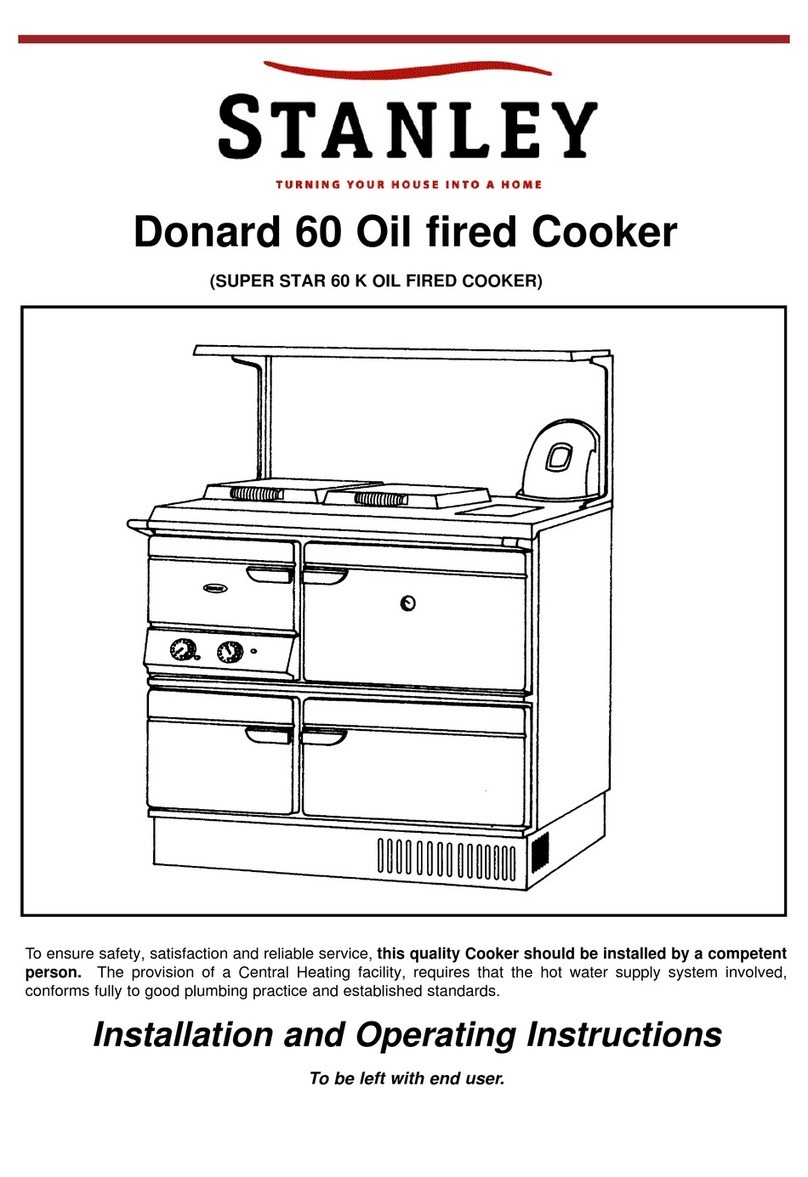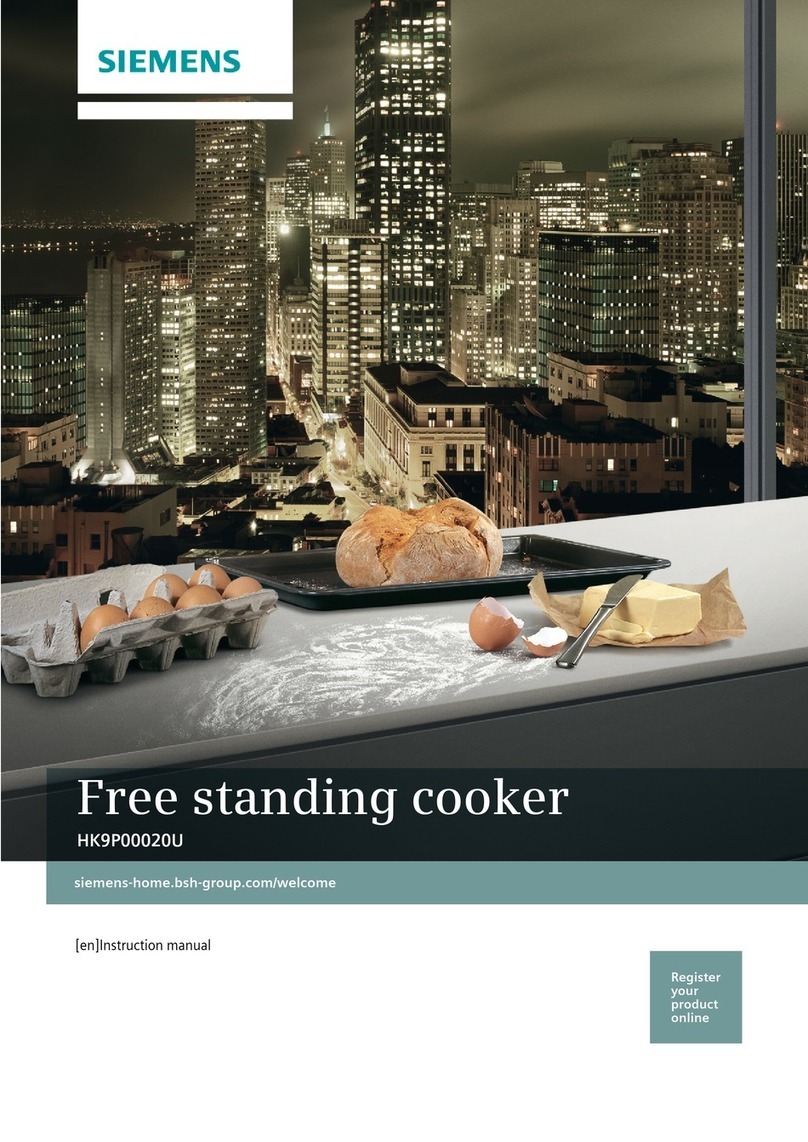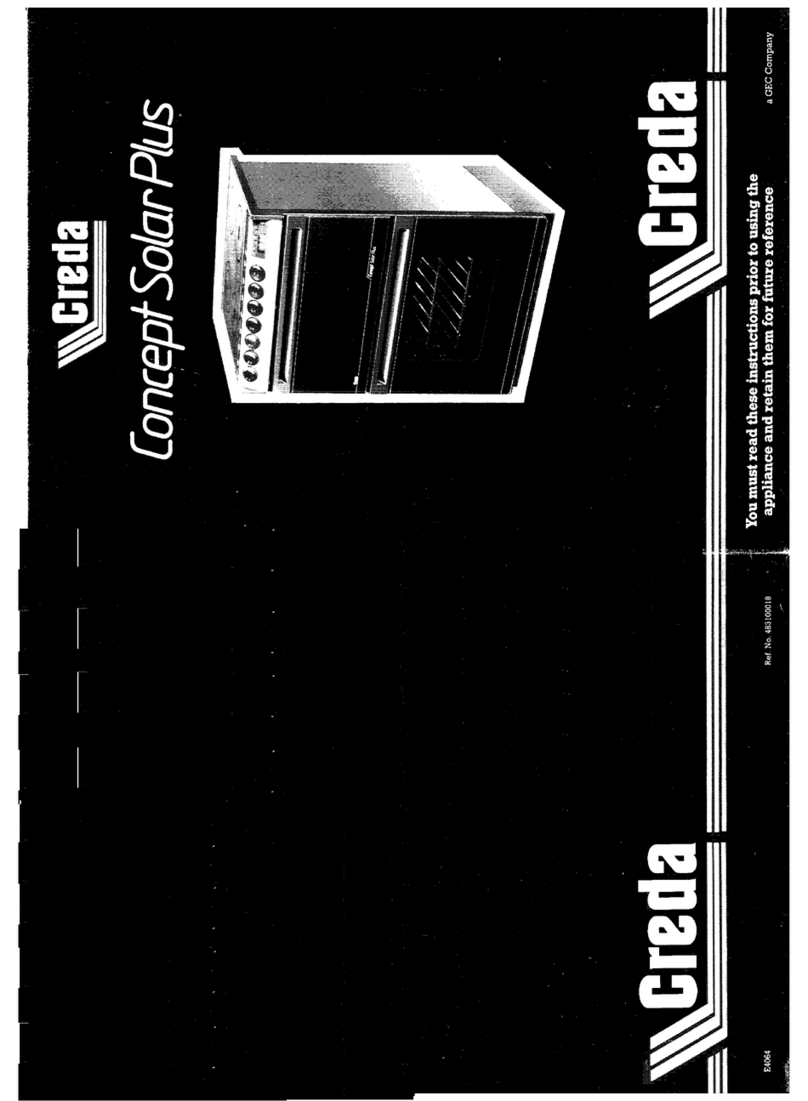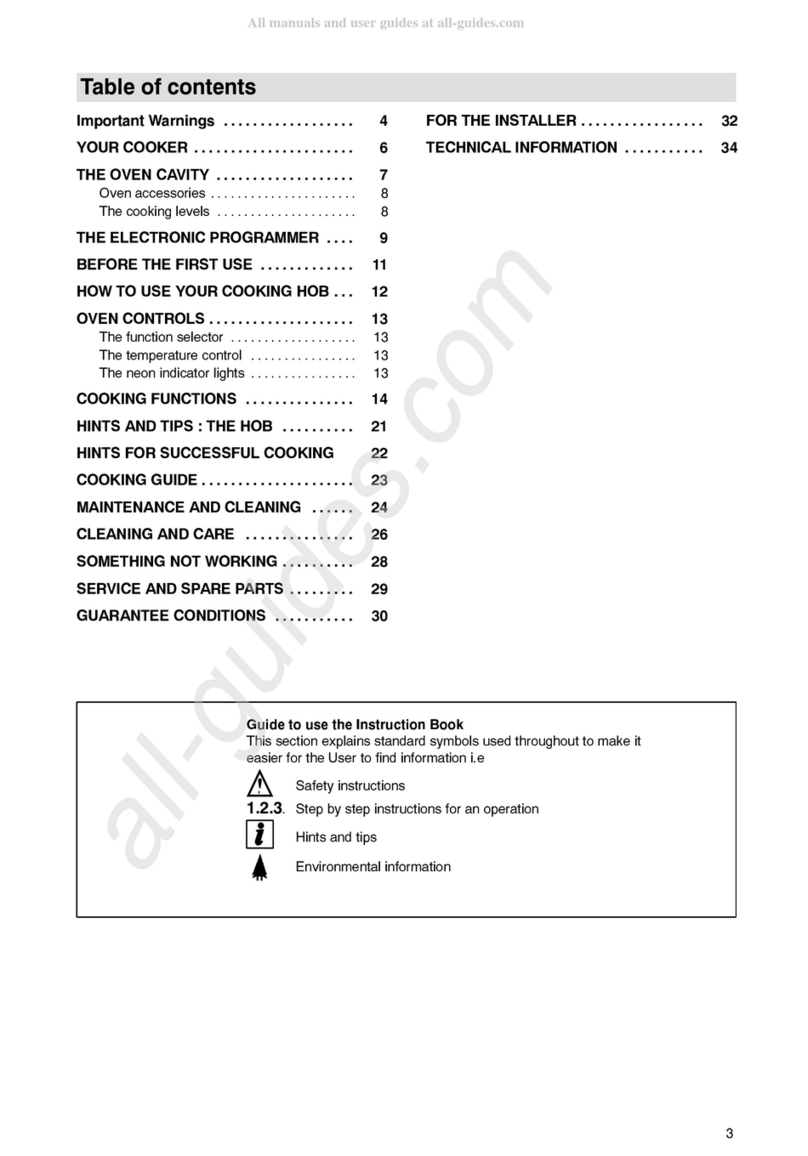Part # 4526029 (02/22/11)Page 6
Voltage Supply
The power board voltage supply is wired with the power
contactor. On starting the generator, voltage is supplied to
the power board. The transformer is connected directly at the
entrance of the power supply. The transformer supplies two
dierent voltages: 230VAC for the power contactor and the
fan as well as 23VAC for the low voltage supply. The 23VAC
are changed on the circuit board C026 to 24VDC.
The following components are supplied with 24VDC:
• CPU-circuit board (C018)
• IGBT (C026)
• Fan relay (C014)
• External lamps
Power Board
As already stated, the power board is supplied by the power
contactor. The mains current is measured by a current
transformer, directly at the entrance of the 3-phases-rectier,
After the rectier there is a direct voltage of 300V. The
inductance that follows lters high frequency (EU) current .
At the following power switch (IGBT) an alternating current
of approximately 20kHz is generated. This alternating current
(coil current) is transferred to the induction coil. At the exit
of the circuit board (C026), the coil current is measured by a
current transformer.
Control unit
The control unit is the heart of the generator. This is the CPU-
circuit board (C018) with an integrated microprocessor which
manages the whole control system.
The following data are measured:
• Coil current
• Phases current
• Performance rate (Poti)
• Heat sink temperature (IGBT)
• Coil temperature
• Ambient temperature
The power switch (IGBT), the fan as well as the display are
managed in response to these factors.
Display
Two elements are used for this display:
1. LED-group (LED1 - LED8) on the CPU-Circuit board (C018)
2. External lamps (24V), maximum 5 pieces
The ve external lamps are connected with the ve LED’s
(LED1-LED5). Please distinguish between operation lamps
and error lamps. The operation lamp shows what kind of
operation for the respective eld:
• Lamp out: Field is cut out
• Lamp ashes briey Pan detection (pan is searched)
• Lamp ashes an error code: Error message (see Error
Messages table)
• Lamp continuously on: Power on
The error lamp indicates an error function.
LED1 to LED4 lead to external lamps on the outside, they are
used as operational lamps or as error lamps, depending on
the generator type. If an operation lamp or an error lamp is
shared by two elds (for example the surface covering this
induction type) the display can be overwritten from another
eld. As far as the error code display is concerned, the lower
eld has priority.
LED5 lead to the outside for an external lamp also. This is the
general error lamp for all elds all the time.
In an error, LED6 to LED8 show the error code, but only until
error code 7. If this happens in some errors, the lower eld
and the lower error code have priority.