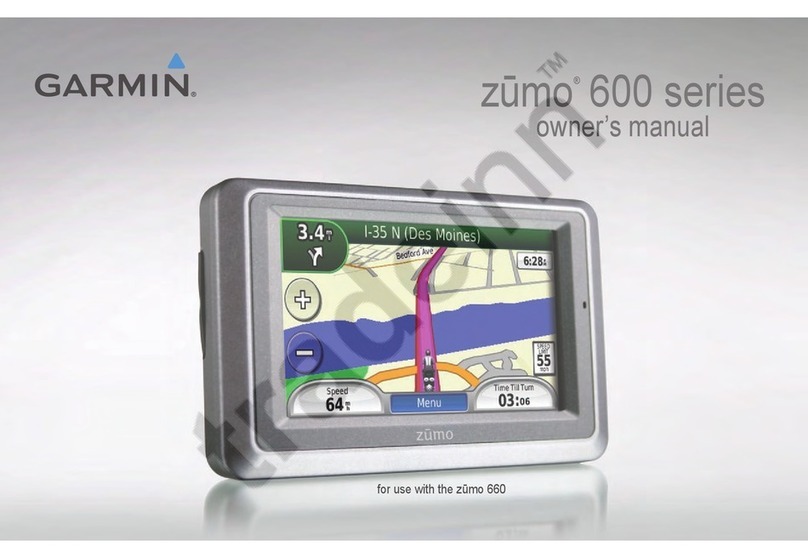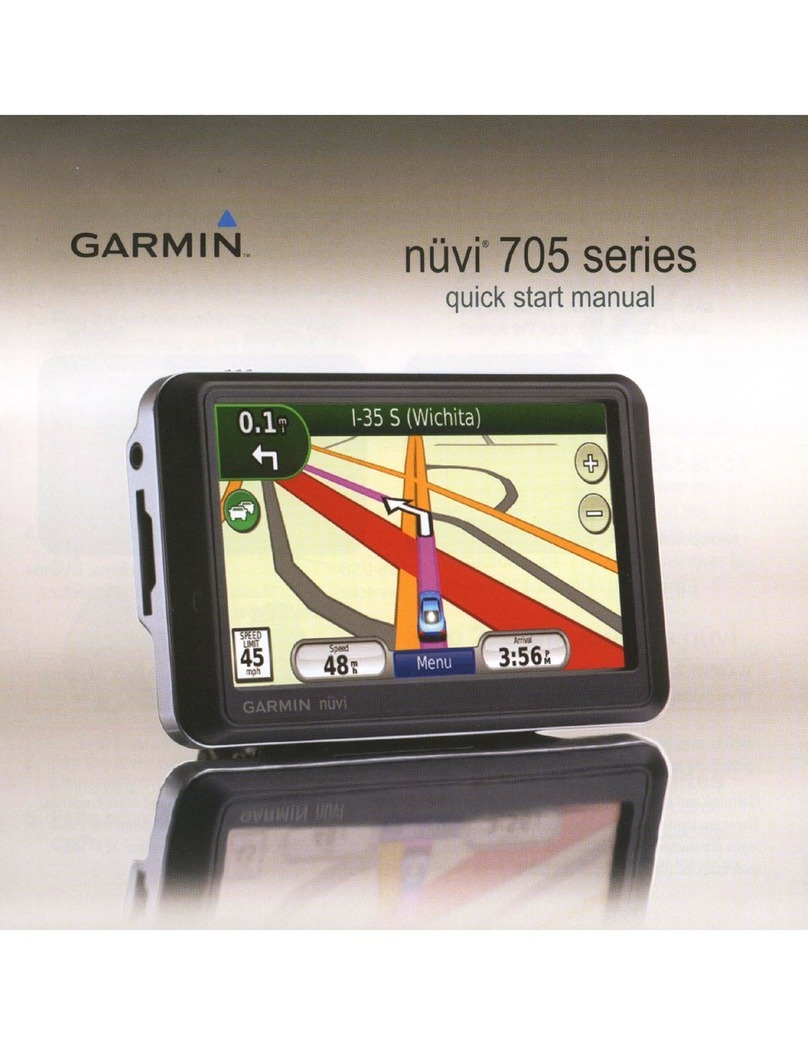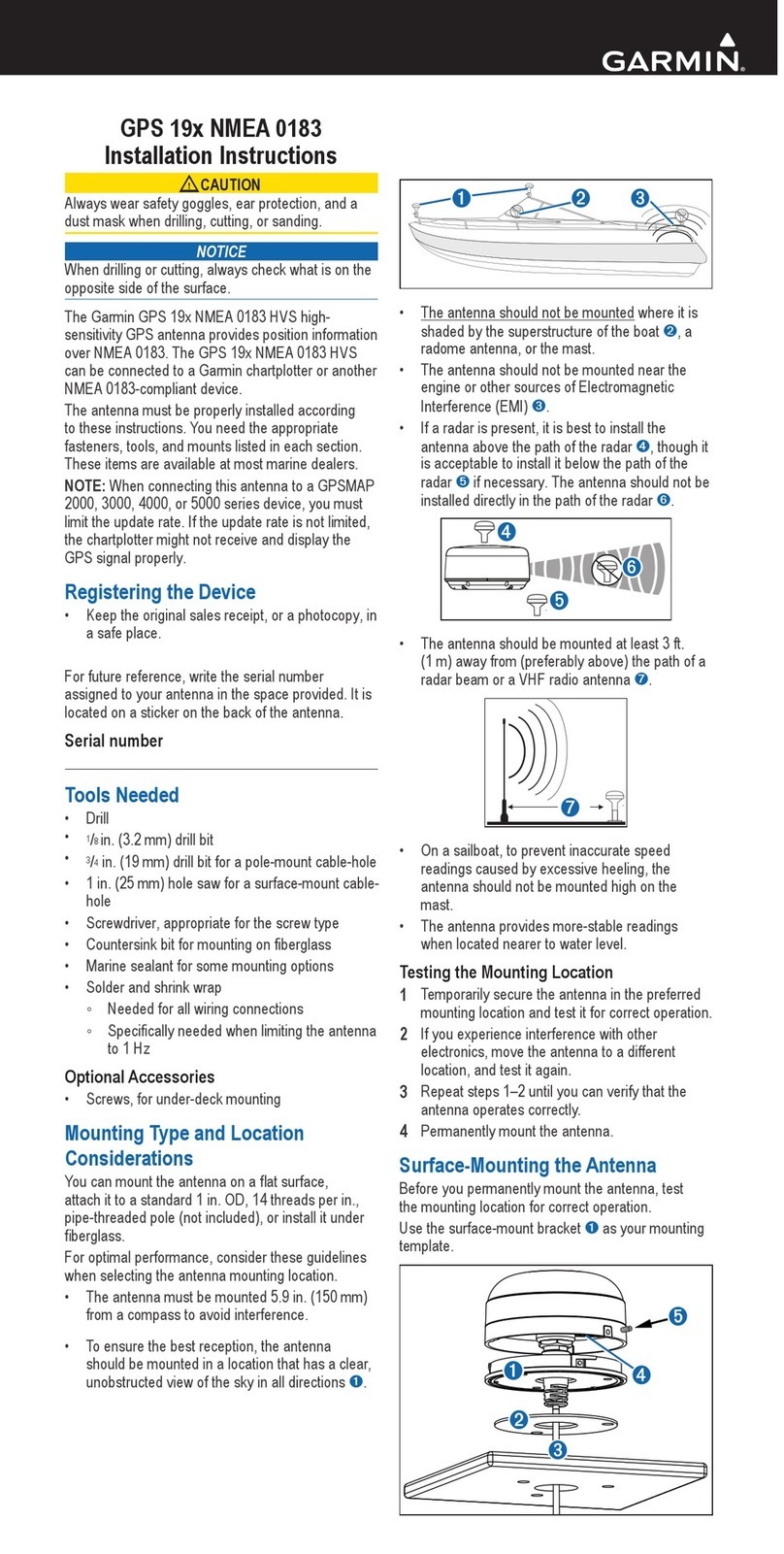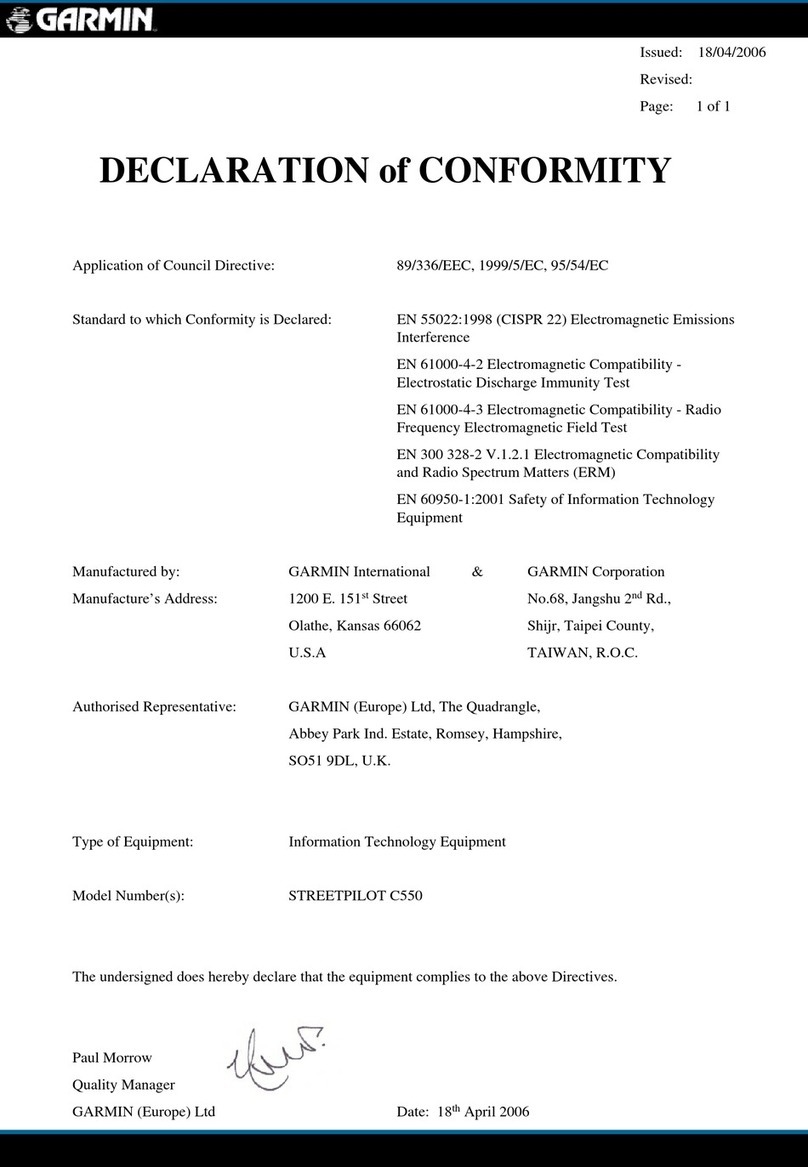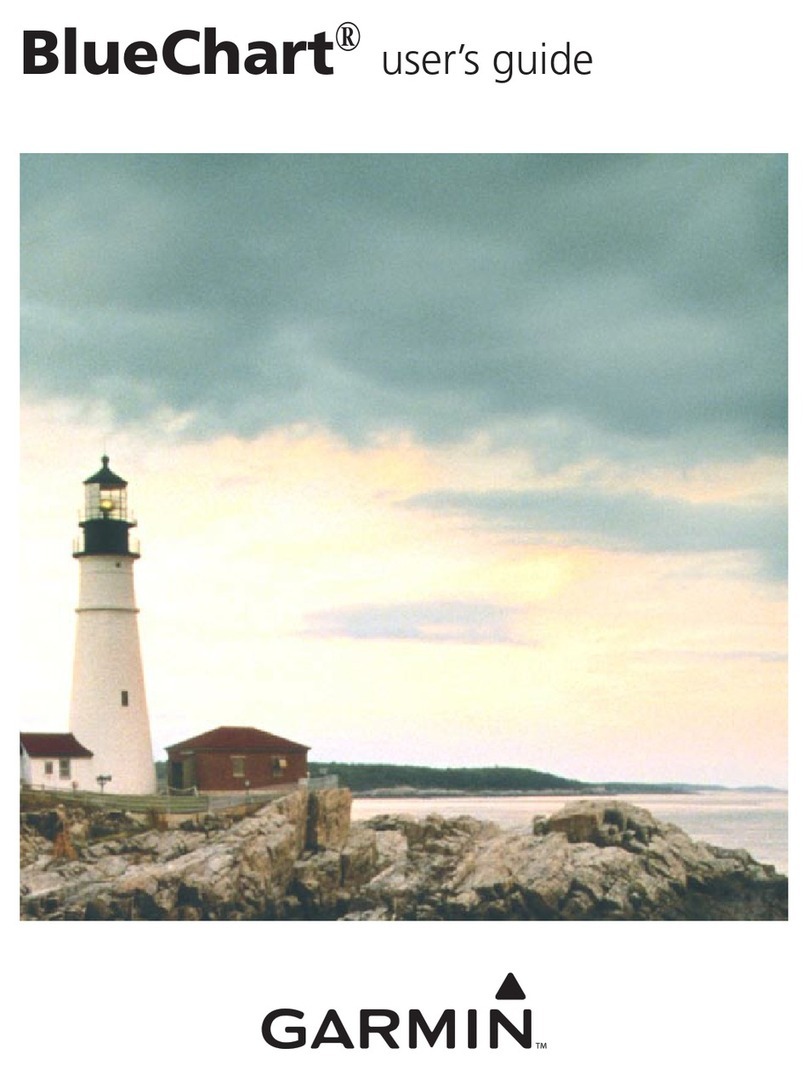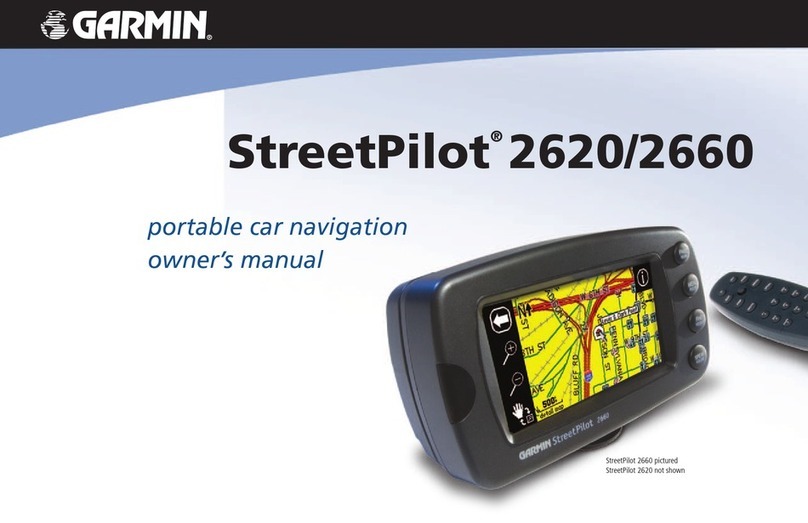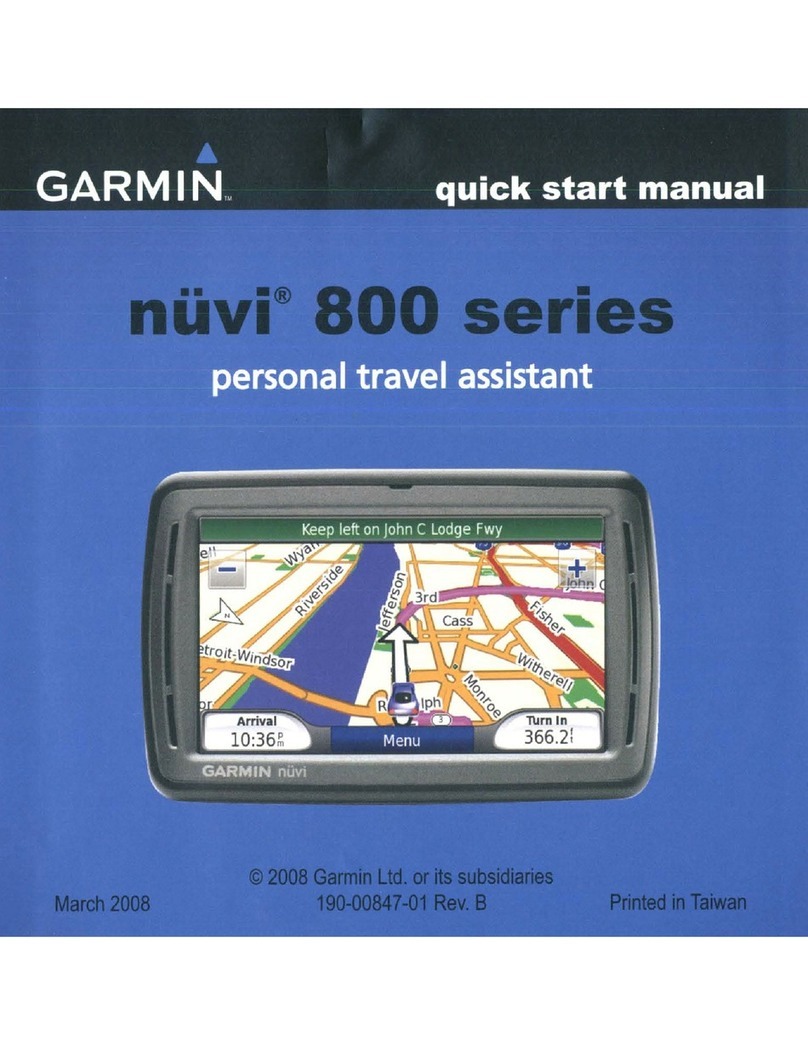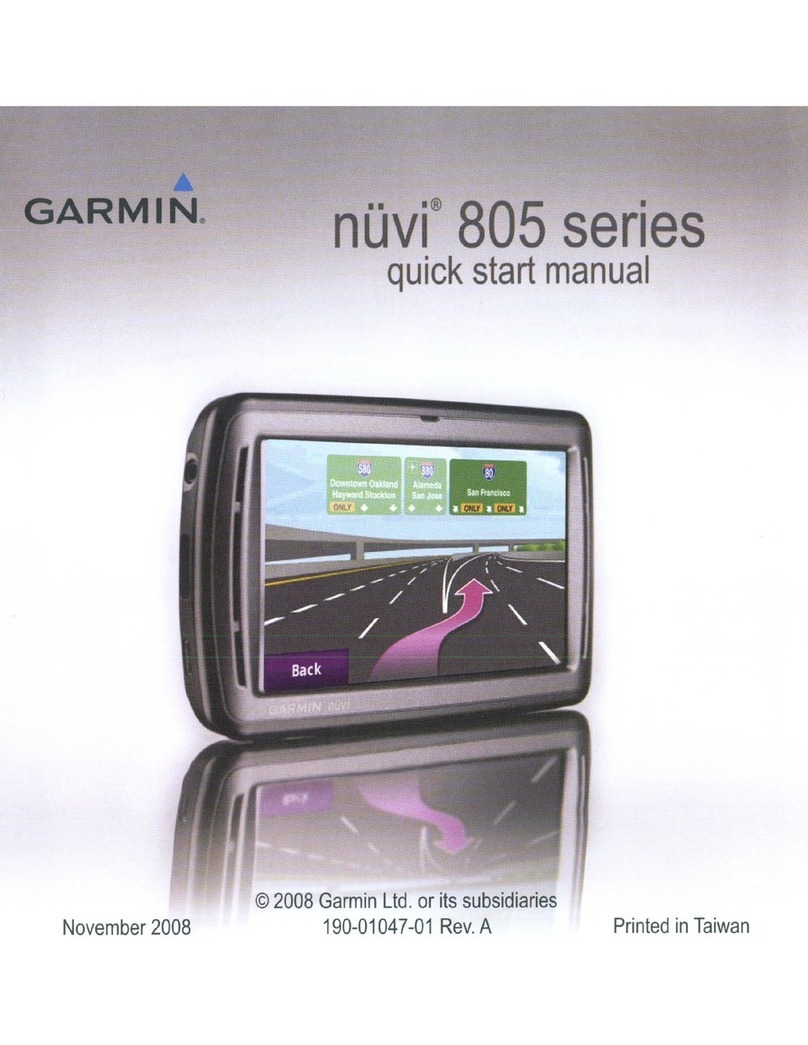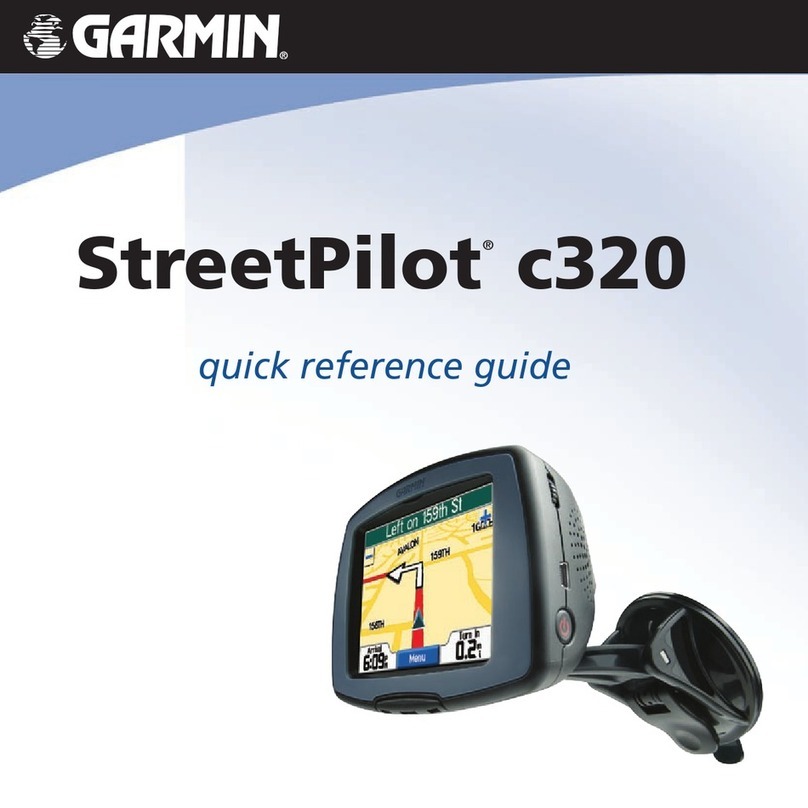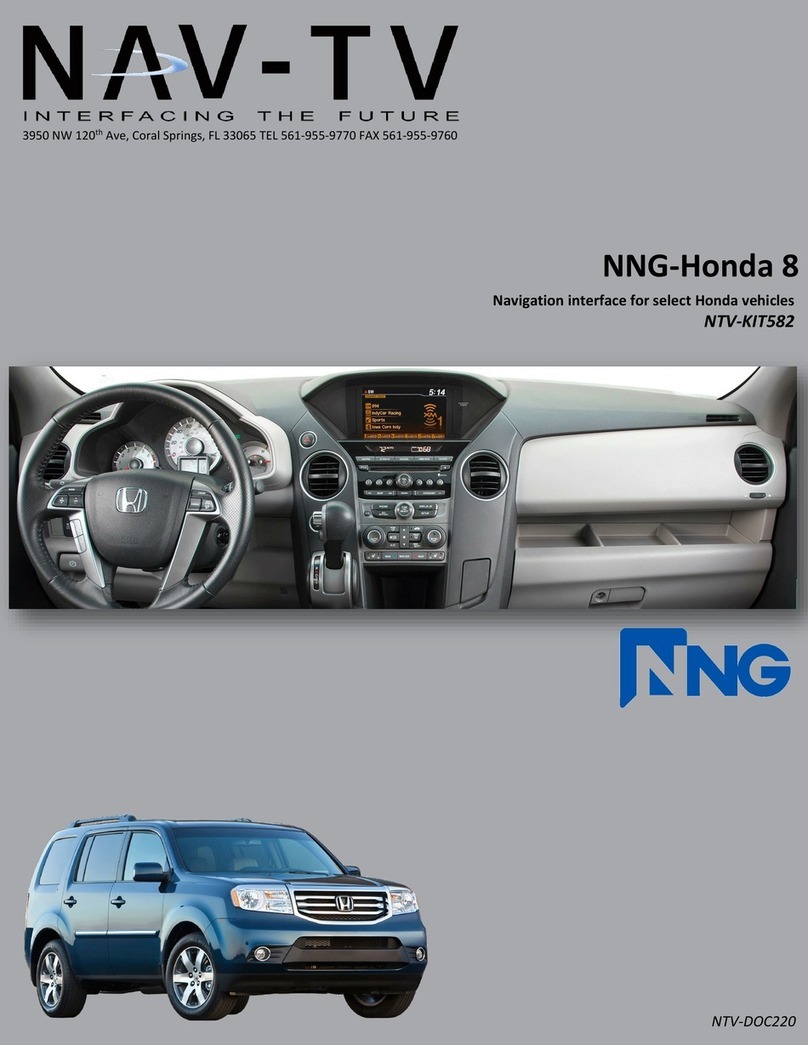Finding a Destination
➊
Touch Where To?
➋
Touch Food, Hotel….
➌
Touch . Touch Recreation.
➎
Touch a place.
➏
Touch Go To.
➍
Touch a category.
Following Your Route
After you touch Go To, the map page opens. Your route is marked
with a magenta line. As you travel, your StreetPilot guides you
to your destination with voice prompts, arrows, and turn-by-turn
directions along the top of the map.
Playing MP3 Files
Playing Audible Books
Playing audible books is very similar to playing an MP3 file, described above. Open the Music Player page and touch Source to
select Audible Books mode. Touch Browse and touch the book you want to listen to.
Tip: Press Map on the remote control to scroll through the pages: Map page, Turns List (when you are following a route), Trip
Computer, Music Player, and Video (if a video source is connected).
Viewing the Map and Other Helpful Pages
From the Menu page, touch View Map to open the map. The position icon shows your current location. Touch the map and drag
to view different parts of the map. Touch and to zoom in and out. While navigating a route, touch the blue bar across the top of
the map to open the Turns List. Touch the Speed or Arrival data field to open the Trip Computer.
Trip ComputerTurns List Map Page while Navigating a Route
Setting a Home Location
You can set a Home Location for the place you return to most often. From the Menu page, touch Where To?
➌
Touch Save Home.
➋
Select an option.
➊
Touch Go Home.
Playing Videos
The StreetPilot supports PAL composite video input. If you have purchased the accessory A/V adapter cable, connect the small
end of the cable to the A/V In connector on the right side of the StreetPilot. Connect the red, white, and yellow connectors to the
corresponding plugs on your video device. Apply external power to the video device, if necessary. Turn on the video device. By
default, a prompt appears. Touch Yes to switch to the video.
Viewing and Avoiding Traffic Events
Using a Garmin FM TMC Traffic Receiver, the StreetPilot can receive and use traffic information. When there is a traffic event on
your current route, the map page displays a . Touch the to avoid the traffic. Touch the traffic event you want to avoid, and then
touch Detour Around.
Adjusting the Volume
From the Menu page, touch Volume. Touch and to adjust the volume of the StreetPilot’s internal speaker.
Using the Remote Control
Install two AAA batteries in the remote; observe polarity. To use the remote, aim it toward Power button on the front of the
StreetPilot and press a button.
More Information
For more information about the StreetPilot, refer to the StreetPilot 7200/7500 Owner’s Manual.
Follow the arrows.
A checkered
flag marks your
destination.
➊
Touch Tools.
➍
Touch a category.
➏
Enjoy the music!
➎
Touch Play All.
➋
Touch Music Player.
➌
Touch Source to select MP3
mode. Touch Browse.