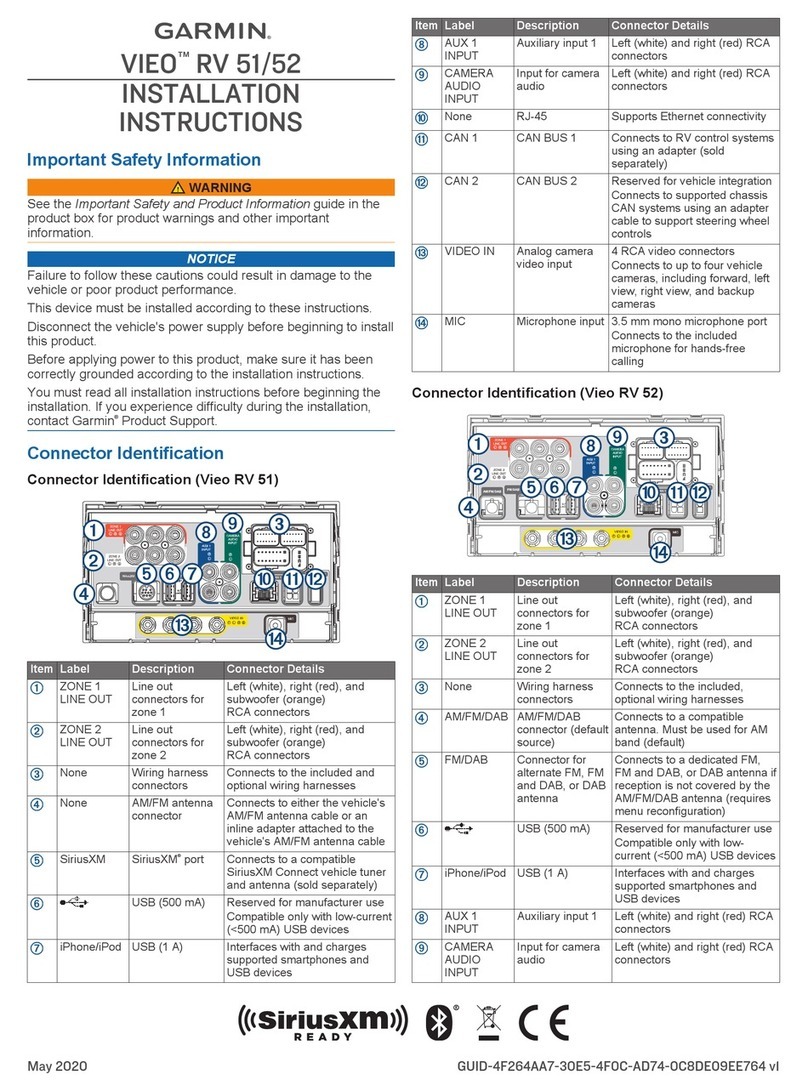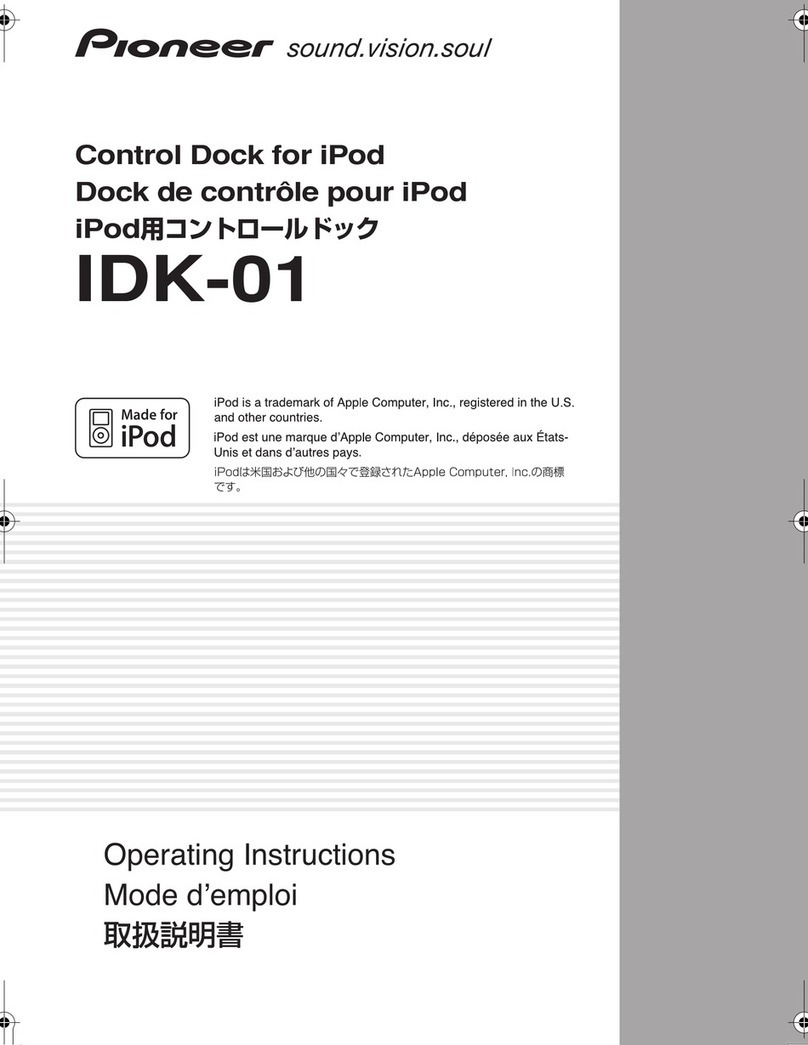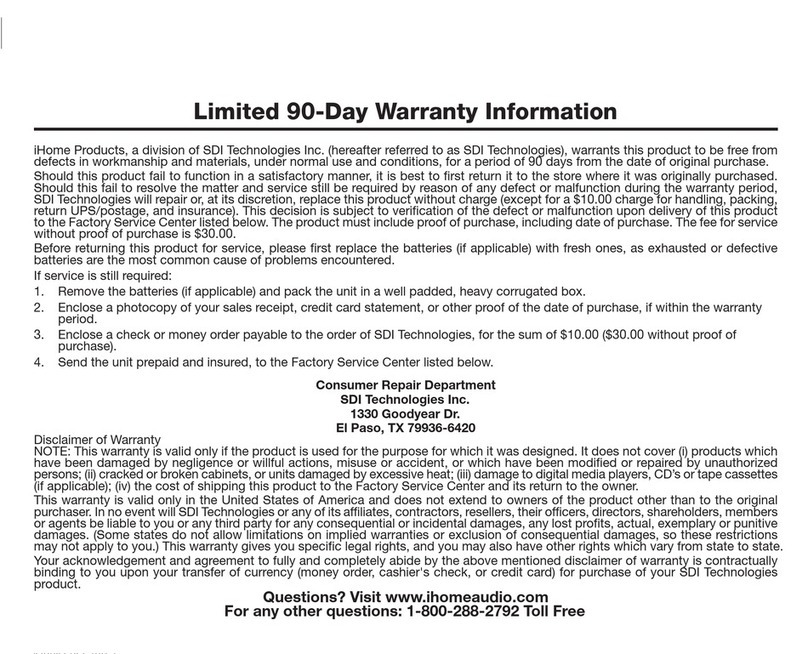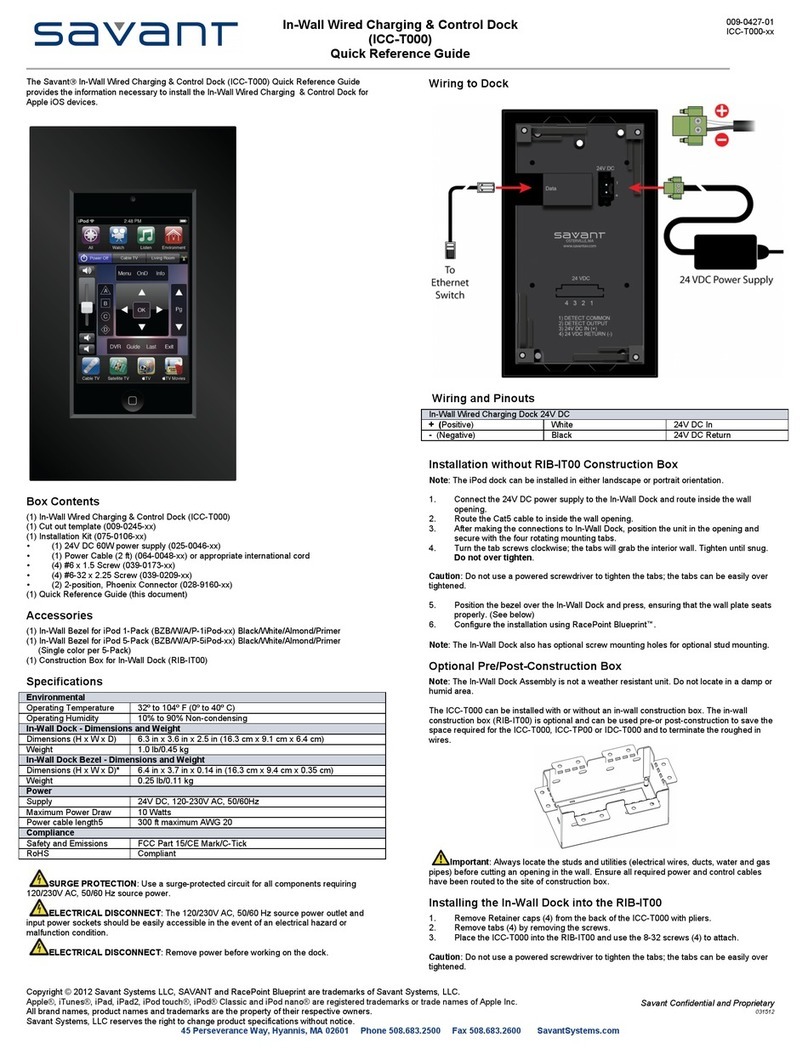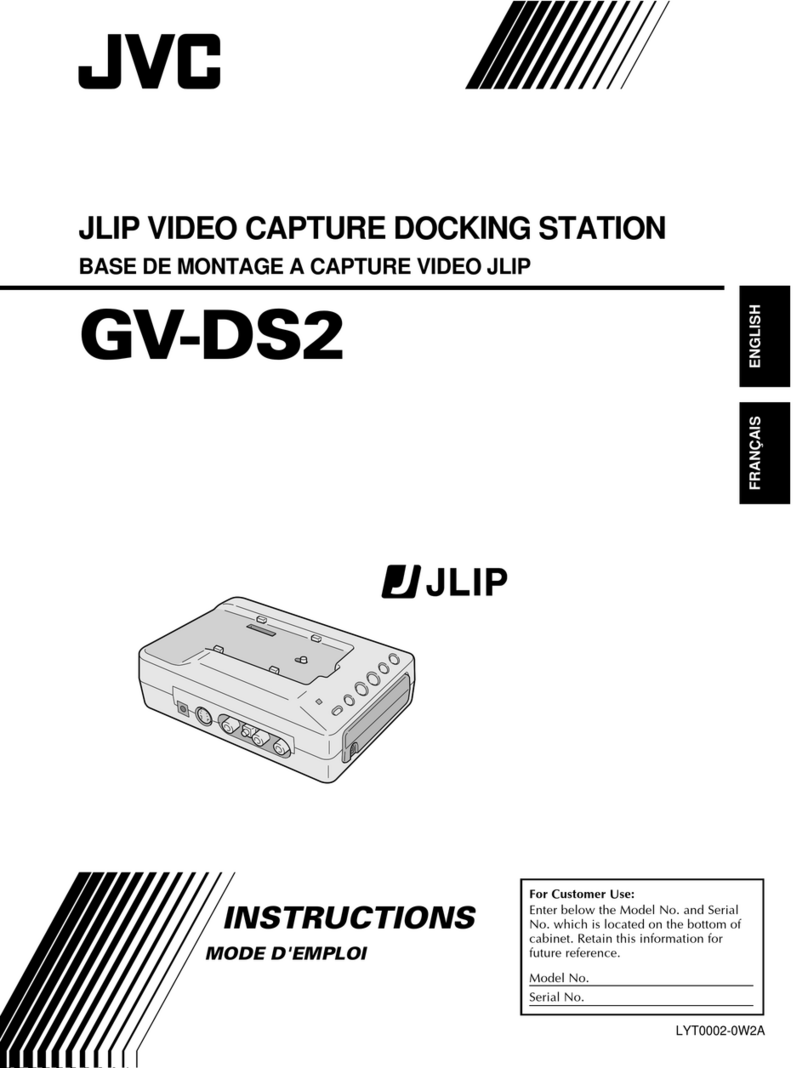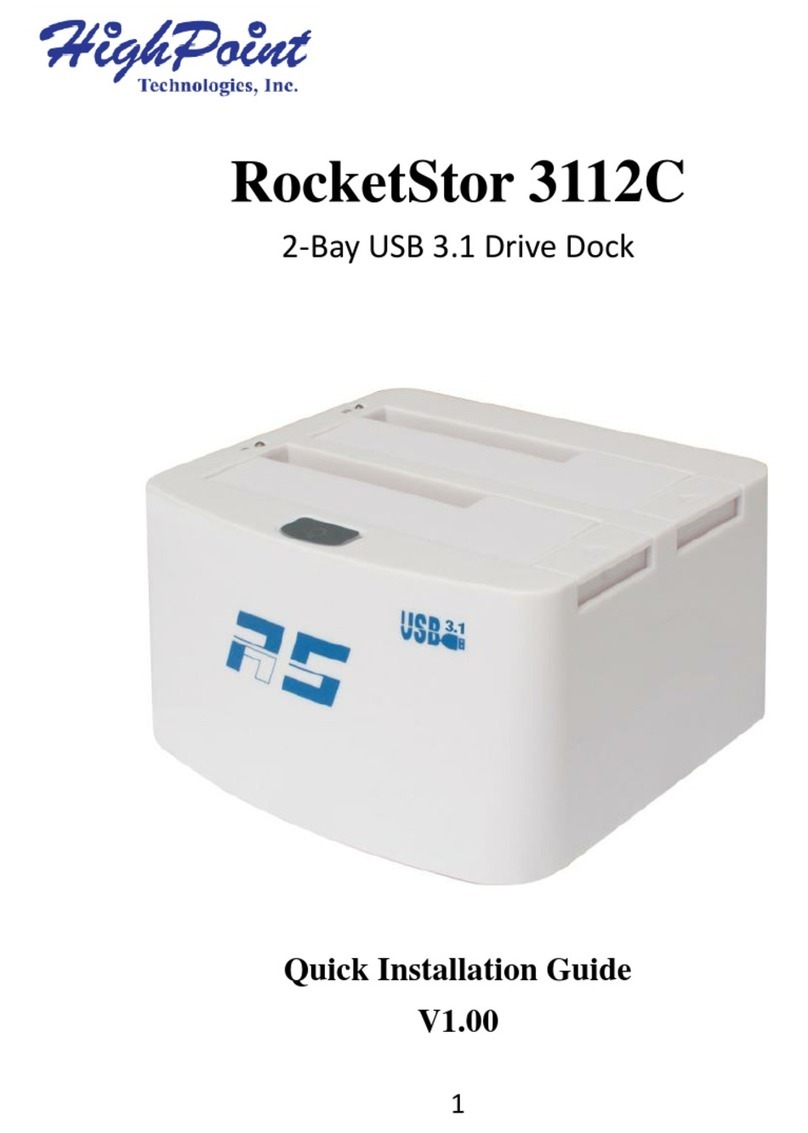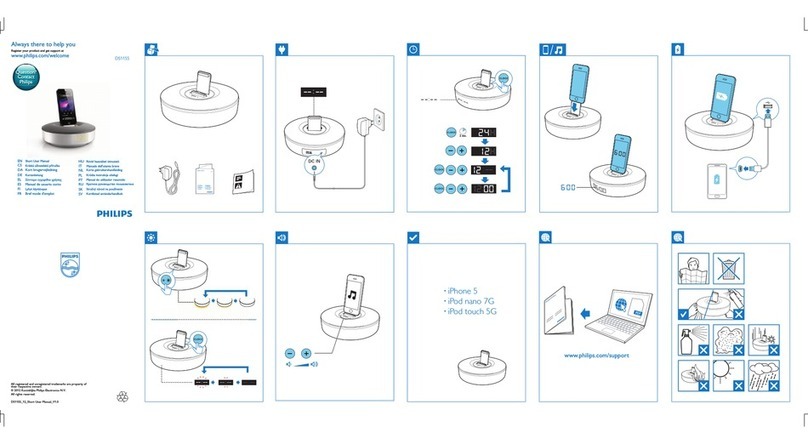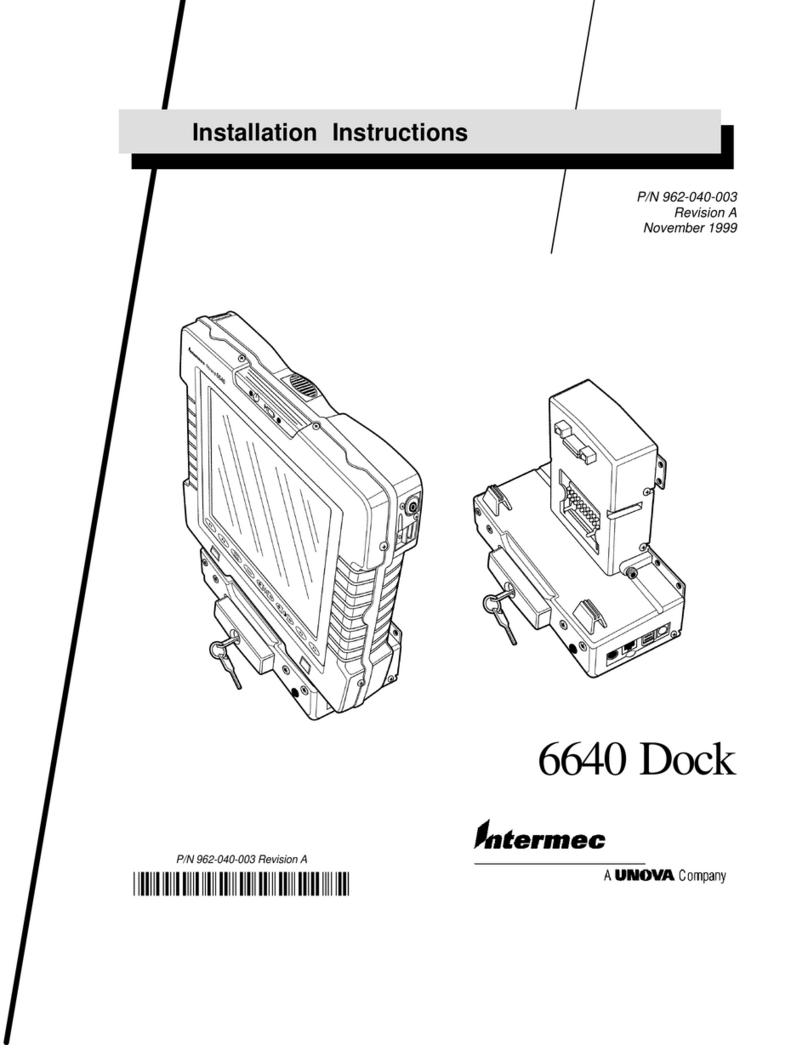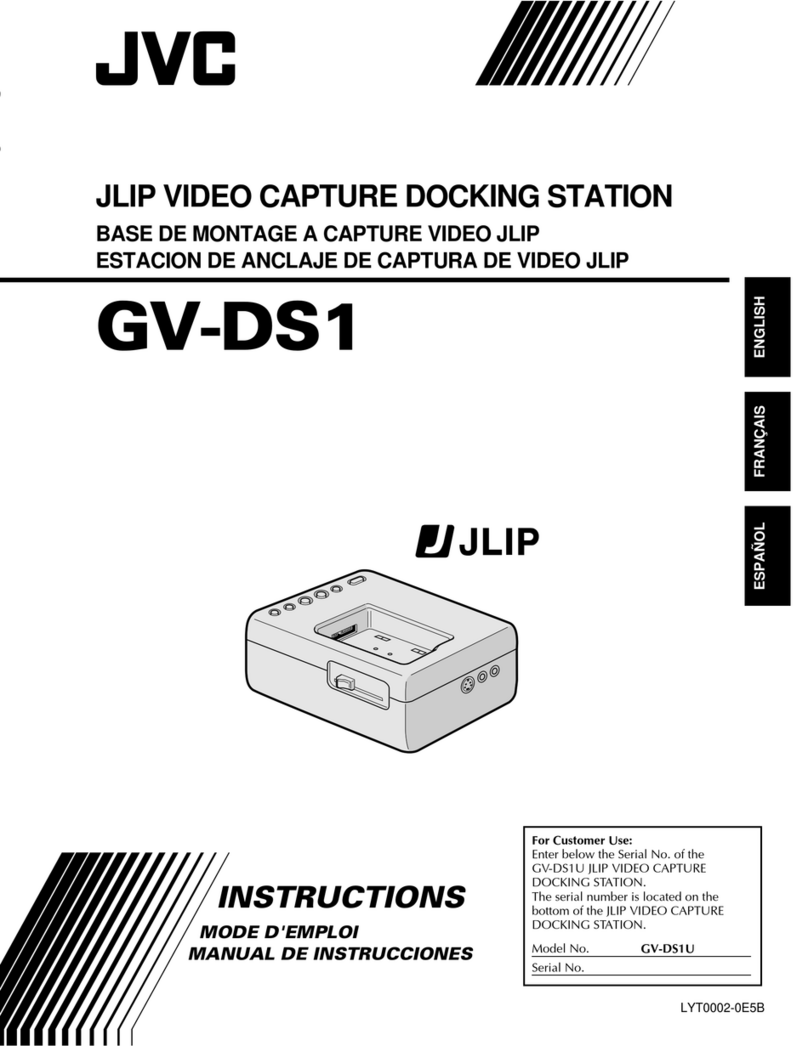Garmin Meteor User manual

Meteor™ Docking Station Installation Instructions............................................................................ 2
Instructions d'installation de la station d'accueil Meteor™................................................................. 3
Meteor™ Istruzioni di installazione della docking station...................................................................5
Meteor™ Dockingstation – Installationsanweisungen....................................................................... 7
Instrucciones de instalación de la estación de conexión Meteor™................................................... 9
Garmin International, Inc.
1200 East 151st Street
Olathe, Kansas 66062, USA
Garmin (Europe) Ltd.
Liberty House, Hounsdown Business Park
Southampton, Hampshire, SO40 9LR UK
Garmin Corporation
No. 68, Zhangshu 2nd Road, Xizhi Dist.
New Taipei City, 221, Taiwan (R.O.C.)
Garmin® and the Garmin logo are trademarks of Garmin Ltd. or its subsidiaries, registered in the USA and other countries. Meteor™ is
a trademark of Garmin Ltd. or its subsidiaries. These trademarks may not be used without the express permission of Garmin.
NMEA 2000® and the NMEA 2000 logo are registered trademarks of the National Marine Electronics Association. Android™ is a
trademark of Google Inc. Apple®, the Apple logo, iPod®, iPod touch®, iPod classic®, iPod nano®, and iPhone® are trademarks of Apple
Inc., registered in the U.S. and other countries. Lightning™ is a trademark of Apple Inc. Other trademarks and trade names are those
of their respective owners.
November 2013 190-01685-90_0A Printed in China

Meteor™ Docking Station Installation
Instructions
You can install this docking station to protect and connect your
compatible smartphone or media player to a Garmin® Meteor
device. You can also install this docking station without
connecting it to a Meteor device to protect your compatible
smartphone or media player and connect it to a charger.
Important Safety Information
WARNING
See the Important Safety and Product Information guide in the
product box for product warnings and other important
information.
CAUTION
Always wear safety goggles, ear protection, and a dust mask
when drilling, cutting, or sanding.
NOTICE
When drilling or cutting, always check what is on the opposite
side of the surface.
Contacting Garmin Product Support
• Go to www.garmin.com/support and click Contact Support
for in-country support information.
• In the USA, call (913) 397.8200 or (800) 800.1020.
• In the UK, call 0808 2380000.
• In Europe, call +44 (0) 870.8501241.
Mounting the Docking Station
NOTICE
Be careful when cutting the hole to flush mount the device.
There is only a small amount of clearance between the case
and the mounting holes, and cutting the hole too large could
compromise the stability of the device after it is mounted.
Before mounting the docking station, you must choose a
location where there is at least 155 mm (6 1/8 in.) of clearance
behind the mounting surface, and there is enough clearance for
the open door of the docking station as indicated on the
template.
1Trim the template and make sure it fits in the location where
you want to mount the docking station.
2Adhere the template to the location where you want to mount
the docking station.
3Using a 9.5 mm (3/8 in.) drill bit, drill the hole inside the
corner of the dashed line on the template to prepare the
mounting surface for cutting.
4Using a jigsaw or rotary tool, cut the mounting surface along
the inside of the dashed line indicated on the template.
5Place the docking station in the cutout to test the fit.
6If necessary, use a file and sandpaper to refine the size of
the cutout.
7After the docking station fits correctly in the cutout, ensure
the mounting holes on the docking station line up with the
pilot holes on the template.
8If the mounting holes on the docking station do not line up,
mark the new pilot-hole locations.
9Using a 2.6 mm (3/32 in.) drill bit, drill the pilot holes.
10Remove the template from the mounting surface.
11Place the gasket on the back of the docking station À.
12Place the docking station in the cutout.
13Secure the docking station to the mounting surface using the
included screws Á.
14Select an option:
• Route the USB cable away from sources of interference
and connect it to the Meteor device.
• Route the USB cable and connect it to a charger
approved for your smartphone or media player.
NOTE: The docking station must be connected to the
Meteor device to play media using the USB input.
Media Player and Smartphone Compatibility
Only media players and smartphones with ports on the bottom,
not on the sides, fit in the docking station.
Devices larger than 144 × 71 × 13 mm (5 9/16 × 2 ¾ × ½ in.) do
not fit in the docking station.
You can use the included adapter cables to connect popular
media players and smartphones to the docking station.
Cable Connector Devices
Micro-USB connector Media players and smartphones
that support Media Transfer
Protocol (MTP), including most
Android™ devices.
Apple® 30-pin connector Apple iPhone® 4s, iPhone 4,
iPhone 3G, iPod touch® (2nd
through 4th generation), iPod
classic®, and iPod nano® (4th
through 6th generation).
Apple Lightning™ connector Apple iPhone 5, iPod touch (5th
generation), and iPod nano (7th
generation).
You also can connect a USB flash drive containing media files
directly to the USB port on the docking station. A connected
USB flash drive must be formatted as FAT32 or NTFS.
Connecting a Media Player or Smartphone
Before you connect a media player or smartphone, you must
mount the docking station.
1Open the docking station door, and slide out the device tray.
2Insert the adapter cable À into the USB port Á.
NOTE: You can connect a USB flash drive directly to the
USB port.
2

3Connect the adapter cable to the media player or
smartphone Â, and place it in the device tray.
4Slide in the device tray and close the docking station door.
Playing Media
All functions of this device are controlled through a compatible
Garmin device or through an optional Meteor remote control.
1Turn on your Meteor device, your NMEA 2000® network, your
connected Garmin devices, and Meteor remote control
(optional).
2Refer to the owner's manual for your compatible Garmin
device for instructions on media playback.
Manuals for Garmin devices can be found at
www.garmin.com.
3

Instructions d'installation de la station
d'accueil Meteor™
Vous pouvez installer cette station d'accueil pour protéger votre
smartphone ou lecteur média compatible et le connecter à un
appareil Garmin Meteor. Vous pouvez aussi installer cette
station d'accueil sans la connecter à un appareil Meteor pour
protéger votre smartphone ou lecteur audio compatible et le
connecter à un chargeur.
Informations importantes relatives à la
sécurité
AVERTISSEMENT
Consultez le guide Informations importantes sur le produit et la
sécurité inclus dans l'emballage du produit pour prendre
connaissance des avertissements et autres informations
importantes sur le produit.
ATTENTION
Portez toujours des lunettes de protection, un équipement
antibruit et un masque antipoussière lorsque vous percez,
coupez ou poncez.
AVIS
Lorsque vous percez ou coupez, commencez toujours par
vérifier la nature de la face opposée de l'élément.
Contacter le service d'assistance produit de
Garmin
• Rendez-vous sur le site www.garmin.com/support et cliquez
sur Contact Support pour obtenir une assistance par pays.
• Aux Etats-Unis, appelez le (913) 397 8200 ou le
(800) 800 1020.
• Au Royaume-Uni, appelez le 0808 2380000.
• En Europe, appelez le +44 (0) 870 8501241.
Montage de la station d'accueil
AVIS
Faites attention lorsque vous percez le trou pour encastrer
l'appareil. Le dégagement entre le boîtier et les trous de fixation
est très réduit et en perçant un trou trop grand, vous risquez de
compromettre la stabilité de l'appareil après son installation.
Avant de monter la station d'accueil, vous devez choisir un
emplacement avec un espace minimum de 155 mm (6 1/8 po)
derrière le support de montage, et suffisamment d'espace pour
ouvrir la trappe de la station d'accueil tel qu'illustré sur le
modèle.
1Découpez le modèle et assurez-vous qu'il est adapté à
l'emplacement de montage de la station d'accueil.
2Collez le modèle à l'emplacement souhaité pour monter la
station d'accueil.
3A l'aide d'un foret de 9,5 mm (3/8 po), percez le trou à
l'intérieur du coin de la ligne pointillée dessinée sur le
modèle pour préparer le support de montage à la découpe.
4A l'aide d'une scie sauteuse ou d'une foreuse rotative,
découpez le support de montage le long de la ligne pointillée
du modèle.
5Placez la station d'accueil dans la découpe pour vérifier
l'ajustement.
6Au besoin, utilisez une lime et du papier de verre pour affiner
le contour de la découpe.
7Lorsque la station d'accueil est bien ajustée au contour,
assurez-vous que les trous de montage sur la station
d'accueil s'alignent sur les trous d'implantation du modèle.
8Si les trous de montage sur la station d'accueil ne sont pas
alignés, repérez les nouveaux emplacements des trous
d'implantation.
9A l'aide d'un foret de 2,6 mm (3/32 po), percez les trous
d'implantation.
10Retirez le modèle du support de montage.
11Placez le joint au dos de la station d'accueil À.
12Placez la station d'accueil dans la découpe.
13Fixez la station d'accueil au support de montage à l'aide des
vis fournies Á.
14Sélectionnez une option :
• Eloignez le câble USB des sources d'interférences et
connectez-le à l'appareil Meteor.
• Acheminez le câble USB et connectez-le à un chargeur
approuvé pour votre smartphone ou lecteur audio.
REMARQUE : la station d'accueil doit être connectée à
l'appareil Meteor pour lire des fichiers multimédia via la
prise USB.
Compatibilité avec les lecteurs audio et les
smartphones
Seuls les lecteurs audio/smartphones dont les ports sont placés
en bas et non sur les côtés sont compatibles avec la station
d'accueil.
Les appareils dont le format dépasse les 144 × 71 × 13 mm (5
9/16 × 2 ¾ × ½ po) ne peuvent pas être installés dans la station
d'accueil.
Vous pouvez utiliser les câbles adaptateurs fournis pour
connecter des lecteurs audio et des smartphones largement
répandus à la station d'accueil.
Connecteur de câble Périphériques
Connecteur micro-USB Lecteurs audio et smartphones
prenant en charge le protocole
Media Transfer Protocol (MTP), y
compris les appareils Android.
Connecteur Apple à 30 broches Apple iPhone 4s, iPhone 4, iPhone
3G, iPod touch (de la 2e à la 4e
générations), iPod classicet iPod
nano (de la 4e à la 6e
générations).
Connecteur Apple Lightning Apple iPhone 5, iPod touch (5e
génération) et iPod nano (7e
génération).
Vous pouvez aussi directement connecter une clé USB
contenant des fichiers multimédia au port USB de la station
d'accueil. Une clé USB connectée doit être au format FAT32 ou
NTFS.
Connexion d'un lecteur audio ou d'un
smartphone
Avant de connecter un lecteur audio ou un smartphone, vous
devez monter la station d'accueil.
4

1Ouvrez la trappe de la station d'accueil et sortez le plateau
pour appareil en le faisant glisser.
2Insérez le câble adaptateur À dans le port USB Á.
REMARQUE : vous pouvez directement connecter une clé
USB au port USB.
3Connectez le câble adaptateur au lecteur audio ou au
smartphone  et placez-le dans le plateau pour appareil.
4Entrez le plateau pour appareil dans la station d'accueil en le
faisant glisser et fermez la trappe de la station d'accueil.
Lecture de fichiers multimédia
Toutes les fonctions de cet appareil sont contrôlées via un
appareil Garmin compatible ou une télécommande Meteor en
option.
1Allumez votre appareil Meteor, votre réseau NMEA 2000,
vos appareils Garmin connectés et la télécommande Meteor
(en option).
2Consultez le manuel d'utilisation de votre appareil Garmin
compatible pour obtenir des instructions sur la lecture de
fichiers multimédia.
Les manuels des appareils Garmin sont disponibles à
l'adresse www.garmin.com.
5

Meteor™ Istruzioni di installazione
della docking station
È possibile installare questa docking station per proteggere e
collegare lo smartphone compatibile o il lettore multimediale a
un dispositivo Garmin Meteor. Inoltre, è possibile installare la
docking station senza collegarla a un dispositivo Meteor per
proteggere lo smartphone compatibile o il lettore multimediale e
collegarla a un caricabatterie.
Informazioni importanti sulla sicurezza
ATTENZIONE
Per avvisi sul prodotto e altre informazioni importanti, consultare
la guida Informazioni importanti sulla sicurezza e sul prodotto
inclusa nella confezione.
AVVISO
Durante le operazioni di foratura, taglio o carteggiatura,
indossare degli occhiali protettivi, una maschera antipolvere e
un'adeguata protezione per l'udito.
AVVERTENZA
Prima di effettuare fori o tagli verificare l'eventuale presenza di
oggetti nel lato opposto della superficie da tagliare.
Come contattare il servizio di assistenza
Garmin
• Visitare il sito Web www.garmin.com/support e fare clic su
Contact Support per ottenere informazioni relative
all'assistenza sul territorio nazionale.
• Negli Stati Uniti, chiamare il numero (913) 397.8200 o (800)
800.1020.
• Nel Regno Unito, chiamare il numero 0808 2380000.
• In Europa, chiamare il numero +44 (0) 870.8501241.
Installazione della docking station
AVVERTENZA
Prestare attenzione durante il taglio del foro per effettuare
l'installazione a incasso del dispositivo. Tra la scocca e i fori di
installazione l'ingombro è minimo, pertanto il taglio di un foro
troppo grande può compromettere la stabilità del dispositivo
dopo l'installazione.
Prima di installare la docking station, è necessario scegliere una
posizione che includa almeno 155 mm (6 1/8 poll.) di ingombro
dietro la superficie di installazione e lo spazio sufficiente ad
aprire lo sportello della docking station come indicato sulla
dima.
1Rifinire la dima e verificare che la posizione scelta per
l'installazione della docking station sia idonea.
2Far aderire la la dima alla posizione di installazione della
docking station.
3Con una punta da trapano da 9,5 mm (3/8 poll.), praticare un
foro sull'angolo della linea tracciata sulla dima per prepararsi
al taglio della superficie di installazione.
4Tagliare con una sega o uno strumento a rotazione la
superficie di installazione seguendo l'interno della linea
tracciata sulla dima.
5Posizionare la docking station nel foro per verificare
l'ingombro.
6Se necessario, utilizzare una lima e della carta abrasiva per
rifinire l'incasso.
7Dopo aver inserito correttamente la docking station
nell'incasso, accertarsi che i fori di montaggio sulla docking
station siano allineati ai fori di riferimento sulla dima.
8Qualora non lo fossero, segnare le nuove posizioni.
9Con una punta da trapano da 2,6 mm (3/32 poll.), praticare i
fori di riferimento.
10Rimuovere la dima dalla superficie di installazione.
11Inserire la guarnizione sulla parte posteriore della docking
station À.
12Inserire la docking station nell'incasso.
13Fissare la docking station alla superficie di installazione
utilizzando le viti in dotazione Á.
14Selezionare un'opzione:
• Far passare il cavo USB lontano da sorgenti di
interferenza e collegarlo al dispositivo Meteor.
• Far passare il cavo USB e collegarlo a un caricabatterie
approvato per lo smartphone o il lettore multimediale in
uso.
NOTA: la docking station deve essere collegata al
dispositivo Meteor per riprodurre contenuti multimediali
utilizzando la sorgente USB.
Compatibilità del lettore multimediale e dello
smartphone
Solo i lettori multimediali e gli smartphone dotati di porte sulla
parte inferiore, non sui lati, sono compatibili con la docking
station.
I dispositivi con dimensioni maggiori di 144 × 71 × 13 mm (5 9/16
× 2 ¾ × ½ poll.) non sono compatibili con la docking station.
È possibile utilizzare i cavi adattatori inclusi per collegare lettori
multimediali e smartphone comuni alla docking station.
Connettore del cavo Dispositivi
Connettore micro-USB Lettori multimediali e smartphone
che supportano lo standard MTP
(Media Transfer Protocol), inclusa
la maggior parte dei dispositivi
Android.
Apple Connettore a 30 pin Apple iPhone 4s, iPhone 4, iPhone
3G, iPod touch (dalla 2° alla 4°
generazione), iPod classic e iPod
nano (dalla 4° alla 6°
generazione).
Apple Lightning connettore Apple iPhone 5, iPod touch (5°
generazione) e iPod nano (7°
generazione).
È inoltre possibile collegare un'unità flash USB contenente file
multimediali direttamente alla porta USB sulla docking station.
Un'unità flash USB collegata deve essere formattata come
FAT32 o NTFS.
Collegamento a un lettore multimediale o
smartphone
Prima di collegare un lettore multimediale o uno smartphone, è
necessario installare la docking station.
1Aprire lo sportello della docking station ed estrarre il vassoio
del dispositivo facendolo scorrere verso l'esterno.
6

2Inserire il cavo adattatore À nella porta USB Á.
NOTA: è possibile collegare un'unità flash USB direttamente
alla porta USB.
3Collegare il cavo adattatore al lettore multimediale o allo
smartphone  e posizionarlo nel vassoio del dispositivo.
4Inserire il vassoio del dispositivo facendolo scorrere verso
l'interno e chiudere lo sportello della docking station.
Riproduzione dei supporti
Tutte le funzioni vengono controllate mediante un dispositivo
Garmin compatibile o tramite un telecomando Meteor opzionale.
1Accendere la radio Meteor, la rete NMEA 2000, i dispositivi
Garmin collegati e il telecomando Meteor (opzionale).
2Consultare il Manuale Utente del Garmin compatibile per
istruzioni sulla riproduzione dei supporti.
I manuali dei dispositivi Garmin sono disponibili sul sito Web
www.garmin.com.
7

Meteor™ Dockingstation –
Installationsanweisungen
Sie können diese Dockingstation installieren, um Ihr
kompatibles Smartphone oder Ihren kompatiblen Media Player
geschützt aufzubewahren und mit einem Garmin Meteor Gerät
zu verbinden. Sie können die Dockingstation auch installieren,
ohne sie mit einem Meteor Gerät zu verbinden und stattdessen
Ihr kompatibles Smartphone oder Ihren kompatiblen Media
Player geschützt darin aufzubewahren und mit einem Ladegerät
zu verbinden.
Wichtige Sicherheitsinformationen
WARNUNG
Lesen Sie alle Produktwarnungen und sonstigen wichtigen
Informationen der Anleitung Wichtige Sicherheits- und
Produktinformationen, die dem Produkt beiliegt.
ACHTUNG
Tragen Sie beim Bohren, Schneiden und Schleifen immer
Schutzbrille, Gehörschutz und eine Staubschutzmaske.
HINWEIS
Prüfen Sie beim Bohren oder Schneiden stets die andere Seite
der zu bearbeitenden Fläche.
Kontaktaufnahme mit dem Support von
Garmin
• Rufen Sie die Website www.garmin.com/support auf, und
klicken Sie auf Contact Support, um Informationen zum
Support in den einzelnen Ländern zu erhalten.
• Nutzen Sie als Kunde in den USA die Rufnummern
+1-913-397-8200 oder +1-800-800-1020.
• Nutzen Sie als Kunde in Großbritannien die Rufnummer
0808 238 0000.
• Nutzen Sie als Kunde in Europa die Rufnummer
+44 (0) 870 850 1241.
Montieren der Dockingstation
HINWEIS
Gehen Sie beim Schneiden des Ausschnitts für die bündige
Montage des Geräts vorsichtig vor. Zwischen Gehäuse und
Montagelöchern besteht nur ein geringer Abstand. Wird der
Ausschnitt zu groß geschnitten, könnte die Stabilität des Geräts
nach der Montage beeinträchtigt sein.
Vor der Montage der Dockingstation müssen Sie einen
geeigneten Montageort auswählen. Dieser muss mindestens
155 mm (6 1/8 Zoll) Freiraum hinter der Montagefläche sowie
genug Freiraum für die geöffnete Tür der Dockingstation bieten
(siehe Schablone).
1Schneiden Sie die Schablone zu, und achten Sie dabei
darauf, dass sie auf die Fläche passt, an der die
Dockingstation montiert werden soll.
2Bringen Sie die Schablone auf der Fläche an, an der die
Dockingstation montiert werden soll.
3Bringen Sie mit einem 9,5-mm-Bohrer (3/8 Zoll) das Loch in
der Ecke der gestrichelten Linie auf der Schablone an, um
die Montagefläche für das Schneiden vorzubereiten.
4Schneiden Sie mit einer Stichsäge oder einem
Multifunktionswerkzeug die Montagefläche entlang der
Innenseite der gestrichelten Schablonenlinie aus.
5Setzen Sie die Dockingstation in den Ausschnitt ein, um den
Sitz zu testen.
6Passen Sie den Durchmesser des Ausschnitts bei Bedarf mit
Feile und Sandpapier an.
7Wenn die Dockingstation ordnungsgemäß im Ausschnitt
sitzt, vergewissern Sie sich, dass die Montagelöcher an der
Dockingstation auf die Vorbohrungen der Schablone
ausgerichtet sind.
8Ist dies nicht der Fall, kennzeichnen Sie neue Positionen für
die Vorbohrungen.
9Bringen Sie mit einem 2,6-mm-Bohrer (3/32 Zoll) die
Vorbohrungen an.
10Entfernen Sie die Schablone von der Montagefläche.
11Bringen Sie die Gummidichtung an der Rückseite der
Dockingstation an À.
12Setzen Sie die Dockingstation in den Ausschnitt ein.
13Sichern Sie die Dockingstation mit den mitgelieferten
Schrauben Á an der Montagefläche.
14Wählen Sie eine Option:
• Verlegen Sie das USB-Kabel mit ausreichendem Abstand
zu Störquellen, und verbinden Sie es mit dem Meteor
Gerät.
• Verlegen Sie das USB-Kabel, und verbinden Sie es mit
einem Ladegerät, das für das Smartphone oder den
Media Player zugelassen ist.
HINWEIS: Die Dockingstation muss mit dem Meteor
Gerät verbunden sein, um Medien über den USB-Eingang
wiederzugeben.
Kompatible Media Player und Smartphones
Die Dockingstation ist nur für Media Player und Smartphones
mit Anschlüssen an der Unterseite und nicht mit Anschlüssen
an der Seite geeignet.
Geräte, die größer als 144 × 71 × 13 mm (5 9/16 × 2 ¾ × ½ Zoll)
sind, passen nicht in die Dockingstation.
Verwenden Sie die mitgelieferten Adapterkabel, um gängige
Media Player und Smartphones mit der Dockingstation zu
verbinden.
Kabelstecker Geräte
Micro-USB-Anschluss Media Player und Smartphones,
die MTP (Media Transfer Protocol)
unterstützen, darunter auch die
meisten Android Geräte.
Apple 30-poliger Stecker Apple iPhone 4s, iPhone 4, iPhone
3G, iPod touch (2. bis
4. Generation), iPod classic und
iPod nano (4. bis 6. Generation).
Apple Lightning Stecker Apple iPhone 5, iPod touch
(5. Generation) und iPod nano
(7. Generation).
Sie können auch einen USB-Stick mit Mediendateien direkt an
den USB-Anschluss der Dockingstation anschließen. Ein
verbundener USB-Stick muss als FAT32 oder NTFS formatiert
sein.
8

Anschließen eines Media Players oder
Smartphones
Bevor Sie einen Media Player oder ein Smartphone
anschließen können, müssen Sie die Dockingstation montieren.
1Öffnen Sie die Tür der Dockingstation, und ziehen Sie den
Geräteeinsatz heraus.
2Stecken Sie das Adapterkabel À in den USB-Anschluss Á.
HINWEIS: Sie können einen USB-Stick direkt in den USB-
Anschluss einsetzen.
3Verbinden Sie das Adapterkabel mit dem Media Player oder
Smartphone Â, und setzen Sie das Gerät in den
Geräteeinsatz.
4Schieben Sie den Geräteeinsatz wieder hinein, und
schließen Sie die Tür der Dockingstation.
Wiedergeben von Medien
Alle Funktionen dieses Geräts werden über ein kompatibles
Garmin Gerät oder eine optionale Meteor Fernbedienung
gesteuert.
1Schalten Sie das Meteor Gerät, das NMEA 2000 Netzwerk,
die verbundenen Garmin Geräte und die Meteor
Fernbedienung (optional) ein.
2Anweisungen zur Medienwiedergabe finden Sie im
Benutzerhandbuch des kompatiblen Garmin Geräts.
Handbücher für Garmin Geräte sind unter www.garmin.com
verfügbar.
9

Instrucciones de instalación de la
estación de conexión Meteor™
Puedes instalar esta estación de conexión para proteger y
conectar su smartphone o reproductor multimedia compatible a
un dispositivo Garmin Meteor. También puedes instalar esta
estación de conexión sin necesidad de conectarla a un
dispositivo Meteor para proteger tu smartphone o reproductor
multimedia compatible y conectarlo a un cargador.
Información importante sobre seguridad
AVISO
Consulta la guía Información importante sobre el producto y tu
seguridad que se incluye en la caja del producto y en la que
encontrarás advertencias e información importante sobre el
producto.
ADVERTENCIA
Utiliza siempre gafas de seguridad, un protector de oídos y una
máscara antipolvo cuando vayas a realizar orificios, cortes o
lijados.
NOTIFICACIÓN
Al realizar orificios o cortes, comprueba siempre lo que hay al
otro lado de la superficie.
Comunicación con el departamento de
asistencia de Garmin
• Visita www.garmin.com/support y haz clic en Contact
Support para obtener información de asistencia relativa a tu
país.
• En Estados Unidos, llama al (913) 397 8200 o al (800) 800
1020.
• En el Reino Unido, llama al 0808 2380000.
• En Europa, llama al +44 (0) 870 8501241.
Montaje de la estación de conexión
NOTIFICACIÓN
Ten cuidado al cortar el orificio para empotrar el dispositivo.
Solo hay un pequeño espacio libre entre la carcasa y los
orificios de montaje, y cortar un orificio demasiado grande
podría afectar a la estabilidad del dispositivo tras el montaje.
Antes de montar la estación de conexión, debes elegir una
ubicación donde haya como mínimo 155 mm (6 1/8 in) de
espacio libre detrás de la superficie de montaje y espacio
suficiente para abrir la tapa de la estación de conexión, tal y
como se indica en la plantilla.
1Recorta la plantilla y asegúrate de que encaja en la
ubicación donde deseas montar la estación de conexión.
2Adhiere la plantilla en la ubicación en la que deseas montar
la estación de conexión.
3Con una broca de 9,5 mm (3/8 in), perfora el orificio de la
esquina de la línea discontinua de la plantilla para preparar
la superficie de montaje para el corte.
4Con una sierra de calar o herramienta giratoria, corta la
superficie de montaje a lo largo de la parte interior de la
línea discontinua indicada en la plantilla.
5Coloca la estación de conexión en la pieza recortada para
comprobar si cabe.
6Si es necesario, pule el tamaño de la pieza recortada con
una lima y papel de lija.
7Tras comprobar que la estación de conexión encaja
correctamente en la pieza recortada, asegúrate de que los
orificios de montaje de la estación quedan alineados con los
orificios guía de la plantilla.
8Si no quedan alineados, marca nuevas ubicaciones para los
orificios guía.
9Con una broca de 2,6 mm (3/32 in), perfora los orificios guía.
10Retira la plantilla de la superficie de montaje.
11Coloca la junta en la parte posterior de la estación de
conexión À.
12Coloca la estación de conexión en la pieza recortada.
13Fija la estación de conexión a la superficie de montaje con
los tornillos suministrados Á.
14Selecciona una opción:
• Pasa el cable USB lejos de fuentes de interferencia y
conéctalo al dispositivo Meteor.
• Pasa el cable USB y conéctalo a un cargador aprobado
para tu smartphone o reproductor multimedia.
NOTA: la estación de conexión debe estar conectada al
dispositivo Meteor para reproducir contenido multimedia
mediante la entrada USB.
Compatibilidad del reproductor multimedia y
el smartphone
Solo los reproductores multimedia y smartphones con puertos
en la parte inferior, y no en los laterales, son compatibles con la
estación de conexión.
Los dispositivos con un tamaño superior a 144 × 71 × 13 mm
(5 9/16 × 2 ¾ × ½ in) no son compatibles con la estación de
conexión.
Puedes utilizar los cables adaptadores suministrados para
conectar reproductores multimedia y smartphones
convencionales a la estación de conexión.
Conector del cable Dispositivos
Conector micro-USB Reproductores multimedia y
smartphones compatibles con el
protocolo de transferencia
multimedia (MTP, Media Transfer
Protocol), incluidos la mayoría de
dispositivos Android.
Conector Apple de 30 clavijas Apple iPhone 4s, iPhone 4, iPhone
3G, iPod touch (2ª a 4ª
generación), iPod classic y iPod
nano (4ª a 6ª generación).
Conector Apple Lightning Apple iPhone 5, iPod touch (5ª
generación) y iPod nano (7ª
generación).
También puedes conectar una unidad flash USB que contenga
archivos multimedia directamente al puerto USB de la estación
de conexión. Toda unidad flash USB que se conecte debe tener
formato FAT32 o NTFS.
10

Conexión de un reproductor multimedia o
smartphone
Antes de conectar un reproductor multimedia o smartphone,
debes montar la estación de conexión.
1Abre la tapa de la estación de conexión y extrae la bandeja
del dispositivo.
2Inserta el cable adaptador À en el puerto USB Á.
NOTA: puedes conectar una unidad flash USB directamente
al puerto USB.
3Conecta el cable adaptador al reproductor multimedia o
smartphone  y colócalo en la bandeja del dispositivo.
4Vuelve a introducir la bandeja del dispositivo y cierra la tapa
de la estación de conexión.
Reproducción multimedia
Todas las funciones de este dispositivo se controlan a través de
un dispositivo Garmin compatible o un mando a distancia
Meteor opcional.
1Enciende el dispositivo Meteor, la red NMEA 2000, los
dispositivos Garmin conectados y el mando a distancia
Meteor (opcional).
2Consulta las instrucciones para la reproducción de
contenidos multimedia en el manual del usuario de tu
dispositivo compatible Garmin.
Los manuales de los dispositivos Garmin están disponibles
en www.garmin.com.
11

© 2013 Garmin Ltd. or its subsidiaries www.garmin.com/support
Other manuals for Meteor
2
Table of contents
Languages:
Other Garmin Docking Station manuals