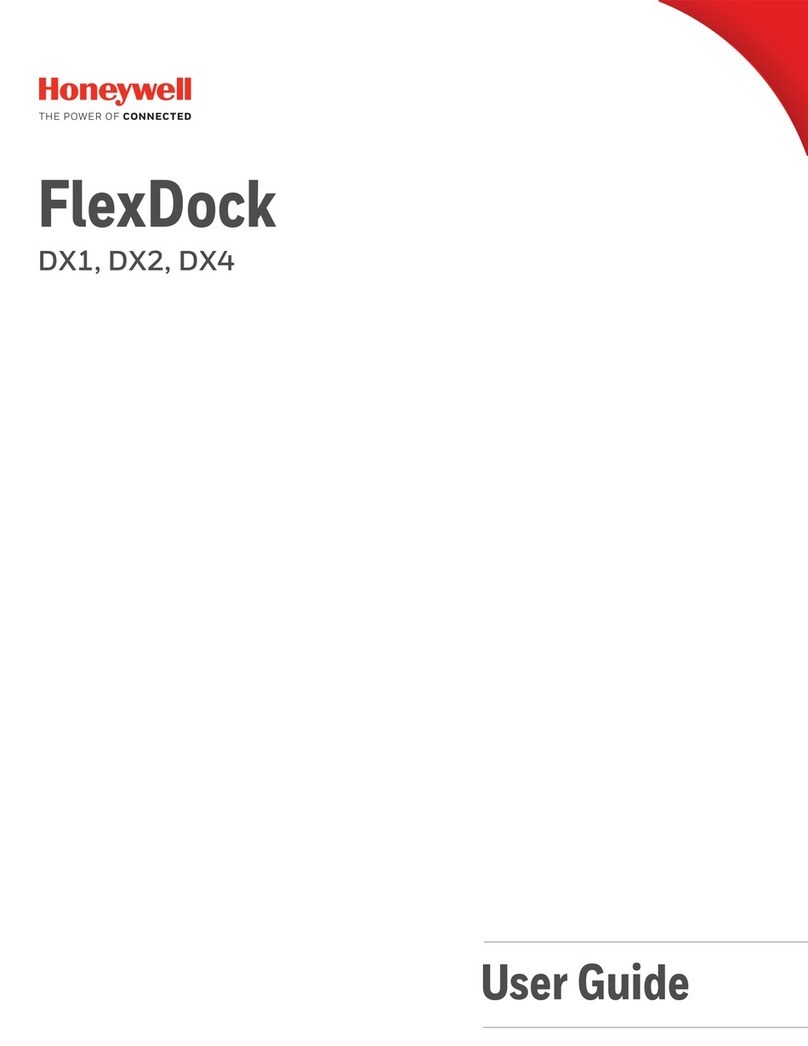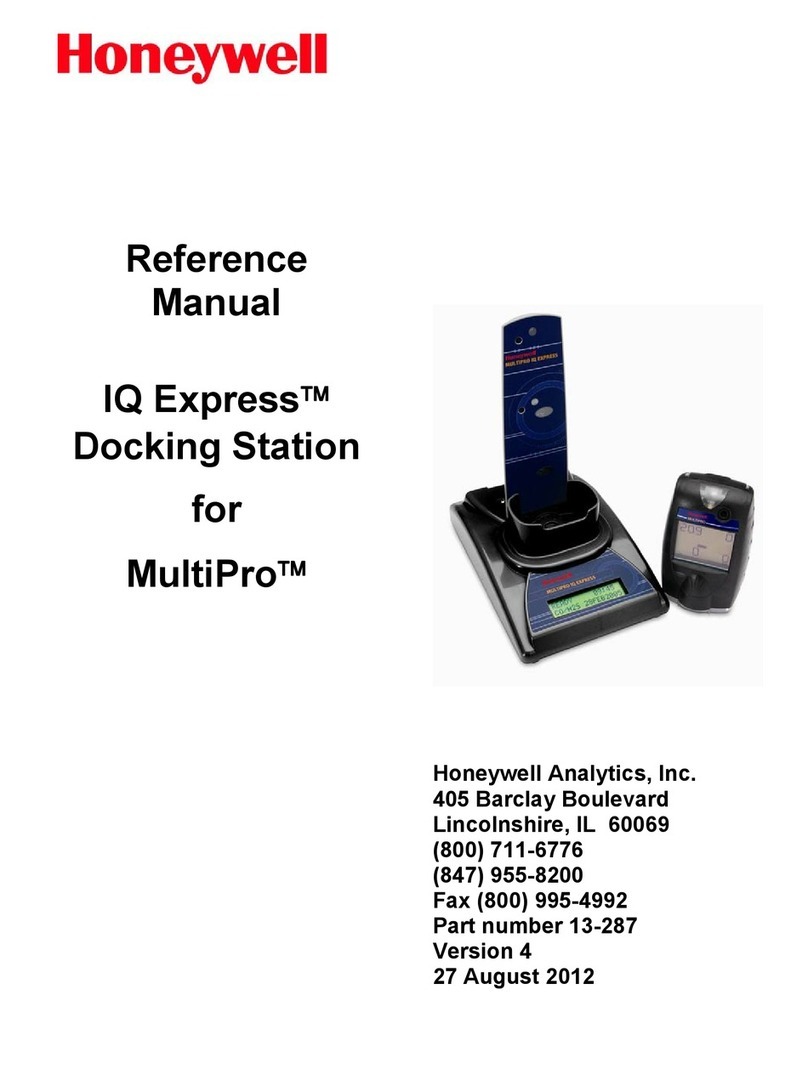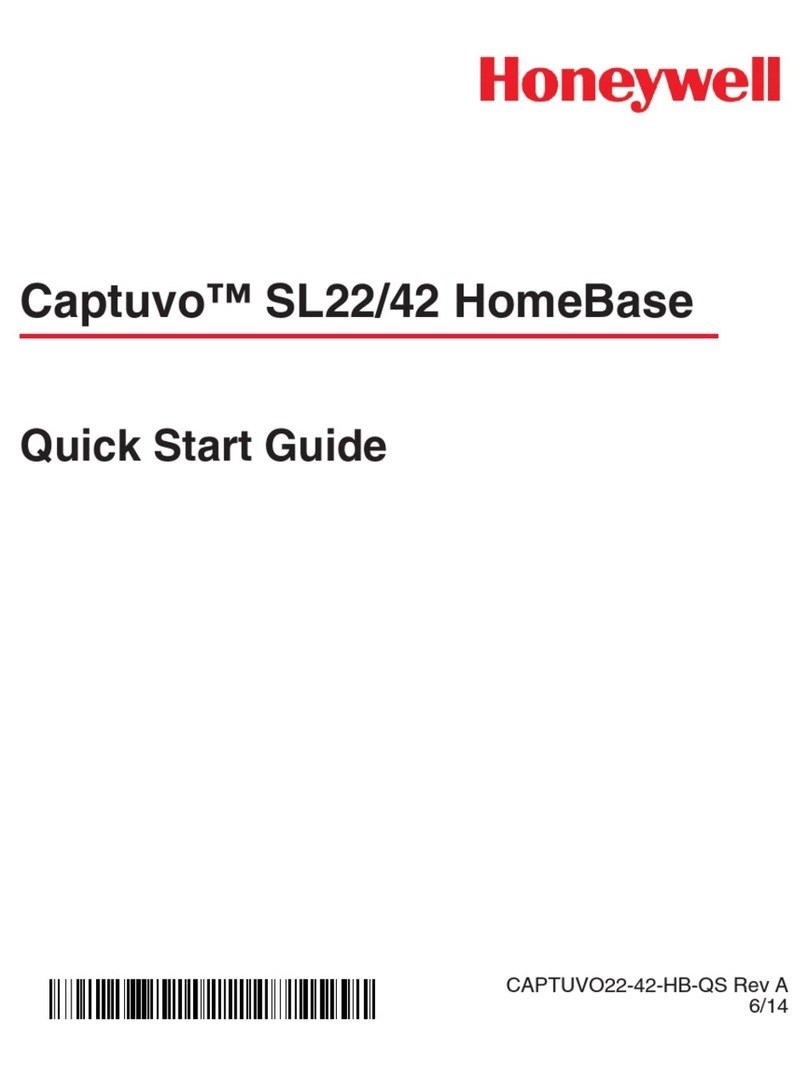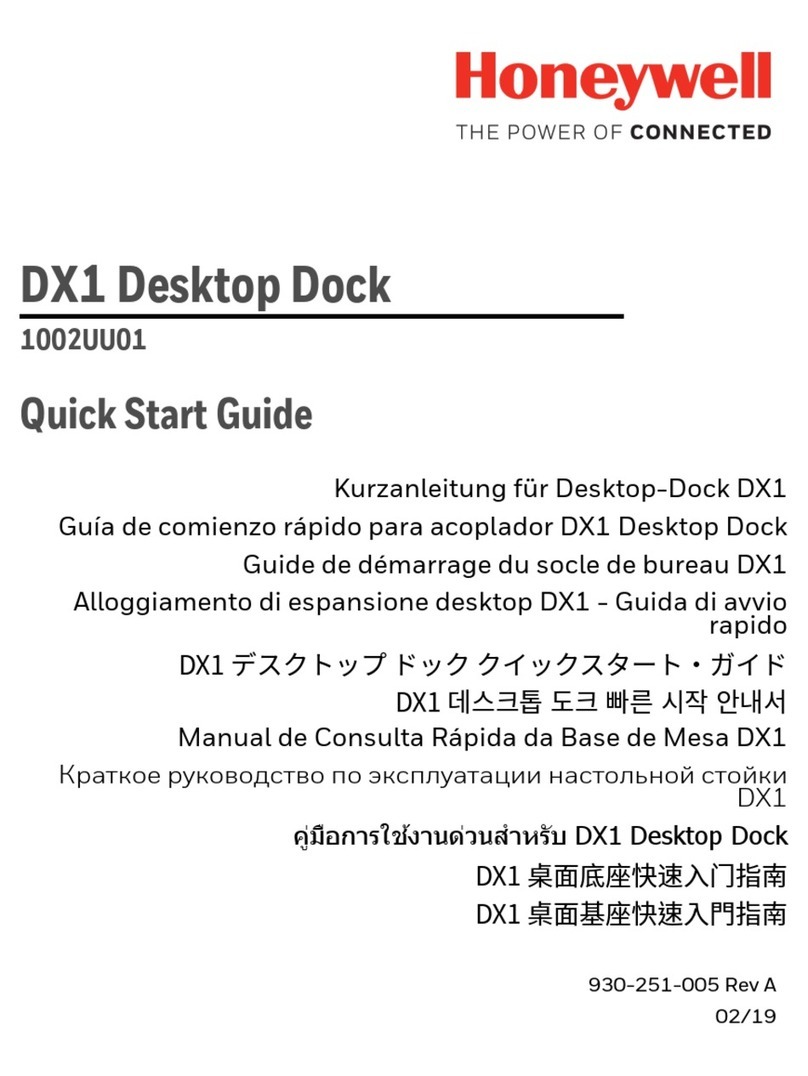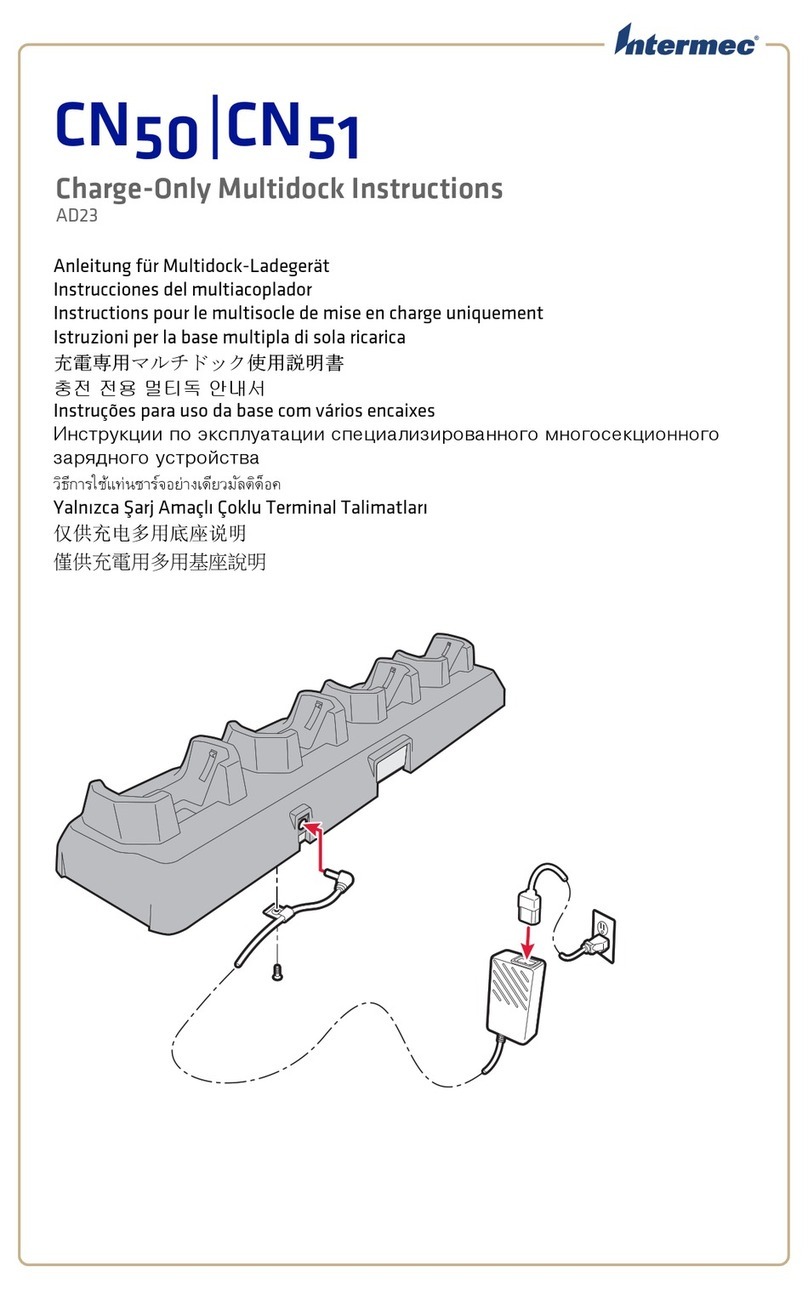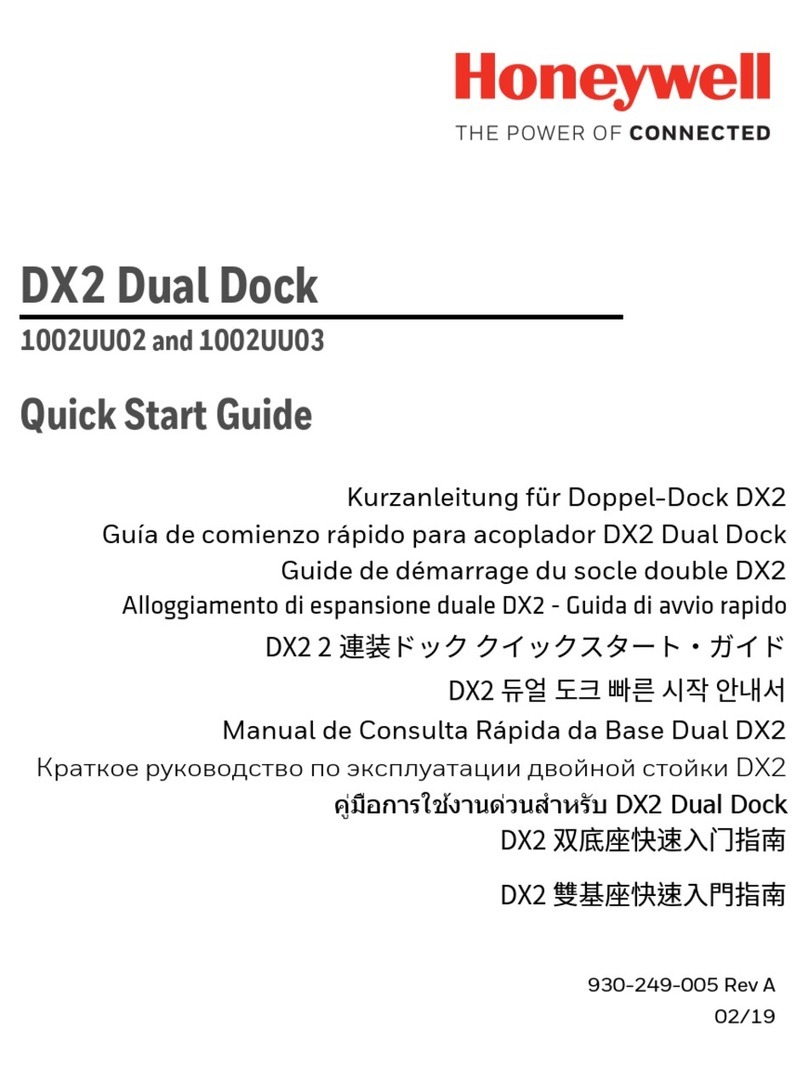6
El cable de alimentación de CA se vende por separado (salvo en
Norteamérica). Las computadoras móviles CK3, CN3 y CN4
pueden requerir una actualización de software para poder uti-
lizarse con el modelo DX4. Para obtener más información, vea la
FlexDock User’s Guide.
Le cordon d’alimentation CA est vendu séparément (sauf en
Amérique du Nord). Les ordinateurs portatifs CK3, CN3 et CN4
ont parfois besoin d’une mise à jour pour être utilisés avec le
DX4. Pour plus d’information, consultez le FlexDock User’s
Guide.
Cavo di alimentazione CA acquistabili separatamente (tranne
Nord America). I computer portatili CK3, CN3 e CN4 possono
richiedere un aggiornamento software per l’uso con il modello
DX4. Per ulteriori informazioni, consultare il FlexDock User’s
Guide.
AC ㇂㈗㇘ㅺ蝑腱ㅶ鬟ㅟ㆘ㆉㅣ (觘㆞ㅗㆉㅣ)ㄊCK3ㄉ
CN3ㄉCN4 ㇽ㇟ㆮ㈆ ㇂㈎㇣㈀㈗㇎㆞ DX4 ㅳ薄ㅶ疴霳ㅣ㆗ㅳㄉ㇌ㇰ
㇗ㆰㆱㆬㅹㆬ㇒ㇲ㇖㈗㇗ㅖㅶㅵ㆗颻貪ㅖㅌ㆖ㆉㅣㄊ ㅶㅯ
ㅎㅱㅺㄉFlexDock User⒢s Guide ㆞ㅞ譹ㅙㅫㅟㅎㄊ
AC (). CK3, CN3 CN4
DX4
. FlexDock User⒢s Guide .
O cabo de alimentação CA é vendido separadamente (exceto na
América do Norte). Poderá ser necessário atualizar o software
dos coletores portáteis CK3, CN3 e CN4 para usá-los com o
DX4. Para outras informações, consulte o FlexDock User’s Guide.
Шнур питания переменного тока продается отдельно (во всех
странах, за исключением Северной Америки). Для
использования мобильных компьютеров CK3, CN3 и CN4 с
DX4 может потребоваться обновление ПО. Дополнительную
информацию см. в FlexDock User’s Guide.