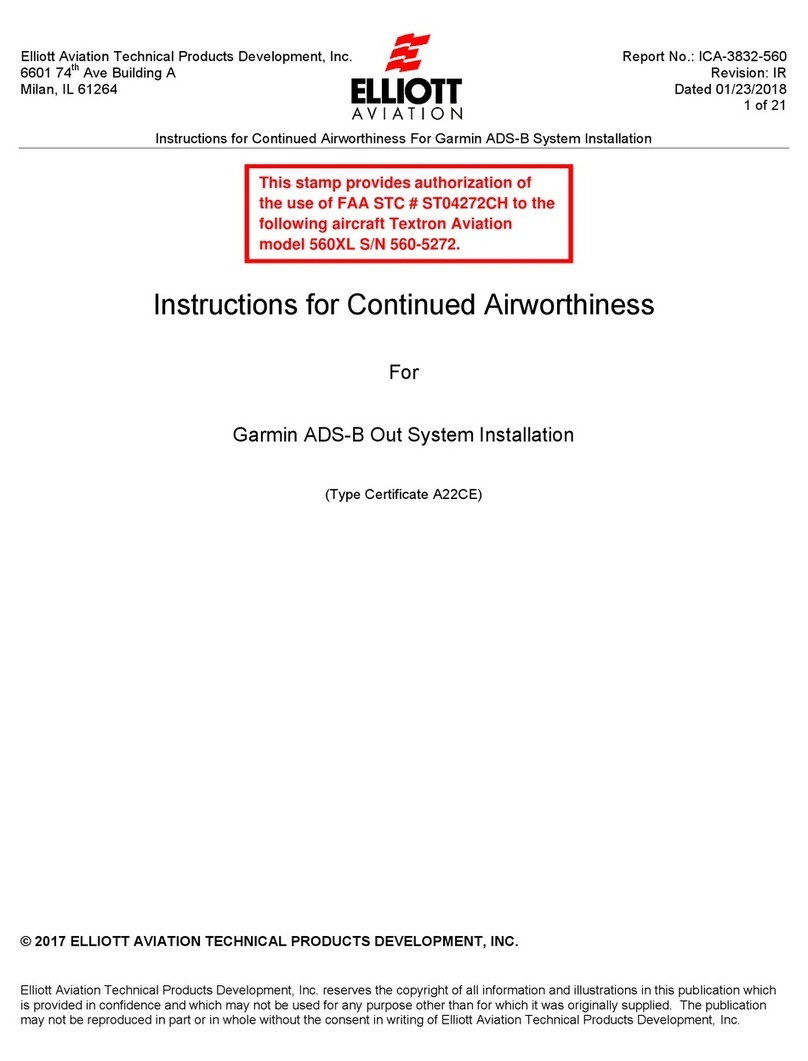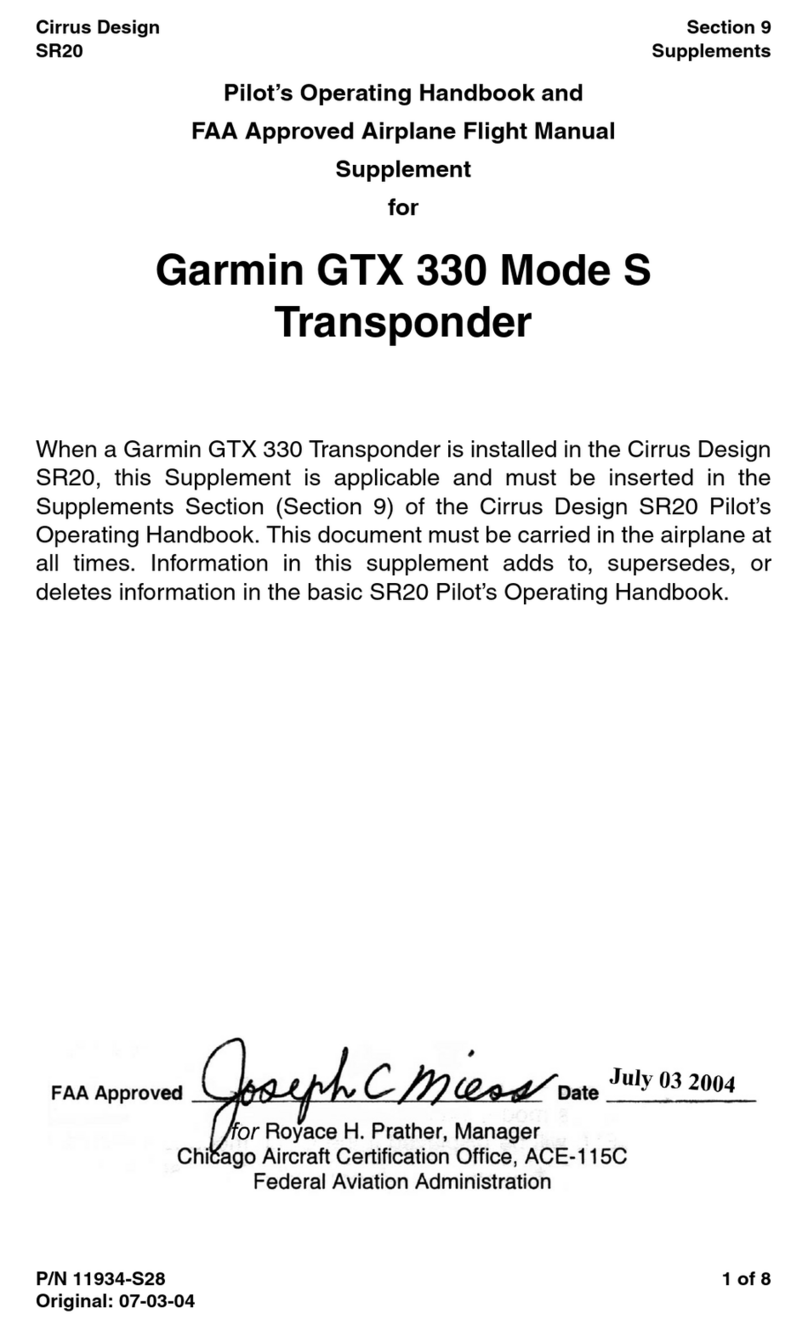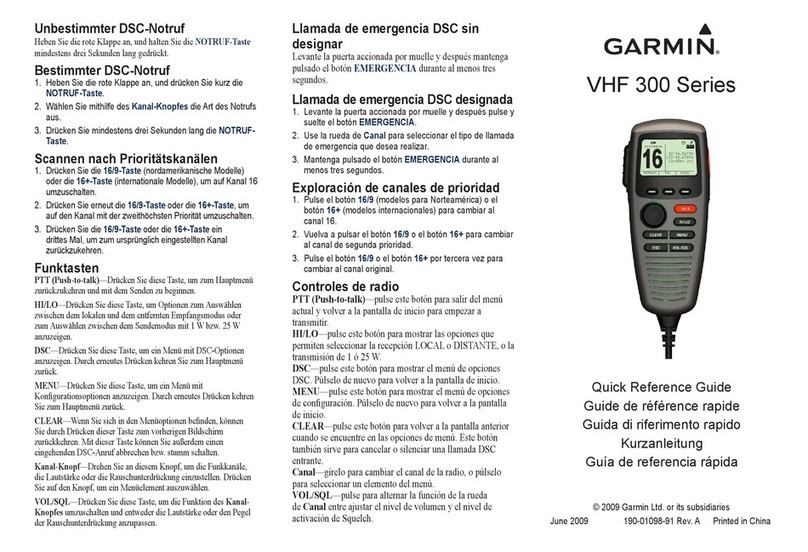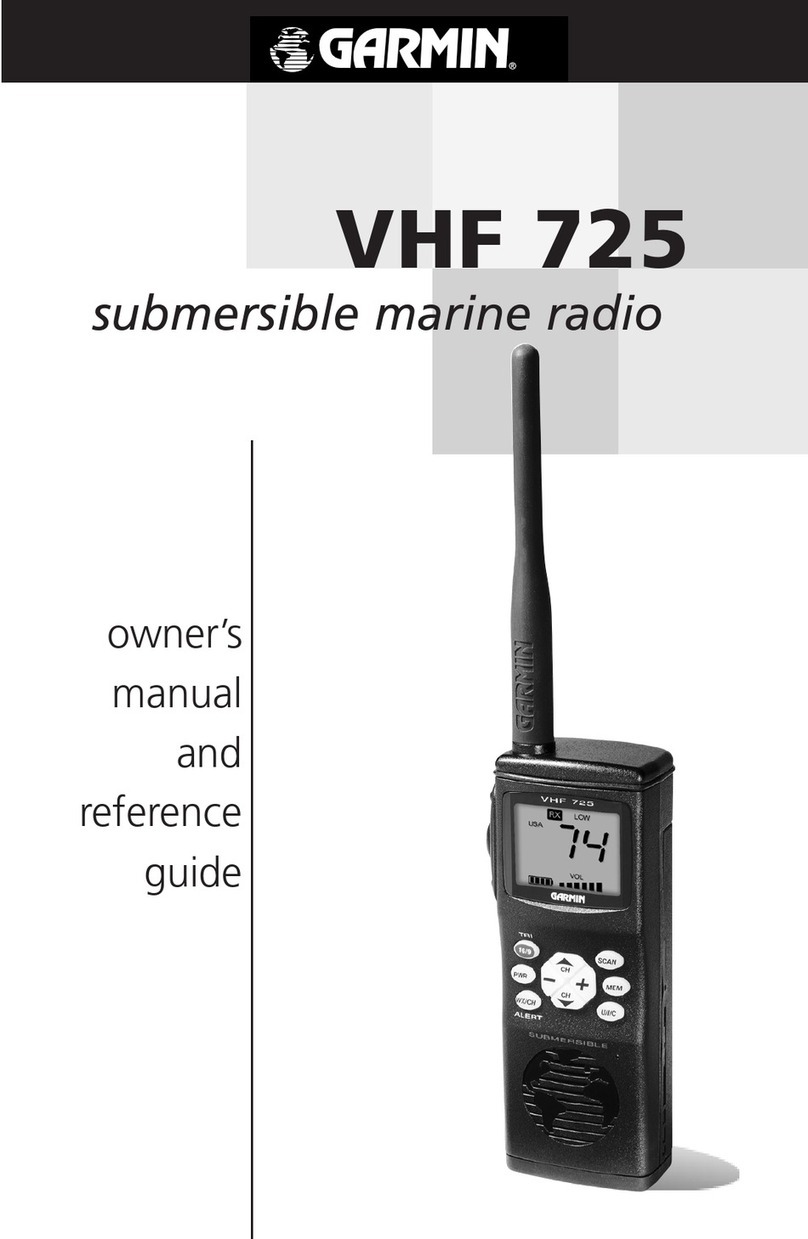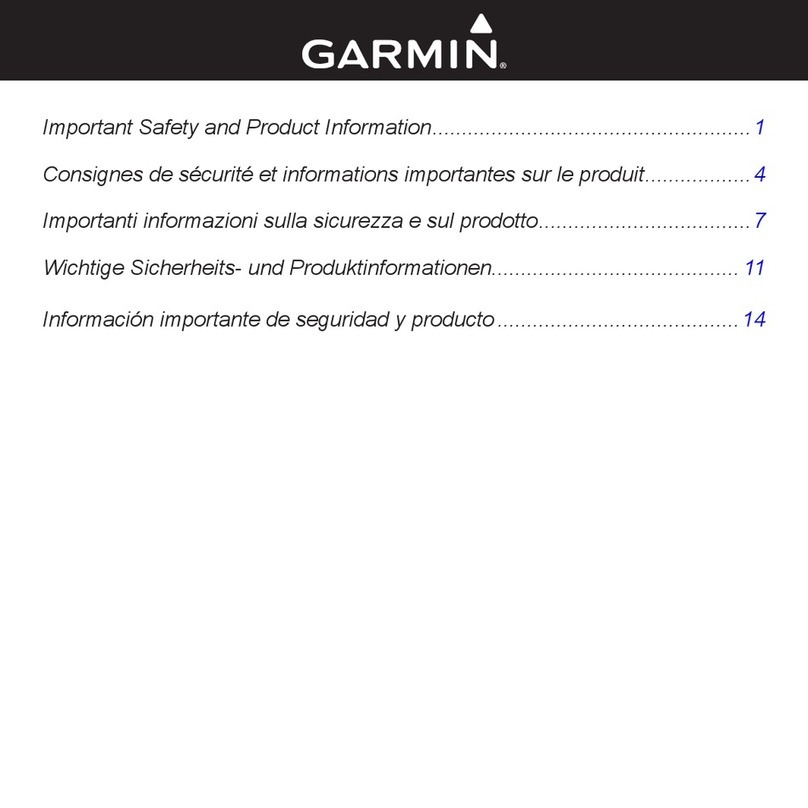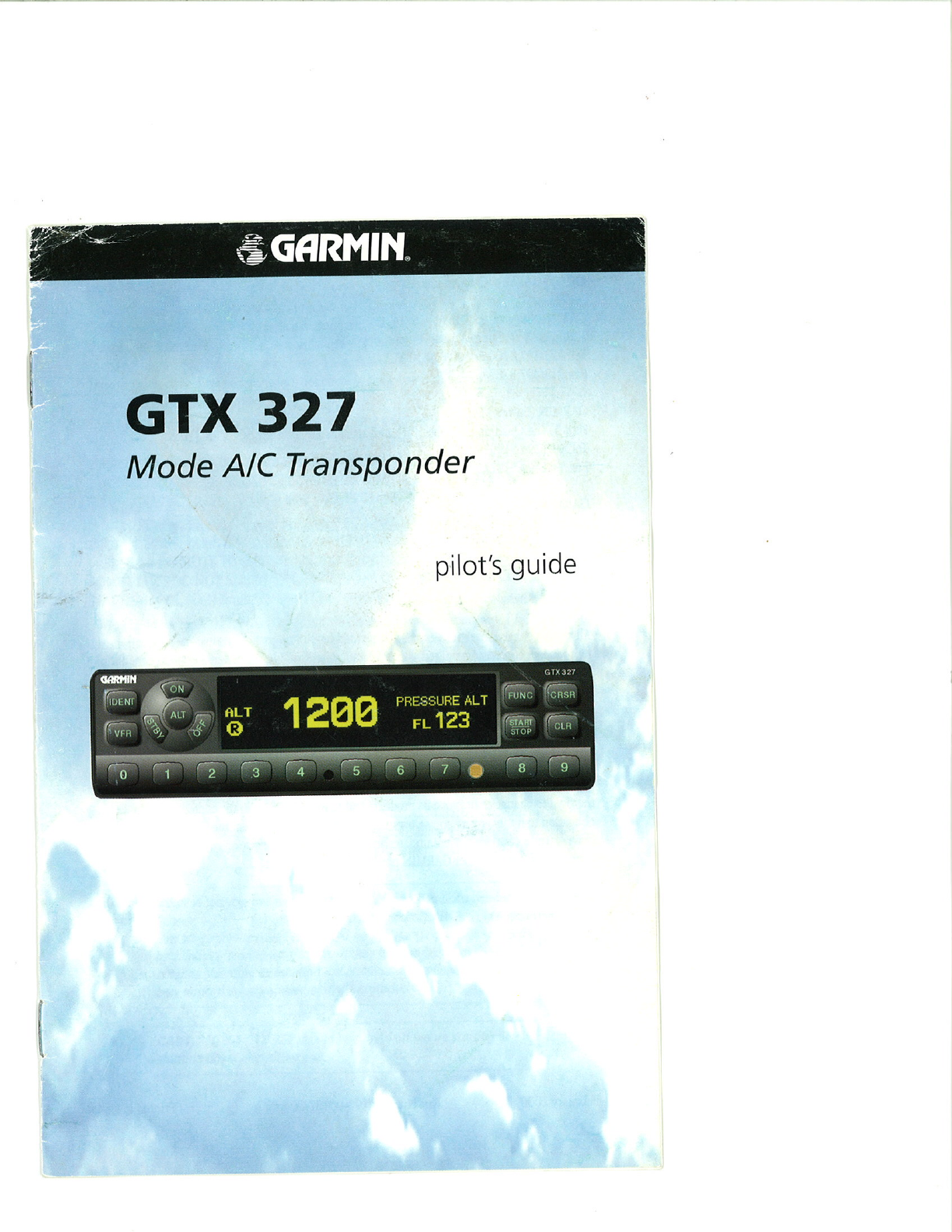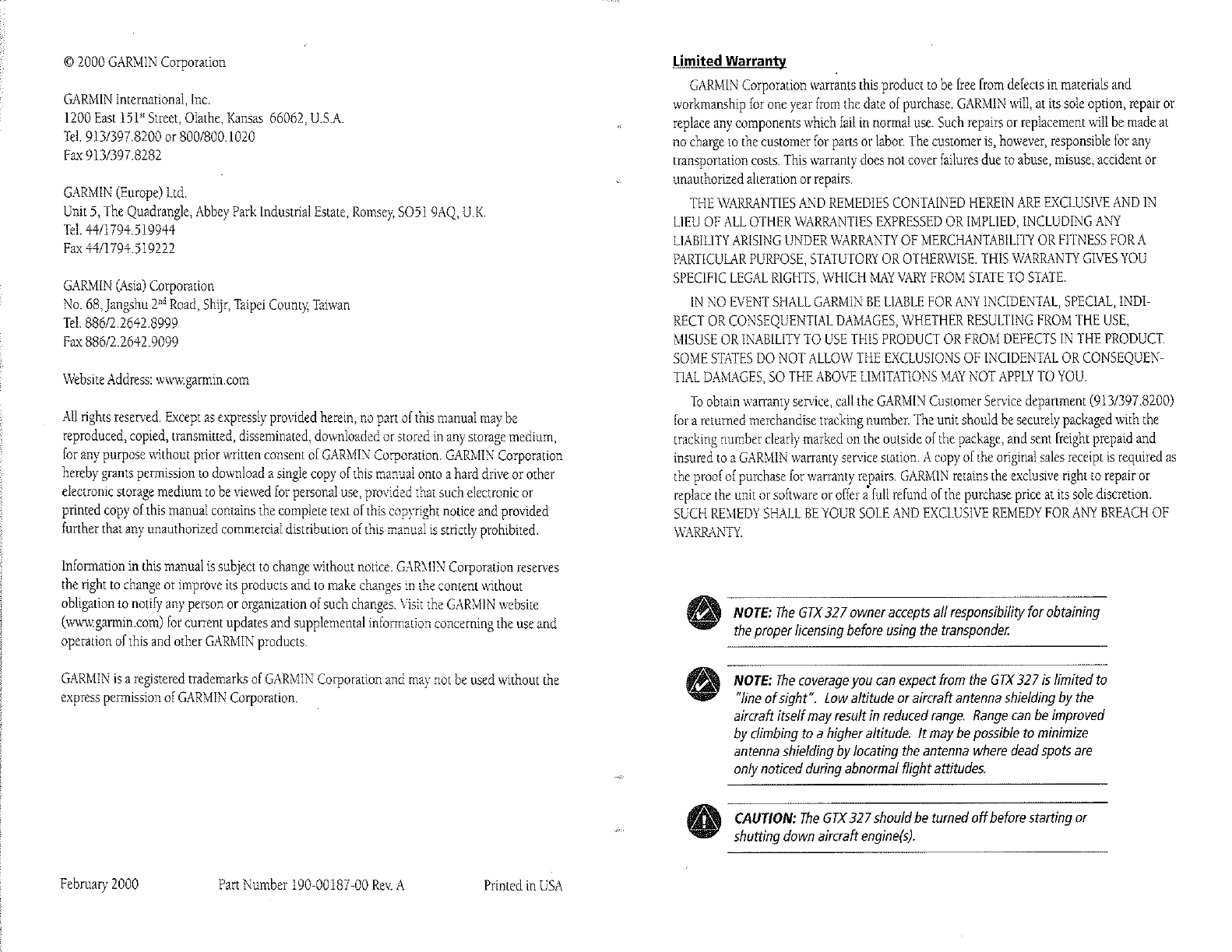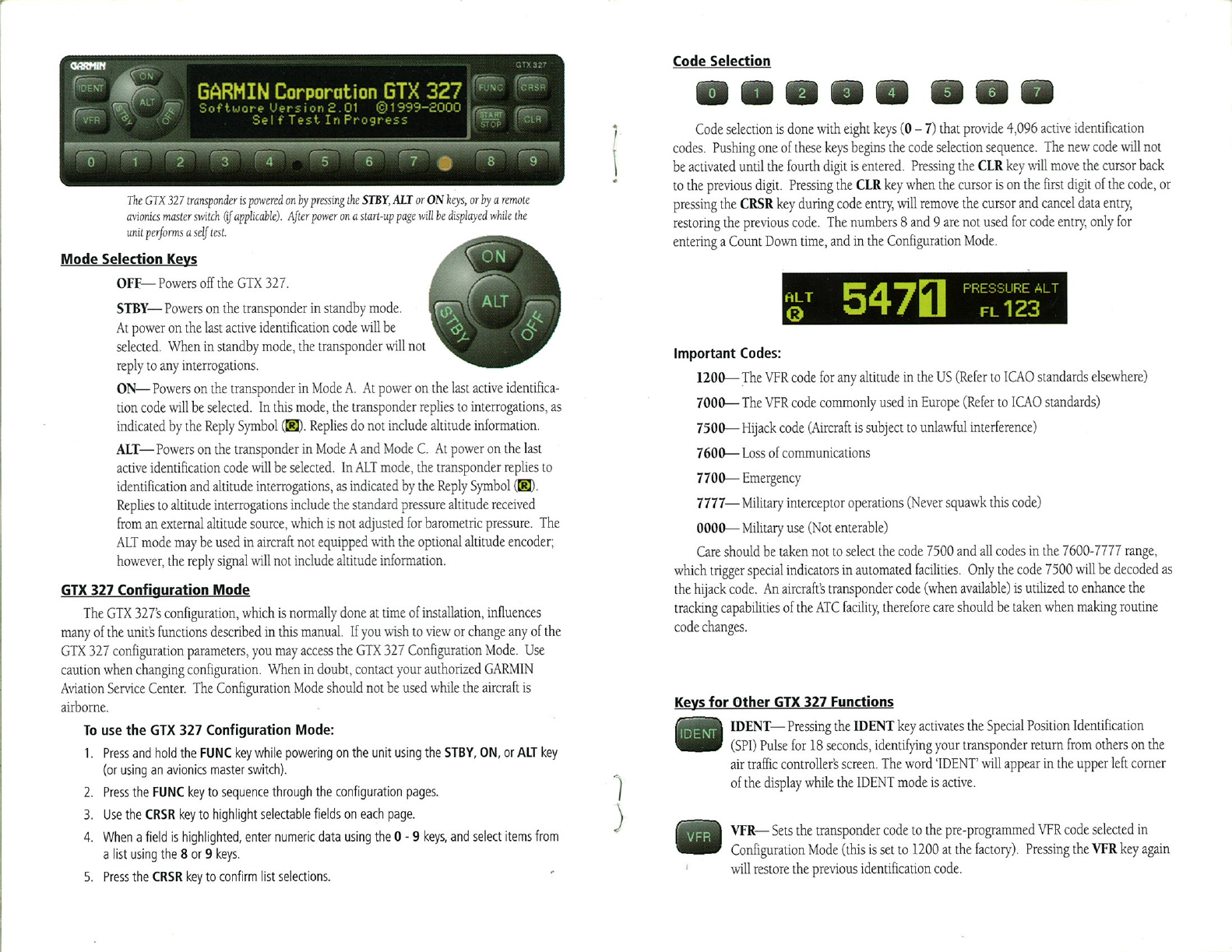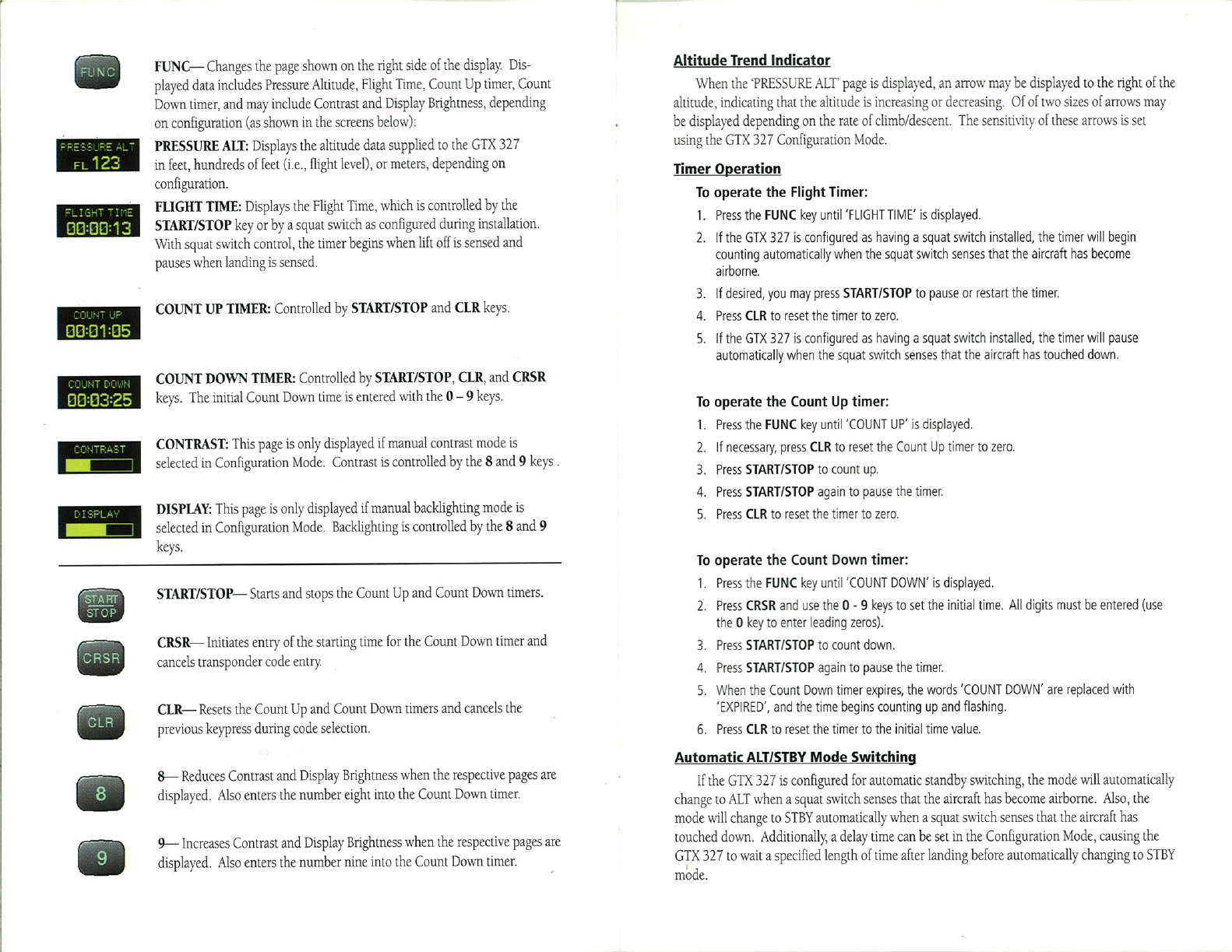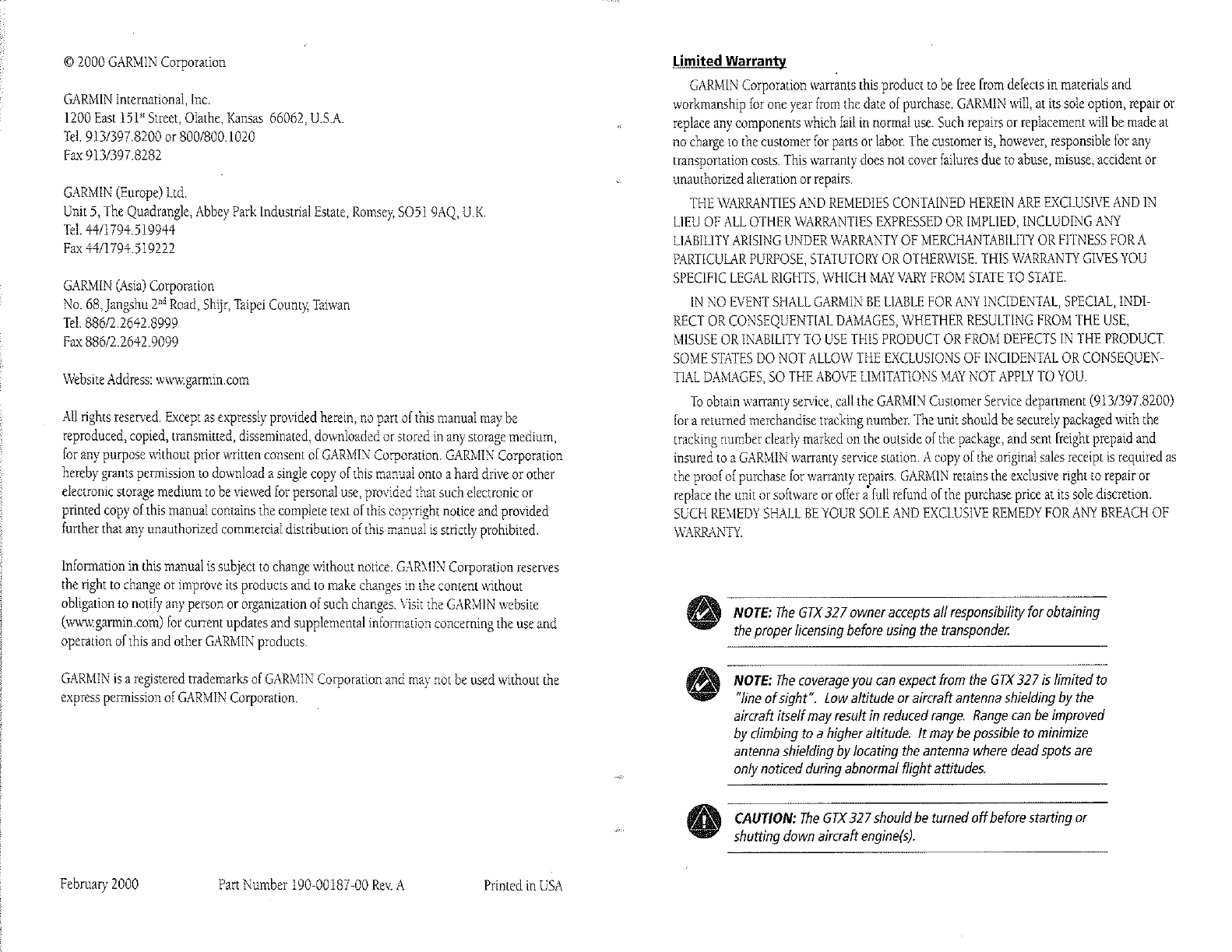
@ 2000 GARMIN Corporation
GARMIN Intemational, Inc.
1200 East 15l$ Street, Olathe, Kansas 66062, U.S.A.
Iel. 913/397 .8200 or 800/B00.1020
Fax913/397.8282
GARMIN (Europe) Ltd.
Unit 5, The Quadrangle, Abbey Park Industrial Estate, Romsey, SO5l gAQ, U.K.
Tel.4411794.519914
Fax 44/1794.519272
GARMIN (Asia) Corporation
No. 63,Jangshu 2"d Road, Shijr, Taipei County, Taiwan
1e1.88612.2642.8999
Fax88612.2642.9099
Website Address: www.garmin.com
All rights reserved. Except as expressly provided herein, no parr of rhis manual may be
reproduced, copied, transmitted, disseminated, downloaded or stored in any storage medium,
for any purpose without prior written consent of GARMIN Corporation. GARMIN Corporation
hereby grants permission to download a single copy of this manual onto a hard drive or other
electronic s¿orage medium to be viewed for personal use, prorided rhar such electronic or
printed copy of this manual contains the complete text of this coplright notice and provided
further that any unauthorized commercial distribution of rhis manual is strictly prohibited.
Information in this manual is subject to change without norice. GARMIN Corporation reserves
the right to change or improve its products and ro make changes in rhe content without
obligation to notify any person or organization ofsuch changes. \'isi¡ rhe GARMIN website
(www.garmin.com) for current updates and supplemental informarion conceming the use and
ope¡ation of this and other GARMIN producrs.
GARMIN is a registered trademarks of GARMIN Corporation and ma1' nor be used without the
express permission of GARMIN Corporation.
limited Warranty
GARMIN Corporation wanants this product to be free from defects in materials and
workmanship for one year from the date of purchase. GARMIN will, at its sole option, repair or
replace any components which faii in normal use. Such repairs or replacement will be made at
no charç to the customer for parts or labor. The customer is, however, responsible for any
transponation costs. This wananty does not cover failures due ¡o abuse, misuse, accident or
unauthorized alteration or repairs.
THE WARRANTIES AND REMED]ES CONTAINED HEREIN ARE EXCLUSIVE AND IN
LIEU OF ALL OTHER WARRANTIES EXPRESSED OR IMPLIED, INCLUDING ANY
LIABILITY ARISING UNDER WARRANTY OF MERCHANTABILITY OR FìTNESS FOR A
PARTICUTAR PURPOSE, STATUTORY OR OTHERWISE. THIS WARRANTY GIVES YOU
SPECIFIC LEGAL RIGHTS, WHICH MAY VARY FROM STATE TO STATE.
IN NO EVENT SHALL GARMIN BE LLABLE FOR ANry INCIDENTAL, SPECLAL, INDI-
RECT OR CONSEQUENTIAL DAMAGES, WHETHER RESUTTING FROM THE USE,
MISUSE OR INABILITY TO USE THIS PRODUCT OR FROM DEFECTS IN THE PRODUCT.
soME STATES DO NOT ALLOW THE EXCLUSTONS OF INCIDENTAL OR CONSEQUEN-
TIAL DAMAGES, SO THE ABOVE LIMITATIONS MAY NOT APPLY TO YOU.
To obrain wananty service, call the GARMIN Customer Service department (913/397.8200)
for a retumed merchandise tracking number. The unit should be securely packaged with the
tracking number clearly marked on the outside of the package, and sent freight prepaid and
insured to a GARMIN wananty service station. A copy of the original sales receipt is required as
the proof of purchase for warranty re^pairs. GARMIN retains the exclusive right to repair or
replace the unit or software or offer a full refund of the purchase price at its sole discretion.
SUCH REMEDY SHALL BE YOUR SOLE AND EXCLUSIVE REMEDY FOR ANY BREACH OF
WARRANTY.
NOTE: The GTX 327 owner accepts all responsibility for obtaining
the proper licensing before using the transponder
NOTE: The coverage you can expectfrom the GTX 327 is limited to
"line of sight". Low altitude or aircraft antenna shielding by the
aircraft ißelf may result in reduced range. Range can be improved
by climbing to a higher altitude. lt may be possible to minimize
antenna shielding by locating the antenna where dead spoß are
on ly noticed during abnormal flight attitu des.
CAUTION: The GTX 327 should be turned off before starting or
shutting down aircraft engine(s).
Februarv 2000 Part Number 190-00187-00 Rev. APrinted in USA