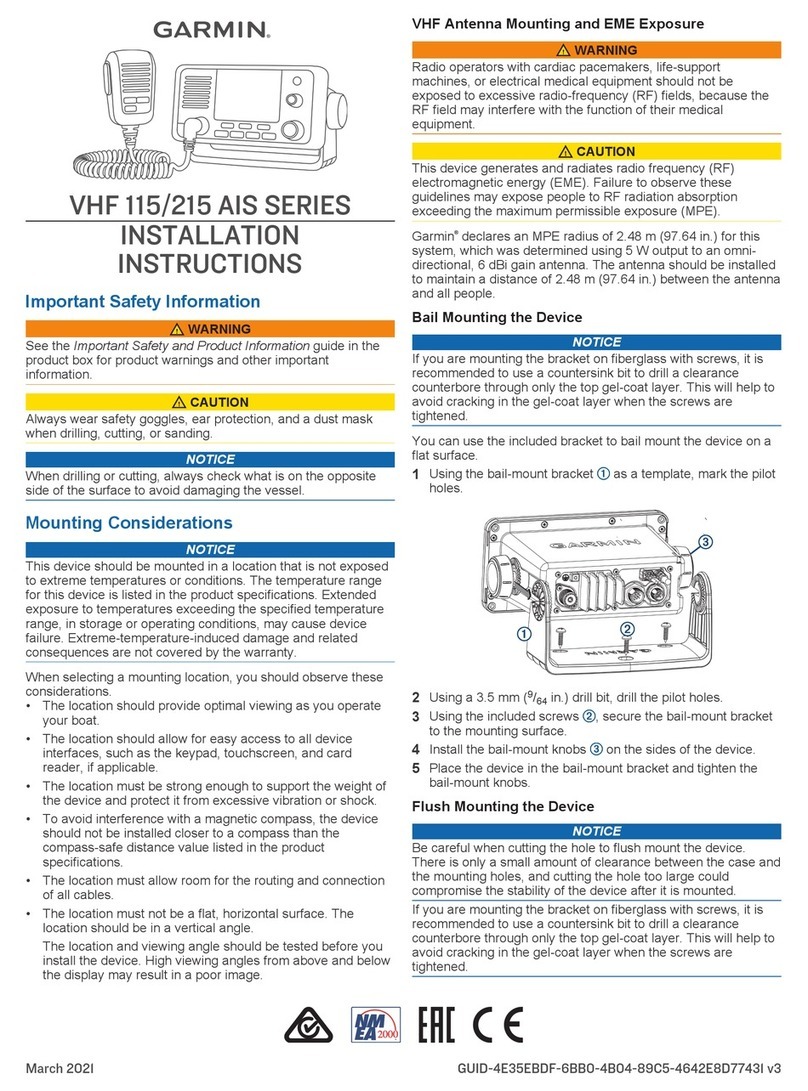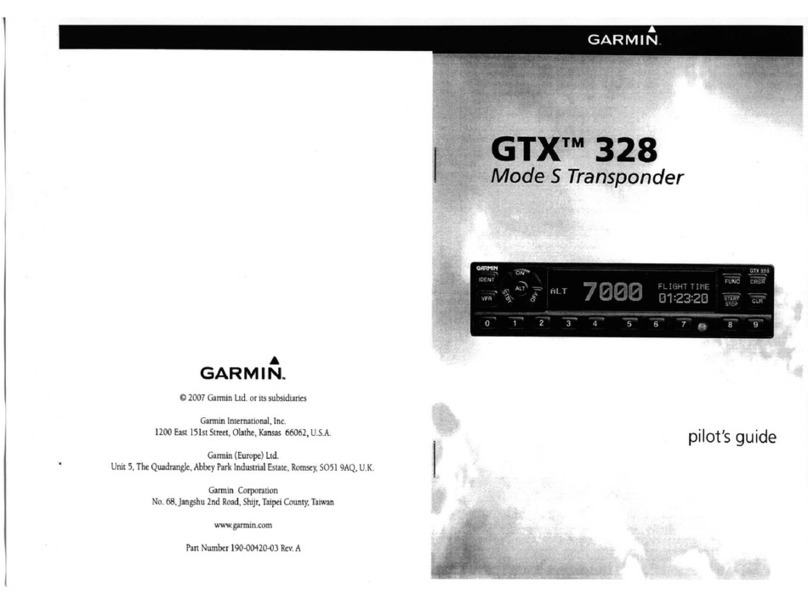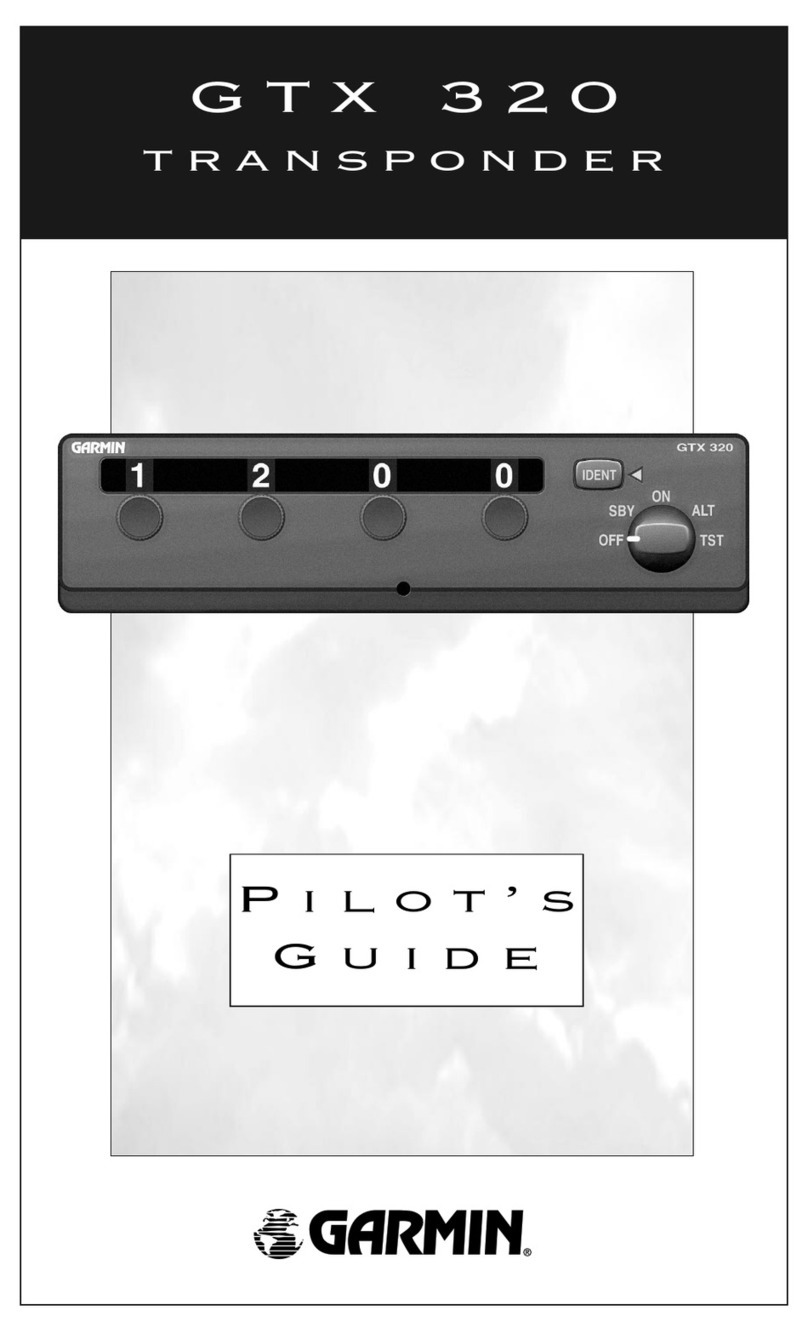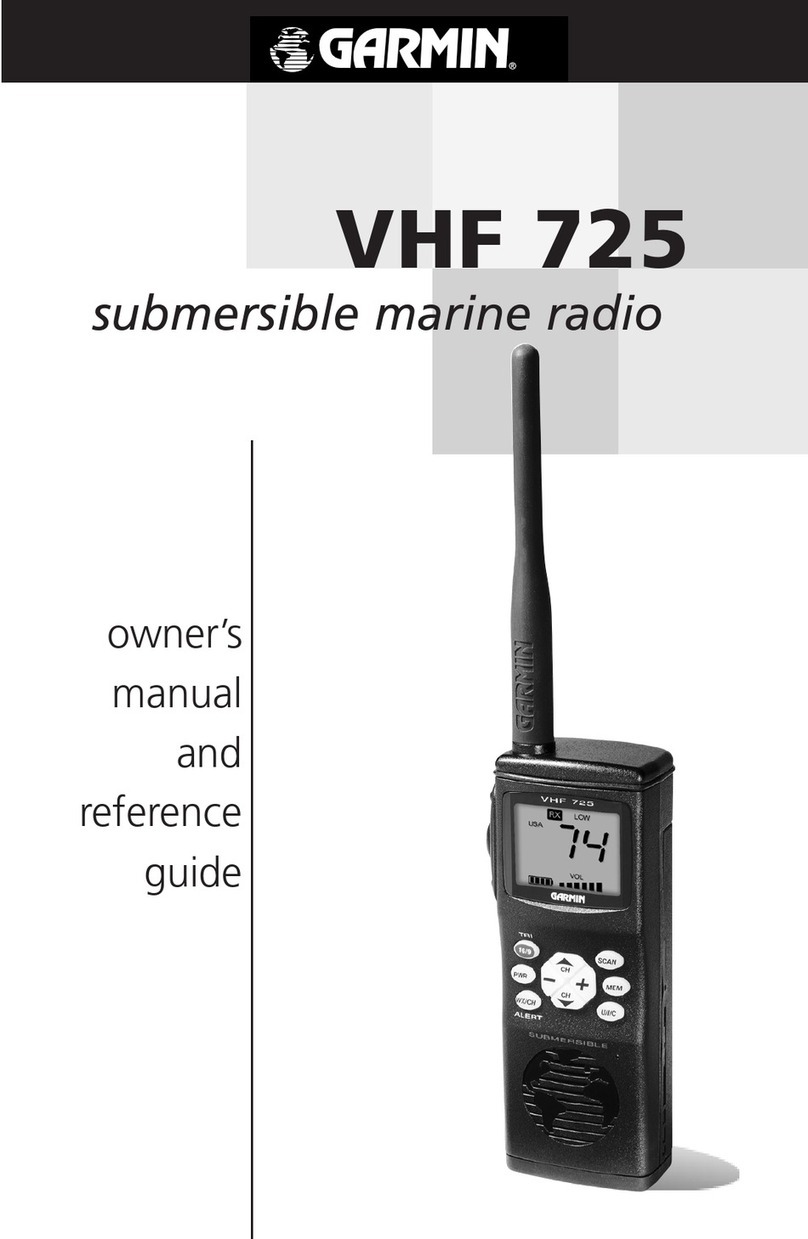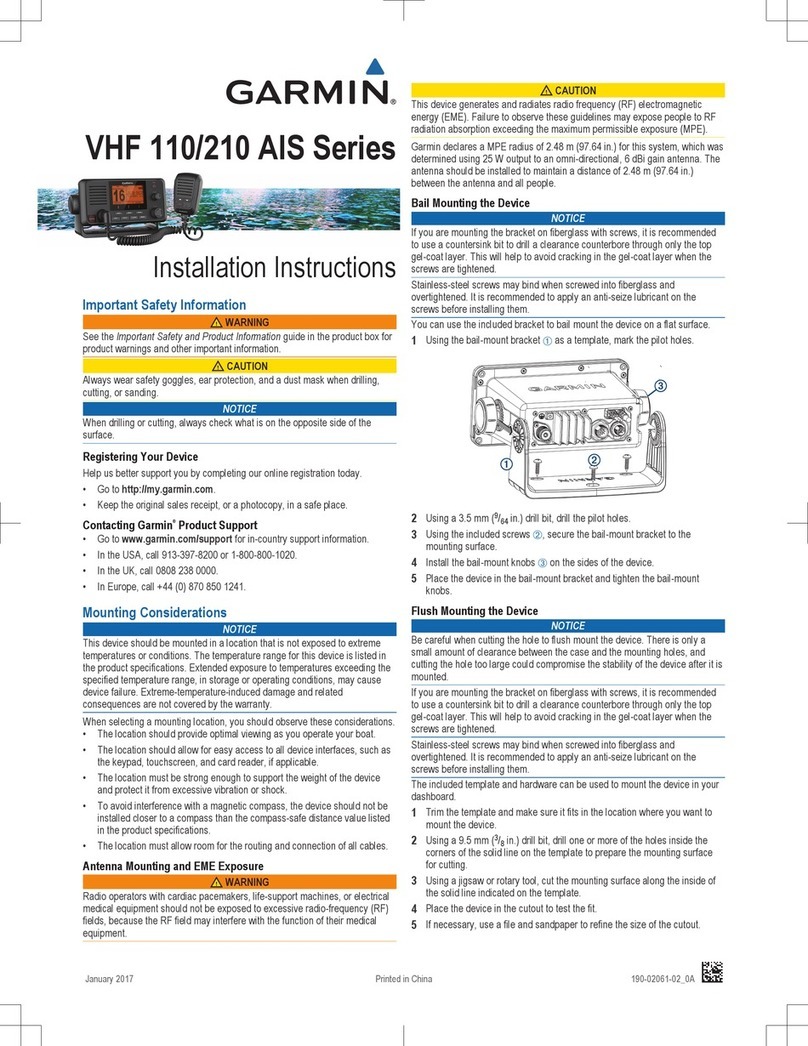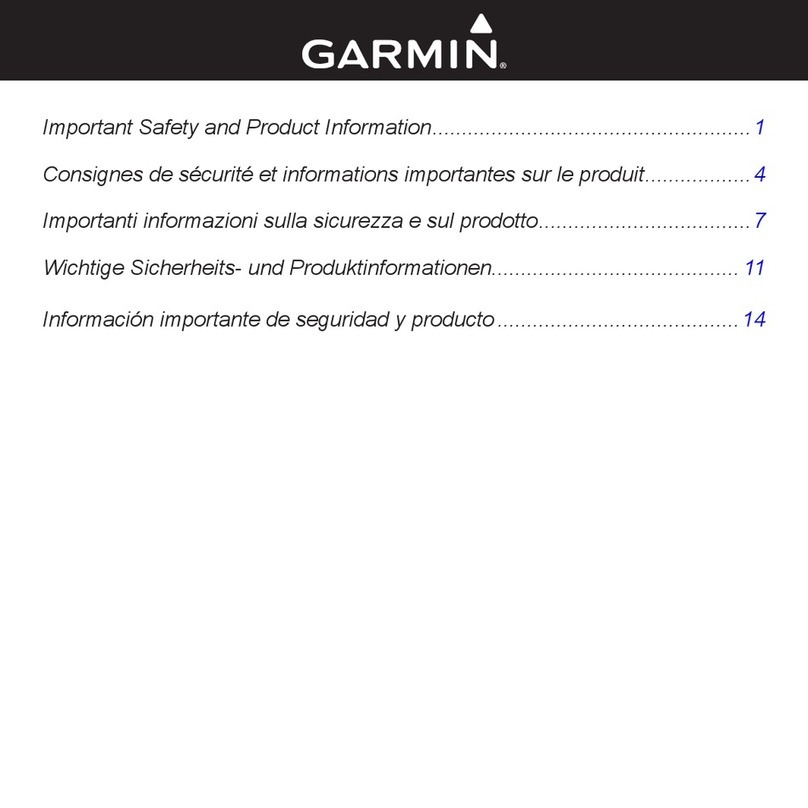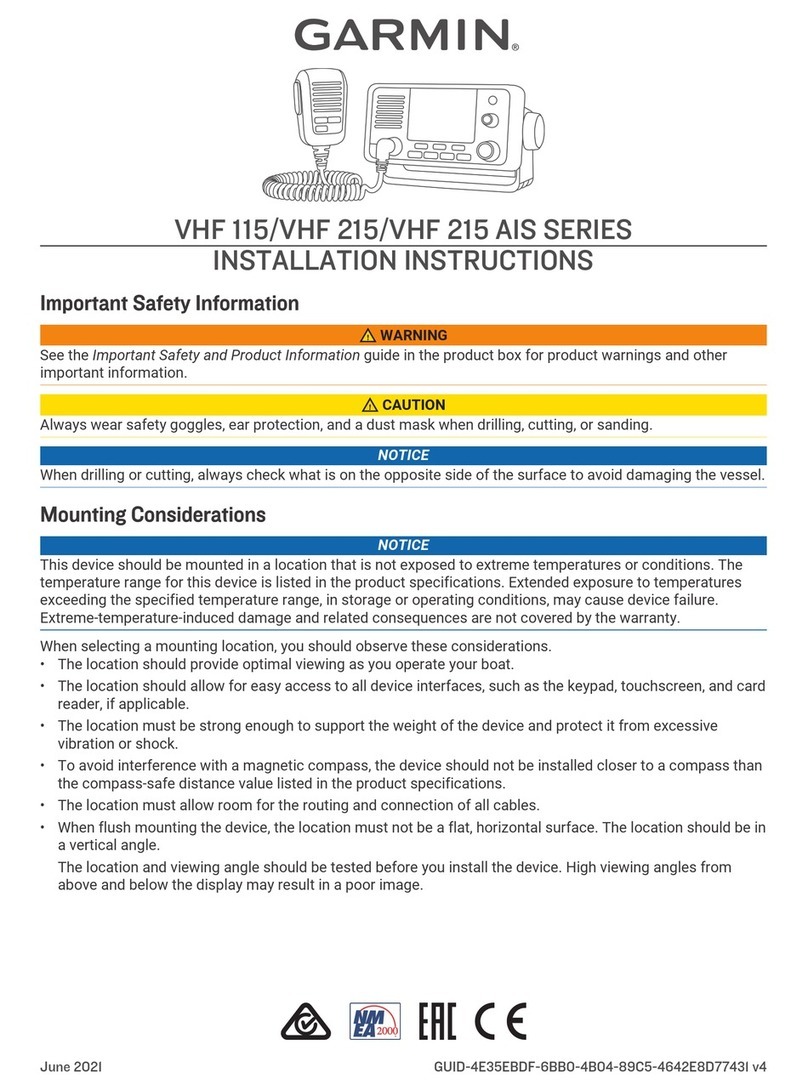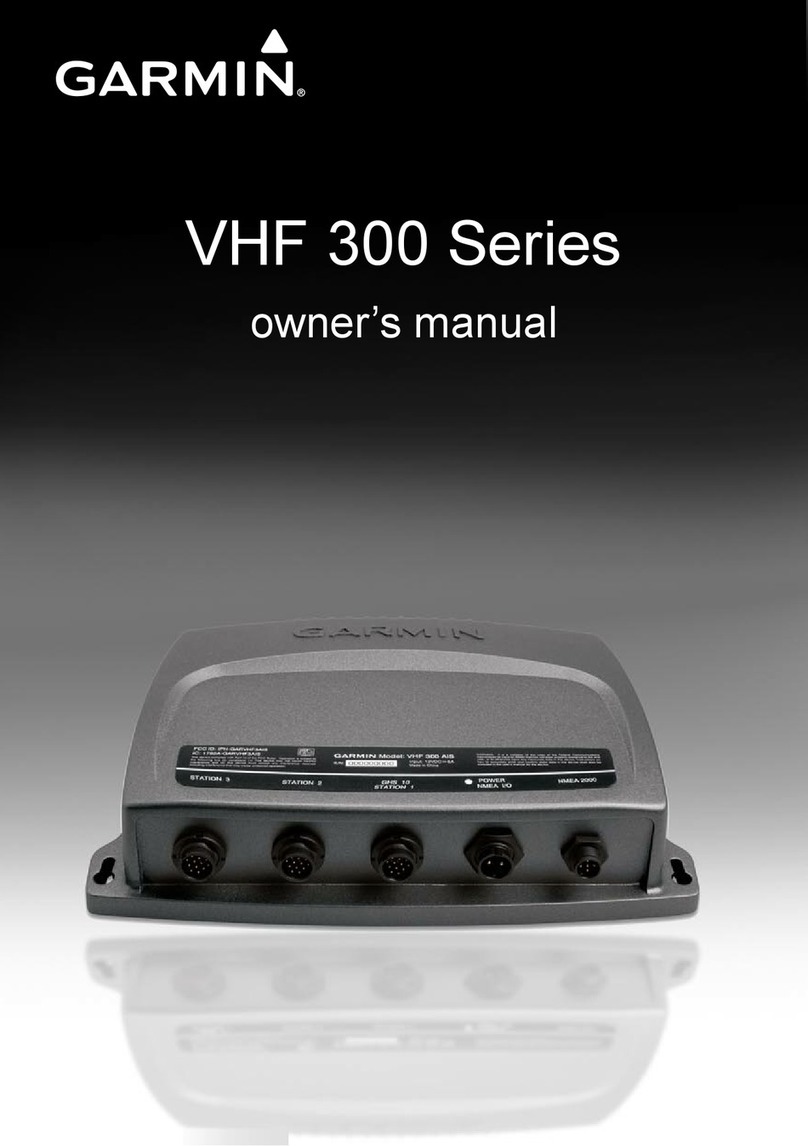ffi
re
ffi
re
M
]M
Ero
ffiro
FunctionDisplay
PRESSURE
ALT:Displays
the
altitudedatasupplied
totheGTX330
in
hundreds
of
feet
(i.e.,
{lightlevel),or
meters,
dependingonconfiguration.
FLIGHTTIME:
Timer
start
is
configuredaseitherManualorAutomatic,
WhenManual,
dlsplaysthe
FlightTime,
controlledbytheSTART/STOP
andCLRkeys.WhenAutomatic,thetimerbeglnswhentakeoffissensed.
ALIITUDEMONITOR:
ControlledbySTART/STOP
key Activatesa
voicealarmandwarningannunciatorwhenaltitude
llmitis
exceeded.
OAT/DALT:
Displayed
whenthe
GTX330isconfiguredwithtemperature
input.DisplaysOutside
AirTemperatureandDensityAltitude.
COUNTUP
TIMER:
Controlled
by
START/STOPandCLR
keys.
COUNTDOWN
TIMER:
ControlledbySTART/STOP,CLR,andCRSR
keys.TheinitialCountDowntime
is
enieredwrththe0- 9keys.
CONTMST:
Thispagelsonlydisplayed
ifmanualcontrast
mode
ls
selectedinConfigurationMode.Contrast
is
controlledbythe8 and9keys.
DISPLAY:Thispageisonlydisplayedifmanualbacklightingmodelsselected
inConfiguration
Mode.Backlighting
is
controlledbytheI and9keys,
AltitudeTrendIndicator
Whenthe
'PRESSURE
ALI'pagelsdisplayed,anarrow
may
bedisplayedtotherightof
thealtitude,indicatingthatthealtitudeisincreasingordecreasing.Oneoftwosizesofarrows
maybedisplayeddependingonthevenlcalspeed
rate.The
sensitivityofthesearrows
is
setby
your
authorizedGarminAviationServiceCenter.
TheGTX330'soptionsare
normally
setattimeof
installation.Torequest
anychangesof
theGTX330parameters,contactyourauthorizedGarmin
Ar''iation
ServrceCenter.
Timer
Operation
To
operatetheFlightTimer:
l. Press
the
FUNC
keyuntil
'FLIGHT
TI|\/E'isdisplayed.
2. lftheGTX330isconfigured
withAutomatedAirborneDetermination,
thetimerbegins
automaticallywhen
theunitsensesthattheaircrafthas
becomeairborne.
Thetimer
mayberesettozeroatevery
takeoff,
continue
accumulating
timeattakeofformaybe
controlledmanually.
3. lfdesired,
you
may
press
START/STOP
to
pause
orrestartthetimer.
4. Press
CLRto
reset
thetimertozero.
5. lf
thetimerisconfiguredto
startautomatically
itwill
stopwhentheAutomatedAirborne
Determinationsensesthat
theaircraft
is
onthe
ground.
Tooperate
theCountUptimer:
1. Press
the
FUNCkey
until
'C0UNT
UP'isdisplayed
2. lfnecessary,
press
CLRt0resettheCountUptlmert0zero.
3. Press
START/STOPtobeglncountup.
4. Press
START/STOPagainto
pause
thetimer.
5. Press
CLR
toreset
thetimertozero.
To
operatetheCountDowntimer:
1. Press
the
FUNCkey
until
'C0UNT
DOWN'
is
displayed.
2. PressCRSRandusethe
0
-9
keystosettheinitial
time.
All
digitsmustbeentered
(use
the0keytoenterleadingzeros).
3. PressSTART/STOPtobegincountdown.
4. Press
START/STOPagainto
pause
thetimer.
5. WhentheCountDowntimer
expires,
the'C0UNTDOWN'
bannerisreplacedwitha
flashing'EXPIRED',andthetimebeginscounting
up.
6. PressCLRtoresetthetimertotheinitialtimevalue.
AutomaticALT/GNDMode
Switching
IftheGTX330
is
conflguredwithAutomated
Airborne
Determinatlon,normaloperation
beginswhentakeoff
ls
sensed,Whentheaircraft
is
onthe
ground
thescreenautomatically
displaysGND.
The
transponderdoes
notrespond
to
ATCRBS
interrogationswhenGND
is
annunclated.
When
adelaytimeissetintheConfigurationMode,theGTX330waitsaspeci-
fred
length
oftimeafter
landing
beforechangingtoGNDmode.
FailureAnnunciation
Iftheunitdetectsan
internal
failure,thescreendlsplays
FAIL.
When
FAILis
annunciated
notransponderdata
is
transmitted.