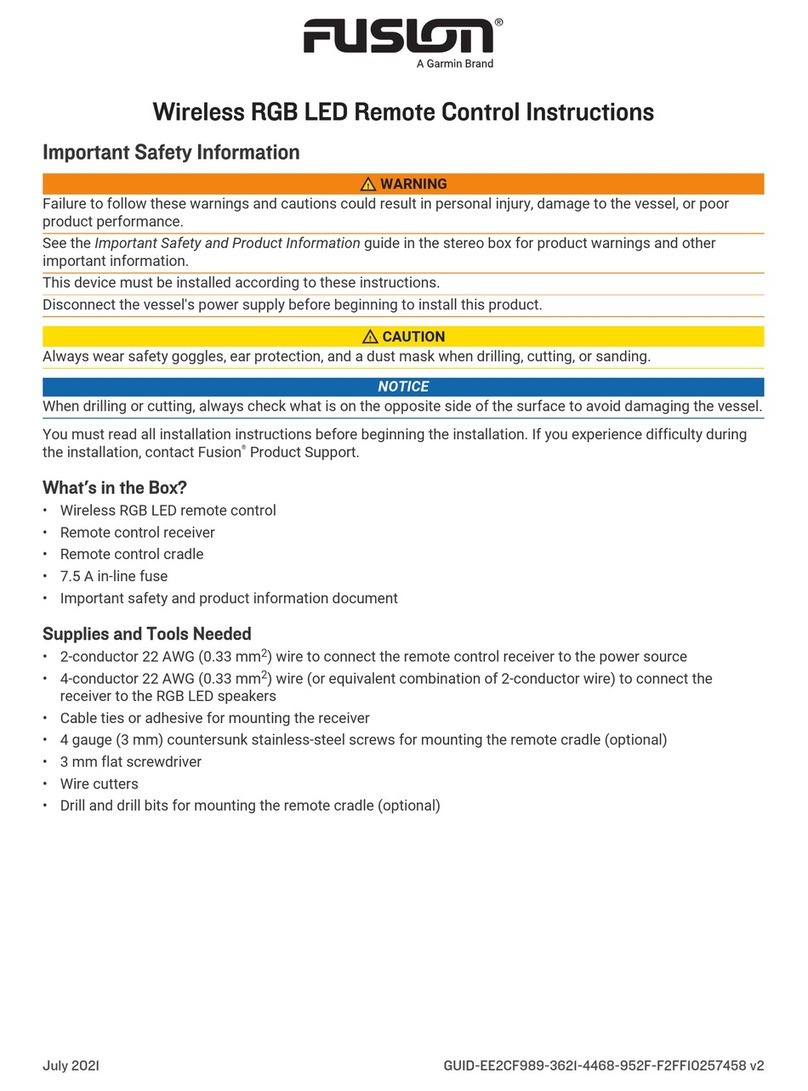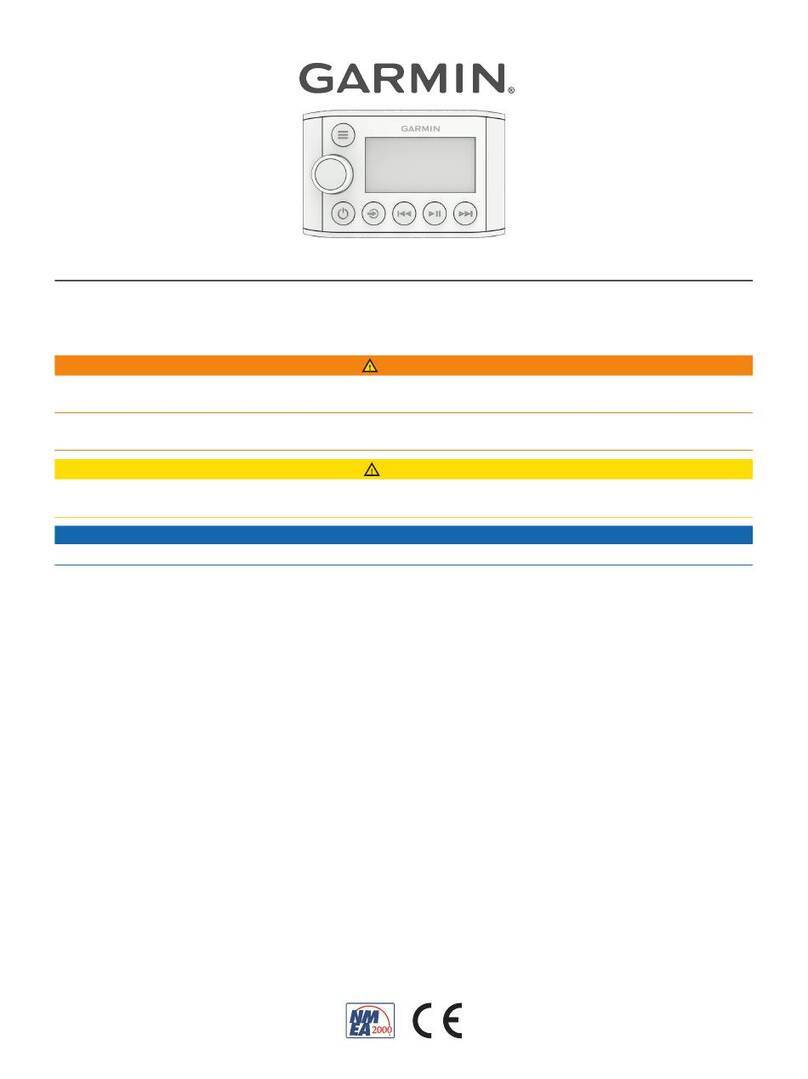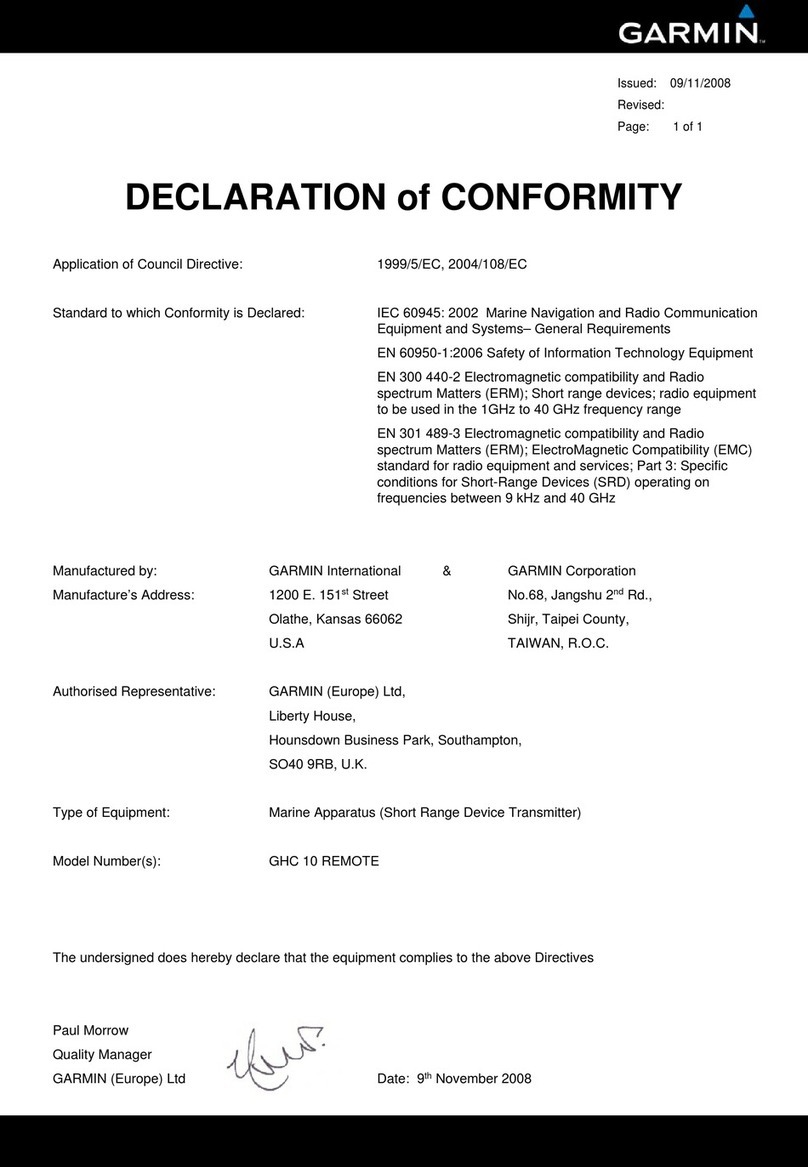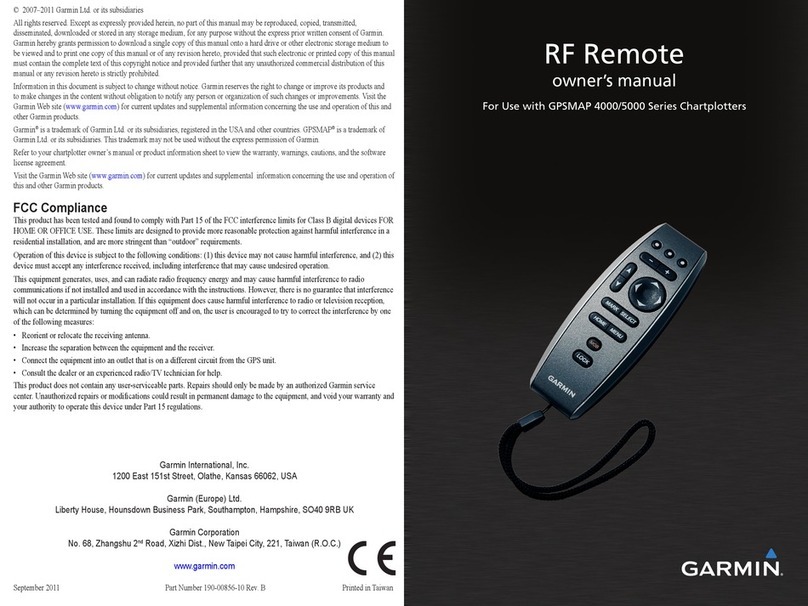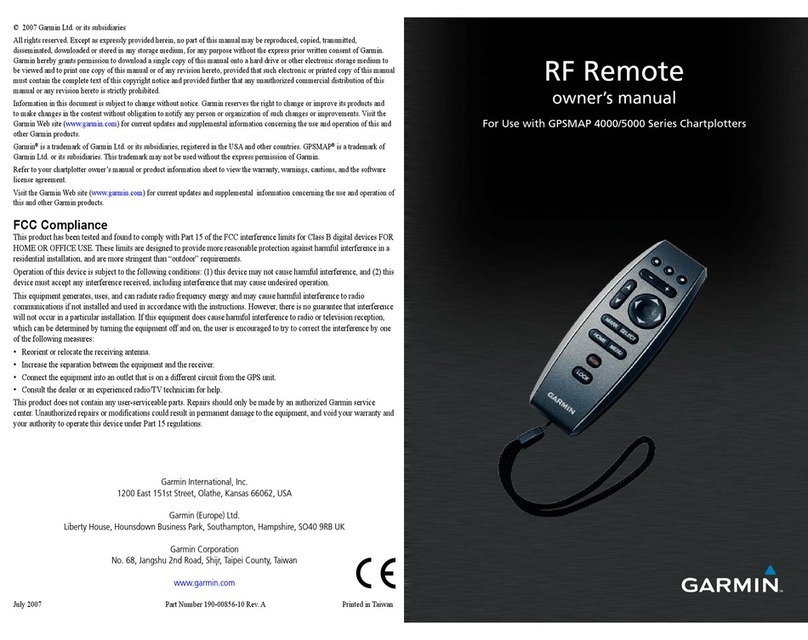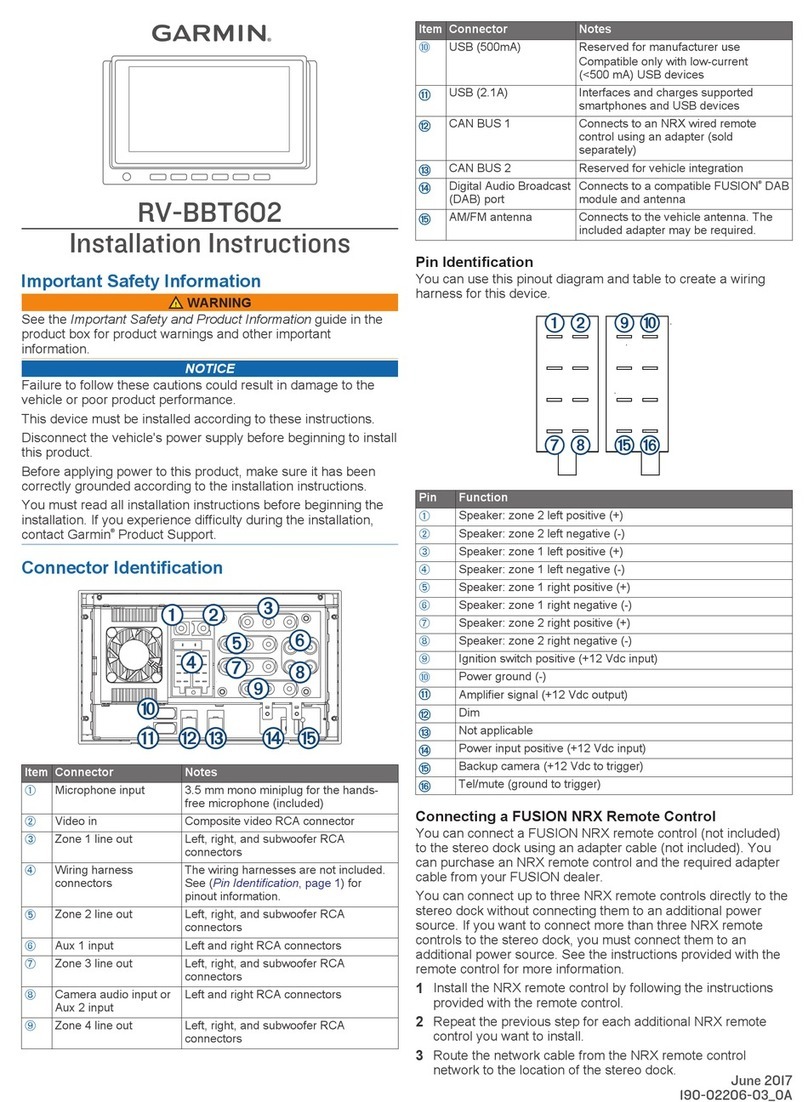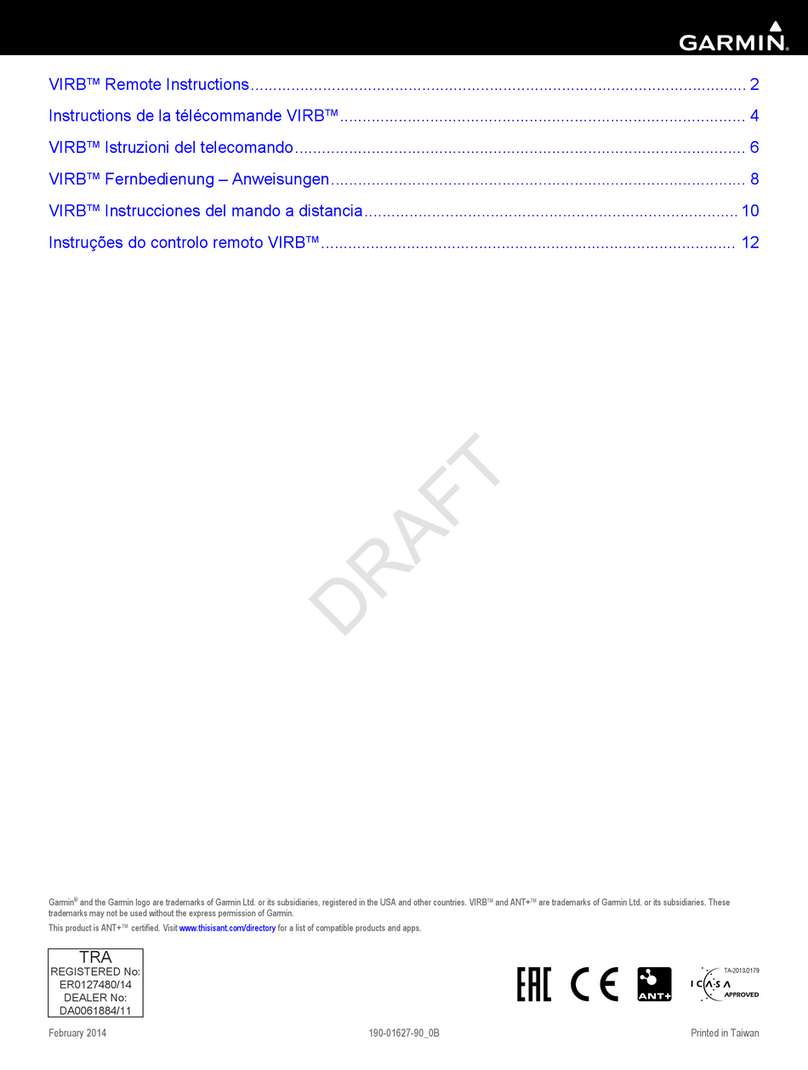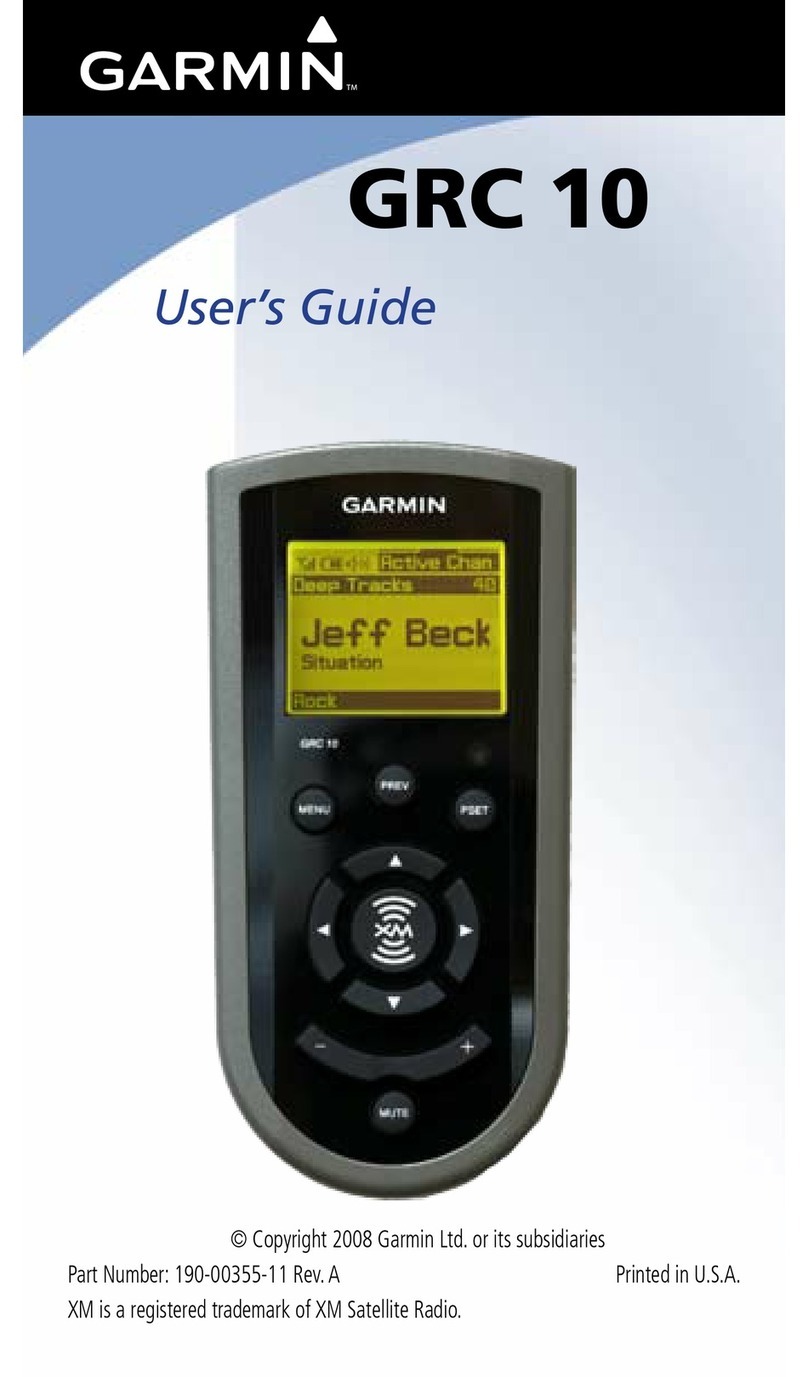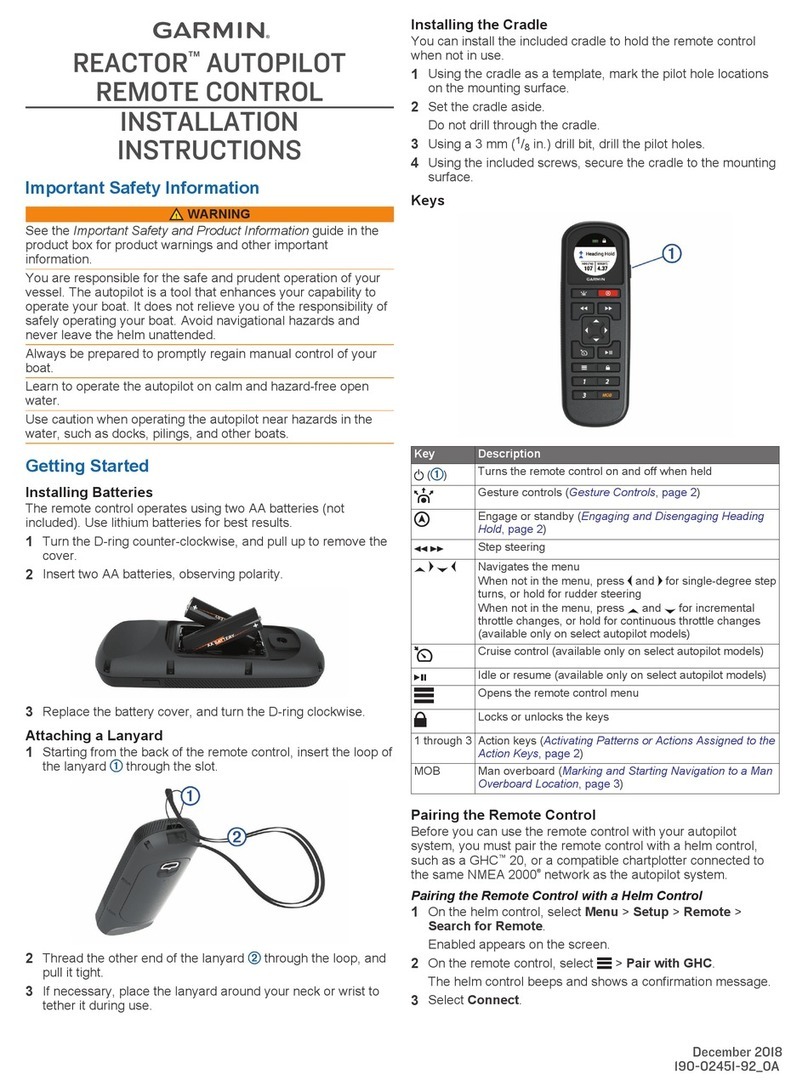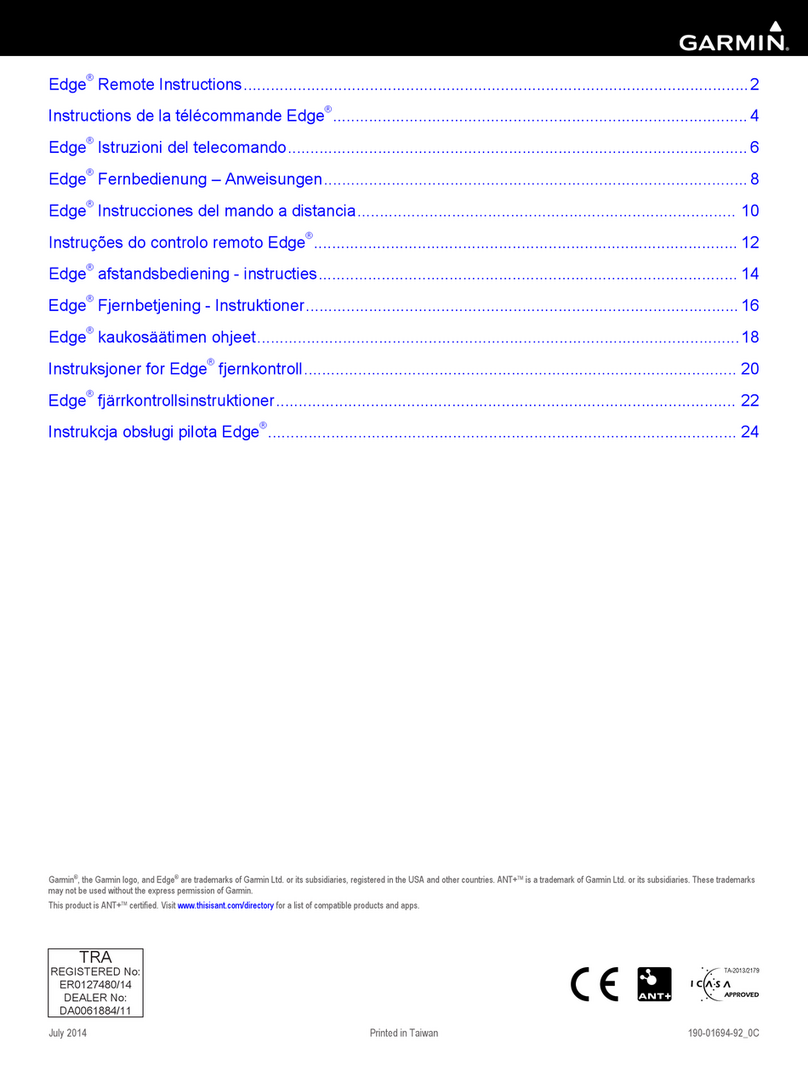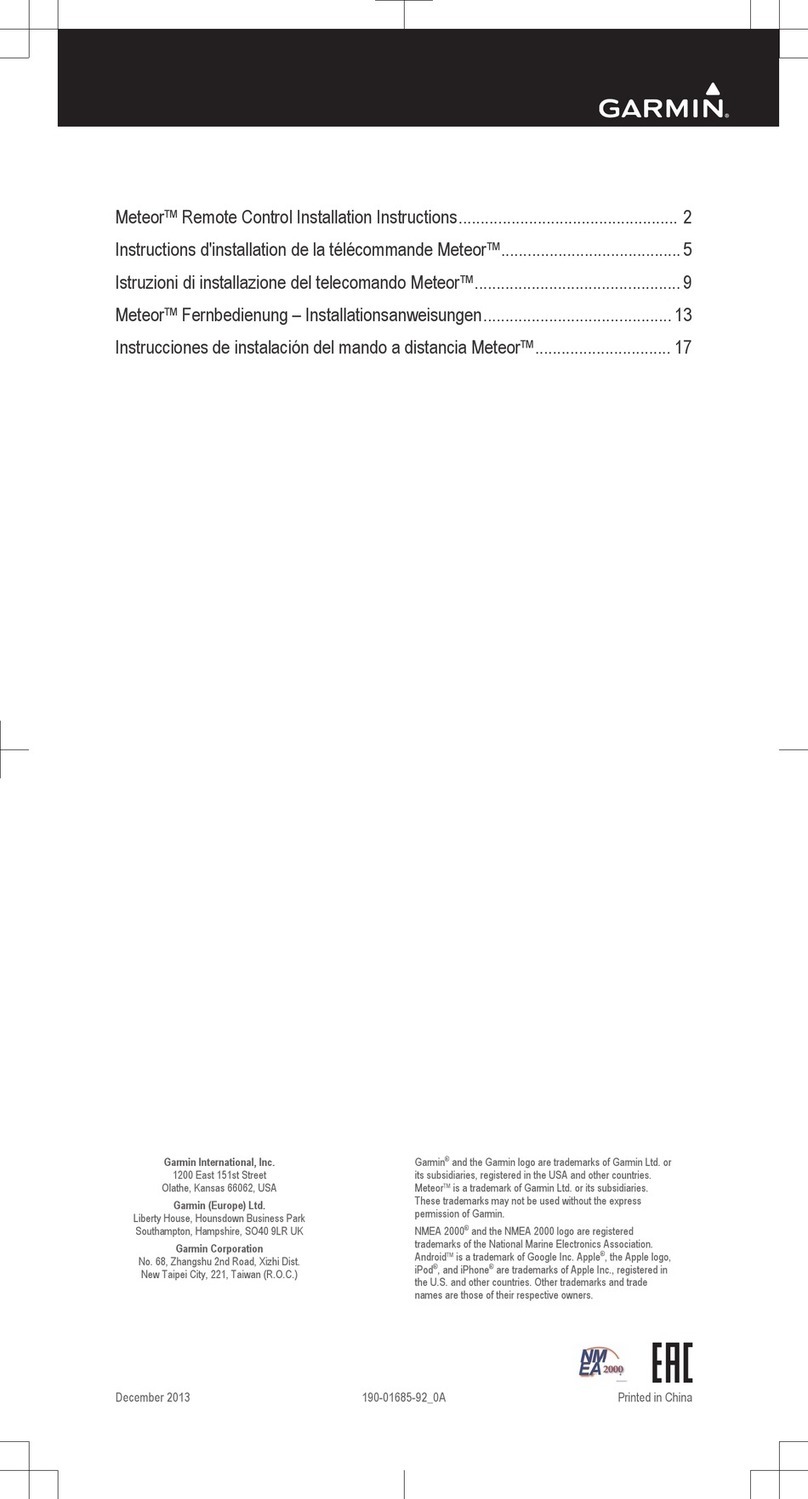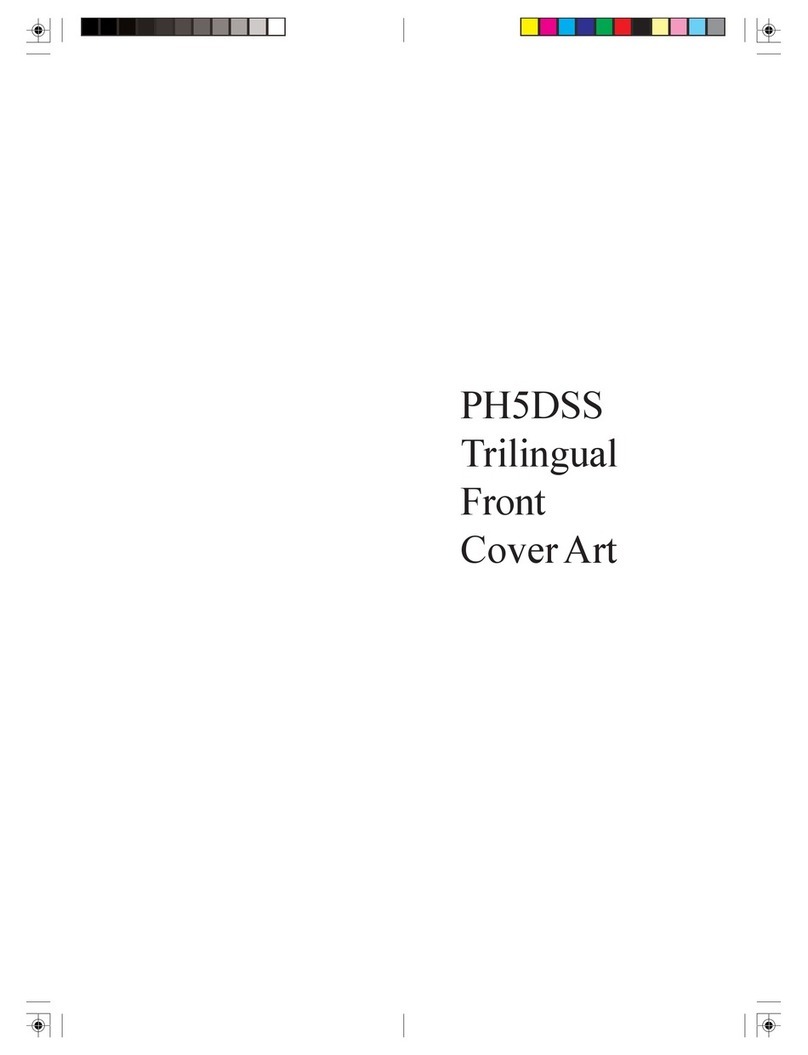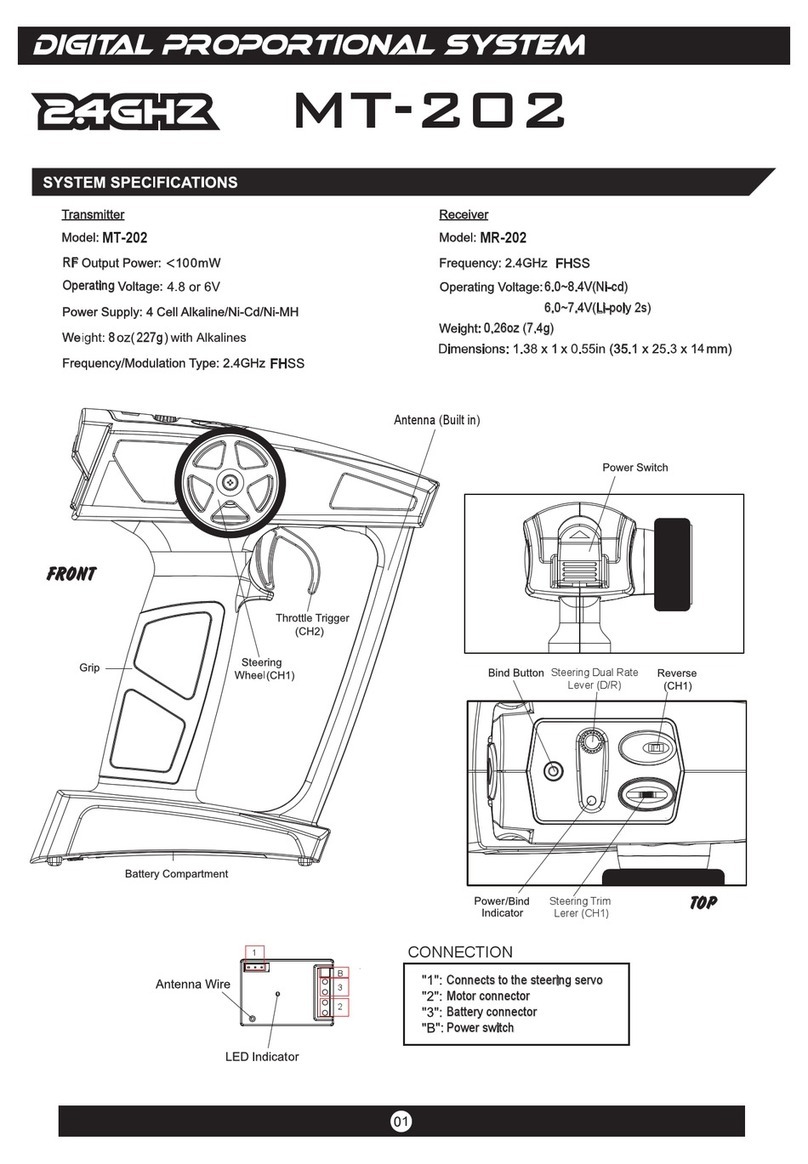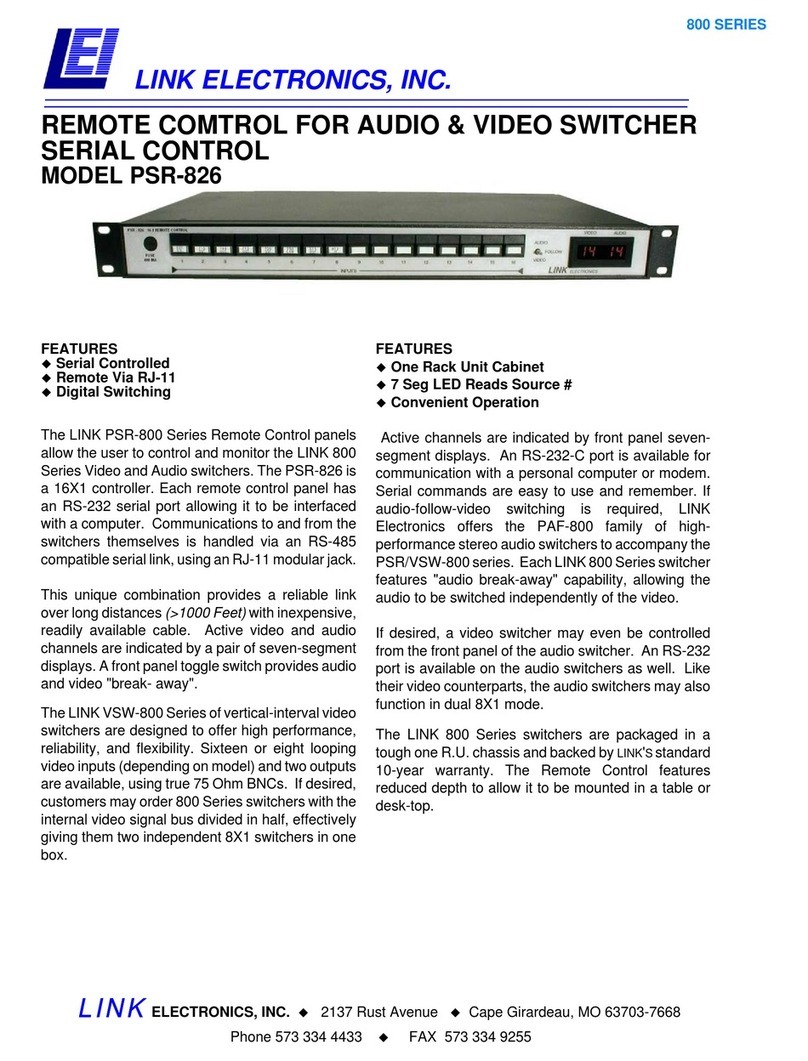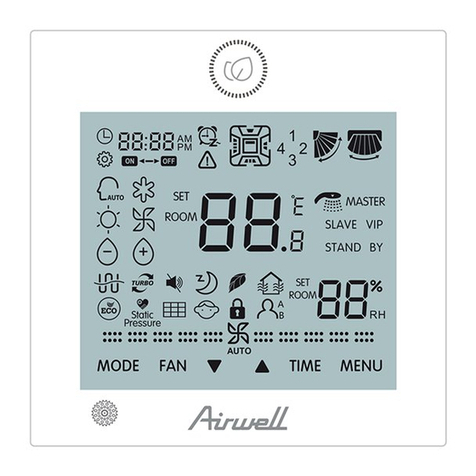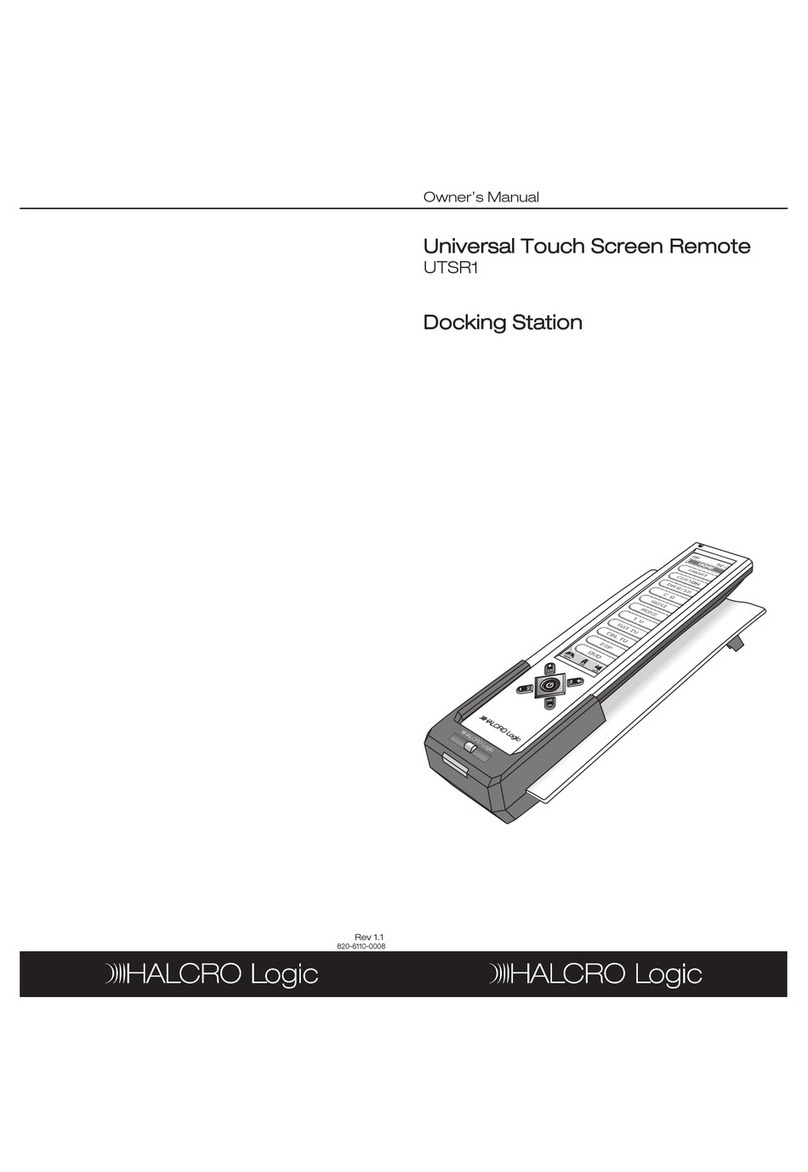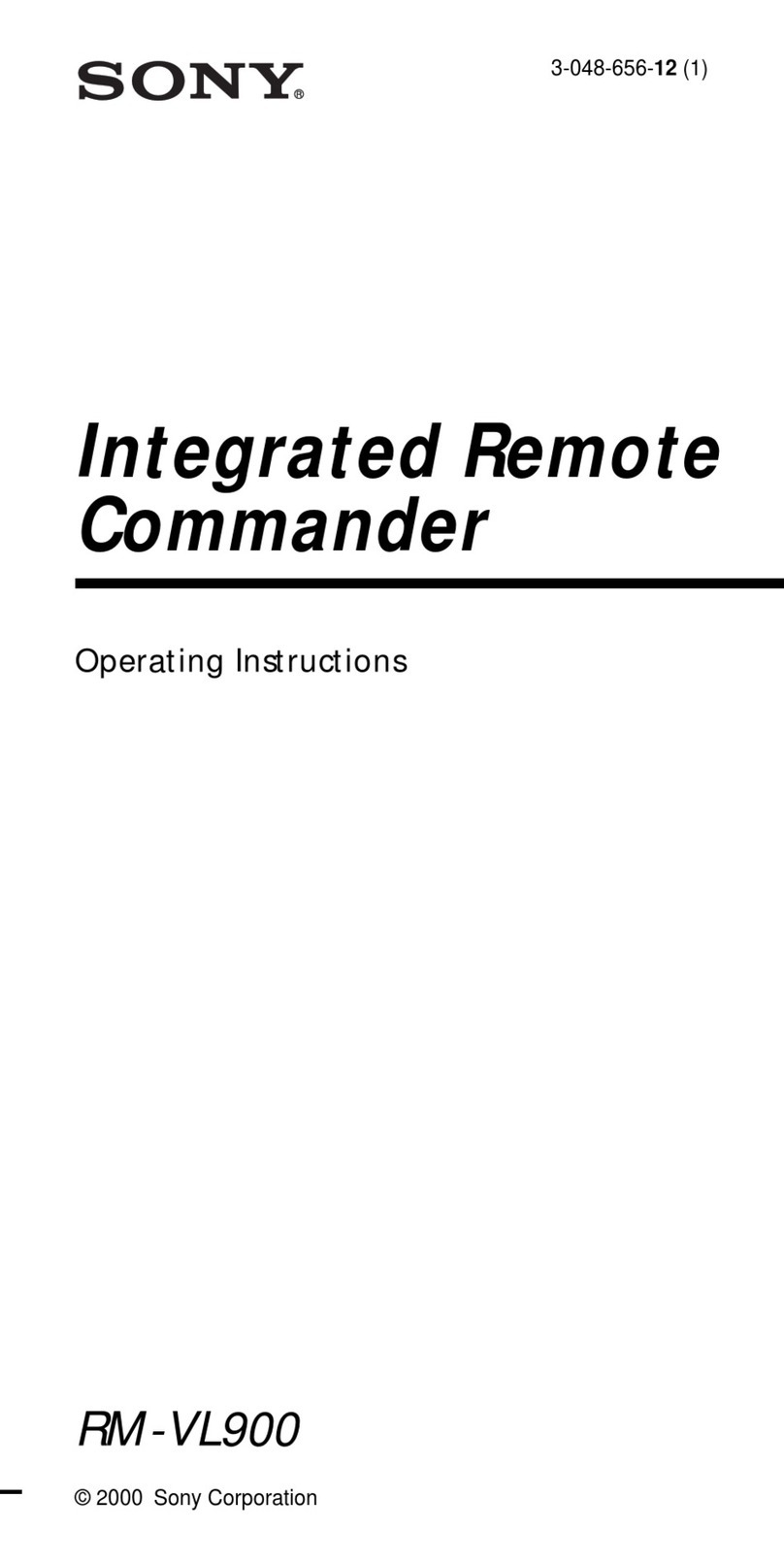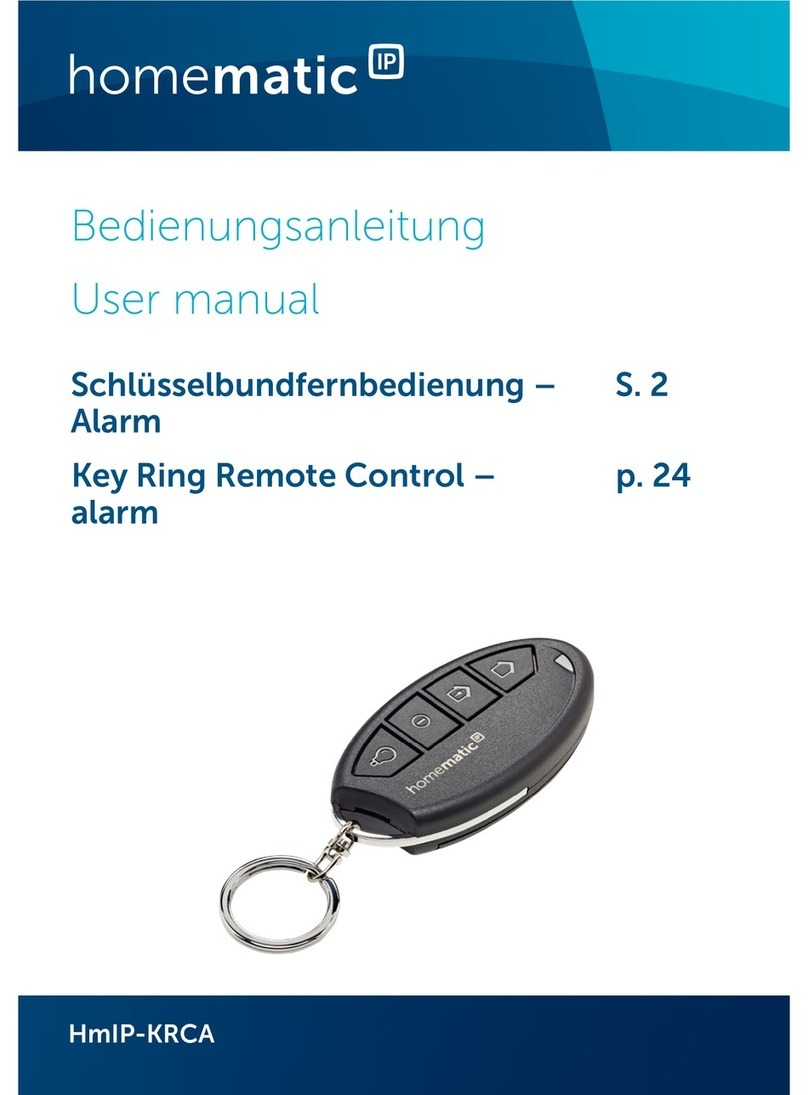Connecting the ARX70 Remote to a Stereo
For a list of compatible stereos, go to support.garmin.com.
1Bring the ARX70 remote within 10m (33ft.) of the compatible stereo.
NOTE: Stay 10m (33ft.) away from other ANT® devices while pairing.
2Place the stereo into Bluetooth® discoverable mode.
For detailed information, see the stereo owner's manual at support.garmin.com.
3On the ARX70 remote, press and hold until the status LED starts alternating green and red.
The remote searches for the stereo. When the remote pairs successfully, the status LED turns on green
briefly and then turns off.
If the remote cannot find the stereo, the status LED turns on red briefly and then turns off.
Mounting Considerations
NOTICE
Selecting the correct mounting location is critical to optimize the performance of the remote control.
• You must mount the remote control in a location that is within 10m (33ft.) of the stereo.
• You must mount the remote control in a location where it is not submerged.
• If you need to mount the remote control outside the boat, you should mount it in a location where it will not
be damaged by docks, pilings, or other pieces of equipment.
• You should select a flat mounting surface for the best results.
• The mounting surface must be free of dirt, debris, wax, or coatings.
• Do not mount the remote control higher than 2m (6.5ft.).
• After you select the location, hold the remote control in the selected location, press a few buttons, and
confirm the operation on the stereo.
• Move away from sources that can interfere with the remote control's operation. Sources of interference
may include strong electromagnetic fields, some 2.4GHz wireless sensors, high-voltage power lines, electric
motors, ovens, microwave ovens, 2.4GHz cordless phones, and wireless LAN access points.
Mounting the Remote Control
Before mounting the remote, you must connect the remote to the stereo (Connecting the ARX70 Remote to a
Stereo, page2).
1Select an appropriate location for the remote control (Mounting Considerations, page2).
2Thoroughly clean and dry the mounting surface using a mixture of water and isopropyl alcohol.
The mounting surface must be free of dirt, debris, wax, or coatings.
3Test the range at the selected location by holding the remote at the location, pressing a few buttons, and
confirming the operation.
4Place the remote control on the mount, and rotate the remote until you hear a click.
5Remove the backing from the adhesive.
6Carefully orient the remote control in the mount with the Fusion® logo at the bottom.
NOTICE
Before placing the adhesive on the mounting surface, make sure the location and orientation are correct. It
is extremely difficult to remove the adhesive. Some mounting surfaces might be damaged after removing the
adhesive.
7Press the remote control firmly onto the mounting surface, maintaining pressure for at least 60 seconds.
8Allow the remote control to sit at room temperature for 72 hours.
2 Connecting the ARX70 Remote to a Stereo