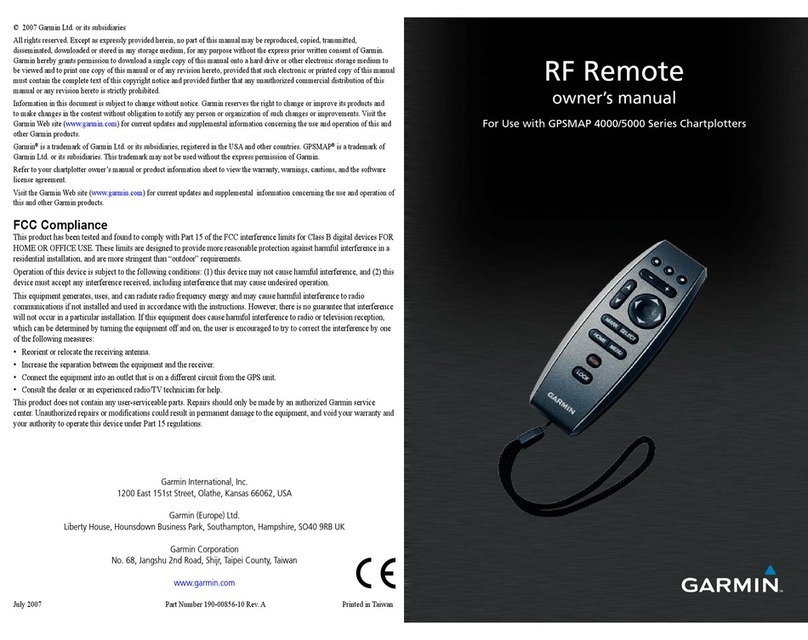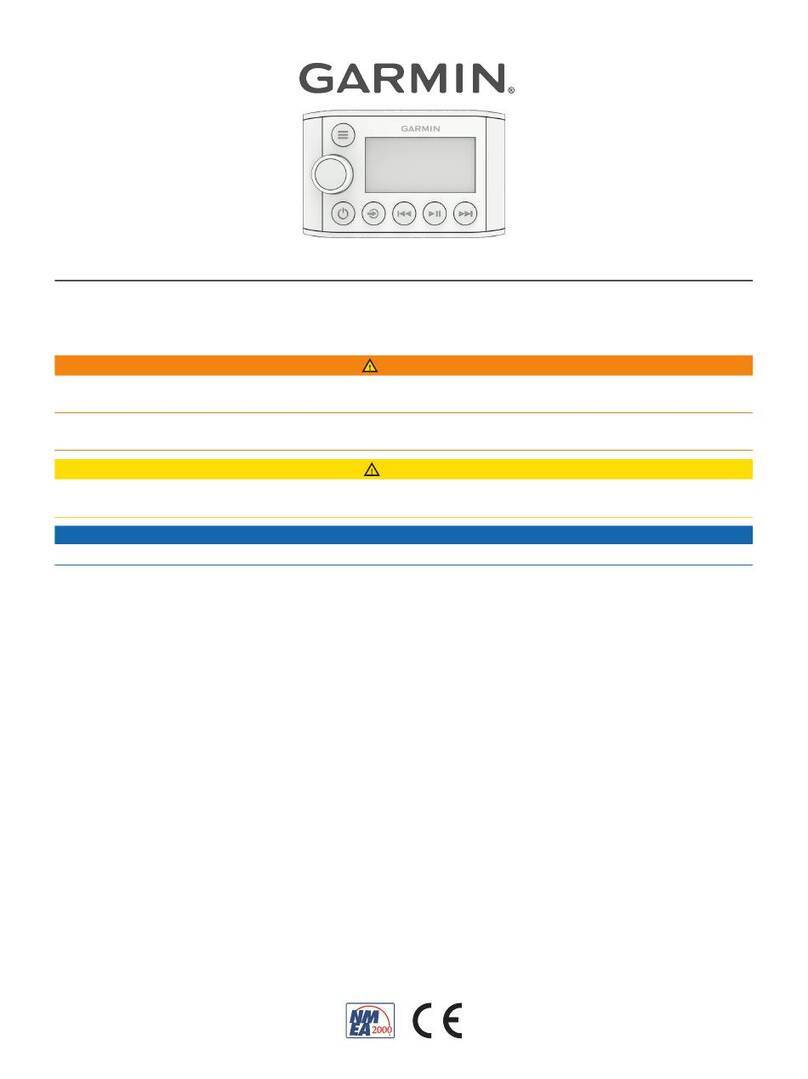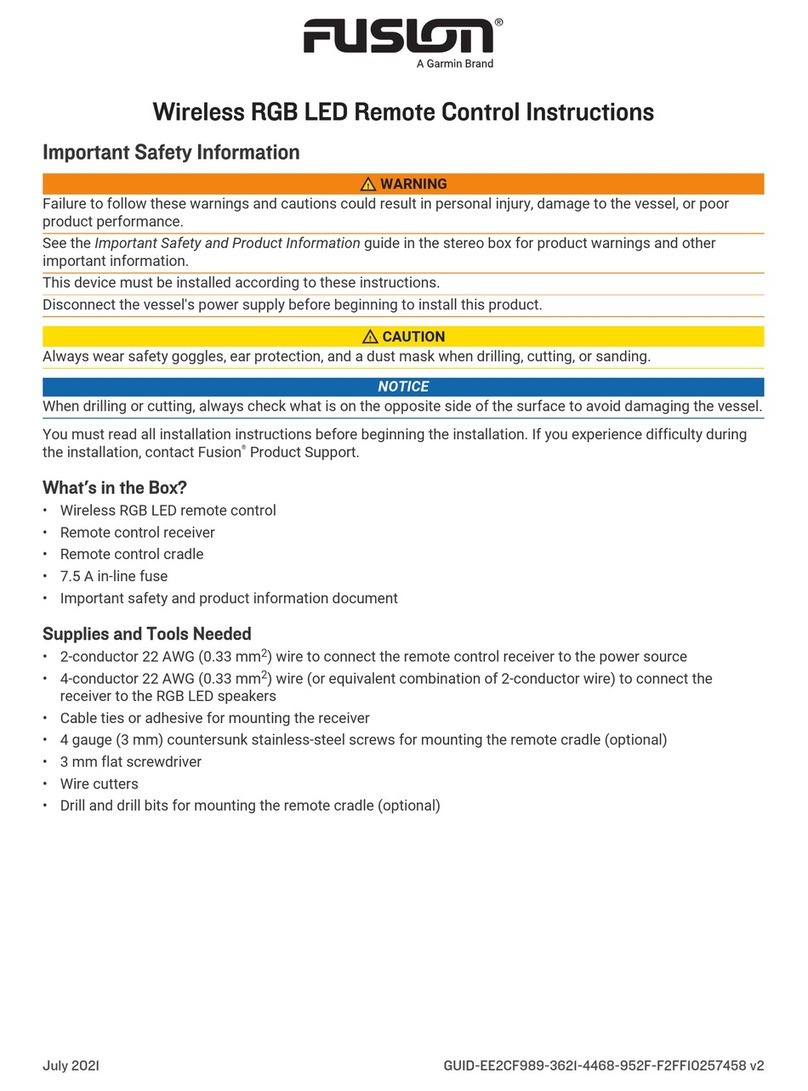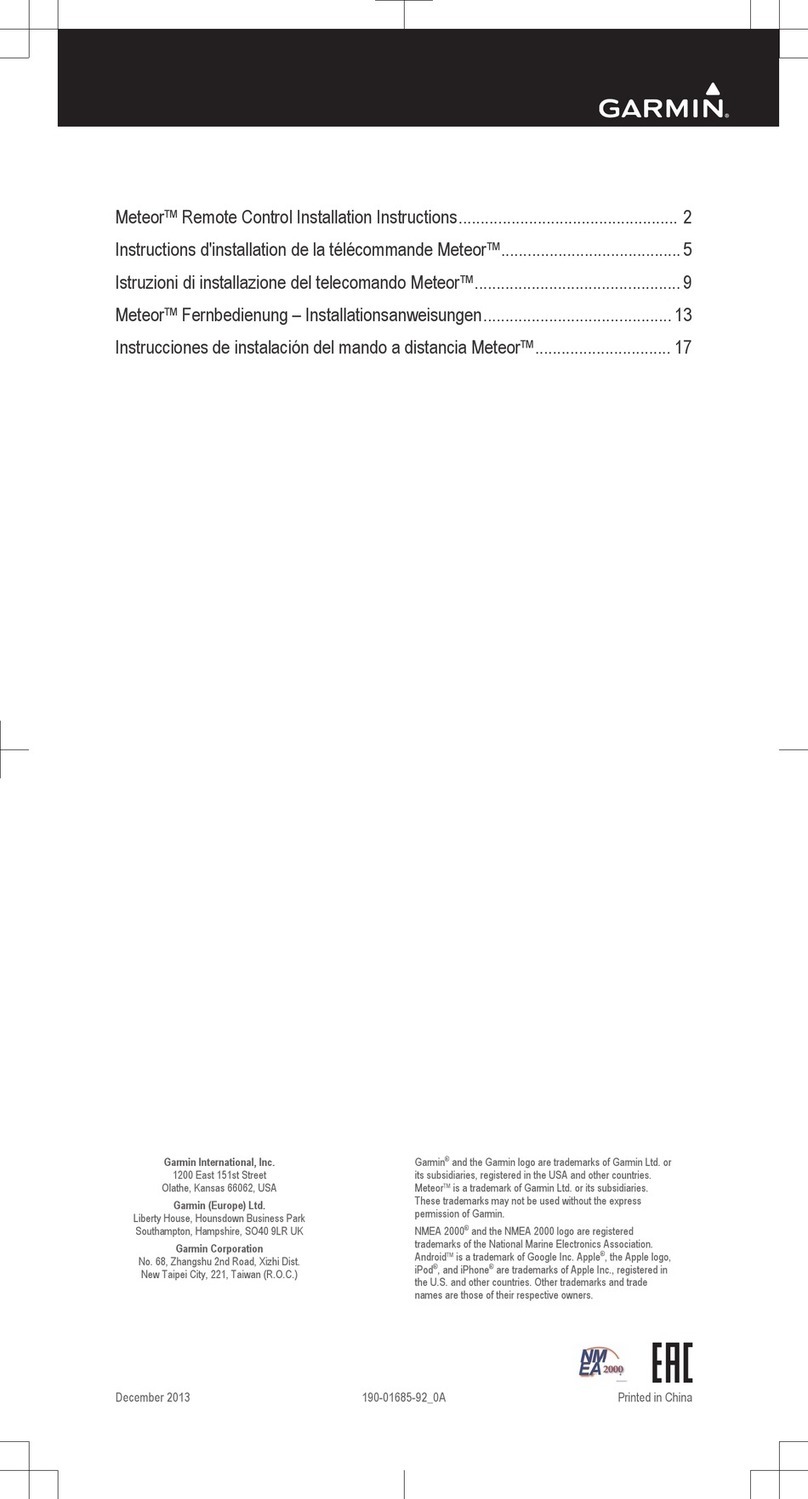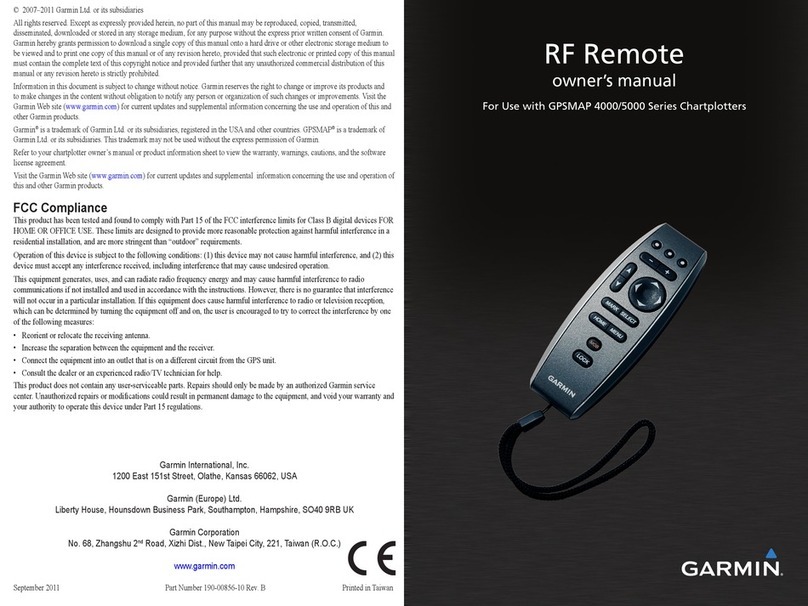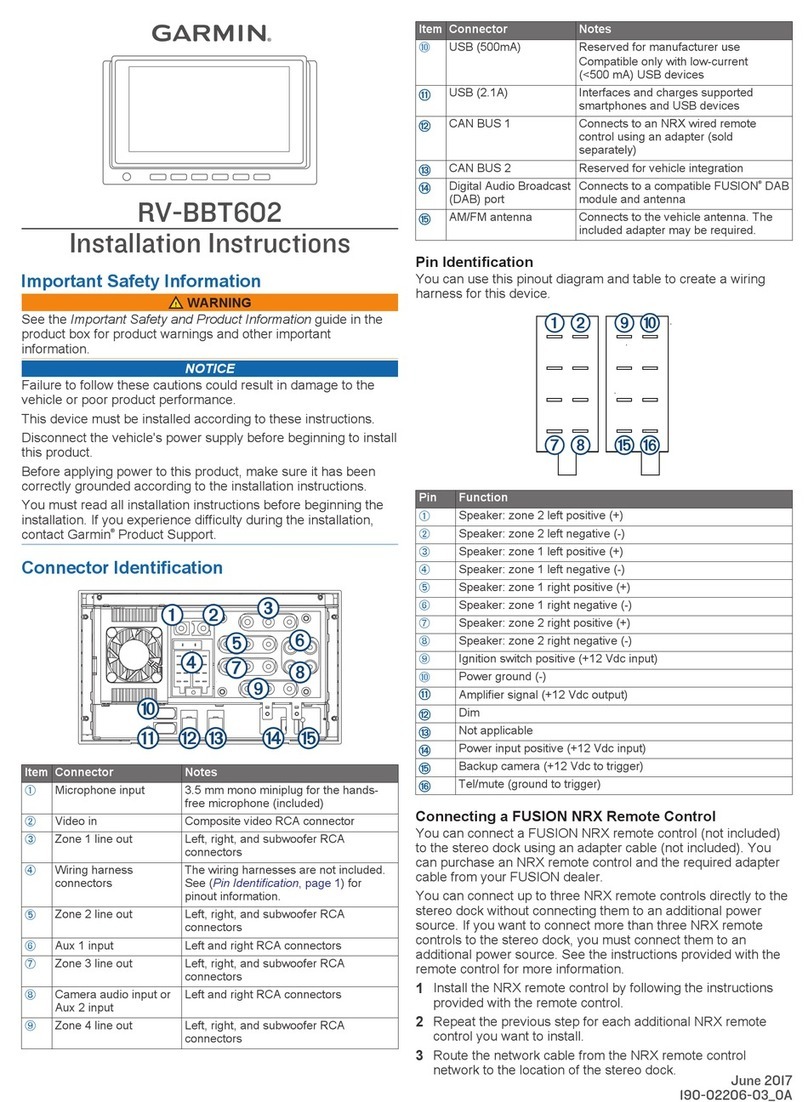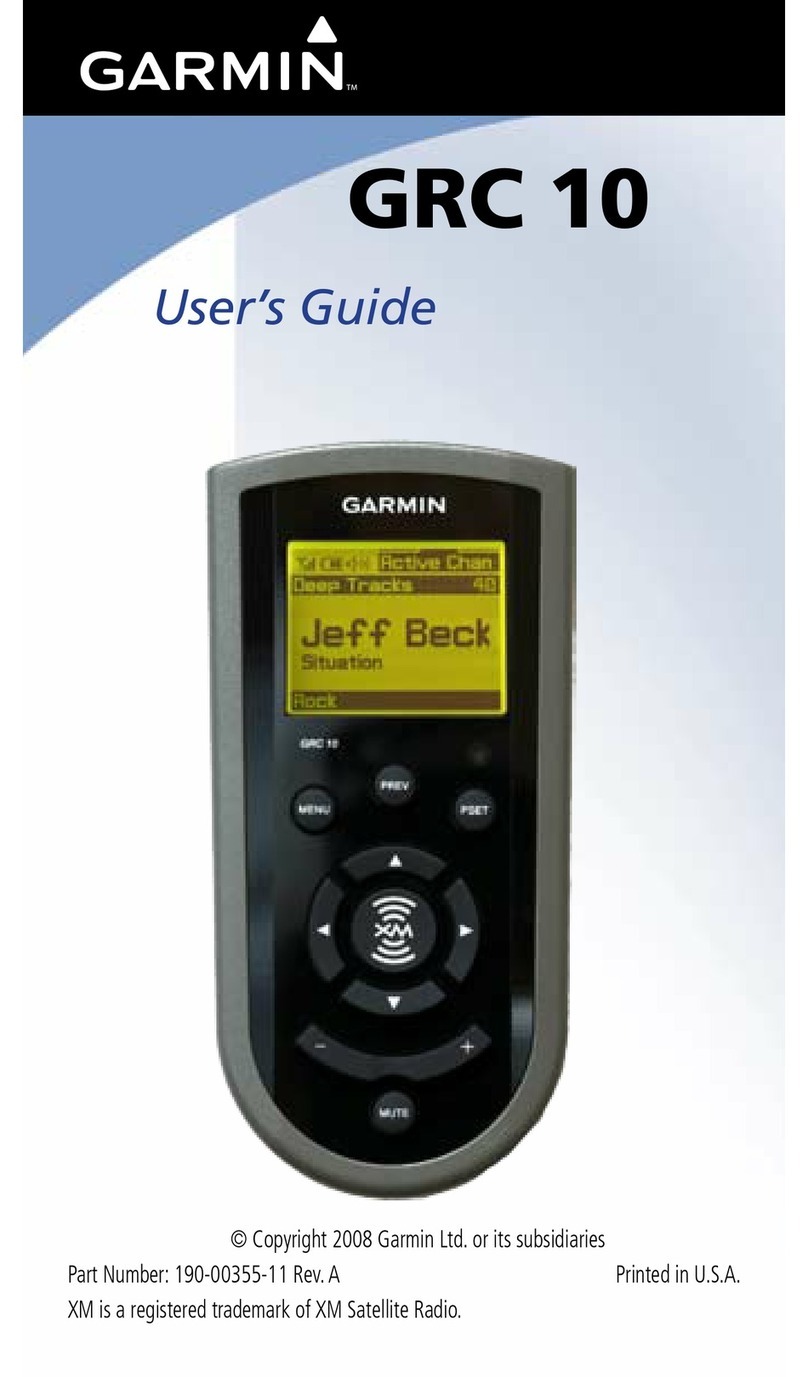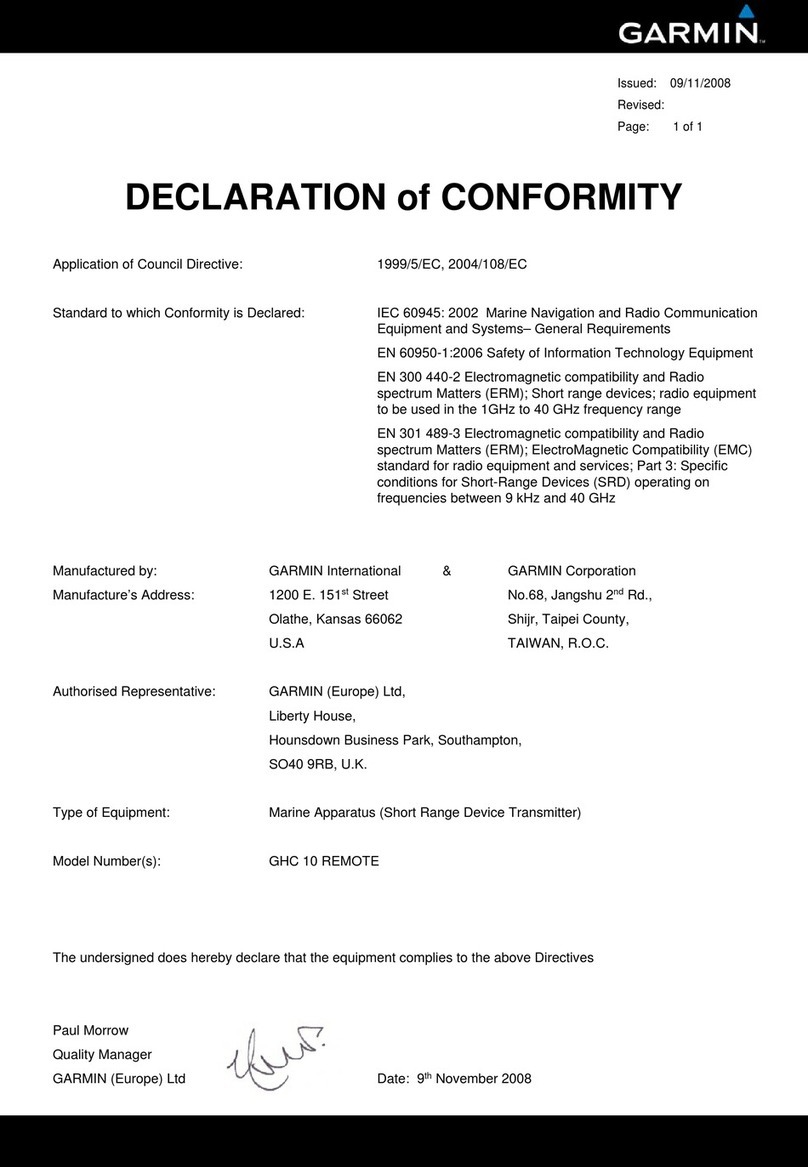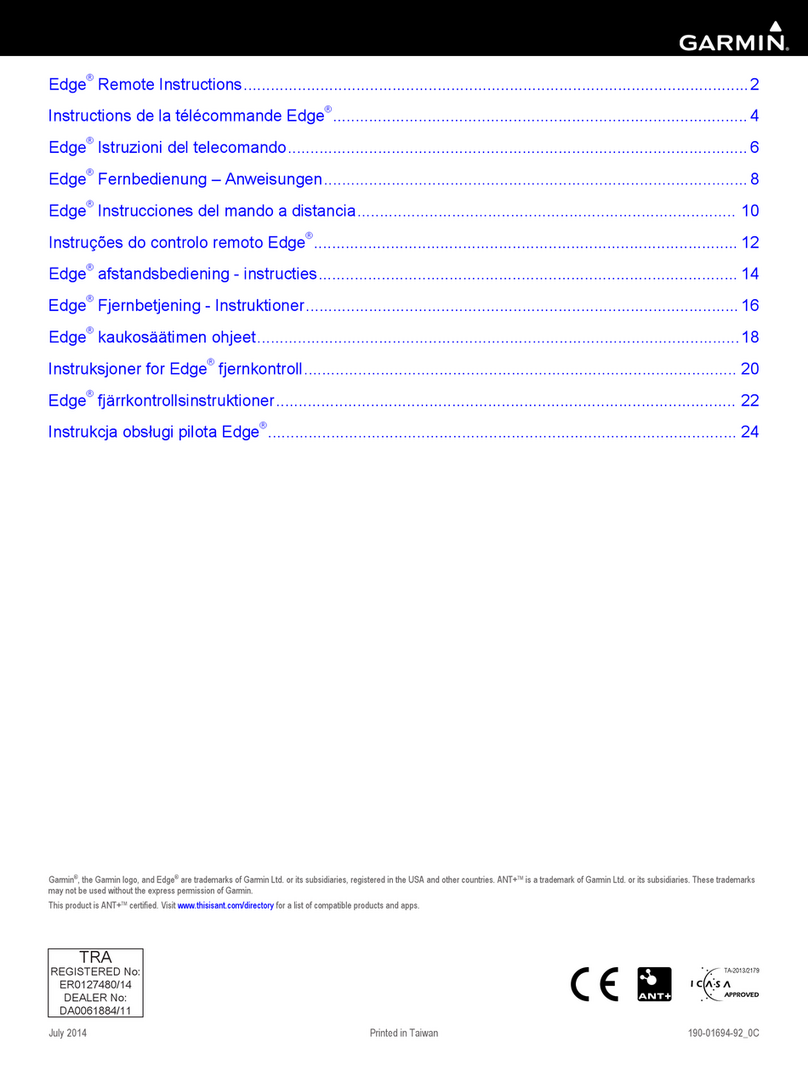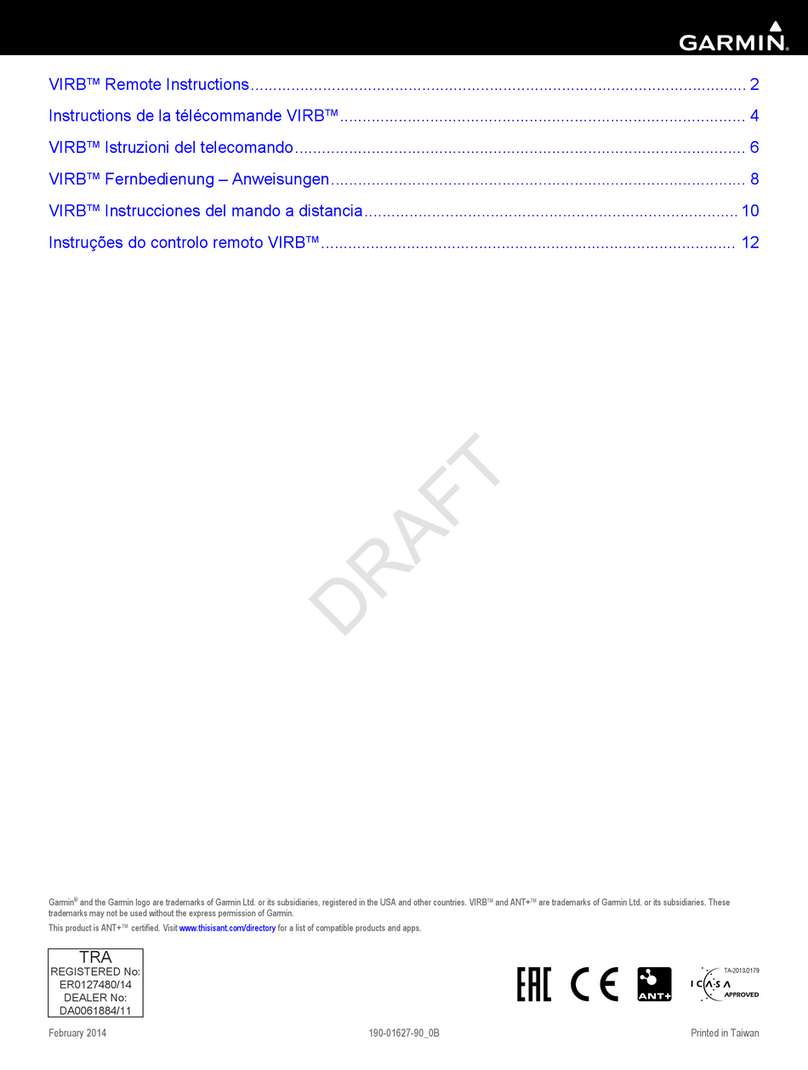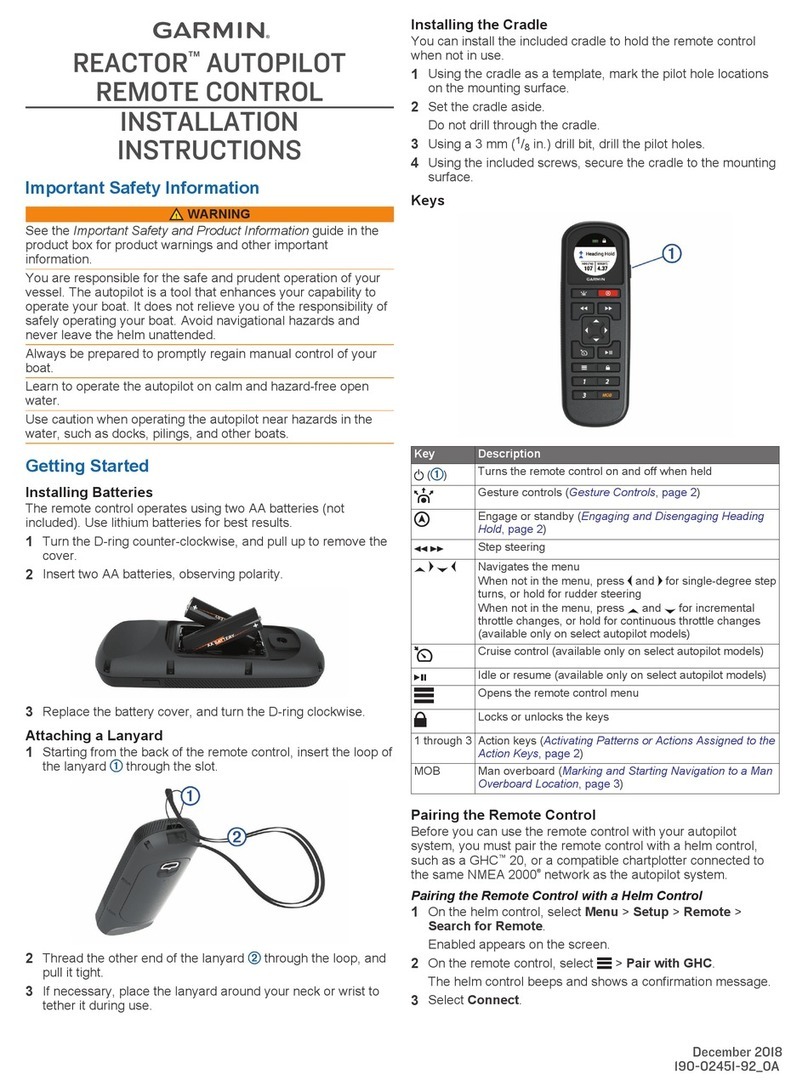TELECOMANDO DELTA CANINE™
Istruzioni di installazione
Introduzione
AVVERTENZA
Per avvisi sul prodotto e altre informazioni importanti, vedere la
guida Informazioni importanti sulla sicurezza e sul prodotto
inclusa nella confezione.
Panoramica del dispositivo
ÀTasto di stimolazione. Selezionare per applicare la stimolazione al
cane.
ÁTasto attivazione segnale sonoro. Selezionare per attivare un
segnale sonoro.
ÂTasto di vibrazione. Selezionare per applicare la vibrazione al cane.
ÃLED di stato. Il LED lampeggia in verde quando viene selezionato
un tasto, per un massimo di 8 secondi (generalmente le attività di
addestramento sono molto più brevi di 8 secondi). Il LED lampeggia
in rosso quando la batteria è scarica.
Associazione del telecomando al dispositivo
Prima di utilizzare il telecomando con il dispositivo è necessario
associare il dispositivo Delta Smart all'app Garmin Canine sullo
smartphone. Per ulteriori informazioni, consultare il Delta
SmartManuale Utente.
1Dall'app store sullo smartphone, installare e aprire l'app
Garmin Canine.
2Nel menu dell'app, selezionare La mia famiglia.
3Selezionare un cane da associare al telecomando.
4Seguire le istruzioni nell'app per associare il telecomando al
dispositivo.
Quando il telecomando è associato, si connette al dispositivo
ogni volta che quest'ultimo si trova nel raggio d'azione ed è
acceso.
Attivazione del telecomando
Per ridurre il consumo della batteria, il telecomando entra in
modalità di risparmio energetico dopo 5 minuti di inattività.
Selezionare un tasto per riattivare il telecomando.
NOTA: prima di impartire un comando di addestramento è
necessario attendere alcuni secondi affinché il telecomando
si riconnetta al dispositivo Delta Smart.
Uso dei supporti
Sono disponibili diversi supporti per il telecomando, inclusi con il
prodotto o come accessori opzionali. Il supporti consentono di
agganciare il telecomando al corpo, alla bici o ad altri oggetti.
• Allineare due scanalature À ai lati del supporto e premere il
telecomando all'interno del supporto finché non scatta in
posizione.
•Premere delicatamente la linguetta di rilascio Á ed estrarre il
telecomando dal supporto.
Sostituzione della batteria
Prima di poter sostituire la batteria, è necessario disporre di un
cacciavite Phillips di piccole dimensioni, di un cacciavite a testa
piatta e di una batteria a pila al litio CR2032.
1Con un cacciavite Phillips, rimuovere le tre viti dalla piastra
posteriore À.
2Rimuovere la piastra posteriore dal telecomando.
3Avvolgere l'estremità di un cacciavite a testa piatta di piccole
dimensioni con del nastro.
Il nastro protegge la batteria, il vano della batteria e i contatti
da eventuali danni.
4Estrarre delicatamente la batteria dalla piastra posteriore.
5Installare la nuova batteria nella piastra posteriore con il lato
positivo rivolto verso il basso.
6Verificare che la guarnizione Á sia inserita completamente
nella scanalatura.
7Riposizionare la piastra posteriore, allineando la guida  al
foro nella scheda dei circuiti Ã.
8Riposizionare e serrare le tre viti.
NOTA: non stringere eccessivamente.
Caratteristiche tecniche
Tipo di batteria CR2032 sostituibile dall'utente (3 V)
Durata della batteria Fino a 1,5 anni a 1 ora al giorno
Temperatura operativa Da -10 a 50 °C (da 14 a 122 °F)
Classificazione di impermeabilità 5 ATM*
Istruzioni di installazione 5