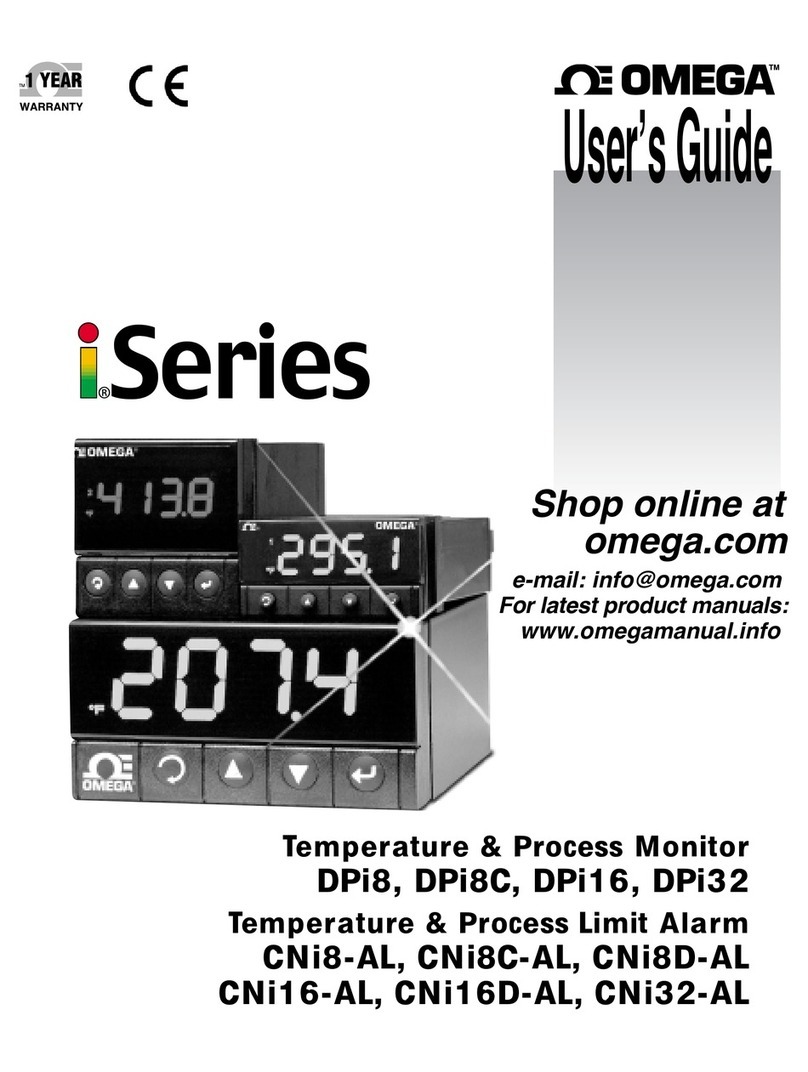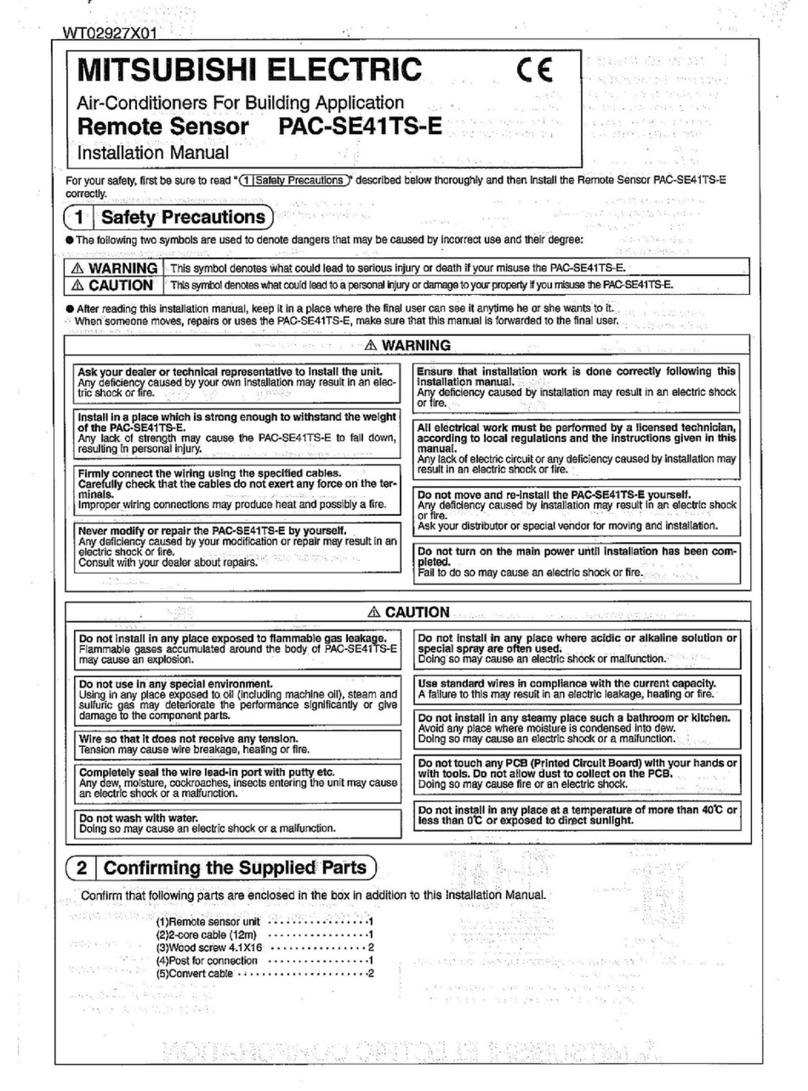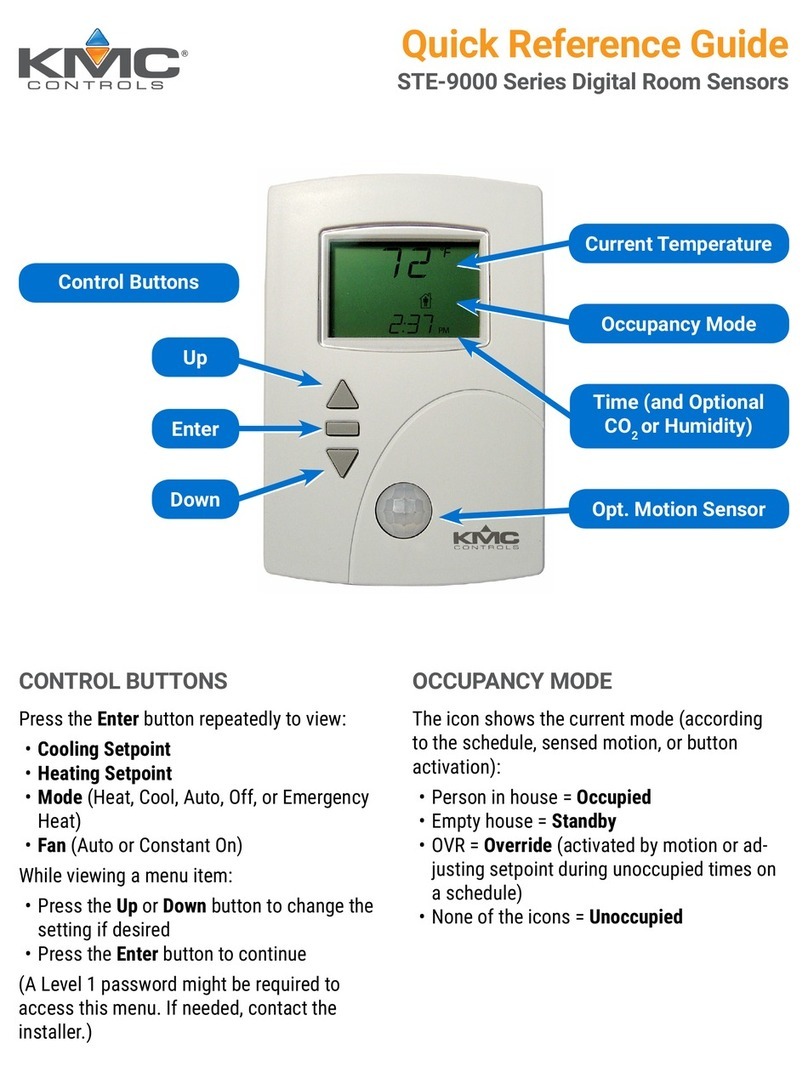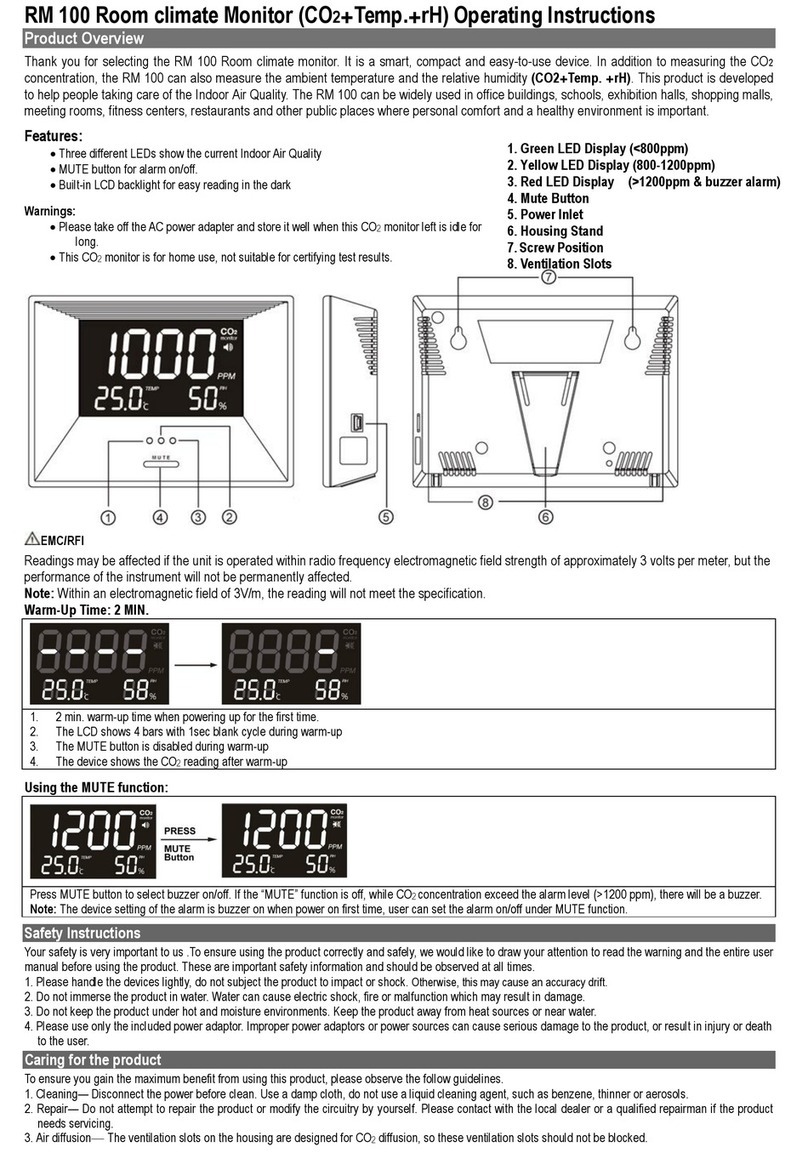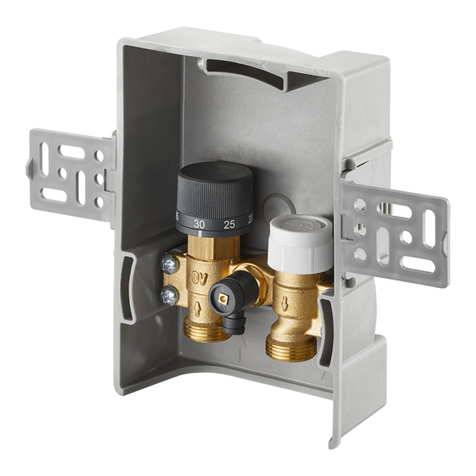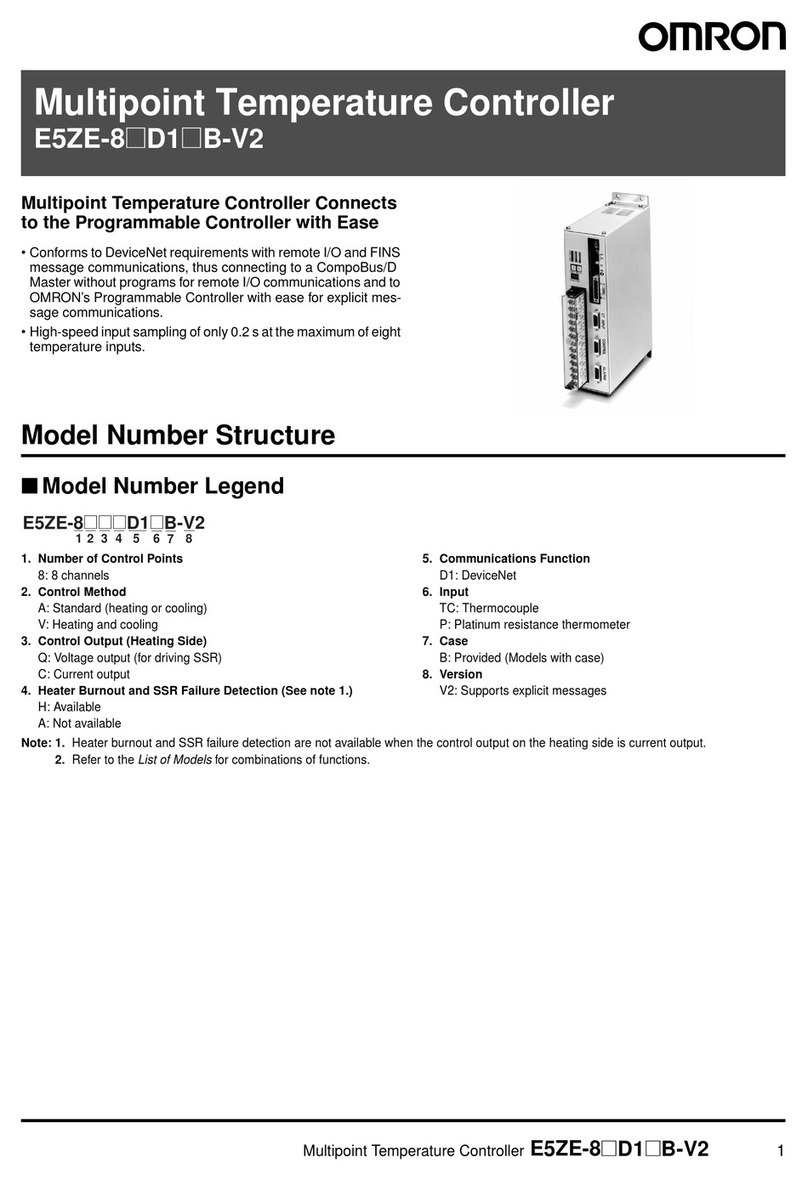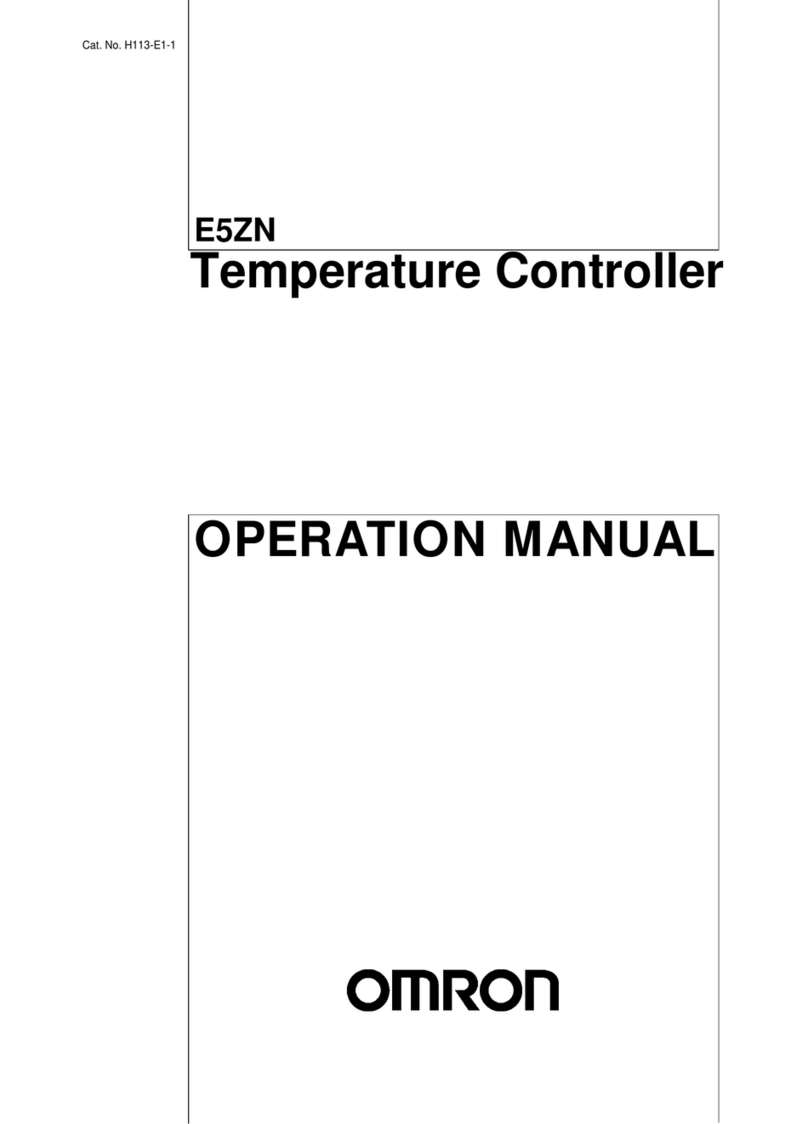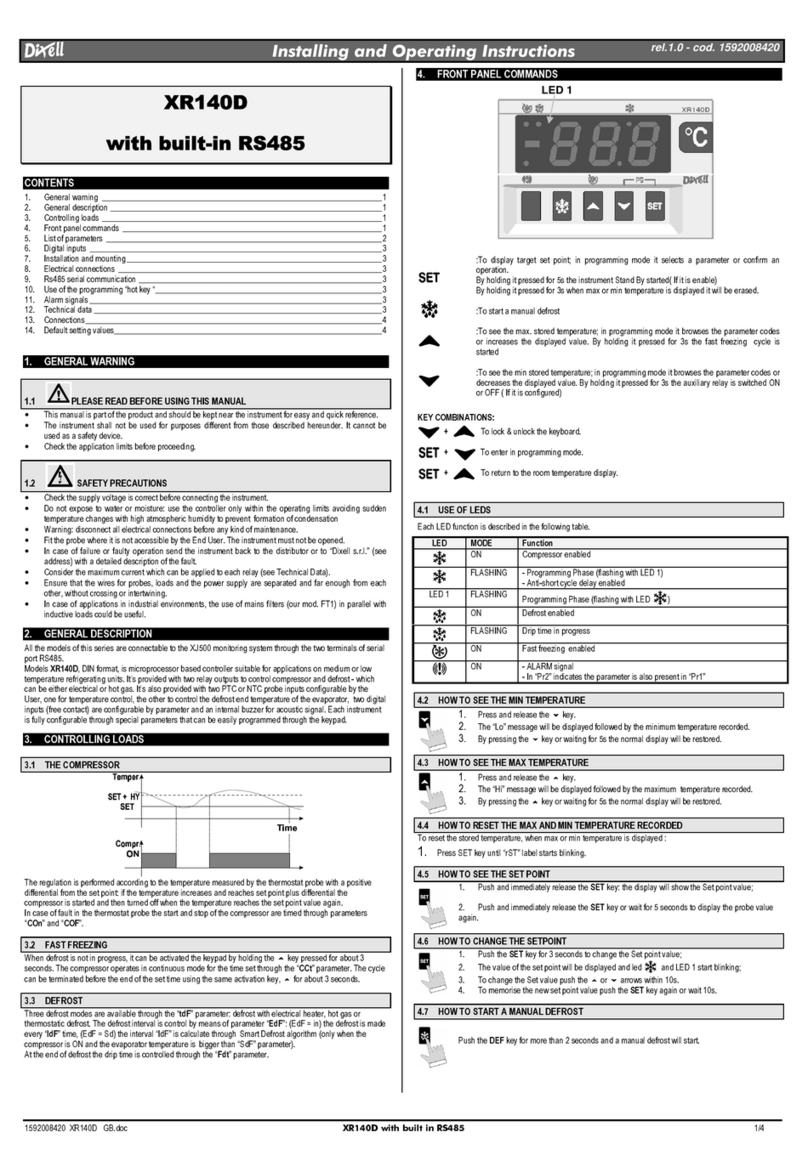Garmin tempe User manual
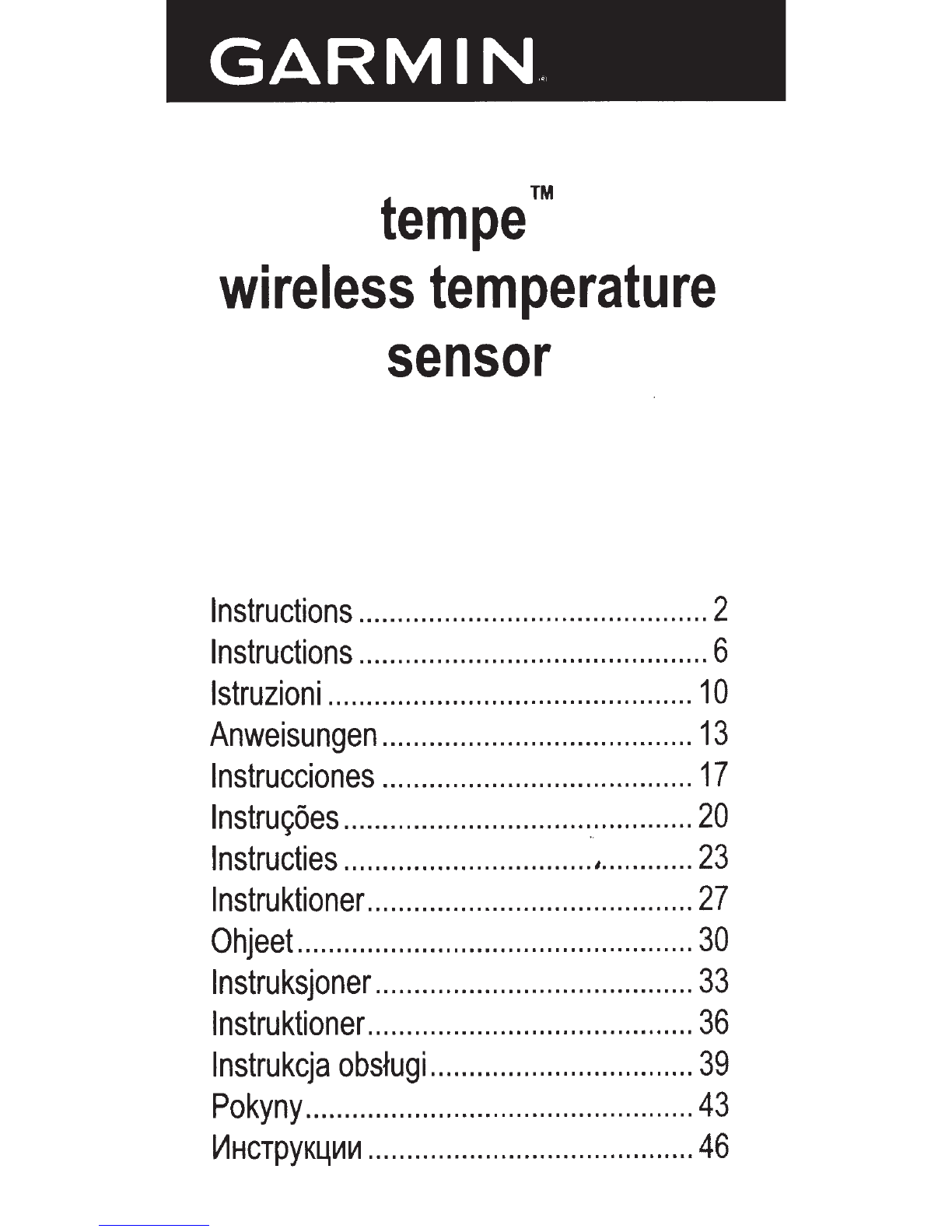
tempe
TM
wireless
temperature
sensor
Instructions
.............................................
2
Instructions
.............................................
6
lstruzioni
...............................................
10
Anweisu
ngen
........................................
13
lnstrucciones
........................................
17
lnstru<;oes
...............................
·
..
·
............
20
lnstructies
................................
'·
...........
23
lnstruktioner
..........................................
27
Ohjeet
...................................................
30
lnstruksjoner
.........................................
33
lnstruktioner
..........................................
36
lnstrukcja
obstugi
..................................
39
Pokyny
..................................................
43
V1HCTPYK4~~
..........................................
46
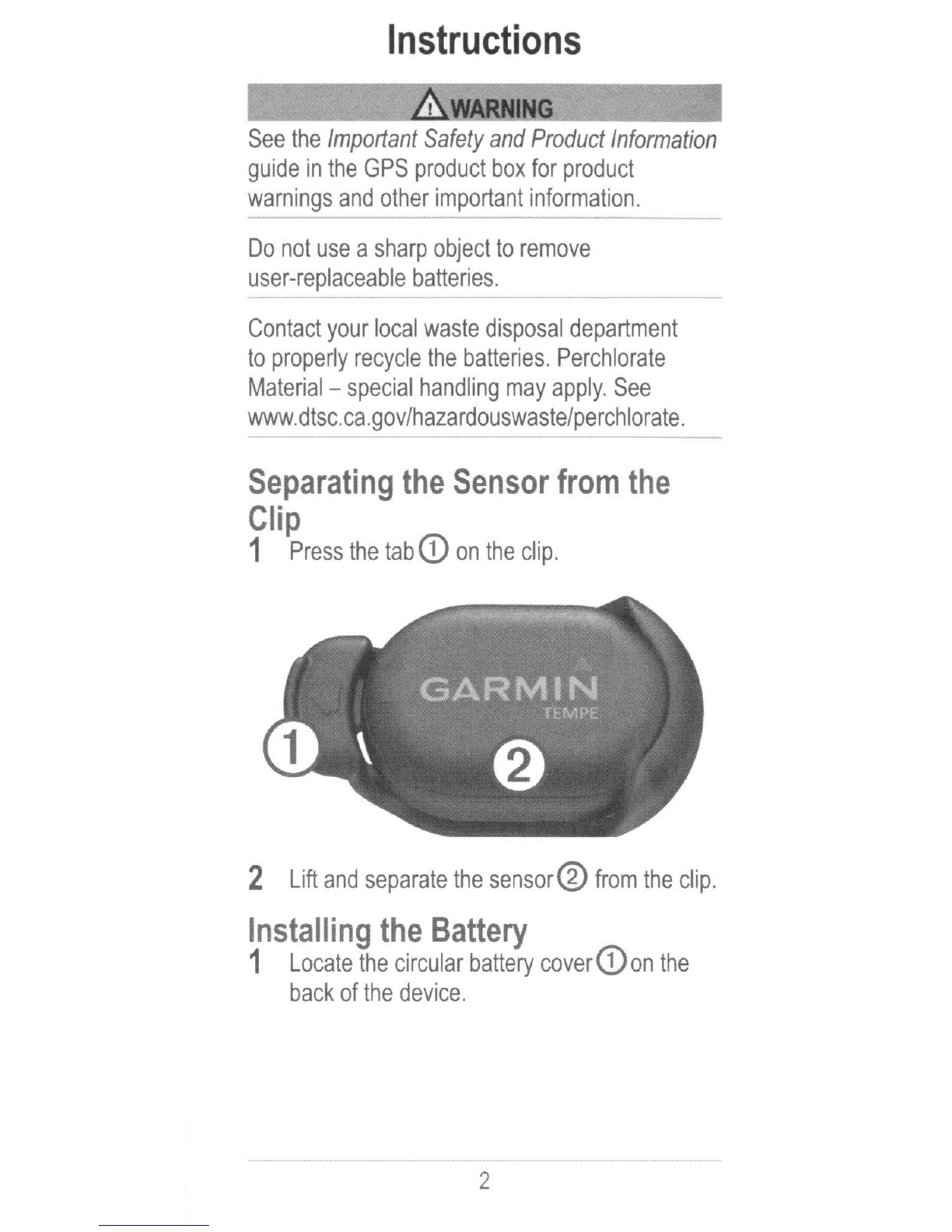
Instructions
See
the
Important
Safety
and
Product
Information
guide
in
the
GPS
product
box
for
product
warnings
and
other
important
information.
Do
not
use
a
sharp
object
to
remove
user
-replaceable
batteries.
Contact
your
local
waste
disposal
department
to
properly
recycle
the
batteries.
Perchlorate
Material
-
special
handling
may
apply.
See
www.dtsc.ca
.
gov/hazardouswaste/perchlorate.
Separating
the
Sensor
from
the
Clip
1
Press
the
tab<D
on
the
clip.
2
Lift
and
separate
the
sensor®
from
the
clip
.
Installing
the
Battery
1
Locate
the
circular
battery
cover
<Don
the
back
of
the
device.
-·-·-·-·-·-·
·
·---
--··-··-··-··-
·
-··
·
·-------··-·-
2
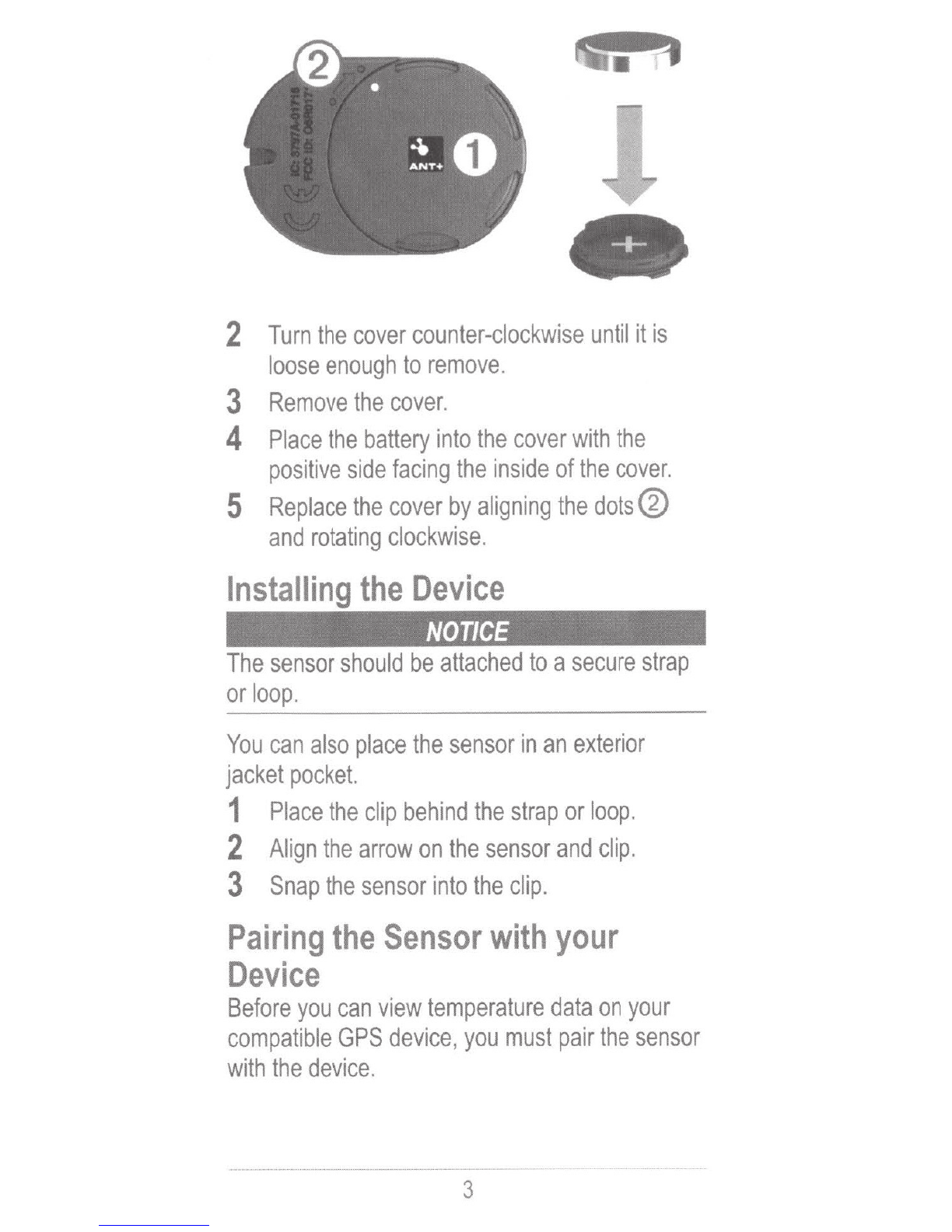
2
Turn
the
cover
counter-clockwise
until
it
is
loose
enough
to
remove
.
3
Remove
the
cover.
4
Place
the
battery
into
the
cover
with
the
positive
side
facing
the
inside
of
the
cover.
5
Replace
the
cover
by
aligning
the
dots®
and
rotating
clockwise.
Installing
the
Device
NOTICE
The
sensor
should
be
attached
to
a
secure
strap
or
loop
.
You
can
also
place
the
sensor
in
an
exterior
jacket
pocket.
1
Place
the
clip
behind
the
strap
or
loop.
2
Align
the
arrow
on
the
sensor
and
clip.
3
Snap
the
sensor
into
the
clip.
Pairing
the
Sensor
with
your
Device
Before
you
can
view
temperature
data
on
your
compatible
GPS
device
,
you
must
pair
the
sensor
with
the
device.
3
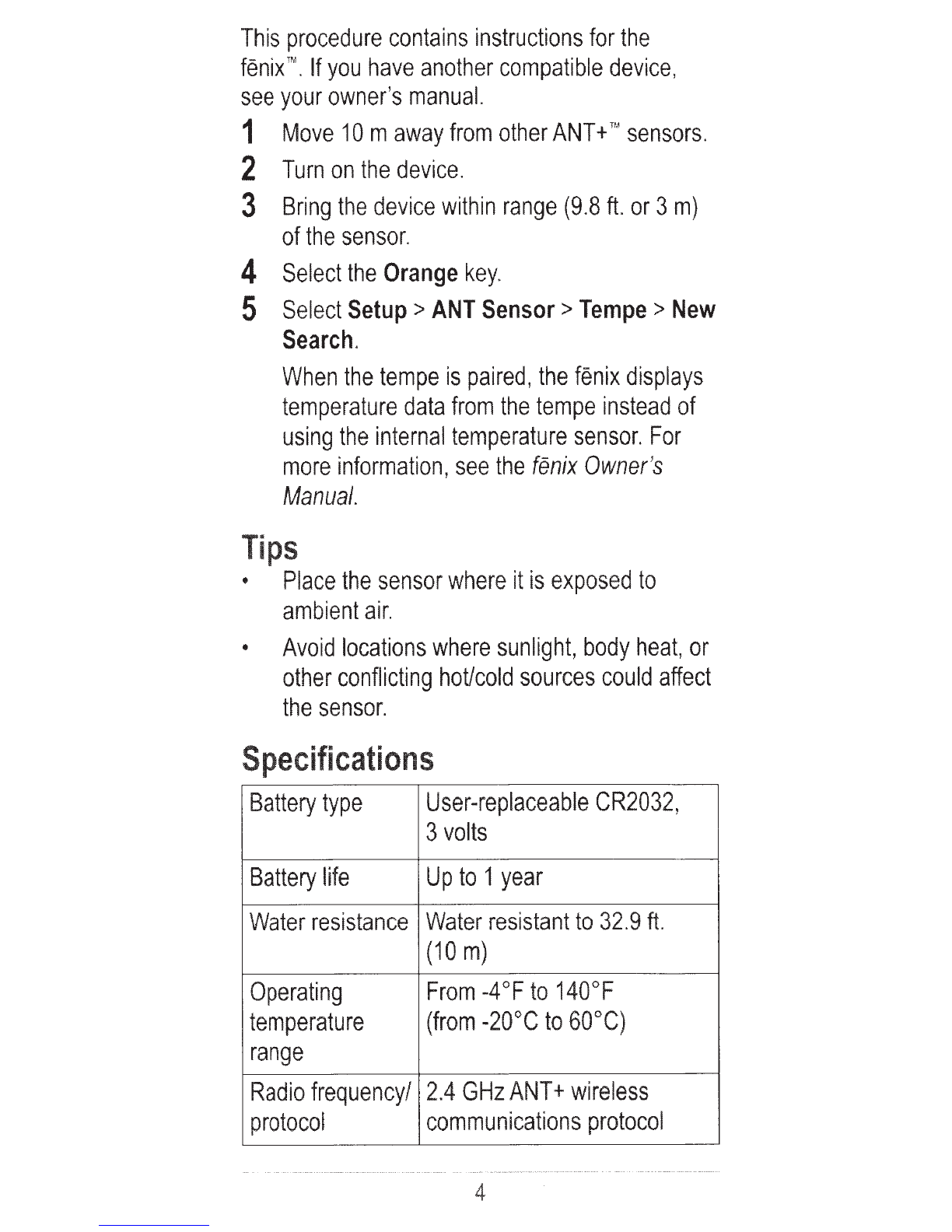
This
procedure
contains
instructions
for
the
fenix
™.
If
you
have
another
compatible
device
,
see
your
owner's
manual.
1
Move
10
m
away
from
other
ANT+
TM
sensors.
2
Turn
on
the
device.
3
Bring
the
device
within
range
(9.8
ft.
or
3
m)
of
the
sensor.
4
Select
the
Orange
key.
5
Select
Setup
>
ANT
Sensor>
Tempe
>
New
Search.
When
the
tempe
is
paired
,
the
fenix
displays
temperature
data
from
the
tempe
instead
of
using
the
internal
temperature
sensor.
For
more
information,
see
the
fenix
Owner
's
Manual.
Tips
•
Place
the
sensor
where
it
is
exposed
to
ambient
air.
•
Avoid
locations
where
sunlight,
body
heat,
or
other
conflicting
hoUcold
sources
could
affect
the
sensor.
Specifications
Battery
type
User-replaceab
le
CR2032,
3
volts
Battery
life
Up
to
1
year
Water
resistance
Water
resistant
to
32.9
ft
.
(10m)
Operating
From
-4°F
to
140°F
temperature
(from
-20
°C
to
60°C)
range
Radio
frequency
/
2.4
GHz
ANT+
wireless
protocol
communications
protocol
4

FCC
Compliance
This
device
complies
with
part
15
of
the
FCC
Rules.
Operation
is
subject
to
the
following
t
wo
conditions:
(
1)
this
device
may
not
cause
harmful
interference,
and
(2)
this
device
must
accept
any
interference
received
,
including
i
nterference
that
may
cause
undesired
operat
i
on.
This
equipment
has
been
tested
and
found
to
comply
with
the
limits
for
a
Class
8
digital
device,
pursuant
to
part
15
of
the
FCC
rules.
These
limits
are
designed
to
provide
reasonable
protection
against
harmful
interference
in
a
res
i
dential
i
nstallation
.
This
equipment
generates
,
uses,
and
can
radiate
radio
frequency
energy
and
may
cause
harmful
interference
to
radio
communications
if
not
installed
and
used
in
accordance
with
the
instructions.
However,
there
is
no
guarantee
that
interference
will
not
occur
in
a
particular
installation.
If
this
equipment
does
cause
harmful
interference
to
radio
or
te
l
ev
i
sion
reception
,
which
can
be
determined
by
turning
the
equipment
off
and
on,
the
user
is
encouraged
to
try
to
correct
the
interference
by
one
of
the
following
measures:
•
Reorient
or
relocate
the
receiving
antenna.
•
Increase
the
separation
between
the
equipment
and
the
receiver.
•
Connect
the
equipment
into
an
outlet
that
is
on
a
different
circuit
from
the
GPS
unit.
•
Consult
the
dealer
or
an
experienced
radio/
TV
technic
i
an
for
help.
Th
is
produc
t
does
not
contain
any
user-
serviceable
parts
.
Repairs
should
only
be
made
by
an
authorized
serv
i
ce
center.
Unauthorized
repairs
or
modifications
could
result
in
permanent
damage
to
the
equipment
,
and
void
your
warranty
5

and
your
authority
to
operate
this
device
under
Part
15
regulations.
Industry
Canada
Compliance
Category
I
radiocommunication
devices
comply
with
Industry
Canada
Standard
RSS-21
0.
Category
II
radiocommunication
devices
comply
with
Industry
Canada
Standard
RSS-31
0.
This
device
complies
with
Industry
Canada
license-
exempt
RSS
standard(s).
Operation
is
subject
to
the
following
two
conditions:
(1)
this
device
may
not
cause
interference,
and
(2)
this
device
must
accept
any
interference,
including
interference
that
may
cause
undesired
operation
of
the
device.
Limited
Warranty
The
Garmin
standard
limited
warranty
applies
to
this
accessory.
For
more
information,
go
to
www.garmin.com/supportlwarranty.html.
Instructions
Consultez
le
guide
Informations
importantes
sur
le
produit
et
Ia
securite
indus
dans
l'emballage
du
GPS
pour
prendre
connaissance
des
avertissements
et
autres
informations
importantes
sur
le
produit.
N'utilisez
pas
d'objet
pointu
pour
retirer
les
piles.
Contactez
votre
dechetterie
locale
pour
le
recyclage
des
batteries.
Presence
de
perchlorate
;
une
manipulation
speciale
peut
etre
necessaire.
Consultez
Ia
page
www.dtsc.ca.gov
/hazardouswaste/perch
lorate.
••wwww~·~
·
·
···
~
w
·
.w<•
•
m
''
" w
,•••,•
•
•m
.-n
•m''
'
'•''•'
' '
•'''
'•'''"
' • • •
••
•.....
. .
..
,,,,,,,,,,
,
,.
, ,
,,,,.,
, . , ,
'
"
'
"
' '
'
'
'
'
'
'
'
' '
'
'
'''
"
'
'
'
"~
w
•
•
"""'"~"
~
'
"'
·
~
-
"
~"-"
.w
•·
·
w
6

Garmin
v
and
the
Garmin
logo
are
trademarks
of
Garm
in
Ltd
.
or
its
subsidiar
i
es
,
registered
in
the
USA
and
other
countr
i
es
.
ANT+
'
M!
fenix
'M
and
tempe
'~
are
trademarks
of
Garmin
Ltd
.
or
its
subsidiaries
.
These
trademarks
may
not
be
used
without
the
express
permission
of
Garmin.
©
2012
Garmin
Ltd.
or
its
subsidiaries
Garmin
International,
Inc.
1200
East
151
st
Street,
Olathe!
Kansas
66062
,
USA
Garmin
(Europe)
Ltd.
Liberty
House
,
Hounsdown
Business
Park
,
Southampton
,
Hampshire,
S040
9LR
UK
Garmin
Corporation
No.
68
,
Zangshu
2nd
Road
,
Xizhi
Dist.
New
Ta
i
pe
i
City!
221,
Taiwan
(R
.
O.C
.)
www.garmin
.com/support
190-01507
-90_0A
July
2012
Printed
in
Taiwan
Mno2
Other manuals for tempe
2
Table of contents
Other Garmin Temperature Controllers manuals