Garrard ZERO 100C User manual
Other Garrard Turntable manuals
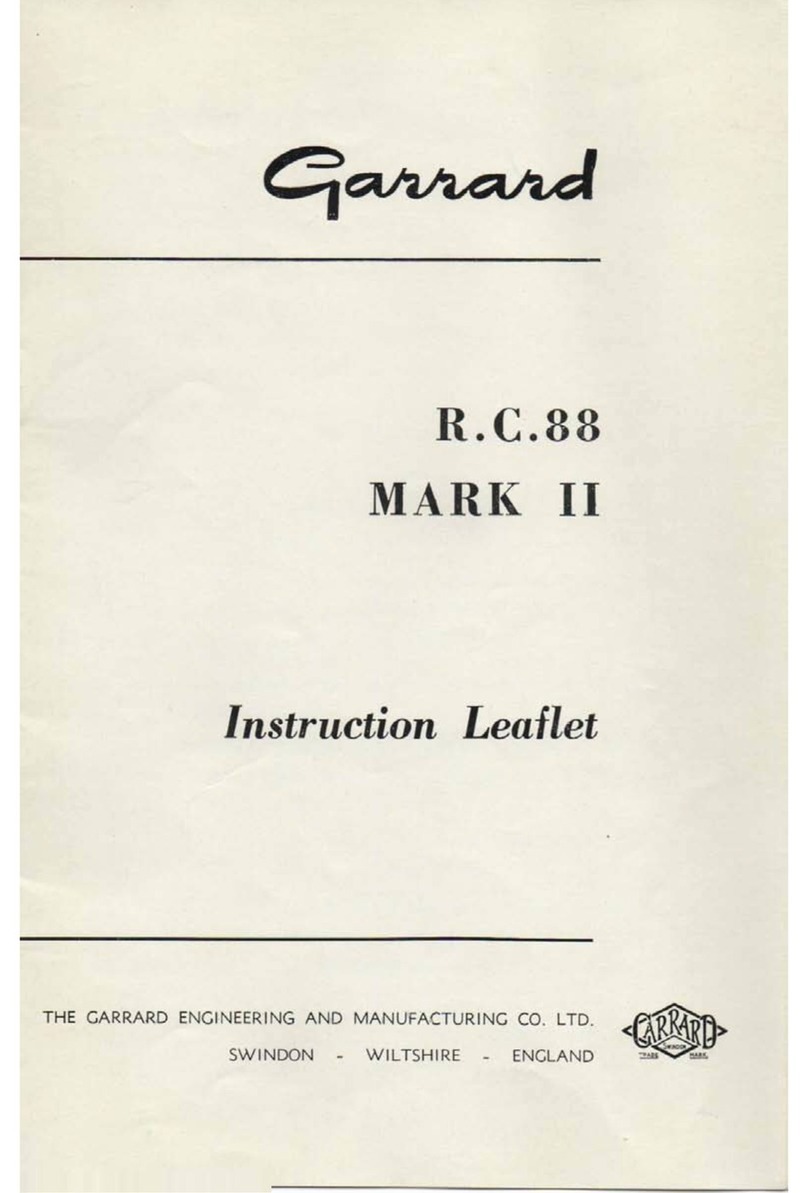
Garrard
Garrard r.c.88 mark II Manual

Garrard
Garrard TA/MK II Operation manual

Garrard
Garrard 301 User manual

Garrard
Garrard 301 User manual

Garrard
Garrard 210 User manual

Garrard
Garrard 440 User manual
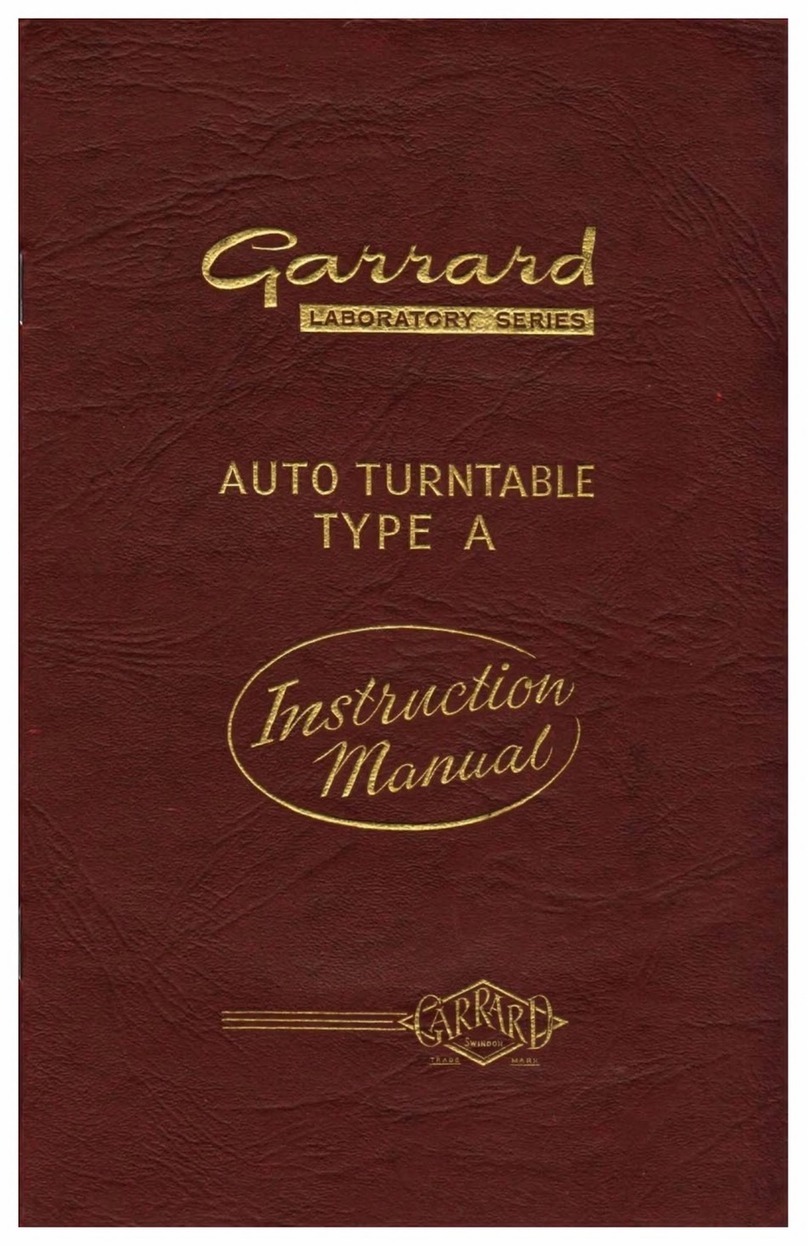
Garrard
Garrard A User manual
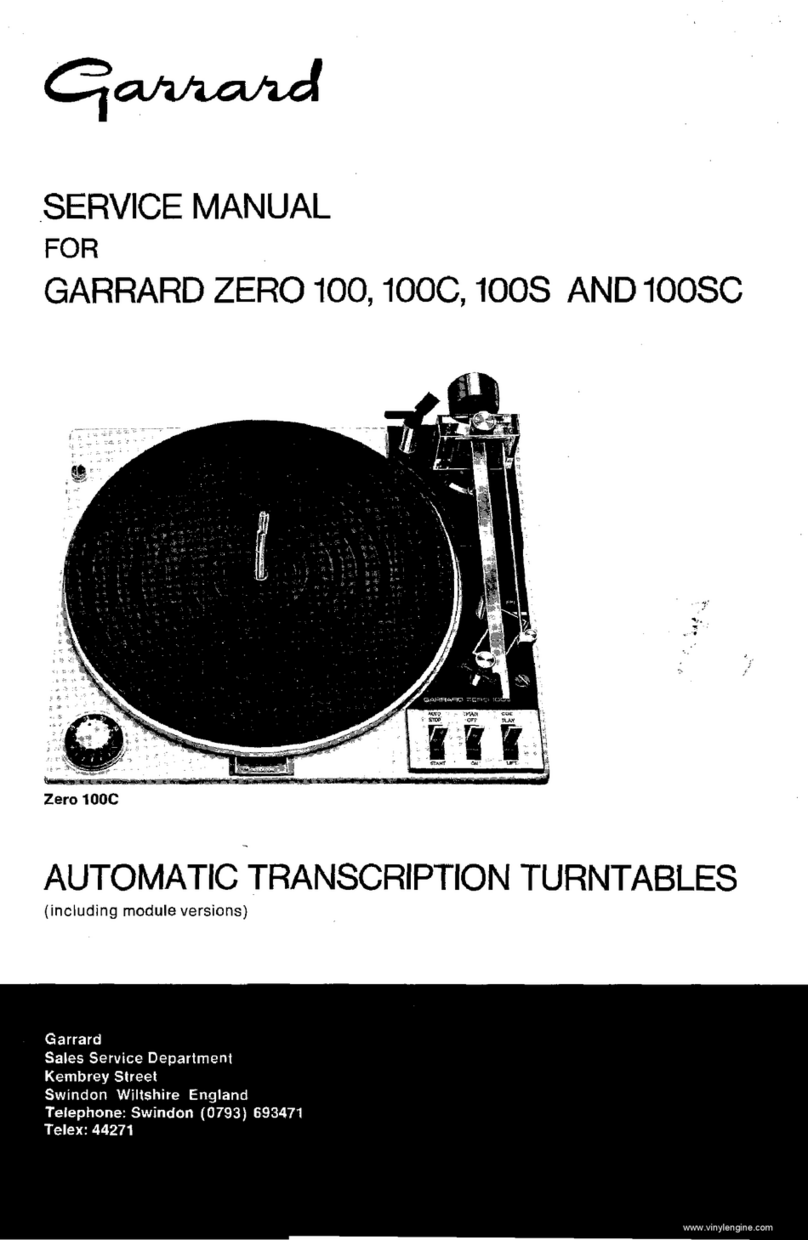
Garrard
Garrard ZERO 100 User manual

Garrard
Garrard 401 User manual
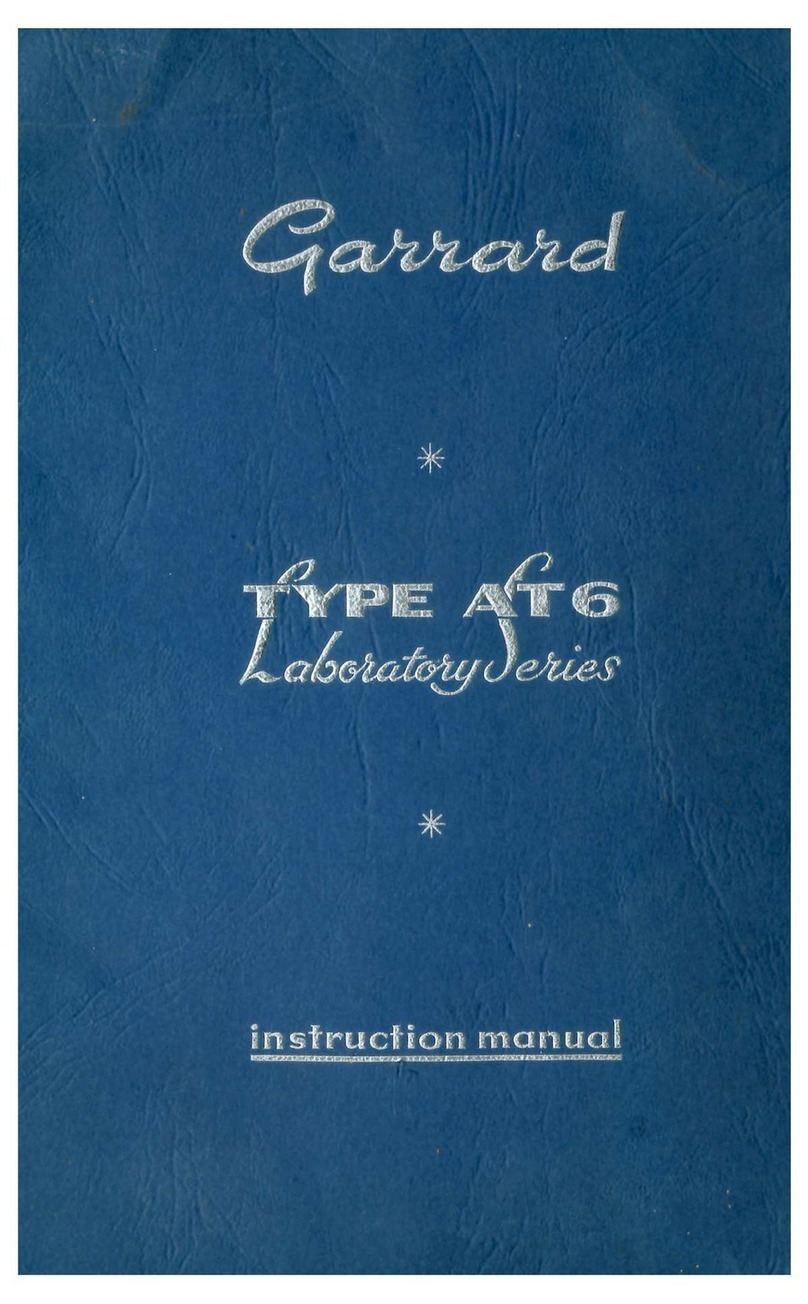
Garrard
Garrard AT6 User manual



























