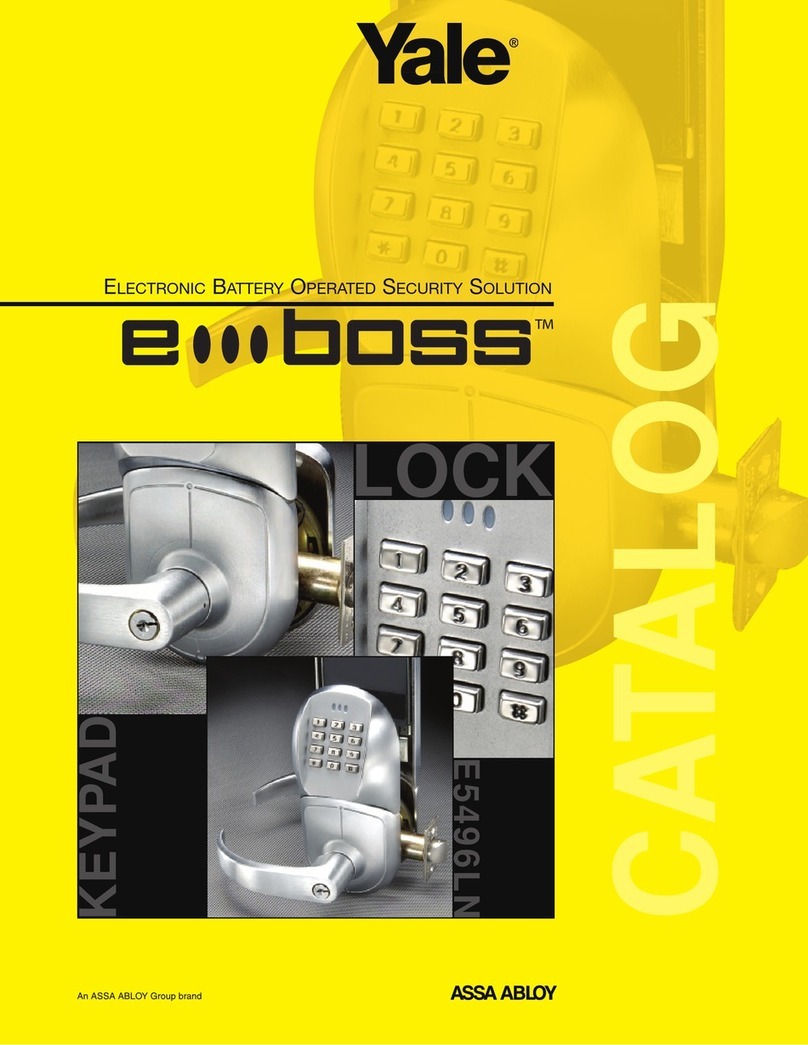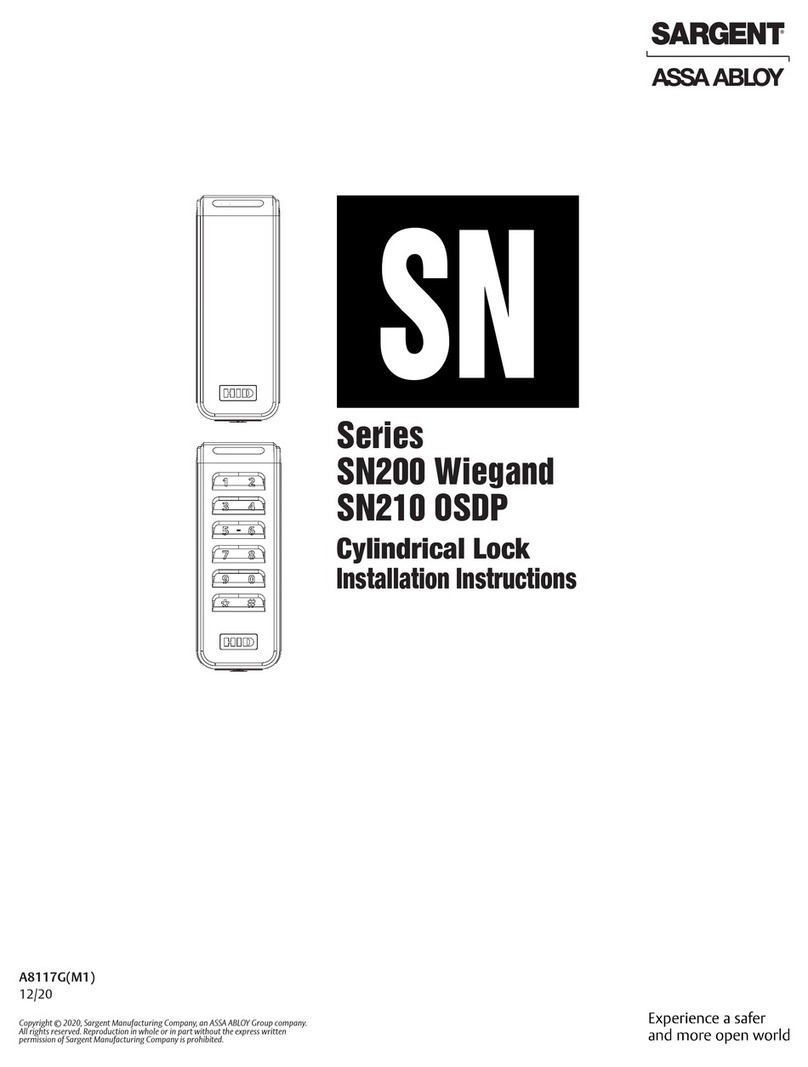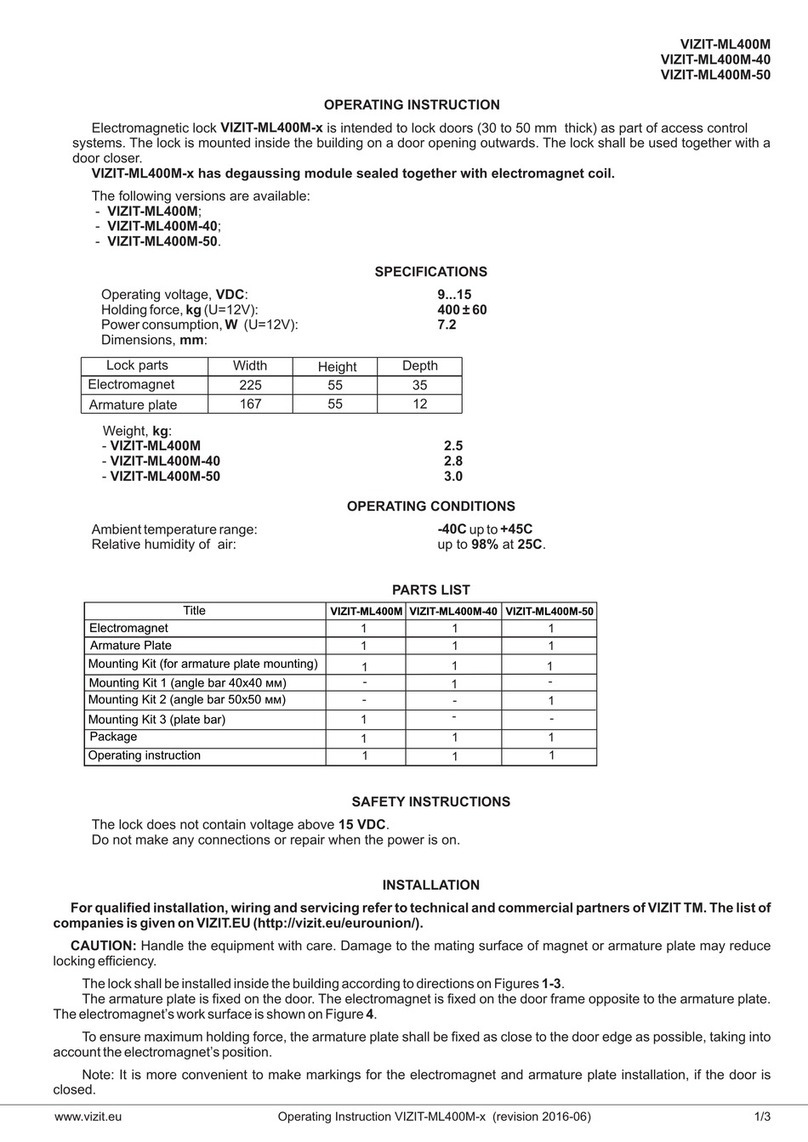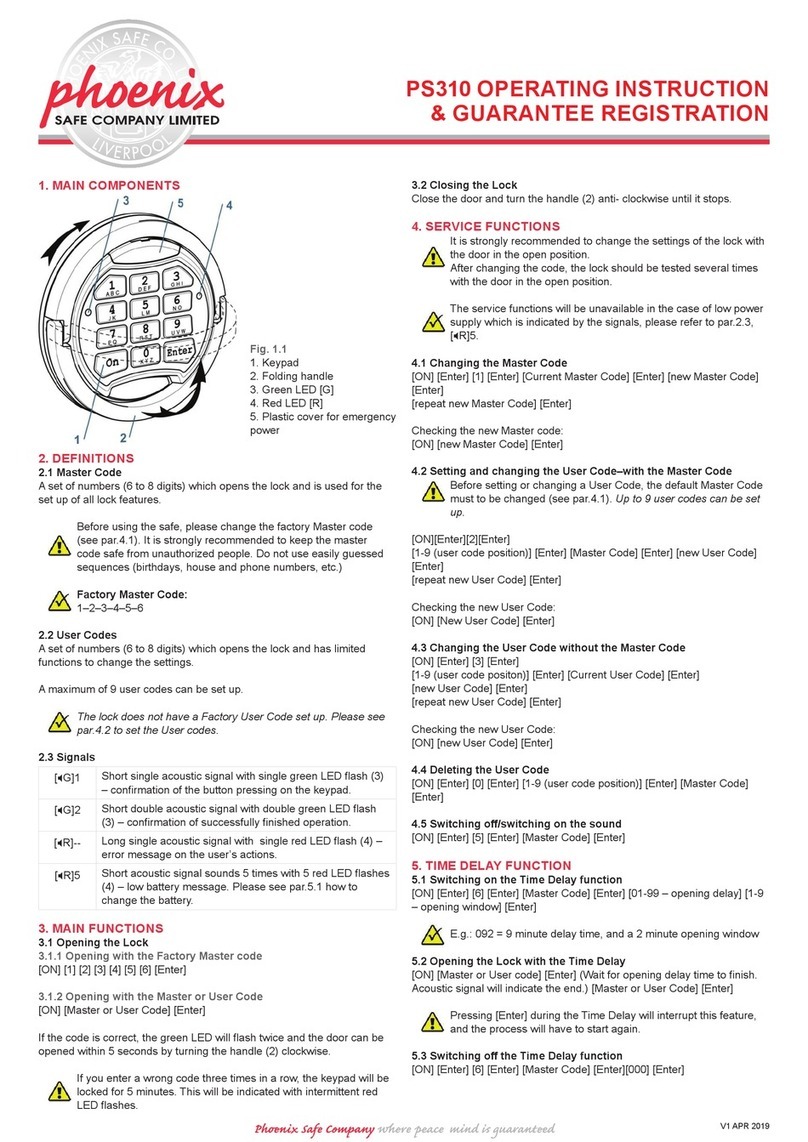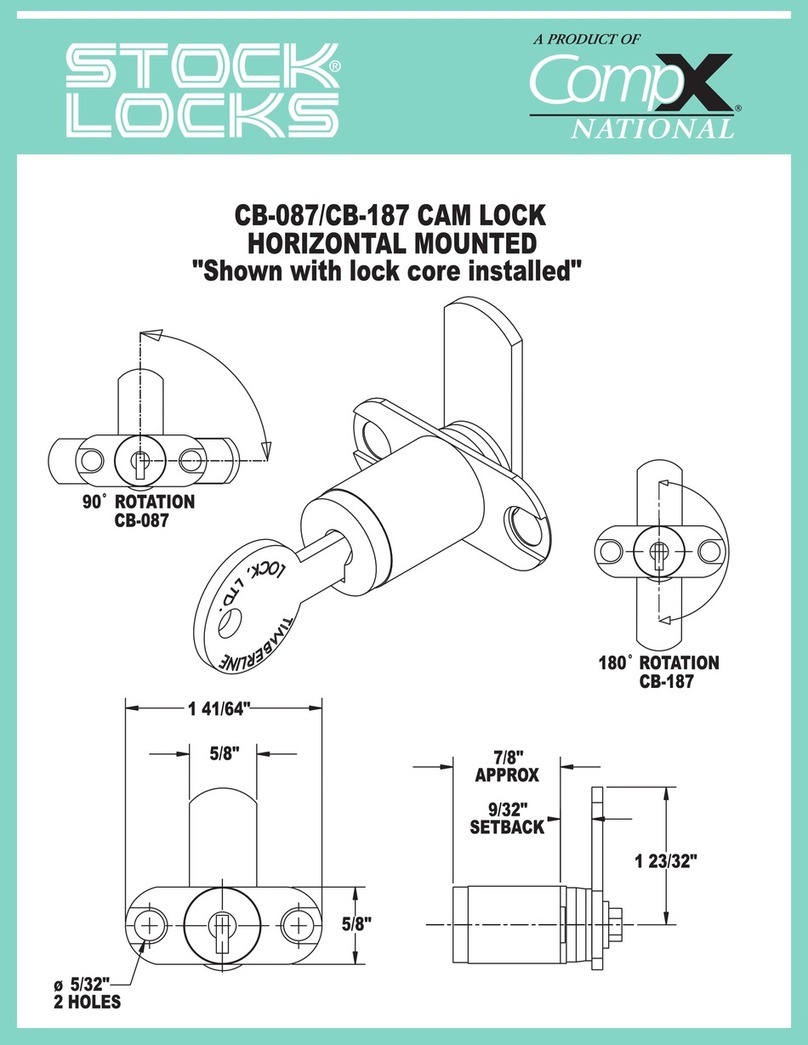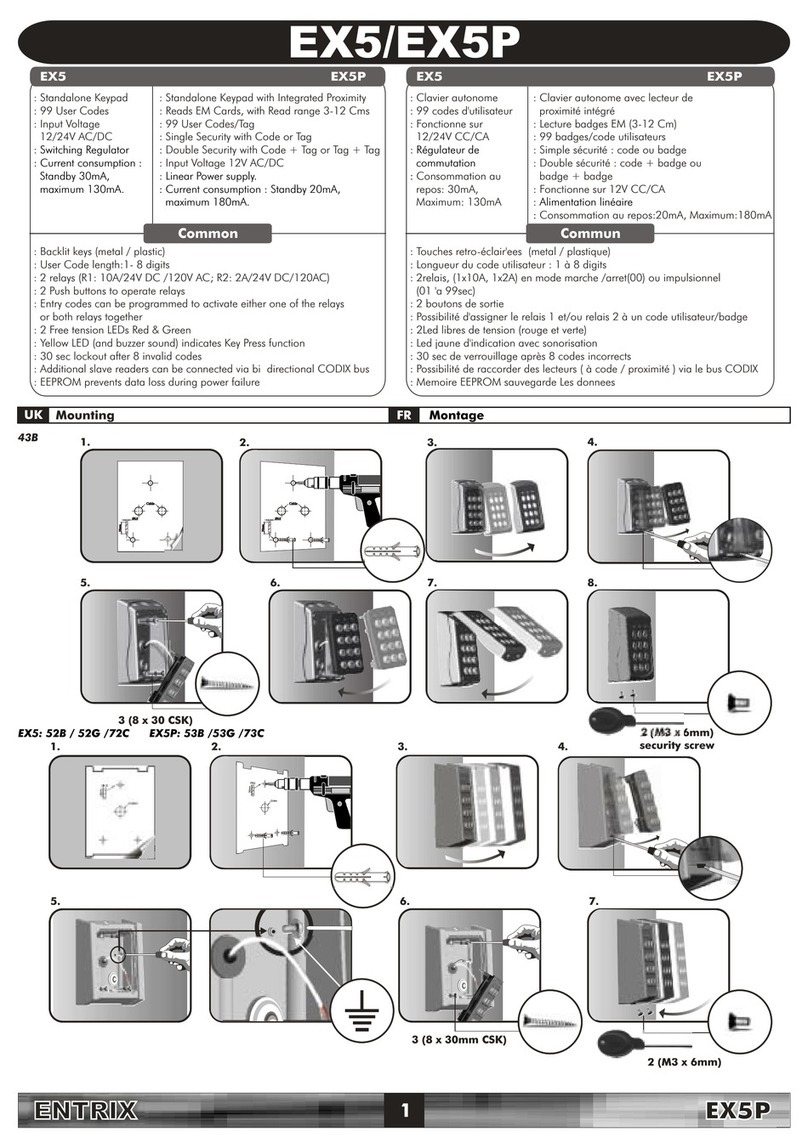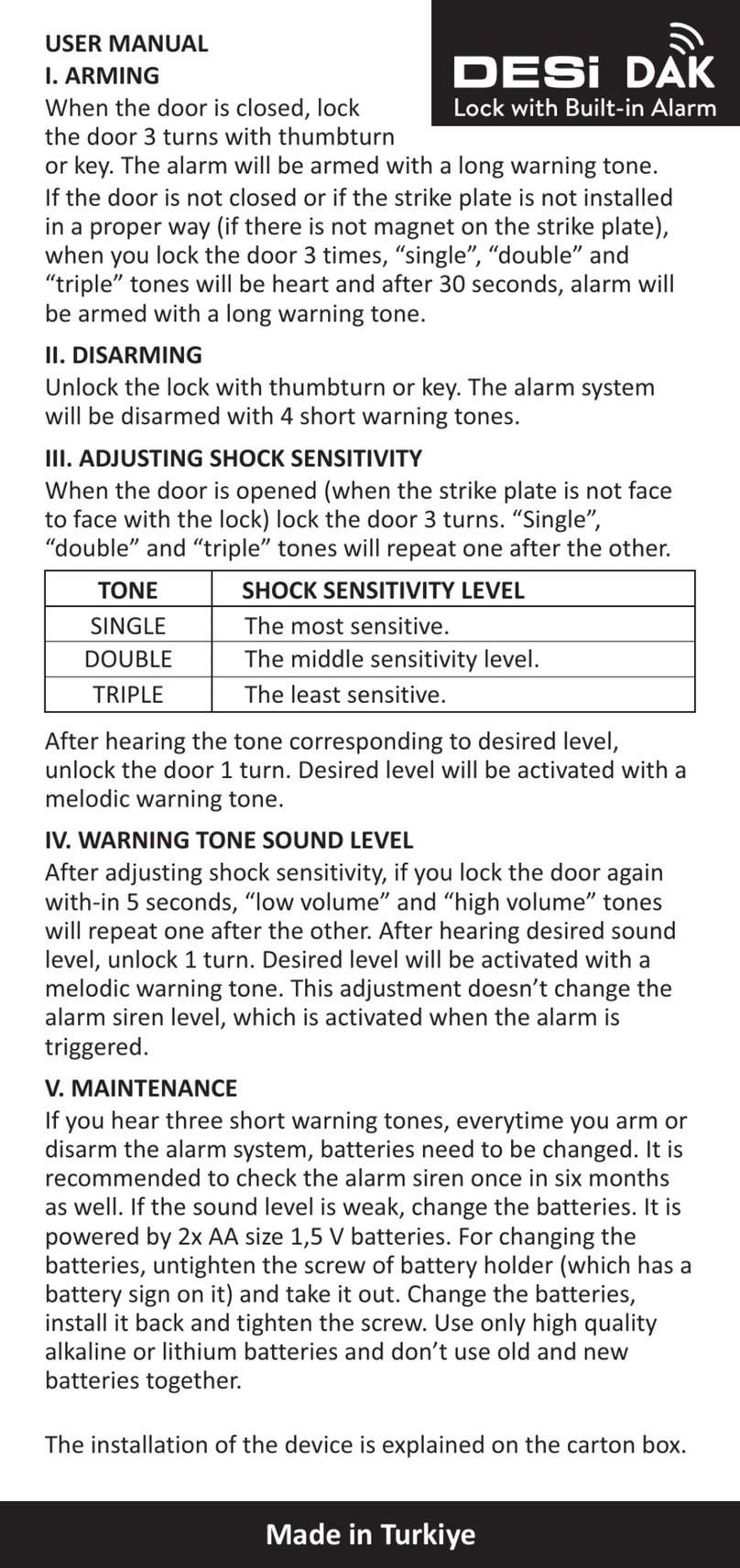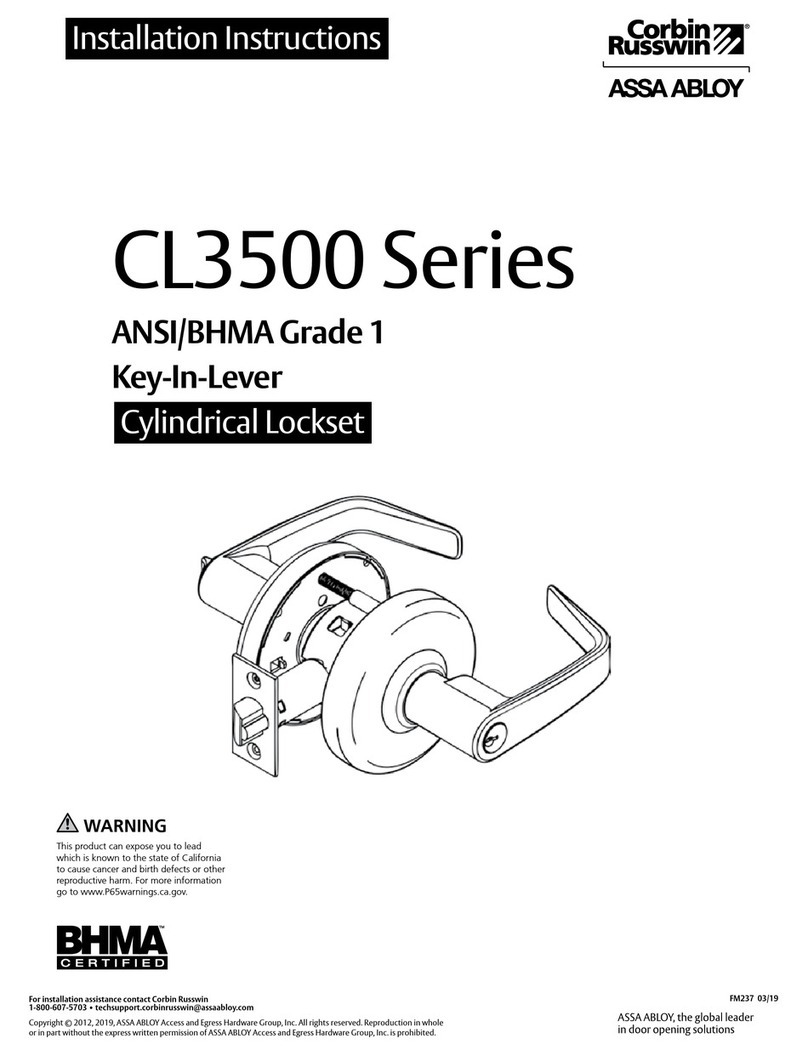Gartner GAT Smart.Lock 7001 User manual

GAT Smart.Lock 7001
Centrally Operated Locker Lock
Application
The GAT Smart.Lock 7001 is the ideal solution for the convenient
electronic locking of lockers in various areas of the industry, logistics,
organisation, and training.
The GAT Smart.Lock 7001 is suitable for any type of material (wood, HPL,
solid plastic, glass, and sheet metal) and can be used for left- and right-
hinged doors alike. The narrow design also enables its installation in the side
wall of a closet.
Description PartNo.
GAT Smart.Lock 7001
Self-locking electronic locker lock with integrated
electronic door open status, without bolt set and without
door label, plug connection
369737
1
www.gantner.com
Order information
Description PartNo.
GAT Smart.Lock 7000 Bolt Set
Door and distance sheet and door shackle for GAT
Smart.Lock 7001
434023
GAT Smart.Controller S 7000
Control unit (slave controller) for the electronic locker locks
GAT Smart.Lock 7001
253628
GAT Smart.Lock Cable 2m OE
Connection cable 2 m, suitable for GAT Smart.Lock
7001, 4-pin plug and open end
229631
GAT Smart.Lock Cable 4m OE
Connection cable 4 m, suitable for GAT Smart.Lock
7001, 4-pin plug and open end
457432
GAT NET.Lock Cable 4m
Connection cable 4 m, suitable for GAT Smart.Lock
7001, 4-pin plug on both ends
321826
GAT NET.Lock Connector
Connector for two connection cables GAT NET.Lock
Cable 4m
442123
Accessories
Valid as from November 27
th
2012 • Technical data subject to modifications without noitce!
DB_GAT-SMARTLOCK7001_EN_20.indd • PartNo: 426731
Functional description
In order to lock a locker, the user closes the locker door. The locker is
automatically locked by pushing the door shut.
For opening the locker there are several solutions, e.g. by user identification
on a central terminal.
Highlights
•Electronic opening of the locker door
•Automatic locking by manually pushing the door shut
•Installation in the intermediate wall of the lockers or inside the locker
•Easy installation
•50,000 locking/opening cycles
•Retaining force minimum 2000 N
•Continuous metal construction (zinc diecasting)
•Locking components made of stainless steel MIM 316L
•Electronic feedback, indicating the locking status (break-open alarm)
•4-pin plug for the electrical connection
•Mounting safety pin and emergency opening

Nominal voltage UDC:24 V
Permitted input voltage UDC:19.2 to 28.8 V (± 20%)
Current consumption of the coil: 1 A @ 24 V (500 ms)
Perm. switching current (contact): 1 mA
Std. switching current (contact): Max. 0.1 A
Locking/opening cycles: 50,000
Retaining force: Min. 2,000 N
Force on inner side of the door: Max. 50 N
Housing material: Zinc diecasting
Housing colour: Grey
Door shackle: MIM 316L
Door width: Min. 230 mm
Installation position: Arbitrary
Connection technique: Socket (MOLEX, type Micro-Fit 3.0TM,
No. 043020-0401)
Dimensions: 84 x 72 x 18.5 mm (L x W x H)
Permitted ambient temperature: -30 to +60°C
Storage temperature: -30 to +70°C
Protective type: IP 52
Protective class: III
Weight: Approx. 0.2 kg
Environment class
based on VDS 2110: II (conditions in indoor areas)
2www.gantner.com
Technical data
Dimensions GAT Smart.Lock 7001
1. Opening for door shackle
2. Fastening holes (3 x)
3. Connection plug
4. Mounting safety pin and emergency opening
5. Recess for client-specific label
Typical application
84.0 mm
1
4
2
2
5
2
3
18.5 mm
72.0 mm
Valid as from November 27
th
2012 • Technical data subject to modifications without noitce!
DB_GAT-SMARTLOCK7001_EN_20.indd • PartNo: 426731
Dimensions of door shackle and door sheets
6. Door plate
7. Distance plate
8. Door shackle
Lockers with
GAT Smart.Lock 7001
RS 485
Ethernet to server
Master/COM Converter/Central Terminal 1)
Slave Controller
GAT Smart.Controller S 7000 To the next Slave Controller2)
6 7
8
30.7 mm
Ø 12.4 mm
Ø 6.5 mm
16.5 mm
44.0 mm
32.0 mm
3.5 mm
3 mm
±0.05 3 mm
±0.11

3
www.gantner.com
Valid as from November 27
th
2012 • Technical data subject to modifications without noitce!
DB_GAT-SMARTLOCK7001_EN_20.indd • PartNo: 426731
Mounting and installation instructions
The GAT Smart.Lock 7001 is fastened with 3 screws (1). Depending on
the type of locker, the lock can be mounted on the side wall of the locker
or in the intermediary wall of the locker. The door shackle is mounted with
the door and distance plate on the inside of the locker door.
Installation dimensions for GAT Smart.Lock 7001 and door shackle
During the mounting, please pay particular attention to the following points:
- The distance between the GAT Smart.Lock 7001 and the distance plate
of the door shackle (2) must be between 1 and 1.5 mm when the door
is closed.
- The middle of the door shackle (3) must be 1 mm higher than the middle
of the door shackle opening in the GAT Smart.Lock 7001. This ensures
the door’s ability to close even if the door position is modified 3.5 mm
downwards or 1.5 mm upwards (tolerance ±2.5 mm).
Mounting safety pin
The GAT Smart.Lock 7001 is equipped with a mounting safety pin (6),
which prevents the unwanted locking of the locker. It must only be removed
after the mounting, electrical connection, and functional testing of the GAT
Smart.Lock 7001 have been completed. Therefore the mounting safety pin
is removed by pulling it straight out of the housing.
Door width
The minimum door width (measured from the door shackle to the hinge)
is 230 mm. If the door is narrower, the door shackle would hit the locker
when the door is being closed.
1. Fastening screws
2. Distance lock <-> distance plate
3. Offset door shackle <-> lock
4. Connection cable
5. Connection plug
6. Mounting safety pin
Installation of GAT Smart.Lock 7001 in the intermediate locker wall
If it is permitted by the type of locker, the GAT Smart.Lock 7001 can be
installed in the intermediate locker wall, as shown in the following figure.
This enables a hidden installation, showing only the opening for the door
shackle (7).
72.0 mm
42.0 mm
1.0 mm
1
1
1
2
3
6
5
4
4
11 mm
27 mm 25 mm32 mm
44.0 mm
23.0 bis
23.5 mm
Middle of the door
shackle opening in the
GAT Smart.Lock 7001
Locker door
Locker door
Locker door
Centre of rotation of hinge
min. 230 mm
Locker wall
Locker wall
Locker door 2Locker door 1
Locker 2Locker 1
GAT Smart.Lock 7001
Intermediate locker wall
Intermediate locker wall
7

4www.gantner.com
Electrical connections
Locking feedback
A potential-free contact in the GAT Smart.Lock 7001 indicates the locking
status. If the contact is closed, the lock is locked (i.e. the door is closed).
The feedback contact must be submitted to a permanent minimum
1 mA (for 24 VDC, refer to the technical data).
1
2
3
4
Solenoid
(current = “open”)
Feedback contact
(closed = “locked”)
Door feedback
Control lines
for solenoid
GAT Smart.Lock 7001GAT Smart.Lock 7001
Door feedback
(closed = “locked”)
Control lines for solenoid
(current = “open”)
white (-)
brown (+)
yellos (C)
green (NO)
GAT Smart.Lock 7002
Valid as from November 27
th
2012 • Technical data subject to modifications without noitce!
DB_GAT-SMARTLOCK7001_EN_20.indd • PartNo: 426731
Connection cable
For the connection of a GAT Smart.Lock 7001 to the slave controller GAT
Smart.Controller S 7001 the cable GAT NET.Lock Cable is used. This
cable has a 4-pin MOLEX plug on both sides.
Up to 2 of these cables can be connected together by using the GAT NET.
Lock Connector (see order information).
For connecting the GAT Smart.Lock 7001 only an original cable
from GANTNER Electronic GmbH may be used.
Power supply/control
DC power supply (refer to technical data) for controlling the unlocking
(solenoid). Unlocking occurs when power is supplied.
Safety instructions
- This device must be installed by qualified personnel only.
- The applicable safety and accident prevention regulations
must be observed.
- Safety devices must not be removed.
- Please observe the technical data of the device specified
on the data sheet.
- The device must be disconnected from the power supply
prior to installation, assembly or dismantling.
Table of contents